1st Class IPTV is a carrier of 2,100 premium live TV channels and Video-on-demand content from 6 different countries, including the UK, Canada, the Caribbean, Mexico, Puerto Rico, and Spain, apart from the USA. The channel library covers almost all categories and includes more than 500 local channels in the USA. Lots of famous PPV events, such as the NFL, MLB, NHL, and NBA can also be watched on this IPTV.
Key Features of 1st Class IPTV
| Zero buffering or glitches | Offers 500+ 24/7 channels |
| Includes famous PPV events | Offers a good selection of VOD |
| Provides multiple connections | It has a dedicated section for kids’ channels |
Why Opt for 1st Class IPTV?
1st Class IPTV can be your choice without any reluctance because it allows you to access it on multiple devices at once and also offers a lot of impressive features at a reasonable price. Also, it can be accessed on a diverse variety of streaming devices and supports any media player. Aren’t these factors impressive enough?
Is 1st Class IPTV Safe to Use?
You can come to a conclusion about whether 1st Class IPTV is legal or not. Because the channels within the IPTV are copyrighted. So there are chances for you to face certain legal actions and ISP throttling. Your device is also prone to hacking and data tracking while accessing it. So to protect yourself and your device from such problems, set up the best VPN for IPTV, like ExpressVPN or NordVPN.
Pricing of 1st Class IPTV
This IPTV offers various subscription plans that vary based on duration and the number of connections. They are listed below.
1 Month Plans
| No. of Connections | Price |
| 2 | $15.00 |
| 3 | $20.00 |
| 4 | $24.00 |
| 5 | $28.00 |
3 Months Plans
| No. of Connections | Price |
| 2 | $40.00 |
| 3 | $55.00 |
| 4 | $65.00 |
| 5 | $75.00 |
Subscription Process of 1st Class IPTV
To subscribe to the IPTV and access it on its supported streaming devices,
[1] Visit the official website of 1st Class IPTV and select the Pricing tab on the Home page.
[2] Select the suitable plan for you under Best Deals and click on its name.

[3] On the next page, enter your Name, Email address, and payment source details and click on the Pay button.
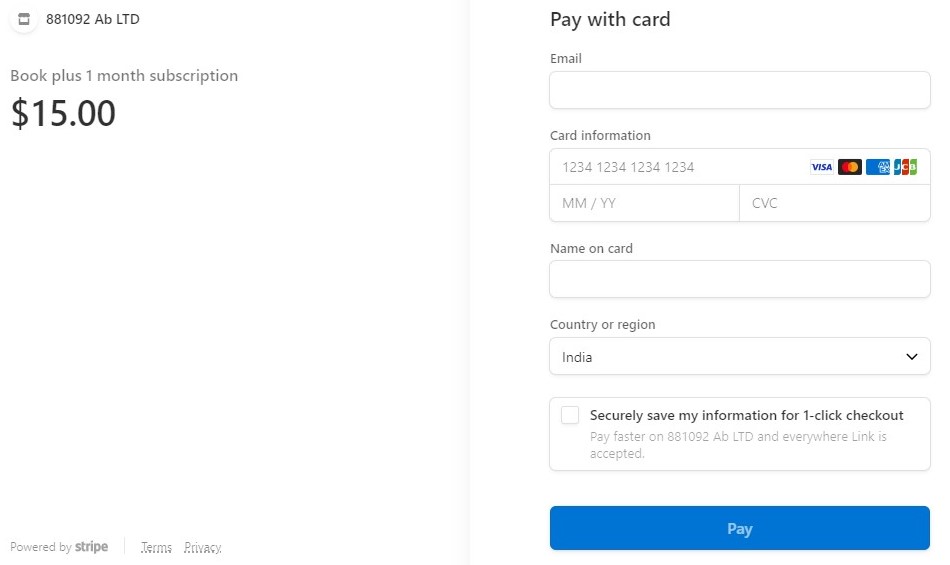
[4] When the payment of the chosen plan is successful, you’ll receive the credentials and M3U Playlist URL of 1st Class IPTV through the registered mail address.
Compatible Devices of 1st Class IPTV
The following are the devices on which the IPTV can be accessed.
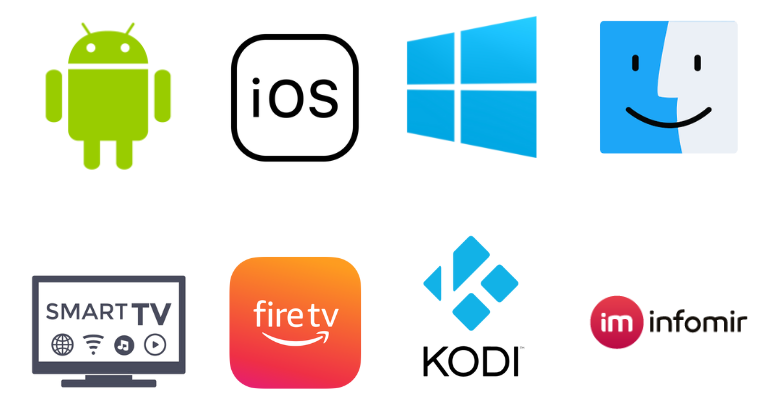
How to Watch 1st Class IPTV on Android (TV & Smartphones)
Downloading an IPTV player from Google Play Store, which is available on both Android TVs and Smartphones, is the easiest way to watch 1st Class IPTV. Here’s how to do it.
[1] Open your Android device and give an internet connection to it.
[2] Then navigate and launch the Google Play Store app.
[3] Select the Search bar and type Pixel IPTV.
[4] Search for the app and locate it from the search results (or click here).
[5] Then tap the Install button and download the app.
[6] After downloading, enter the Pixel IPTV Player app by clicking Open.
[7] Within the app, enter the Username & Password of 1st Class IPTV in the respective fields and click Add User.
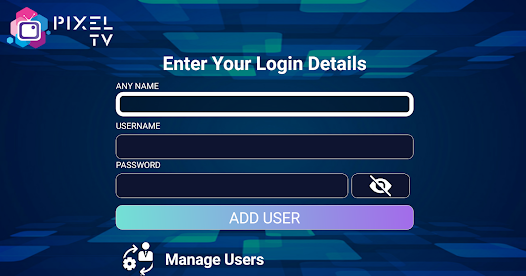
[8] By doing so, the channels of IPTV will appear on your Android device. Select anything and enjoy watching them.
How to Stream 1st Class IPTV on iOS
Like on Android devices, install an IPTV player and start streaming the IPTV on your iPhone/iPad by following the below steps.
[1] Go to App Store on your iOS device and enter it.
[2] Search for Opus IPTV player (or directly click here).
[3] Then click on the Get button and install the IPTV player.
[4] When the download gets over, click Open and launch the Opus IPTV player.
[5] Select the Add playlist button and enter the M3U URL of 1st Class IPTV.
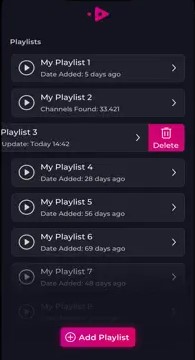
[6] Within seconds, the IPTV playlist will load and fetch you the IPTV’s channels.
How to Access 1st Class IPTV on Firestick
To access this IPTV on your Firestick, install an IPTV player from Firestick’s application store i.e., Amazon App Store using the following method.
[1] Turn on and connect the internet to Firestick.
[2] Then select the Search icon on the Home page and type All IPTV Player using the virtual keyboard.
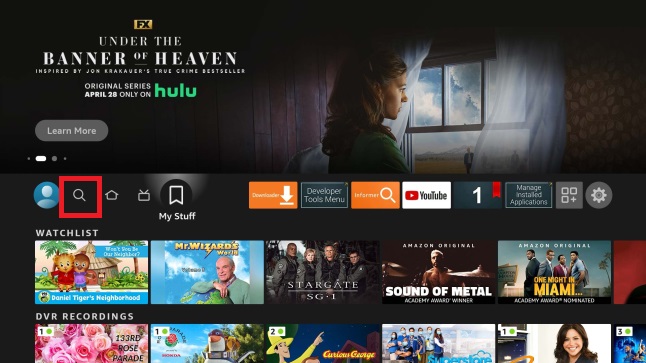
[3] Search for the app and install it by clicking on the Download button.
[4] After installation, click Open and launch the app.
[5] Then fill up the Username and Password boxes with the credentials of the IPTV.
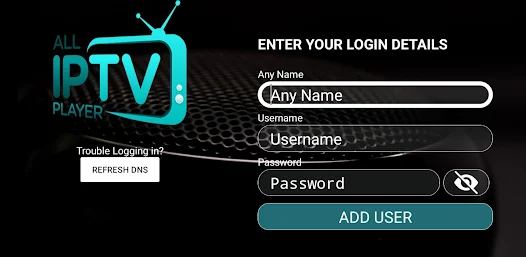
[6] Finally, click Add User to load and watch the IPTV channels.
How to Watch 1st Class IPTV on MAG
To watch the IPTV on your MAG box, connect the internet and a TV screen to it, and then,
[1] Open Settings > System settings options.
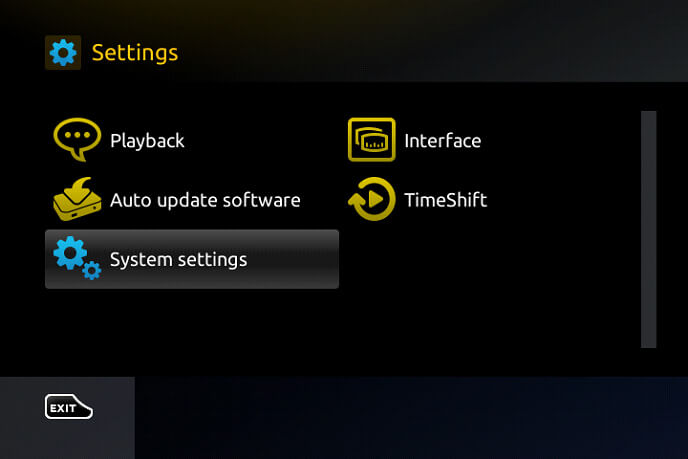
[2] Then go to the Servers menu and select the Portals option.
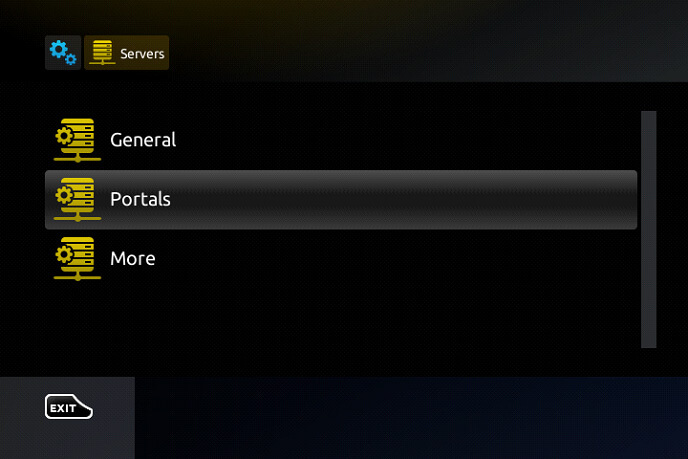
[3] Now enter the M3U URL of the IPTV in the Portal 1 URL box and give any name in the Portal 1 name box.
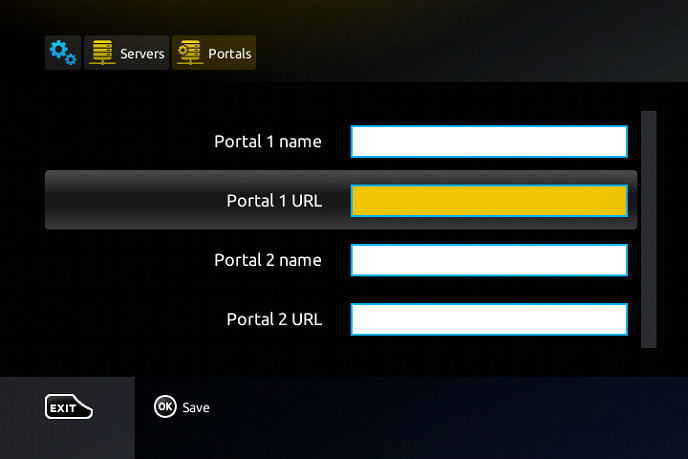
[4] After finishing entering, click Save, and your MAG box will restart.
[5] Once it turns on, you can see your IPTV channels on the MAG-connected TV screen.
How to Stream 1st Class IPTV on a PC
Download the VLC media player from its website and install it on your Windows or Mac PC, which will help stream the IPTV. The methodology to do this is as follows.
[1] Launch the VLC media player.
[2] On the Home page, select the Media tab and select Open Network Streams.
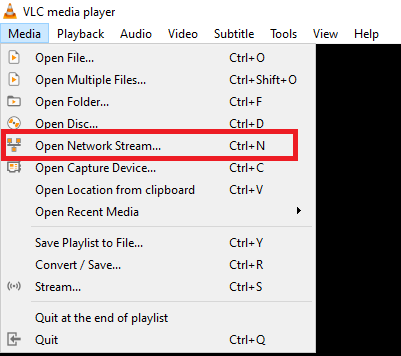
[3] Then, reach the Network URL field and type the M3U URL of the IPTV.
[4] Click Play after entering, and the IPTV playlist will load.
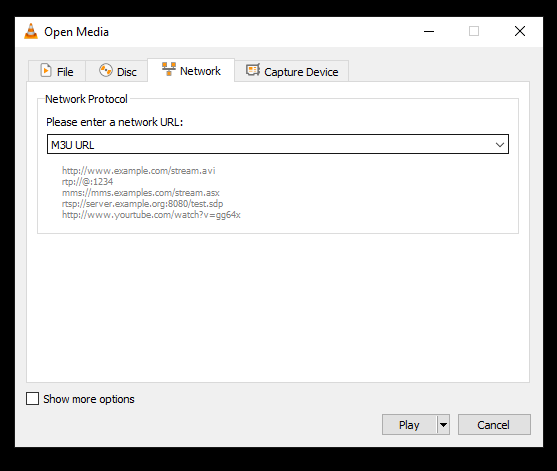
You can select and surf through the playlist to choose and watch your favorite channel.
How to Access 1st Class IPTV on Kodi
This is one of the few IPTV services that support Kodi access. To stream the IPTV,
[1] Install the Kodi app on your Kodi device and launch it.
[2] Select the TV option on the left pane and then the Enter add-on browser on the right.
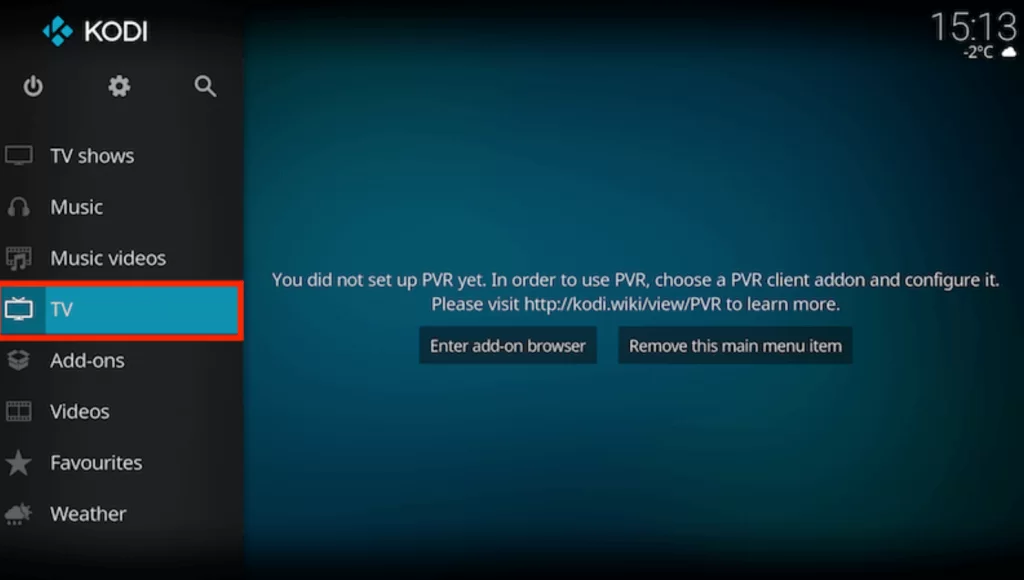
[3]Now a list of add-ons will appear. Select PVR IPTV Simple Client.
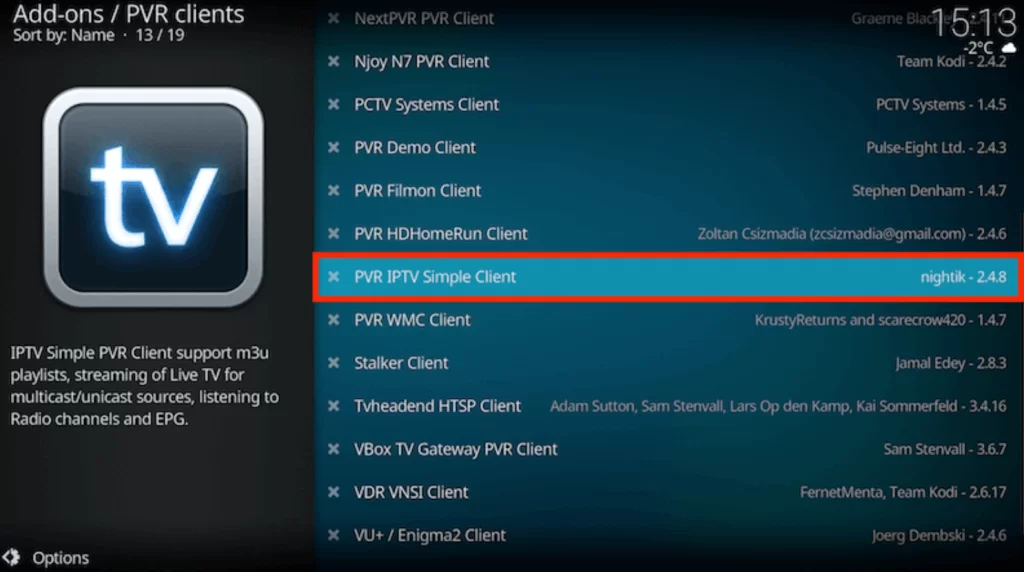
[4] Now click on Configure option.
[5] Select General and set Location as Remote Path (Internet address using the drop-down menu.
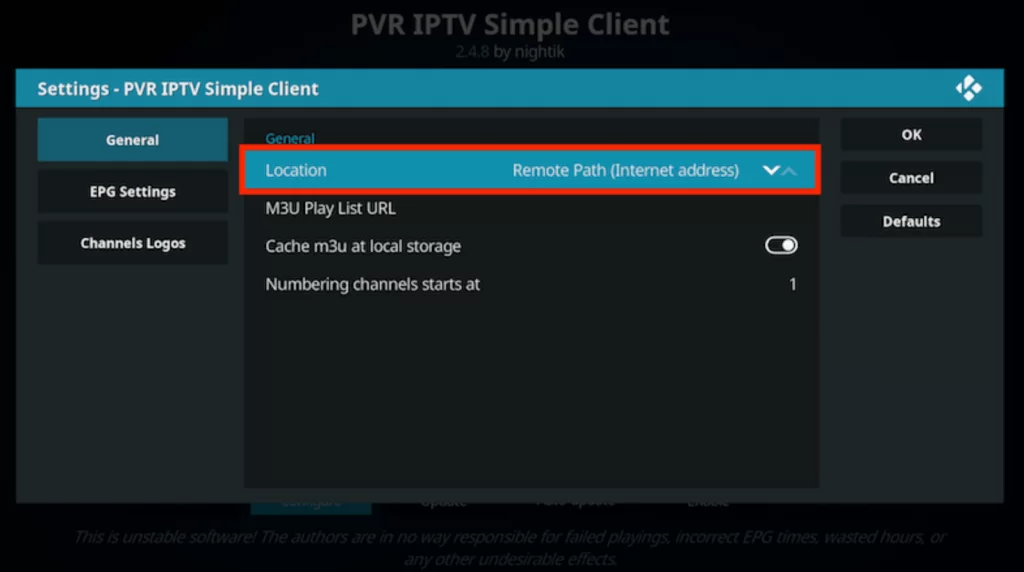
[6] After doing so, click on OK.
[7] Now, in the appearing M3U Play List URL field, enter the M3U URL of First Class IPTV and click OK.
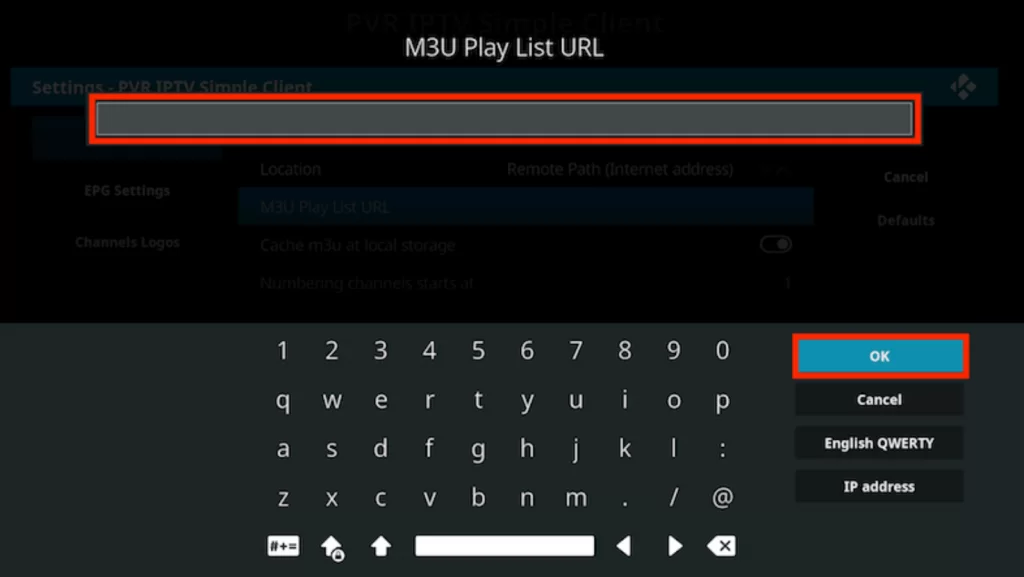
[8] Select Enable > Channels and start watching the IPTV channels on Kodi.
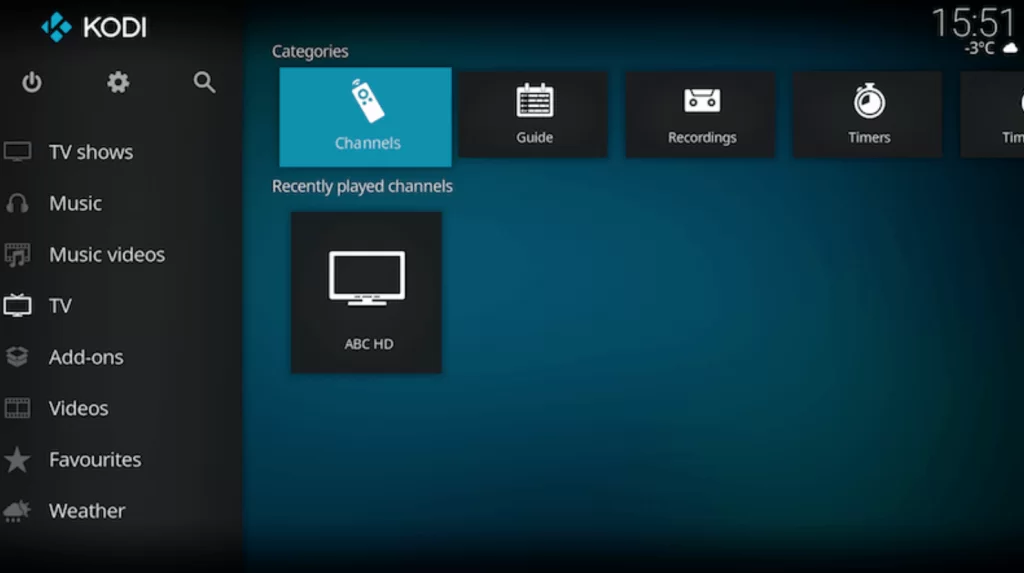
Customer Support
You can contact their customer support team regarding any queries using the online contact form within the Contact Us section on their website. They’ll respond within 24 hours. In times of difficulties with IPTV access, you can follow the troubleshooting techniques given within their website, available under the More section, to sort it out yourself.
Channel List
The following are the popular ones among the 2100 channels of this IPTV.

Our Verdict
All things considered, 1st Class IPTV is first class in terms of streaming quality and the features it offers. Its ability to function on a variety of streaming devices is also appreciable. It is a worthy buy, but still, it isn’t completely satisfying in terms of channel offerings.
Honestly speaking, there are lots of other IPTV services that offer much more channels for the same cost. So try the IPTV’s 24-hour free trial or get its 72-hour trial pack for $2.50. Purchase it only if you are completely satisfied. If not, then go for Bulldog IPTV, IPTV Main, and Gamma Streams IPTV.