| Website | https://apps.xtremity.tv/ |
| Download Link | urlsrt.io/qsmjQ |
| No. of Channels | 10,000 |
| On-demand collection | Yes |
| Streaming Quality | HD, UHD, and 4K |
| No. of Connections | 6 |
| Customer Support | |
| Base Price | $15 |
| Formats Offered | APK |
| Status | Working |
Xtremity IPTV is an affordable IPTV service provider with over 10,000 live TV channels from all around the world. This IPTV also covers VODs, such as the latest movies and series in multiple languages. With Time Format and player selection, you will get the best live TV streaming experience with Xtremity TV. You will never experience buffering issues with this IPTV as it has stable servers. Moreover, it offers a stand-alone APK to install the Xtremity IPTV player on Android-powered devices.
Key Features
| Supports High-Quality streaming | Updates content for free |
| Rapid account delivery | Gives 24/7 customer support |
| It has a web player | The IPTV has stable servers |
| Offers 19,000 movies and 6,000 TV series | It has 888 sports channels |
Why Go for Xtremity IPTV?
If you like to purchase an IPTV provider in bulk, then Xtremity IPTV is the right one for you. The service offers flexible pricing with 6 device connections per premium account. The IPTV app has external player support and EPG Time Shift to enhance your streaming session. Moreover, you can enjoy the TV-catchup feature as well.
How Safe is Xtremity IPTV?
Xtremity IPTV can’t be stated as completely legal.
IPTV providers are always prone to legality issues since they are known for streaming copyrighted content without the proper license. In most countries, streaming copyrighted content is against the law, and you may end up facing legal issues while watching that content. So, it is advisable to use a VPN service on your device to safeguard your privacy.
VPN also helps you access providers that are geo-restricted in your country. Since the internet is flooded with many VPNs, we recommend using NordVPN while streaming IPTV content via a media player. Currently, NordVPN offers a 67% discount + 3 months free for all subscribers.

Pricing
This IPTV offers three subscription plans based on the number of connections. A free trial is also available for 24 hours.
| Subscription Plan | 2 Connections | 4 Connections | 6 Connections |
|---|---|---|---|
| 1 Month | $15 | $25 | $32 |
Sign Up Process
1. Open a browser and visit the official website of the Xtremity provider.
2. On the home screen, scroll down and choose any subscription you want.
3. Tap on the Subscribe button on it.
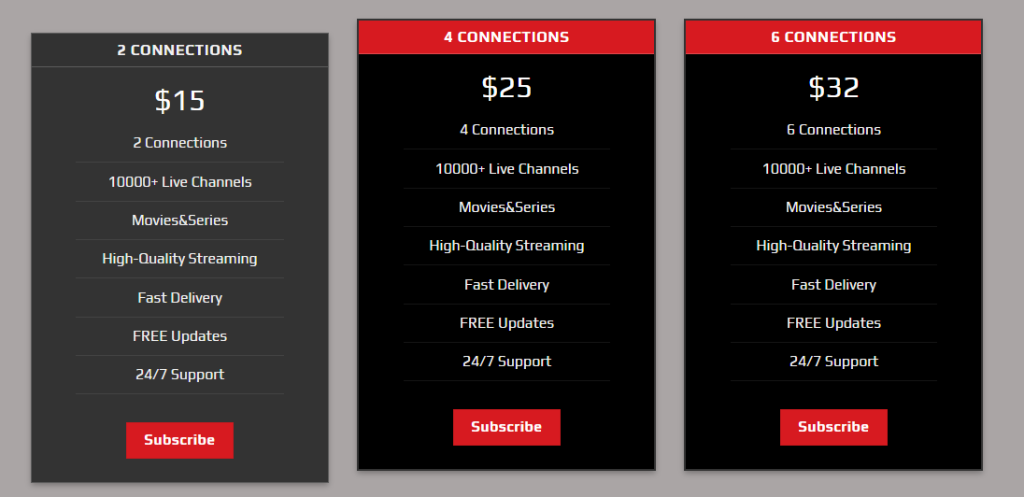
4. On the next page, enter any coupon code and validate it. Click on the Checkout option to move to the next step.
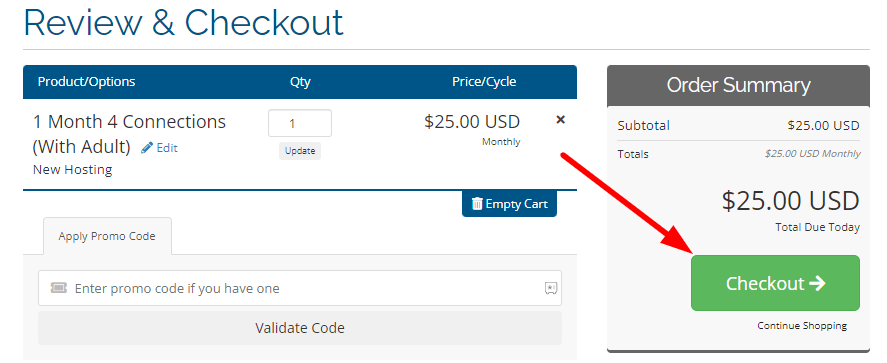
5. Now, enter the billing details, Payment details, and required info, and click the Complete Order button to finish the sign-up process.
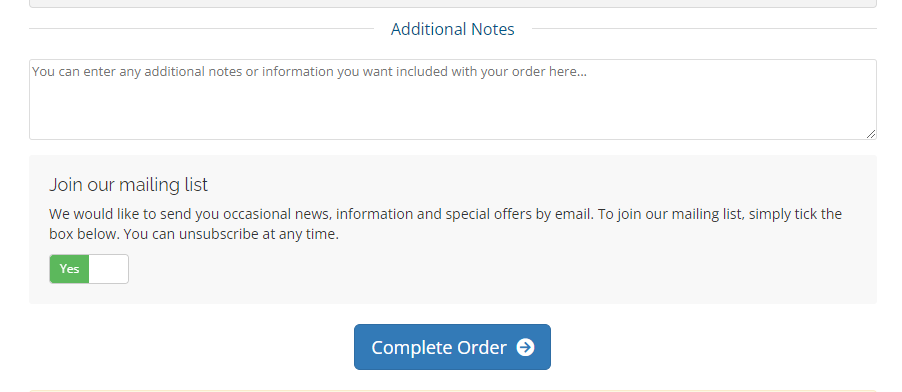
6. After signing up, you will receive the Xtremity login credentials at your registered email address.
Compatible Devices of Xtremity IPTV
You can stream this IPTV provider on some of the following streaming devices.
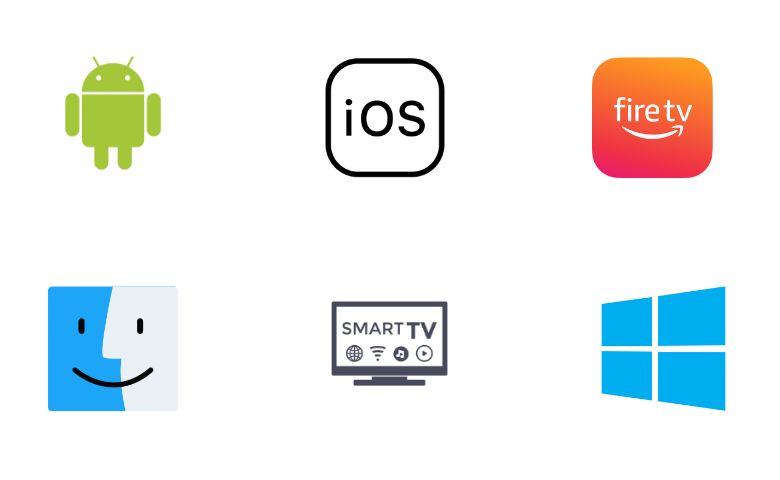
How to Watch Xtremity IPTV on Android Mobile
Download and install the Xtremity IPTV APK file to watch the live TV channels on your Android smartphone or tablet.
1. On your Android device, go to the Apps section.
2. Press and hold Google Chrome and click the Info option
3. Then, choose Chrome Settings → Install unknown apps → Enable Allow from this source.
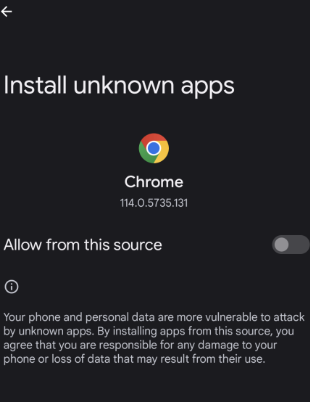
4. Download the IPTV APK file using the URL (bit.ly/3VvRHgZ).
5. Now, click on the APK file and install the IPTV app on your Android device.
6. Open the IPTV app and enter login details to watch premium channels.
How to Access Xtremity IPTV Channels on iPhone
You can use the Xtremity IPTV web player to stream premium content on your iPhone.
1. Open the Safari browser on your iPhone and go to the official website of Xtremity IPTV.
2. Click the Webplayer tab at the top of the web page.
3. Now, enter the username and password of your IPTV subscription into the website and click the Login button.
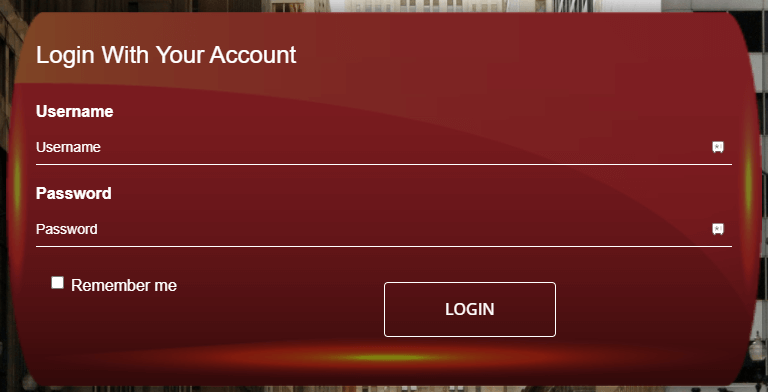
4. After logging in, choose any content from the web player and watch all IPTV content on iOS.
How to Get Xtremity IPTV on Firestick
Install the Downloader app on your Firestick to install the Xtremity app on your device.
1. Click on the Search icon on the Firestick home screen and type Downloader.
2. Search and select the app and click on Download to install the app.
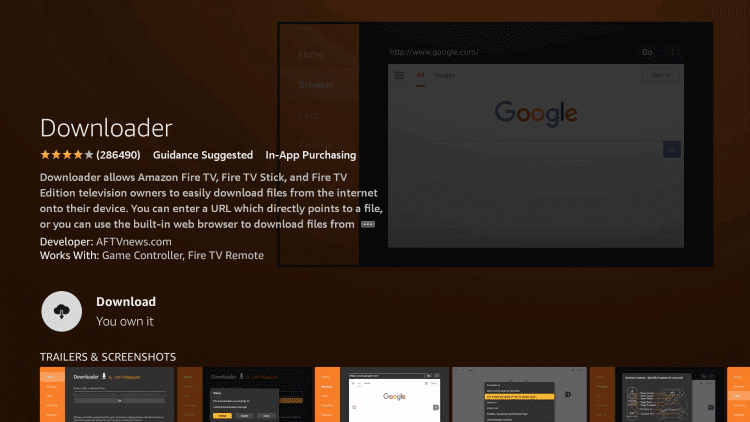
3. After installing, go to Settings and choose the My Fire TV option.
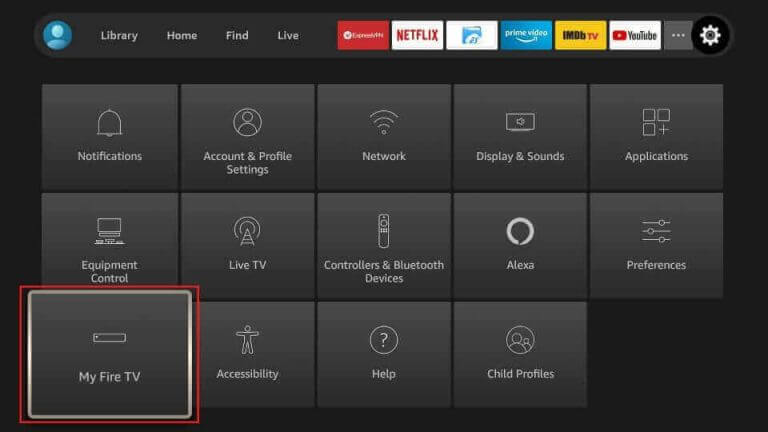
4. Next, click the Developer Options and select the Install Unknown Apps option.
5. In the list of available apps, tap on the Downloader app and turn it ON.
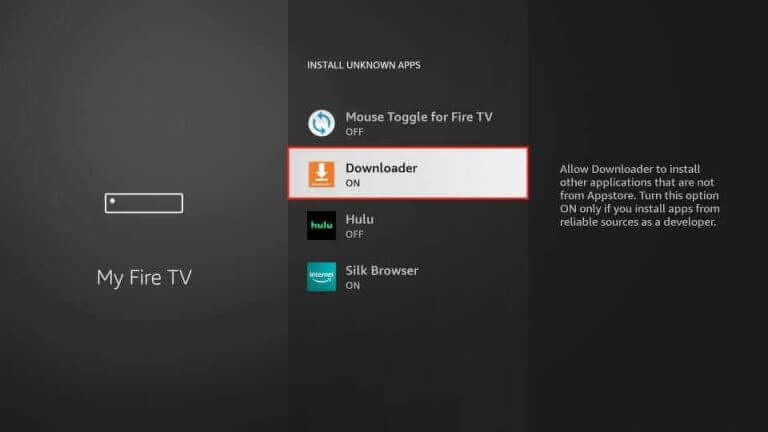
6. Now, open the Downloader app and enter the Xtremity IPTV download link (urlsrt.io/qsmjQ). Click on the Go button.
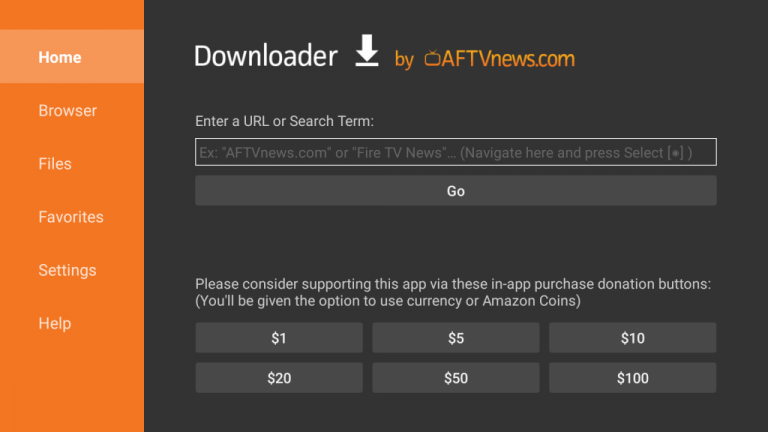
7. Tap on the Install button and add the IPTV app to your Firestick.
8. Next, open the IPTV app and enter your IPTV credentials.
9. Now, your Firestick device is ready to access the IPTV content.
How to Stream Xtremity IPTV on PCs
To access the IPTV app on your PC, you need to install the BlueStacks emulator from its official website.
1. Download the IPTV APK from the official website on your PC device.
2. Open a web browser and install the BlueStacks emulator from its website.
3. Open the emulator and sign in with your Google account.
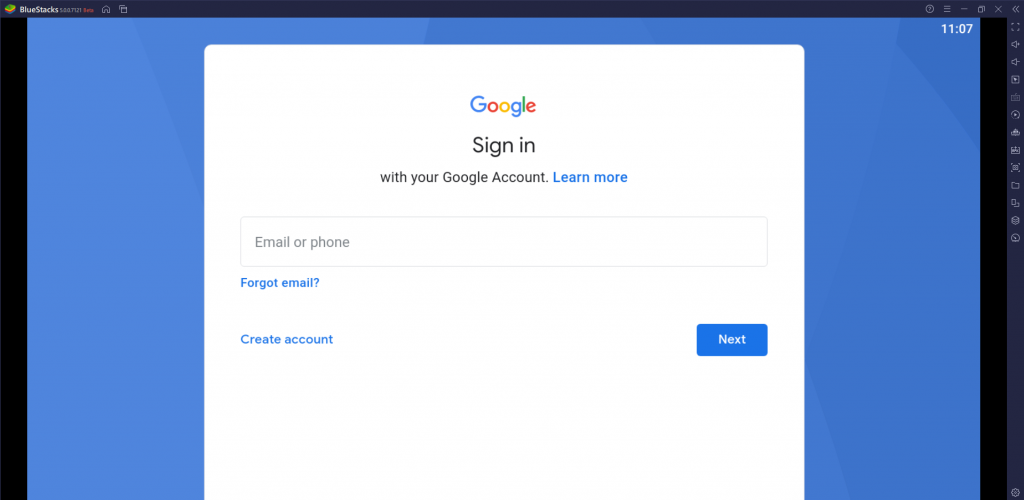
4. On the home screen, click the Install apk button and choose the IPTV APK file to install the app.
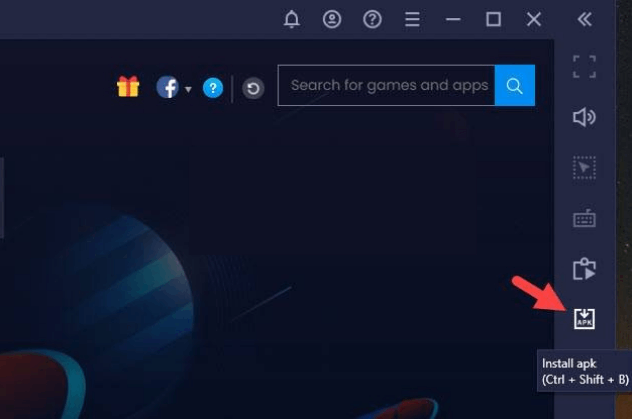
5. After installing, open the IPTV app and fill in the login details to finish the setup process.
6. Choose any content from the app and watch premium channels on your PC.
How to Install Xtremity IPTV on Smart TV
For Smart TV users, sideloading this IPTV app is a viable choice for accessing the IPTV content.
1. Download the APK file of the IPTV app into a USB drive and insert the drive into your Smart TV ports.
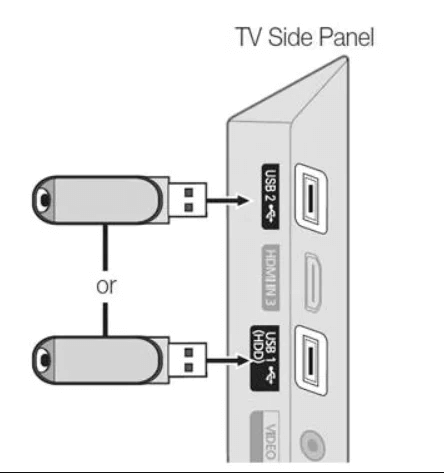
2. Turn on your TV and go to Settings and Security & restrictions option.
3. Next, click on the Unknown Sources option and enable the toggle.
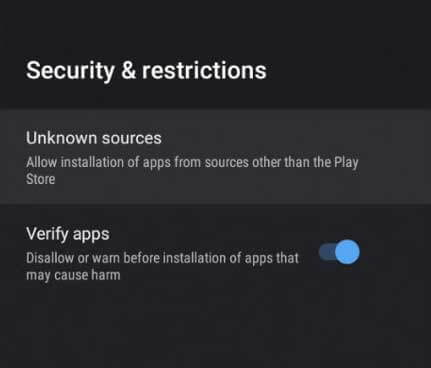
4. After enabling it, go to File Manager and click on the APK file of the Xtremity IPTV to install it.
5. Now, open the installed IPTV app and enter the credentials in the required field to finish the setup process.
6. Now, choose any content from your premium and watch it on the big screen of your Smart TV.
Channels List
Some of the popular channels offered by this provider are listed below.

Customer Support
Regarding customer service, Xtremity IPTV deals with its customers through email. You can report your issues or write up your concerns to them. They will respond to you as soon as possible.
- Email address: [email protected]
FAQ
No, this IPTV is currently up.
To fix the Xtremity IPTV not working issue, you need to check the internet connection, restart & update the app, and update your streaming device.
You can choose Outer Limits IPTV, Fire IPTV, and Fame IPTV for your streaming devices as Xtremity IPTV alternatives.
Yes, the service is also offering an M3U file that can be accessed with the help of the best IPTV players.
Our Review for Xtremity IPTV
The IPTV provider offers reasonable pricing and channels in its premium. With impressive features from its standalone app and available on the web player, it is easy to use. As the provider supports 6 device connections, the service is good for many audiences and family members.
Merits
- Catch-up facility
- Offers multiple connections
- Has a great sports channel collection
- Excellent streaming quality
Needs Improvement
- A bit pricey
- Supports limited devices
- No live customer assistance
-
Content Collection8.8
-
Content Diversity & Streaming Quality9.1
-
Feature Offerings8
-
Functionality & Device Compatibility8.2
-
Customer Support7
-
Cost8.5