| Website | https://theiptvguru.com/recommends/xtreme-hd-iptv/ |
| No. of Channels | 20,000 |
| On-demand Collection | Yes (1,000+) |
| Streaming Quality | HD, FHD & 4K UHD |
| No. of Connections | 5 |
| Customer Support | Email and Open ticket |
| Basic Price | $15.99 |
| Formats Offered | APK and M3U |
| Status | Working |
Xtreme HD IPTV is a world-class service provider offering more than 20,000 live TV channels. This IPTV has a massive video-on-demand library with the latest movies and series. You can find the premium channels and PPV events that other service providers don’t provide. Its sports streaming includes popular games like NBA, MLB, NHL, UFC, MLS, NFL Sunday Ticket, and more. Xtreme IPTV provides a stand-alone APK to install the native player for Android devices. Fortunately, it also gives an M3U file to stream this IPTV on other compatible devices using the best M3U players.
Key Features
| Supports Electronic Program Guide (EPG) | Uses Anti-Freeze Technology |
| Supports 4K and Ultra HD streaming | Offers up to 5 connections |
| Ensures safe and secure Streaming | It has 99.9% Uptime |
Why Choose Xtreme HD IPTV?
Unlike normal cable TV providers, Xtreme HD is used to stream massive collections of live TV channels worldwide. You can also access on-demand content in various categories at an affordable price. Another advantage of getting this IPTV service is simultaneous streams with multiple connections. You only need a stable internet connection to access this IPTV on your streaming device.
Is Xtreme HD IPTV Safe?
We can’t be sure whether Xtreme HD IPTV is legal or illegal.
IPTV providers are always prone to legality issues since they are known for streaming copyrighted content without the proper license. In most countries, streaming copyrighted content is against the law, and you may end up facing legal issues while watching that content. So, it is advisable to use a VPN service on your device to safeguard your privacy.
VPN also helps you access providers that are geo-restricted in your country. Since the internet is flooded with many VPNs, we recommend using NordVPN while streaming IPTV content via a media player. Currently, NordVPN offers a 67% discount + 3 months free for all subscribers.

Pricing
Xtreme IPTV offers five different subscription plans. If you wish to test the service, you can get a trial subscription that costs $3 for 36 hours.
| Subscription Duration | Price for 1 Connection | Price for 2 Connections | Price for 4 Connections | Price for 5 Connections |
|---|---|---|---|---|
| 1 Month | $15.99 | $26.98 | $56.98 | $66.98 |
| 3 Months | $45.99 | $66.98 | $86.98 | $96.98 |
| 6 Months | $74.99 | $95.98 | $115.98 | $125.98 |
| 1 Year | $140.99 | $181.98 | $221.98 | $241.98 |
| Lifetime | $500 | $600 | $800 | $900 |
Subscription Process
1. On your Smartphone or PC, open a web browser.
2. Visit the Xtreme IPTV official website.
3. Scroll down and review the subscription plans on the web page.
4. Choose the plan of your wish and tap the Get It Now button.
5. Enter the required details in the provided field and tap Continue.
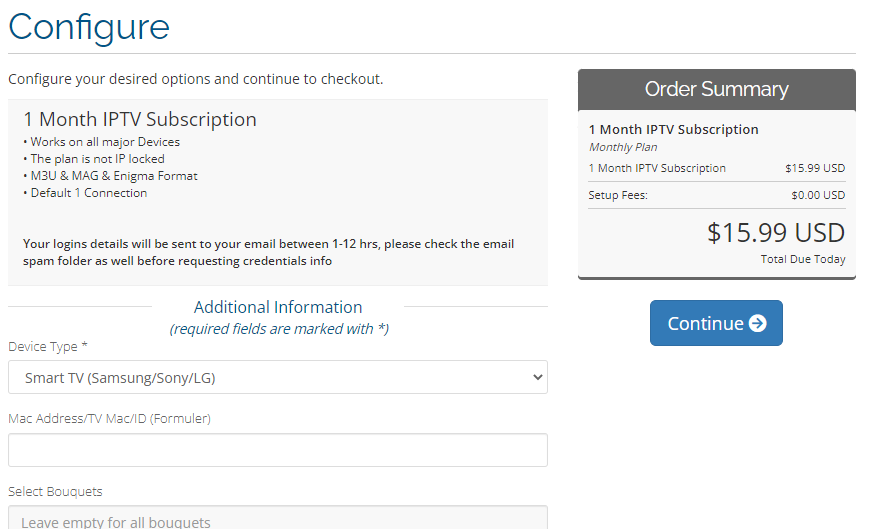
6. If you have a Promo code, enter it and tap Checkout.
7. On the next screen, provide your details and billing address.
8. Check the details you entered and tap the Complete Order button.
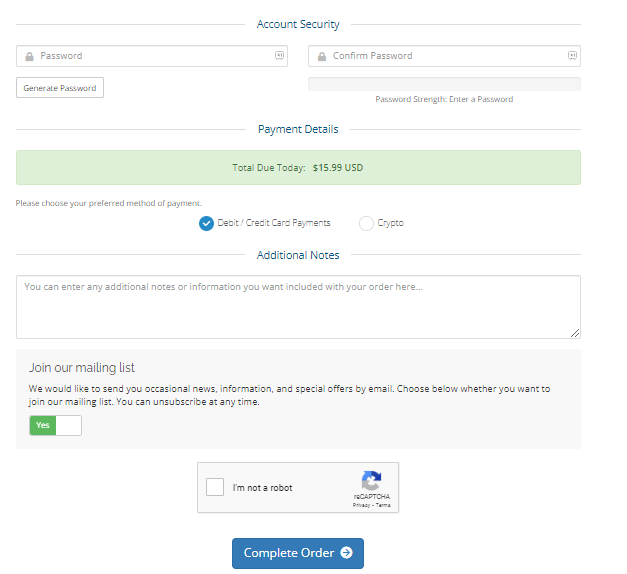
9. Wait till you receive the payment successful message.
10. The login details will be sent to the registered email address.
Compatible Devices of Xtreme HD IPTV
The Xtreme IPTV is compatible with the following streaming devices.
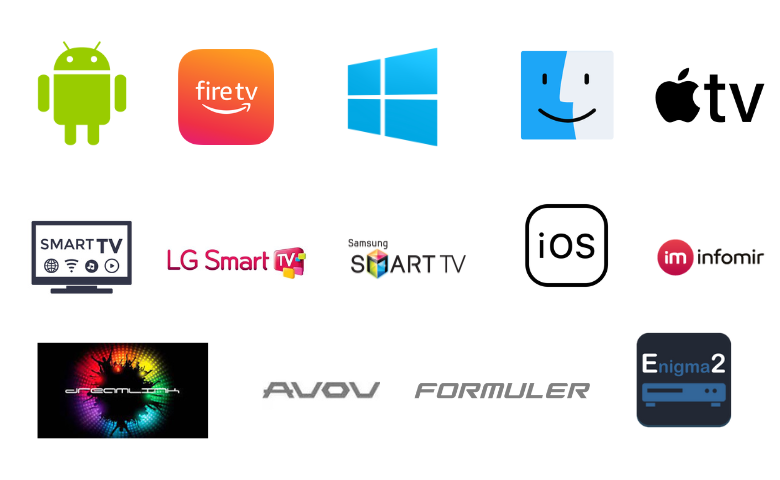
How to Stream Xtreme HD IPTV on Android Mobile
Since the TiviMate IPTV player supports an M3U playlist, you can stream Xtreme IPTV on Android mobiles.
1. Locate the Google Play Store on your Android device.
2. Enter TiviMate IPTV Player in the search bar.
3. Choose the app from the search results.
4. Click the Install button to get the app from the Play Store.
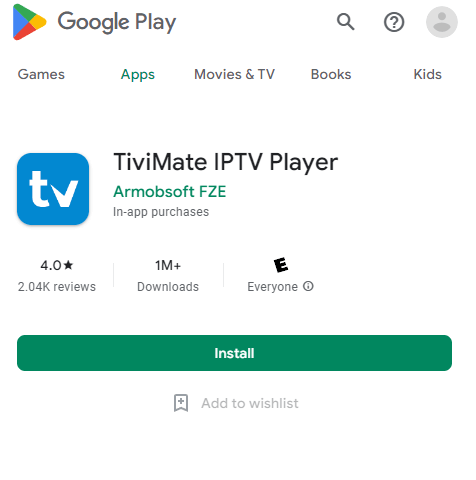
5. Once the app is installed, tap Open to launch the app.
6. Tap the Add Playlist button at the center of the screen.
7. Next, hit the M3U Playlist option and provide the M3U URL of Xtreme IPTV.
8. Once the playlist is added, begin watching the content of your wish on your Android device.
How to Watch Xtreme HD IPTV on iPhone/iPad
You can install the IPTVX app to get the IPTV streaming on iOS devices. To do so, follow the below steps.
1. Launch the App Store on your iPhone or iPad.
2. Search for the IPTVX app and locate it.
3. Tap Get and download the app from the App Store.
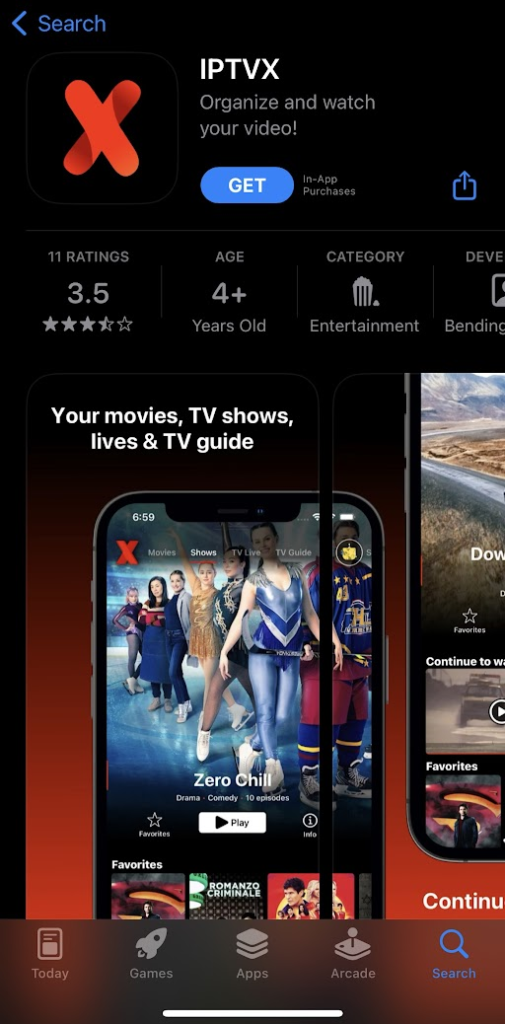
4. Open the IPTVX player and add the IPTV link by following the on-screen instructions.
5. When the playlist integration is successful, you can get the IPTV content on your iPhone/iPad.
How to Watch Xtreme HD IPTV on Smart TV & Nvidia Shield
You can get the Xtreme HD IPTV app on your Smart TV and Nvidia Shield using its APK file.
1. Go to Settings on your Smart TV and Nvidia Shield.
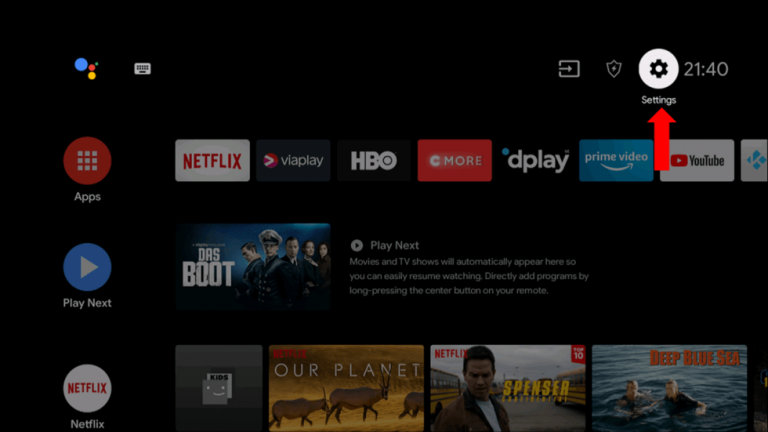
2. Select Device Preferences and click Security & restrictions.
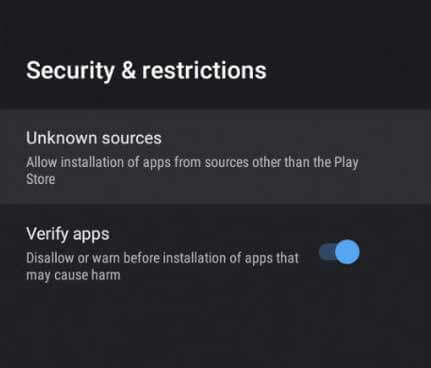
3. Tap on the toggle to enable unknown sources.
4. Open a browser on your PC and download the Xtreme HD IPTV APK [https://bit.ly/3XYExtx] from its official website.
5. Copy the APK file into a USB drive once it is downloaded.
6. Now, plug the USB drive into the USB port on your Smart TV.
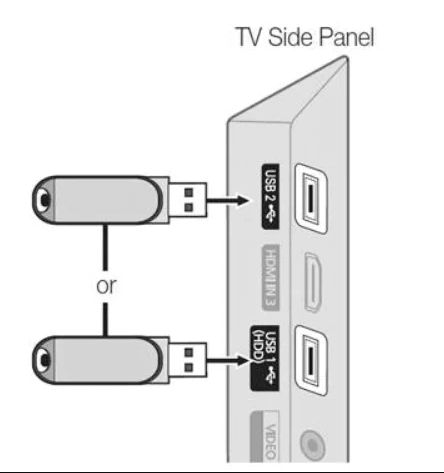
7. Go to the File Manager section and locate the APK file.
8. Tap the Install button to get the app.
9. After installing the app, launch it on your device. Select your device type.

10. Sign in and begin streaming your favorite live TV channel.
How to Access Xtreme HD IPTV on Firestick
You can sideload the IPTV app to stream it on your Firestick device using Downloader.
1. Locate the Firestick home screen by pressing the home button on your remote control.
2. Tap the Search icon.
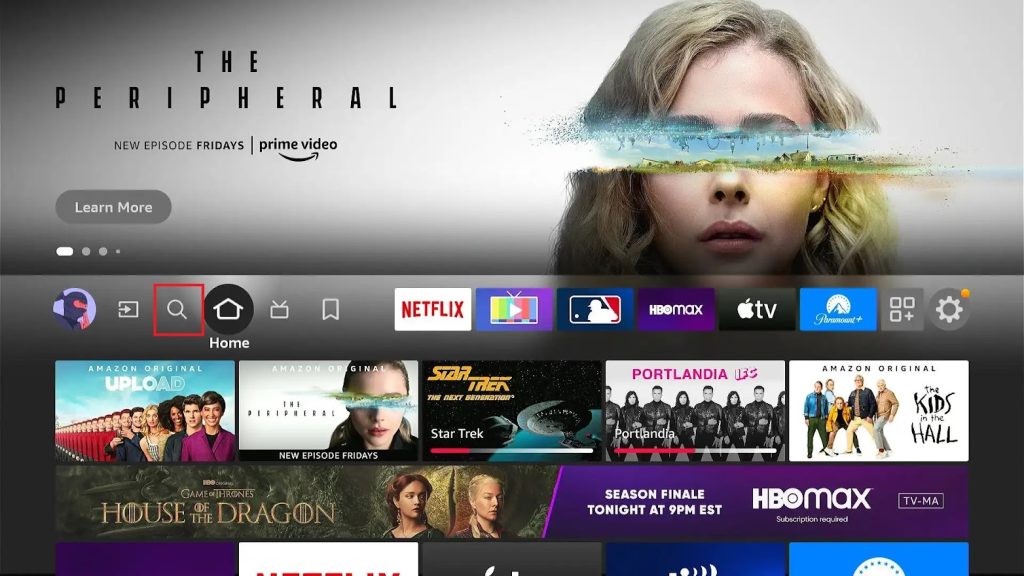
3. Select Downloader in the search bar using the virtual keyboard.
4. From the search results, select the Downloader app.
5. Click Download to get the app.
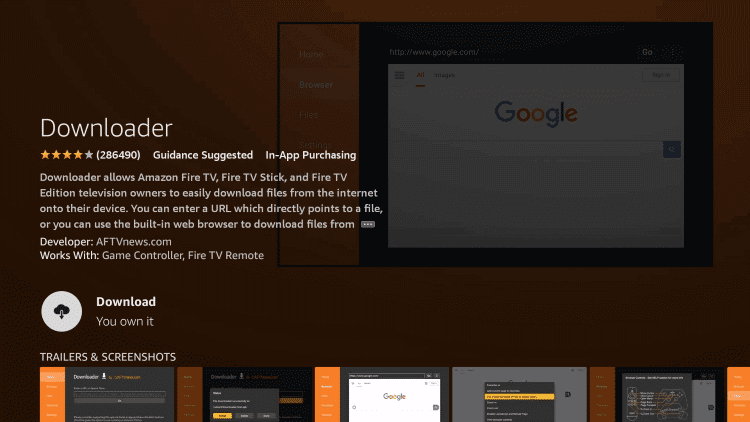
6. Once the app is installed, launch it on your Firestick.
7. Go to Settings and select the My Fire TV tile.
8. Choose the Developer Options and click Install unknows apps.
9. Turn on the Downloader to install unknown sources on Firestick.
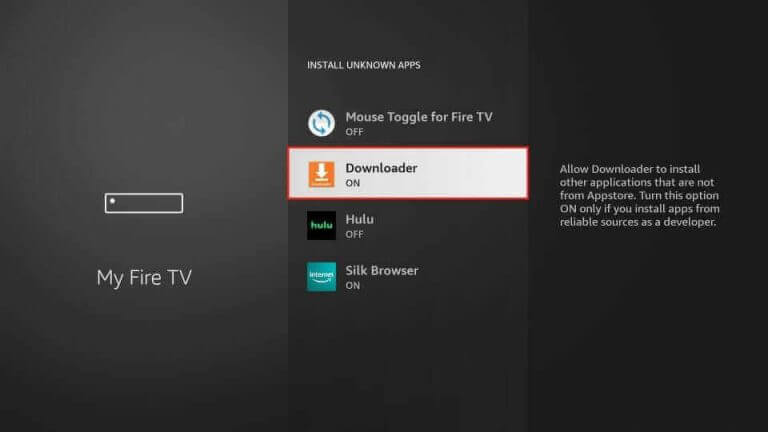
10. Locate the Downloader app and tap Home on the left pane.
11. Enter the Xtreme HD IPTV APK download link in the URL field.
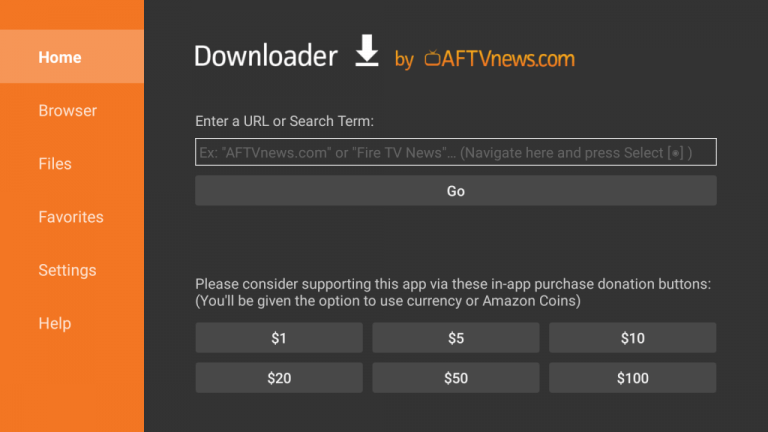
12. Tap the Go button to download the APK file.
13. Hit the Install button to get the app.
14. Once the app is installed, launch it and select your device.
15. Sign in and choose your favorite content to watch on your Firestick.
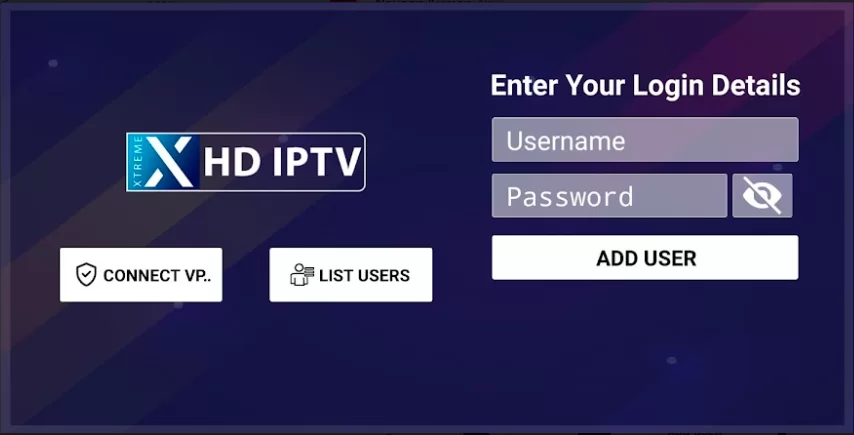
How to Stream Xtreme HD IPTV on a Windows PC & Mac
Here are the steps to stream Xtreme HD IPTV on your Windows PC and Mac.
1. Turn on your PC and open the VLC media player.
2. Select the Media tab available at the top of the screen.
3. Now, click the Open Network Stream option from the menu.
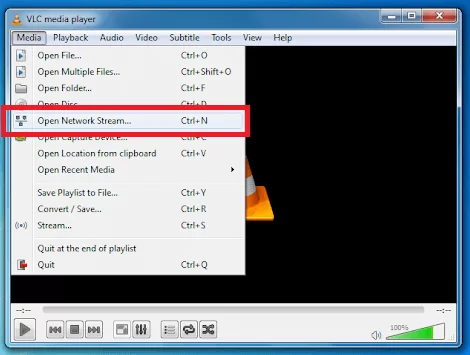
4. Click the Network tab and enter the M3U URL of Xtreme HD IPTV.
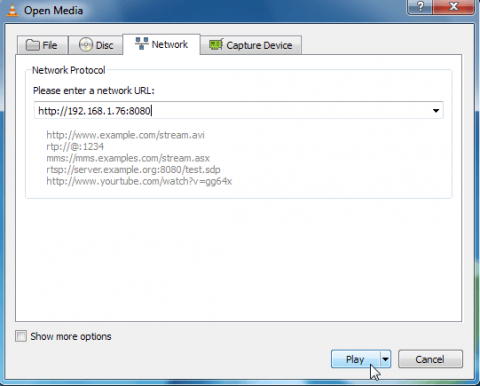
5. You shall choose the Play button and wait till the playlist loads.
6. Enjoy streaming the content of your wish on your PC.
How to Stream Xtreme HD IPTV on MAG Box
You can use the steps below to watch Xtreme HD on your MAG Box.
1. On your MAG device, go to Settings.
2. Select the System settings option on the next screen.

3. Choose Servers and click the Portals option.

4. Enter the Portal name and the M3U URL in the given fields.

5. Tap the Save button and wait for a few seconds.
6. Enjoy streaming your favorite on-demand shows on your MAG Box.
How to Stream Xtreme HD IPTV on Enigma2
You can use the steps here to watch the IPTV on your Enigma2 device.
1. Power on your Enigma2 device.
2. Next, navigate to Settings and select the Setup option.
3. Choose System Network Devices and tap Setup Adapter.
4. Click Settings and note the IP address.
5. Now, install the Putty software from the official website.
6. Once the software is installed, enter the IP address in the given field.
7. Choose the Telenet option and click Open.
8. Set the Default login as root.
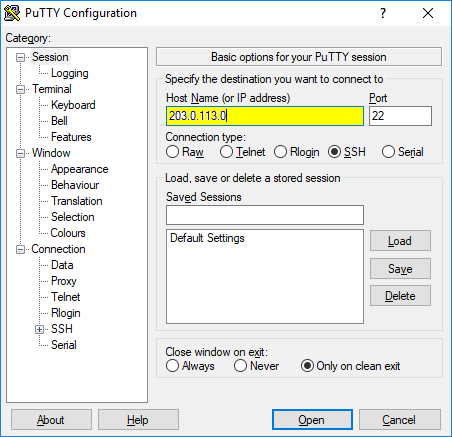
9. Enter the Xtreme HD IPTV M3U URL
10. Select Reboot and press the Enter option.
11. After restarting the device, you can continue streaming your favorite IPTV content on Enigma.
How to Stream Xtreme HD IPTV on Kodi
Do follow the steps here to watch the IPTV on Kodi.
1. Launch the Kodi app on your streaming device.
2. Select TV on the left pane and click the Enter add-on browser option.
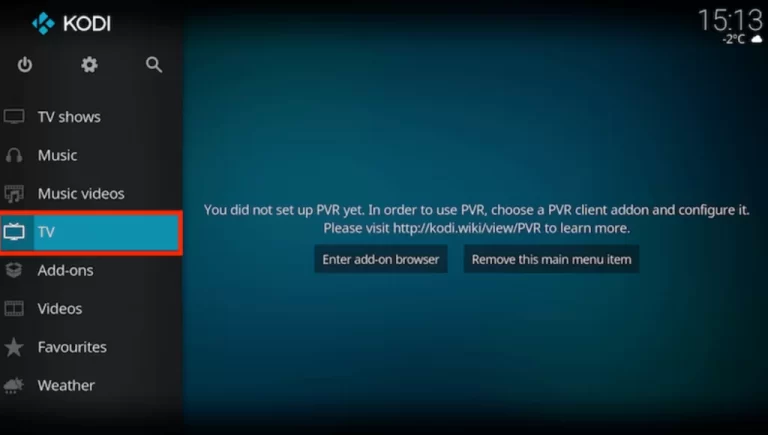
3. Next, click the PVR IPTV Simple Client add-on option.
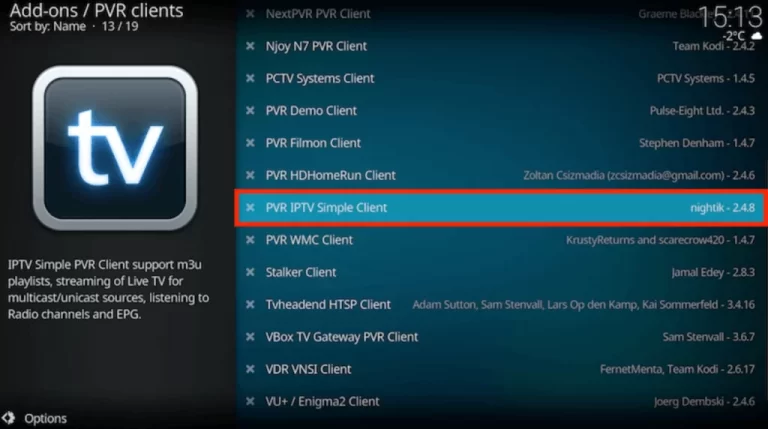
4. Choose Configure and click General.
5. Tap the Location drop-down and choose Remote Path (Internet address).
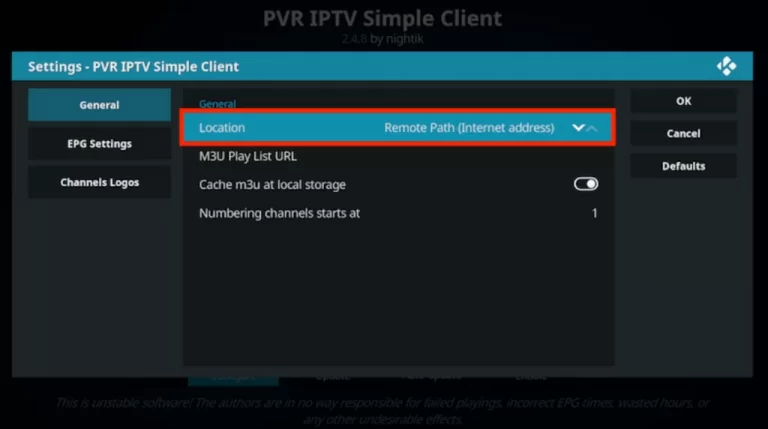
6. Click the OK button and choose the M3U Play List URL.
7. Enter the M3U URL of Xtreme HD IPTV and tap OK.

8. Tap the Enable button at the bottom of the screen.
9. Wait till the playlist loads.
10. Begin streaming your favorite shows on Kodi.
How to Stream Xtreme HD IPTV on Apple TV
You can use the Smarters Player Lite app to stream the IPTV on your Apple TV.
1. Launch the App Store on your Apple TV.
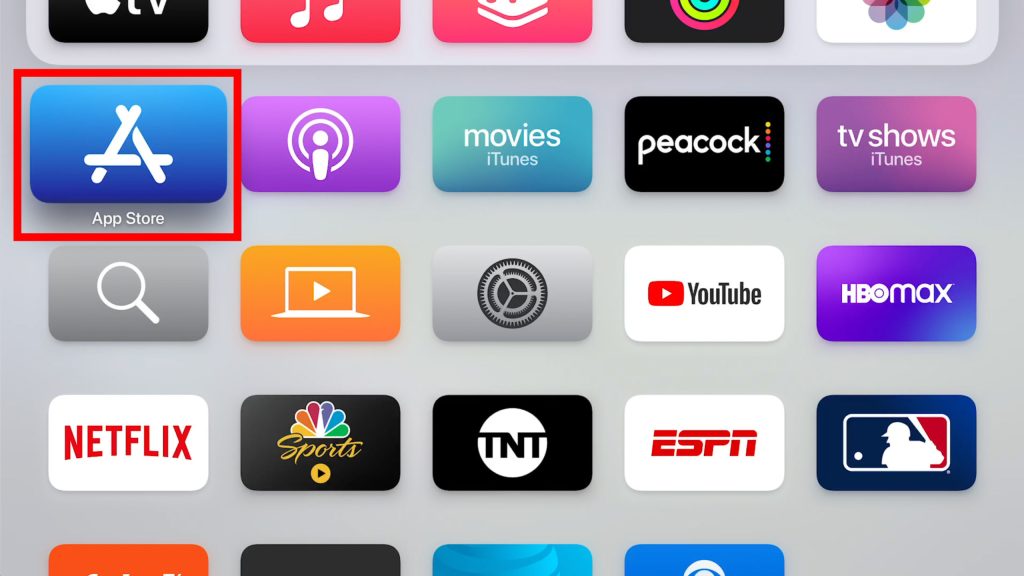
2. Click the Search icon and type Smarters Player Lite.
3. Select the app and hit the Get button on the App Store to install the app.
4. After installation, launch the app on your device.
5. Click the Add Your Playlist (via XC API) button.
6. Provide the Username, Password, and the M3U URL in the given fields.
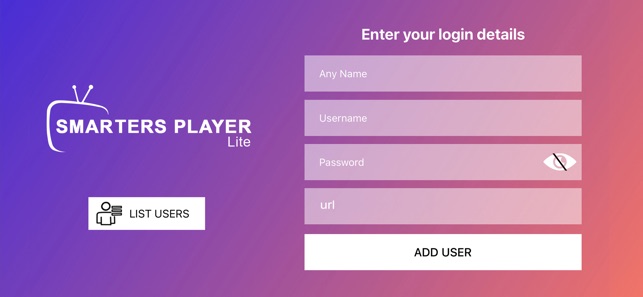
7. Hit the Add User button and stream your favorite shows on your iPhone and Apple TV.
How to Watch Xtreme HD IPTV on Dreamlink
1. Connect your Dreamlink device to a TV screen.
2. Turn on the device and navigate to the My Apps section.
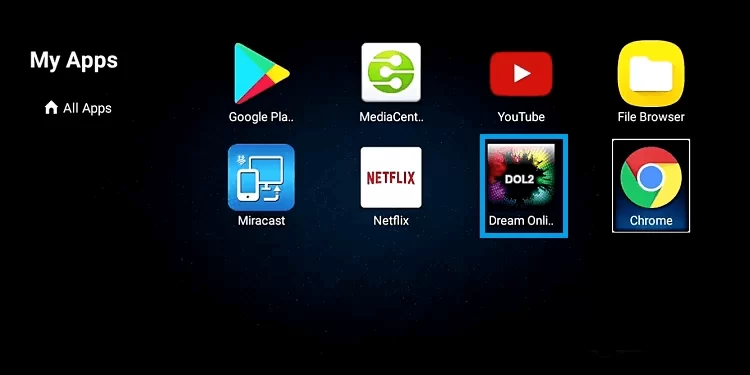
3. Open the Dream Online app.
4. Select Edit Service → Edit options and enter the IPTV playlist link.
5. Click on the Connect option and start watching your desired IPTV content.
How to Stream Xtreme HD IPTV on Formuler/Avov
1. Launch the MyTV Online 2 app on your Formuler/Avov device.
2. Click on the Connections side pane option.
3. On the next screen, select Add Portal.
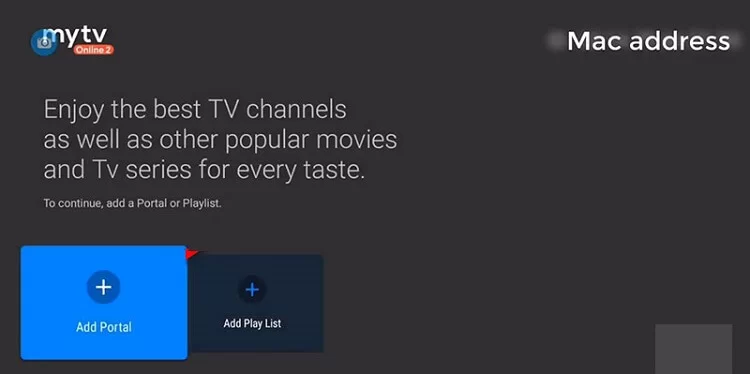
4. Then, enter a name and IPTV M3U link in the Portal URL field.
5. At last, click Connect and start streaming.
How to Watch Xtreme HD IPTV on Samsung & LG TV
You can download the IBO Player on your Samsung or LG TV to stream this IPTV. Here’s how to do it.
1. Go to Samsung Smart Hub or LG Content Store on your respective TV.
2. Search for IBO Player and click Install to download the app.
3. Open the app and note down the Device ID and Device Key that appears on the screen.
4. Then, head to the IBO Player activation website [https://iboplayer.net/product/iboplayer-activation/].
5. Enter the noted details on the required fields and click Activate Now.
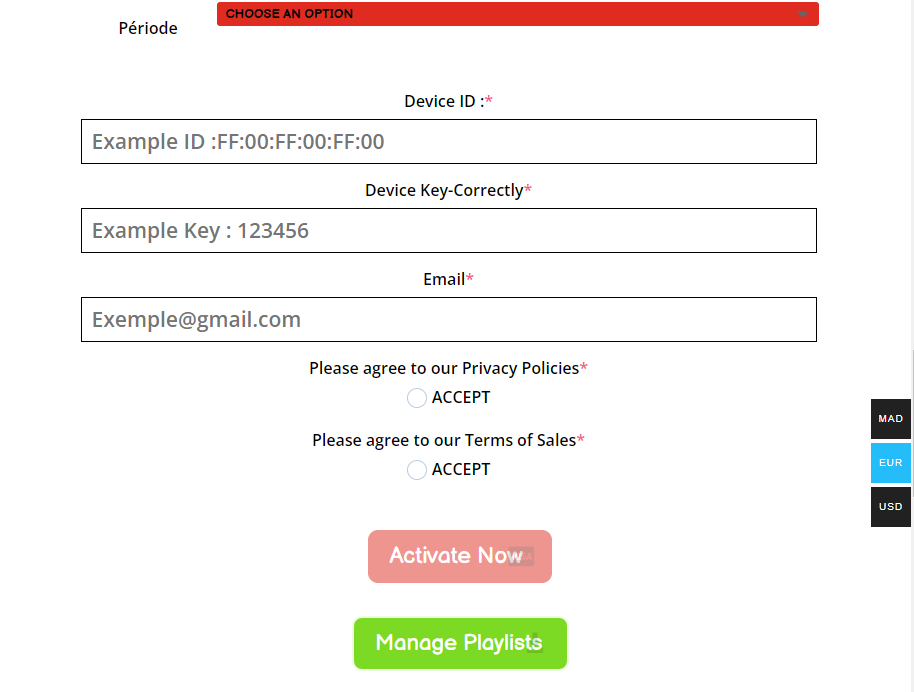
6. Then, select Manage Playlists and enter your IPTV M3U URL.
7. Finally, click Login and start watching the IPTV.
Channels List
Here are the popular channels provided by this service provider.

Customer Support
Xtreme IPTV supports customers through the Open Ticket form to clear customer queries. Users can use the email address available on the official website to contact the desk team of this IPTV service provider. However, it doesn’t offer live chat support to give instant solutions for the users.
- Email address: [email protected]
- Open Ticket form: https://xtremehdiptv.org/billing/submitticket.php?step=2&deptid=2
How to Fix Xtreme HD IPTV Not Working Issue
The Xtreme HD IPTV not working issue arises in some rare instances due to technical errors. Below are the quick fixes that will help you out of the issue instantly.
- Check the internet connection & subscription.
- Restart the Xtreme HD IPTV app to remove temporary issues.
- Update the IPTV app or the IPTV player.
- Update and restart your streaming device.
FAQ
No. The IPTV doesn’t offer a free trial for the users to test its service.
XTV IPTV and Dragon IPTV can effectively replace Xtreme HD IPTV.
Our Review for Xtreme HD IPTV
On the whole, Xtreme HD IPTV is satisfactory in all aspects. Apart from its content offering, its compatibility with diverse devices deserves special appreciation. Since the IPTV offers a stable service, you can go for this IPTV without any hesitation.
Merits
- Cross-platform support
- Extended device connections
- Ability to offer lifetime plans
- 3-day refund policy
- VOD library with interesting titles
- Robust servers
Needs Improvement
- Being costly in terms of yearly plans
- Unavailability of its app on reputed app stores
- No TV-catchup
-
Content Collection9
-
Content Diversity & Streaming Quality9.2
-
Feature Offerings8.9
-
Functionality & Device Compatibility9.5
-
Customer Support8
-
Cost8.8