Xtream IPTV is a rapidly functioning IPTV player which allows you to log in and operate any IPTV service using Xtream Codes API. With this IPTV player, you can stream live TV channels, movies, and TV shows on different streaming devices. The specialty of this IPTV is it loads, scans, and previews each channel of your playlist automatically after entering it. Due to its faster and user-friendly interface, you’ll have a good streaming experience.
Key Features of Xtream IPTV
| Has recording feature | Parental control |
| Organises channels based on categories automatically | Separates live TV channels and on-demand content |
| Provides EPG guide | It has an archive section |
Why Opt for Xtream IPTV?
Xtream IPTV is a modish IPTV player loaded with all the up-to-date features that’ll give a stylish appeal to your IPTV streaming experience. As it works with Xtream Codecs, your safety is ensured as much as possible. Moreover, it supports any IPTV service in all video resolutions and quality. Don’t forget its compatibility with a variety of streaming devices also.
Is Xtream IPTV Safe?
Xtream IPTV can’t be declared safe as its source file is obtained from third-party websites. Also, it is impossible to determine whether the IPTV service you are accessing is legal or not. In case your IPTV is illegal, then you might encounter legal troubles. So, use a VPN when streaming IPTV using Xtream IPTV, as it will protect your data and privacy by hiding your IP address and location from ISPs, hackers, and more. We suggest using some of the best VPNs with IPTV in the market, such as ExpressVPN or NordVPN.
Cost of Xtream IPTV
Xtream IPTV is a free IPTV player and requires no subscription. You just need to enter the details from the IPTV provider and start streaming the IPTV content.
Compatible Devices of Xtream IPTV
Xtream IPTV is available in APK format. Thus it is accessible on the following Android-based devices.
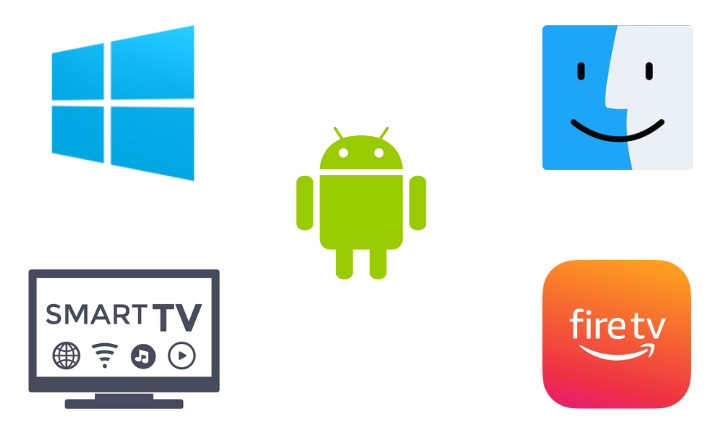
How to Install Xtream IPTV on Android
Follow the steps to learn how to download and install the IPTV player on your Android mobile/tablet.
1. Turn on your Android device and select Settings.
2. Select Security and enable the Unknown sources option under the Device administration section.
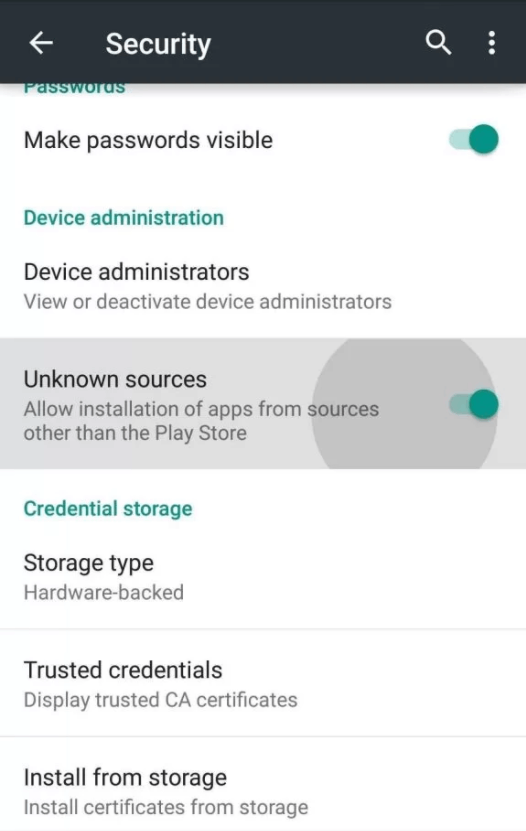
3. Now, launch your device’s browser and search for Xtream IPTV APK.
4. Choose a trusted website and download the IPTV’s APK.
5. After downloading, locate and tap the APK file.
6. Click the Install button to install the IPTV app on your Android device.
7. After installation, open the IPTV player app.
How to Get Xtream IPTV on Firestick
To install and stream any IPTV using Xtream IPTV player on Firestick,
1. Launch your Firestick device, and on the home screen, select the Search icon.
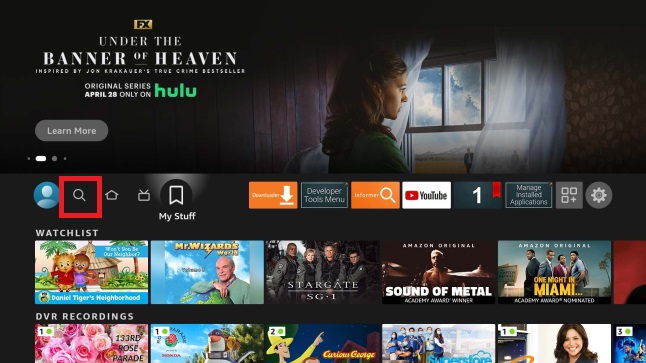
2. Enter Downloader on the Search bar and search for the app.
3. Choose the app from the suggestion list and select Download to install the app on Firestick.
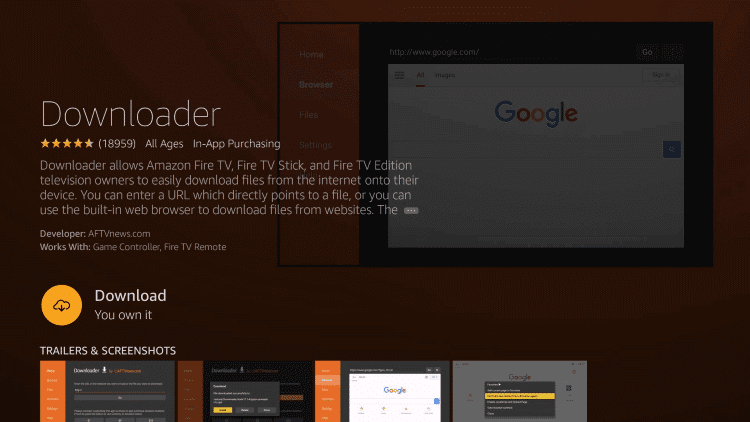
4. Now go back to the home screen and select Settings.
5. Select the My Fire TV tile and click on Developer Options.
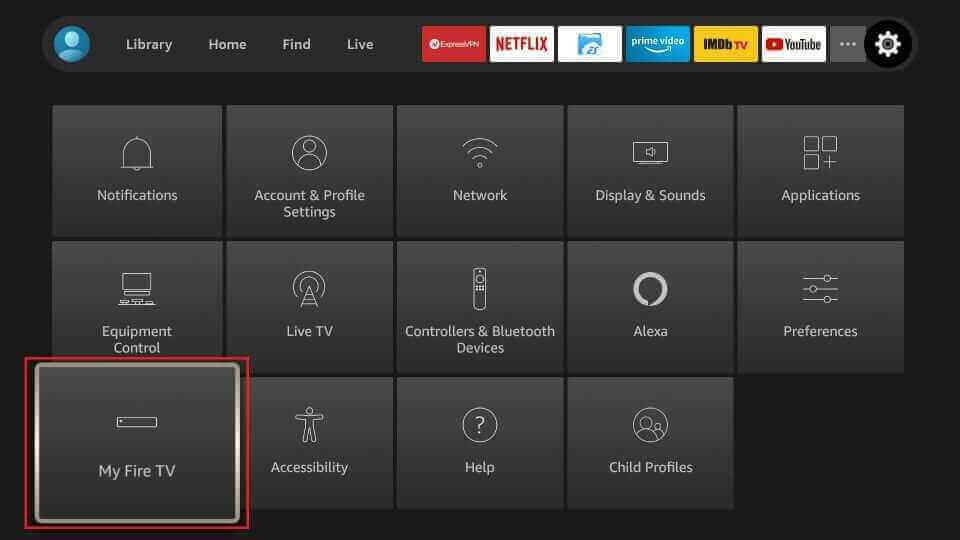
6. Click on Install Unknown apps. Then choose the Downloader app and enable it.
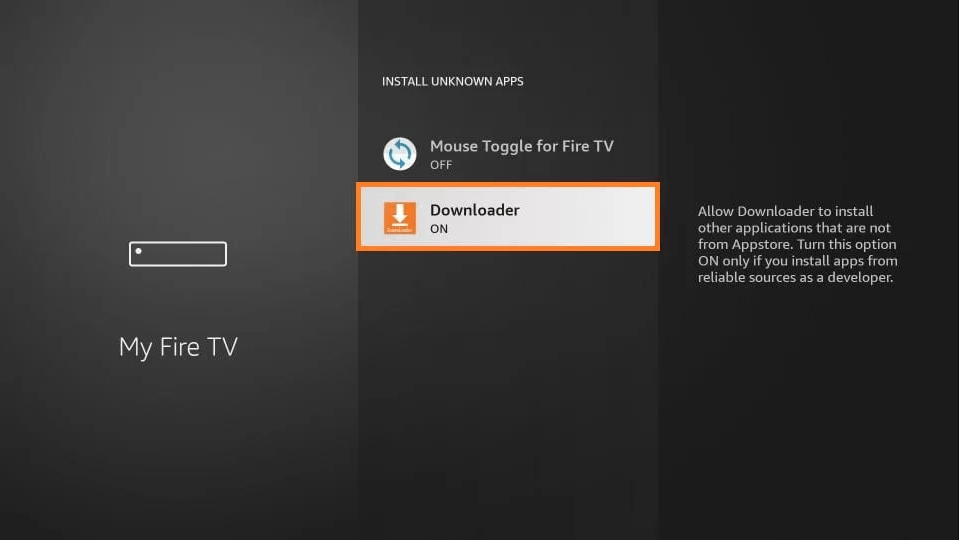
7. Now open the Downloader app and enter the URL of the Xtream IPTV APK on the URL box.
8. Select Go to download the app on your device and click on Install.
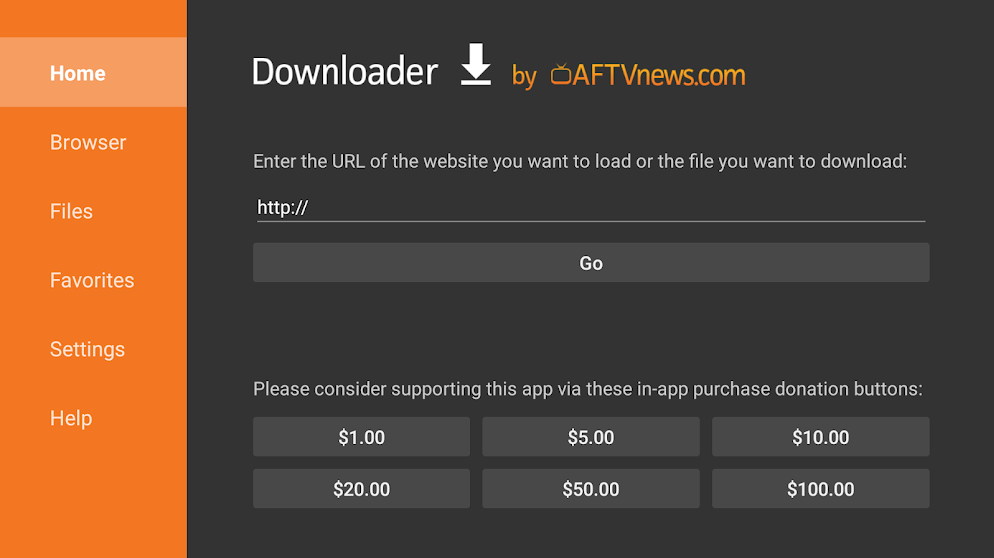
9. Once the installation is done, launch the IPTV app.
How to Install Xtream IPTV on a PC
Xtream IPTV supports both Windows and Mac computers. Go ahead to download the BlueStacks Android emulator from its official website and install it. After that,
1. Search for Xtream IPTV apk on a browser and download the player’s APK file from a trusted website.
2. Then launch the BlueStacks app.
3. On the home page, click on the Install Apk icon and select the downloaded APK file.
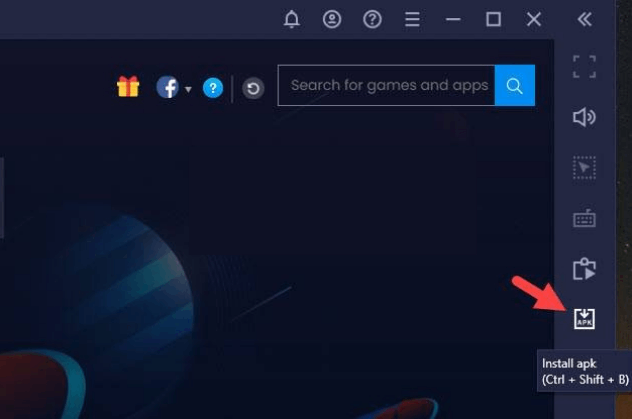
4. Then click on Open, and the app will be installed on your BlueStacks.
5. When the installation process is over, open the IPTV player app.
How to Get Xtream IPTV on Smart TV
Sideloading and installing Xtream IPTV on Android Smart TV involves the upcoming steps.
1. Open a PC and search for Xtream IPTV apk on its browser.
2. Download the IPTV apk file from a reliable website.
3. Then connect the USB drive to your PC and copy the IPTV apk file to it.
4. After copying, disconnect the USB from the PC to connect it to the TV’s USB port.
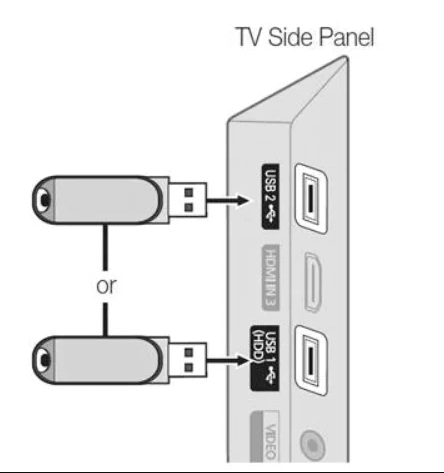
5. On your Smart TV, select Settings and click on Device Preferences.
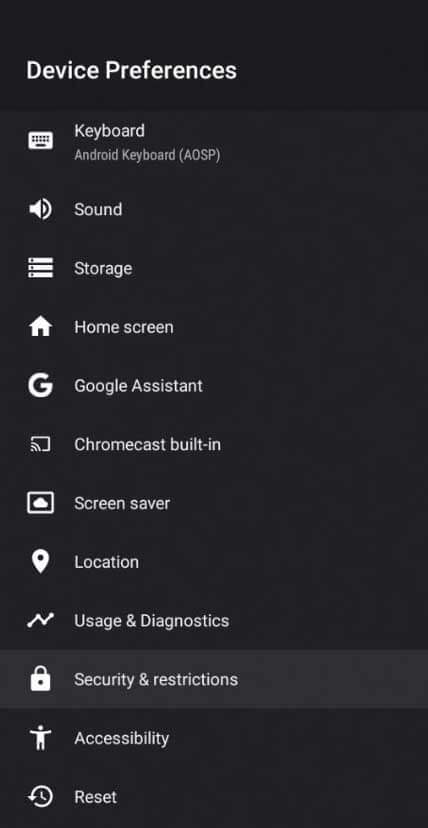
6. Click on Security & Restrictions. Select Unknown sources and turn it on.
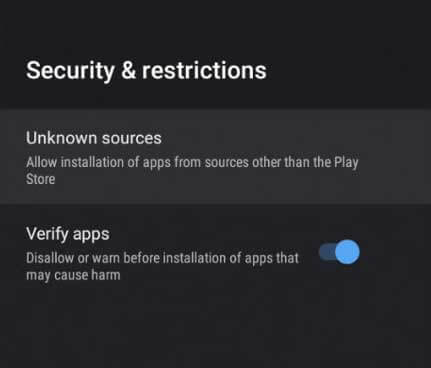
7. Now move the IPTV apk file to the Smart TV and select it.
8. Click Install and install the IPTV app.
How to Stream any IPTV with Xtream IPTV
After following the above instructions and installing Xtream IPTV on your respective device, proceed to stream IPTV using the player using the below methodology.
1. Launch Xtream IPTV app on your device.
2. Then type the Username, Password, and Xtream Codes API of any IPTV provider in the required boxes.
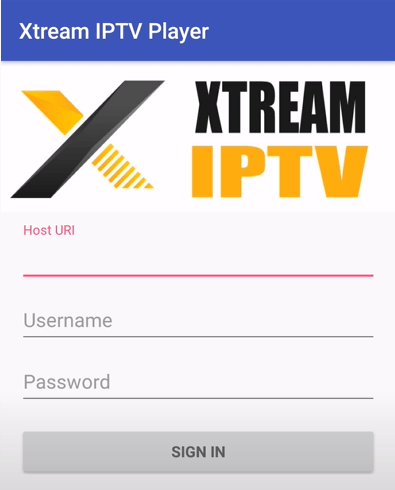
3. At last, click on Sign in.
4. The content of the IPTV will be loaded on the app. Choose your favorite and enjoy streaming it.
Customer Support
Currently, no customer support is available from the IPTV player’s side. There isn’t even any website also. So if you are facing any working issues, try some basic troubleshooting by yourself to sort it out. If it didn’t work out, then change your streaming device.
Alternatives for Xtream IPTV Player
The following are the worthy substitutes for Xtream IPTV Player if it fails to work.
Master IPTV

Master IPTV is a solid IPTV player for your device. It is very simple to use and has lots of handy features. Though light, it is an effective player that allows accessing the IPTV playlist in the M3U URL format. The IPTV player is suitable for Android-based devices and is available on Google Play Store.
UniPlayer

UniPlayer is specially designed for Apple devices but can also be installed on Android devices also using its APK file. It is a modish multimedia IPTV player that streams M3U or M3U8 format playlists. It is a paid media player that charges less, even though offering a long list of smart features.
XCIPTV Player

XCIPTV Player is built with two media players, ExoPlayer and VLC Player. It is compatible with a variety of devices and is available on legit application stores like Google Play Store and App Store. It allows streaming IPTV playlists in both M3U URL and Xtream Codes API.
Frequently Asked Questions
No, you cannot directly install the IPTV on Roku. But you can screen mirror Xtream IPTV Player on Roku from Android, Windows, and a lot more devices.
You can download the IPTV apk file on your device using third-party websites. Make sure that you have selected a reliable website for downloading the apk file.
No, it is not available on iOS, and you cannot install the apk file because iOS doesn’t support APK files.
Our Review for Xtream IPTV
Overall, Xtream IPTV is a good choice for accessing IPTV and streaming live TV channels, movies, TV shows, and more. It operates faster than any IPTV player in the market currently. Like other IPTV players, it does not include any type of content. So, you must subscribe to any of the best IPTV services and use the playlist credentials on this player to stream the respective media content.
Merits
- Easy-to-use & user-friendly interface
- Handle multiple playlists effectively
- Completely free to download and use
- Comes with a dedicated archive section
Needs Improvement
- Lack of customer assistance
- Works only on Android-based devices
- Can't get the app on legal app markets
-
Accessibility6
-
Feature Offerings8.2
-
Device Compatibility6.2
-
Interface Quality7.5
-
Support Service1
-
Cost9