Xoomstv IPTV is a giant IPTV service with an enormous collection of channels and Video On Demand content. It offers 30,000 VOD, 15,000 live channels, including the premium ones, and world-famous PPV events such as UFC, NBA, NFL, NHL, and NAAC. Within Xoomstv IPTV, you can stream local language channels from various countries. It is installable on diverse device types and provides multiple connections at one price.
Key Features of Xoomstv IPTV
| Provides TV guide (EPG) | Streams SD/HD/FHD/4K channels |
| Ability to pause & continue live channels | Provides installation guide |
| Automatic channel updates | 99% uptime |
Why Choose IPTV?
Opting for an IPTV provider is the best cost-effective option to watch many channels, Video On Demand content, and other entertainment content compared to costly cable and satellite connections. Moreover, you only need an internet connection to stream them. Additionally, it is accessible on various types of devices.
How Safe is IPTV?
Streaming an IPTV provider on your device might attract hackers and trackers. To protect your device from these malicious activities, secure your device with a VPN. In addition, not all IPTV providers are legal, and they might not have the necessary copyrights, which makes them illegal. So to prevent legal actions, use powerful VPNs like Express VPN and Nord VPN.
Subscription Plans of Xoomstv IPTV
The IPTV’s subscription plan varies in cost depending upon the number of connections. Go through the below price table to know the available plans.
SINGLE CONNECTION PLANS
| Plan Duration | Cost |
| 1 month | €14.99 |
| 3 months | €31.99 |
| 6 months | €58.99 |
| 12 months | €91.99 |
MULTIPLE CONNECTION PLANS
| No of Connection | 1 month | 3 months | 6 months | 12 months |
| 2 Connections | €25 | €54 | €100 | €156 |
| 3 Connections | €35 | €76 | €142 | €221 |
| 4 Connections | €46 | €99 | €183 | €285 |
Subscription Process of Xoomstv IPTV
Follow the steps to get any Xoomstv IPTV plans to stream the desired channels on your device.
[1] Visit the official website of XoomsTV IPTV from any device.
[2] Scroll down on the home page and reach its subscription packages’ pricing table.

[3] Choose a suitable plan and click the Buy Now option below it.
[4] On the next page, choose a payment method from Use PayPal or Use Card and enter the details.
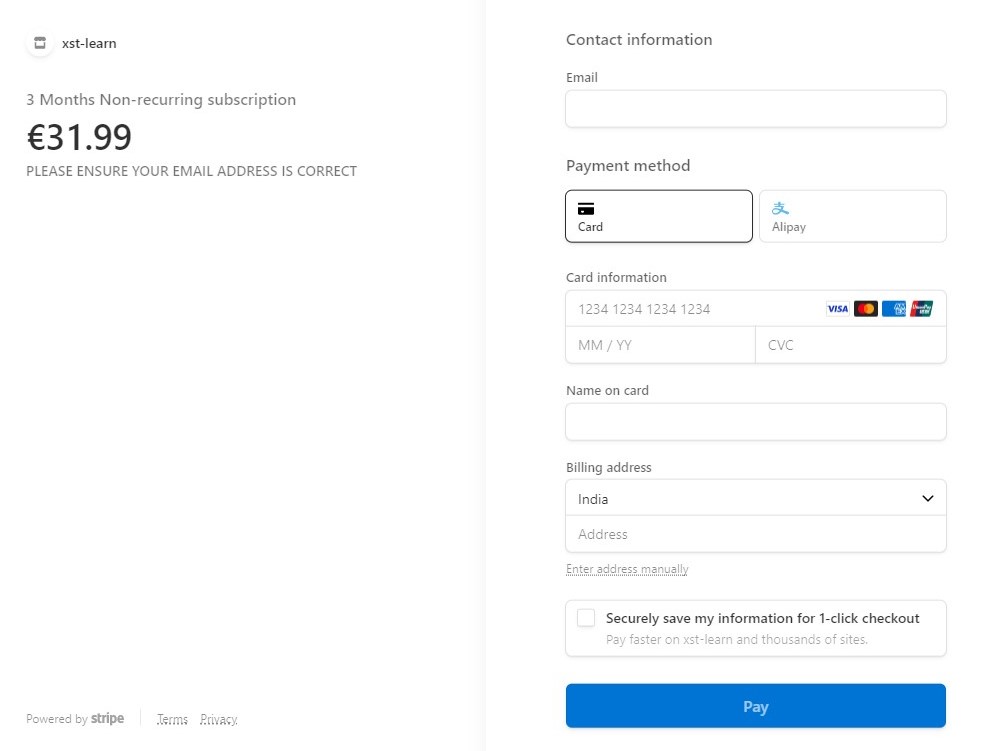
[5] Then follow the onscreen instructions and complete the payment process.
After paying the subscription amount for a selected plan, you’ll receive the username, password, and M3U link of Xoomstv IPTV via email.
Xoomstv IPTV – Accessible Devices
Below are the streaming devices that can stream Xoomstv IPTV. Get the service on your device and enjoy streaming your favorite content.
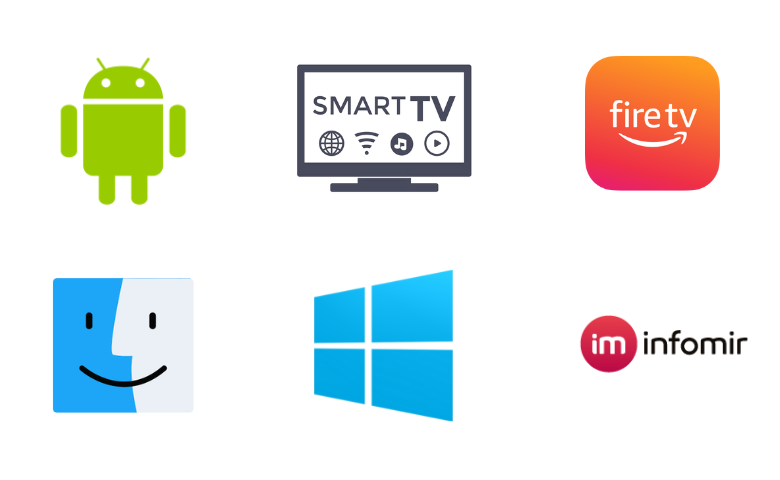
How to Stream Xoomstv IPTV on Android
Here is the procedure to set up and watch Xoomstv IPTV on your Android mobile/tablet,
[1] Open the Google Play Store application and tap its Search bar.
[2] Search for the IPTV Smarters Player app and locate it or click here.
[3] Tap the Install button and download the app.
[4] Once installed, click Open and launch the IPTV Smarters Player app.
[5] Launch the app and fill in the asked details, such as Any Name, Username, and password, along with the Xoomstv IPTV URL, and click the Add User button.
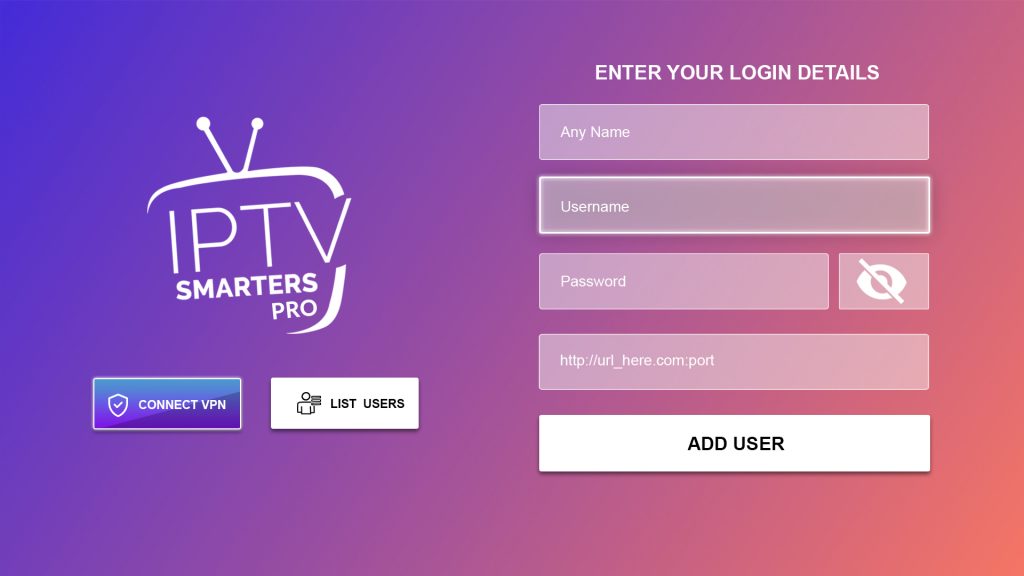
[6] After a few seconds, the content of Xoomstv IPTV will load.
How to Access Xoomstv IPTV on Firestick
You can watch the IPTV on your Firestick device by installing any reliable IPTV player that lets you access the playlist. Here’s how to do it.
[1] Open the Home of your Firestick device and select the Search icon.
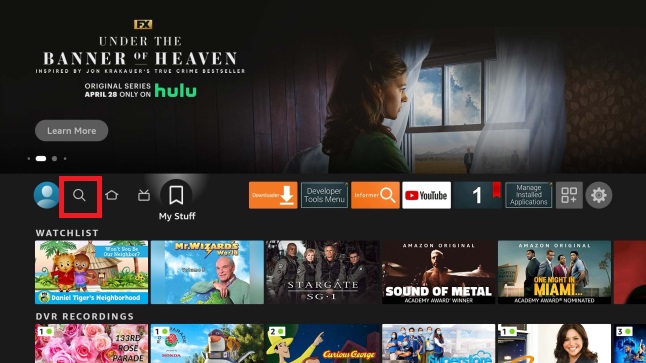
[2] Type and search for the Downloader app and locate it from Amazon App Store.
[3] Then click the Download option and install it.
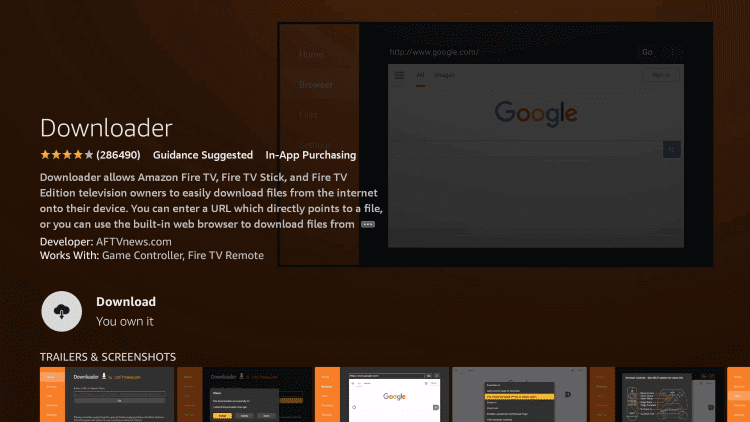
[4] Now return to Firestick Home again.
[5] Select Settings > My Fire TV options.
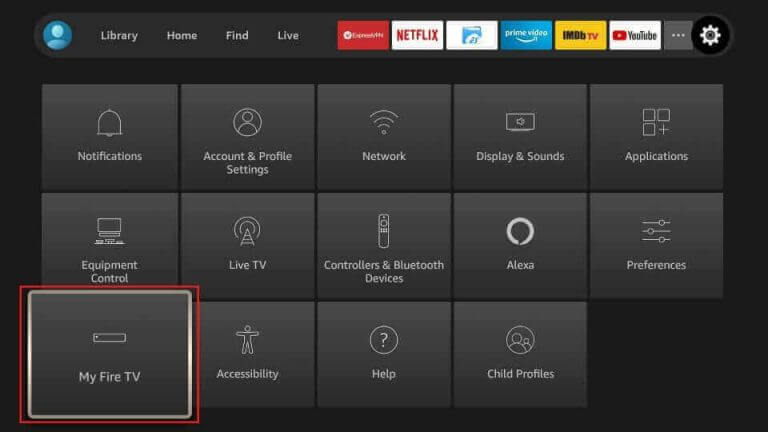
[6] Click Developer options and enter into Install Unknown Apps option.
[7] Now, select the Downloader app and enable its toggle button to allow third-party apps installation.
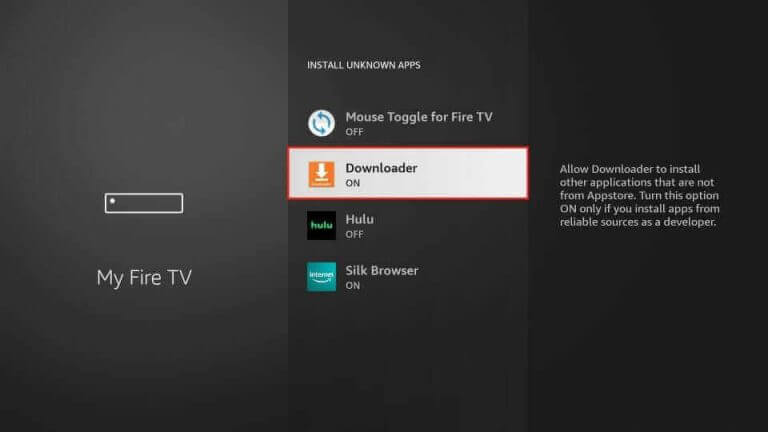
[8] Then open the Downloader app and click Allow from the prompt.
[9] Enter the IPTV Blink Player‘s APK URL within the URL box and select Go to install it.
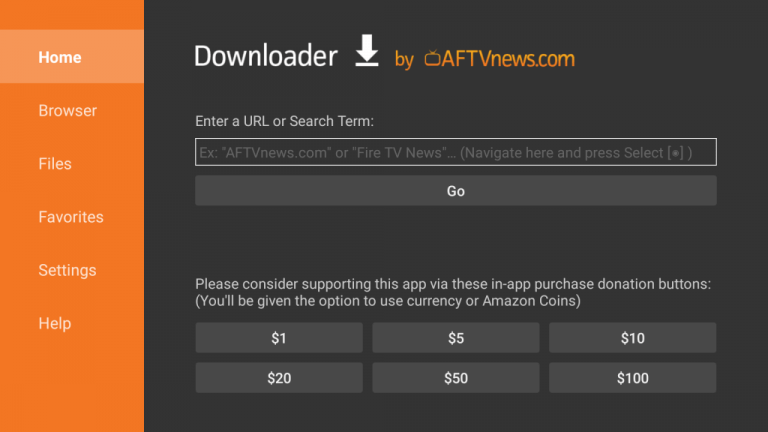
[10] Then launch the IPTV player and type the M3U URL of Xoomstv IPTV.
[11] Click Stream and watch the IPTV channels streaming on Firestick.
How to Watch Xoomstv IPTV on Smart TV
Here is how to set up Xoomstv IPTV on your Smart TV device and enjoy watching your favorite content,
[1] Go to the Home screen of your Smart TV.
[2] Enter the Apps tab and launch the Google Play Store.
[3] Click the Search icon and search for the Smart IPTV app.
[4] Choose the correct app and hit Install to download the app on your Smart TV.
[5] After downloading, click the Open option and launch the Smart IPTV app.
[6] Within the app, a MAC address will display; Take note of it.
[7] Then open Smart IPTV’s official website from any device or click here.
[8] Enter the MAC address you have noted down and the M3U URL of Xoomstv IPTV.
[9] Later click the Check Box and click Send option.
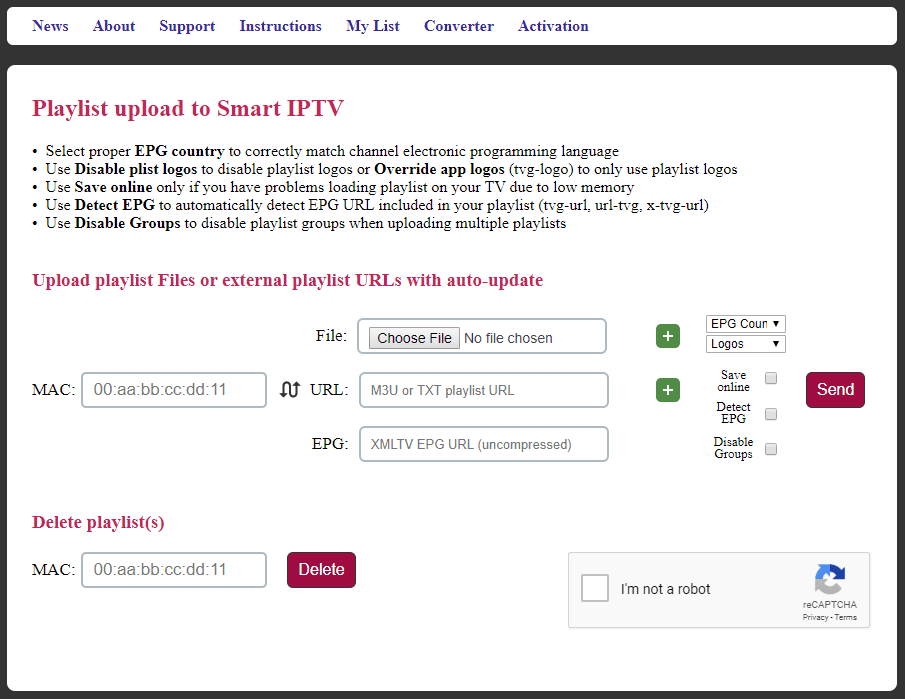
[10] Then restart the Smart IPTV app.
How to Access Xoomstv IPTV on MAG
To access Xoomstv IPTV on your MAG box, Connect it to a TV and a stable internet connection and
[1] Open MAG’s Home page.
[2] Select the Settings option and click System settings.
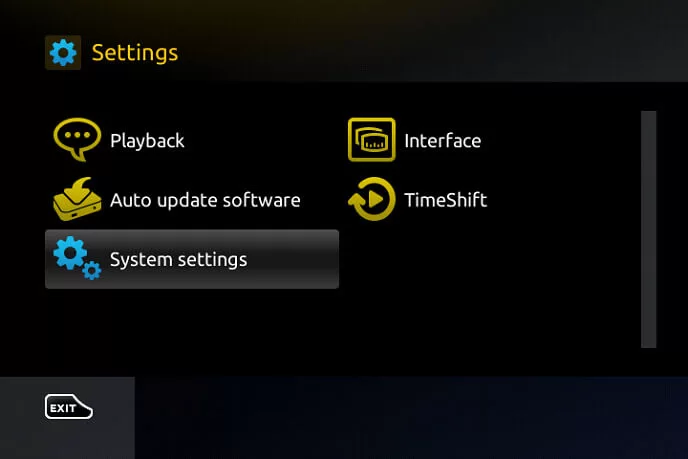
[3] Choose the Servers menu and then move to the Portals option.

[4] There, enter a portal name in Portal 1 name and the M3U URL of Xoomstv IPTV in the Portal 1 URL boxes.

[5] After entering, hit the Save option.
[6] Now your MAG will restart and load your IPTV‘s playlist.
How to Stream Xoomstv IPTV on PC
Stream Xoomstv IPTV on your Windows/Mac PC using the VLC media player by following the below steps,
[1] Download the VLC Media Player from its website and install the app on your PC.
[2] Launch the app and select the Media option from the Home screen.
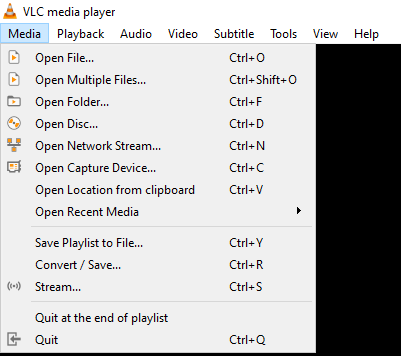
[3] Then choose Open Network Stream > Network option from the Open Media window.
[4] Now select the Network URL field and type the M3U URL of Xoomstv IPTV.
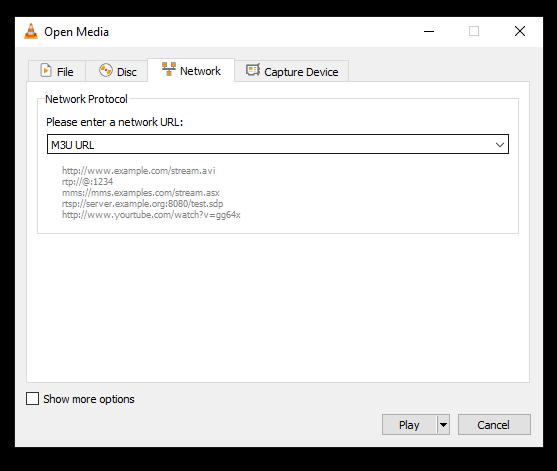
[5] Finally, click on the Play button and enjoy streaming IPTV content.
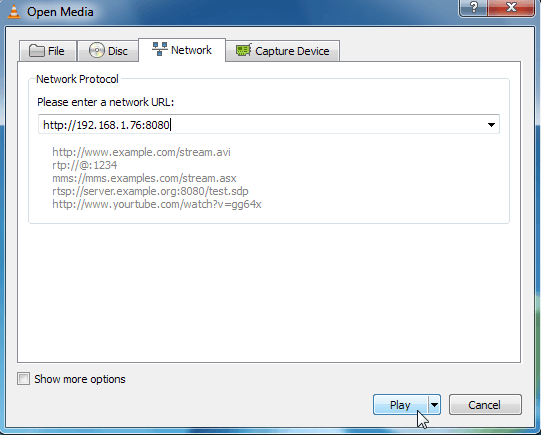
Channel List
This IPTV is a pioneer in channel support and offers nearly 15,000 live channels of various genres, including regional channels of different countries. Some of IPTV’s famous channels are listed below.

Customer Support
The IPTV offers a live chat feature on their website to contact them. They have also provided a FAQs section on their website home page containing all the possible issues and queries with their solution. You can go through it and find a solution to your problem or query.
Our Verdict
Honestly, saying Xoomstv IPTV is exceptional! Its channel availability, easy accessibility, regular updating of its library, and ability to function on various devices will impress anyone. The effort they put forward to satisfy customers deserves a pat on the back. So we highly recommend it for all the above-mentioned supporting devices. Some other best suggestions are Matrix IPTV, Strix IPTV, and NFPS IPTV.