XCIPTV is a premium IPTV player that supports the Xtream codes API. It has an adaptable interface that allows users to watch live TV channels and VOD content from their desired IPTV provider seamlessly. Though it provides a fine streaming experience for the users, XCIPTV may sometimes stop working due to technical issues, bugs, device errors, and more. Though it is common among IPTV players, it can frustrate you. Fortunately, you can fix the issues by following the basic DIY troubleshooting methods.
In this article, you can learn the possible issues that can occur on XCIPTV Player and the effective techniques that will help resolve them in detail.
Note: XCIPTV Player is available officially only on the app stores of Samsung & LG Smart TVs. People with other devices can use its APK file for installation.
Why Do You Need a VPN for XCIPTV Player?
Generally, IPTV Players are legal to use since they don't host any media content. Simply, they stream the media content offered by the provider. However, the legality question arises while configuring an IPTV Provider. If the service you are configuring hosts copyrighted content, you will face legal issues. So, it is advisable to use a VPN service on your device to safeguard your privacy even while using an IPTV player.
Since the internet is flooded with many VPNs, we recommend using NordVPN while streaming IPTV content via a media player. Currently, NordVPN offers a 67% discount + 3 months free for all subscribers.

XCIPTV Not Working: Problems & Reasons
| Issues | Reasons |
|---|---|
| Login issues | The major reason for this problem is entering the incorrect playlist details of your service provider. It also happens because of the expired subscription of the provider and poor internet connection issues. Rarely, high server traffic & server issues will also be a reason for it. |
| Black/white screen problems | It happens due to the uncleared cache on the IPTV player app and your streaming device. An issue with the internet connection is also a possible factor in this problem. |
| Playlists and channels not loading | An expired subscription and slow internet speed are the primary reasons for the playlist not loading problem. It also occurs due to the server problems. geo-restrictions of your IPTV service provider and ISP throttling. |
| Audio/video not loading issue | Temporary issues like bugs and glitches with the IPTV player app and the streaming device can cause this problem. |
| Unable to open the XCIPTV app | The primary reason for this problem is using the outdated version of the XCIPTV player app. Software and hardware issues with streaming devices are other possible reasons. |
| Can’t access some features | If the app is in an old version, if there are any corrupted cache, bugs, viruses, or internet issues, you may tend to face such problems. |
| Unable to download/update XCIPTV Player | Using an incompatible device and problems in the app version will bring up this issue. |
Best Ways to Fix XCIPTV Not Working Issue
To troubleshoot the XCIPTV not working issue, you need to try the methods mentioned below.
Enter the Correct IPTV Credentials
The common mistake that IPTV streamers make is providing improper IPTV credentials. When you enter the incorrect playlist link to the player, it won’t load. We suggest you copy and paste the playlist link to avoid typo mistakes. Additionally, ensure you enter the correct activation code that you received during the subscription to activate the IPTV player.
This works for:
- Login issues
Check the Internet Connection
Next, check the internet connectivity on your streaming device, as the weak internet connection is the major reason for the IPTV content not loading. Check the internet network speed by clicking the button.

After finding the network speed, you need to restart your router to have a better connection. Also, check the validity of your internet subscription plan. If the plan has expired, you have to renew it to get your connection back. If the problem persists, contact your Internet Service Provider to fix the issue immediately.
This works for:
- Login issues
- Playlists and channels not loading
- Black/white screen problems
- Can’t access some features
Connect a VPN
You can’t load some IPTV channels because they are not available for your region or the IPTV service you are using is illegal. In any of these cases, your ISP and geo blocker will restrict you from accessing it. To bypass this hindrance, connect the best VPN for IPTV and stream seamlessly on an XCIPTV player.
This works for:
- Playlists and channels not loading
- Black/white screen problems
Ensure to Have an Active IPTV Subscription
The next fix is to check the validity of your IPTV subscription. If you try to add the playlist of the expired IPTV service, you will not be able to access the content. We suggest you check your current subscription status on the IPTV provider’s official website. If you find the plan is expired, you have to renew it or purchase a new plan to continue the service.
This works for:
- Login issues
- Playlists and channels not loading
- Black/white screen problems
Restart the XCIPTV App and Streaming Device
Temporary bugs, temporarily corrupted cache in the XCIPTV player app, and the streaming device are the possible reasons for this issue. You need to restart the app to fix these problems. To restart, close the app, wait for a few seconds, and relaunch it.
If restarting your application doesn’t work, you need to reboot the device to fix the IPTV app not working issues. Restarting the device will remove the temporary errors in the streaming device and help the XCIPTV player app to work better than before.

This works for:
- Playlists and channels not loading
- Black/white screen problems
- Audio/video not loading issue
Clear App/Device Cache Data
There might be possibilities of excess cache storage on your device and the XCIPTV player app. If this is the case, then there is nothing to wonder about the XCIPTV player not working problem. Though useful, over-storage of cache data can cause both the device and any apps like XCIPTV to misbehave. So, go to your device settings and clear the cache files of the XCIPTV app. If it doesn’t work out, clear your device cache data completely and check if everything is back to normal.
This works for:
- Can’t access some features
- Black/white screen problems
Check Device Compatibility
Recently, some users have reported that they cannot find the XCIPTV app on their device’s app store and can’t download it. The reason is that XCIPTV has withdrawn its support for Apple devices completely. Moreover, the app is also drawn from the Google Play Store. So, before trying to install the player, check whether yours is one of the player’s compatible devices first.
This works for:
- Unable to download/update XCIPTV Player
Update the XCIPTV App and Streaming Device
If you are using the outdated XCIPTV app, it might stop working. Moreover, you can also experience app crashes while launching the app. So, uninstall the current XCIPTV app you are using and check for updates. If you find an update, install the latest version of the XCIPTV app on your streaming device.
Additionally, check for updates on your streaming device and ensure you are using the latest firmware to fix the problems with the XCIPTV player app.

This works for:
- Can’t access some features
- Unable to open the XCIPTV app
Uninstall & Reinstall XCIPTV App
Sometimes, your player’s app version could have been attacked by a virus/malware or might have become corrupted. In such cases, you will experience difficulties in accessing the app. Moreover, it will result in accessibility failure of certain features.
So, when you sense something like this, immediately delete the app you are currently using. Surf through the internet and download the current version file of the app from a reliable source. Install it on your device, and the XCIPTV player may work fine from now on.
This works for:
- Can’t access some features
- Unable to download/update XCIPTV Player
Check XCIPTV Server Status
As one of the rarest occasions when lots of people are trying to use an XCIPTV player at the same time, high internet traffic will occur. Due to this, the player will lag or fail to work. The same will happen if any maintenance or server issues are going on.
So, check the server status of XCIPTV using a reliable third-party website or the player’s official website. If there is something like that, you have to wait until the issue gets sorted out by the developers. If there are no server problems, proceed to the next troubleshooting method.
This works for:
- Login issues
- Playlists and channels not loading
Use XCIPTV on Other Streaming Devices
If are unable to fix the problem by following the troubleshooting methods, you need to try using this app on other streaming devices. If the app is working fine on other supported devices, then the problem is with the device you previously used. But, if the player isn’t working on other devices too, you need to contact XCIPTV customer support to fix the issues.
This works for:
- Playlists and channels not loading
- Black/white screen problems
- Audio/video not loading issue
Get Customer Support
XCIPTV provides customer support via Email and Contact Us forms on the official website. If you cannot fix the problem, you can contact the representative and explain the issues you are currently facing to them. You will be responded to with a solution to the registered email address in a few business hours.

- Email address: [email protected]
- Online contact form: https://xcip.tv/contact_us
Compatible Devices of XCIPTV
XCIPTV Player is compatible with the streaming devices provided here.
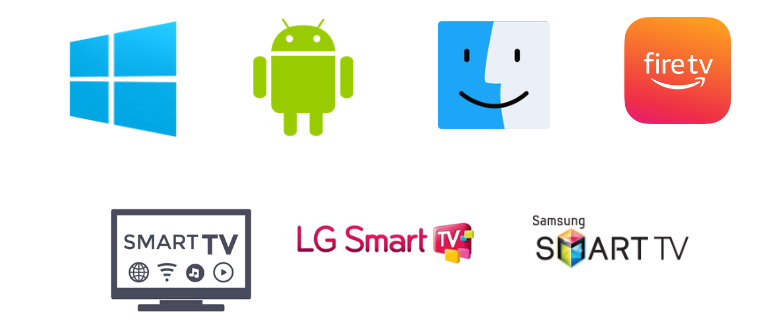
FAQ
XCIPTV may not work due to poor internet connection, incorrect login issue, expired subscription, geo-restrictions, or outdated app version.
The best alternatives to XCIPTV player are VentoX IPTV, Casper TV IPTV, and Aboxa IPTV.