| Website | https://unstoppableiptv.com |
| Download Link | urlsrt.io/Unstoppable-IPTV |
| No. of Channels | 3,500 |
| On-demand collection | Yes (15,000) |
| Streaming Quality | HD & 4K |
| No. of Connections | 5 |
| Customer Support | Contact Us form & Live Chat |
| Base Price | $9.95 |
| Formats Offered | Xtream Codes API, APK & M3U URL |
| Status | Working |
Are you new to IPTV and figuring out which one is the best one for you? Then we recommend an Unstoppable IPTV provider. With many IPTV providers on the market, this IPTV has a compact and neat channel library with various genres of channels that cover every audience. With the service offering MAG box with other subscriptions, this is one of the best IPTV you can go for as a starter.
Key Features
| It offers No IP-locked | No buffering issues |
| The service offers 5 device connections | You can stream 24/7 non-stop |
| Fast zapping for TV channels | Offers EPG guide |
Why Opt for Unstoppable IPTV?
By getting the premium of Unstoppable IPTV, you can watch the on-demand movies, TV shows, and every live sporting action at your home. With a dedicated 150+ sports channels and 24/7 streaming support, you can watch your favorite content all day long.
Is Unstoppable IPTV Safe to Use?
IPTV providers are always prone to legality issues since they are known for streaming copyrighted content without the proper license. In most countries, streaming copyrighted content is against the law, and you may end up facing legal issues while watching that content. So, it is advisable to use a VPN service on your device to safeguard your privacy.
VPN also helps you access providers that are geo-restricted in your country. Since the internet is flooded with many VPNs, we recommend using NordVPN while streaming IPTV content via a media player. Currently, NordVPN offers a 67% discount + 3 months free for all subscribers.

Pricing
The premium of the IPTV service has been split into multiple premium plans with separate device connection add-ons.
| Duration | 2 Connections | 3 Conenctions | 5 Connections | MAG Boxes |
|---|---|---|---|---|
| 1 Month | $9.95 | $12.95 | $18.95 | $9.95 |
| 3 Months | $24.95 | $31.95 | $47.35 | $24.95 |
| 6 Months | $49.95 | $63.75 | $94.75 | $49.95 |
| 12 Months | $89.95 | $116.55 | $170.55 | $89.95 |
Sign Up Process
1. Open a browser on your device and go to the Unstoppable IPTV website.
2. Scroll down to premium plans and click the Buy Now button on one of the subscriptions.
3. Select the premium you want and hit the Buy Now button below.
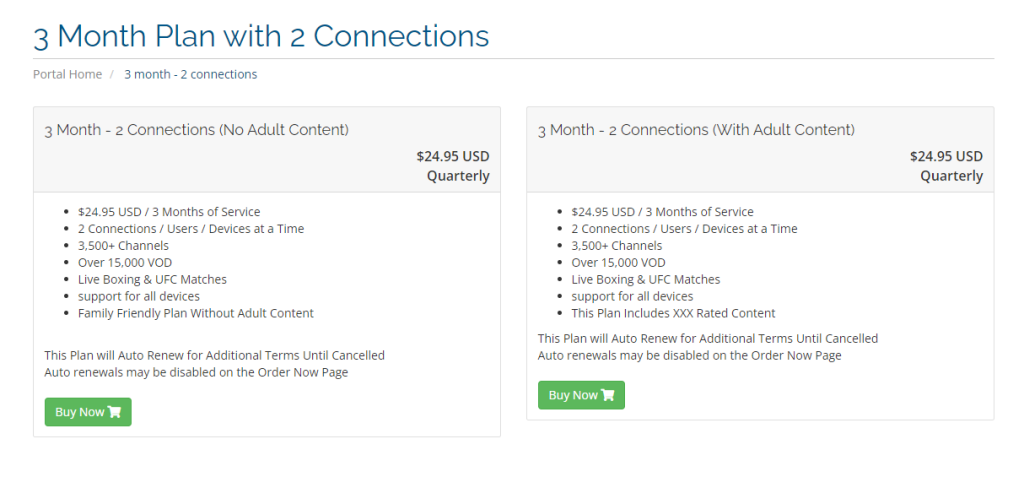
4. Configure your premium plan and hit the Continue button.
5. If you have a promo code for Unstoppable IPTV, enter it and click the Checkout button on the right.
6. Now, enter the personal details and the payment details on the website and hit the Complete Order button.
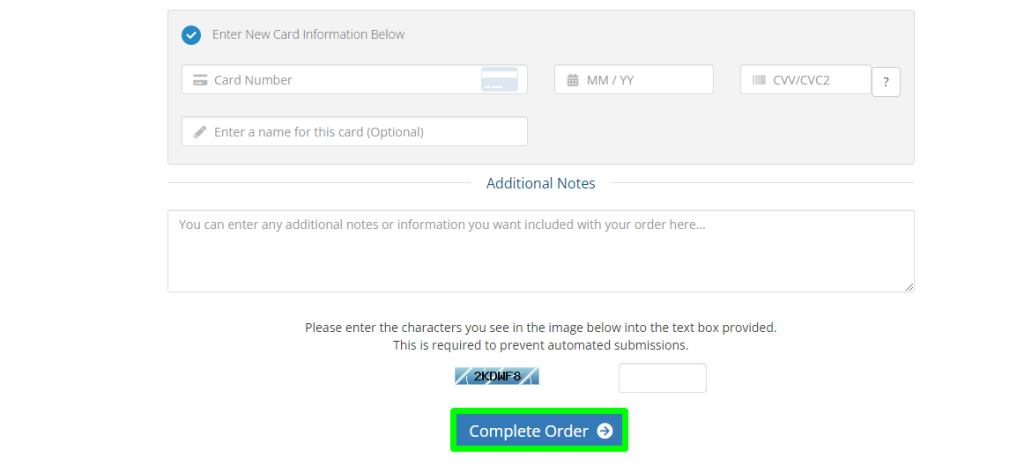
7. If the process is successful, you will receive the IPTV credentials over your registered email.
Compatible Devices of Unstoppable IPTV
To stream Unstoppable IPTV, here are the streaming devices you can use at your home.
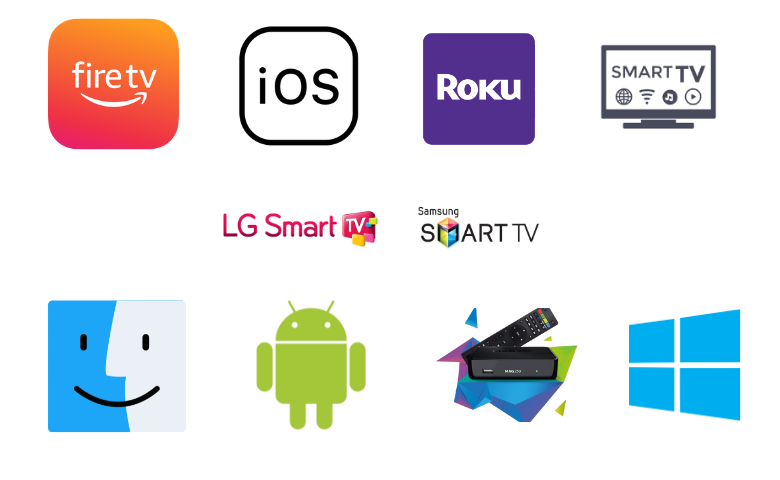
How to Install Unstoppable IPTV on Android Mobile
1. Open the Apps or Apps Manager option on your phone settings.
2. Select the Chrome app and click the Install unknown apps option.
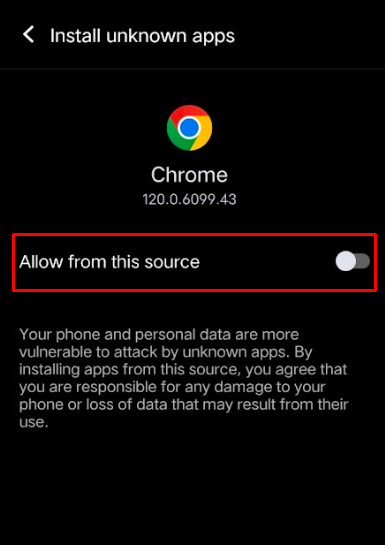
3. Turn the toggle On and go back to the home screen.
4. Open the Chrome app and download the Unstoppable IPTV APK from a trusted source.
5. Click on the downloaded APK and install it on your mobile.
6. Open the IPTV app on Android and enter the Name (Any Name), Username, and password sent by the service on the app.
7. Click the Add User button and finish the login process.
8. Now, select any channel from the app and stream it on your mobile.
How to Stream Unstoppable IPTV on iPhone/iPad
1. Go to the App Store and search for UniPlayer on your iPhone.
2. Select the app from the results and hit the Get button on the App Store.
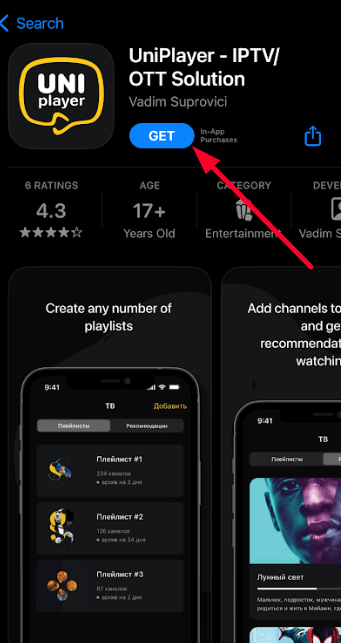
3. Open the installed UniPlayer app on your iPhone.
4. Enter the playlist URL of the IPTV service and hit Login.
5. Once the login is done, you will see playlist content load on your app. Pick one and watch it on your iPhone.
How to Get Unstoppable IPTV on Firestick
1. Press the Search Icon on the Firestick home screen and type Downloader on the search field.
2. Select the app from the suggestion and choose the Get or Download button.
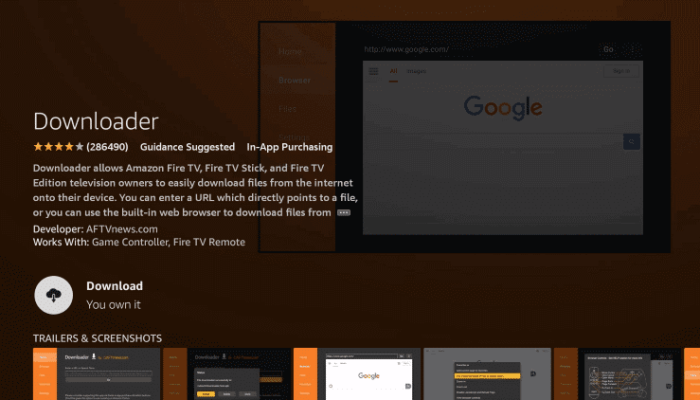
3. After installing the app, go to Settings and select My Fire TV.
4. Now click on Developer Options → Install Unknown Apps → Downloader → Enable the app.
5. After this, launch the Downloader app and permit the app.
6. In the app search field, enter the APK URL Unstoppable IPTV (https://urlsrt.io/Unstoppable-IPTV) and hit the Go button.
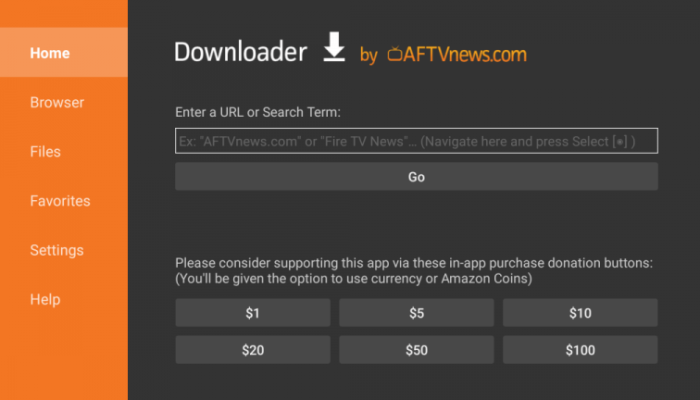
7. Once the APK is downloaded, hit the Install button.
8. Now, open the IPTV app on your TV and enter the sign-in details on the app.
9. Click the Add User button and finish the sign-in process.
10. Now, you are free to stream any IPTV channels on your Firestick.
How to Watch Unstoppable IPTV on Apple TV
1. Open the App Store on your Apple TV and hit the Search icon.
2. Type iPlay TV IPTV and search the app.
3. Select the app from the results and click the Get button to download it from the App Store.
4. Open the iPlayTV IPTV app on your Apple TV.
5. Select the Xtream Server option and enter the login details of the IPTV provider on the player.
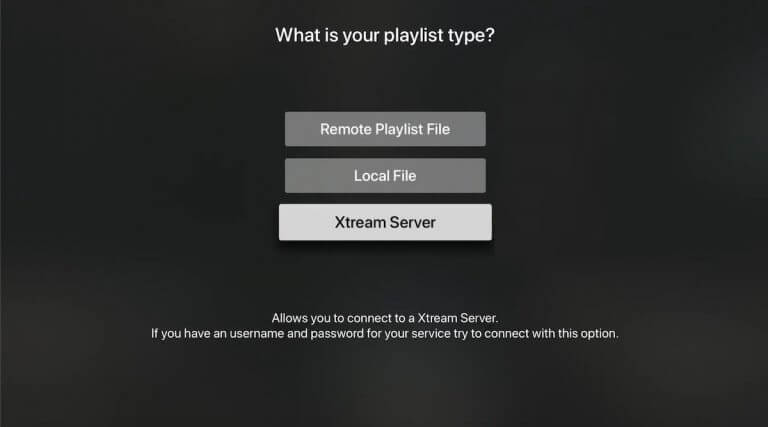
6. Now, your IPTV player is ready to play IPTV content.
How to Install Unstoppable IPTV on Windows & Mac PC
1. Turn on your PC and install the BlueStacks software from the official website.
2. Simultaneously, download the APK file of Unstoppable IPTV on your PC.
3. Open the BlueStacks on your PC and log in with your Google account.
4. Now, on the main screen of the emulator, tap on the Install apk button on the right pane.
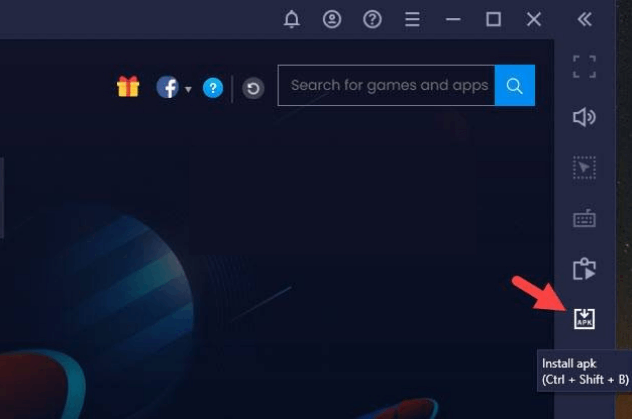
5. Select the IPTV provider’s APK file and install the IPTV app on the emulator.
6. Open the IPTV app, enter the account details on it, and log in with your IPTV provider.
7. From the home screen of the library, pick out any channel and stream it on your PC.
How to Stream Unstoppable IPTV on Roku
1. Turn on your Roku device and click the Streaming Channels option.
2. Select the Search channels on the screen and search for Ministra IPTV Player.
3. Pick out the app from the results and tap the Add Channel button on the right.
4. Now, open the Ministra IPTV player on your Roku and hit the Sign In to the Portal button.
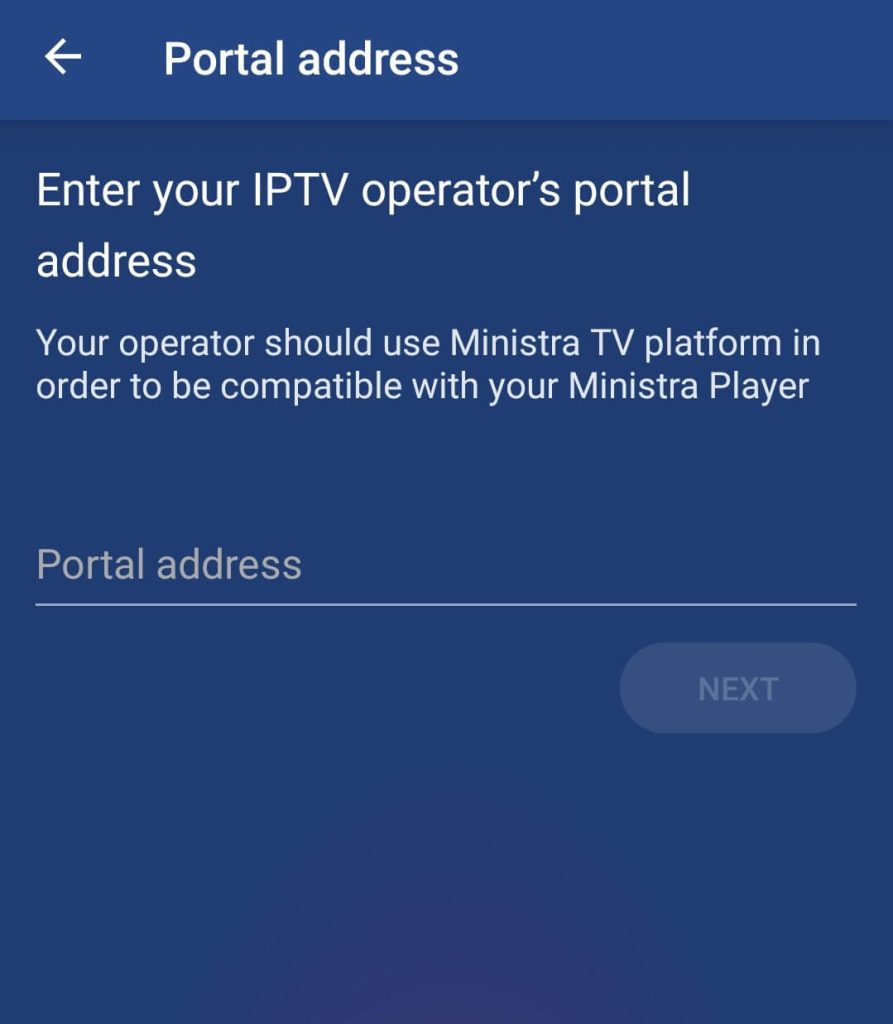
5. Enter the IPTV portal address on the app and hit Next.
6. Then follow the on-screen prompts and finish the sign-in process.
Important Note: Before trying this step, you should contact the IPTV service to get the portal address URL for your premium. If you don’t get the Portal address, this step won’t work.
How to Watch Unstoppable IPTV on LG & Samsung Smart TV
1. Open the LG Content Store/Smart Hub on your smart TV.
2. Hit the Search icon on the app store and search for Hot IPTV.
3. Select the app from the results and click on the Install button.
4. Open the Hot IPTV app and note down the Mac address displayed on the screen.
5. Now, open a web browser on another device and go to the activation website [https://hotplayer.app/upload] of Hot IPTV.
6. Enter the Mac address you have noted on the website and hit the Next button.
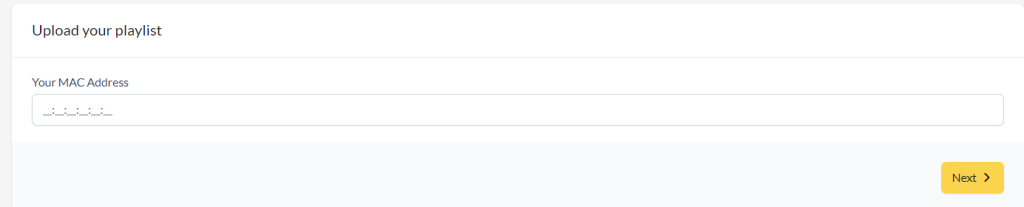
7. Type in the M3U playlist on the website and hit the Upload button.
8. Once this process is done, close the browser and reboot the Hot IPTV app on your TV.
9. Select the uploaded library content on the TV app and watch your favorite channel with Unstoppable IPTV service.
How to Stream Unstoppable IPTV on MAG
1. Turn on your MAG device and go to the Settings option.
2. Next, go to System settings and select Server option.
3. Click on the Portals option on the screen.
4. Now, enter a playlist name, give in the M3U Playlist of the IPTV provider on MAG, and hit Save.
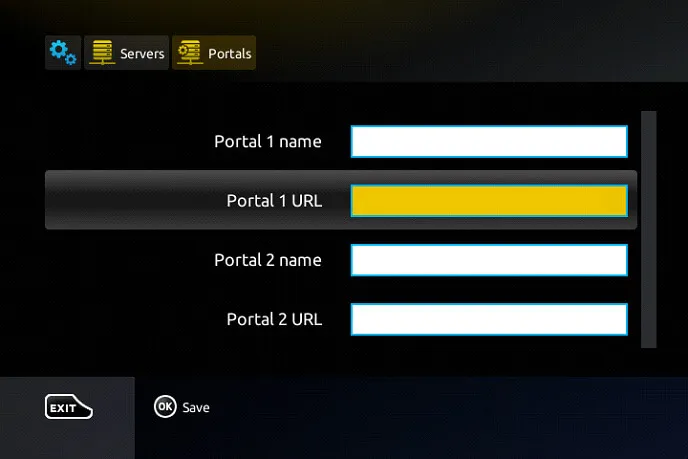
5. This will finish the login steps.
6. Now, reboot the MAG device and stream the playlist content at your convenience.
Channel List
Here are the details if you would like to get a glimpse of the TV channels that the IPTV service offers.

Customer Support
In terms of customer support, Unstoppable IPTV offers a convenient Contact Us form and live chat support to users. With these two platforms, you can easily contact the service and get your issues sorted. The Live Chat feature is on the bottom right of the website’s home page.
- Contact Us: https://unstoppableiptv.com/contact-us/
FAQ
IPTV Trends, Global IPTV, and Lemo IPTV are some of the best alternatives you can choose against Unstoppable IPTV service.
Our Review for Unstoppable IPTV
Unstoppable IPTV is an IPTV provider that offers a limited number of Live TV channels that uncover Sports, PPV, entertainment, and more. With the service offering APK, M3U, and Xtream Codes, you can easily integrate the app into your streaming device. To fully experience the IPTV, get the five device connection with the premium and share it with your friends and family.
Merits
- Separate sports channel collection
- No IP Lock
- Multiple playlist support
- 4K streaming resolution
- 5 Device connection
Needs Improvement
- Channel count is little less
- PVR recording is missing
-
Content Collection7
-
Content Diversity & Streaming Quality8
-
Feature Offerings7
-
Functionality & Device Compatibility8
-
Customer Support7
-
Cost8