TiBO IPTV is an IPTV-cum-OTT service that is dedicated to broadcasting Albanian programs and channels over the internet globally. The IPTV provides a rich content gallery in different categories like comedy, romance, concerts, and more from Albania’s local production and speakers. It comprises over 90 Albanian live sports and international channels and 1500+ events. The IPTV serves all parts of Europe, Australia, Asia, and Africa. You can accelerate any of its content and movies easily with English subtitles.
Key Features of Tibo IPTV
| Catch-up option for upto 7 days | Allows to pause and rewind live programs |
| Provides EPG support | Offers 30-day free trial |
| Free streaming on mobiles for 1 year | Available in popular application stores |
Why Opt for IPTV?
IPTV is the best alternative for costly cable connections and an efficient cord-cutting option. IPTV services offer more TV channels, VOD movie titles, and fancy features than cable. Moreover, you can stream them on any device with a stable internet connection.
How Safe is an IPTV Service?
IPTV services generally don’t reveal if they are legal or details regarding the copyright contents they offer. So as a precautionary measure, use VPN to prevent tracking via IP address, data theft, and hacking of your device. Moreover, some IPTV services are accessible only within particular regions, which can be tackled using a reliable VPN service. We suggest using ExpressVPN or NordVPN service to secure yourself from the IPS protocols and government surveillance.
Cost of TiBO IPTV
TiBO IPTV offers three types of subscription plans, and they are
- Box subscription
- Smart TV and
- Mobile TV
You can get any of these subscriptions from its official website according to your device. Its Mobile TV subscription for one year is offered free of charge.
Subscription Process of TiBO IPTV
To get any plan of TiBO IPTV and access its content on your device,
[1] Visit the official website of TiBO IPTV.
[2] Scroll down and select any plan you’d like to buy.

[3] Then choose your region and enter the asked details to create an account.

[4] Then follow the on-screen instructions and pay for the chosen subscription plan.
After paying, you will receive the login details of TiBO IPTV via email.
TiBO IPTV – Compatible Devices
TiBO IPTV is accessible and available as an app in the legit application stores of the below-mentioned devices.

How to Stream TiBO IPTV on Android
TiBO IPTV is available on Google Play Store as TiBO Mobile TV, and here is the procedure to set up and watch it on your Android mobile/tablet.
[1] Open the Play Store app.
[2] Select the Search bar and search for the TiBO TV or click here.
[3] Locate the TiBO Mobile TV app from the search results and tap the Install button.
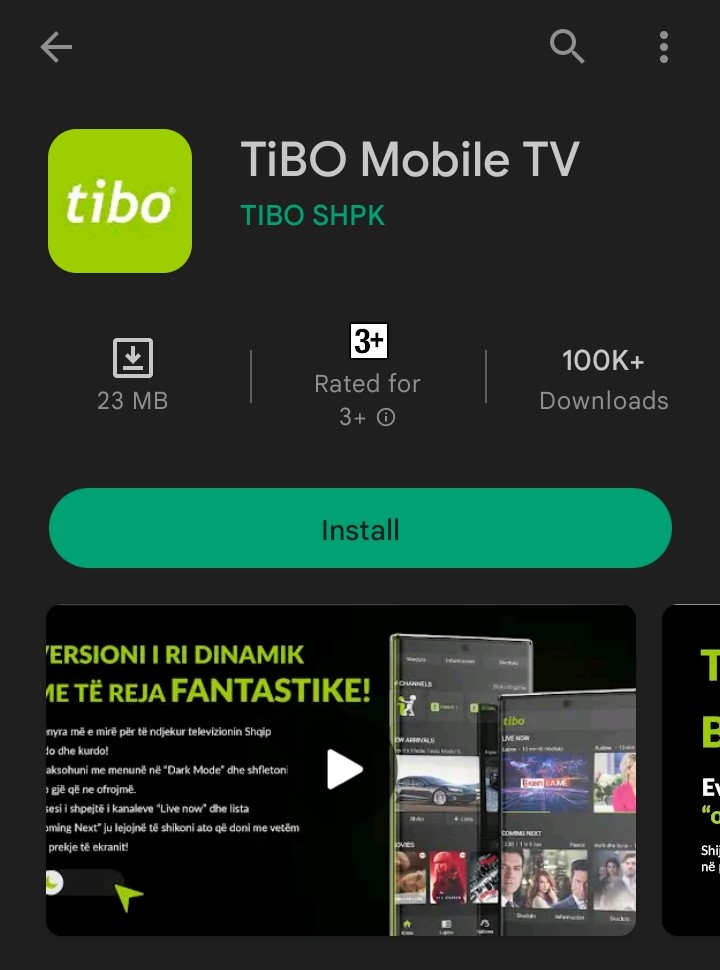
[4] Now the app will be installed on your Android mobile.
[5] After installation, click Open and launch the app.
How to Access TiBO IPTV on a PC
PCs don’t have Google Play Store, but there’s a way to install TiBO IPTV on your Windows & Mac PC to have a smooth streaming experience.
[1] Open your PC’s web browser and visit the BlueStacks website.
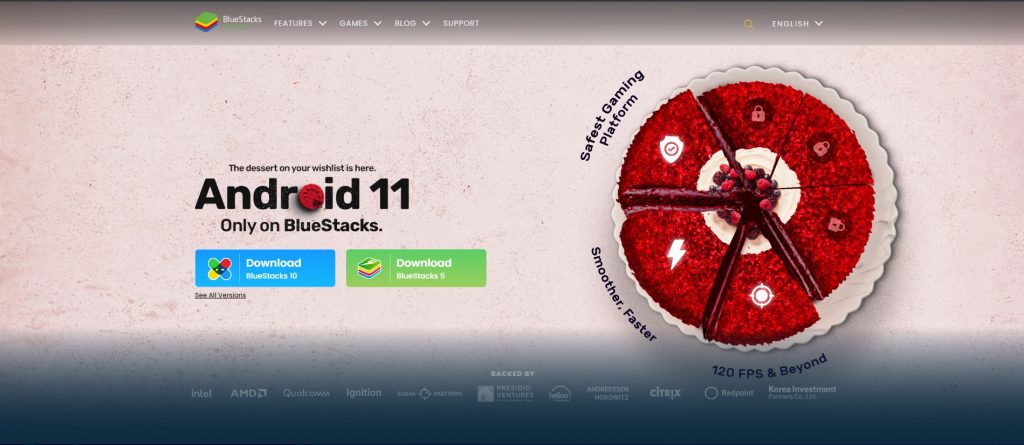
[2] Click the Download option and get the Android emulator file.
[3] Then, double-click on the downloaded emulator file and click the Install option.
[4] After installation, launch the BlueStacks app.
[5] Enter the Google Play Store app within BlueStacks and sign in with your Google Account.

[6] After signing in, search for TiBO IPTV and locate the TiBO mobile TV app.

[7] Download the app by clicking the Install button.
[8] When the download gets over, click Open and launch the app.
How to Watch TiBO IPTV on Smart TV
As Smart TVs use Android OS and have Play Store in-built into them, installing the IPTV is not a big deal when the below procedure is followed.
[1] Connect to the internet and go to the Home screen of your Smart TV.
[2] Enter the Apps tab and launch the Google Play Store application.
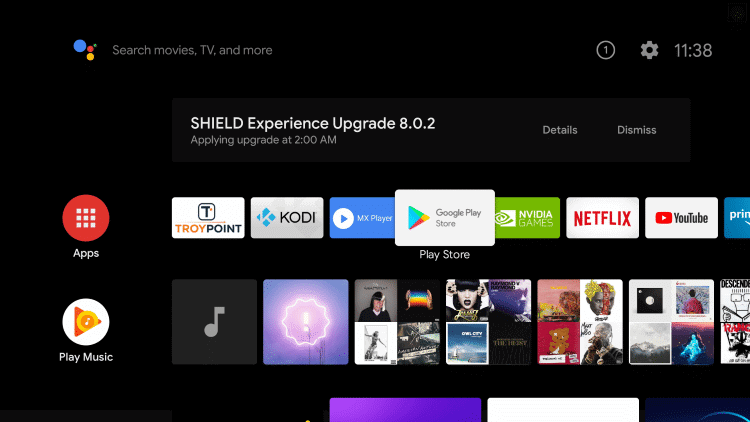
[3] Click the Search icon and search for the TiBO IPTV.
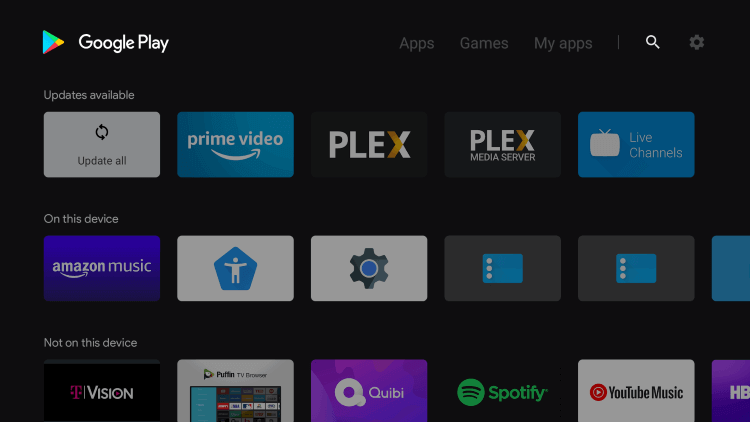
[4] Highlight the TiBO mobile TV app and click the Install button to download the app on your Smart TV.
[5] After downloading, click the Open option and enter the downloaded IPTV app.
How to Stream TiBO IPTV on Firestick
To download any app that isn’t available in Amazon App Store, we need Downloader sideloading tool. The below steps will clearly explain how to get TiBO IPTV using Downloader on Firestick.
[1] Open the Home of your Firestick device and click the Search icon.

[2] Now search for the Downloader app and locate it.
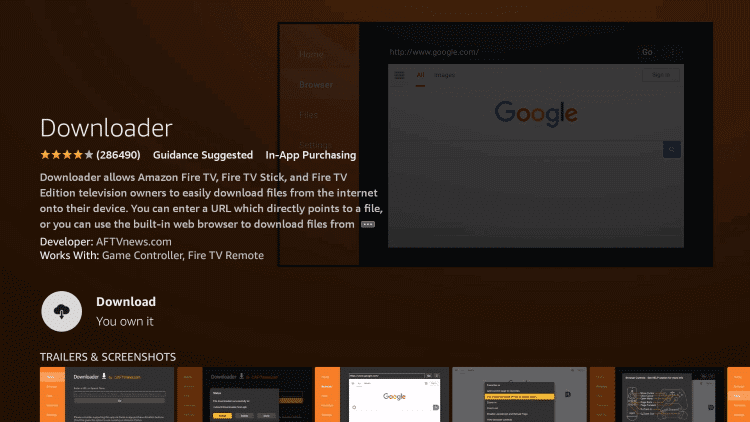
[3] Click the Download option and install the app.
[4] After installing, go to Firestick Home and select Settings > My Fire TV options.

[5] Then choose Developer options and enter into Install Unknown Apps option.
[6] Now select the Downloader app and turn it on.

[7] Now Downloader can install any third-party apps. So launch it and click Allow in the prompt.
[8] Within the app, enter TiBO mobile TV app’s APK URL in the URL box and click GO.
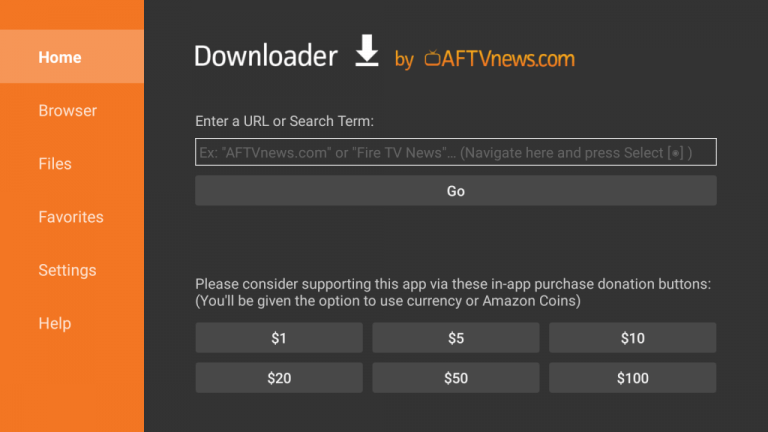
[9] The apk download begins on your Firestick.
[10] Click Install and launch the app after a few seconds.
How to Access TiBO IPTV on iOS
To access TiBO IPTV on your iPhone/iPad,
[1] Open the App Store application.
[2] Search for the TiBO Mobile TV app using the Search bar and choose the right app.
[3] Then tap the Get option and install the app from the App Store.

[4] After installation, click Open and launch the app.
How to Watch TiBO IPTV on Samsung or LG Smart TV
Samsung and LG Smart TVs have this IPTV app in their respective application stores, thus making its streaming easy. To stream TiBO IPTV on these TVs,
[1] Switch on your Samsung/ LG Smart TV and connect it to the internet.
[2] The next step is,
On your Samsung Smart TV,
- Go to Smart Hub.

- On the Search bar, type TiBO TV and choose the app from the suggestion list.
- Click on Install, and the app will be installed on your TV.
On your LG Smart TV,
- Go to LG Content Store from its Home.

- Search for TiBO TV and click Install to download the app.
- Click Launch to open the app.
How to Activate & Stream TiBO IPTV
After installing the TiBO IPTV app on your device using the above-stated procedures, follow the below steps to learn how to activate and stream its content effortlessly.
[1] Launch the TiBO mobile TV app.
[2] You will have a pop-up box asking for your username and password for the IPTV.
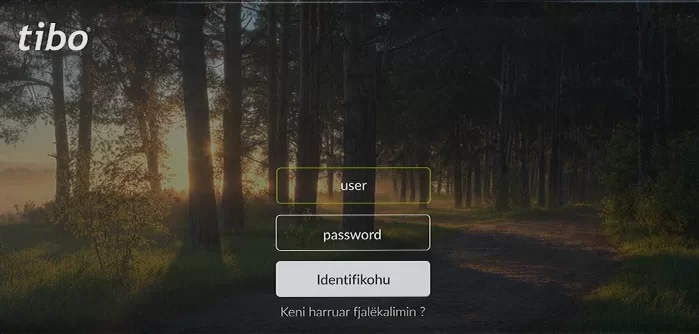
[3] Enter them and click Sign in.
Now the IPTV content will load. Stream anything of your choice and enjoy it on your device.
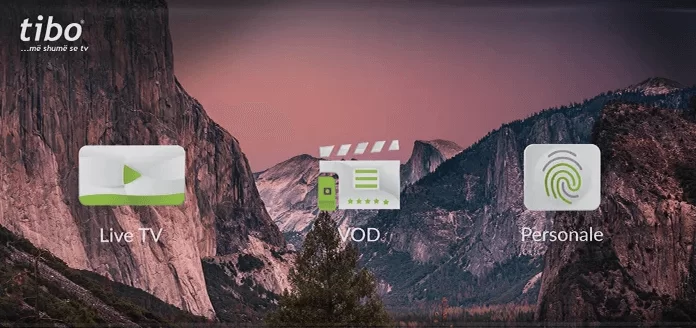
Channel List
Below is the list of popular channels among the 90 live channels of TiBO IPTV.

Customer Support
You can contact IPTV’s developers through email, phone calls, Viber, Instagram, Facebook, Whatsapp, and direct chat. All the contact details are available on their website and App Store and Google Play Store app description. Through these means, contact them to get guidance if you are facing any hardships during the IPTV’s access and regarding any query.
Our Review
TiBO IPTV is a service that mainly aims to cover Albanian audiences worldwide. The IPTV is also an apt pick for movie buffs who never hesitate to watch content from around the world. It offers subtitles and free streaming for 30 days. Moreover, mobile users can get free access for 1 year. So, this IPTV is a good pick for the people of Albania and cinephiles out there. Some other unique IPTV services are Live NetTV, VK IPTV, and Dstv IPTV.