| Website | https://www.tamiliptv.tv/ |
| No. of Channels | 300 |
| On-demand collection | Yes |
| Streaming Quality | HD |
| No. of Connections | 1 |
| Customer Support | Email, Phonecall and Contact form |
| Base Price | $15 |
| Formats Offered | M3U |
| Status | Working |
Tamil IPTV is one of the rarest IPTV services that is made for Indian audiences, especially Tamil people. It carries over 300+ live Tamil channels along with top channels of other Indian regional languages. With this IPTV, you can also stream VOD content, TV shows, serials, movies, special shows, etc. All these content are arranged in separate categories for easy access by users. Also, you can rewatch missed live TV shows with its extraordinary catchup feature.
Key Features
| Carries all the top Tamil and other Indian channels | Offers unlimited VOD access |
| Allows 24/7 recording of channels | Provides frequent channel updates |
| Provides offers for plans every now and then | Experiences no buffering issues due to its cloud network |
Why Choose IPTV?
Tamil IPTV has recently become the most preferred for watching live TV and on-demand content by Tamil people living abroad as it offers its service at a low cost with a bunch of essentials and extravagant features. It is an easy way for those people to get in touch with their regional channels.
Why need a VPN while accessing Tamil IPTV?
IPTV providers are always prone to legality issues since they are known for streaming copyrighted content without the proper license. In most countries, streaming copyrighted content is against the law, and you may end up facing legal issues while watching that content. So, it is advisable to use a VPN service on your device to safeguard your privacy.
VPN also helps you access providers that are geo-restricted in your country. Since the internet is flooded with many VPNs, we recommend using NordVPN while streaming IPTV content via a media player. Currently, NordVPN offers a 67% discount + 3 months free for all subscribers.

Pricing
Tamil IPTV offers 3 types of subscription plans with the same number of channels. They differ only in duration, and the price differs accordingly.
| Plan | Duration | Cost |
| Monthly | 1 month | $15 |
| Semi-annually | 6 months | $90 |
| Annually | 12 months | $180 |
Note: With the semi-annual plan of the IPTV, you can get 1 free month and 2 free months with its annual plan.
Subscription Process
To subscribe to any of the IPTV’s available plans,
1. Visit the official website of Tamil IPTV.
2. Click the Subscribe Now button below any of the plans of your choice on the home page itself.

3. In the appearing Signup Form, choose your plan again and enter the required personal details.
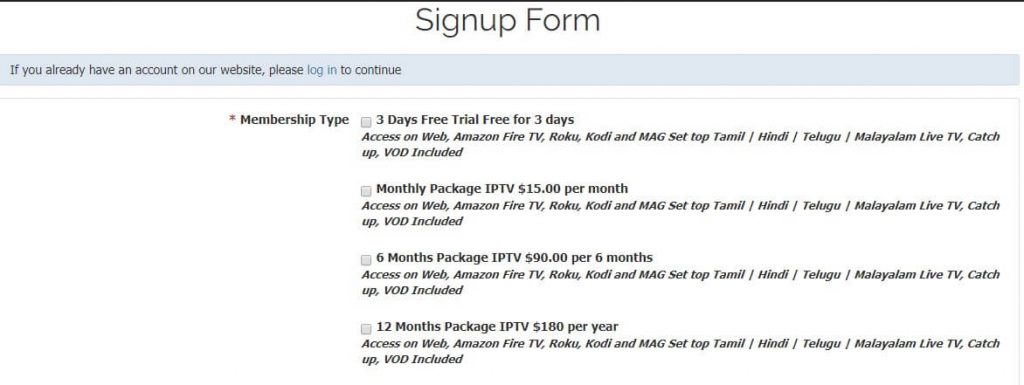
4. Click the Next button and proceed to the next page.
5. Then fill in the payment details and click on click on Subscription and Pay.
6. After a successful payment, you’ll instantly receive the Tamil IPTV login details via mail.
Compatible Devices of Tamil IPTV
Tamil IPTV is compatible with the following devices:
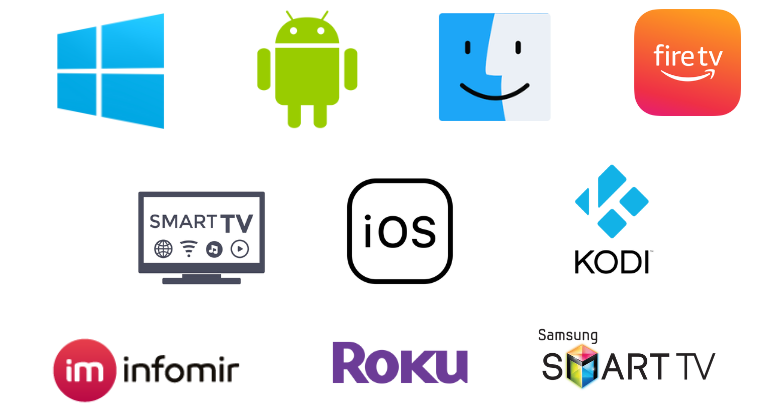
How to Watch Tamil IPTV on Samsung Smart TV
Watching Tamil IPTV on Samsung Smart TV is possible when the below methodology is followed.
1. Turn on your Samsung Smart TV.
2. Connect it to the internet and open Samsung Smart Hub.

3. Select the Search bar and type Quzu IPTV.
4. Search and locate the IPTV player app and add it to your TV.
5. Launch the app after installation.
6. Within the IPTV player, enter Tamil IPTV’s M3U link and the login credentials like Username and Password received after subscribing.
7. Now, the IPTV player will load the IPTV playlist of the input URL. You can choose any channel within the playlist and stream it now.
How to Stream Tamil IPTV on iPhone/iPad
To stream Tamil IPTV on your iPhone/iPad quickly, install the 247 IPTV Player by following the below steps.
1. Open the App Store on your iPhone/iPad device.
2. Tap the Search bar and type 247 IPTV Player.
3. Then click the Search button on your device’s keyboard and search for the app.
4. Once located in the search results, tap the Get button to download the app from the App Store.
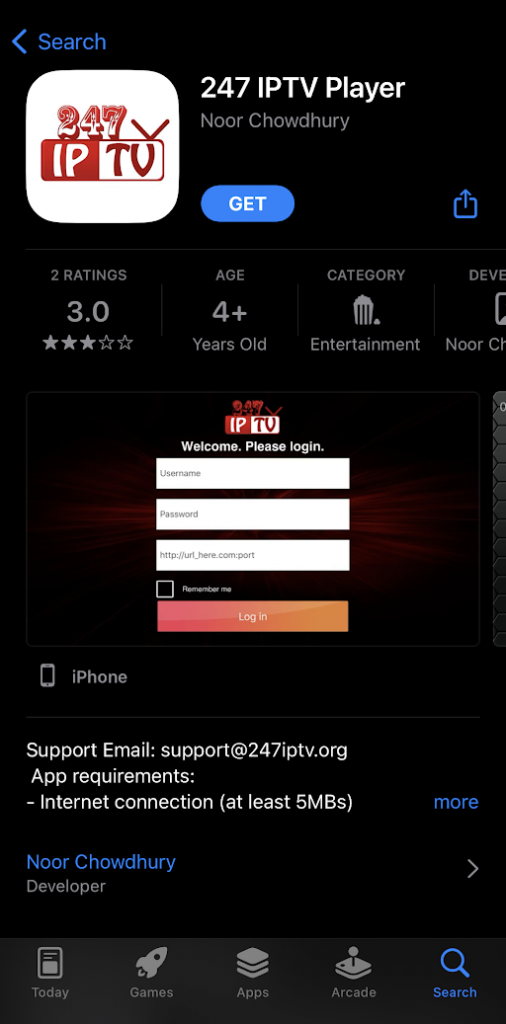
5. When the installation is over, click Open and launch the app.
6. Within the app, enter the credentials provided by Tamil IPTV service providers, such as your username, password, and M3U link.
7. Then tap Login below.
8. Now, the IPTV’s playlist will load. Enter it, choose any channel or content, and enjoy it on your iPhone/iPad device.
How to Access Tamil IPTV on Firestick
We need an IPTV player to access Tamil IPTV on Firestick devices. Doing this task is made easy with the All IPTV Player, which is available in the Amazon App Store, the legit application store of Firestick. So,
1. First, turn your Firestick device on and connect it to the internet.
2. Then click the Search icon on the Home page and enable the virtual keyboard.

3. Now, type All Player IPTV and search for it.
4. In the search results, identify the app with its logo and click the Download button to install it.

5. After installing, open the app.
6. Enter Any Name, Username, and Password of the IPTV in the respective boxes and click the Add User button below.
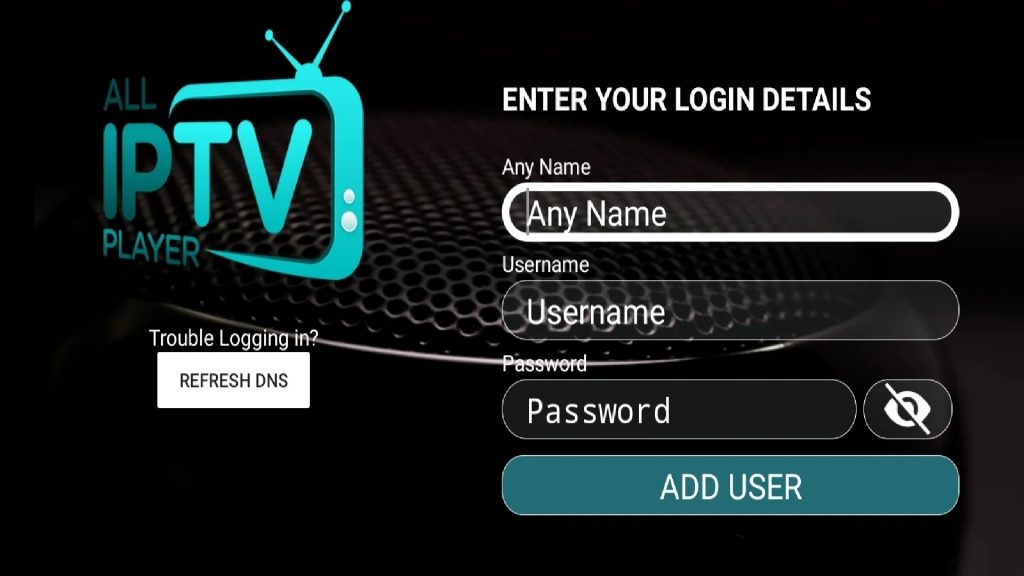
7. Now, the content of IPTV will load. Select and start streaming anything of your choice
How to Watch Tamil IPTV on a PC
Tamil IPTV can be easily streamed on PC using the VLC media player. As the VLC media player supports both Windows and Mac, the below streaming methodology applies to both devices.
1. Download the VLC media player from its official website according to your device and install it.
2. After installing, open the media player.
3. Select the Media option on the Home page and scroll down to the Open Network Stream option.
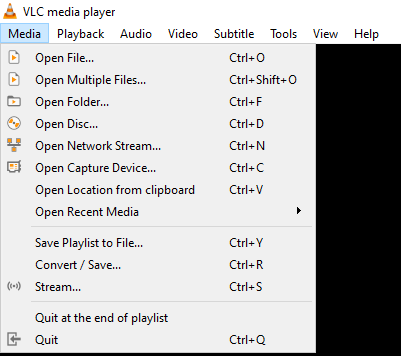
4. Click the selected option and reach the network URL field.
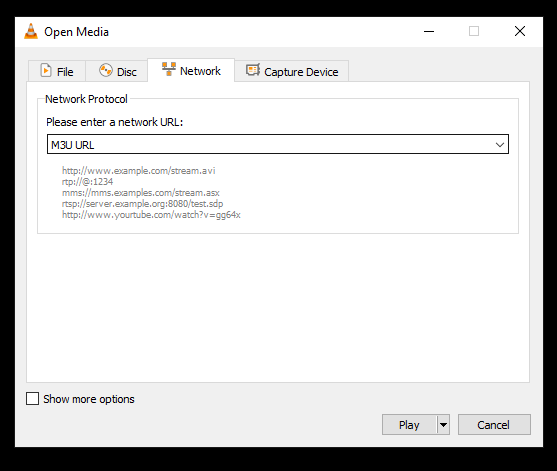
5. In the URL field, type the M3U URL of the IPTV in the given box and click the Play button below.
6. After a few seconds, the Tamil IPTV playlist will appear and be ready for streaming.
How to Stream Tamil IPTV on Smart TV
To stream Tamil IPTV on your Smart TV, install an IPTV player and input the IPTV’s credentials using the following steps.
1. Connect your Smart TV to the internet and open the Google Play Store.
2. Search for Root Hosting and install the app on your Smart TV from the Play Store by selecting the Install button.
3. After that, launch the Root IPTV player by clicking Open.
4. Now, fill up the Username and Password boxes and click the Login button below.
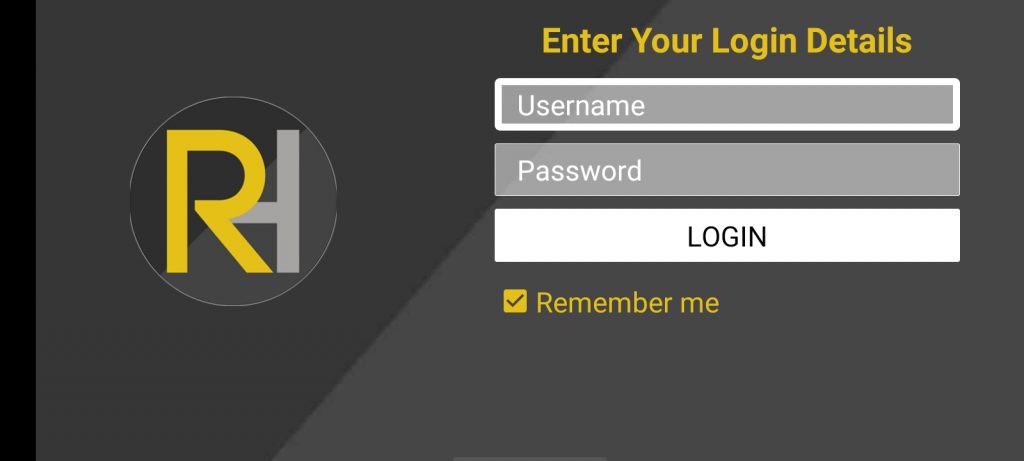
5. After a few seconds of loading, you can have the playlist URL of the IPTV. Enter it, surf through, select any channel or content, and enjoy it on the big screen.
How to Access Tamil IPTV on Android Mobile
First, install the Master IPTV Player on your Android smartphone/ tablet by following the below steps, and then start streaming Tamil IPTV.
1. Open the Google Play Store application.
2. Select the Search bar on the top, type Master IPTV Player, and search for the app.
3. Locate the app and click the Install button near it to download it from the Play Store.
4. Then, open the app and select the + icon.
5. Now enter your login details for the IPTV and load its channels, ready for streaming.
How to Watch Tamil IPTV on Kodi
Tamil IPTV is one of the few IPTV services that supports the Kodi app. The following steps will help you access the IPTV on this app.
1. Launch the Kodi app.
2. Click on the TV → Enter add-on browser options and choose the PVR IPTV Simple Client.
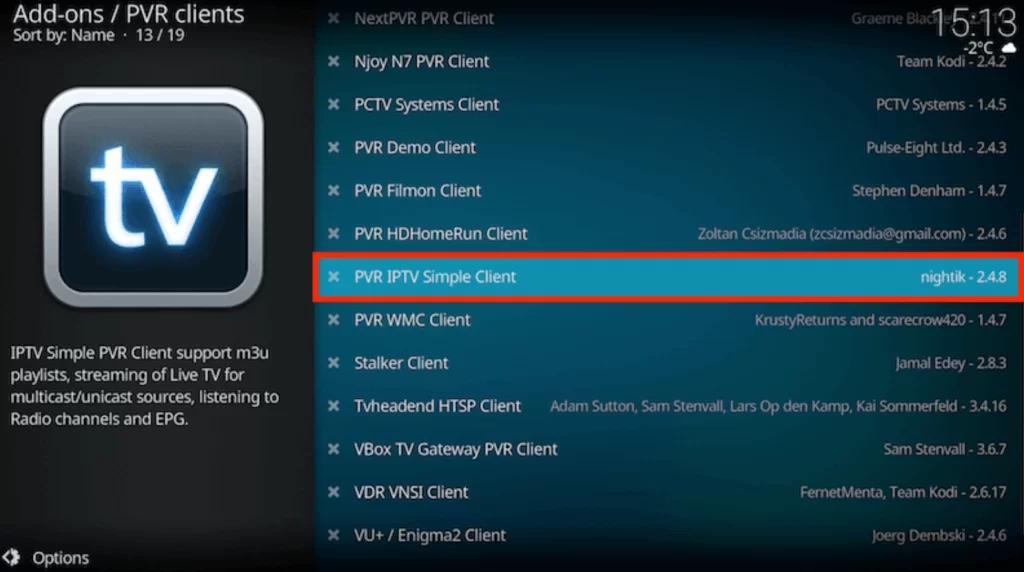
3. Click on Configure.
4. Then, choose General and set Location as Remote Path (Internet Address).
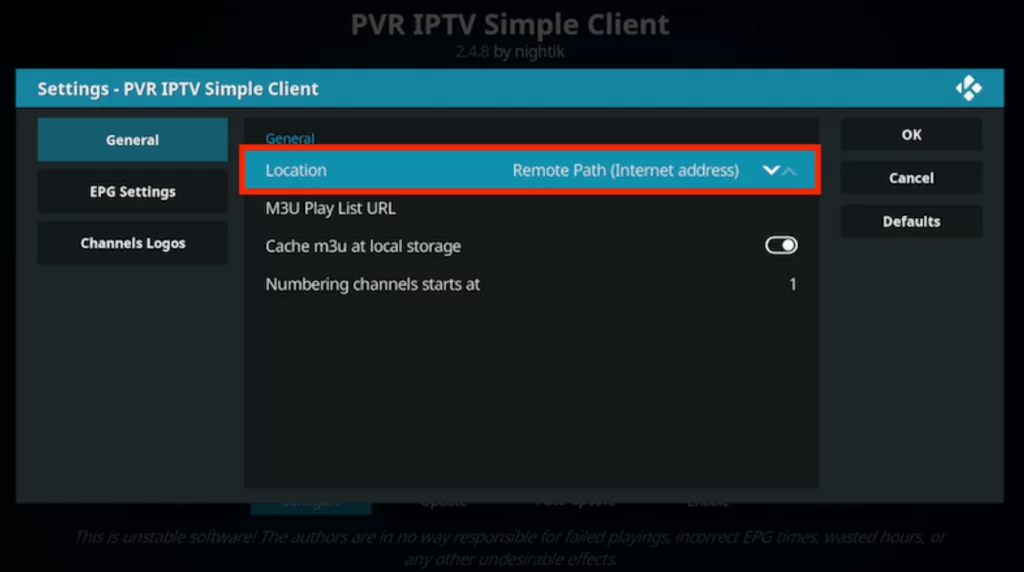
5. Now, click OK.
6. In the M3U Play List URL field, enter the M3U link of Tamil IPTV and click OK.
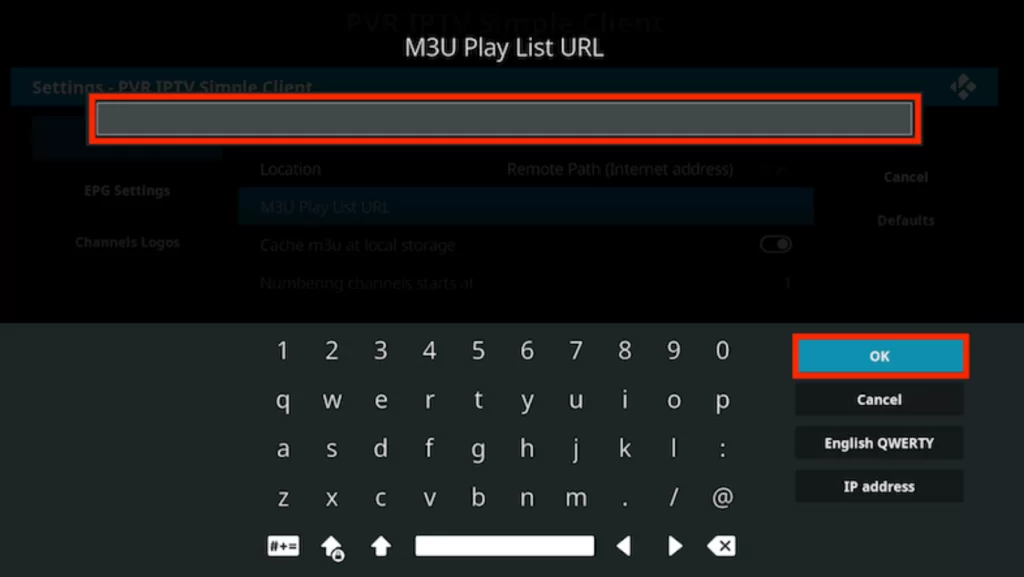
7. In the consecutive screens, click on Enable → Channels options and start streaming.
How to Watch Tamil IPTV on Roku
With the help of an IPTV player, you can access Tamil IPTV on your Roku device. Smart IPTV, which is one of the best IPTV players, is the apt choice for this process.
1. From the Roku Home screen, select the Streaming Channels → Search Channels.
2. On the Search bar, type Smart IPTV and search for the app.
3. Click Add Channel and download the IPTV player.
4. Then, enter the app by clicking on Go to Channel.
5. Now, enter your IPTV URL and click Play Video to load the IPTV on Roku.
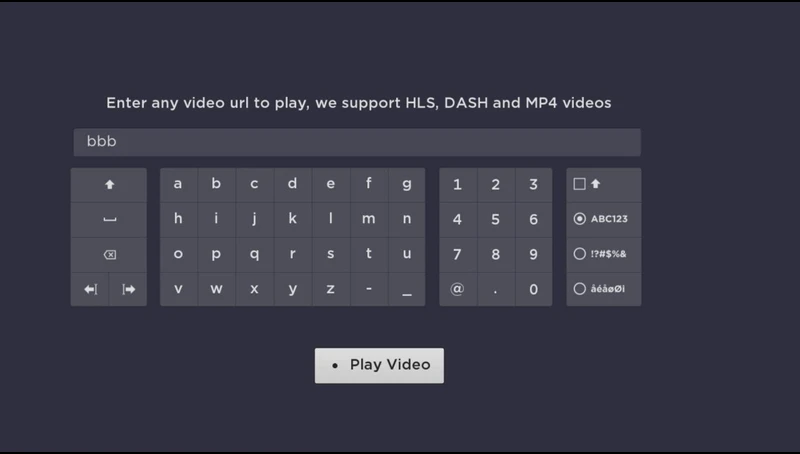
How to Access Tamil IPTV on MAG
Connect your MAG box to the internet and a TV screen first. Then, follow the below steps.
1. Open the Settings option on your MAG box and select System settings.
2. Click on Servers and choose Portals.
3. In the Portal 1 name field, enter the IPTV name. Then, click on the Portal 1 URL field and enter the IPTV link.
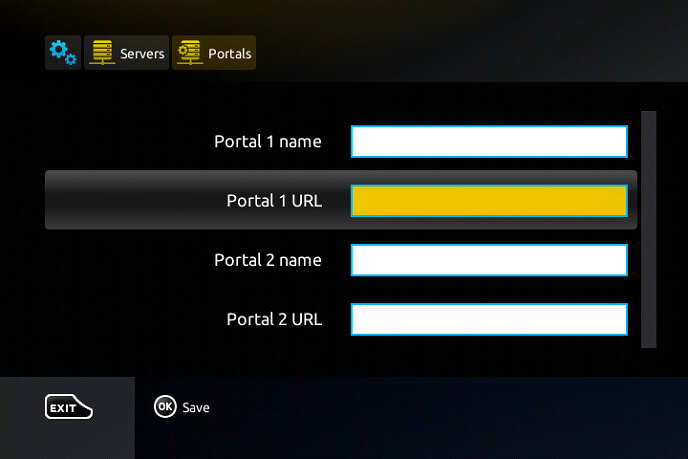
4. Click Save, and your MAG box will restart and load the IPTV channels.
Channels List
The IPTV carries 300+ channels, which mainly include Tamil channels. Some of its famous channels are:

Customer Support
The IPTV offers customer assistance through email, phone calls, and a ticket system. Use these means to contact them in times of hardship and regarding any queries regarding the IPTV. They’ll respond to you as soon as possible and sort out your issue.
- Phone number: 1-905-762-1976
- Email: [email protected]
- Ticket form: https://tamiliptv.tv/contact/index.php/create_ticket
FAQ
You can also try Hypersonic IPTV, Live NetTV, and Pure IPTV.
Our Review for Tamil IPTV
Tamil IPTV is the best choice for Tamilians living outside their homeland. With this IPTV, you won't miss any soap operas for which many Tamil channels are famous. Also, its VOD library holds previously telecasted shows worth a nostalgic revisit. Thus, this IPTV is recommendable, considering its price.
Merits
- Offers all the top Tamil channels
- Has a good collection of soap operas
- Available at a reasonable price
- Works on different types of devices
Needs Improvement
- Doesn't offer own app
- Being costly in terms of yearly plans
-
Content Collection7
-
Content Diversity & Streaming Quality7
-
Feature Offerings6
-
Functionality & Device Compatibility8.5
-
Customer Support9
-
Cost7