Sublime IPTV is an amazing IPTV provider with over 1,000+ live TV channels. This IPTV service has a good collection of VODs, including popular movies and TV shows of different streaming qualities. Further, it updates content regularly to provide new entertainment content to the users. Sublime TV has a native player for Android devices. Hence, this IPTV can be accessed on your Android-powered devices with ease.
Key Features of Sublime IPTV
| Provides an Electronic Program Guide (EPG) | Supports TV-catch-up feature |
| Supports high-quality streaming | Allows recording of live TV shows |
| Offers live sports events | Include content from popular streaming platforms |
Why Opt for Sublime IPTV?
Sublime IPTV offers live TV channels and on-demand videos of different categories, including sports, news, kids, music, and more. Users can access this IPTV all over the world without geo-restrictions. It lets users stream their favorite sports seamlessly with a stable internet connection.
How Safe is Sublime IPTV?
We couldn’t conclude that Sublime IPTV is safe as most IPTV services are illegal. This IPTV service may hold copyrighted content without a proper license, creating legal issues for the users. You must use a VPN on your device to hide the IP address and safely stream the content. Therefore, we suggest you use the best VPNs for IPTV, like ExpressVPN and NordVPN, on your device while streaming IPTV.

Pricing of Sublime IPTV
Sublime IPTV is a subscription-based IPTV service. Visit the official website and subscribe to any of the plans listed below.
- 1 Month – $15
- 6 Months – $70
- 12 Months – $120
Sign Up Process of Sublime IPTV
1. Visit the official website of Sublime TV.
2. Go through the subscription plans provided on the web page.
3. Select the plan and tap the Subscribe Now button.
4. Follow the on-screen procedures to complete the payment process.
5. After successful payment, You will receive the Sublime IPTV login details to the registered email address.
Compatible Devices of Sublime IPTV
This IPTV can be installed on the compatible devices mentioned here.
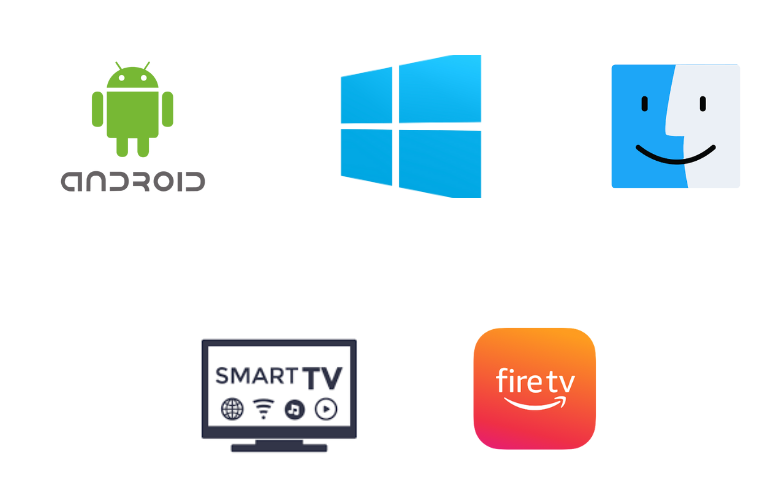
How to Install Sublime IPTV on Android Device
To install the Sublime TV app on your Android Smartphone, you must sideload its APK file.
1. Go to Apps on your Android Smartphone and long-press Google Chrome.
2. Select Info → Chrome Settings → Install unknown apps → enable Allow from this source option.
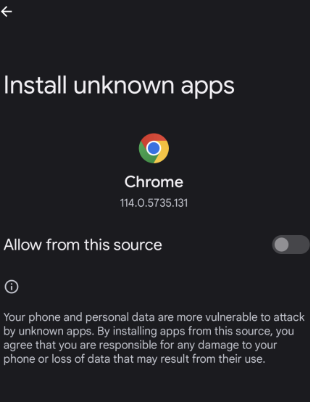
3. Download the Sublime IPTV APK from a trustworthy website.
4. Open the downloaded APK file and hit the Install button.
5. Launch the app on your device after installation.
6. Sign in with your IPTV account details and start streaming your favorite shows.
How to Get Sublime IPTV on Firestick
Firestick users can prefer the Downloader app to sideload the Sublime TV app on their device.
1. Locate the Firestick home screen and click the Find icon.
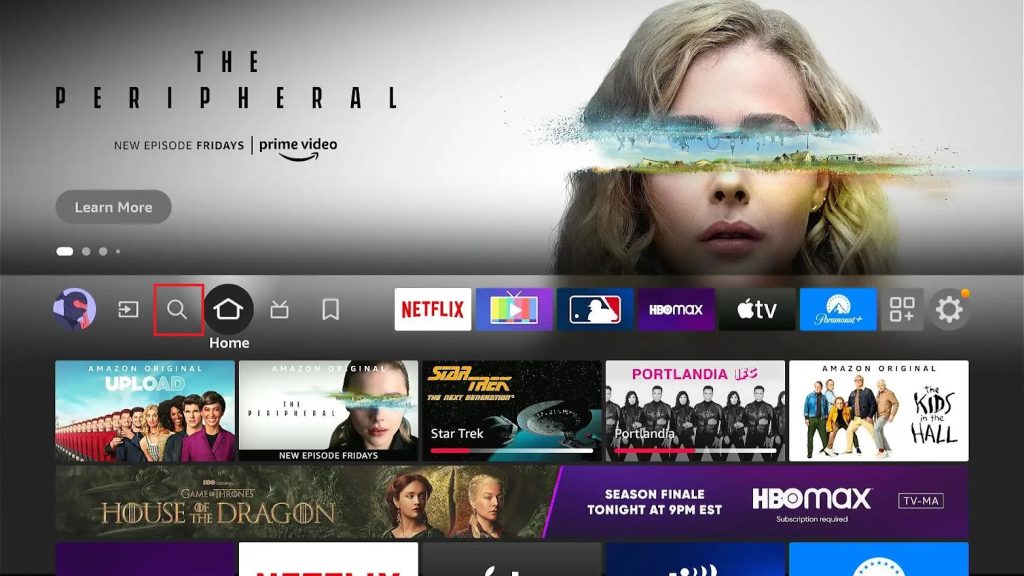
2. Enter Downloader in the Search bar.
3. Select the application and tap the Download button.
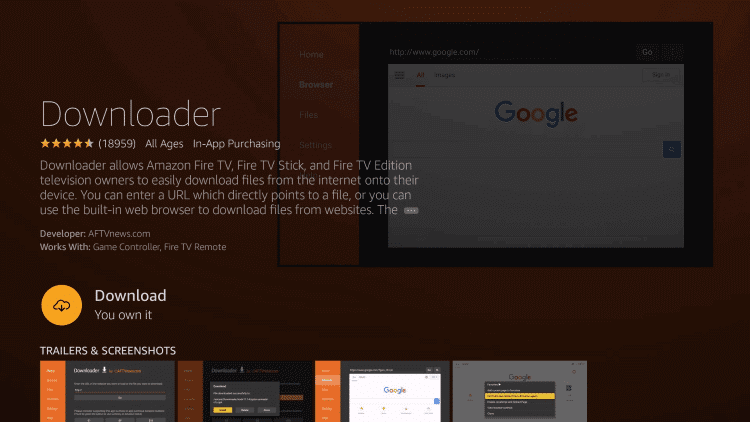
4. Navigate to the Settings screen and tap My Fire TV.

5. Click Developer Options and hit Install unknown apps.
6. Turn on Downloader to install third-party apps on Firestick.
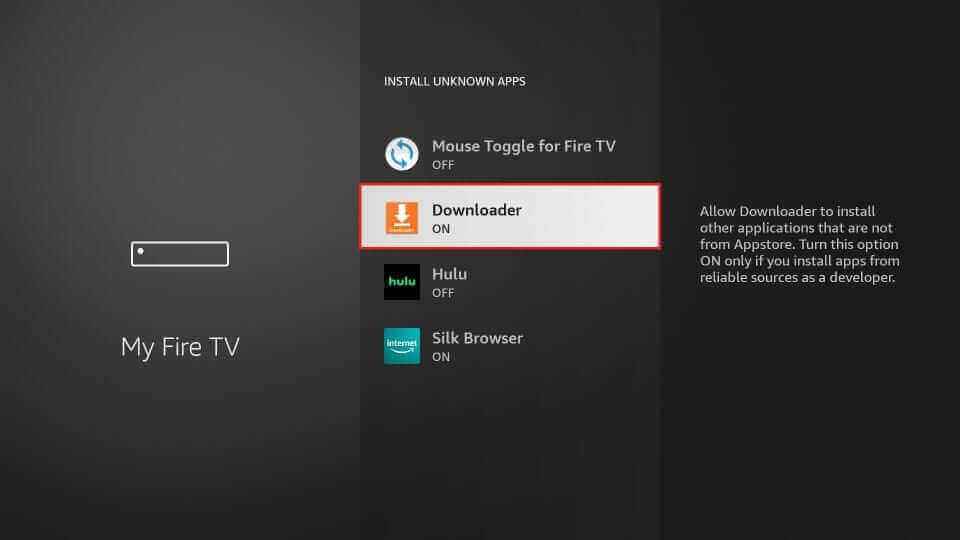
7. Locate the Downloader app and launch it from the Firestick Home screen. Then, tap Home.
8. Provide the Sublime IPTV APK link in the URL box.
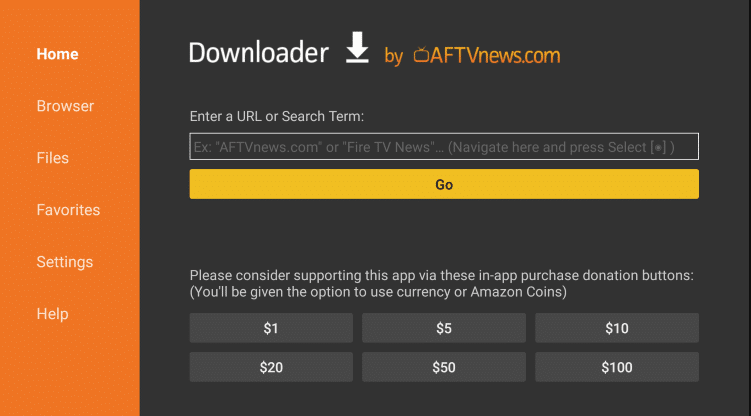
9. Tap Go to download the Sublime APK file.
10. Open it and click the Install button to get the app.
11. Enter the login details to sign in and stream your desired shows on the app.
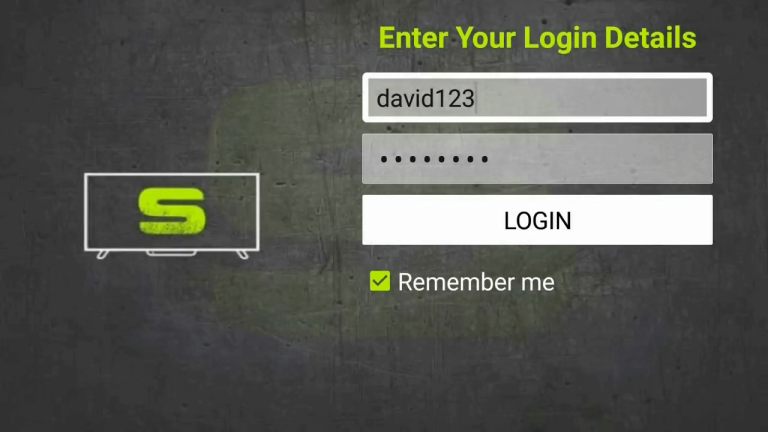
How to Download Sublime IPTV on Windows PC & Mac
You can use the BlueStacks emulator to install the Sublime TV app on your Windows PC or Mac.
1. Turn On your Windows PC or Mac and download the Sublime TV APK from a reliable website.
2. Visit the BlueStacks official website to download and install the Android emulator.
3. Launch the emulator after installation and sign in using your Google account credentials.
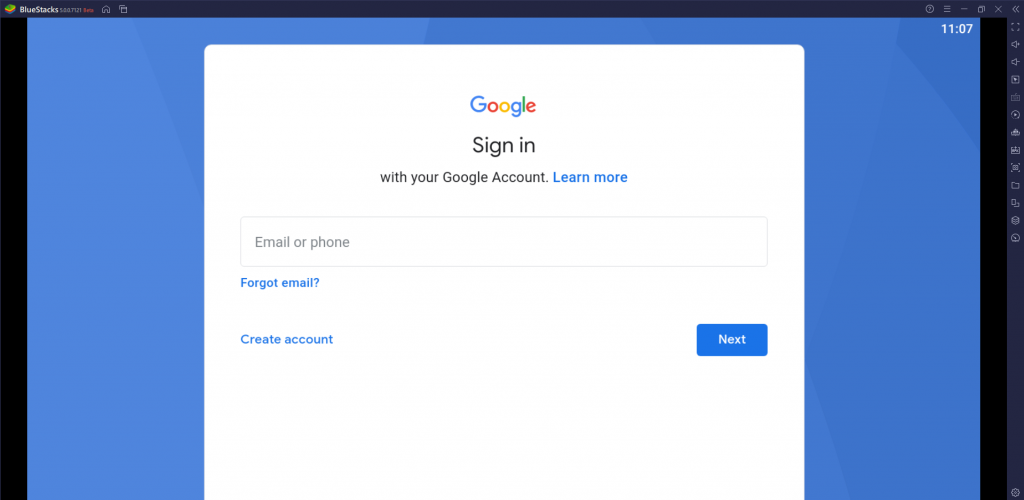
4. Now, tap the Install apk icon.
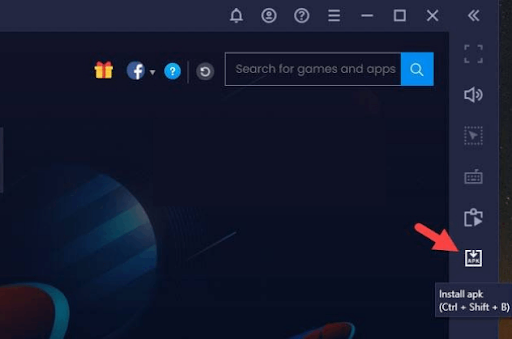
5. Locate the APK file and hit the Open button to install the IPTV app on the emulator.
6. Launch the app on your device once the installation is over.
7. Provide your IPTV Username and Password to sign in.
8. Now, stream your desired live TV content on your Windows & Mac PC.
How to Install Sublime IPTV on Smart TV
Follow the steps below to install Sublime IPTV on your Smart TV.
1. Open a browser on your computer and download the Sublime IPTV APK from a legitimate website.
2. Copy the APK file into a USB drive after downloading it.
3. Connect the USB drive to the port on the TV.
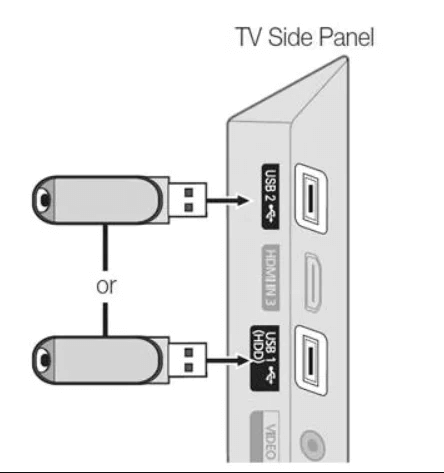
4. Navigate to Settings on your TV and select Device Preferences.
5. Tap Security & restrictions and enable the Unknown Sources option.
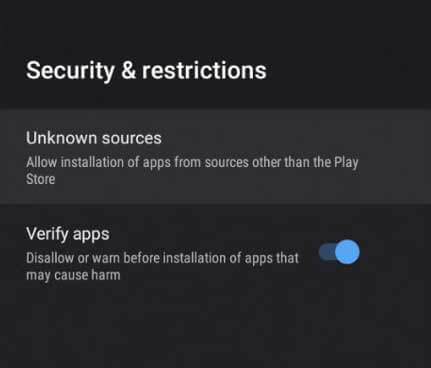
6. Now, go to the File Manager on your Smart TV and open the downloaded APK file from the USB section.
7. Tap Install to get the app.
8. After installation, launch the application and sign in to stream your desired shows on your Smart TV.

Channels List
Sublime TV offers live TV channels of different categories. Here are some of the popular channels of this IPTV service provider.

Customer Support
If you face any problem with this IPTV Provider, you can fill out and submit the queries in the form on the Contact Us page. If customer support does not reply, you can try some basic troubleshooting methods to resolve the IPTV app not working issue.
Our Verdict
This IPTV is an excellent option for streaming live TV channels and high-quality VOD content. It lets users catch up on their favorite shows they missed to livestream. But this IPTV server is currently down. Hence, you can try some alternative IPTV services like Outer Limits IPTV, Gold IPTV, and IPTV Grand.
FAQ
No, It offers only one connection with its subscription plan.
Yes, This IPTV service is currently unavailable.