Sportz TV IPTV is one of the top IPTV service providers, which offers 6,000+ live TV channels at just $16 per month. This service is rebranded from the JC Media network. Though being an efficient provider, sometimes Sportz TV IPTV may stop working for various reasons. It is tough to judge exactly for what reason IPTV is undergoing issues. But there are certain common troubleshooting techniques to try from your side that might probably resolve this Sportz TV IPTV not working issue, which is discussed in the upcoming topics.
Sportz TV IPTV – Compatible Devices
Sportz TV IPTV can be accessed on limited streaming devices, and they are listed down.
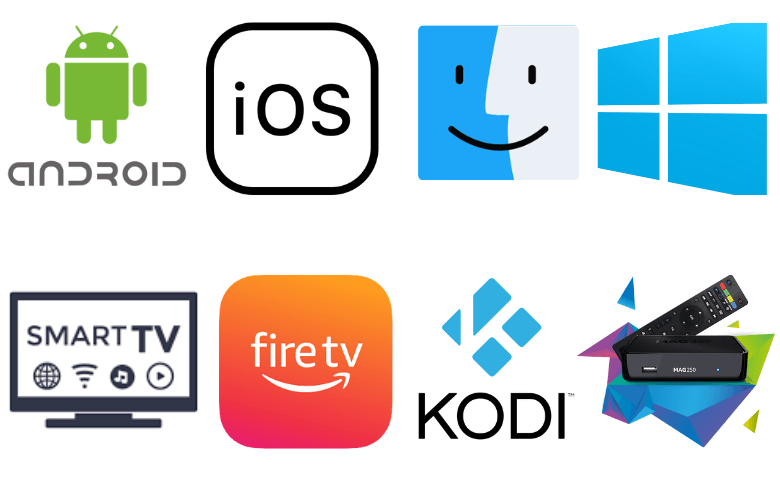
Factors Causing Sportz TV IPTV Not Working Issue
| Problems | Probable Factors |
|---|---|
| Black/White Screen Occurrence | If there is a technical glitch, bug, or cache in the IPTV app or the streaming device, a black or white screen may appear while streaming the content. |
| Login Failure | Entering invalid login details such as username or password will be the reason for the login failure issue. Also, a weak internet connection and exceeded number of connections are other reasons. |
| Content or channel not loading | When the server status of the IPTV is slow, then you cannot be able to stream the content and can’t access some features. The problem with the network on your device can also cause this problem. |
| Unable to play video/audio | If the streaming device is connected to a slow and unstable internet, it will start to lag or buffer. The issue also occurs because of the outdated IPTV player app and firmware on the streaming device. |
| Subscription Expired | If your subscription plan has lapsed and you didn’t renew, then you may not access the service provider channels and content. |
| App update issue | Errors may occur when the app is not updated regularly and it will create significant issues like the app crashing or freezing. |
| ISP Throttling | This issue occurs when your internet bandwidth reaches its limit. Streaming of unlicensed channels can also be a factor. |
How to Effectively Fix Sportz TV IPTV Not Working Issue
To fix the Sportz TV IPTV not working issue, follow the possible troubleshooting methods given below.
Solution 1: Check the Internet Connection
If the Sportz TV IPTV is not working properly, check whether your device is hooked up with a stable and reliable Wi-Fi network connection. Try restarting your modem or router if not. If the problem still endures, try out the wired Ethernet connection to your streaming device.

In case your ISP is throttling your Wi-Fi network, run the speed test to get the information about internet outages on the website fast.com. If you can’t resolve the problem, we highly recommend contacting the Internet Service Provider (ISP) to analyze and rectify the issue.
This Solution works for:
- ISP throttling/torrenting issue
- Bandwidth limit issue
- Audio or video lagging issue
Solution 2: Check the Login Credentials
The Sportz TV IPTV app allows you to access its content only if the login credentials you enter are valid. If you input the incorrect credentials, you may be unable to access your account. So, try to enter the correct username and password on the required fields. Check your email to find out the username of your account. It is best to copy and paste your login details. If you don’t know or remember your password, then you should reset it. If you are still struggling with the login process, contact customer care or create a new account to stream the on-demand content.

This Solution works for:
- Account login issue
- Black or white screen issue
Solution 3: Check your Sportz TV IPTV Subscription
If your subscription plan to Sportz TV IPTV provider ends or expires, you cannot watch any content on your device. When the subscription moves to the end stage or if it is not renewed within 90 days, it will automatically go to the disabled stage. Sometimes, it may deactivate your account. In this scenario, you should renew your subscription plan before it ends or add a new desired plan to access the service.
This Solution works for:
- Subscription expiry issue
- Black screen issue
- Audio and video not playing issue
Solution 4: Update the Sportz TV IPTV App
An outdated app may throw vulnerabilities and is unsecured to use on your device. Sometimes, there is a chance to hack your data on your device through the app. The outdated app cannot get any updates and won’t adapt to the new features and changes. We advise you to update your IPTV app at regular intervals. Updating the app and devices will help you protect yourself from data threats and security issues.
This Solution works for:
- App crash or freeze issues
- Compatibility issues
Solution 5: Check Sportz TV IPTV Server Status
While streaming, if you get an error code, then there might be an issue on your website server. Use a server status monitoring tool like Downdetector to determine if the website is really down. Alternatively, you can check if there is an announcement regarding the server being down on the Sportz TV IPTV website. You need to wait until the server resolves the problem and then try relaunching the app or site to stream the titles.
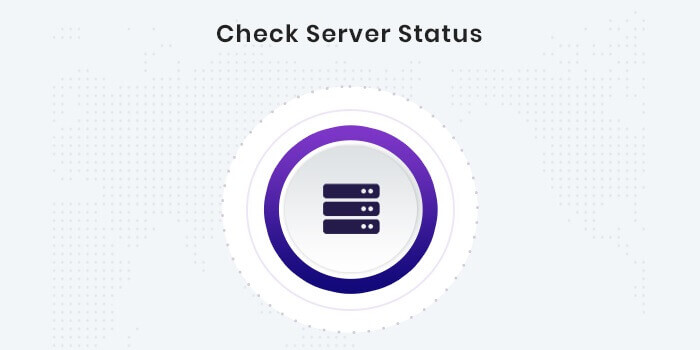
This Solution works for:
- Server-side issues
- Failed to load content
- Buffering or freezing issue
Solution 6: Enable VPN Servers
IPTV service providers like Sportz TV IPTV are geographically restricted. You cannot stream the content on your device if you belong to a geo-restricted region. In such a scenario, you must turn on suitable and reliable VPN services to solve this issue and hide your private information. In addition, it avoids bandwidth and data throttling issues. After enabling the VPN on your streaming device, it encrypts all your data and masks your IP address. We recommend you use ExpressVPN or NordVPN before accessing the IPTV service provider on your streaming device.
This Solution works for:
- ISP throttling issue
- Geo-restriction issue
Solution 7: Restart your Device and App
If the Sportz TV IPTV app is not working fine on your device, you should restart the application as well as your device. At times, the problem on your device or minor glitches or bugs may be the major reason for the app not working issue. When you restart your device, it will help you to clear the cache memory, force you to close the background running apps and enhance the performance of your device and battery. Alternatively, restart your Sportz TV IPTV app if an error or glitch occurs.
This Solution works for:
- Technical glitches on the device and app
- Storage Space issue
- Audio and video not playing issue
- content lagging
Solution 8: Contact Customer Support

You should contact customer support if any of the above methods do not work. Sportz TV IPTV offers 24/7 customer care assistance to help out users who have trouble or need guidance with the subscription plan and service they purchased. They also provide technical assistance and resolve the user’s concerns about Sportz TV IPTV.
FAQ
The best replacements for Sportz TV IPTV are Expedite TV IPTV, XtrixTV IPTV, and Bright Lights Entertainment IPTV.