Snook Streams is an IPTV provider that extends its service to more than 40 countries like the USA, UK, Germany, etc. It holds an extensive library of 15000+ live TV channels, 10000+ movies, TV series, PPV events, and more. The channels are of different categories like entertainment, movies, news, music, and more. You can stream live sports channels, premium channels, and 4K movies worldwide. Like other IPTV providers, they don’t provide an M3U link or APK for accessing its content. Their service is unique and can be streamed through its website itself.
Key Features of Snook Streams
| Carries HD & FHD quality channels | It has 4K quality movies |
| Offers dual & multi-room subscriptions | Streams PPV events |
| Uncomplicated interface | Easy-to-use |
Why Opt for IPTV?
The main reason IPTVs have started replacing satellite and cable is that all the famous TV networks and VOD titles are accessible on IPTV providers. They are less priced and cordless also. It offers various impressive features and the advantage of multi-device streaming. The only requirement is a stable internet connection.
How Safe is an IPTV?
You need an internet connection to stream on Snook Streams. There are a lot of possibilities for data theft while browsing the internet. To prevent tracking and ensure the privacy and security of your data, connect your device to the best VPNs like ExpressVPN and NordVPN.
Cost of Snook Streams
Snook Streams offers 4 subscription plans with varied duration and a 24-hour free trial. So make use of it and get any of the below available plans.
| Plan Duration | 1 Device | 2 Devices | 3 Devices | 4 Devices | 5 Devices |
| 1 Month Plan | £14.95 | £22.95 | £29.95 | £37.95 | £45.95 |
| 3 Months Plan | £29.95 | £44.95 | £59.95 | £74.95 | £89.95 |
| 6 Months Plan | £39.95 | £59.95 | £79.95 | £99.95 | £119.95 |
| 12 Months Plan | £54.95 | £84.95 | £109.95 | £139.95 | £169.95 |
How to Subscribe to Snook Streams
Follow the below steps to subscribe to the IPTV and get its channels on your streaming device.
[1 Open any device’s web browser and search for Snook Streams IPTV.
[2] Choose the official website from the search results and enter it.
[3] On the Home page, select the IPTV Prices menu and avail of the IPTV plans.
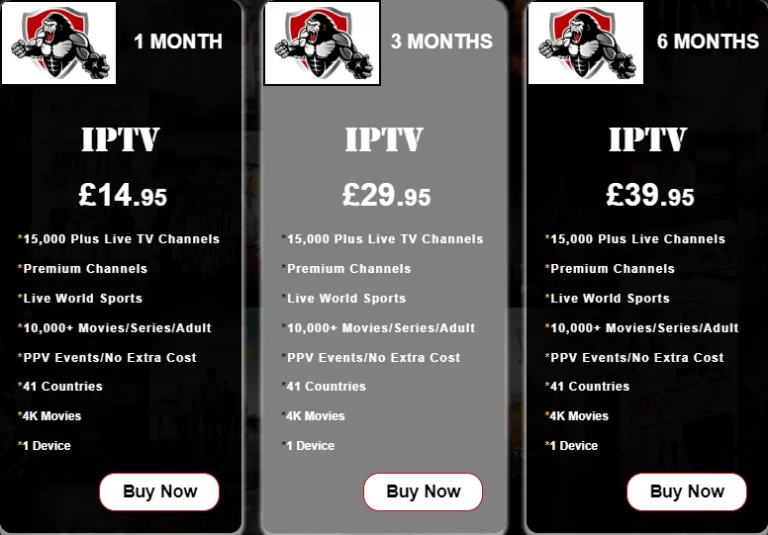
[4] Choose a plan and click the Buy Now button below it.
[5] An Order Form will appear asking for your Name, Contact Email, Device, and other details.
[6] Fill up everything and finally select Send Me An Invoice.

[7] In the next loaded page, read all its terms and conditions and click the I understand & agree to these terms button.

[8] In the following pages, follow the on-screen instructions and finish the payment process.
[9] Once the process is over, you will receive all the necessary IPTV credentials via the registered email.
Snook Streams Compatible Devices
Snook Streams IPTV is distributed in website form. So the IPTV is accessible on the following devices.

How to Stream Snook Streams on Android
To stream channels of Snook Streams on your Android device,
[1] Open your Android mobile/ tablet and enter into the Google Chrome web browser.

[2] Type Snook Streams IPTV on the Search bar and enter the official website.
[3] Click on the Web Player option on the menu bar.
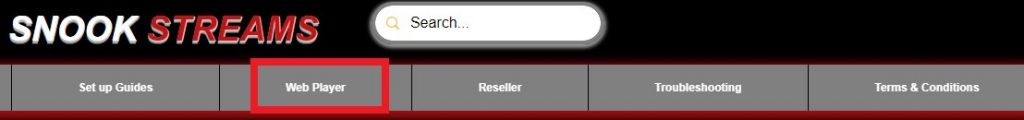
[4] Then scroll down and select the Open Web Player button.
[5] Now a new tab will load on your Android device.
How to Access Snook Streams on PC
Streaming Snook Streams on Mac or Windows PC is as easy as pie when the below steps are followed.
[1] Connect your PC to a stable internet connection and open its browser.
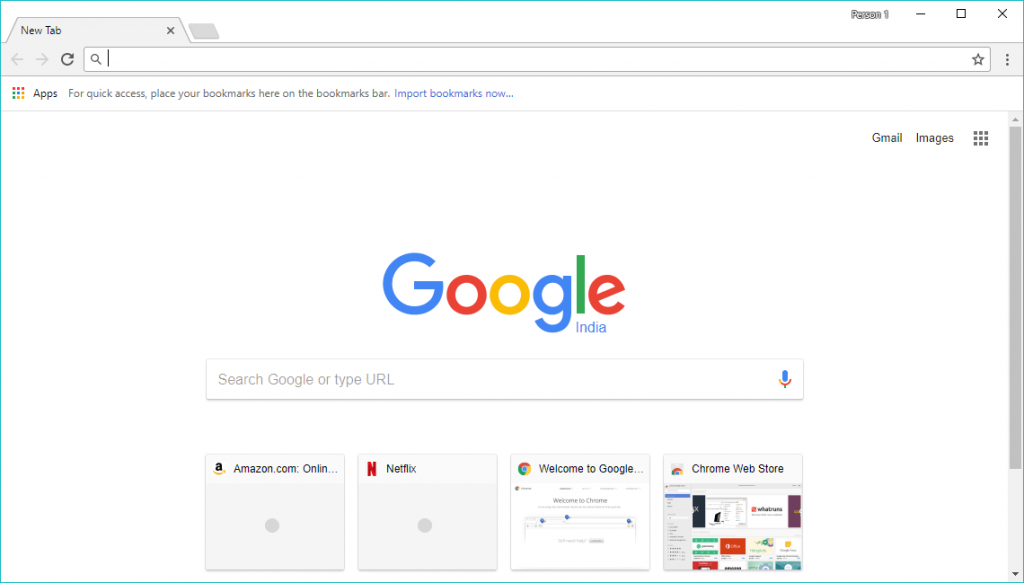
[2] Select the Search bar and type Snook Streams IPTV.
[3] Enter its website and select the Web Player option.
[4] Then scroll to the Open Web Player button and hit it.

How to Watch Snook Streams on Smart TV
You need a web browser to watch Snook Streams on your Smart TV. So, follow the below steps to install a web browser on your TV and access the IPTV,
[1] Connect your Smart TV to the internet and navigate to the Google Play Store application.

[2] Open the app and select its Search bar.
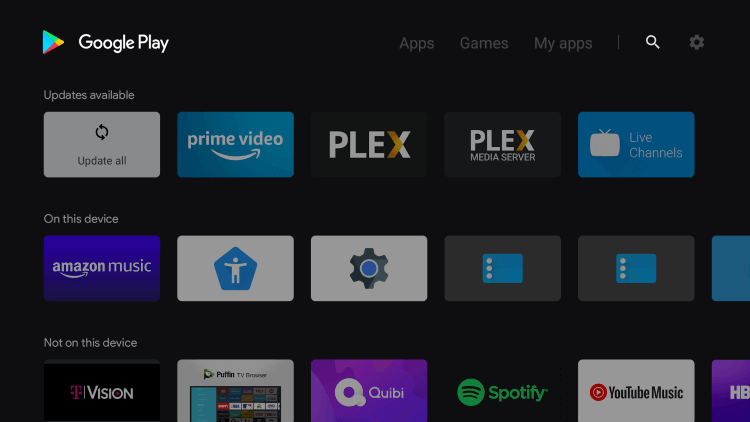
[3] Type Google Chrome and search for the browser.
[4] Once located, click the Install button and add the web browser to your TV.
[5] After installation, launch the app and enter into the Snook Streams website.
[6] Then select Web Player > Open Web Player button and proceed to the next page.
How to Stream Snook Streams on Firestick
There’s no inbuilt browser on Firestick. So, we have to download the Silk browser to get our required IPTV website.
[1] Turn on your Firestick device and connect it to the internet.
[2] Select the Search icon on the search for Silk web browser.
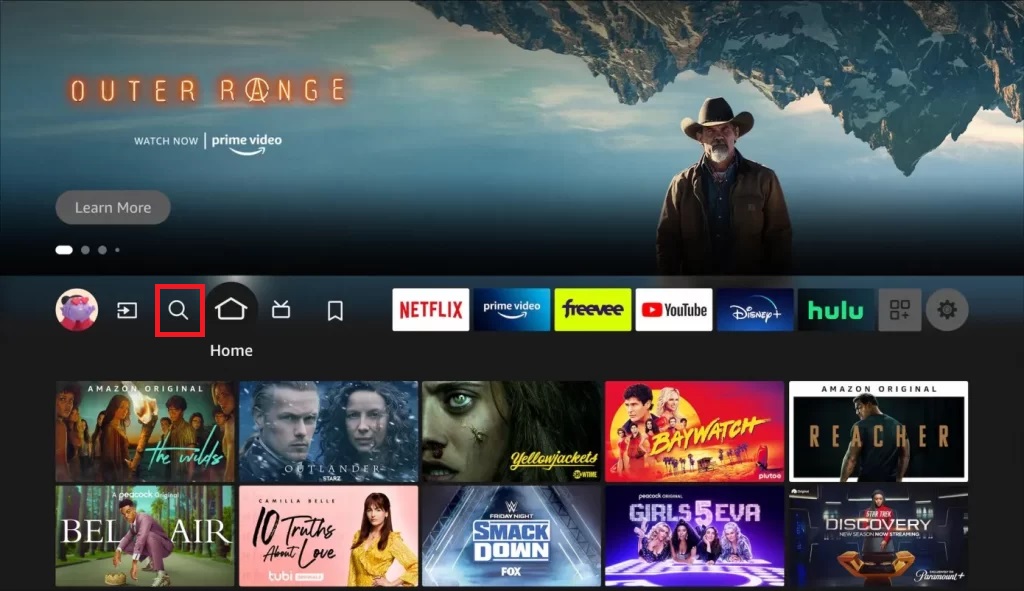
[3] Locate the app from Amazon App Store and click the Download button to install the app.

[4] Once the installation gets over, open the Silk browser and type Snook Streams on the Search bar.
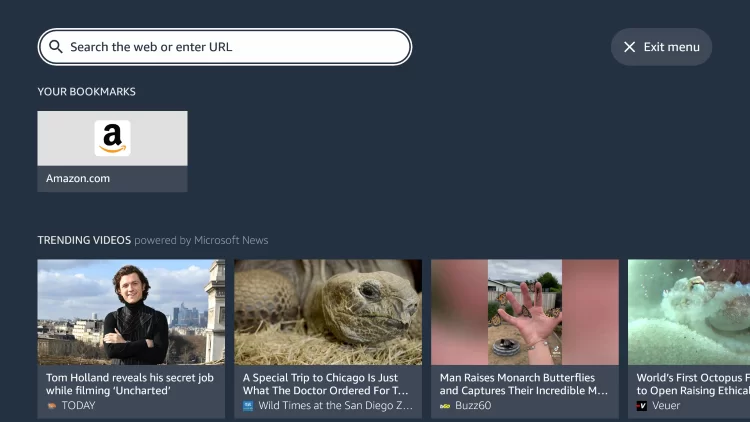
[5] Enter the IPTV’s website and click the Web Player > Open Web Player options.
How to Watch Snook Streams on LG TV
Getting Snook Streams on LG TV is easy as it has an inbuilt browser. Just do as stated below.
[1] Turn your LG TV on and connect it to the internet.
[2] Press the Home button on your remote.
[3] Then navigate to the Apps tab.
[4] Navigate to the inbuilt browser named Internet on your LG TV and launch it.

[5] Select its Search bar and visit IPTV’s website.
[6] On the website’s home, choose the Web Player option and the Open Web Player button.
After doing so, a new tab will load on your LG TV browser.
How to Stream Snook Streams on Samsung Smart TV
Stream Snook Streams using the Samsung TV’s browser facility by following the below steps,
[1] Connect the internet to your Smart TV and hit the Smart Hub button on your Samsung TV remote.
[2] The Smart Hub menu will open up now.
[3] Select the Web Browser there and select its search box.
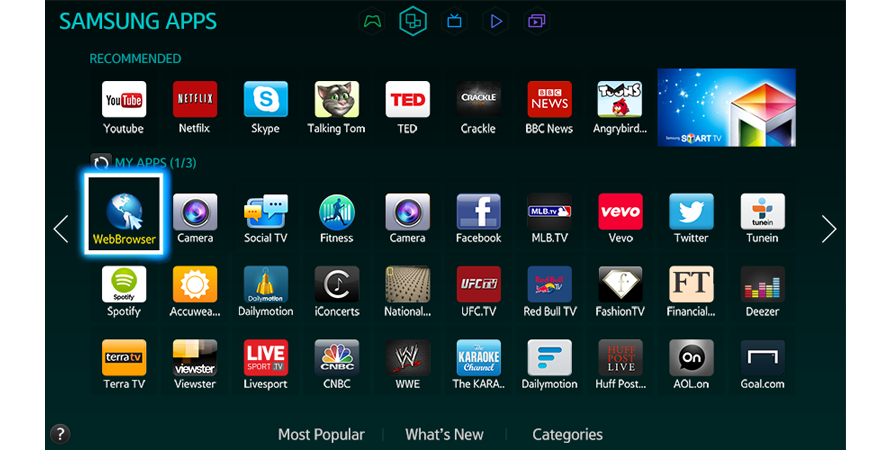
[4] Search for the Snook Streams website and get to the correct link.
[5] Then select the Web Player option and the Open Web Player button.
How to Activate & Stream Snook Streams
[1] After hitting the Open Web Player button, a new tab will load, asking for the credentials of the IPTV you’ve received after payment.
[2] Enter the IPTV credentials, such as Any Name, Username, and Password.

[3] After entering them, select Add User.
Now the channels of the IPTV will load. Choose anything of your choice and enjoy streaming it.
Channel List
You shall choose channels from different categories to select and watch within this IPTV. Some of its popular channels are listed below.

Support Service
You can contact their customer assistance team through the live chat feature available within the Contact Us option on their website homepage. Explain your issues or ask your questions to them clearly. You’ll get answers or guidance to solve your issue within minutes.
Our Verdict
Snook Streams is a unique IPTV provider that’ll help you find every popular international channel in one place. It has been a stable IPTV service over the years and offers multiple connections and dual & multi-room subscriptions. Use its 24-hr free trial and get it if you are satisfied with its channel and feature offerings. Some other best IPTV services are Markky Streams, Weakstreams, and Stopstream IPTV.