Smart IPTV is a prominent player that supports M3U and M3U8 files. Though performing robustly, there are possibilities for the IPTV player to create certain problems occasionally. First of all, understand that the issue of the Smart IPTV player not working is not new, and it occurs for all users. Some technical problems and temporary issues will lead you to face such issues.
In this article, you can learn the particular reason why your Smart IPTV app is not working since it varies for each user. You can also get the working troubleshooting methods for your issue covered and stream IPTV content hassle-free.
Why Do You Need a VPN While Using Smart IPTV?
IPTV providers are always prone to legality issues since they are known for streaming copyrighted content without the proper license. In most countries, streaming copyrighted content is against the law, and you may end up facing legal issues while watching that content. So, it is advisable to use a VPN service on your device to safeguard your privacy.
VPN also helps you access providers that are geo-restricted in your country. Since the internet is flooded with many VPNs, we recommend using NordVPN while streaming IPTV content via a media player. Currently, NordVPN offers a 67% discount + 3 months free for all subscribers.

Smart IPTV Not Working: Problems & Reasons
| Issues | Reasons |
|---|---|
| Login failure | It happens because of entering the wrong login credentials. Also, expired subscriptions and poor internet connection on your streaming device are primary factors. |
| Can’t connect or streaming failed error message | This problem will arise if your IPTV playlist becomes invalid or it is not compatible with the device you are currently trying to use. |
| Black/white screen appearance | Issues with the Smart IPTV player app are the major reason for this problem. A weak internet connection and the uncleared cache in the IPTV player are other possible factors for this problem. |
| IPTV playlists/ channels not loading | An expired subscription plan, an invalid IPTV playlist, and a weak internet connection can cause this issue. It also happens due to geo-restrictions and ISP constraints. In some instances, when the IPTV player’s server is busy, it can’t load any IPTV playlist. |
| Unable to play audio/video | Hardware & software issues with the IPTV player app and running an outdated OS in the streaming devices will lead you to this problem. Using unsupported audio and video file formats is also a reason for this issue. |
| Can’t open or glitches in the IPTV player app | Temporary issues and an outdated version of the app will bring Smart IPTV not working issues in this form. |
Best Ways to Fix Smart IPTV Not Working Issue
You need to try the following troubleshooting methods one by one to fix the Smart IPTV not working problem.
Enter the Correct Login Credentials
When you add the M3U URL of your service provider to the player, make sure you enter it right. There are lots of possibilities for users to make mistakes while entering the playlist link, which causes login failure. To resolve this issue, you can copy & paste the IPTV playlist link from the subscription details you received from your IPTV service provider.
Works for:
- IPTV playlist/ channel not loading
- Login failure
Look into the Internet Connection
The next possible fix that you need to try is to check the internet speed on your streaming device. A weak internet connection is a major reason for the Smart IPTV app not working issues in most cases. So, use the link provided below to check the internet speed on your device.

If you find the internet speed is not up to the level, then you must restart the router or modem to resolve the problem. If the app doesn’t load the playlist even after restarting your router, make sure your internet plan is active and then contact your Internet Service Provider (ISP). Follow the instructions they give to fix the problems with your internet connection.
Work for:
- Login failure
- Playlists/channels not loading
- Black/white screen appearance
Connect a VPN with your Streaming Device
A VPN is a must-have tool while accessing IPTV because some IPTV channels and content are geo-restricted or unavailable in your region. By using a VPN, you can unblock the geo-restrictions easily and stream the content from wherever you are by spoofing the IP address. Therefore, we suggest you use the best VPNs for IPTV while streaming any IPTV on your device.
Works for:
- Playlists/channels not loading
- Black/white screen appearance
Check your IPTV Subscription Validity Period
Next, you have to check the subscription validity period instead of mistaking the Smart IPTV player not working issues. Because a lot of users have an expired IPTV subscription and think the issue is with the Smart IPTV app if IPTV loading fails. You can look at the subscription status of your IPTV services provider on their official website. If the subscription plan is expired, then you need to renew your subscription to continue with their service.
Also, remember Smart IPTV is a premium IPTV player, and you must make a one-time payment of 5.49 EUR to use it on any support streaming device.
Works for:
- Login failure
- Playlists/channels not loading
- Black/white screen appearance
- Can’t connect or streaming failed error message
Check the Compatibility of Playlist
Each IPTV has its own set of supported devices, and its playlist will work only on those devices. Sometimes, you might have installed Smart IPTV on a device that your IPTV service won’t support. If this is the case, then your IPTV playlist will not get integrated with the Smart IPTV app.
So, before beginning the streaming on the Smart IPTV app, once verify whether your IPTV service supports your streaming device. If not, install Smart IPTV on another device and proceed to streaming later on.
Works for:
- Can’t connect or streaming failed error message
Restart Smart IPTV App and Streaming Device
You can restart the Smart IPTV player app to remove the temporary bugs and glitches in the application. It will help users to resolve the Smart IPTV not working issue most of the time. To do that, close the app and wait for a few seconds. Then, open it again after a few seconds.

If this doesn’t work, then you need to restart your streaming device to fix the problem. Restarting the device removes temporary issues in the device. The process to restart the device may vary based on the streaming device in which you use the Smart IPTV player app.
Works for:
- Can’t open the IPTV player app
- Unable to play audio/video
- Black/white screen appearance
Clear Cache on Smart IPTV App and Streaming Device
Though cache files are useful for easy accessibility, their excess accumulation will bring up some issues, like Smart IPTV not working. So, after trying restarting, go to app settings on your streaming and clear the cache data of the Smart IPTV app. If the issue continues after deleting the Smart IPTV app’s cache, you should clear the cache data of your streaming device itself completely. After doing this, you’ll most probably get rid of your player’s issue.
Works for:
- Can’t open the IPTV player app
- Unable to play audio/video
- Black/white screen appearance
Check Server Status
On some rare occasions, when lots of users are trying to access the Smart IPTV website or app at the same time, its server will experience high network traffic. As a result, you will face difficulties in adding playlists and using them. After making sure there are no other problems, exit from the Smart IPTV app and website on your device and give it some time. After a while, try streaming, and there are chances to work out this time.
Works for:
- IPTV playlists/ channels not loading
Update Smart IPTV App and Streaming Device
Using an outdated version of the Smart IPTV player app may cause issues with its working. So, uninstall the existing app on your device and install the latest version of the Smart IPTV app on your streaming device to fix this issue.
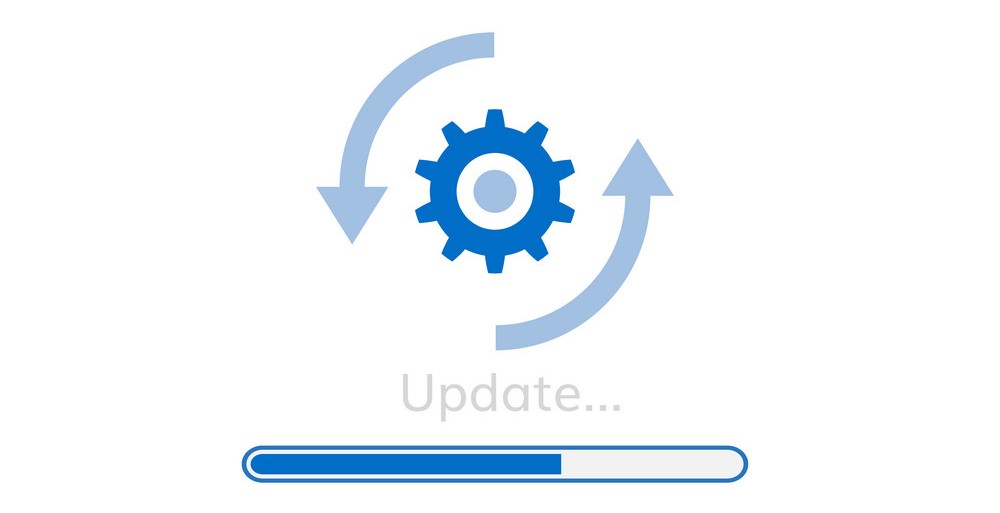
In case the Smart IPTV app is not working even after updating it, check for updates on your streaming device and update its firmware immediately to fix the problem. If the OS is outdated, it will cause all the apps within the device to misbehave and work slowly. Hence, update your streaming device and check if the problem is resolved.
Works for:
- Unable to play audio/video
- Playlists/channels not loading
- Black/white screen appearance
Try an Alternate Playlist
If you have reached up to this troubleshooting method, then it is probably time to turn your attention towards your IPTV playlist. Because you will most probably get rid of Smart IPTV with no working problem if you have tried all the above troubleshooting methods.
So, check whether your IPTV service is facing any server issues through their website or social media pages. If so, you have no option but to wait till the issue gets sorted out from the provider’s side. In case your IPTV service is discontinued due to government actions, then you shall switch to another IPTV service and stream it using Smart IPTV.
Works for:
- Playlists/channels not loading
- Can’t connect or streaming failed error message
Install Smart IPTV on Other Streaming Devices
If you have tried all the above fixes and the app is still not working, you need to change your streaming device. Also, if the IPTV player app works with other devices, the problem is with your device. If the app is not working on other devices, you have to check the server status of the Smart IPTV. Because if the server is down, nobody can use the app until it gets up.
Works for:
- Can’t open the IPTV App
- Playlists/Channels not loading
- Black/white screen appearance
Contact Support Team
When all your troubleshooting wits have failed to restore the normalcy of the Smart IPTV app, you should get an expert’s help for a solution. Smart IPTV offers customer support through email. So, you can email your issues to their official email address. They will look into your issue and assist you in resolving it as soon as possible. For other issues and queries, you can go through the Support section on its official website, as they have mentioned some common doubts and answers.
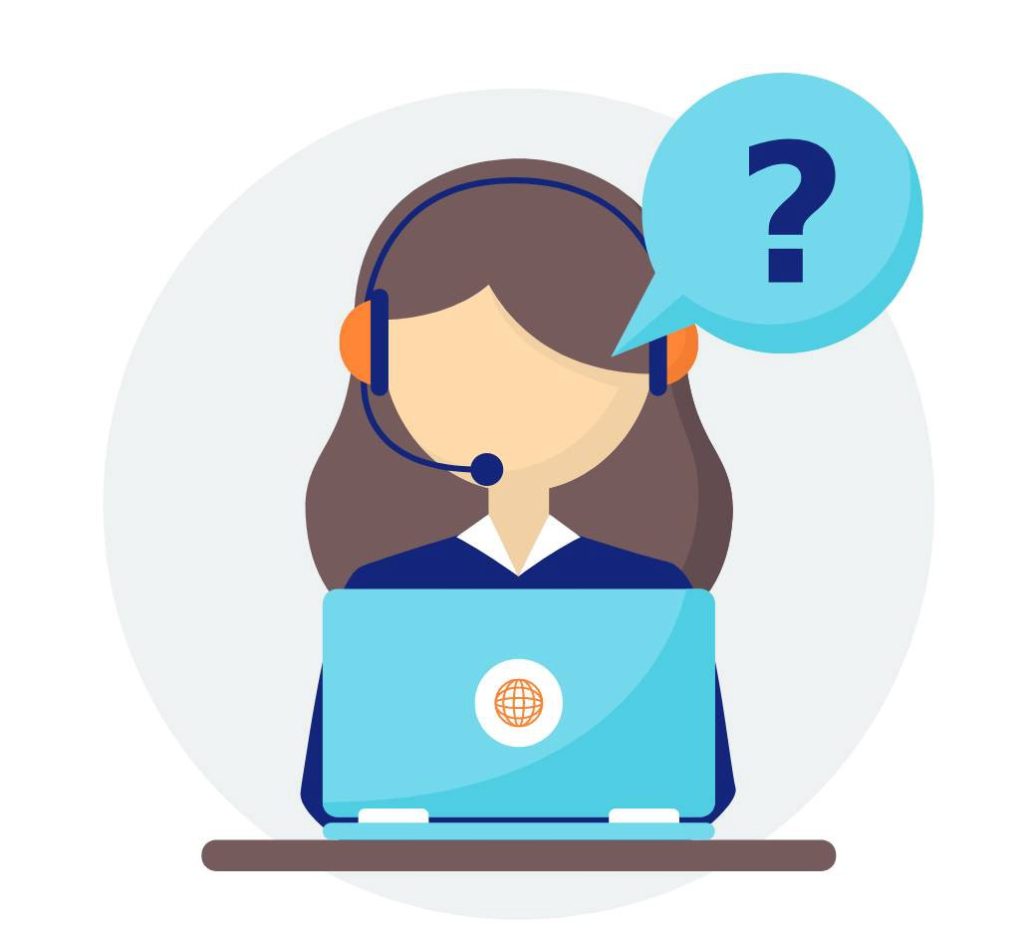
- Email: [email protected]
- FAQ page: https://siptv.app/faq/
Compatible Devices of Smart IPTV
Smart IPTV can be streamed on the devices mentioned here. You cannot use the app on devices other than these.
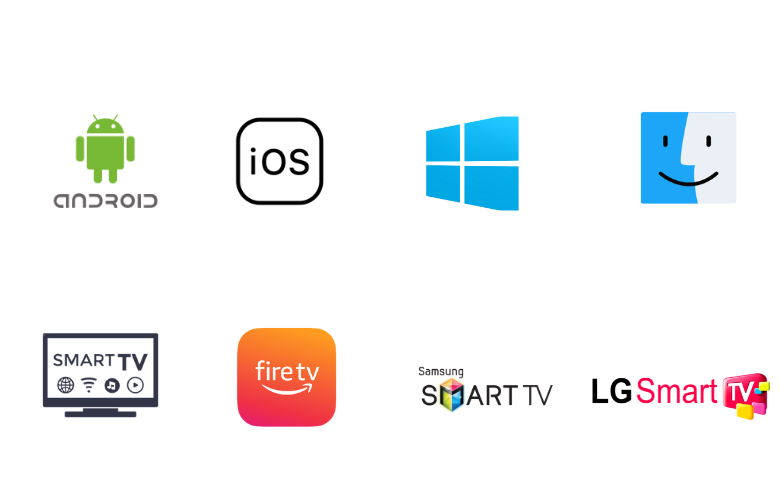
FAQ
The best alternatives to Smart IPTV are TiviMate IPTV Player, Lazy IPTV, and IPTV Rayo.
Yes, the application is now available on the Google Play Store.