Sens IPTV is one of the best IPTV service providers, and you can find more than 6,500+ live TV channels on this platform. It offers 85,000+ movies, documentaries, news, and TV shows from popular channels and allows you to stream video-on-demand content in high streaming quality. It precisely focuses on football matches or events. This service is supported in multiple languages, including English, German, Italian, Arabic, Spanish, and more. It supports an Electronic Program guide and an external player.
Key Features of Sens IPTV
| Supports HD, FHD, and HEVC | Anti-freeze technology |
| Available in 11 languages | 24/7 customer support |
| Includes PPV Sports channels | Fast delivery of premium channels |
Why Choose Sens IPTV?
Sens IPTV lets you watch popular PPV sports channels and movie channels at an affordable price. You can stream premium channels from the top 65 countries, such as Germany, France, Italy, Spain, the USA, India, Arabic, England, Netherlands, and many more. Moreover, it works on all devices, including Smart TV, Android, iOS, PC, Linux, Kodi, MAG, XBMC, and Amazon Firestick.
How Safe is Sens IPTV?
We couldn’t say that all IPTV is legal. Some IPTVs, like Sens IPTV, show illicit content and break copyright laws and regulations. Also, it is accessible as an APK file, and consequently, it can trace your IP address and data. Therefore, this IPTV service is illegal and not safe to access. Hence, we recommend using the best VPN, such as ExpressVPN and NordVPN, while streaming any IPTV, including Sens TV.
Subscription Plans of Sens IPTV
Based on the subscription plan, you will get a free trial if you are a new subscriber.
| Subscription Plan | Price | Free Trial | No of Connections |
|---|---|---|---|
| 1 Month | €9 | NA | 1 |
| 3 Months | €23 | 15 Days | 1 |
| 6 Months | €40 | 30 Days | 1 |
| 12 Months | €59 | 45 Days | 1 |
How to Subscribe to Sens IPTV
[1]. On your PC or smartphone, launch the Web browser and head to the official site of Sens IPTV.
[2]. Choose the Subscription plan as per your choice and click on the BUY NOW button at the bottom.

[3]. On the next screen, enter the card details and click the checkout button.
[4]. Create a new account or sign in to your account to complete the payment process.
That’s it. You have successfully purchased a Sens TV subscription plan. Select the content and start streaming it on your device.
Sens IPTV – Compatible Devices

How to Install Sens IPTV on Android Devices
[1]. Unlock your Android smartphone and open the Settings app.
[2]. Under Settings, select System > Device Administration > Enable Unknown Sources.

[3]. Then open the default web browser and download the Sens IPTV APK file from the trusted website.
[4]. Launch the downloaded APK file and tap the Install button to get the IPTV app on your Android devices.
[5]. At the completion of the installation process, select the title that you would like to stream on your device.
How to Get Sens IPTV on iOS Devices
[1]. Unlock your iPhone or iPad, and open the App Store.
[2] Type and search for the Flex IPTV and select the app from the search results.
[3]. Tap on the Get button to download the app from the App Store.
[4]. Once downloaded, launch the app and tap the Menu icon at the top left corner of the screen.
[5]. Select the Playlist manager option and then choose Add Playlist option.
[6]. Enter Sens TV in the Name box and M3U URL and tap the Download button.

[7]. Open the playlist library and select the content to play on your iOS device.
How to Stream Sens TV on Smart TV
[1]. Initially, download the Sens IPTV APK from the authorized website on your web browser.
[2]. Move the APK file to the external USB hardware.
[3]. On your TV, navigate to the Settings icon in the upper right corner.
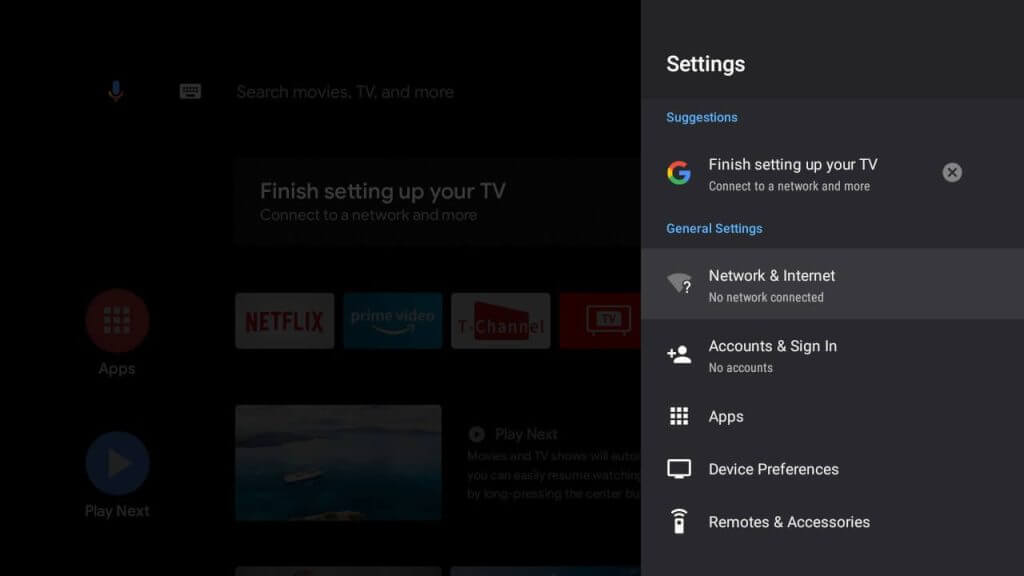
[4]. from the menu list, select the Device Preferences option.
[5]. After that, choose the Security & restrictions option and enable the Unknown Sources.
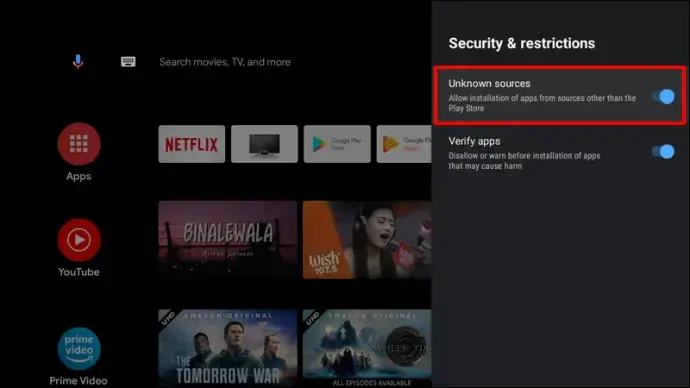
[6]. Insert the external USB hardware into the TV’s USB port.
[7]. Go to the File Manager and select the downloaded Sens IPTV APK file.
[8]. Click on the Install button to download the Sens TV APK.
[9]. Hit Open to launch the app after downloading the app and sign in to your account to play the extensive videos on your Smart TV.
How to Access Sens IPTV on a PC
[1]. Turn on your PC and open the VLC Media Player app.
[2]. Select the Media tab and select the Open Network Stream option.
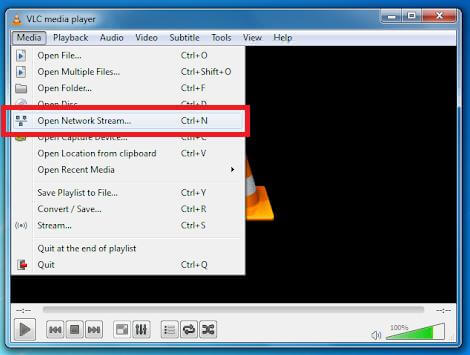
[3]. After that, select the Network tab and type the Network URL of Sens IPTV.
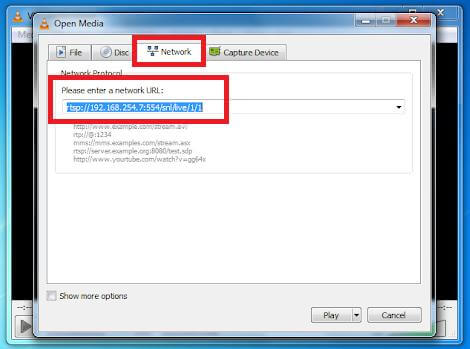
[4]. Tap Play to start streaming the videos from the popular IPTV channels on your PC.
How to Install Sens IPTV on Amazon Firestick
[1]. On your remote controller, press the Home button to launch the home screen on your Firestick.
[2]. Go to the Find tab and then select the Search tile.
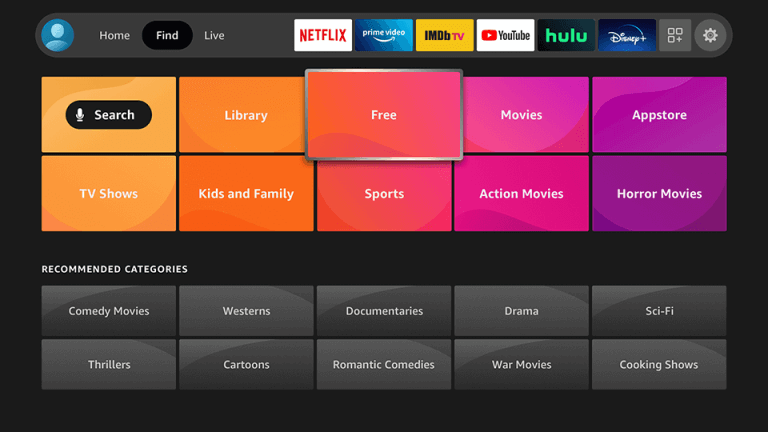
[3]. Type Downloader using the virtual keyboard and search for it.
[4]. From the suggestions list, click Download to install the app on your Firestick device.

[5]. Go back to the home screen, click on the Settings or cog icon, and navigate to the My Fire TV tile.
[6]. Click on the Install Unknown Apps option and enable the Downloader app on your Fire TV.
[7]. Launch the Downloader app and select the Home option on the left.
[8]. Enter the URL for Sens IPTV APK and press the OK button.
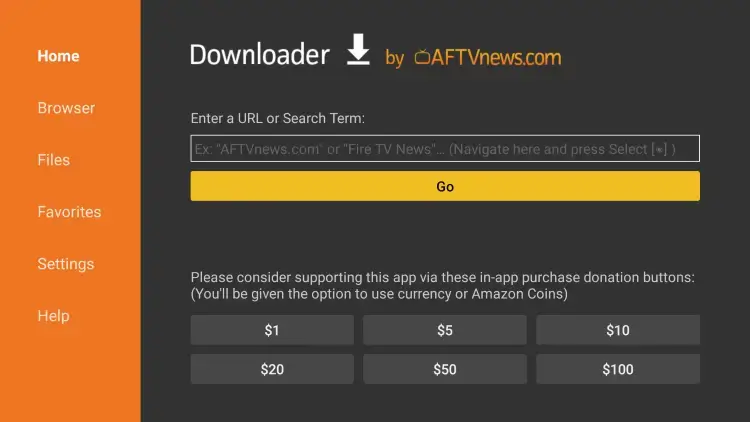
[9]. Click the Install button to get the Sens IPTV app downloaded to your Fire TV.
[10]. After the installation process, launch the Sens TV app and sign in to your account using the necessary credentials.
Once you have signed into your account, you can access the top channels on your Firestick.
How to Install Sens IPTV on KODI
[1]. On your device, download the Kodi app and set it up.
[2]. Select the TV option on the left side panel.

[3]. On the right side, select the Enter add-on browser button.
[4]. Next, click on the PVR IPTV Simple Client option from the list.

[5]. Select the Configure > General option.
[6]. Under the General section, click on the Location drop-down arrow and select the Remote Path (Internet Address) and then press the OK button.
[7]. On the next screen, enter the M3U URL of Sens IPTV in the M3U Play List URL field.

[8]. Once done, press the OK button and then choose Enable Options.
[9]. Select the Channels under the Categories section to stream your favorite title on your Kodi device.
How to Watch Sens IPTV on MAG Devices
[1]. Turn on your MAG device and connect it to the supported TV screen. Check if the devices are connected to the same WIFI network.
[2]. Select the Settings menu from the home screen.
[3]. On the next screen, select the System Settings option.

[4]. Click on the Servers option and then choose the Portals menu.

[5]. Now, input Sens IPTV in the Portal 1 name field and the M3U URL of Sens IPTV in the Portal 1 URL field.

[6]. Click on the Save button and the MAG device will restart on its own.
After restarting, you can watch the on-demand content on your MAG device.
Sens IPTV – Channel List

Customer Support
Sens TV offers 24/7 customer service assistance. You can contact them if it throws any issues while streaming. Visit the official website and scroll down to the Contact section. You can find the email address to write a request email. Alternatively, you can submit the ticket along with your username and password on the Contact Us form. Within 3 business days, they will get back to you with a solution.
FAQ
Our Review for Sens IPTV
Our final opinion is the Sens IPTV is affordable and streams popular sports channels from various countries. But it is geographically restricted, so advise users to use the best VPN with IPTV. The only drawback is if you don't subscribe for 2 months, your account will be banned or deactivated.
Merits
- 0% buffering issues
- Instant account activation
- Premium streaming quality
- Affordable pricing plans
Needs Improvement
- No simultaneous streams
- Lacks TV catch-up
-
Content Collection7.4
-
Content Diversity & Streaming Quality8
-
Feature Offerings7.4
-
Functionality & Device Compatibility7.5
-
Customer Support8
-
Cost8