Secure Stream OTT is a premium live TV IPTV accessible from across the world. It carries over 15000+ Live TV channels, 35000+ video-on-demand content, and TV series. Secure Stream OTT is free to install, and it updates the channels automatically. It allows you to stream the content without any lagging and buffering. With this service, you can watch channels in HD, FHD, and 4K streaming quality.
Key Features
| Customize your channel | 24/7 Customer Service |
| Automatic Channel Updates | Supports TV Guide (EPG) |
| Supports M3U Link | It has 100% Uptime |
| No IP location locked | Includes favorites manager |
Why Choose IPTV?
Secure Stream OTT allows you to access local TV programming in your natural language. It includes channels in various categories like religious, adult content, children’s channels, and many more. You can access live sports TV in full HD resolution. It is supported on the smart TV, PC, Android smartphone, iOS device, and Amazon Firestick.
Is Secure Stream OTT Safe?
Any IPTV, including Secure Stream, is not completely legal and safe to use. It streams copyrighted content from various websites or channels from different countries. This service breaks the copyright law and is illegal to access. If you don’t want to face any legal problems, you can choose the best legal IPTV service providers. However, we also recommend you use some paid VPNs like ExpressVPN and NordVPN before accessing the Secure Stream IPTV.
Subscription Plans of Secure Stream OTT
Secure Stream offers a 24-hour free trial for new users. Once the free trial ends, you can upgrade or cancel the subscription plan easily without any extra charges.
| Subscription Plan | Pricing |
|---|---|
| 1 Month | €16.99 |
| 3 Months | €35.99 |
| 6 Months | €65.99 |
| 12 Months | €95.99 |
How to Subscribe to Secure Stream OTT
[1]. On your PC or smartphone, open the web browser and visit the Secure Stream OTT official website.
[2]. Scroll down to the Pricing section and choose your desired subscription plan.

[3]. Once you have selected your subscription plan, click on the Contact Support button at the bottom or click on the Live chat button at the bottom right corner.
[4]. Enter the account details and the subscription plan details. They will direct you to purchase the plan.
You have successfully subscribed to a Secure Stream IPTV. You can watch the on-demand titles on your supported streaming devices.
Compatible Devices – Secure Stream OTT
It is possible to install and stream Secure Stream OTT on the following devices.
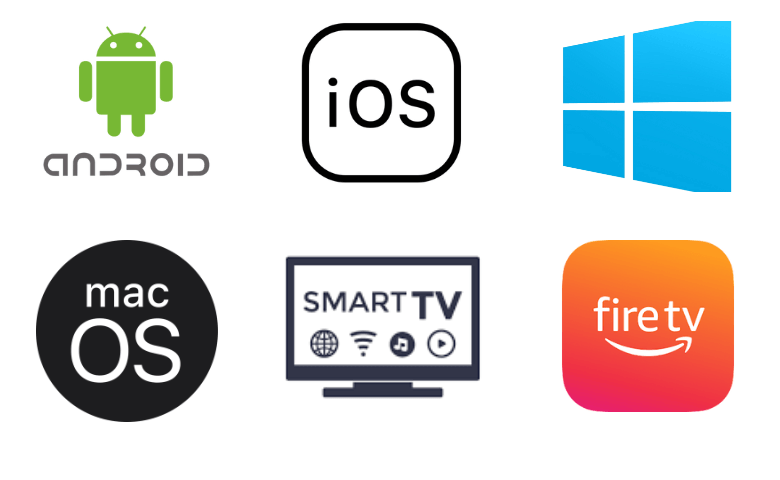
How to Install Secure Stream OTT on Android Devices
[1]. Open the Settings app on your Android smartphone.
[2]. Select the System option from the menu list.
[3]. Navigate to the Device administrations section and select the Unknown Sources option.
[4]. Enable the Unknown Sources by toggling the switch.
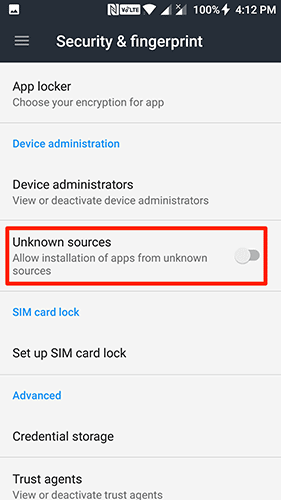
[5]. Open your smartphone’s web browser and install the Secure Stream APK file from a legal website.
[5]. Once the APK file gets downloaded, Open and get the app by tapping the Install button.
[6]. Then enter the M3U URL and login credentials to start streaming your favorite channel from Secure Stream on an Android smartphone.
How to Get Secure Stream OTT on iOS Devices
[1]. Open the App Store on your iOS device.
[2]. Type XCIPTV Player and search for it and then select the app from the suggestion list.
[3]. Hit on the Get button to download the app from the App Store.
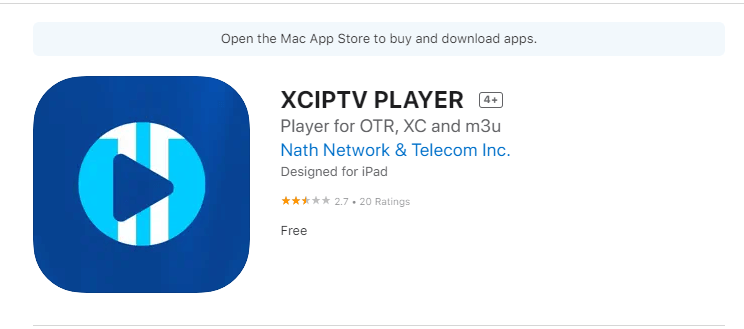
[4]. Once the installation process is completed, launch the app on your iOS device.
[5]. Sign in to your account using the username and password.
[6]. Now, enter the M3U URL of Secure Stream OTT.
[7]. Choose the Media Player to start streaming the on-demand content on your device.
How to Watch Secure Stream OTT on Smart TV
[1]. First, install the Secure Stream IPTV APK from the legal website on your PC.
[2]. Transfer the APK File to the external USB device.
[3]. Turn on your smart TV and launch the home screen.
[4]. Click on the Settings or cogwheel icon in the upper right corner.
[5]. Select the Device preferences option from the menu list.
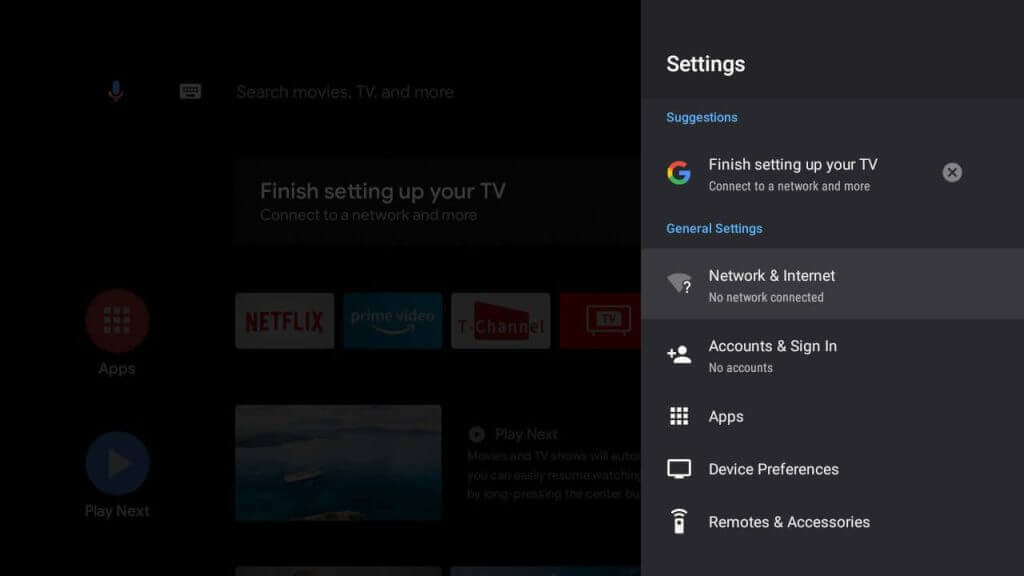
[6]. Next, choose the Security & restrictions option and then enable the unknown sources option.
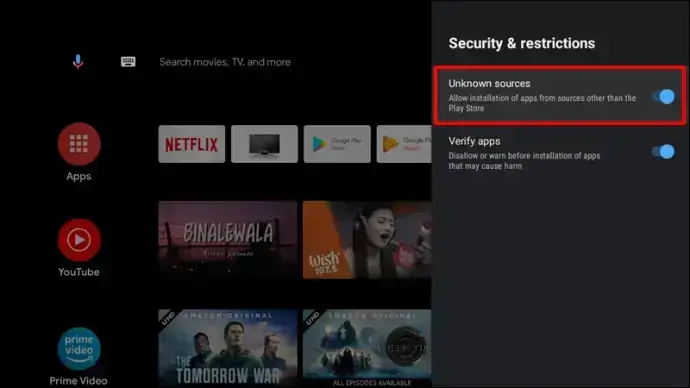
[7]. Connect the external USB drive to the TV’s USB port and click on the file manager.
[8]. Select the Secure Stream IPTV apk file and click Install to get the apk file on your smart TV.
[9]. Once the app gets installed, click Open to launch the app and then silent to your account using the valid credentials to stream the on-demand video on your smart TV.
How to Access Secure Stream OTT on a Windows or Mac PC
[1]. First, open the VLC Media Player after turning on your windows or Mac PC.
[2]. At the upper left of the screen, select the Media tab.
[3]. From the drop-down list, select the Open Network Stream option or press Ctrl + N keys on your keyboard to open a new window.
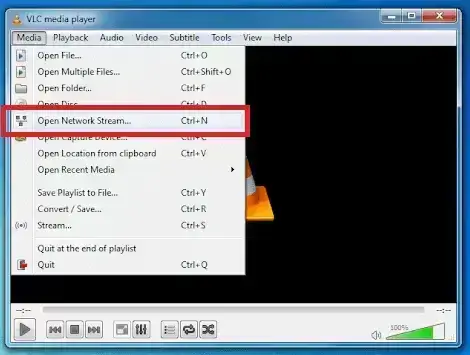
[4]. On an Open Media window, click on the Network tab.
[5]. Under the Network Protocol, enter the Network URL of the Secure Stream OTT.
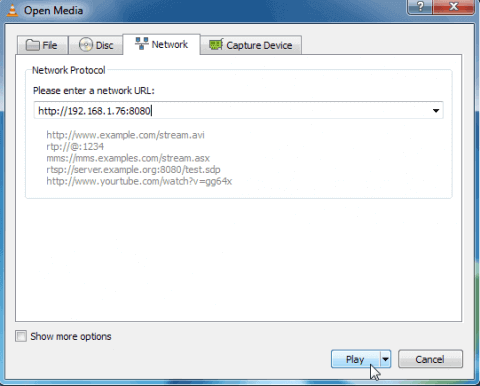
[6]. To save the process, click the Play button at the bottom of the window.
That’s it. Now, you can stream the popular channels on your Windows or Mac PC from Secure Stream OTT.
How to Watch Secure Stream OTT on Amazon Firestick
[1]. Power on your Fire TV Stick, and press the Home button on the remote controller to launch the home screen.
[2]. From the home screen, select the Find tab. After that, choose the Search tile.
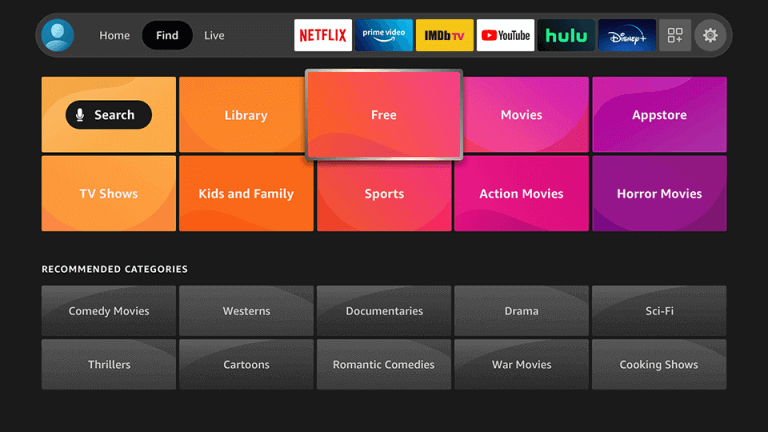
[3]. Using the virtual keyboard, type Downloader and then search for it.
[4]. From the search results, choose the Downloader app and then click on the Download button to install it on your Firestick.
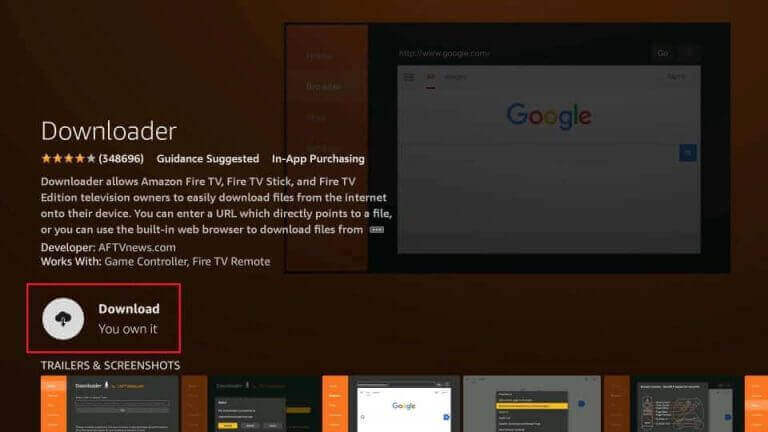
[5]. Once the app gets downloaded on your device select Open to launch the Downloader app.
[6]. Go back to the home screen to access Settings.
[7]. From the menu list, click on the My Fire TV tile and choose Developer Options.
[8].Now select the Install Unknown Apps option and enable the Downloader app.
[9]. Open the Downloader app and enter the URL of the Secure Stream OTT APK and press the Go button.
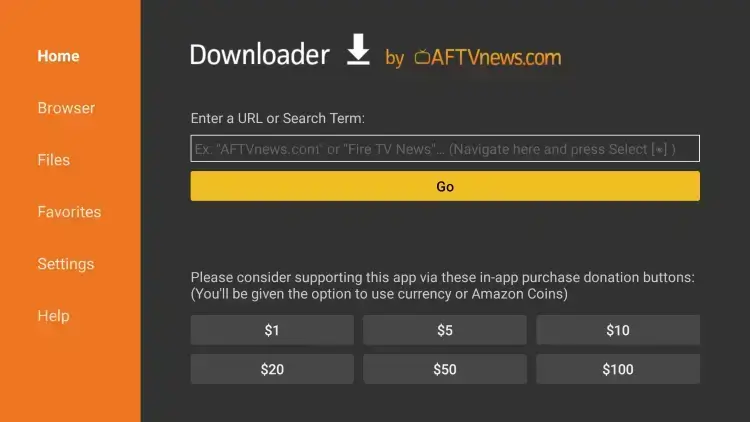
[10]. To download the IPTV app on your device, click the Install button.
[11]. Open the Secure Stream IPTV app and then log in to your account using the necessary credentials.
You have successfully signed into your account, and you can now watch popular movies, series, news, and many more on your Amazon Firestick.
Channel List – Secure Stream OTT
Among the several hundreds of channels available to stream on Secure Stream OTT, here are the popular channels.

Customer Support
If you are a premium member, you can contact customer care support through email. You can find the email address in the contact section. To support users’ concerns, they offer 24/7 customer assistance. They will get back to you in the next two days with the solution.
Our Verdict
In our view, Secure Stream OTT is an affordable service provider. But it is geographically restricted, and it is accessible with the M3U URL links. So, there is a chance to track your IP address and data by hackers. If you don’t want to face the issue, you can choose other comparable IPTV providers such as The Amazing TV, Tribe IPTV, and IPTV Tuner.