Rocket IPTV is a cost-effective IPTV service provider that delivers 20,000+ live TV channels and video-on-demand content. It covers entertainment content of all categories, including sports, news, kids, music, movies, series, documentaries, and more. In addition, it updates its content library regularly to let you access new content every day. However, you will receive an M3U file after subscribing to this IPTV service. Hence, you can choose the best IPTV M3U players to set up and watch Rocket IPTV on various streaming devices.
Key Features of Rocket IPTV
| Supports Ultra HD and 4K streaming | Instant account delivery |
| Uses Anti-Freeze technology | It has a TV catch-up |
| Provides a 24-hour money-back guarantee | Gives 24/7 technical support |
Why Opt for Rocket IPTV?
Rocket IPTV is an excellent option to watch kid-friendly and family movies with your kids. With that, you can also watch pay-per-view events and the biggest events in sports from this IPTV service on your devices whenever you wish. Moreover, it has a feature for TV Catchup that will let you watch the previous day’s TV channel streams.
Is Rocket IPTV Legal?
Since we don’t know about the copyright details of Rocket IPTV, it is hard to comment on its legal side. It is a safe IPTV service, and you can get better security by using a VPN, as it masks your IP address and doesn’t allow third parties to track your online activity. With the help of a VPN, you can also unblock the geo-restrictions and stream the content unavailable in your region. Therefore, we suggest you use ExpressVPN or NordVPN on your streaming device.

Pricing of Rocket IPTV
Rocket IPTV offers four subscription plans, as mentioned in the table below.
| Plans | Price |
|---|---|
| 1 Month | €5.99 |
| 3 Months | €18.99 |
| 6 Months | €34.99 |
| 12 Months | €64.99 |
Sign Up Process of Rocket IPTV
1. Visit the official Rocket IPTV website on a browser on your PC.
2. Scroll to the Pricing Table and review the available plans.
3. Choose the Get button of your desired plan.

4. Type the relevant information in the given fields.
5. Fill in the necessary fields and click the Proceed to Checkout button.
6. Complete your payment process by entering the necessary payment details.
7. You will receive an email from the service with the necessary login credentials.
Compatible Devices of Rocket IPTV
Below are the compatible devices of Rocet IPTV.

How to Get Rocket IPTV on Android Devices
IPTV Streamer can access this IPTV service on your Android Smartphone.
1. Open the Play Store of your Android Smartphone or tablet.
2. Tap on the search bar of the Play Store.
3. Search for IPTV Streamer and select the Install button on the Play Store.
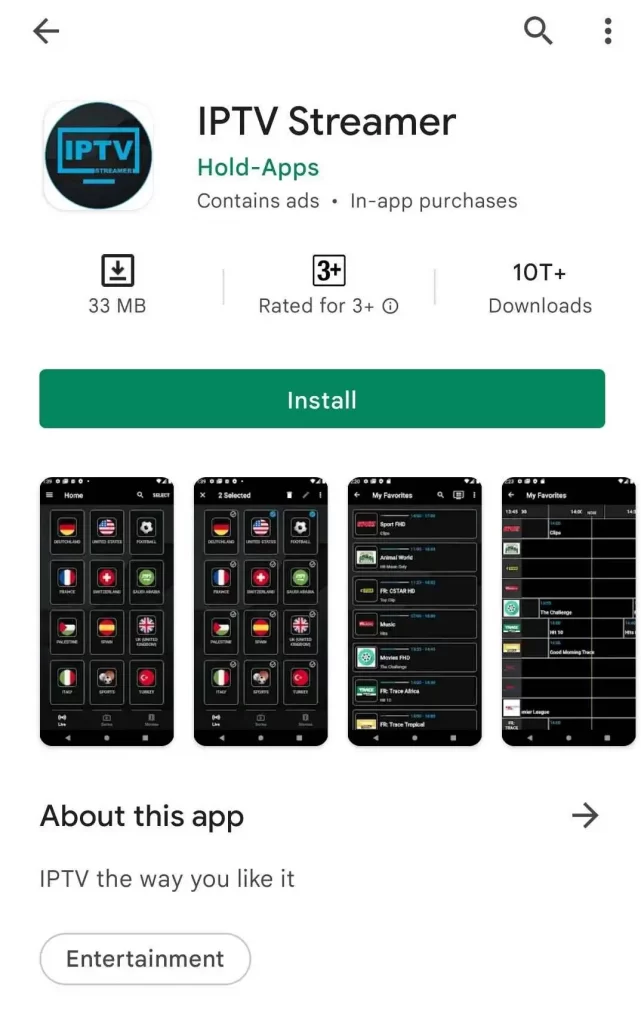
4. Open the app on your device when the installation is complete.
5. On the app interface, enter your M3U URL, Username, and Password in the provided field to sign in.
6. Within a few minutes, all the channels will be loaded on the app, and you can start watching them.
How to Watch Rocket IPTV on PC
To watch Rocket IPTV on your Windows PC and Mac, you can use the ClouDDY IPTV app.
1. Turn on your computer and then launch a browser like Google Chrome.
2. Go to the official BlueStacks website and download it to your device if you don’t have it.
3. Wait for the installation, then open it on your device.
4. Click the sign-in button on your screen and enter your email address and password to sign in to your Google account.
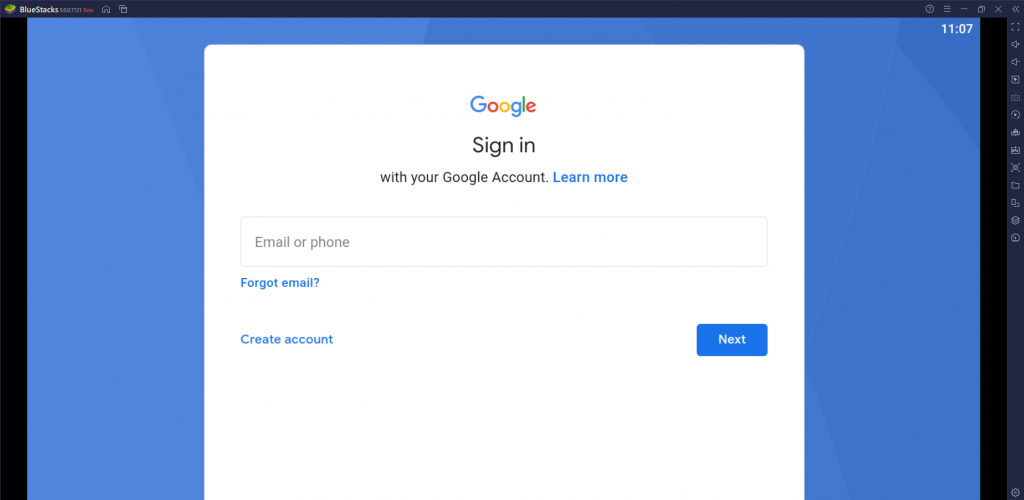
5. After successfully signing in, open the Google Play Store.
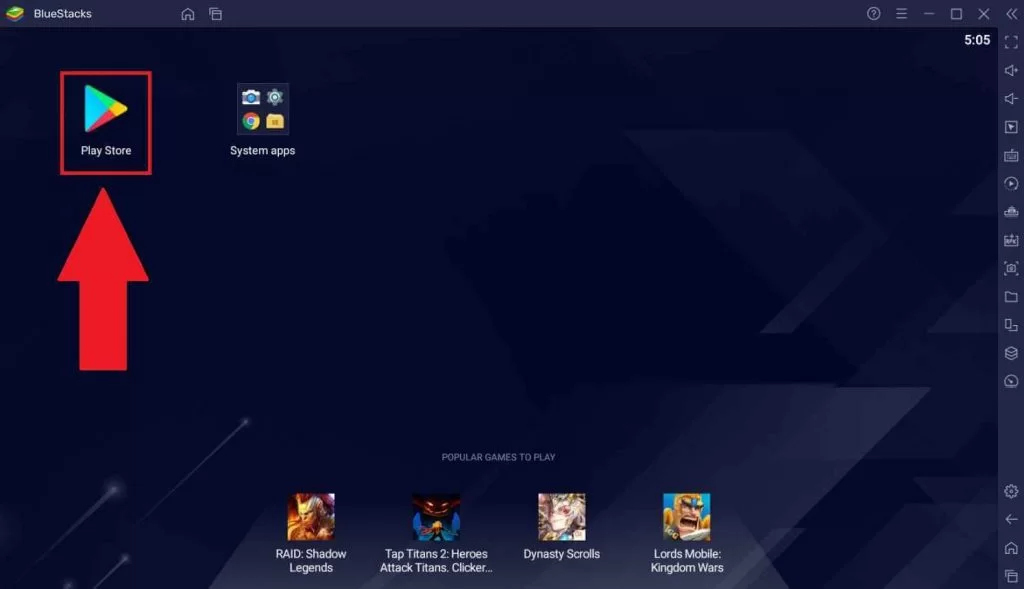
6. Use the Play Store search bar to Search for the ClouDDY IPTV app.
7. Install the IPTV Smarters app on your computer.
8. Open the app and sign in with the necessary subscription details.
9. Finally, start playing TV channels provided by Rocket IPTV on your computer.
How to Stream Rocket IPTV on Firestick
Firestick users can use the GSE Smart IPTV app to add and access Rocket IPTV.
1. Click on the Search option on the Firestick home screen.
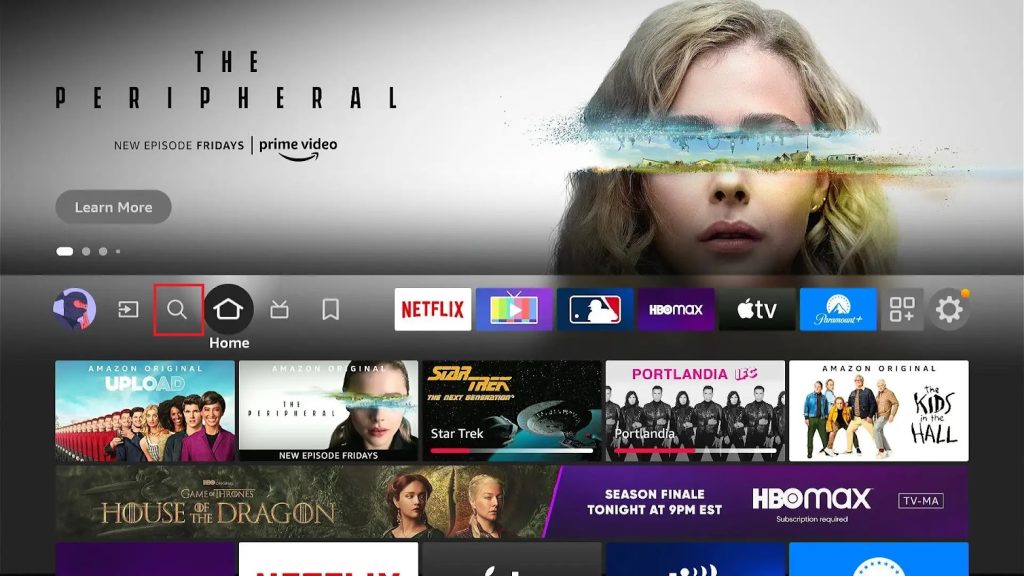
2. Using the virtual on-screen keyboard, search for the Downloader app.
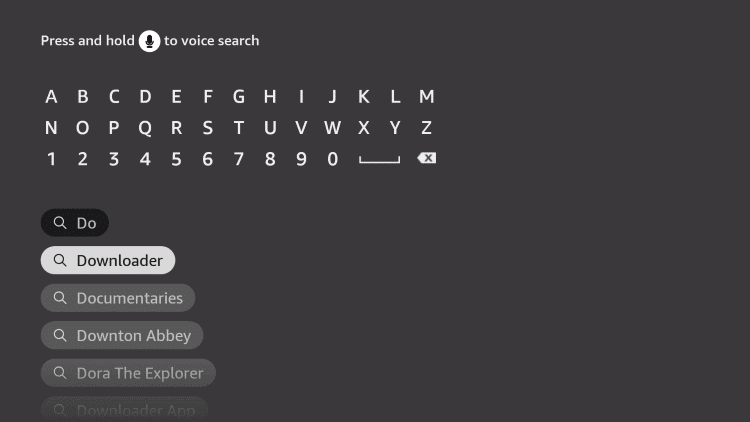
3. Select the Downloader app from the search results and click the Download button on the app overview page.
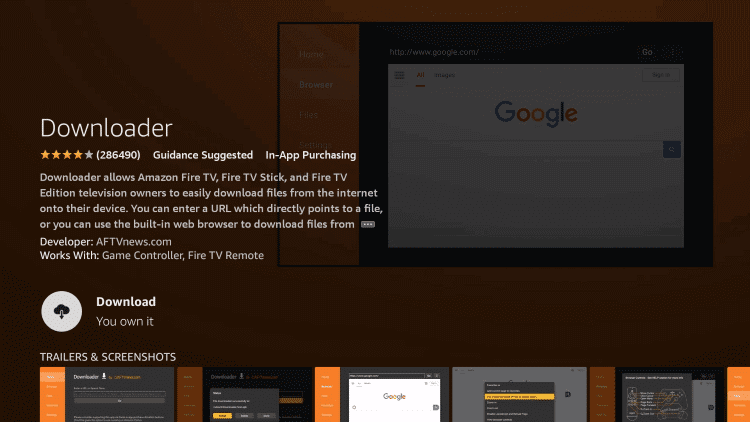
4. This will download the application to your device within a few minutes.
5. Press the Home button of your remote to get the home screen and then open the Settings menu.
6. Scroll to the My Fire TV option and select.
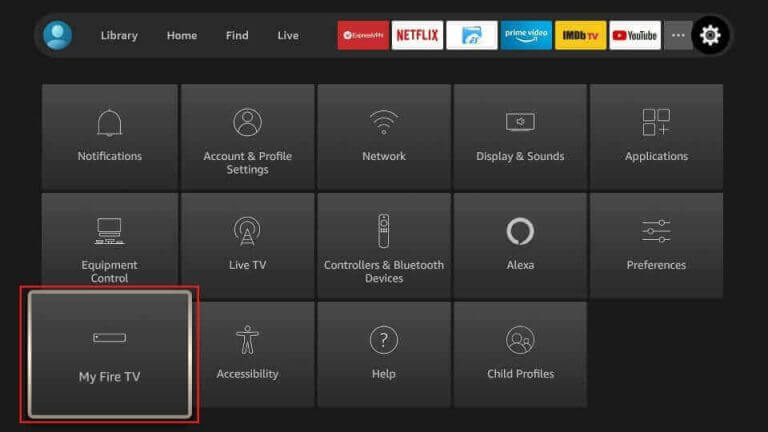
7. Select Developer Options and then select Install Unknown Apps.
8. Navigate to the Downloader app on the list and select the icon.
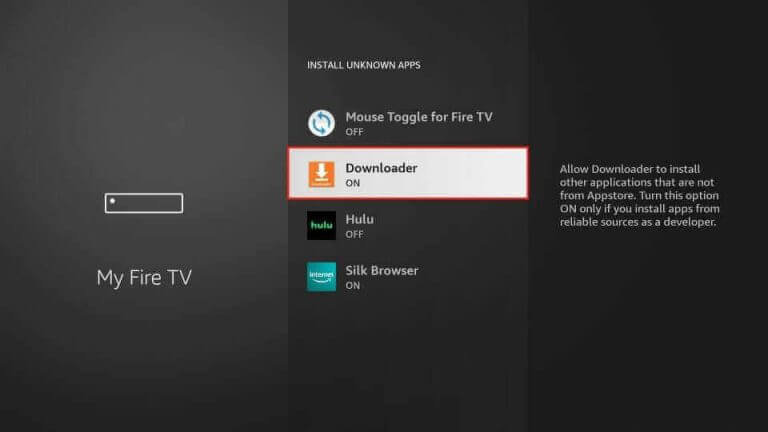
9. Now, open the Downloader app on your Firestick and select the Allow button.
10. In the apps URL box, paste the URL for GSE Smart IPTV and select the Go button.
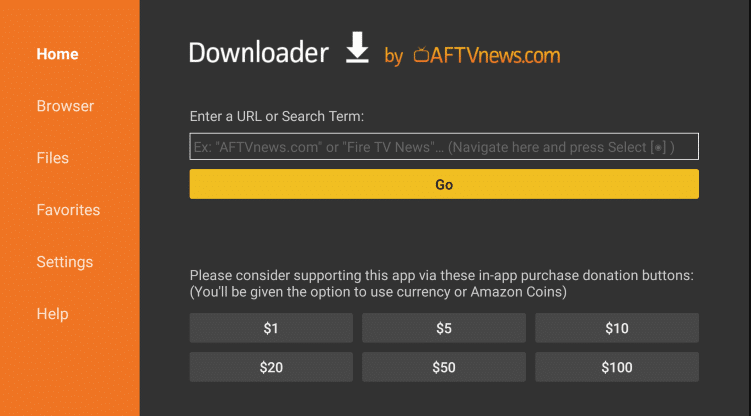
11. When you see the Install button on your screen, select it for the app APK to be installed on your device.
12. Open the app on your device and add the Rocket IPTV playlist.
13. When you get the channel playlist in the IPTV player app, start streaming it on your device.
How to Watch Rocket IPTV on Smart TV
You can use the Televizo IPTV Player for Smart TVs to stream this IPTV service.
1. Open the Google Play Store of your Smart TV.
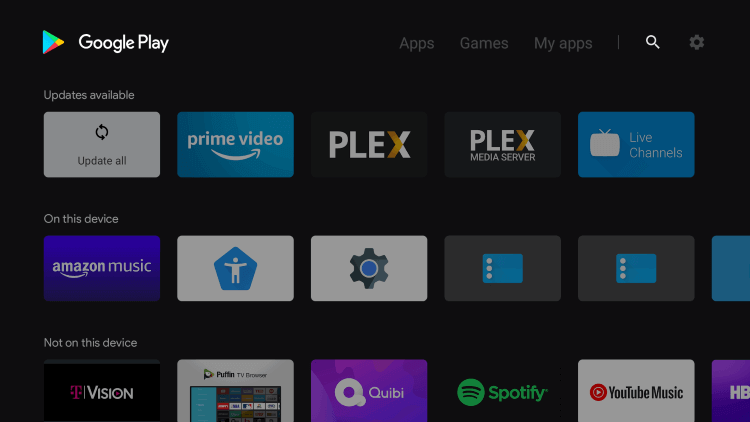
2. With the help of the search bar, search for the Televizo IPTV Player app.
3. Click the Install button and wait for the app to be installed on your Smart TV.
4. When the installation is complete, open the app.
5. Add the playlist and stream the content of your wish on your Smart TV.
How to Get Rocket IPTV on MAG Devices
Here is the procedure to access this IPTV on your MAG device.
1. Connect the MAG device to the TV and open the Settings menu on the home screen.

2. Further, select the System settings option.
3. Choose the Servers option and then the Portals option.
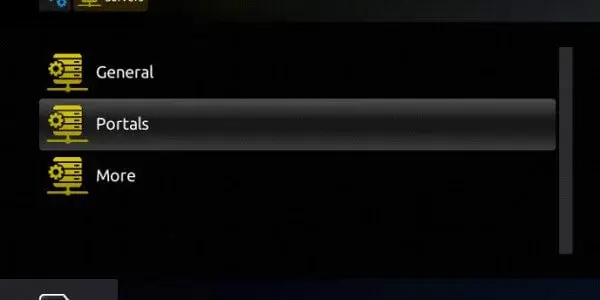
4. Type in the Portal Name and paste the Rocket IPTV M3U URL.
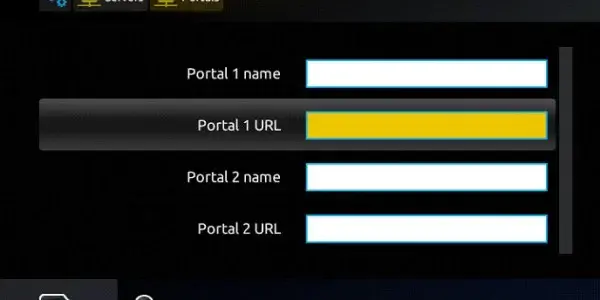
5. Select the Save option and restart the MAG device.
6. Check out the channel playlist and stream them on TV.
How to Stream Rocket IPTV on iPhone and Apple TV
You can use the IPTVX Player to stream Rocket IPTV on your iPhone and Apple TV.
1. On your iPhone and Apple TV, launch the App Store.
2. Look for the IPTVX Player using the on-screen keyboard.
3. Select the app and hit the Get button on the App Store.
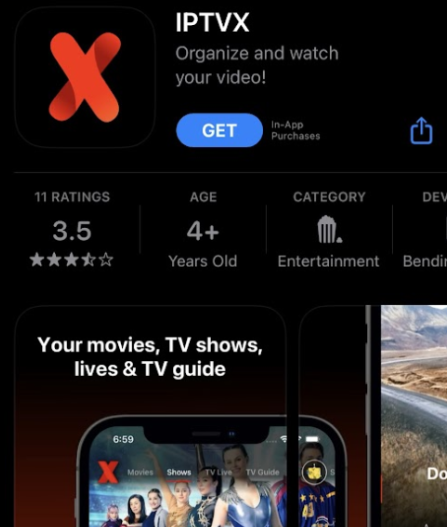
4. After installation, tap Open to launch the app.
5. Now, integrate the IPTV playlist.
6. Once done, enjoy streaming your favorite shows on your iPhone and Apple TV.
How to Access Rocket IPTV on LG and Samsung TV
LG and Samsung TV users can use the Smart IPTV Player to access Rocket IPTV on their devices.
1. Open the LG Content Store or Smart Hub on your LG and Samsung Smart TV.
2. Search for the Smart IPTV app.
3. Select the app and hit the Install button to get the app.
4. Launch the app on your TV and note the MAC address once the app is installed.
5. Open a browser on your PC and visit the activation website of Smart IPTV.
6. Hit the My List tab and provide the MAC address & M3U URL in the fields.
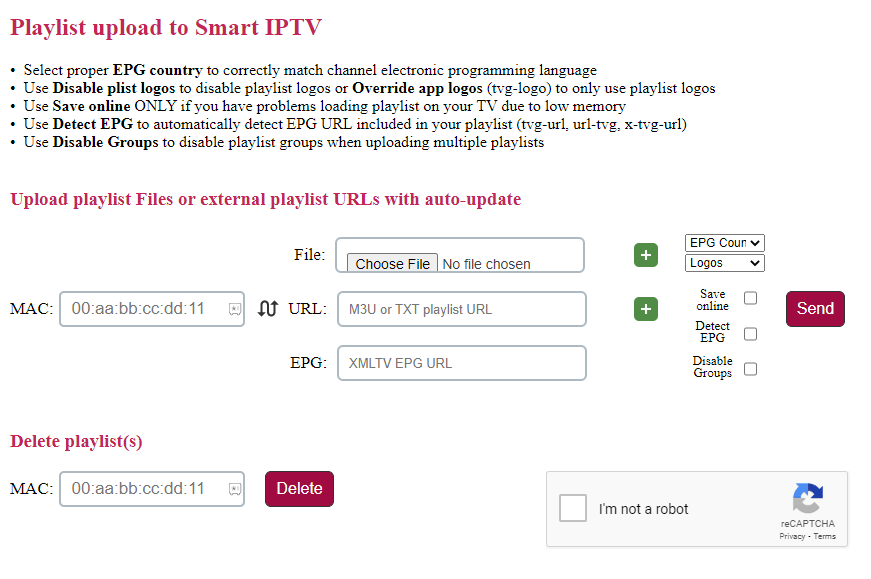
7. Hit the Send button and restart the app on your device.
8. Stream your desired content on your LG and Samsung TV.
How to Watch Rocket IPTV on Xbox
Open IPTV Player is the right option to watch Rocket IPTV on Xbox.
1. Launch the Microsoft Store on your Xbox.
2. Click the Search bar and type Open IPTV.
3. Tap the Get button on the Microsoft Store to install the app.
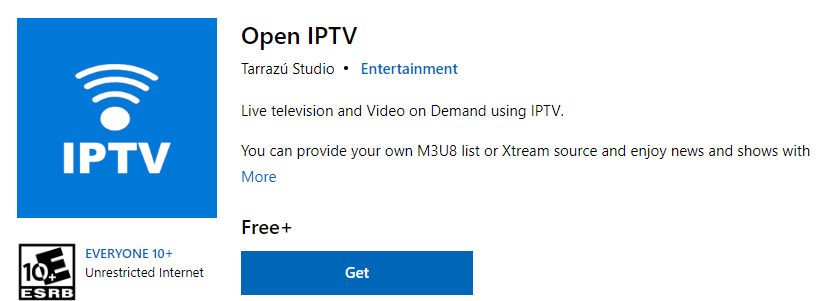
4. Launch the app on your device once the installation is over.
5. Add the playlist and stream your desired content on your Xbox console.
Channel List
Rocket IPTV delivers TV channels in different categories. Here are some of the familiar channels offered by this provider.

Customer Support
The customer support offered by Rocket IPTV has been of great help to the users in fixing minor issues with the service. So, if you have some queries, you can contact their technical support through WhatsApp. You can find the WhatsApp number on their official website. You can also go through the FAQ section on its website to get answers to common questions.
Our Review
Rocket IPTV has one of the best collections of TV channels and VOD titles to binge-watch. You can find documentaries, standup comedies, foreign movies, and other content like nowhere else. It also has a section for anime, cartoons, and comic books. Moreover, it has an affordable subscription price range compared to other IPTV service providers. Still, you can try a few more options of IPTV providers like Beast IPTV, Sero IPTV, and Vavaview IPTV.
FAQ
It is a subscription-based IPTV service on which you can find a 24-hour free trial for new users.
Yes, it has one of the best collections of TV channels, along with an expanded library of titles like no other service.