Rebel IPTV is one of the budget-friendly IPTV providers that offers 8000+ live TV channels. Along with the Live TV channels, they include Emby and Plex box sets. It is possible to access the rebel IPTV as APK. With a subscription to Rebel IPTV, the users can stream on two different streaming devices at the same time. It supports external players and offers M3U URL support.
Key Features of Rebel IPTV
| No IP Location locked | Supports External Player |
| Electronic Program Guide (EPG) support | Unlimited Streaming 24 x 7 |
Why Choose Rebel IPTV?
IPTV Service Providers offer you to stream more than hundreds of live TV channels and Video On Demand in various categories. The cost of IPTV is affordable when compared with cable TV providers. It is compatible with different streaming devices. You can watch the content in high-definition streaming quality. Moreover, it includes more features to bring a new streaming experience.
How Safe is Rebel IPTV
Not all IPTV service providers are legal and safe to use, including Rebel IPTV, because it offers some copyrighted content that is not lawful. Your data and your device can be easily hacked by scammers while using illegal IPTV providers. To avoid this complication, you can use VPN Servers. We suggest you use some best VPNs for IPTV, such as ExpressVPN or NordVPN, before accessing the Rebel IPTV service.
Subscription Plans of Rebel IPTV
You can try out all the features of Rebel IPTV for $1 as a trial package. After the Trial package ends, you need to upgrade to any one of the desired subscription plans.
| Subscription Plan | Pricing |
|---|---|
| Trial Package | $1 |
| Executive Trial | $5 |
| Customize Package | $20 |
| Bronze | $20 |
| Silver | $50 |
| Gold | $80 |
| Ultimate | $150 |
| 1 Month IPTV & IPTV IN Plex or Emby Hosting | $22 |
| 3 Month IPTV & IPTV IN Plex or Emby Hosting | $55 |
| 6 Month IPTV & IPTV IN Plex or Emby Hosting | $90 |
| 12 Month IPTV & IPTV IN Plex or Emby Hosting | $165 |
How to Subscribe to Rebel IPTV
[1]. Launch the web browser on your smartphone or PC and head to the official site of Rebel IPTV.
[2]. Click on the Packages tab on the top of the home screen. Alternatively, tap on the Sign-Up option and create a new account using the email address and password.
[3]. Choose your desired subscription plan and tap Subscribe button.
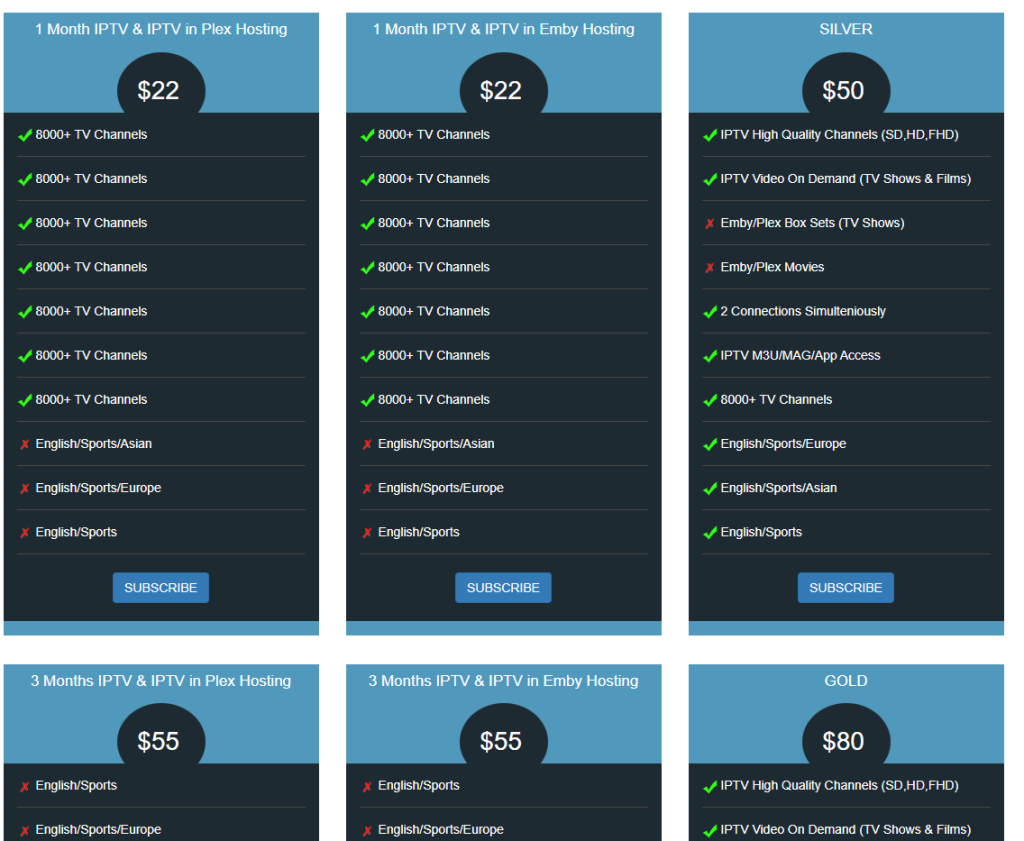
[4]. Tick the check box to agree with the terms and conditions and click I understand, proceed with subscription button.
[5]. Fill in all the required details, such as username, email, etc., in the field provided.
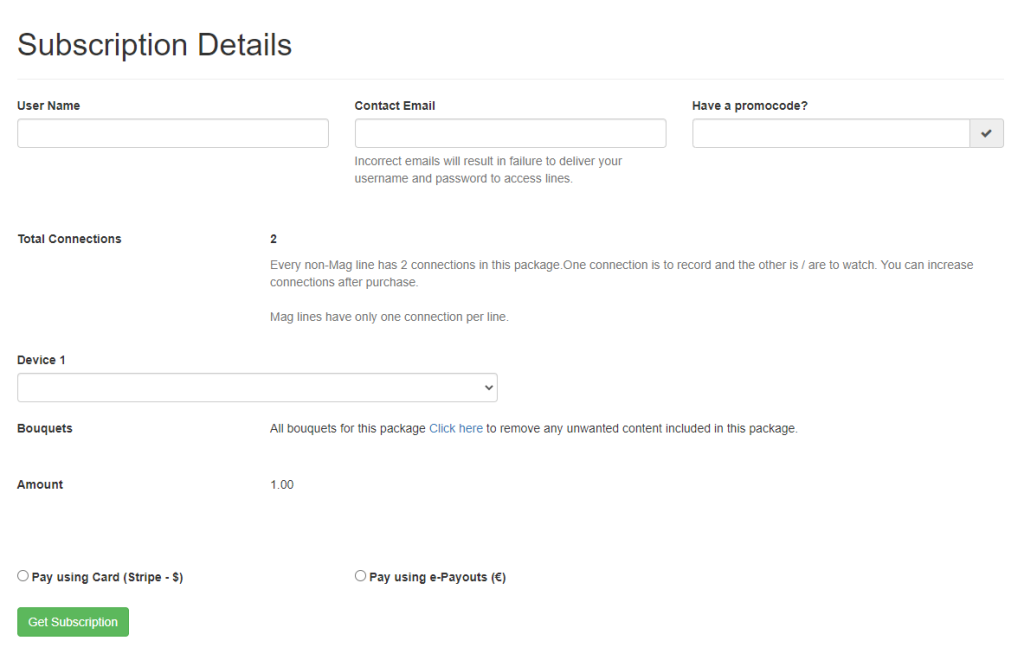
[6]. Finally, tap the Get Subscription button at the bottom to subscribe to Rebel IPTV.
Rebel IPTV – Compatible Devices

How to Install Rebel IPTV on Android
[1]. Unlock your Android smartphone or tablet, and launch the Settings app.
[2]. Select System > Unknown sources option.
[3]. Toggle the switch to the On position next to the Unknown Sources.
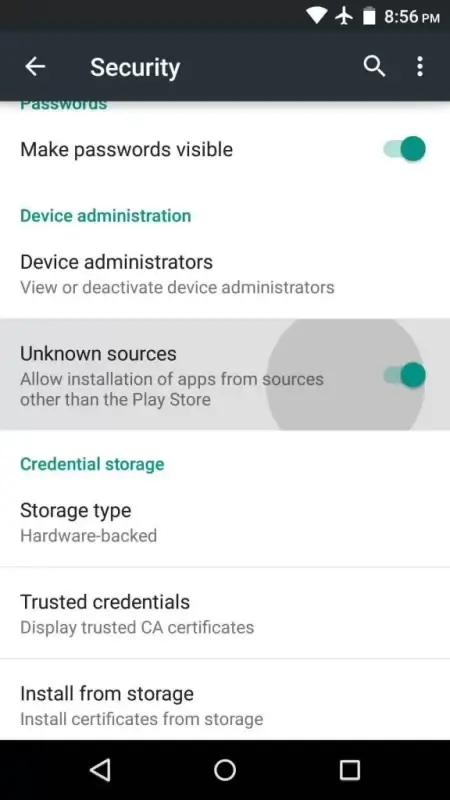
[4]. Now, open the web browser on your smartphone and download the Rebel IPTV APK file from the legal website or from the email you received after purchasing the subscription plan.
[5]. Open the APK file that you downloaded and tap the Install button to download the IPTV app on your device.
[6]. After the installation process is completed, select any channel/title of your choice to start streaming.
How to Get Rebel IPTV on iOS
[1]. Select the App Store icon on your iOS device to launch it.
[2]. Using the virtual keyboard, type the IPTV Smarters app and search for it.
[3]. Select the app from the search results and tap the Get button to download it from the App Store.
[4]. Once installed, tap Open to launch the IPTV Smarters app on your iOS device.
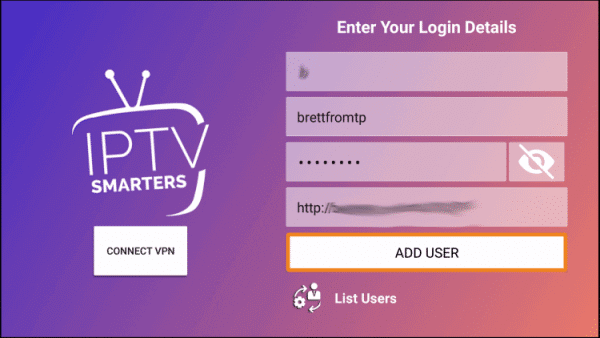
[5]. Then, Sign in to your account using the login credentials provided by the service provider.
[6]. Search your favorite content and watch it on your iOS device.
How to Stream Rebel IPTV on Smart TV
[1]. Launch the web browser on your PC and download the Rebel IPTV from a legitimate website.
[2]. Once downloaded, copy and paste the APK file to an external USB drive.
[3]. Then power on your smart TV, and from the home screen, hit the Settings icon in the upper right corner.
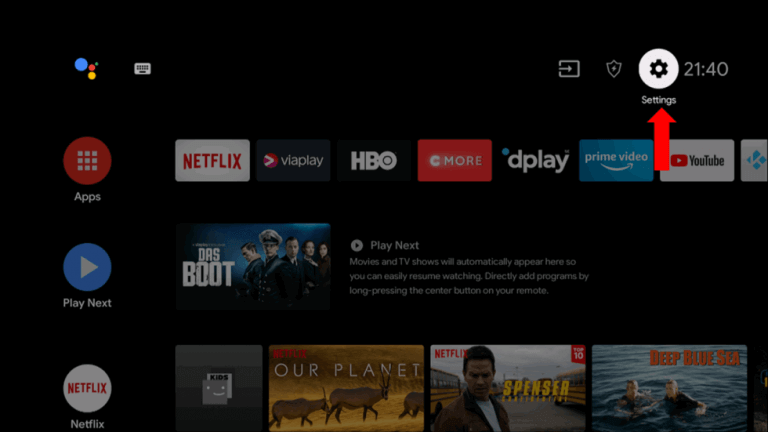
[4]. Select the Device Preferences option and choose Security & restrictions option.
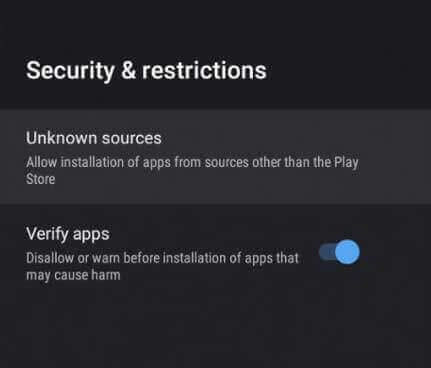
[5]. Now, enable the unknown sources option.
[6]. Insert the USB device into your TV’s USB port.
[7]. Go to the File manager and choose the APK file of Rebel IPTV.
[8]. Click on the Install button to download the app.
[9]. Tap Open to launch the app on your smart TV and then log in to your account using valid credentials.
How to Get Rebel IPTV on Amazon Firestick
[1]. Power on your Firestick and access the home screen by pressing the Home button on your Firestick remote.
[2]. Click on the Find tab and then choose the Search tile.
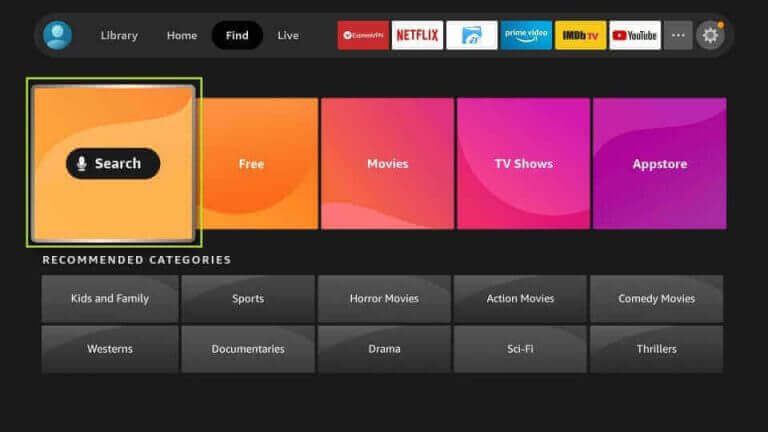
[3]. Enter Downloader in the search bar and choose the app from the search results.
[4]. Click the Download button to install the Downloader app on your Firestick.
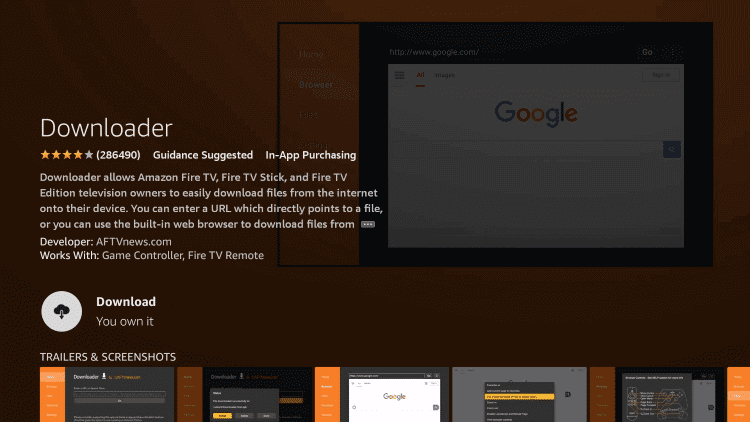
[5]. Once the app gets installed, go back to the Firestick home screen and launch Settings.
[6]. Click on the My Fire TV → Developer Options.
[7]. Select Install Unknown Apps and then enable the Downloader app on your device.
[8]. Launch the Downloader app and type the URL for the Rebel IPTV APK URL and click the Go button.
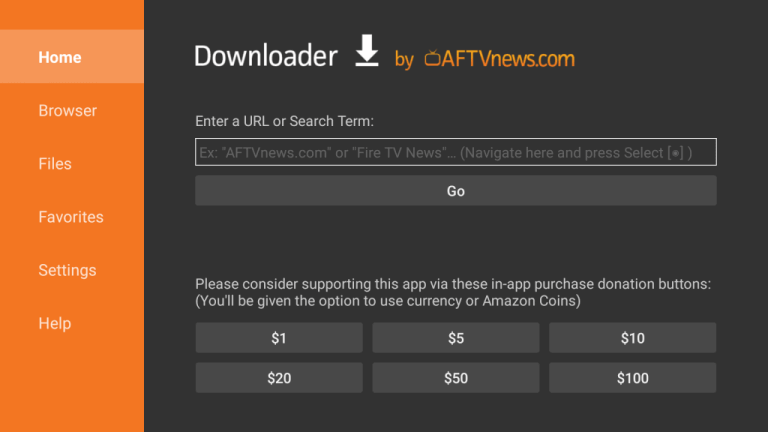
[9]. Then click the Install button to install the app.
[10]. After installation, press the Open button to launch the Rebel app on your Firestick.
[11]. Sign in to your account using your IPTV login credentials and start streaming your favorite content.
How to Access Rebel IPTV on Windows PC
[1]. Initially, turn on your PC and launch the VLC Media Player app.
[2]. Navigate to the top right section of the screen, click on the Media tab, and select Open Network Stream option from the drop-down menu list.
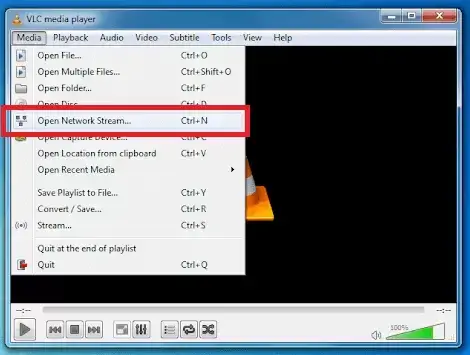
[3]. Choose the Network tab and type the M3U URL in the required field.
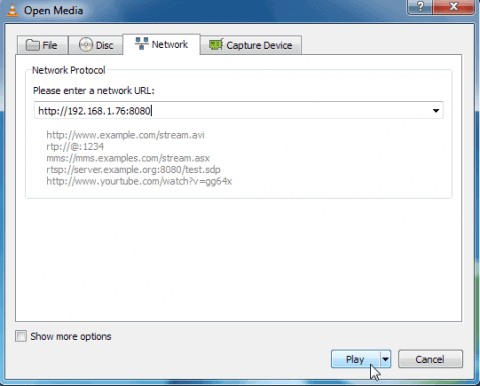
[4]. Finally, tap the Play button and start streaming the titles from your playlists.
How to Install Rebel IPTV on Kodi
[1]. Install the Kodi app and then launch it on your device.
[2]. On the left side panel, select the TV option and click the Enter add-on browser button on the right.
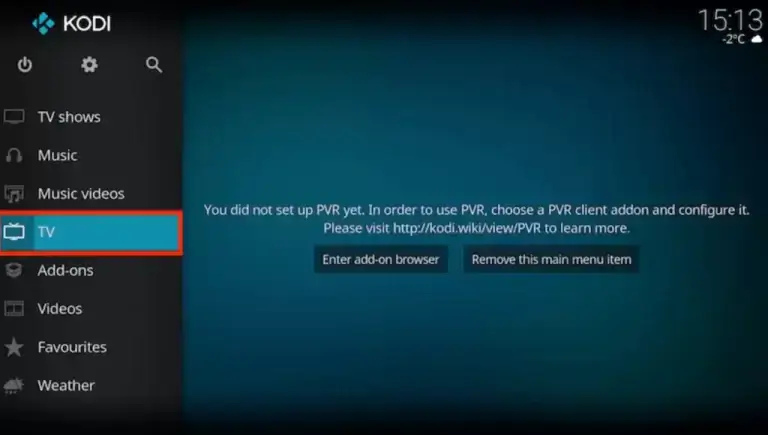
[3]. Choose the PVR IPTV Simple Client option on the next screen.
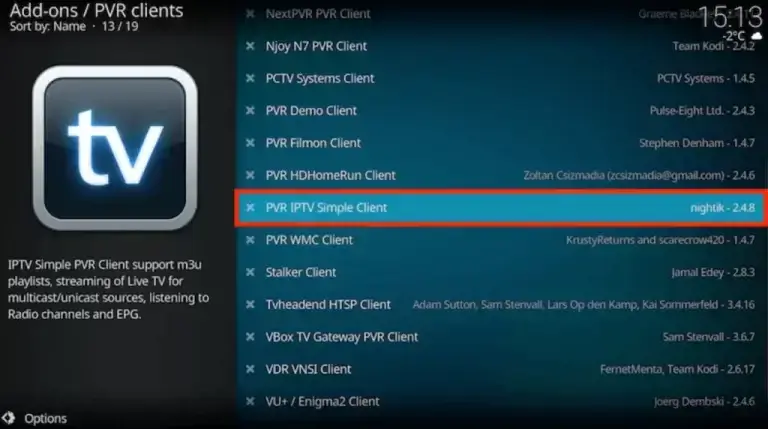
[4]. Then hit the Configure option and select the General option.
[5]. Under the General section, click on the Location drop-down and set it as Remote Path (Internet Address).
[6]. Click the OK button after setting the location.
[7]. Now, select the M3U Play List URL option and enter the M3U URL of Rebel IPTV.
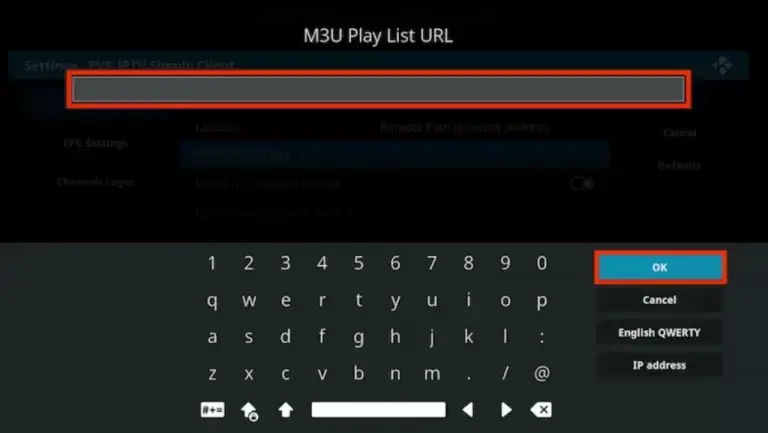
[8]. Hit the OK button, and select Enable option.
[9]. Next, select the Channels option under the Categories section to load and watch your favorite IPTV Channels.
How to Stream Rebel IPTV on MAG
[1]. First, connect your MAG device to a TV screen and make sure the devices are connected to a standard internet connection.
[2]. Click on the Settings menu and select the System Settings option.

[3]. Next, choose the Servers option and then select Portal under the Servers page.
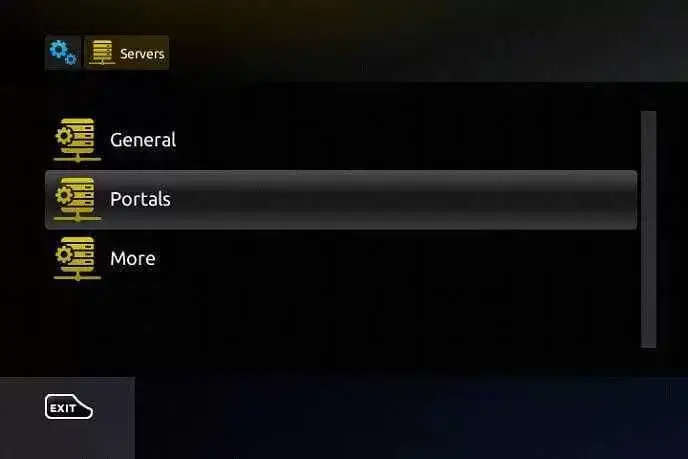
[4]. In the Portal 1 name field, type Rebel, and in the Portal 1 URL field, type the Rebel IPTV’s M3U URL.
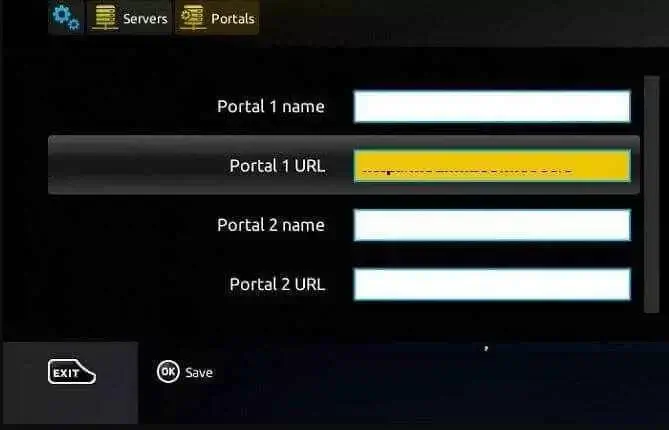
[5]. Click on the Save option at the bottom.
[6]. once done, your MAG device will restart automatically.
That’s it. You can now watch the Rebel on-demand content on your MAG device.
How to Get Rebel IPTV on Enigma 2
[1]. Turn on your Enigma device and navigate to Settings.
[2]. Click on Setup > System Network Devices > Setup Adapter > Settings option.
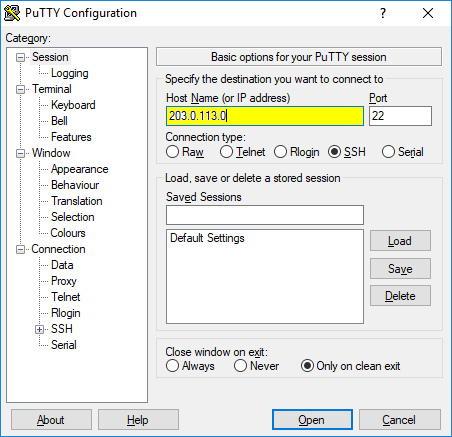
[3]. Your IP Address will appear on your screen, Make a note of it.
[4]. Now, visit Putty’s official website and install the Putty software.
[5]. After installing the software, launch the software on your Enigma device and enter the IP Address that you have noted.
[6]. Under the Connection Section, click on the Telnet option and then hit the Open button.
[7]. Type root in the login area and press the Enter key.
[8]. Enter the URL of the Rebel IPTV and select the Reboot > Enter option.
[9]. The Enigma device will restart after the process is completed. Now you can stream the titles from the local channels of IPTV.
How to Install Rebel IPTV on Formuler
[1]. Open the MyTVOnline app on your Formular device.
[2]. Your MAC Address will display on the screen. Note it down.
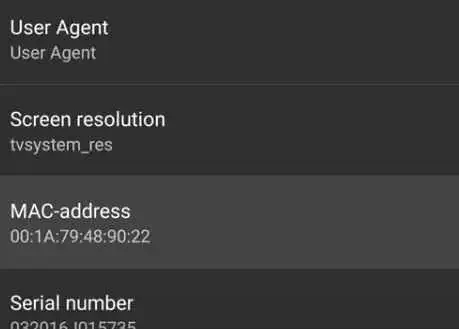
[3]. On the next screen, select Add Portal option.
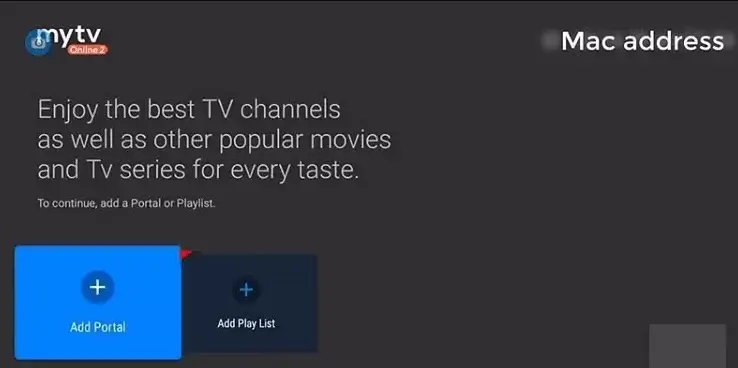
[4]. Now, set Rebel IPTV as the total name and then type the M3U URL of IPTV in the portal URL section.
[5]. Hit the Connect button at the bottom to watch all the channels on your Formular device.
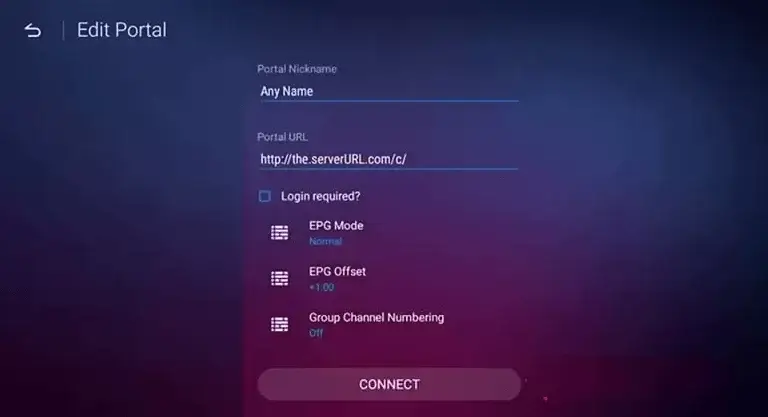
Channel List
Among the 8000 TV channels of Rebel IPTV, below listed are the most watched ones.

Customer Support
You can contact the Rebel customer support team by submitting the contact form by visiting its website. You need to enter your name, email address, phone number, and subject to contact customer care. Once received, they will contact you to resolve your issue and give a solution to your queries. It offers 24/7 customer assistance and has Telegram Chat Support to provide the remedy for your issue regarding your IPTV access.
Our Verdict
Rebel IPTV is a great choice to stream the massive collection of on-demand titles. It provides 24/7 streaming in SD, HD, or FHD streaming quality. It also includes English and Sports channels from Europe and Asian countries. However, you can try the other best IPTV service providers, such as Moon IPTV, AirTV IPTV, and Star IPTV.