Rapid IPTV is a charismatic IPTV service provider that offers more than 5,000 live TV channels from all over the world. With this provider, you can also access 8,450+ movies and TV shows on its video-on-demand library. This IPTV service is available worldwide and delivers entertainment content in 32 languages. Upon registering for this service, you will receive an M3U file. Hence, you can use the best IPTV M3U players to access this IPTV on your streaming devices.
Key Features of Rapid IPTV
| Has 99% server uptime | Incredible channel-zapping time |
| Can edit bouquet list | Supports TV catch-up feature |
| EPG is available for all channels | Can the access dashboard |
Why Choose Rapid IPTV?
Rapid IPTV is an alternative to cable TV services because of the cheaper cost and is very popular among people. This service is also an excellent option to watch your favorite live sports events. All you need is a stable internet connection for an uninterrupted streaming experience.
How Safe is Rapid IPTV?
Rapid IPTV service is popular and has various services, but some of the content they offer may not have proper copyrights. So we would recommend the usage of ExpressVPN and NordVPN to mask your IP address to avoid tracking and protect the data from being hacked. With a VPN, you can also unblock the geo-restrictions and watch the content that is not available in your region.

Pricing of Rapid IPTV
This IPTV service provides you with various subscription plans with a 24-hour free trial.
| Subscription Plan | Pricing |
|---|---|
| 1 month | €10 |
| 3 months | €25 |
| 6 months | €45 |
| 12 months | €75 |
Subscription Process for Rapid IPTV
1. First, visit the Rapid IPTV website (https://rapidiptv.stream/) and click the Price tab.
2. Choose your subscription plan and click on the Purchase Now button.
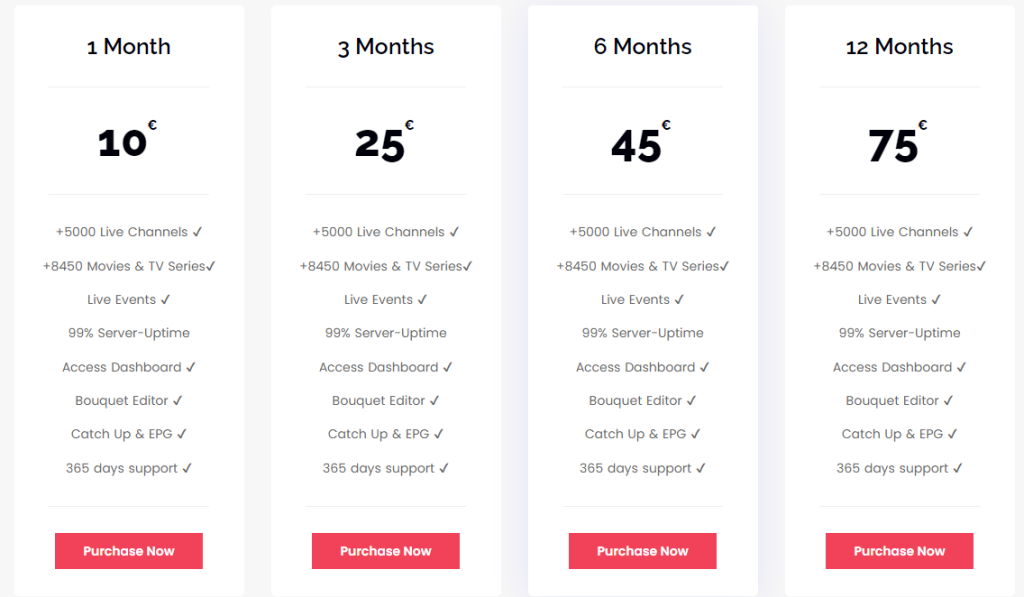
3. Then, select the Register Now button on the next screen.
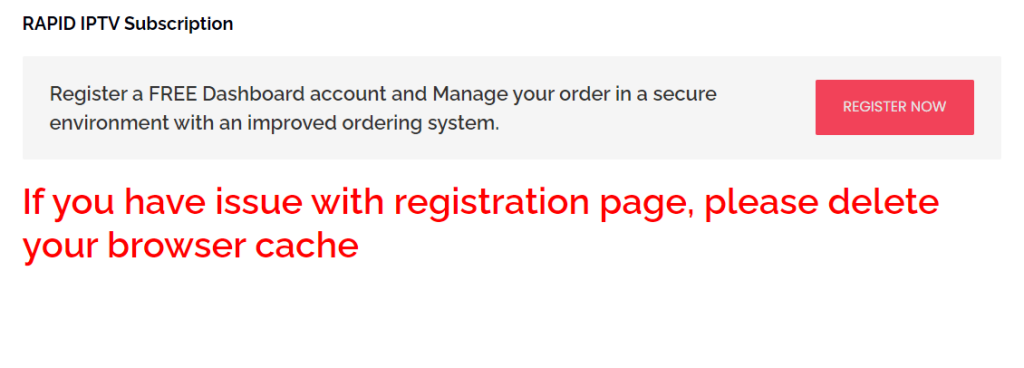
4. Sign Up with your email address.
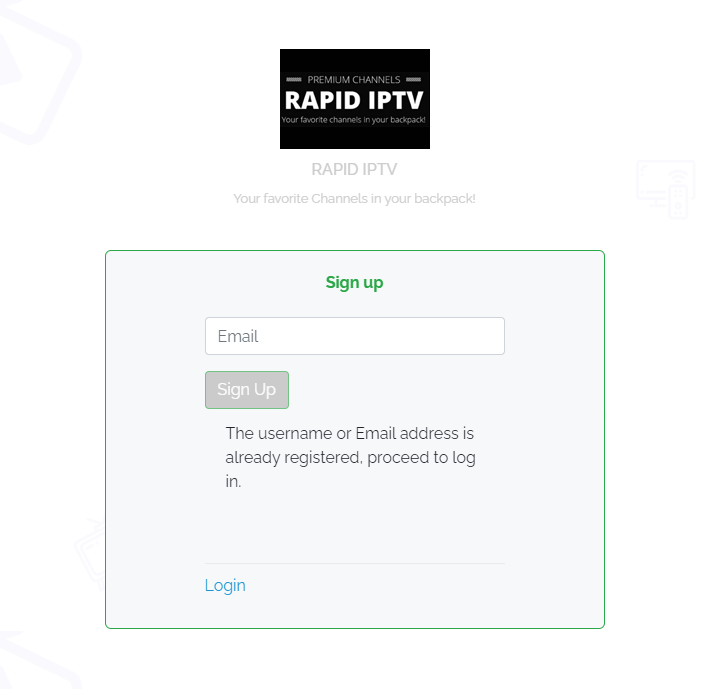
5. Your Username and Password will be sent to your mail.
6. Enter username and password, then click the Sign In option.
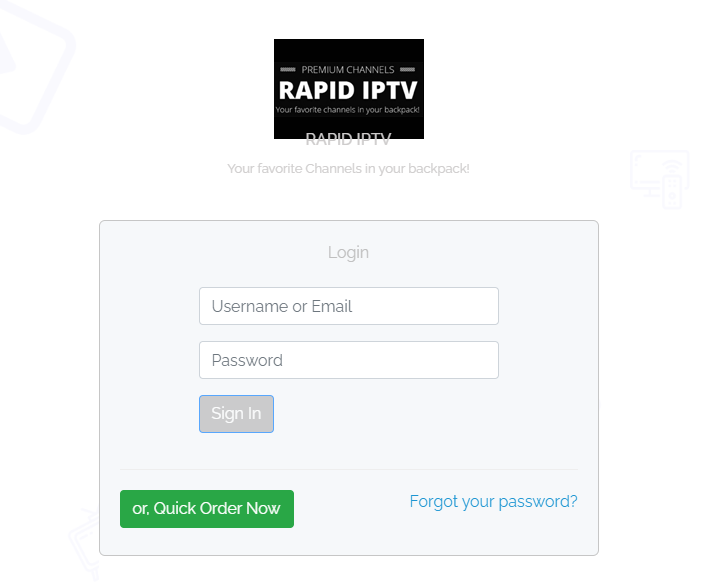
7. After this process, follow the on-screen instructions to get the plan.
8. Upon successful payment, login details will be sent to your email address.
Compatible Devices of Rapid IPTV
The below devices are compatible with Rapid IPTV for streaming.

How to Stream Rapid IPTV on Android
Here is the procedure to set up and stream the Rapid IPTV content on Android Smartphones using the VentoX IPTV app.
1. Click on the Google Play Store icon from the apps section of your Android phone to launch it.
2. Hover to select the search bar and search for the VentoX IPTV app.
3. Then, locate and select the app from the search results.
4. Click the Install button on the Play Store to download the app.
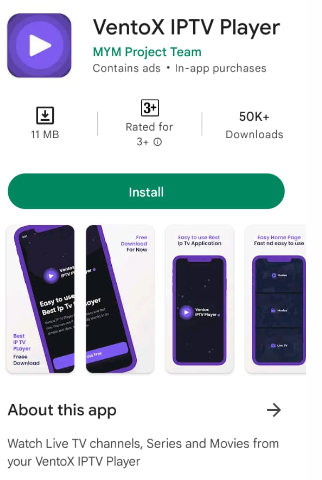
5. Launch the app and add the playlist of Rapid IPTV.
6. After this process, the content will be loaded, and you can start streaming.
How to Watch Rapid IPTV on iPhone & Apple TV
For your iPhone and Apple TV, you can use the GSE Smart IPTV to stream this IPTV service.
1. Move to the App Store on your iPhone and Apple TV.
2. Look for the GSE Smart IPTV app.
3. Click the Get option to install the app from the App Store.
4. After installation of the GSE Smart IPTV, click the Open button to launch the app
5. Tap on the + icon at the bottom of the screen.
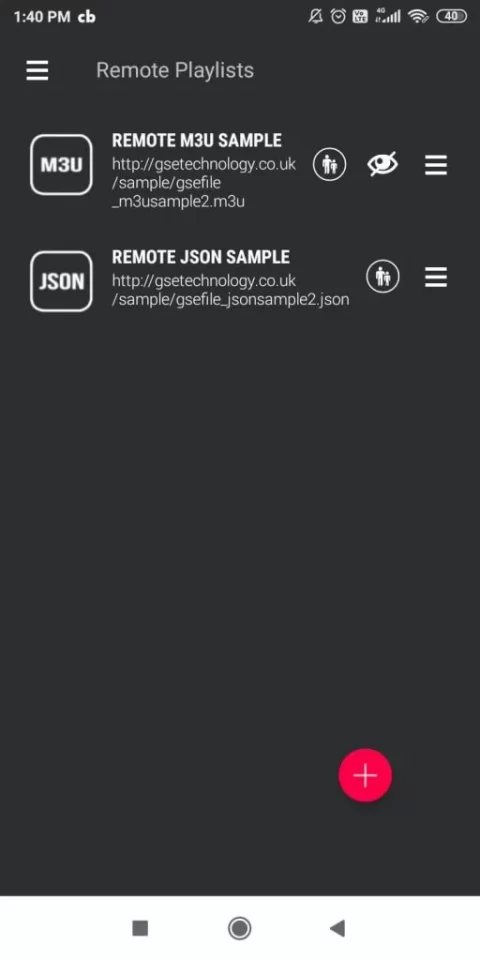
6. Add the Playlist name and M3U URL in the Playlist link field.
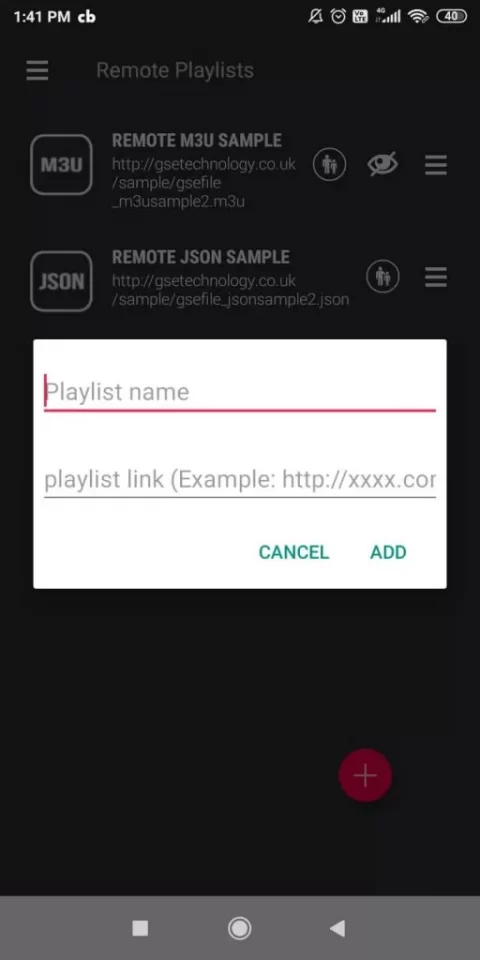
7. Now, click the Add option and select OK.
8. Once the process ends, the content loads and you can start streaming on your iOS device.
How to Access Rapid IPTV on Smart TV
Smart TV users can use the Perfect Player to stream this IPTV on their devices.
1. Open the Settings option on the Smart TV.
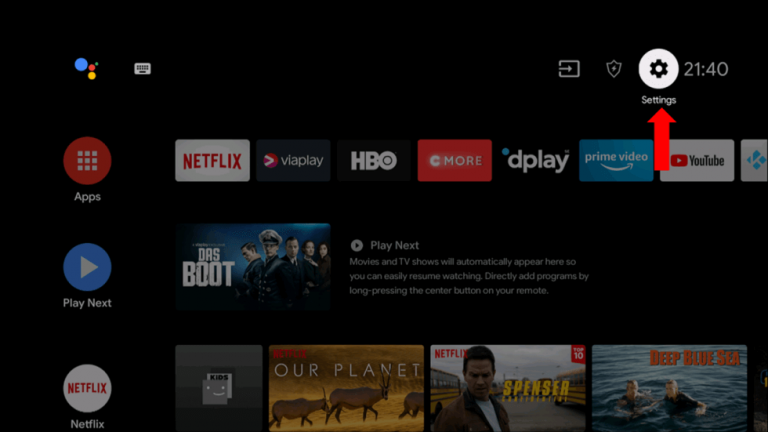
2. Choose Device Preferences followed by Security & restrictions.
3. Enable the Unknown sources slider on the screen that appears.
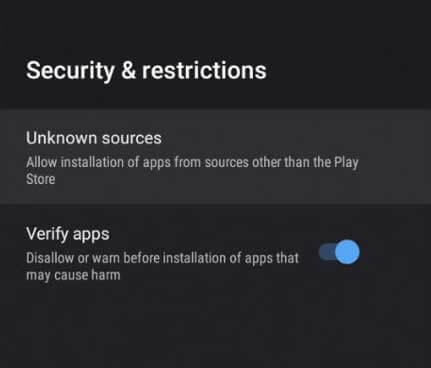
4. Then, turn on your PC and download the Perfect Player APK file.
5. Copy the APK file from your PC to a USB drive after downloading.
6. Connect the same USB drive to the Smart TV and move to the File Manager.
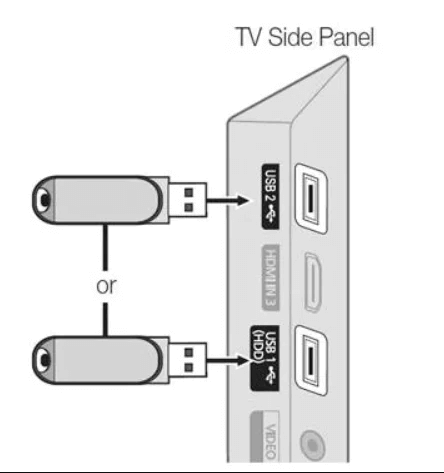
7. Install the Perfect Player app and launch it on your device.
8. Finally, add the Rapid IPTV playlist and enjoy streaming.
How to Stream Rapid IPTV on Windows PC and MAC
The following is the procedure to stream Rapid IPTV on your Windows PC and Mac with the help of the VLC Media Player.
1. First, launch the VLC Media Player app on your PC after the installation.
2. Choose the Media option from the Home page.
3. Select the Open Network Stream option and choose the Open media window.
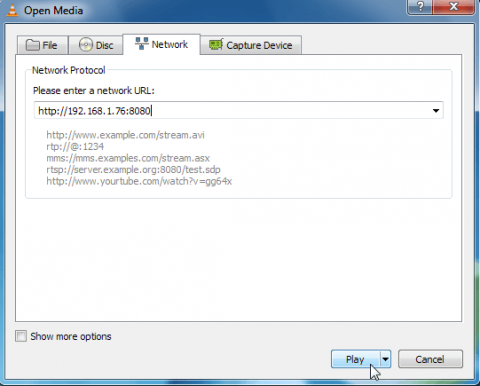
4. Click on the Network option and enter the Network URL field.
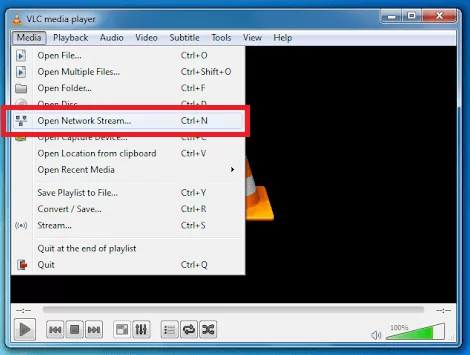
5. Enter the M3U URL of the Rapid IPTV in the given field.
6. Now, click on the Play button and start streaming IPTV on the VLC player.
How to Watch Rapid IPTV on Firestick
You can watch the Rapid IPTV on your Firestick by installing the Mega IPTV app. Since Firestick doesn’t natively support this app, you must sideload it using the Downloader app.
1. Launch the Firestick home screen by pressing the Home button on your remote control.
2. Select the Search icon.
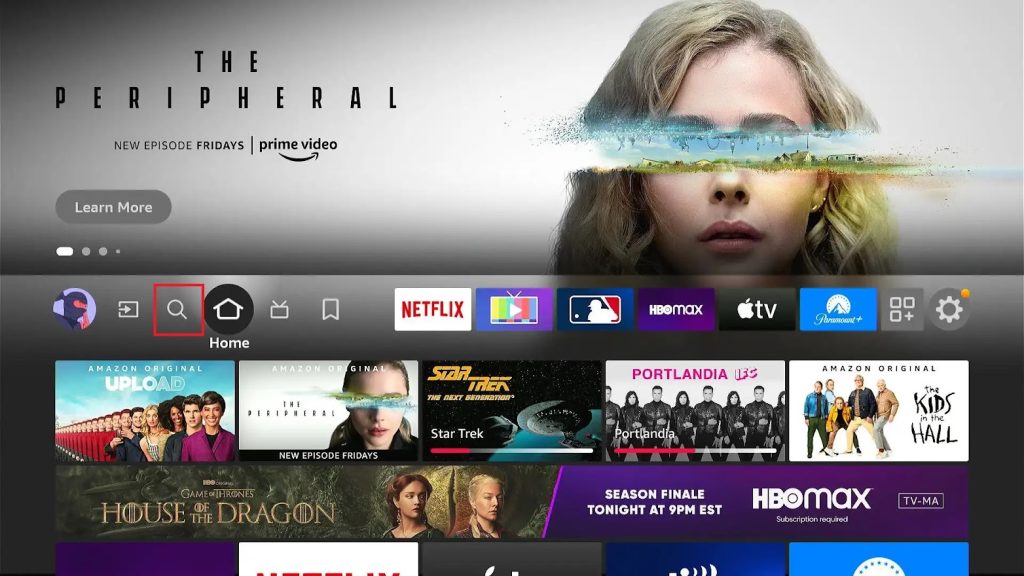
3. Enter the Downloader on the search bar.
4. Then, locate the Downloader app from the search result and click the Downloader button.
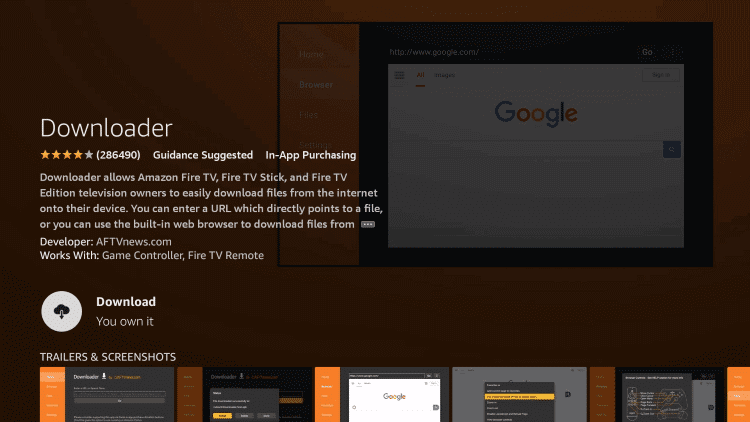
5. Move to the Home screen and select the Settings menu.
6. Choose the My Fire TV and select the Developer Options.
7. Click the Install Unknown Apps and enable the Downloader app from the list.
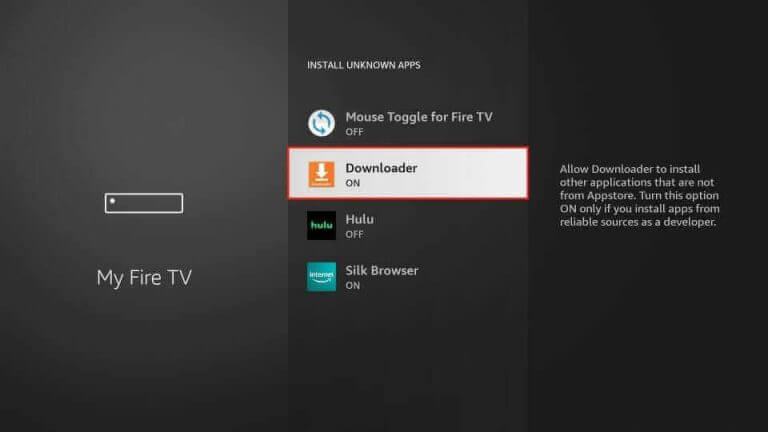
8. Launch the Downloader app on Firestick and provide the URL for the Mega IPTV APK file in the URL field.
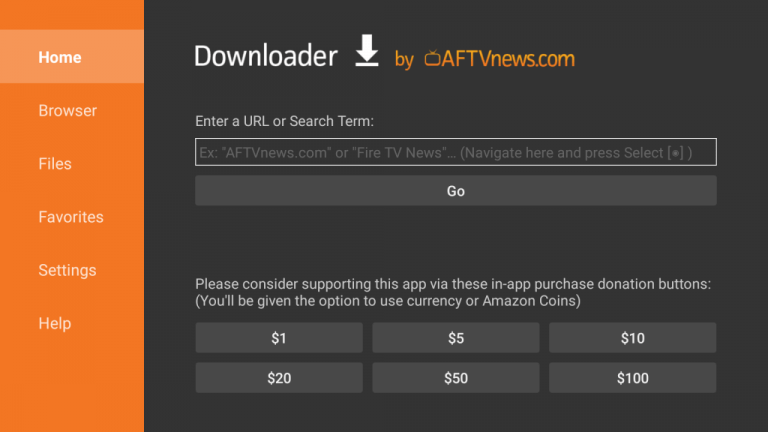
9. Click the Go button and install the APK file on your device.
10. Launch the app and note the MAC address you find on the screen.
11. Open any browser on your device and visit the Mega IPTV player website.
12. Here, In the My List option, enter the MAC address, Playlist name, and M3U URL of the Rapid IPTV and click the Upload button.
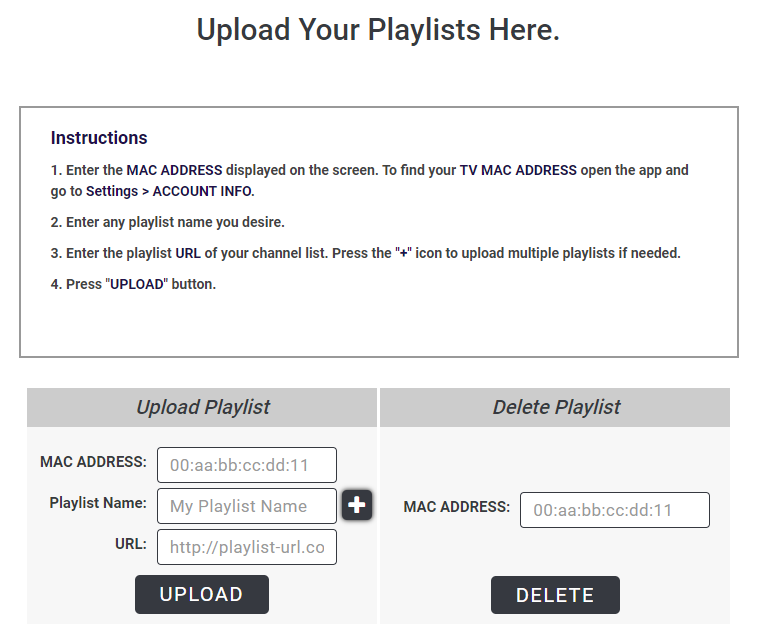
13. Finally, you can start streaming the Rapid IPTV content using the Mega IPTV player.
How to Stream Rapid IPTV on Kodi
Here is the Procedure to set up and access the IPTV service on Kodi.
1. First, launch the Kodi app on your Kodi device.
2. Select the TV option and select the Enter add-on browser option.
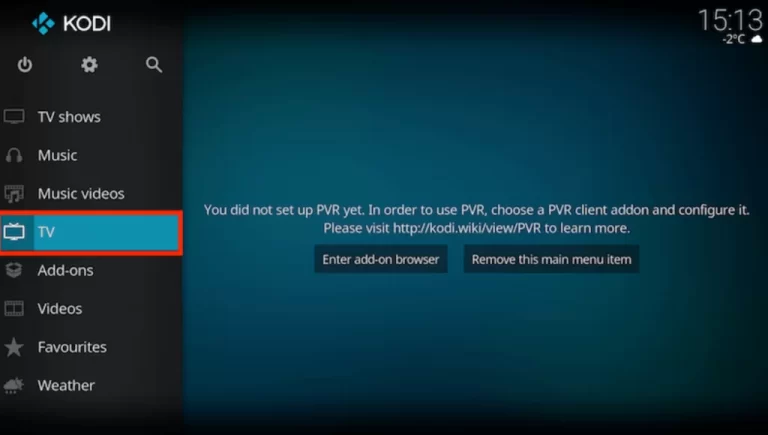
3. Then, choose the PVR IPTV Simple Client from the following.
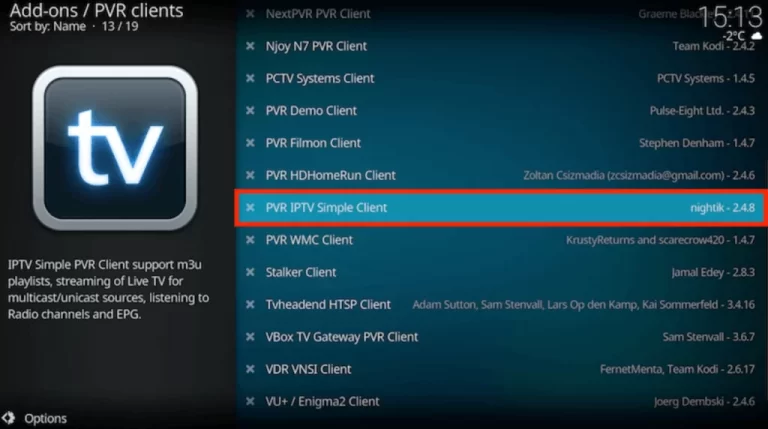
4. Click Configure and General from the menu and select Location.
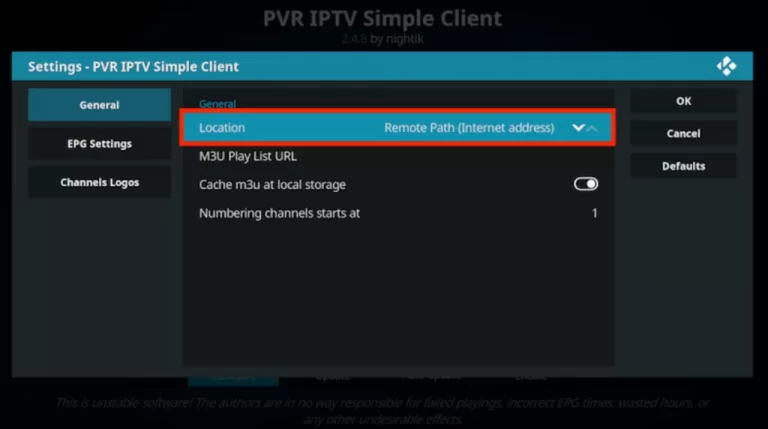
5. Choose the Remote Path (Internet address) and click the OK button.
6. Select the M3U Playlist URL and enter the Rapid IPTV M3U URL link.
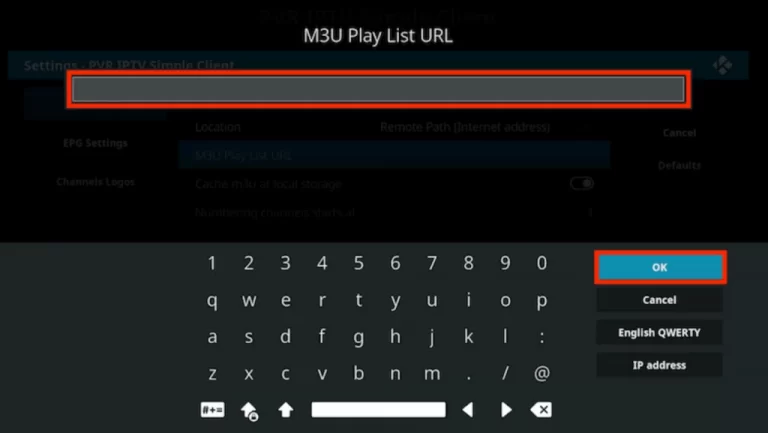
7. Finally, click on the OK and select the Enable button.
8. You can start streaming the content on your device.
How to Access Rapid IPTV on MAG
To get the Rapid IPTV on MAG, follow the steps given below,
1. First, Open the Settings menu on your MAG.

2. Select the System settings option below.

3. Choose the Servers option.
4. Then, select the Portals from the following.

5. Enter the Rapid IPTV in the Portal name and Rapid IPTV’s M3U URL in the Portal 1 URL box.

6. Click the Save option from the screen.
7. Finally, the MAG device will restart, and you can access all the content.
How to Watch Rapid IPTV on Enigma2
On your Enigma2 device, install the third-party software to stream the IPTV content,
1. Select the Settings option in your Enigma2 device.
2. Then, open the setup option by System network → Setup adapter → Settings option and note down the device’s IP address.
3. Install the PuTTY software from the official webpage.
4. Open the software, enter the noted IP address, and click the Telnet, followed by the Open button.
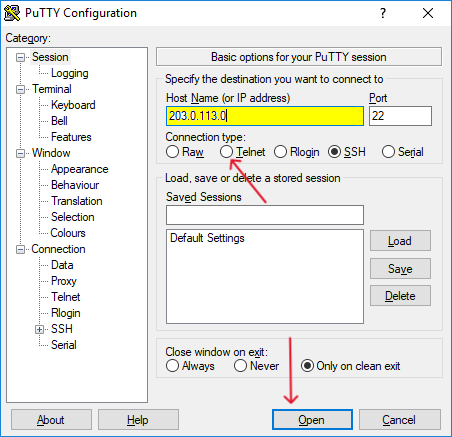
5. On the puTTY black screen, input as Root in the login area and hit the Enter key.
6. Key in the M3U URL link in the URL area and tap the Reboot option followed by the Enter key.
7. Finally, the Enigma2 device will restart and load the Rapid IPTV content.
8. You can select and stream all the content on your device.
How to Stream Rapid IPTV on Formuler
MyTVOnline app can be used to watch this IPTV on your Formuler device.
1. On your Formuler device, launch the MyTVOnline app.
2. Next, hit the Add Portal tile.
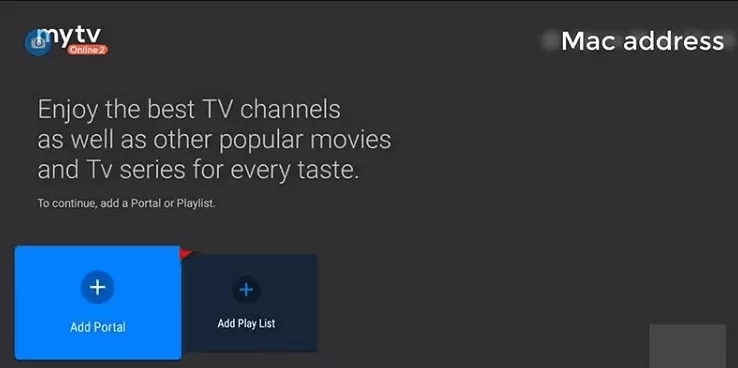
3. Enter the Playlist name and the link in the given field.
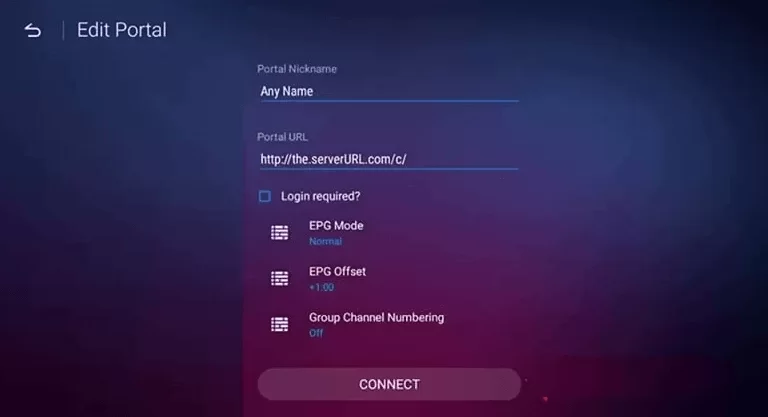
4. Hit the Connect button and wait till the playlist loads.
5. Once done, stream your desired content on your Formuler device.
Channel List
This IPTV offers live TV channels of different categories, including sports, kids, music, and more. We have listed some of the familiar channels provided by this service.

Customer support
This service provides you the customer support through live chat on the official website. You can contact them by clicking the Chat with us, we are online button. Enter all the issues and queries you have on your device while using this IPTV provider. They will guide you to sort out the issues.
Our Review
Rapid IPTV is a reliable IPTV service with various TV channels and VOD content at a reasonable price. This provides you with movies and series and has different plans according to the features. You can use its 24-hour free trial to test the service before getting a long-term subscription. If you are unsatisfied with the service, you can stream other IPTV services like Bunny Stream IPTV, EBUY IPTV, and Fame IPTV.
FAQ
No, you can access this IPTV on one device at a time.
To fix the Rapid IPTV not working problem, you need to check the internet connection, and subscription validity, and change the IPTV player.