Primetime Hosting IPTV is one of the few IPTV services that are existing in the market for quite a few years. IPTV offers 12,000 TV channels in almost all genres like Entertainment, Kids, Movies, News, Sports, etc., Its VOD library has stocked all the latest movies and series in a wide variety of categories. Even PPV content is also available for watching. A noteworthy fact about this IPTV is you’ll get 2 connections even for its basic plan.
Key Features of Primetime Hosting
| EPG support | Provides multiple connection |
| Offers PPV events | Covers all genres of channels |
| More compatible devices | Supports all media players |
Why Choose Primetime Hosting?
Primetime Hosting IPTV is cost-effective and that’s the main reason why it is chosen over cable and satellite services. Also, it is a good cord-cutting option and can be accessed on a variety of devices other than just television. It also never fails to offer any top channels & shows across the world and provides you the advantage of access on more than one device at the same time.
Is Primetime Hosting Safe?
Primetime Hosting IPTV can’t be determined completely safe as it broadcasts lots of copyrighted channels. Also, there are lots of threats like hacking, data tracking, and the risks of government actions and throttling while streaming IPTV. The best prevention method is using some of the best VPNs while accessing the IPTV, like ExpressVPN or NordVPN.
Pricing of Primetime Hosting
The IPTV offers monthly subscription plans whose prices differ based on the number of connections. They are:
| Number of Connections | Price/month |
| 2 | $14 |
| 3 | $16 |
| 4 | $18 |
| 5 | $20 |
How to Subscribe to Primetime Hosting
To get any of the above-mentioned plans,
[1] Go to the official website of Primetime Hosting IPTV and select the Hosting Plans section.
[2] Click the Order Now button below any of your desired plans.
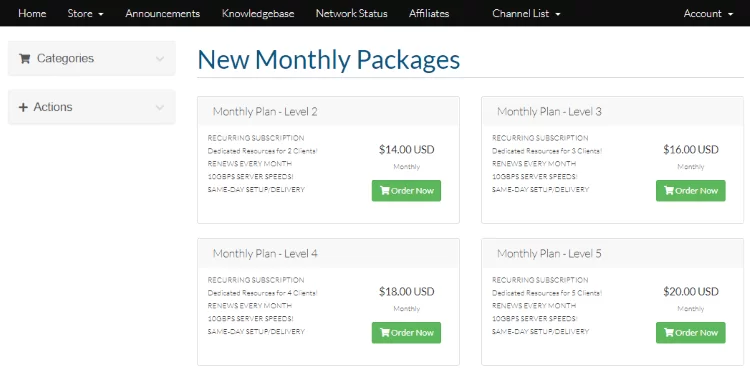
[3] In the newly loaded Review and Checkout page, click Checkout.
[4] On the next page, enter your email address in the Validate Email box and select Send Verification Code.
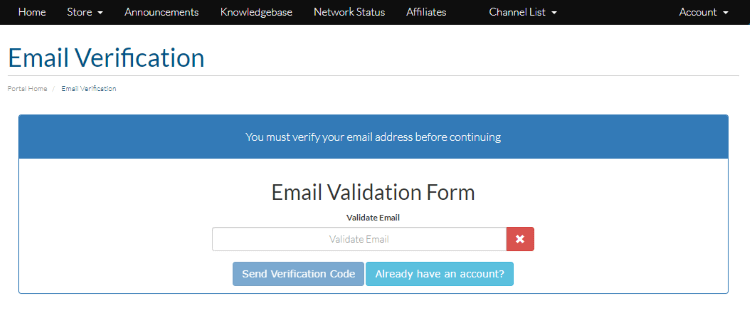
[5] Now open your email and a verification code will be received.
[6] Enter the code on the same Validate Email box again and fill up your billing information details.
[7] In the upcoming pages, follow the onscreen instructions and pay for the chosen plan to receive your IPTV credentials.
Compatible Devices of Primetime Hosting
This IPTV can be accessed on the following streaming devices.

How to Watch Primetime Hosting on Android TV & Smartphones
With a common IPTV player that supports Android TV, mobile, or tablet, Primetime Hosting can be accessed on all of them. The following steps will guide you on how to do it.
[1] Turn on your Android device with an internet connection.
[2] Then open the Google Play Store application and search for Drama IPTV player. (or click here)
[3] After locating it, click on the Install button and download the app.
[4] Then launch the Drama IPTV player and select the M3u Url option on the login page.
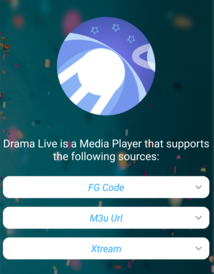
[5] On the next page, enter the M3U URL of the IPTV and click the arrow button below.
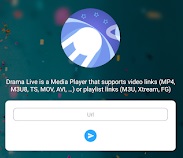
[6] By doing so, the IPTV’s channels and content will be available on your Android mobile or TV screen.
How to Stream Primetime Hosting on iOS
To stream the IPTV on your iPhone/iPad,
[1] Launch App Store and search for the Sky Media Player app or directly click here.
[2] Once located, tap Get and install the IPTV player on your device.
[3] Then click Open and enter the IPTV player app.
[4] Within the app, select Add playlist and enter the Username, Password & M3U URL of Primetime Hosting IPTV in the respective boxes.
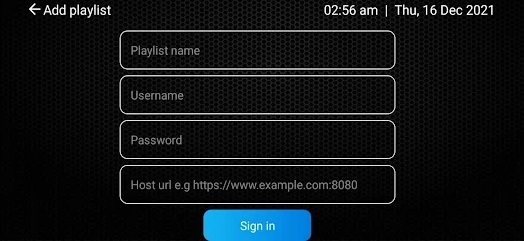
[5] Then give a name to the playlist and tap the Sign in button.
[6] Now the channels of your IPTV will load. You can select any of them and start watching.
How to Access Primetime Hosting on Firestick
Let’s install an IPTV player that is available on Firestick’s official application store. i.e., Amazon App Store, to access Primetime Hosting IPTV using the following steps.
[1] Connect the internet to your Firestick and select the Search icon on the Home page.
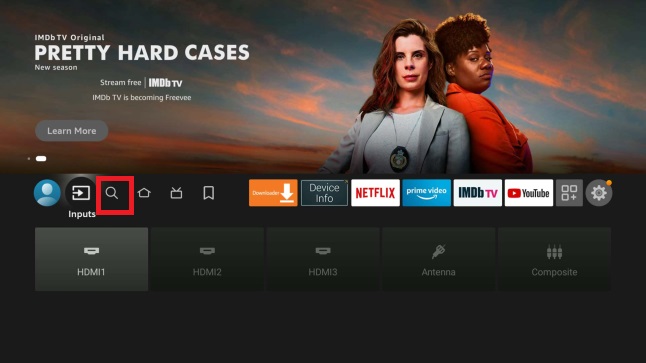
[2] Search for All IPTV Player and locate it.
[3] Then click on the Download button and start installing the IPTV player.
[4] When the Open button appears, select it and enter the IPTV player.
[5] Now fill up the Username and Password boxes with the credentials of Primetime Hosting IPTV and click Add User button.

[6] After a few seconds of loading, you can enjoy watching the IPTV channels.
How to Watch Primetime Hosting on a PC
Primetime Hosting IPTV can be watched on Windows as well as Mac PCs using the VLC media player. The methodology involves the following steps.
[1] Download the VLC media player from its website and install it.
[2] Then launch VLC and click on the Media option on the Home page.
[3] Scroll down to Open Network Streams option and select it to reach the Network URL field.
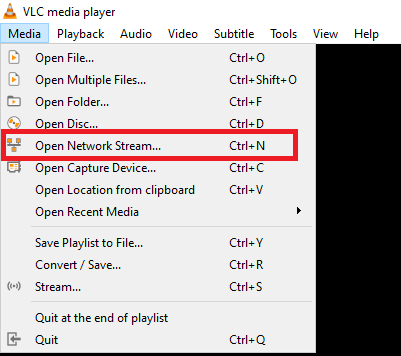
[4] There, enter the M3U URL of Primetime Hosting IPTV and click the Play button.
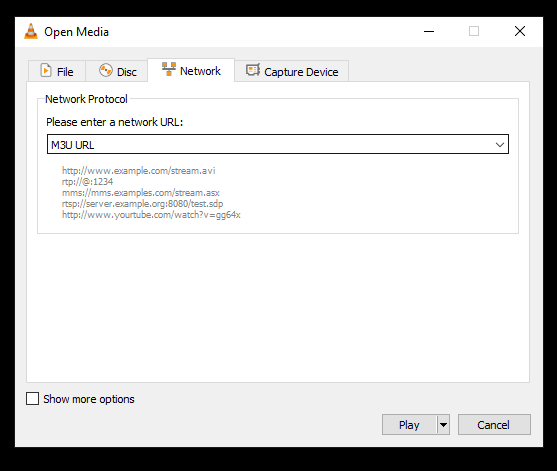
[5] The IPTV’s playlist will appear now. You can enter it and surf through the channel library to select your favorite content.
How to Stream Primetime Hosting on MAG
First, connect your MAG box to the internet and a TV screen. Then,
[1] Navigate to its Settings option and select it.

[2] Open System settings > Servers options
[3] Then go to the Portals option under Servers.
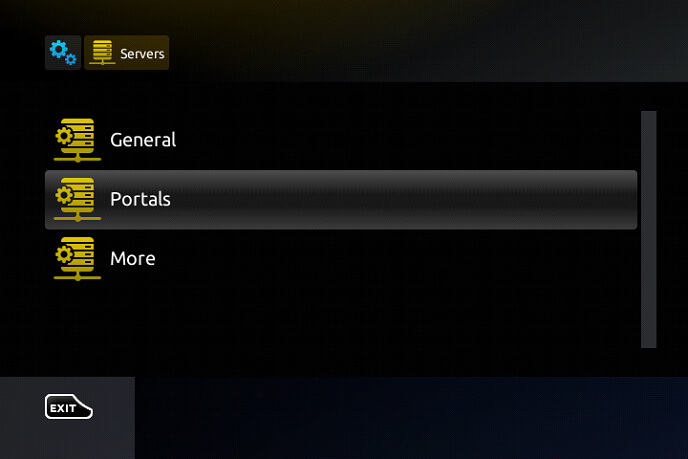
[4] There, enter Primetime Hosting IPTV in the Portal 1 name box and the IPTV’s M3U URL in the Portal 1 URL box.
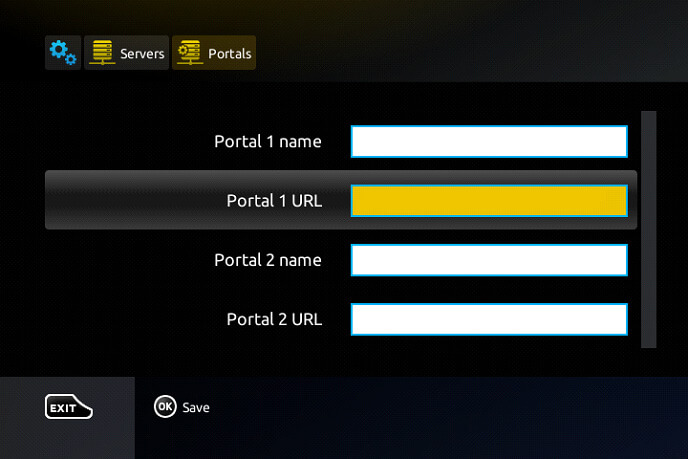
[5] After entering them, when you click the Save button finally, your MAG box will restart and load the IPTV content.
How to Access Primetime Hosting on Kodi
It is one of the few IPTV services that supports Kodi access. To stream the IPTV,
[1] Install the Kodi app and open it.
[2] On the Home page, select the TV option on the left pane and then the Enter add-on browser on the right.
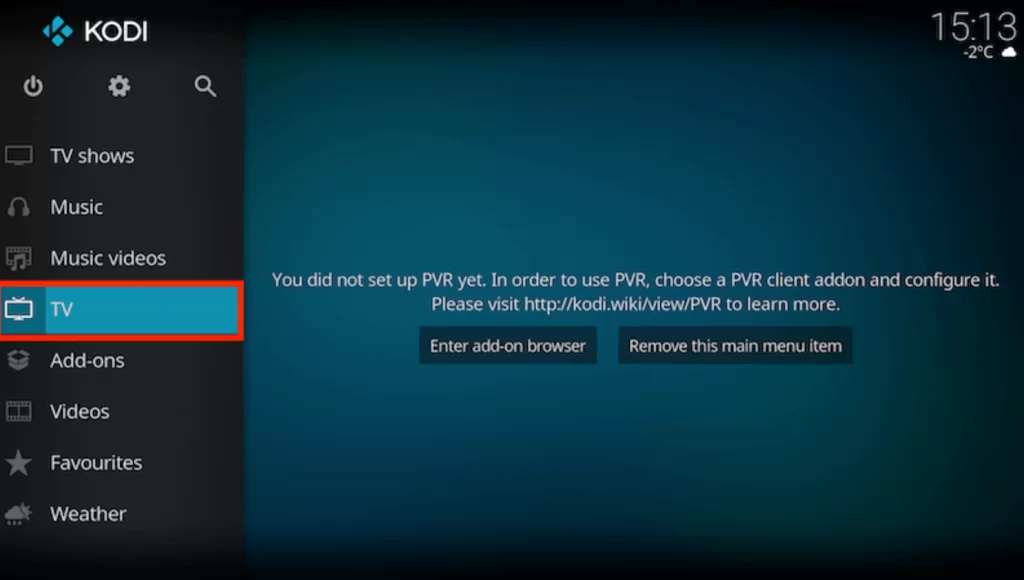
[3] Select PVR IPTV Simple Client from the list of available add-ons and choose Configure.
[4] Click on the General option and set Location as Remote Path (Internet address) using the drop-down menu.
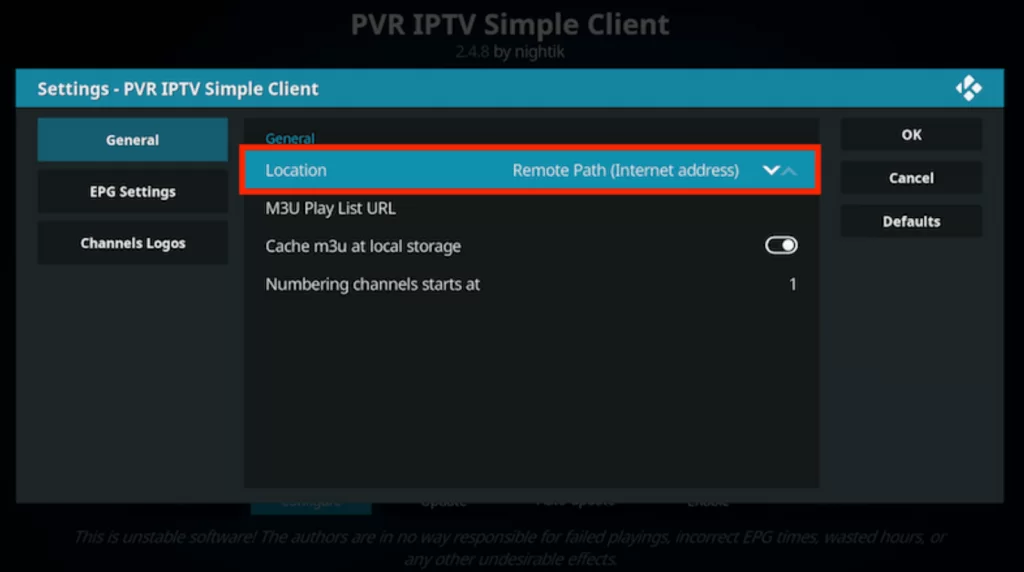
[5] Then click the OK button.
[6] Then enter the M3U URL of the IPTV on the M3U Play List URL box and click the OK button.
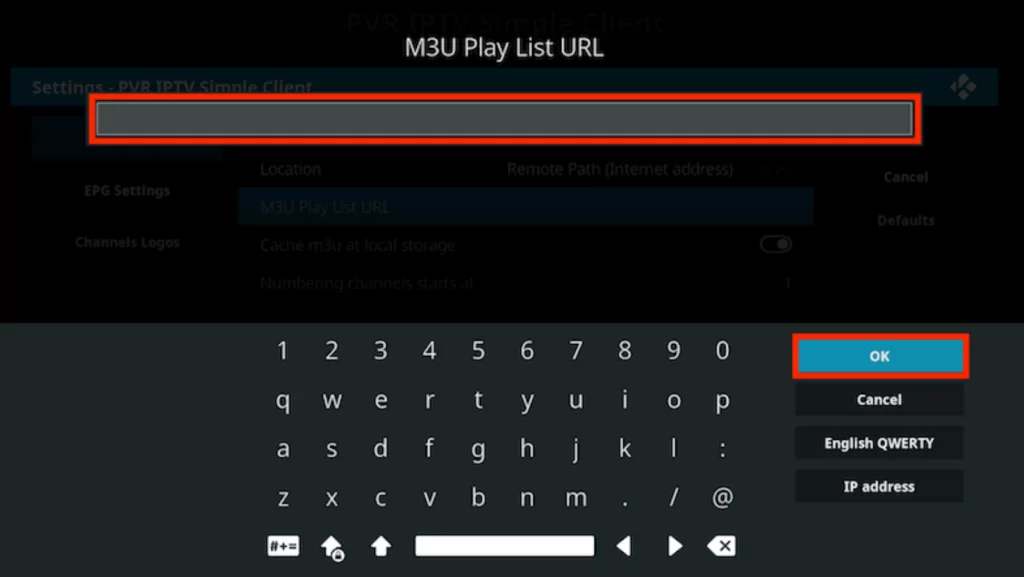
[7] Now choose Enable and select the Channels tile.
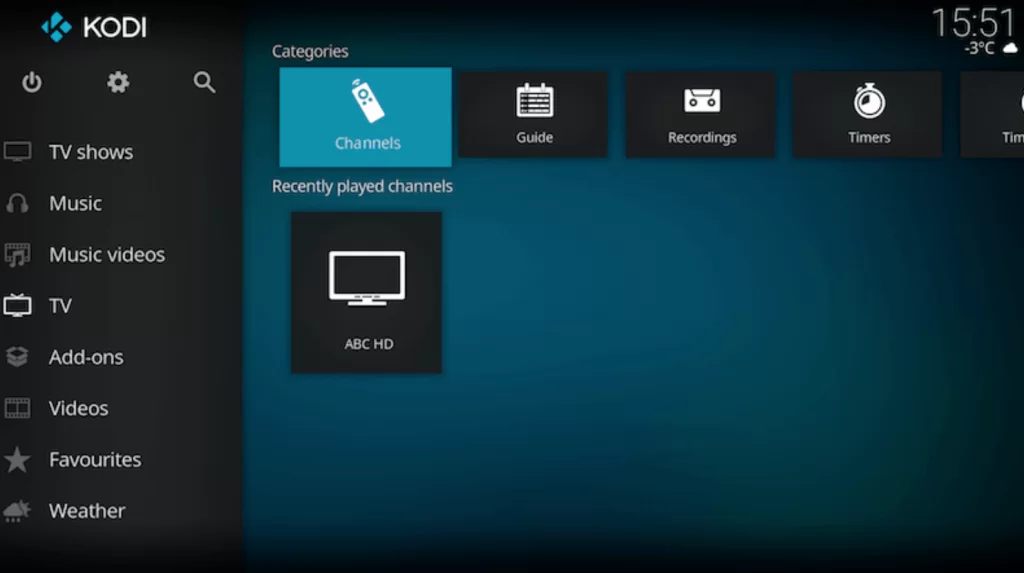
[8] From the displayed list of channels, select anything you like and enjoy watching it on Kodi.
Channel List
The following are the popular channels of Primetime Hosting IPTV.

Customer Assistance
This IPTV offers customer support through an online contact form on its website. Fill in your issue or queries along with your details, such as your email id and name, on the form. They’ll respond within 2-3 business days with an answer to your query or guidance to clear up your issue.
Our Opinion
On the whole, Primetime Hosting IPTV looks satisfactory in all aspects. It offers a decent amount of channels and on-demand content of good quality. Its features are also impressive enough to attract any user. So make use of their 24-hour trial by paying $2 and verify whether the provider’s offerings coincide with their promises. If not, you can go for Storm IPTV, IPTV Shqip, and Daily IPTV.