Ping IPTV is a dependable IPTV service that offers more than 800 live TV channels in different categories like news, sports, entertainment, comedy, weather, etc. It also provides access to live international and regional channels in various countries like the USA, UK, Canada, etc. All the channels are available in 1080p quality. Moreover, the IPTV offers various handy features, which shall be discussed in detail along with its cost, review, and installation process in the upcoming topics.
Key Features of Ping IPTV
| Full HD & HD & SD Channels | Free Technical Support |
| Unlimited Streaming 24/7 | No IP location locked |
| 24-hour free trial | Ability to support diverse devices |
Subscription Plans of Ping IPTV
The IPTV offers accounts for accessing after payment. The accounts are of three types listed below, along with their cost and number of connections.
| Account Type | No. of Connection | Price |
| Personal | 1 | $ 70 |
| Reseller | 1 | $ 45 |
| IPTV Restream | 10 | $ 2 |
Subscription Process for Ping IPTV
[1] Visit the IPTV’s website.
[2] On the home page, scroll down or click the Price option at the top and look at the available plans.
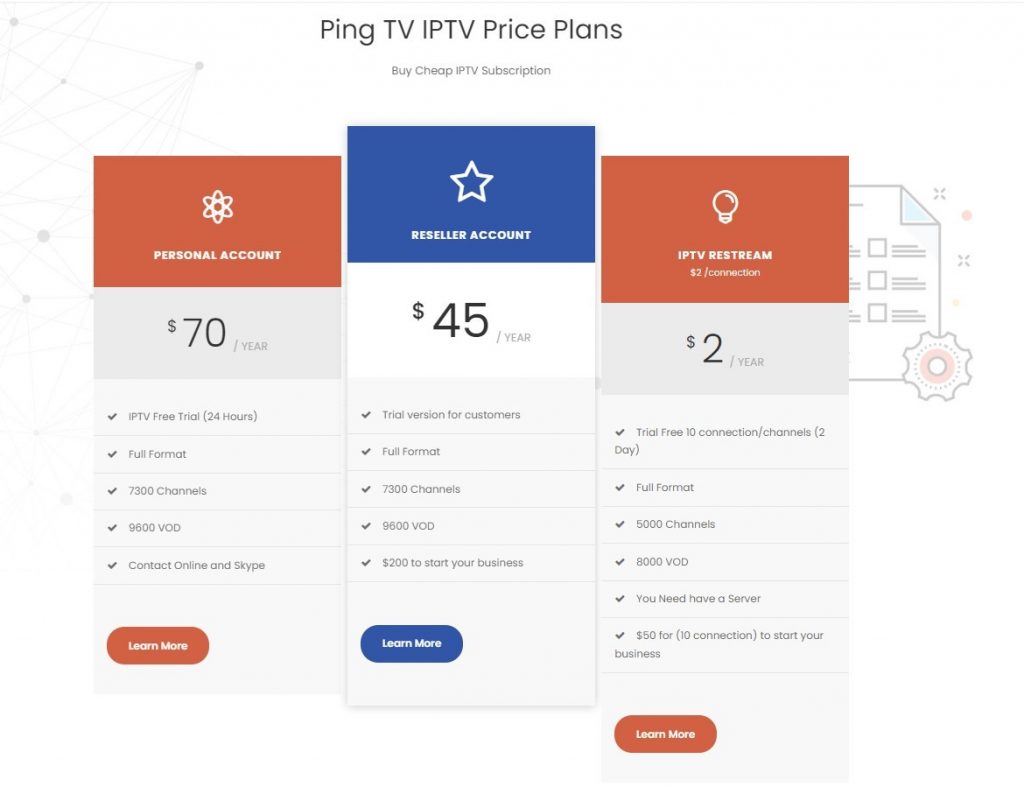
[3] Choose a plan and click Learn More below it.
[4] Then fill up all the asked details like your Name, Residential address, and Mail id, and proceed to the payment page.
[5] On the payment page, choose a payment method from Paypal, a credit/ debit card.
[6] Follow the on-screen instructions and complete the payment process.
[7] After a successful payment, you’ll receive the M3U URL of Ping IPTV via mail.
Compatible Streaming Devices to Access Ping IPTV
As Ping IPTV service is distributed in M3U URL format, it supports all types of IPTV players and can be accessed on the following devices,
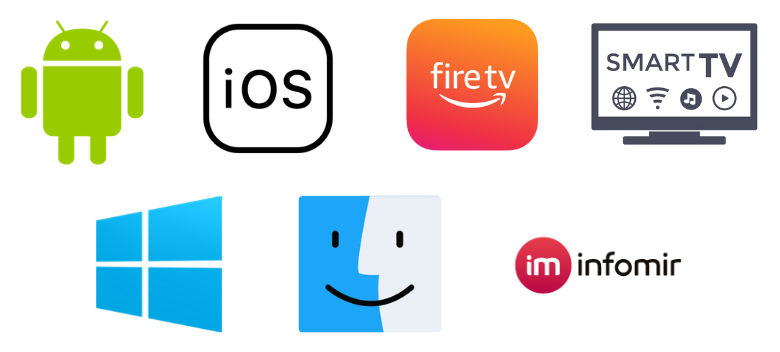
How to Watch Ping IPTV on Android
Ping IPTV can be installed on Android devices using an IPTV player. Such players are available in Play Store itself. Follow the below steps to do so with the help of one such IPTV player.
[1] Open the Google Play Store app on your Android mobile/tablet.
[2] Click the Search bar and type GSE SMART IPTV or click here directly.
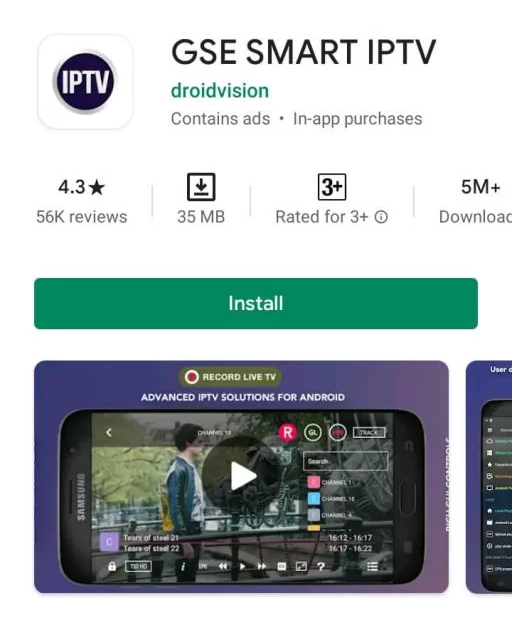
[3] Search for the app and download it by tapping the Install button.
[4] After installing, launch the GSE SMART IPTV app.
[5] Within the app, click the Plus (+) icon at the bottom and choose the ADD M3U URL option.
[6] In the Playlist name, type Ping IPTV and enter the Ping IPTV’s URL in the playlist link.
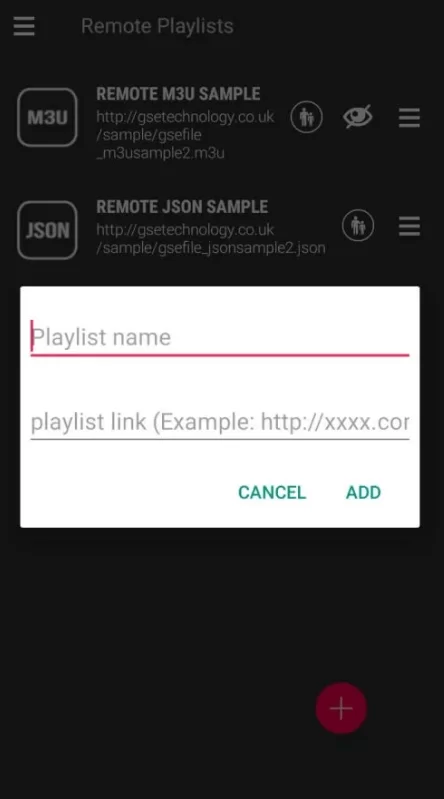
[7] Wait for a few seconds, and the playlist of the IPTV will load. Now you can start streaming your favorite channel.
How to Watch Stream Ping IPTV on iOS
The IPTV is compatible with iOS-based devices, also. To stream Ping IPTV on iPhone or iPad,
[1] Search for the IPTV Smarters Pro app on App Store or tap here.
[2] Locate the app and click the Get button to install the app.
[3] Click Open and launch the IPTV Smarters Pro app after installation.
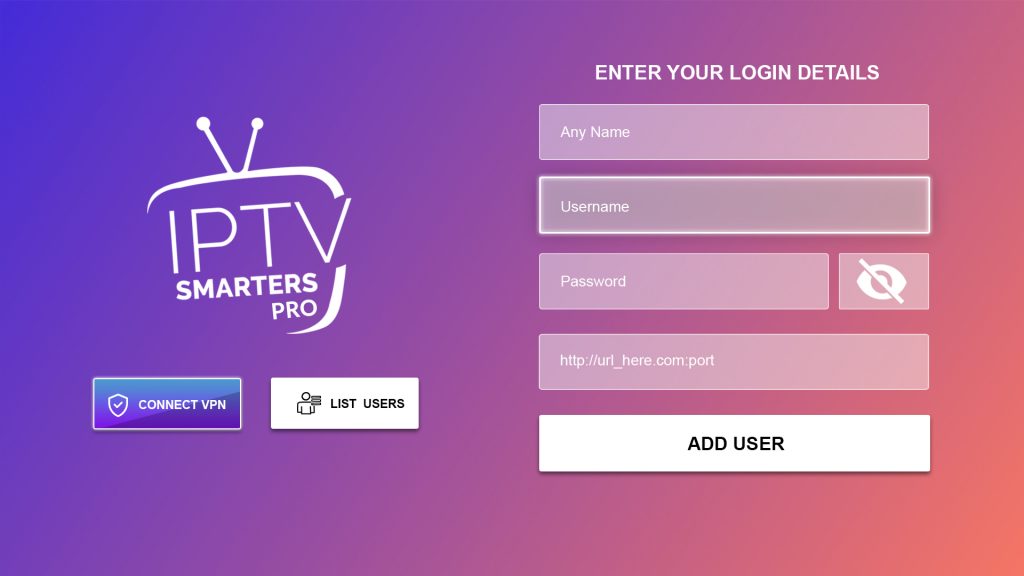
[4] Now fill up all the required details and the M3U URL.
[5] After filling up, click the Add User button and watch your favorite channels.
How to Watch Ping IPTV on a PC
Ping IPTV can be streamed on Windows and Mac OS PC using VLC Media Player. To complete the process,
[1] Download and open the VLC Media Player app on your PC.
[2] Select Media > Open Network Streams options.
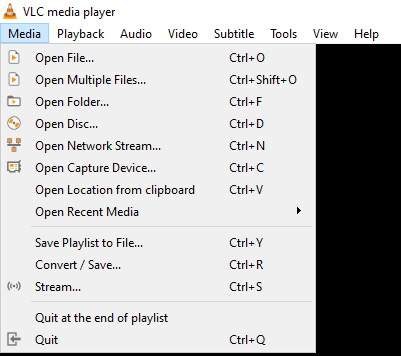
[3] Now click the Network option.
[4] Enter the M3U URL of Ping IPTV in the box under the Network Protocol.
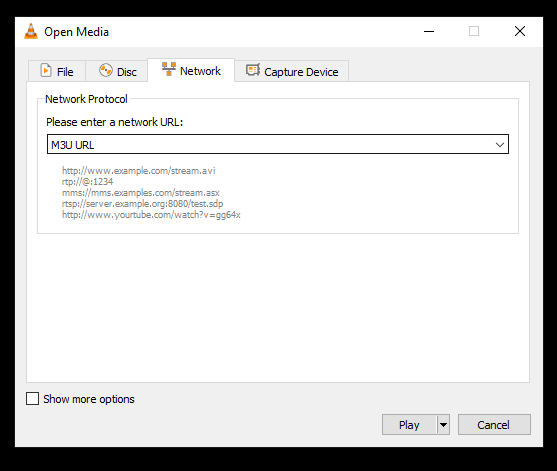
[5] Finally, hit the Play button and start streaming the IPTV on your PC.
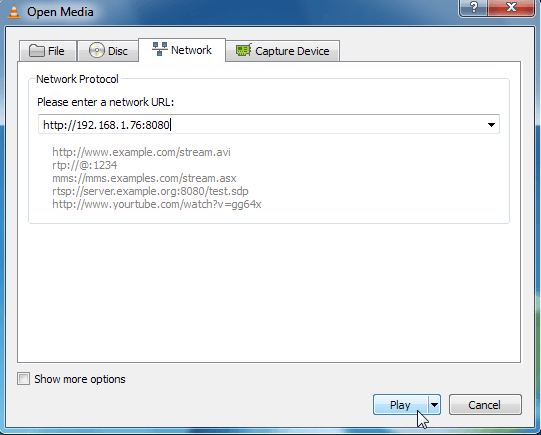
How to Watch Ping IPTV on Smart TV
The process involved for streaming IPTV providers in Android Smartphones is involved in Smart TVs also. Just download a stable IPTV player and stream the Ping IPTV by following the below steps,
[1] On your Smart TV, move to the Home screen.
[2] Navigate to Google Play Store application in the Apps tab and launch it.
[3] Select the Search icon, search for the Smart IPTV app or simply click here.
[4] Click the Install button and download the app on your TV.
[5] Then click Open and launch the Smart IPTV app.
[6] Note down the MAC address appearing on the screen.
[7] Then open any device’s browser and enter the Smart IPTV‘s official website or click here.
[8] Input the noted MAC address and the M3U URL of Ping IPTV.
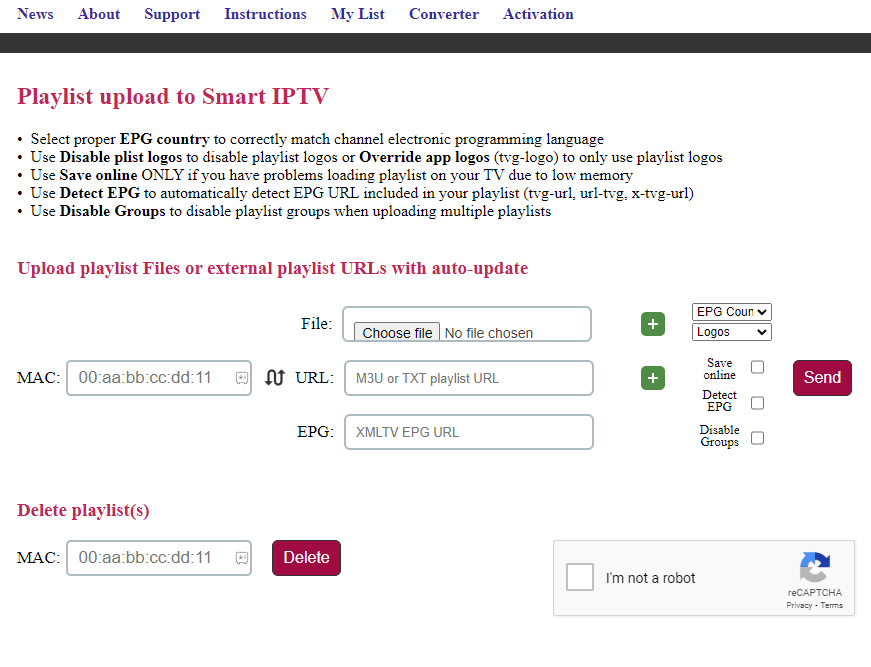
[9] After entering, click the Check Box and select Send to save the Playlist on the app.
[10] Once the process gets over, your Smart TV will restart and load the Ping IPTV channels.
How to Watch Ping IPTV on Firestick
Firestick doesn’t have any IPTV player in its Amazon App Store. So we have to stream Ping IPTV by sideloading an IPTV player like Downloader using the following steps,
[1] On Firestick’s Home, select the Search option.
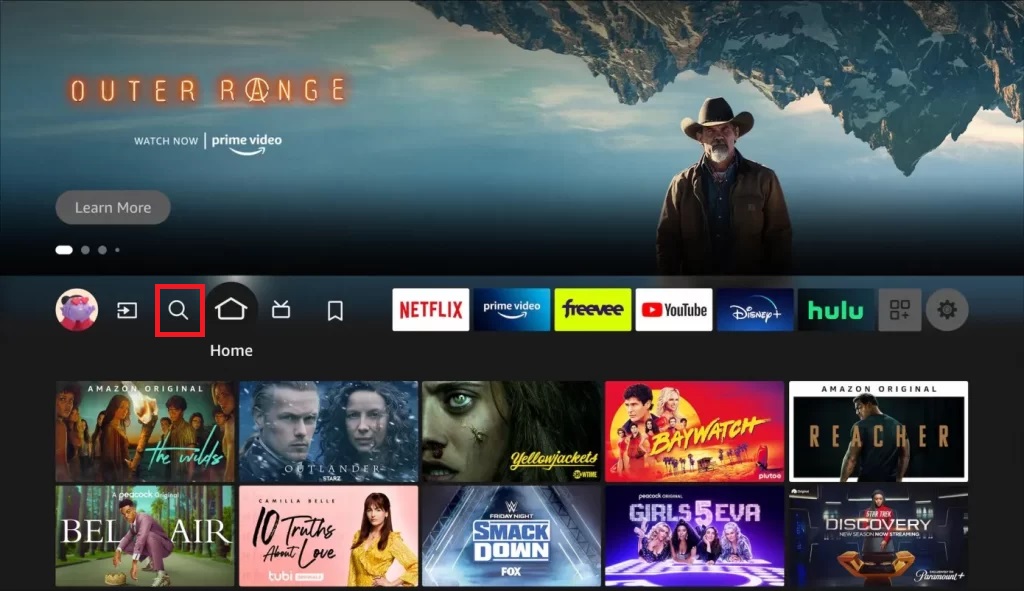
[2] Type Downloader and search for it.
[3] Once located, click Download and install Downloader on your Firestick.
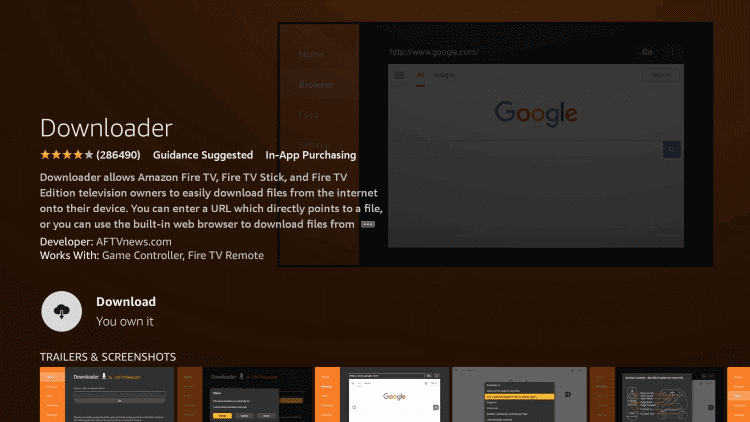
[4] Go to the Home page and select Settings > My Fire TV options.
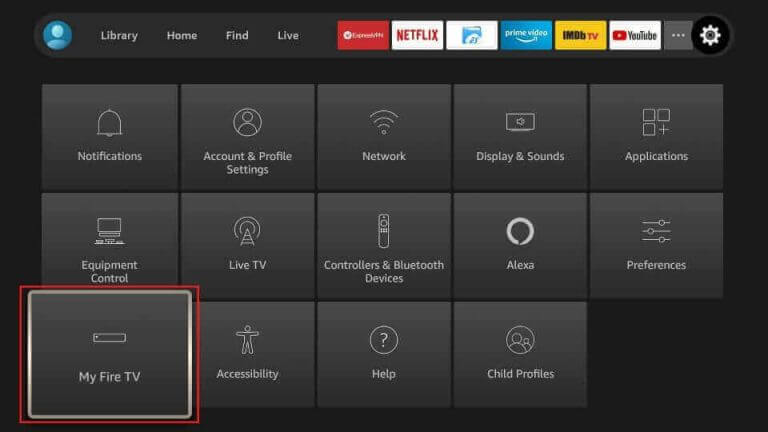
[5] Select the Developer options and Install Unknown apps options.
[6] Now choose the Downloader app and enable its toggle button.
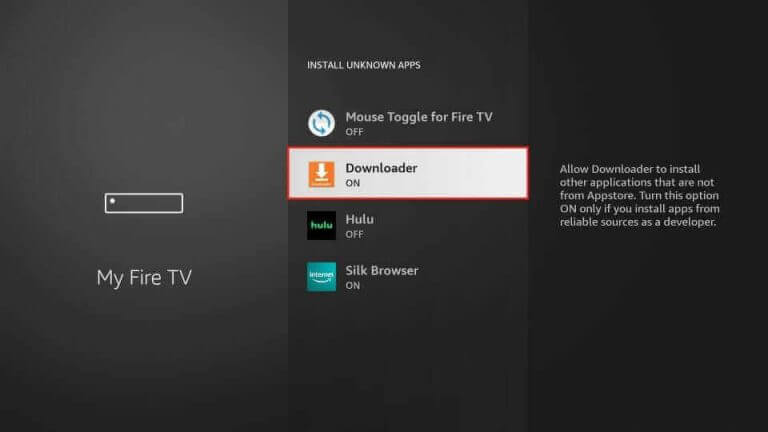
[7] Now launch the Downloader app and enter the APK URL of the Tivimate IPTV player in the URL box.
[8] Click Go and download the app.
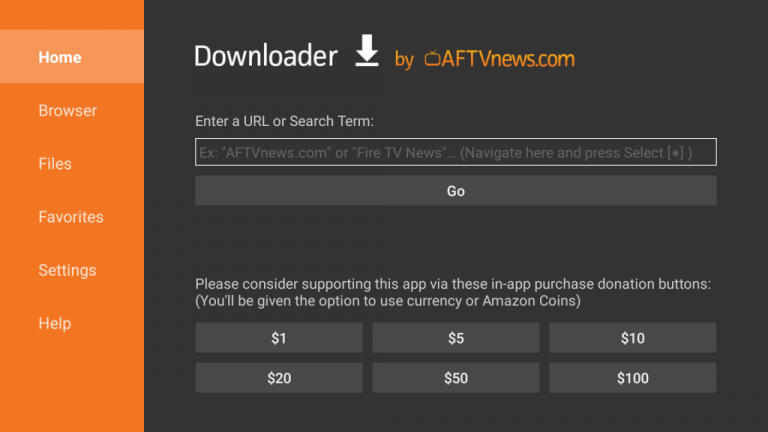
[9] After installation, open the Tivimate IPTV app and select Add Playlist option.
[10] In the Enter URL box, enter the M3U URL of Ping IPTV and stream its content.
How to Watch Ping IPTV on MAG
To stream the Ping IPTV on your MAG, connect the device to a TV screen and a stable internet connection and follow the below steps,
[1] Select the Settings option on your MAG Home screen.

[2] Then choose System Settings > Servers options.
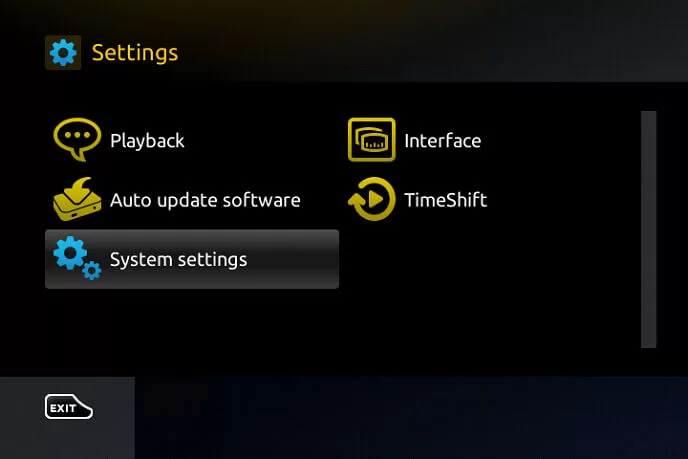
[3] Now click on the Portals option.
[4] Enter a portal name in Portal 1 name and Ping IPTV’s M3U URL in the Portal 1 URL box.

[5] Finally, hit the Save option.
[6] Now your MAG devices will restart and load all IPTV’s channels.
Channel List
The IPTV carries 800+ channels in various genres like news, sports, entertainment, comedy, weather, etc. The below list will showcase its best channels.

Customer Support
The IPTV provider offers very responsive customer service to its users. You can contact them through phone calls, email, and in person. All the contact details are available on IPTV’s website. In addition, an online contact form is also available on their website. Contact them through any of these means regarding any queries or issues, and you’ll get a response immediately.
Our Review
Ping IPTV offers an affordable service with a good number of channels and some impressive features. Their customer service is also appreciable. Moreover, the IPTV service is compatible with different devices and supports all IPTV players. You can also try out other best IPTV services like Vicom IPTV, Potato Streams IPTV, and Renbow IPTV.