OK2 IPTV is an IPTV provider with 2,500 channels and a good amount of VOD content. All its channels are in full HD quality, and it also holds and supports 4K ultra HD channels and content streaming. It is subscription-based and is one of the few IPTV services that offer APK files for accessing after subscribing. Thus, it is compatible with Android-based IPTV services.
Key Features of OK2 IPTV
| 4K Ultra HD streaming | Channels are categorized based on genre |
| Regular channel updates | Unlimited Streaming 24/7 |
| VPN friendly | Built-in EPG support |
Why Opt for IPTV Services?
Choosing the IPTV service is wise because you can watch live channels and numerous VOD content at a cost that is way lesser than satellite and cable connections. Also, you can access it on different devices apart from TVs. In addition, you are provided with features that make your TV watching delightful and effortless. With IPTV, you can avail content from around the world with just an internet connection and subscription.
Are IPTV Services Safe?
IPTVs cannot be declared safe. You are prone to many issues like copyright infringement, data tracking, throttling, and device hacking. And some IPTVs are not accessible outside a particular region. To escape geo restrictions and stay away from security-related issues, use a VPN. We recommend using premium VPNs such as ExpressVPN or NordVPN before using any IPTV service like OK2 IPTV.
Pricing of OK2 IPTV
The IPTV offers 4 subscription plans for a different time duration, and their cost varies accordingly. They are:
| Plan | Pricing |
| 1 month | $13 |
| 3 months | $39 |
| 6 months | $78 |
| 12 months | $150 |
Subscription Process of OK2 IPTV
To subscribe to any of the OK2 IPTV’s plans,
[1] Go to OK2 IPTV’s website and select the Subscription button on the top of the Home page.
[2] Then choose any of the available plans and select the required subscription period.
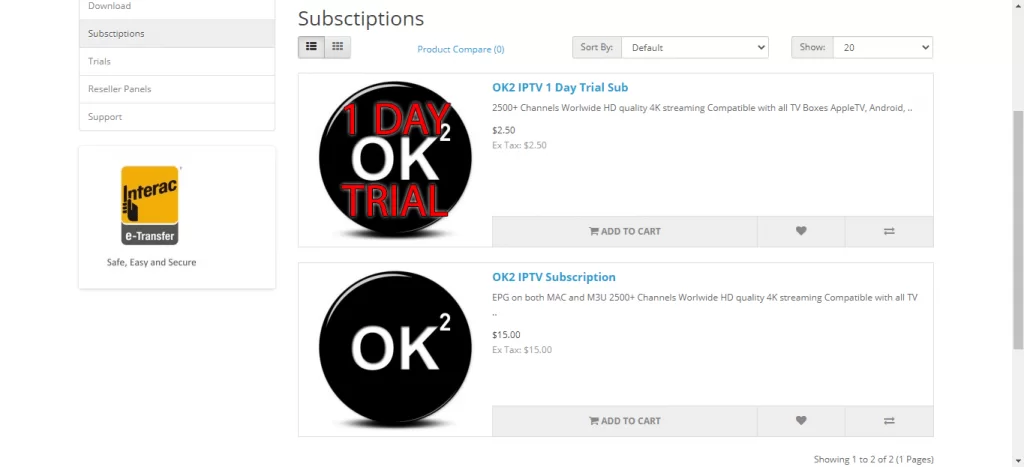
[3] Click Add to Cart button after mentioning the details and go to the cart page.
[4] Now click Continue on the Checkout tab.
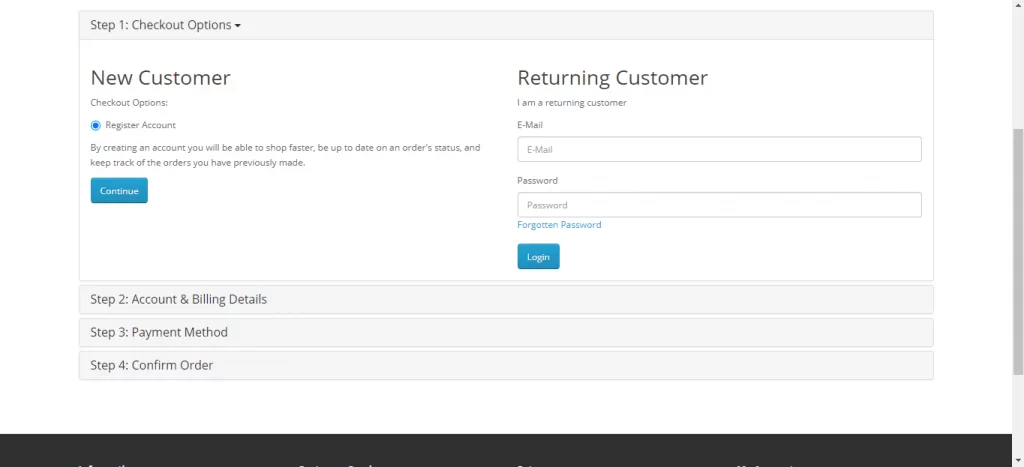
[5] On the next page, enter your personal details and click the Confirm Order button.
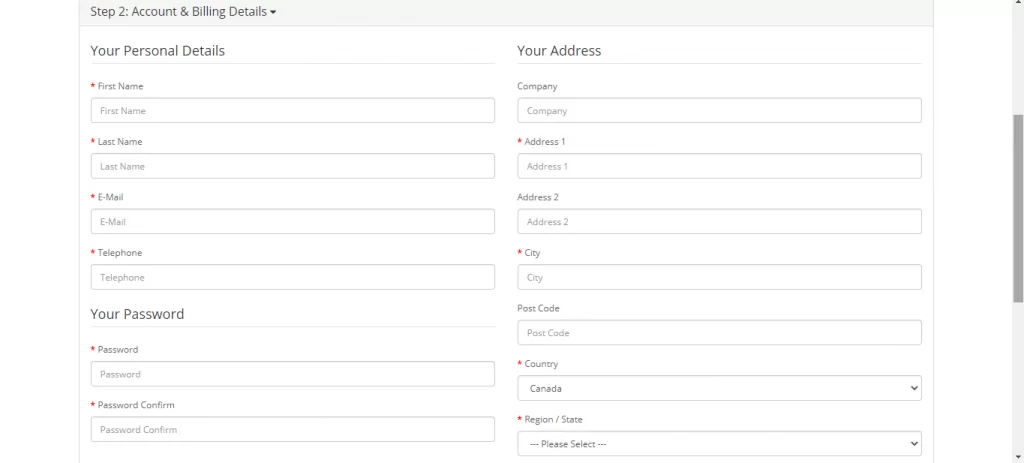
[6] Now you’ll receive a payment link through the registered mail address.
[7] Once you complete the payment, you will get the IPTV credentials to access its channels.
OK2 IPTV – Supported Devices
As distributed through APK, OK2 IPTV is basically an Android-based IPTV service and supports the following devices.
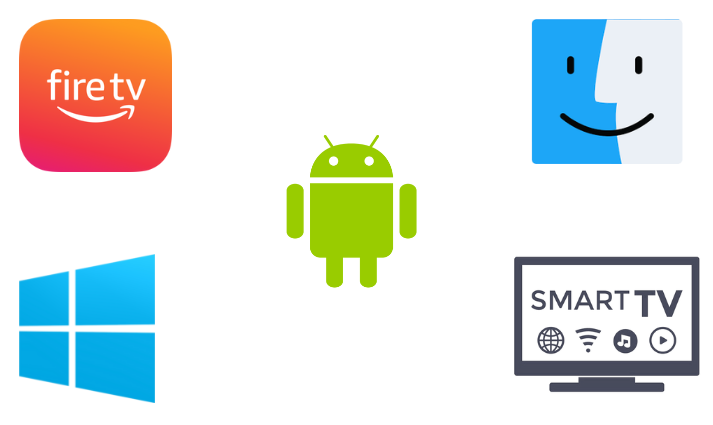
How to Stream OK2 IPTV on Android
To stream OK2 IPTV on your Android mobile/tablet using its APK file, follow the below steps.
[1] Open the Settings option on your Android device.
[2] Then choose Security and locate the Unknown sources option.
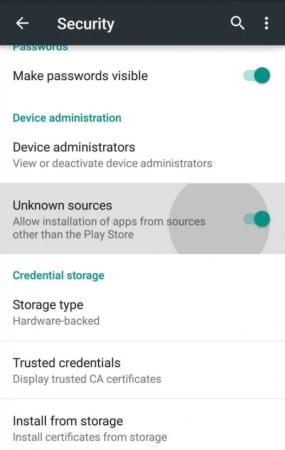
[3] Tap the toggle switch near Unknown sources to allow your device to install third-party apps.
[4] Now, any web browser on your device and download the OK2 IPTV’s APK file from its website.
[5] After downloading, open the APK file and click Install.
[6] After installation, launch the OK2 IPTV app and sign in with the IPTV account credentials you’ve received after subscribing.
After logging in, you can surf & select any channel and watch it on Android.
How to Watch OK2 IPTV on Smart TV
Like Android mobiles, Smart TVs also require sideloading of APK files to watch OK2 IPTV. The methodology is as follows.
[1] First, download the APK file of OK2 IPTV on a PC and copy the APK into a USB drive.
[2] Then turn on your Smart TV and navigate to its Settings.
[3] Then move to the Security & restrictions option.
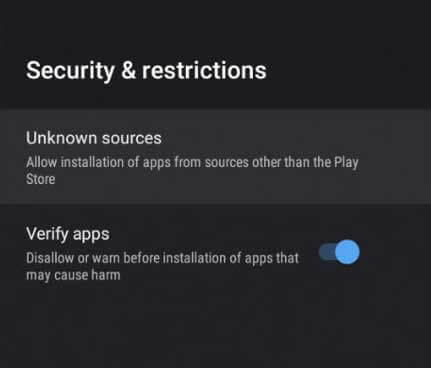
[4] Now enable the Unknown sources option by turning its toggle on.
[5] Then take the USB drive with OK2 IPTV’s APK and insert it into your Smart TV‘s USB port.
[6] Copy the APK file into your TV’s File manager and open it.
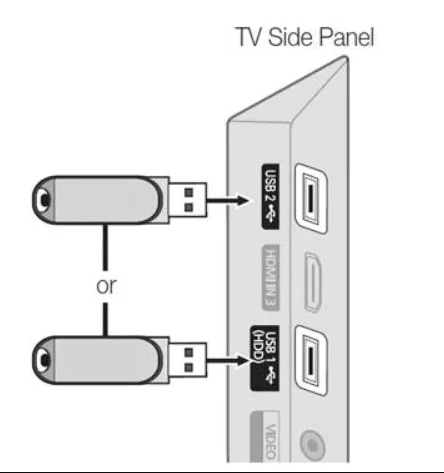
[7] Click the Install option to install the IPTV app and click Open when the installation gets over.
[8] Now log in to the IPTV app and start streaming any channels you like on the IPTV.
How to Access OK2 IPTV on Firestick
As we all know, installing a third-party app is never possible on Firestick directly. So let’s get the job done using ES File Explorer app and the below instructions.
[1] After connecting your Firestick to the internet, select the Search icon on its Home page.
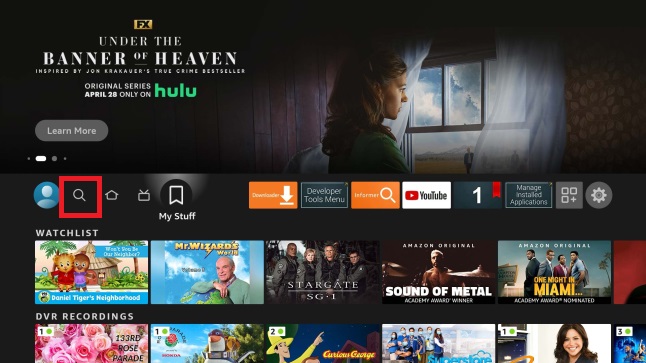
[2] Type ES File Explorer using the virtual keyboard and search for the app.
[3] Locate the app from Amazon App Store and click Download to install the app.

[4] Now move to Firestick Home again and select the Settings options.
[5] Then go to My Fire TV tile and enter it.
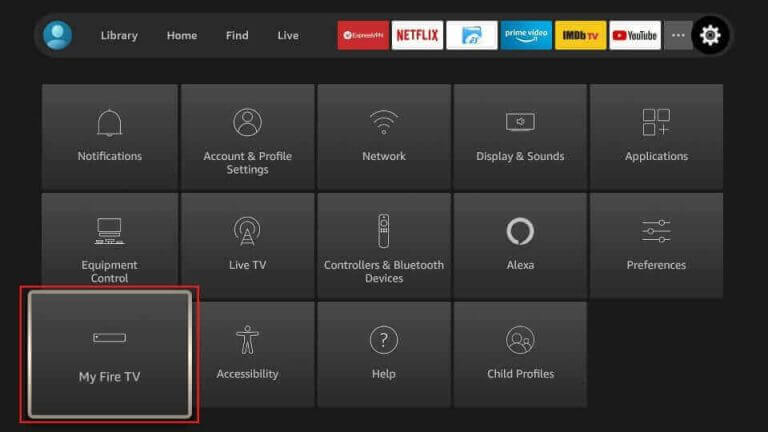
[6] Now choose the Developer Options > Install Unknown Apps and select ES File Explorer.
[7] Turn it on and launch the app immediately.
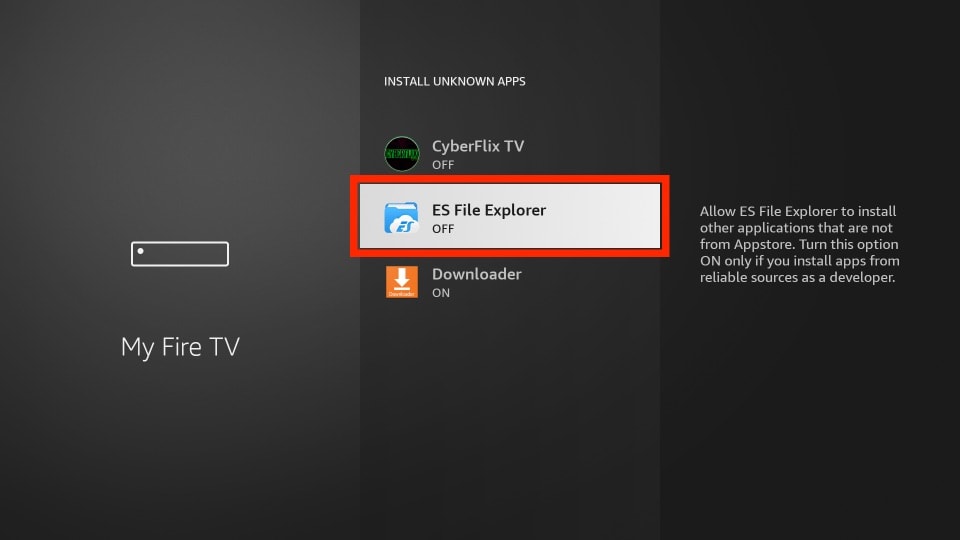
[8] Within the app, select Tools > Download Manager options.
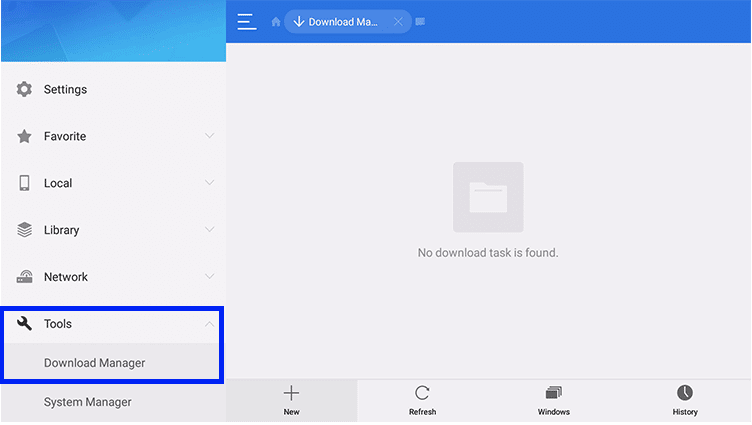
[8] Then click the +New option and enable a pop-up window asking for Name and Path.
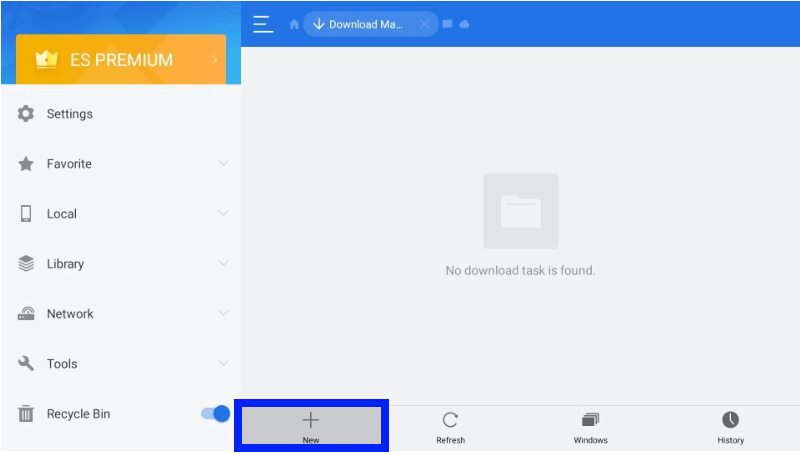
[9]Enter OK2 IPTV in the Name Feed and the APK URL of OK2 IPTV in the Path Feed, and click the Download Now option.
[10] Now click Open File > Install options.
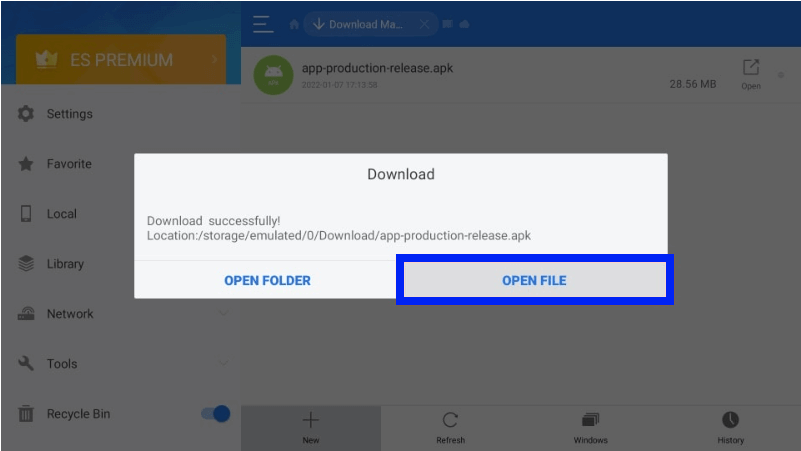
[11] Now the IPTV app will be installed on your Firestick.
Log in and enjoy streaming any channel you like on the device.
How to Stream OK2 IPTV on PCs
Let’s download the BlueStacks emulator from its website and install it to stream with the OK2 IPTV app on PCs. The notable thing with BlueStacks is it is possible to access OK2 IPTV APK on Windows as well as Mac. To do so,
[1] Download the APK file of OK2 IPTV on your PC.
[2] Then launch BlueStacks and click the Install Apk icon at the bottom.
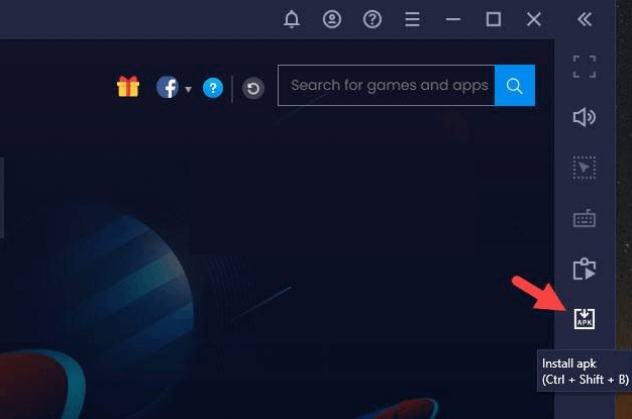
[3] Locate and select the downloaded APK file and click Open to install its app.
[4] After a few minutes, the selected APK file will be installed as an app.
[5] Get into it and log in with your IPTV credentials.
[6] After a successful login, you can access all the contents within the app.
Channel List
IPTV provides famous channels in different countries. Some of the popular channels of OK2 IPTV are:

Customer Assistance
IPTV offers customer support through phone and an online contact form. Their customer support is responsive, and you’ll get an immediate response if you contact them by phone regarding any issues or queries. If contacted through the online contact form, you’ll get a response within 2-3 business days. Their contact details are available on their website.
Our Review
Overall, OK2 IPTV is a good enough IPTV service for Android-based devices. If you are a person who is contented with a limited amount of channels and essential features in high quality, this IPTV can be your cup of tea. Otherwise, you can look for better IPTV services like Moon IPTV, Eastern IPTV, and No Limit IPTV.