| Website | https://www.octoiptv.com/ |
| No. of Channels | 8,000+ |
| On-demand collection | Yes (6,500 movies and 2,000 TV shows) |
| Streaming Quality | HD |
| No. of Connections | 2 |
| Customer Support | Call center, Live chat and Contact US form |
| Base Price | £8.66 |
| Formats Offered | APK and M3U |
| Status | Working |
Octo IPTV is a one-stop destination for vast collections of entertainment content. This IPTV covers 8,000 TV channels from different countries. In addition, it provides 6,500 movies and 2,000 TV shows, full HD films, and documentaries of high quality. Its reliable servers let users stream their favorite content seamlessly. Moreover, this IPTV offers a stand-alone APK to install its application on Android-powered devices. Also, you can get its M3U file to access this IPTV on other streaming devices.
Key Features
| Offers HD channels | Supports TV catch-up and Recording feature |
| Provides an Electronic Program Guide (EPG) | Offers Plex video-on-demand content |
| Offers flexible pricing plans | Provides 24/7 customer assistance |
Why Choose Octo IPTV?
Octo IPTV is easy to set up and access on various streaming devices. It allows users to catch up on their favorite shows at any time. Further, Octo IPTV accepts multiple payment options like Mastercard, Visa, PayPal, and Discover for an easy purchase process. Also, this IPTV can be streamed all over the world without geo-restrictions.
Is Octo IPTV Legal?
We couldn’t conclude that Octo IPTV is completely safe and legal to use.
IPTV providers are always prone to legality issues since they are known for streaming copyrighted content without the proper license. In most countries, streaming copyrighted content is against the law, and you may end up facing legal issues while watching that content. So, it is advisable to use a VPN service on your device to safeguard your privacy.
VPN also helps you access providers that are geo-restricted in your country. Since the internet is flooded with many VPNs, we recommend using NordVPN while streaming IPTV content via a media player. Currently, NordVPN offers a 67% discount + 3 months free for all subscribers.

Pricing
Octo IPTV offers two subscription plans for users. They are:
| Plan | Price for Single Connection | Price for Triple Connections | Price for Multiple Connections |
|---|---|---|---|
| Premium | £8.66/month | £13.00/month | £11.27/month |
| Standard | £6.84/month | £11.18/month | £8.58/month |
If you want to get one extra connection, pay £26 and two extra connections for £52. It also provides a Plex plan that is billed for £31.50 for twelve months.
Subscription Process
1. Visit the official website of Octo IPTV using your preferred web browser.
2. Go through the subscription plans provided on the home page.
3. Select the plan you wish and tap the Order Now button.
4. Enter the required details on the next screen.
5. Check the details and tap the Submit Order button.
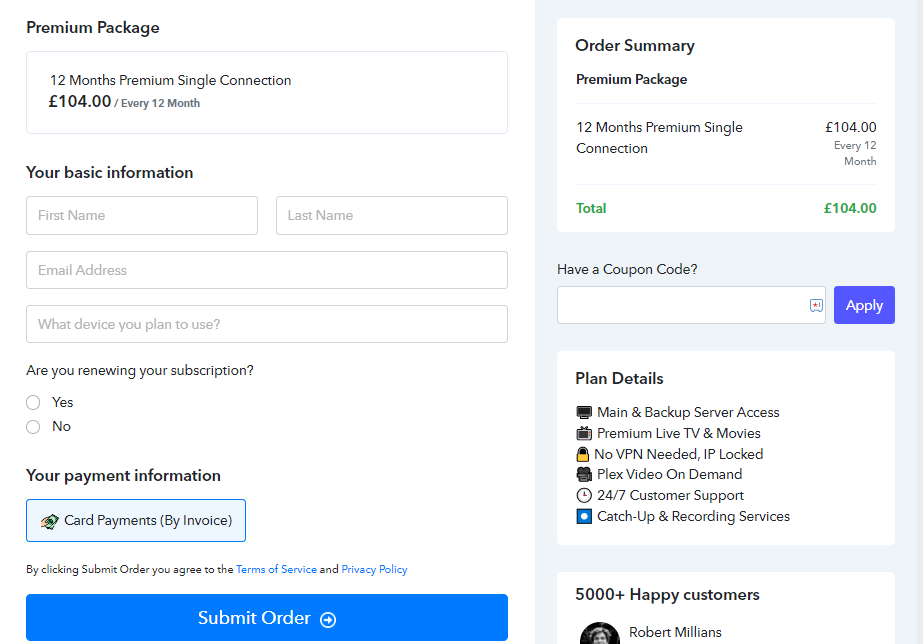
6. On the new page, enter your payment source details and follow the on-screen instructions to pay for the chosen plan.
7. Login details will be sent to the registered email address if the payment is successful.
Supported Devices of Octo IPTV
You can access this IPTV on its supported devices mentioned below.
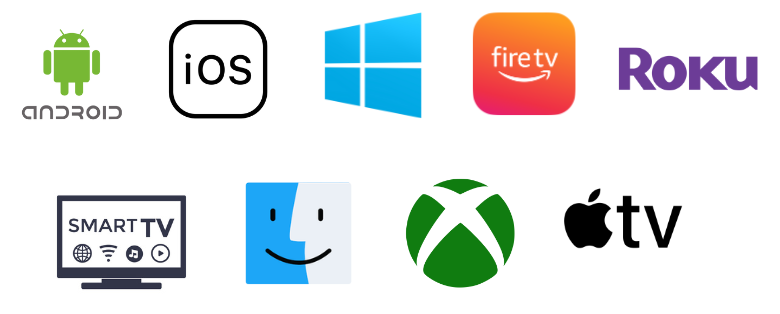
How to Stream Octo IPTV on Android Mobile
Since Octo TV offers a stand-alone APK, you can install the application on Android devices by enabling unknown sources on your Android device.
1. Navigate to Settings on your Android Smartphone.
2. Select the Security option under Settings.
3. Choose the Unknown sources option and enable it by swiping the toggle.
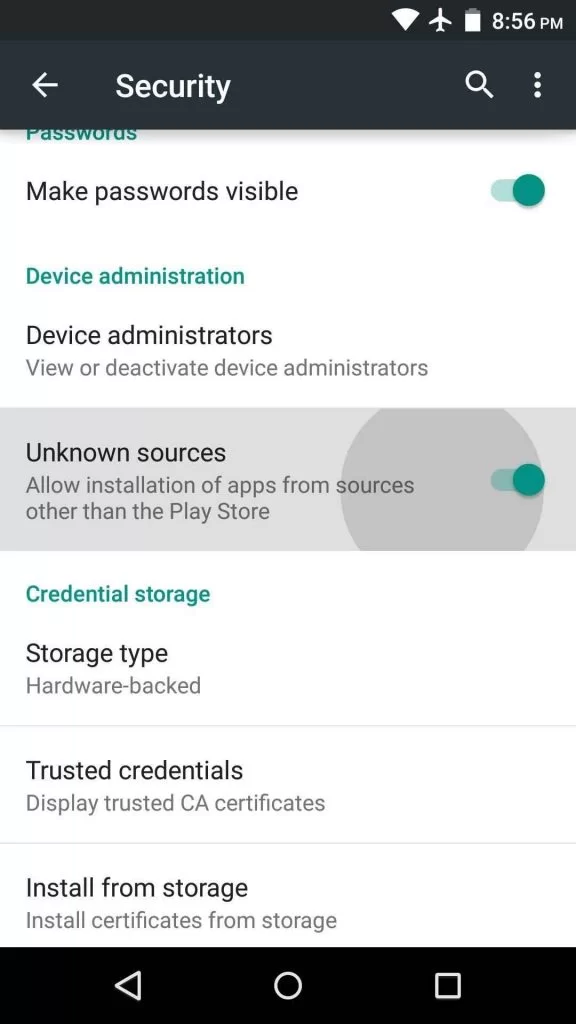
4. Open a web browser and download the Octo IPTV APK from the email sent by the providers.
5. Open the APK file and hit the Install button.
6. After installation, open the app.
7. Sign in using your IPTV account details.
8. Finally, select and stream TV channels on your Android device.
How to Watch Octo IPTV iPhone/iPad
You can use the Smarters Player Lite app to access Octo TV on iOS devices like iPhones and iPad.
1. Launch the App Store on your iPhone or iPad.
2. Click the Search icon and enter Smarters Player Lite.
3. Choose the app and tap the Get button to install it from the App Store.
4. Once the installation is over, hit Open to get into the app.
5. Tap the Add Your Playlist (via XC API) option.
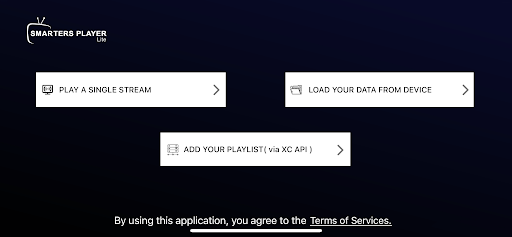
6. Enter the Playlist name and the Playlist URL in the given fields.
7. Hit the Add User button to integrate the playlist.
8. Now, select and watch your favorite shows on your iOS device.
How to Download Octo IPTV on Firestick
Since Octo IPTV doesn’t have native support for Firestick, you need to sideload it using the Downloader app. Downloader is the best sideloading app for Firestick.
1. On your Firestick remote control, press the Home button to enter the Firestick home screen.
2. Click the Search icon and type Downloader.
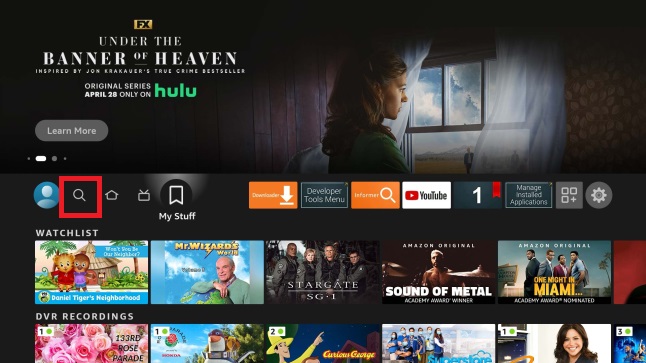
3. Search and select the app. Hit the Download option to install it.
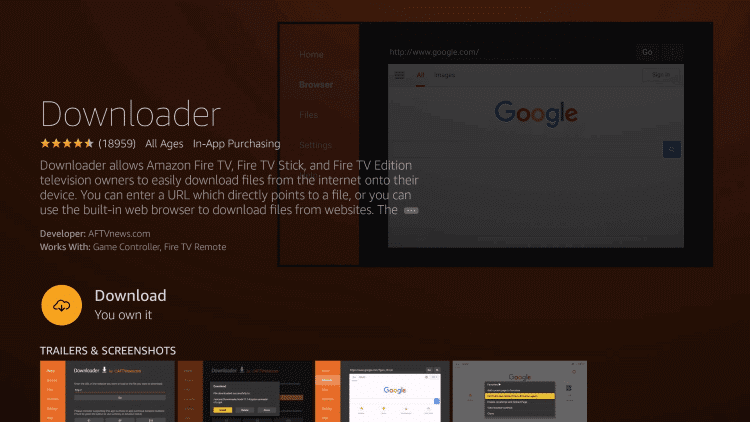
4. Get back to the Firestick Settings screen and go to Settings → My Fire TV tile.

5. Then, select the Developer Options.
6. Click Install unknown apps on the next screen and turn on the Downloader app.
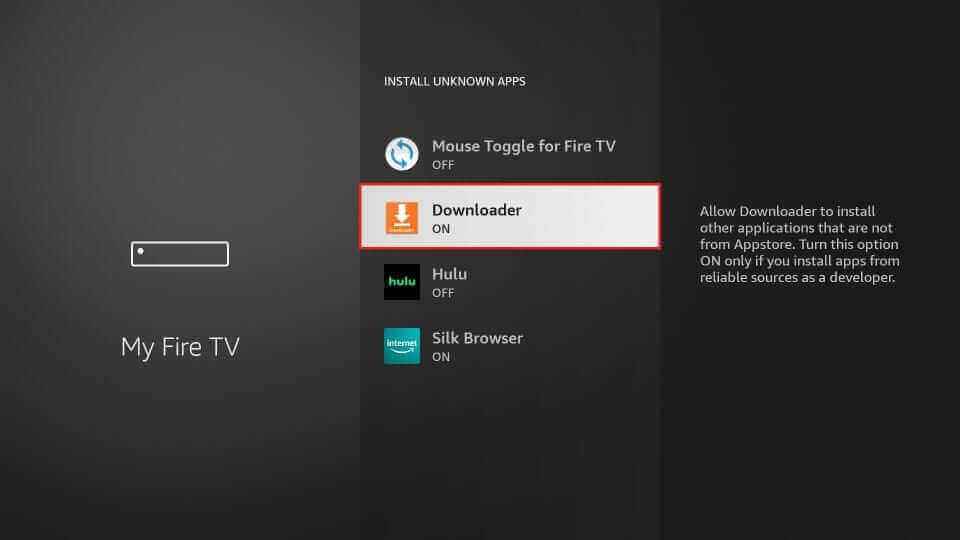
7. Now, open Downloader and hit the Home tab.
8. Type the download link of the Octo IPTV APK in the URL box.
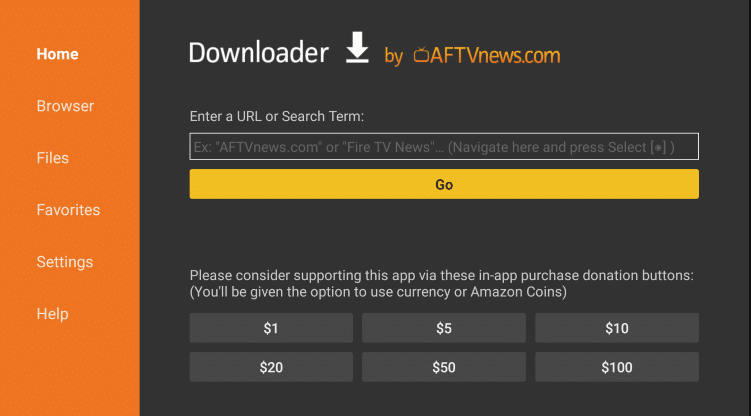
9. Click Go to download the APK file.
10. Tap the Install button to get the app.
11. After installation, launch the app on your device.
12. Provide the required login credentials to sign in.
13. Now, you are ready to stream Octo IPTV on your Firestick device.
How to Get Octo IPTV on Windows & Mac PC
You can use the BlueStacks emulator to install Octo IPTV on your Windows and Mac PCs.
1. Turn on your PC and open a web browser.
2. Download the Octo IPTV APK from the providers’ email.
3. Next, go to the official BlueStacks website.
4. Install the emulator and launch it on your PC.
5. Sign in BlueStacks using your Google account details.
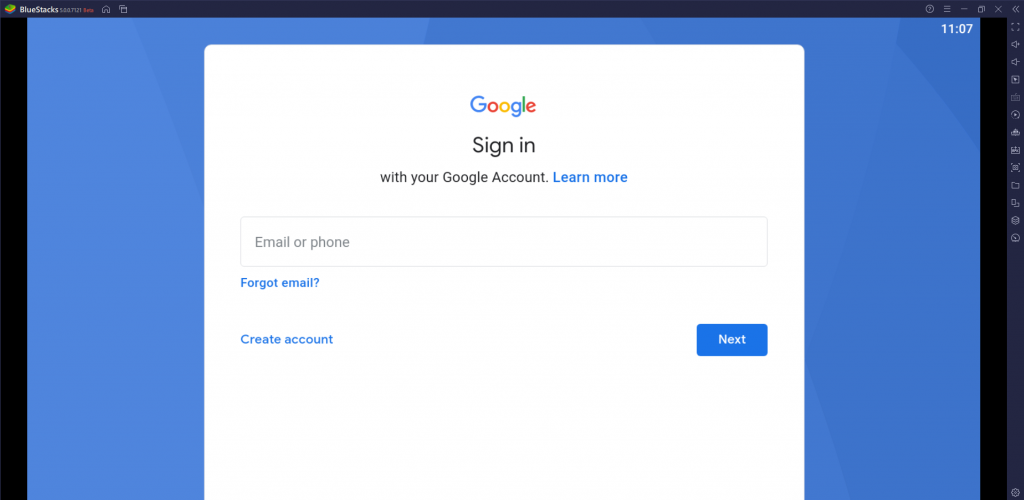
6. On the right pane, tap the Install apk icon.
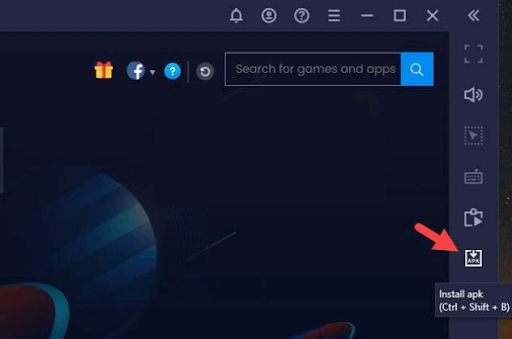
7. Browse and locate the APK file from local storage.
8. Select the APK file and tap the Install button to get the app.
9. Launch the app on your device and sign in using IPTV account details.
10. Now, access your desired content on your Windows and Mac PC.
How to Install Octo IPTV on Android Smart TV
Do follow the steps here to install Octo IPTV on your Android Smart TV.
1. Open a web browser on your PC and download the Octo TV APK.
2. After downloading it, copy the APK to a USB drive.
3. Next, insert the USB drive into the USB port on your Smart TV.
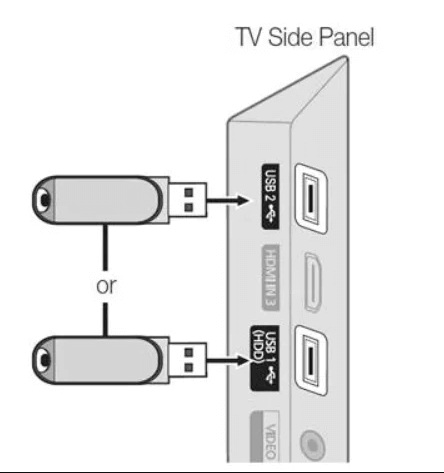
4. Go to Settings on your Smart TV and select Device Preferences.
5. Tap Security & restrictions and enable the Unknown sources option.
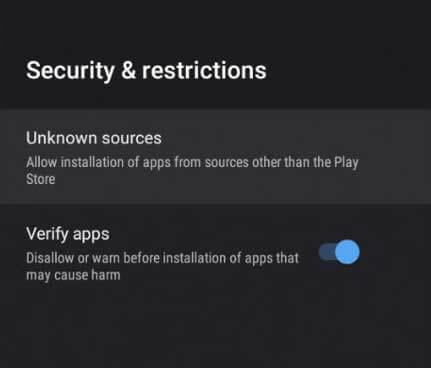
6. Now, head to File Manager and open the IPTV APK file.
7. Tap the Install button to get the app.
8. Launch the app and sign in using your IPTV credentials to begin streaming live TV channels.
How to Watch Octo IPTV on LG & Samsung Smart TV
To access Octo TV on your LG and Samsung Smart TV, you can use the Set IPTV app.
1. Turn on your LG or Samsung Smart TV and connect it to the internet.
2. Launch the Smart Hub or LG Content Store app on your Smart TV.
3. Type Set IPTV in the search bar.
4. Select the app and tap the Install button to get the app.
5. After installation, open the app on your device and note the MAC address.
6. Open a web browser on your PC and visit the official website of Set IPTV.
7. Click the Hamburger icon at the top right corner.
8. Choose the Upload my List option from the menu that appears on the screen.
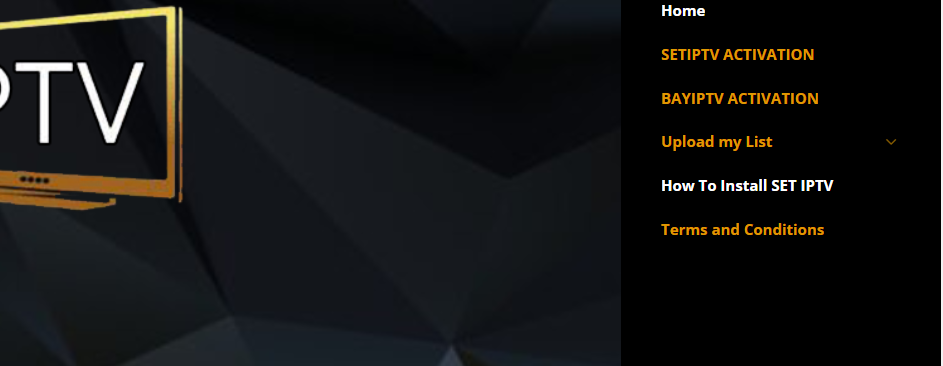
9. Next, choose the Upload my list SETIPTV option.
10. Enter the noted MAC address, Playlist name, and the IPTV M3U URL in the given fields.
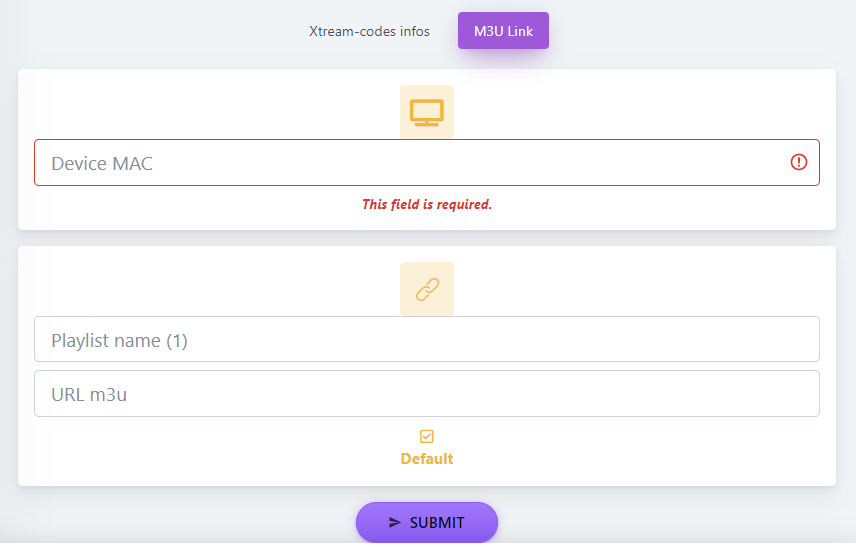
11. Once done, hit the Submit button.
12. Now, restart the Set IPTV app on your Smart TV and stream your desired channels.
How to Get Octo IPTV on Xbox
Open IPTV is the best IPTV player for Xbox. So, you can use it to stream Octo IPTV.
1. Open the Microsoft Store on your Xbox.
2. Type Open IPTV in the Search bar.
3. Select the app and click the Get button.
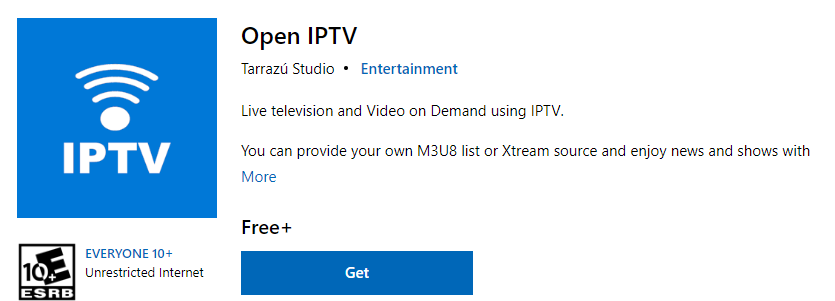
4. After installation, launch the app on your device.
5. Integrate the M3U playlist link that you received from the service provider.
6. Once the playlist is added, you can watch the content of your wish on Xbox.
How to Watch Octo IPTV on Apple TV
1. Go to the App Store of your Apple TV device.
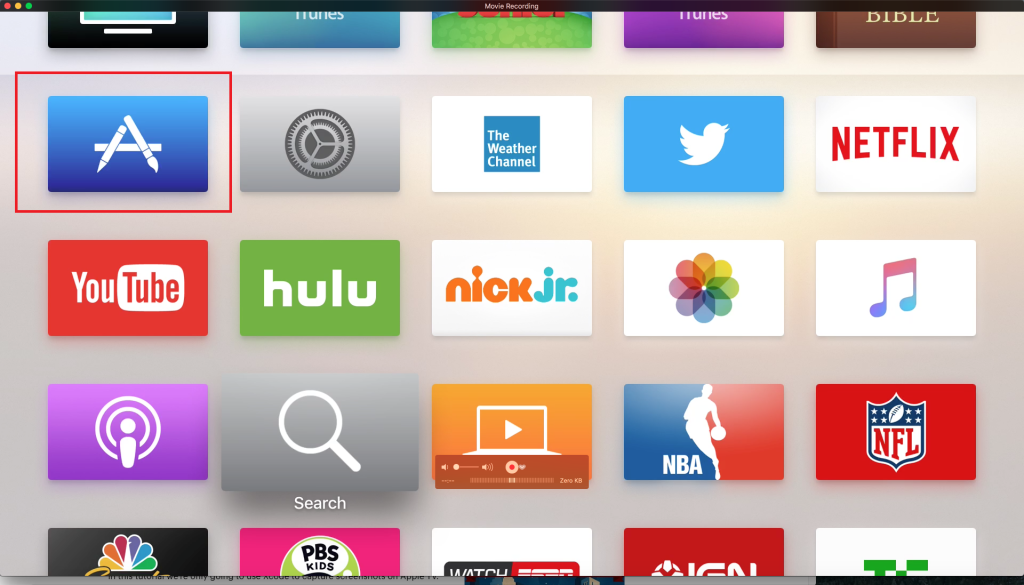
2. Search for IPTVX Player and download the app from the App Store.
3. Then, launch the app and set it up.
4. Follow the on-screen instructions and enter the Octo IPTV M3U link.
5. When the playlist gets loaded, select it and explore the available content. Select anything and start watching it on your Apple TV.
How to Stream Octo IPTV on Roku
1. Turn on your Roku device and go to its Home page.
2. Select the Streaming Channels → Search Channels option from the left pane.
3. Search for the GSE Smart IPTV app and find it in the search results.
4. Enter the app info page and click Add channel to install it on Roku.
5. Then, click Go to channel and launch the app.
6. Within the player, enter the Octo IPTV playlist link and click Continue.
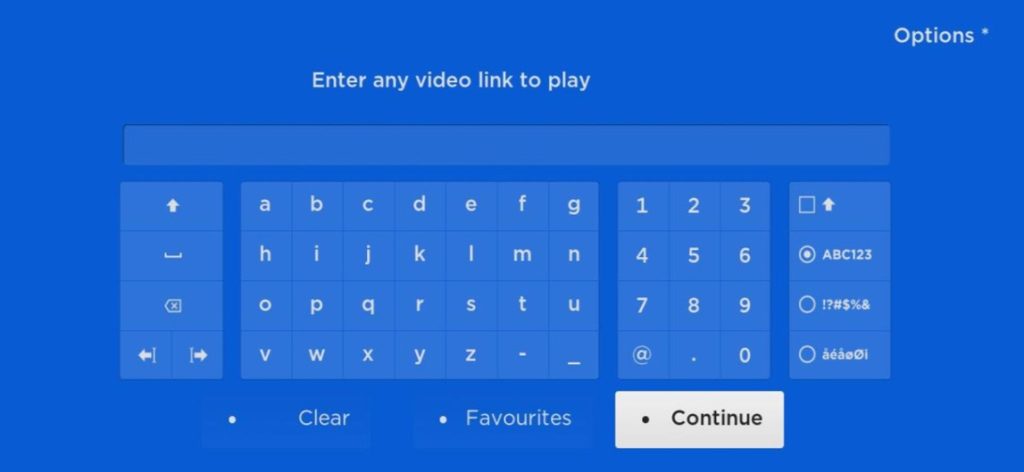
7. When the playlist loads, you can watch Octo IPTV on Roku.
Channels List
Octo IPTV offers thousands of live TV channels in different categories, including sports, news, kids, entertainment, and more. Here are some of the popular channels of this service provider.
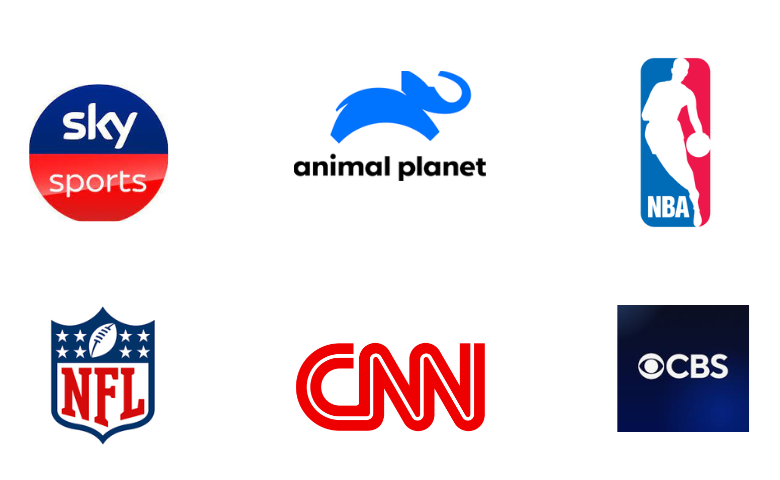
Customer Support
Octo IPTV provides customer support for users in three ways. Live chat support is available on the official website 24/7 to clear customer queries immediately. The call center service is available daily from 9 AM to 9 PM. Also, it lets users post their queries through the Contact Us form from 7 AM to 8 PM. Hence, users can prefer any of these facilities to contact the support team while facing technical or other issues.
- Contact Us form: https://www.octoiptv.com/contact.php
FAQ
Kemo IPTV and Typhoon Labs IPTV are the perfect replacements for Octo IPTV.
Our Review for Octo IPTV
Octo IPTV is a good choice if you want to enjoy IPTV streaming at an affordable price. It even offers a recording feature and DVR storage. But its content collection is much less than any IPTV service on the market at the same price. Still, it stays ahead in terms of diverse device support and functioning speed.
Merits
- Catchup support
- Ability to support variety of devices
- Availability in different forms
Needs Improvement
- Availability in different forms
- Average streaming quality
-
Content Collection5
-
Content Diversity & Streaming Quality6
-
Feature Offerings8
-
Functionality & Device Compatibility8.9
-
Customer Support9
-
Cost9