Like other premium IPTV players, Net IPTV Player may also stop working at times for various technical reasons. Though it is a common problem, the reason for the Net IPTV player not working issue may vary for each user. Hence, we have identified the various causes for which Net IPTV not working issues occur. Also, we have curated the solutions to resolve the situation accordingly. However, you can try these troubleshooting methods and fix the problems with the Net IPTV app.
Compatible Devices of Net IPTV
Net IPTV player is compatible with streaming devices mentioned below.
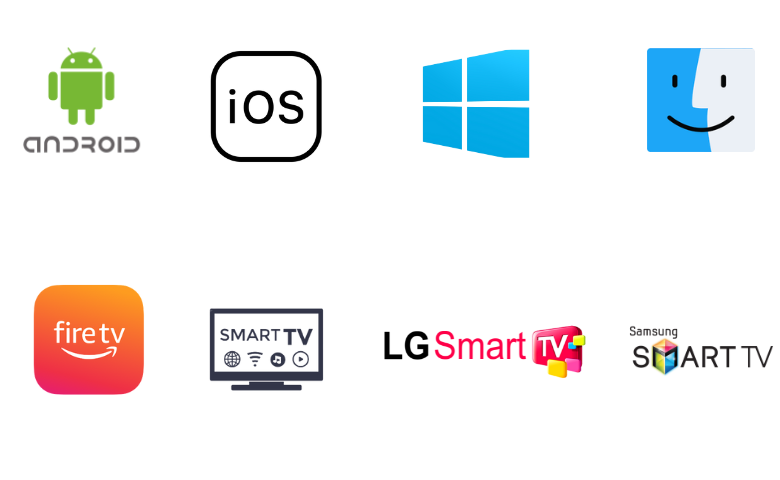
Issues & Reasons for Net IPTV Not Working
| Issues | Reasons |
|---|---|
| Login failure | Providing the wrong playlist details of the IPTV service is the primary cause of this issue. It also happens due to the expired IPTV subscription and the weak internet connection on your streaming device. |
| Playlist/channel loading issue | A poor internet connection and an expired IPTV subscription are the possible factors for this problem. Integrating the unsupported IPTV playlist format can also cause this issue. Other possible reasons are geo-restrictions of IPTV and ISP constraints. |
| Audio/video not loading | It occurs due to temporary issues on the Net IPTV player and hardware and software issues on your streaming device. |
| Black/white screen issue | Uncleared cache in the Net IPTV player and the streaming device is the possible cause of this problem. Another possible factor is the internet connectivity issue on your streaming device. |
| Can’t launch the Net IPTV app | Using the outdated Net IPTV app and the old firmware on your device will lead to this problem. Temporary issues on your streaming device can also cause this issue. |
How to Resolve Net IPTV Not Working Issue
You need to try the troubleshooting methods mentioned here to fix the Net IPTV player not working problem.
Enter the Correct IPTV Playlist Details
If you are unable to add your IPTV playlist to the Net IPTV player, make sure you enter the correct details. While adding the playlist link, copy and paste it from the subscription details you received from the provider to avoid typographical errors. Also, remember this player is compatible only with the M3U playlists. Hence, using the unsupported playlist will create troubles during the login process.
This works for:
- Login failure
Check the Internet Connection Speed
The next common issue for the Net IPTV player not working problem is the poor internet connection on your streaming device. To fix this, first, you need to check the internet connection speed on your streaming device using the link provided below.

If the connection speed is not up to the level, then you must restart your router to get a strong internet connection. If restarting your router doesn’t give you any results, then make sure you have an active internet subscription plan. Alternatively, contact your Internet Service Provider to fix the problem with your Internet connection.
This works for:
- Login failure
- Black/white screen issue
- Audio/video not loading
Use a VPN
The IPTV services you access with Net IPTV player may deliver some location-specific content. In such cases, you need to use a VPN with your device, as it lets you connect to servers in different locations by spoofing your IP address. You can use the best VPNs, like ExpressVPN and NordVPN, on your streaming device. A VPN is also used to ensure your online security and resolve the ISP constraints issues.

This works for:
- Black/white screen issue
- Playlist/channel loading issue
Check your IPTV Subscription Expiry
If you integrate the expired IPTV playlist into the Net IPTV player, it won’t work. So, check the subscription status of your IPTV service on its official website. If the subscription plan is expired, you need to renew the plan or get a new subscription to continue the service.
Since Net IPTV is a premium player, you also need to check this player’s subscription. But you don’t need to consider this if you have subscribed to its unlimited plan.
This works for:
- Login failure
- Black/white screen issue
- Playlist/channel loading issue
Restart the Net IPTV App/ Device

Next, you need to restart the Net IPTV app to resolve the temporary issues with the player. It also removes the uncleared cache in the IPTV player. To restart Net IPTV, close the app and open it again after a few seconds. If the Net IPTV player app is not working after restarting it, then restart the streaming device you are using this IPTV player to remove temporary bugs and glitches in the device.
This works for:
- Can’t launch the Net IPTV app
- Black/white screen issue
- Audio/video not loading
Update the Net IPTV App/ Device
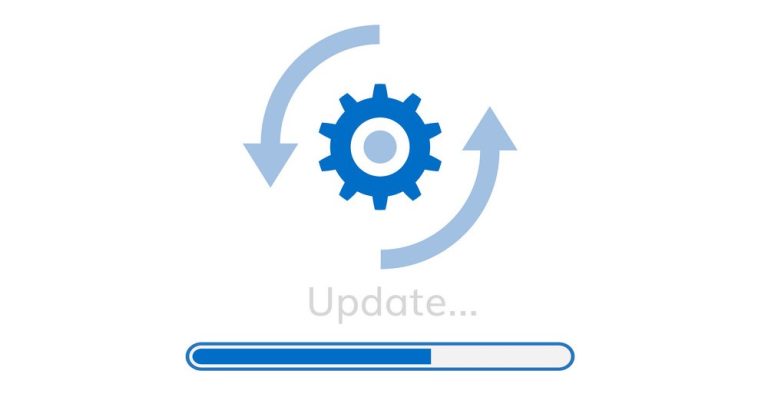
If restarting the app doesn’t give you the expected results in the Net IPTV player not working problem, then uninstall the Net IPTV app. Check for the latest version of the Net IPTV app on the internet and reinstall it on your streaming device. Additionally, check for updates on your streaming device and ensure you are using the latest firmware on your streaming device.
This works for:
- Audio/video not loading
- Can’t launch the Net IPTV app
- Black/white screen issue
Change the Streaming Device
If the Net IPTV player is not working after restarting and updating the app, then you must change the streaming device. Make sure the streaming device you select is compatible with the Net IPTV player while changing it. If the Net IPTV player is working on other devices, then the issue is with the streaming device you used previously. If it is not working on different devices, too, it might be an issue on the Net IPTV player’s end.
Get Customer Support
If Net IPTV is not working after trying the troubleshooting methods mentioned above, you need to get customer support from the developer team. You can contact them using the email address. You can also post your queries using the drop-your-message box on its official website. The developer team will get back to you as soon as possible with a correct solution.
FAQ
Smart IPTV, XCIPTV Player, and VentoX Player are the best alternatives to this player.