Nemesis AIO is a popular Kodi addon to feature a huge collection of TV shows and movies. With this addon, you can also access documentaries, webcams, anime, kids, gaming videos, and more. Adding to that, you can access hours of on-demand content in high quality. Unlike other Kodi addons, you need to generate a PIN every few hours to access this service. However, you can install and stream your favorites from the Nemesis AIO Kodi addon on Kodi-supported streaming devices.
Specifications of Nemesis Addon
| Available on Official Kodi Repository | ✗ |
| Third-Party Repository Name | Stream Army Repo |
| Working Source URL | http://streamarmy.co.uk/repo |
| Trakt Support | ✗ |
| Real-Debrid Support | ✓ |
| Subtitles Support | ✓ |
Key Features of Nemesis AIO Addon
| User-friendly interface | Works with Android and Firestick |
| Completely free to use | Fast navigation and streaming |
Compatible Devices of Nemesis Addon
The Nemesis addon can be installed on the Kodi-supported devices mentioned below. You can also use the links provided below to get the Kodo app on your devices.
- For Android, install the Kodi app from the Google Play Store
- Download Kodi for Mac from the official website
- Get Kodi on Windows PC from the Microsoft Store
- Sideload Kodi on Firestick using Downloader or ES File Explorer
How to Install Nemesis AIO Addon
Since the Nemesis addon is not on the Kodi official repository, you need to follow the three steps here to install the Nemesis addon on Kodi-supported devices.
Enable Unknown Sources
Before beginning the installation process, you need to enable unknown sources on Kodi. To do that, you can follow the steps here.
1. Open the Kodi app on your streaming device.
2. Navigate to select the Settings or Gear icon at the top of the left pane.
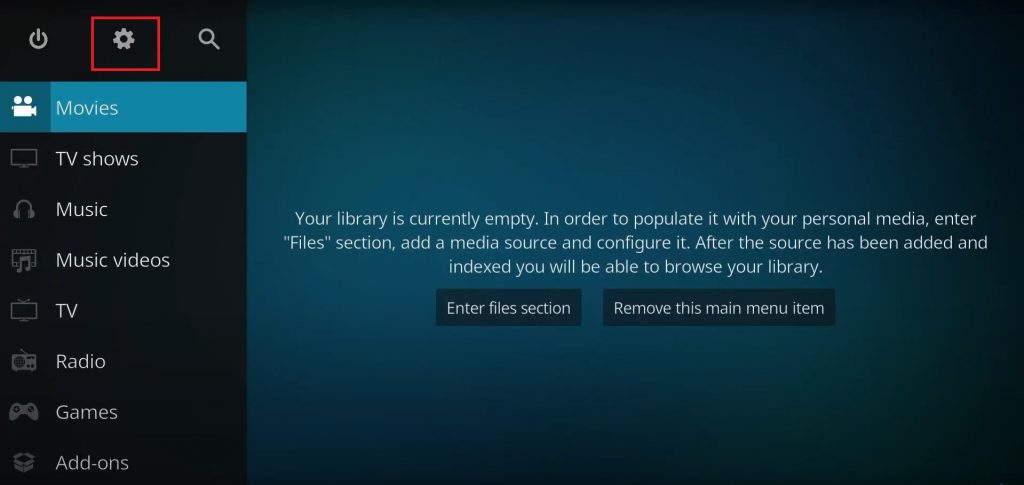
3. Tap the System tile on the next screen.
4. Select the Add-ons option on the left side menu.
5. Toggle the Unknown sources option to enable it.
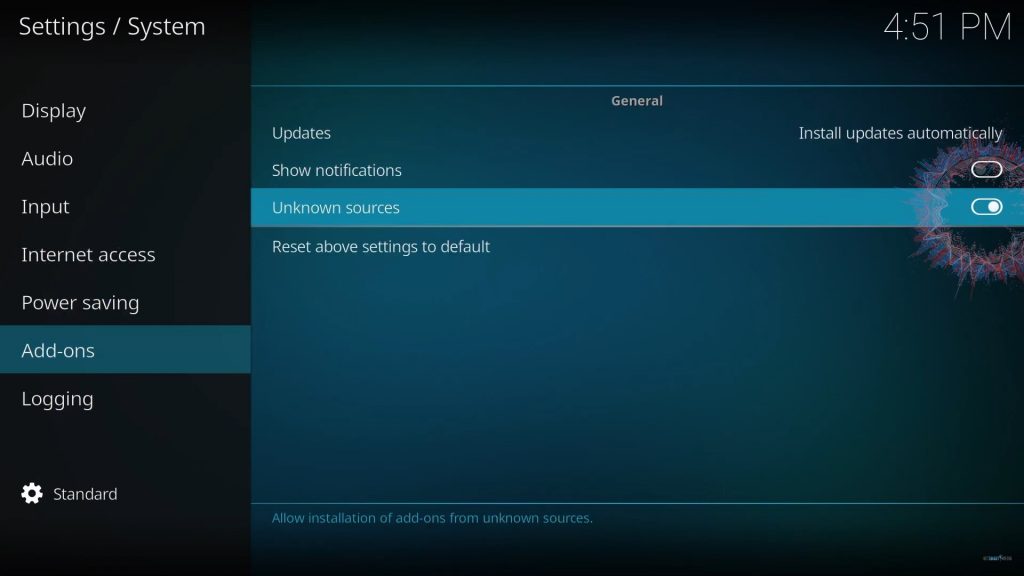
6. Now, a warning prompt will appear on the screen.
7. Click the Yes button in the prompt to complete the process.
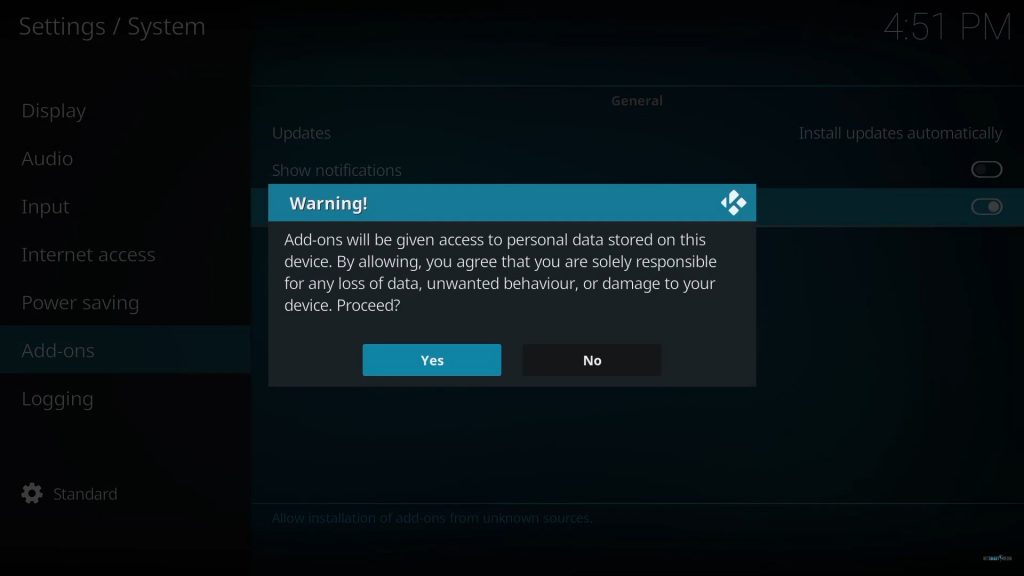
Install the Stream Army Repository
Once you enable the unknown sources, you need to install the Stream Army repository to get the Nemesis addon.
1. Navigate to the Settings screen on Kodi.
2. Click the File Manager tile.

3. Select Add Source on the next screen.
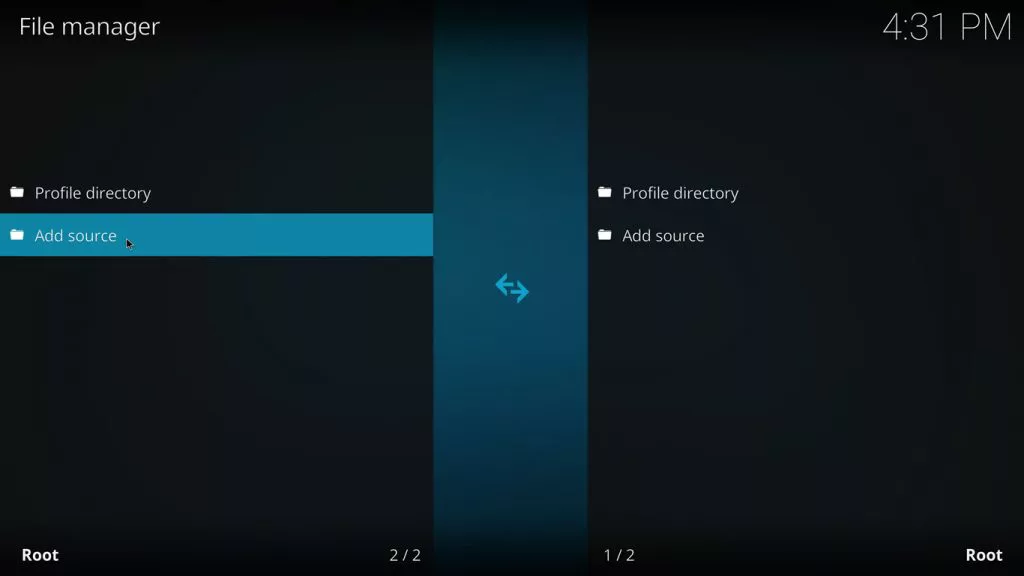
4. Tap the <None> field in the Add file source window.
5. Enter the URL of the Stream Army Repository and click Ok.
6. Next, enter the source file name and tap the Ok button again.
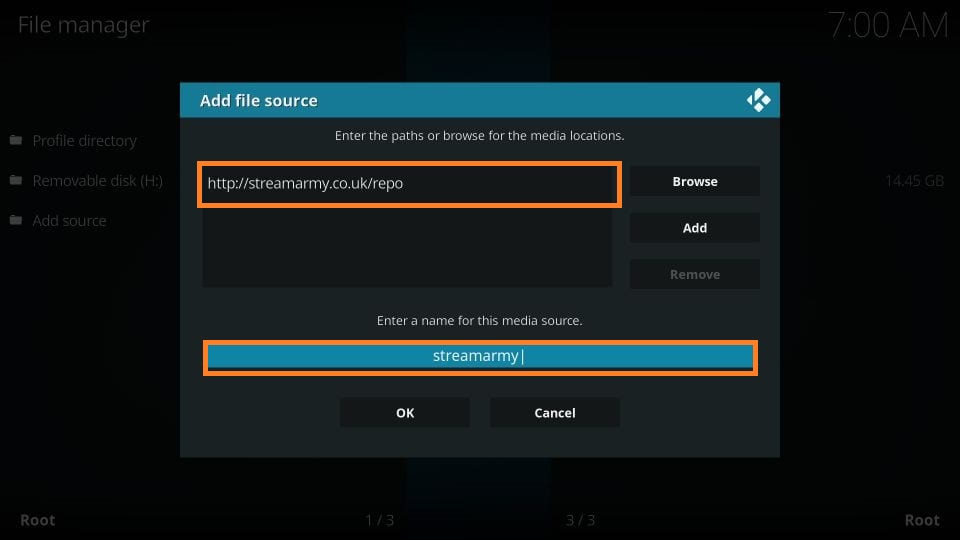
7. Get back to the Kodi Settings screen and select Add-ons followed by File Manager.

8. Select the Install from zip file option.

9. Scroll down and select the Stream Army file.
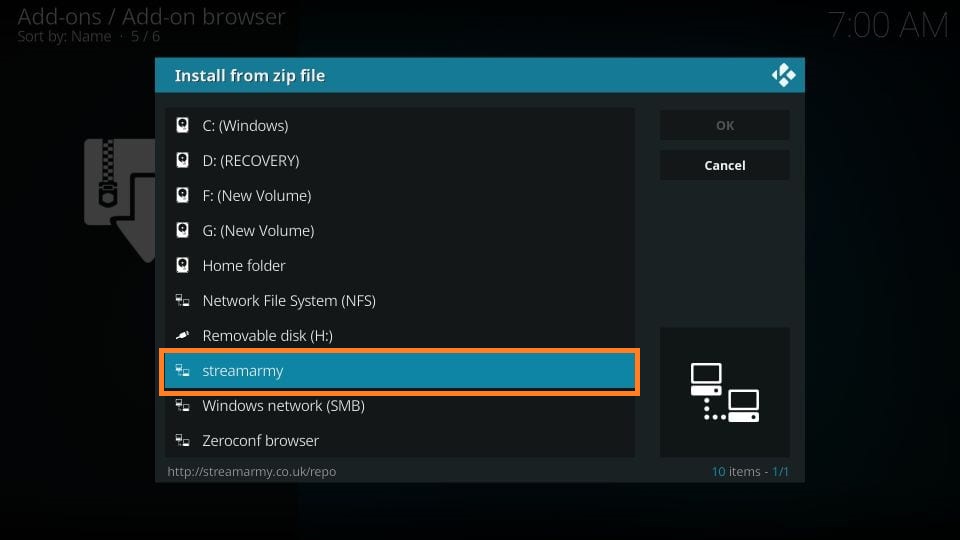
10. Click the zip file and tap Ok.
11. Now, the Stream Army Repo installed message will appear on the screen.
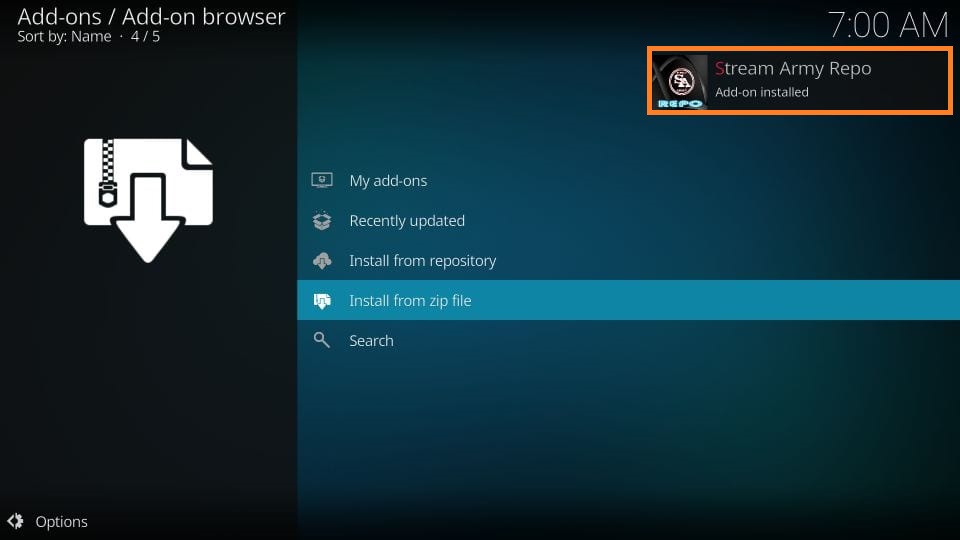
12. Choose the Install from Repository option.
13. Pick Stream Army Repo on the next screen.
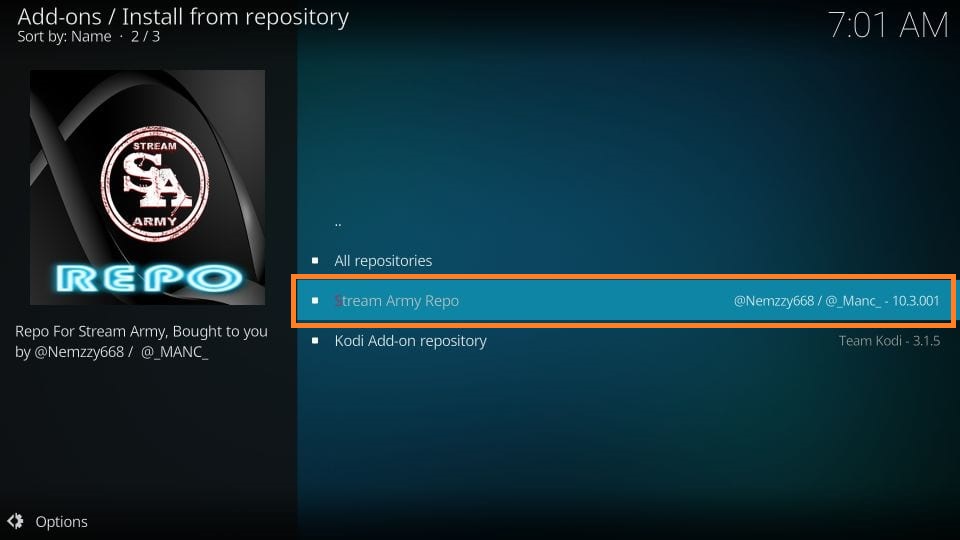
14. Select Video add-ons and click Nemesis AIO.
15. Hit the Install button at the bottom of the screen.
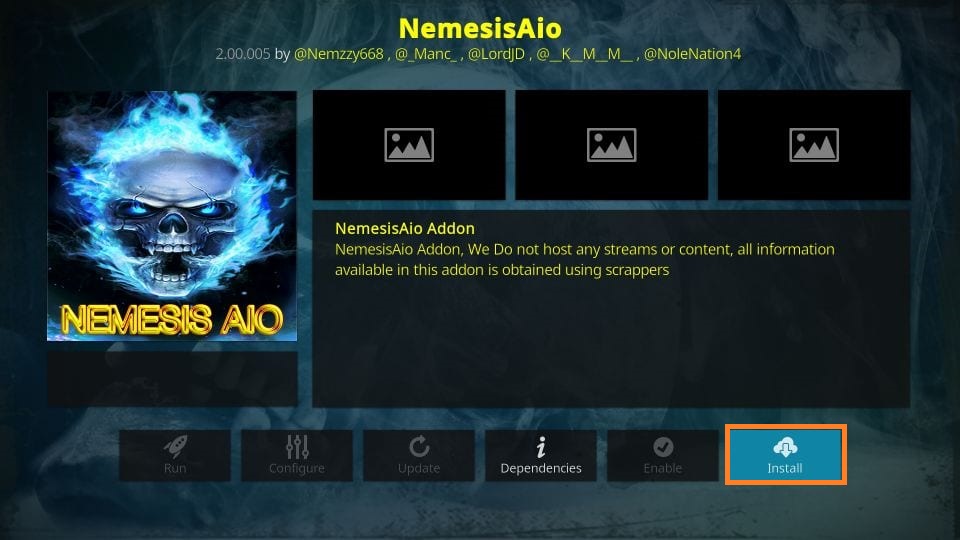
16. Now, the Nemesis AIO addon installed message will appear on the screen.
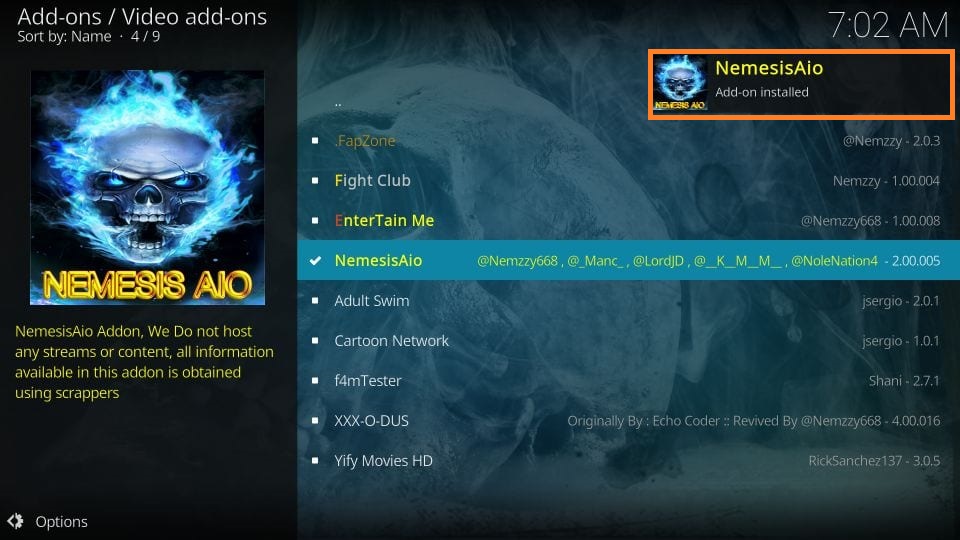
Nemesis AIO Addon Usage
1. Locate the Kodi home screen.
2. Select Add-ons and choose Video add-ons.
3. Now, click the Nemesis AIO.
4. A prompt will appear on the screen. This will appear every few hours.
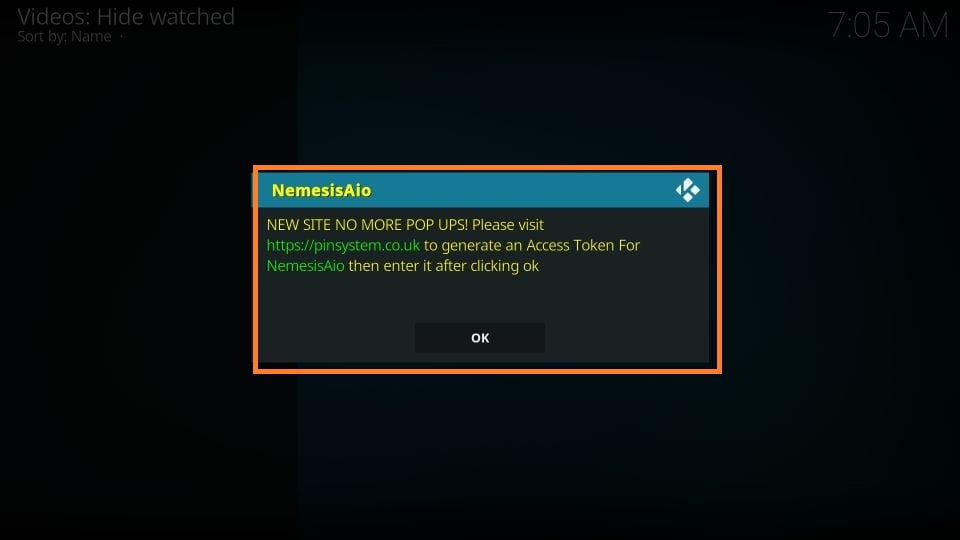
5. Open the web browser and visit https://pinsystem.co.uk on your PC or Smartphone.
6. On the web page, click the Generate A Pin Code button.
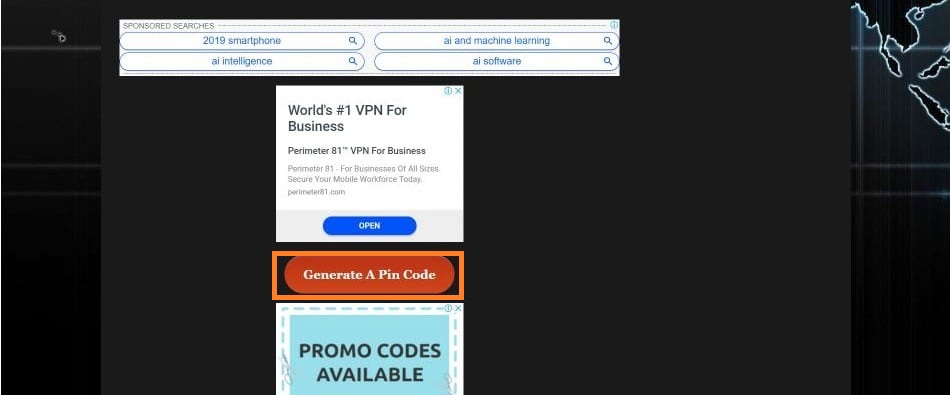
7. Next, tap the Click To View Pin button.
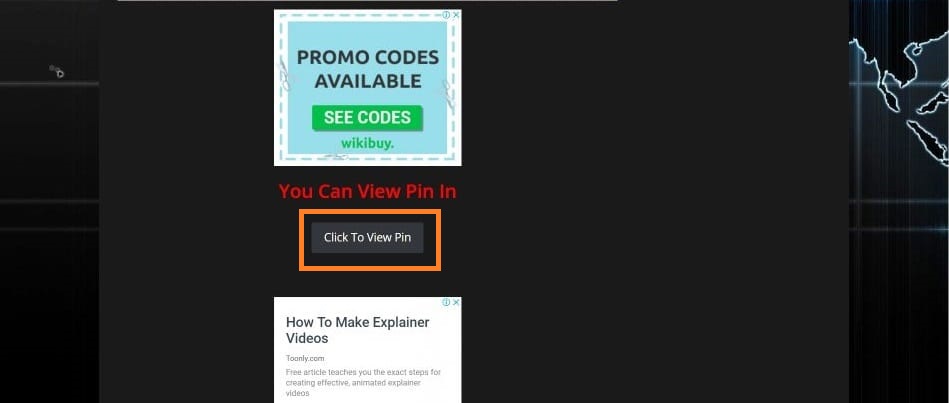
8. Note the Pin that appears on the screen.
9. Get back to the Kodi screen with the addon.
10. Click the Ok button in the prompt.
11. Enter the Pin that you note down previously and tap the Ok button.
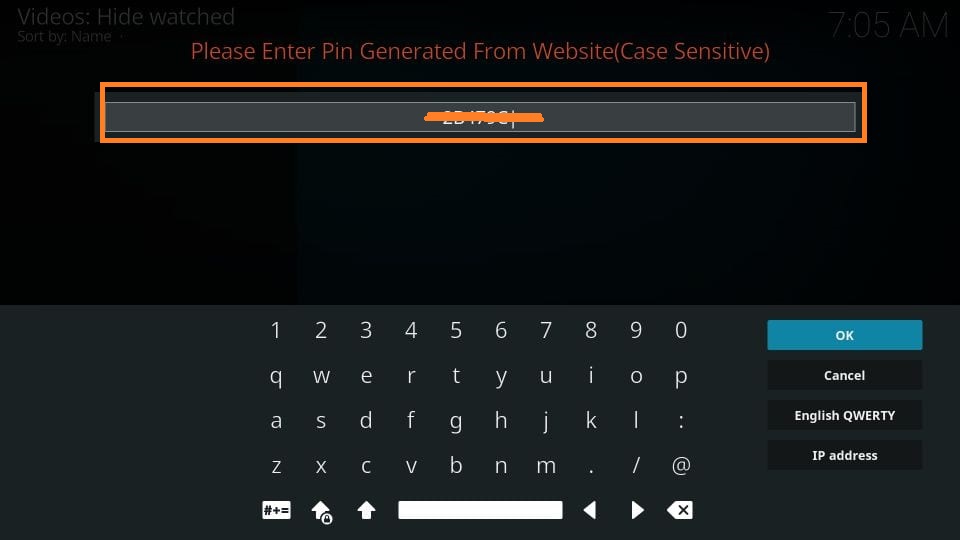
12. You are ready to stream your favorites from the Nemesis AIO addon.
Our Opinion
Nemesis addon is the best option to stream movies, TV shows, and on-demand videos for free. With its user-friendly interface, anybody can access their favorite content. As it is a free service, you don’t want to waste your time registering your account. However, if you want to access more entertainment, including live TV channels, you can use Kodi addons like Fluxus IPTV addon, Stallion IPTV addon, and Freedom IPTV addon as alternatives to this service.