Live NetTV is a free IPTV service provider to stream live TV channels and on-demand videos. It also lets users catch up on their favorite sports in high quality. This IPTV has stable servers to provide buffer-free streaming for the users. But the not working problem is familiar among the IPTV services, including Live NetTV. It happens due to technical issues and server problems. But you resolve this issue by trying the common and standard troubleshooting methods.
Live NetTV – Compatible Devices
It is an Android-based IPTV service and can be installed & accessed on the following listed devices.
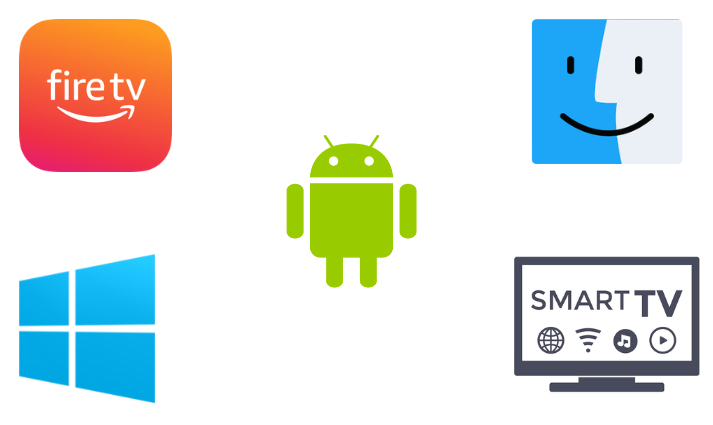
Live NetTV Not Working – Issues & Possible Reasons
| Issues | Possible Reasons |
| Black/white screen issue | Using the Live NetTV app in its old version will cause such troubles. Excess cache memory stored on your streaming device can also be a reason. |
| Unable to open the app | Software/hardware problems on your streaming device cause this issue. Another reason is the uncleared cache on the Live NetTV app and the streaming device. |
| Audio/video not playing | These issues occur mainly due to poor internet speed or an expired internet plan. It also happens due to temporary issues on the streaming device. |
| Unable to stream certain events | This issue occurs when you try to stream any sports event or match that cannot be watched outside selected regions. This is known as Geo-restriction. ISP constraints are the other possible factors for this problem. |
Solutions for Live NetTV Not Working Issue
If you are facing any of the above-stated issues while accessing Live NetTV, rectify them by performing the below troubleshooting techniques one by one and check if your issue gets sorted out.
Check the Speed & Validity of the Internet Connection
The primary troubleshooting method is to check the internet connection on your streaming device. Because most of the time, a slow internet speed is a reason for the Live Net TV loading and not working issue. So first, check the speed of your internet connection.

If the speed test shows an internet connection speed that is not sufficient to access Live Net TV, then reboot your router or any of your internet-providing sources. After rebooting, access the Live NetTV app and try streaming again.
If you still can’t access the IPTV content, then probably your internet plan could have expired. So check the validity time of your internet plan and recharge immediately if it is over.
If you have an active internet plan, contact your internet service provider(ISP) and report the issue to them. They’ll provide guidance for troubleshooting or help you directly to solve the issue. If there is any problem from the ISP’s side, you have to wait and try streaming later after they fix it.
This solution works for:
- Audio/video not playing
- Black/white screen issue
Activate a VPN
Live NetTV streams certain domestic leagues and games that are accessible in the native or selected regions. If you are outside those regions, geo-restriction blocks your streaming, and you can’t operate Live NetTV.
To tackle this issue and make Live NetTV app work, just activate a VPN connection. Using a VPN will load all the events within Live NetTV and resolve your operational issues. We recommend trying the best VPN for IPTV streaming, such as NordVPN and ExpressVPN, when the Live NetTV not working issue occurs.

This solution works for:
- Unable to stream certain events
Reboot and Update the Live NetTV App

Sometimes the app misbehaves due to unknown temporary software issues on the app. Rebooting, also known as relaunching the Live NetTV app, will mostly sort out the issue.
If you can’t access it even after rebooting, you better uninstall the app from your streaming device and reinstall it. This will remove the problematic elements on your IPTV app or helps install the newer version of the Live NetTV app with improved performance.
This solution works for:
- Unable to open the app
- Black/white screen issue
- Audio/video not playing
Restart and Update Streaming Device
The next troubleshooting method is to restart your streaming device. If this doesn’t work, updating your device firmware is the last thing to do from your side when Live NetTV fails to work. Maybe there is excess cache stored, or you are using old firmware on your device. This might sometimes cause Live NetTV not working issue and also causes other complications like lagging and cyber-attacks.
So update your streaming device immediately if there is a newer software update available. Most likely, updating the device will make Live NetTV work.

This solution works for:
- Unable to open the app
- Black/white screen issue
- Audio/video not playing
Change the Streaming Device
If restarting and updating the Live NetTV app and streaming device are not working, you need to try using the app on the other devices. If it works, then the issue is with the device you used previously. But the service is not working on other devices too. It might be the server issue of Live NetTV.
So, check the server status of Live NetTV using third-party websites and social media pages. If you find the server is down, you need to wait till it gets up, as nobody can use the service when it is down.
Contact the Developers
If you have tried all the above-mentioned troubleshooting one by one and still can’t sort out the Live NetTV not working issue, then proceed with this measure. Mostly all the above four troubleshooting techniques will fetch you a favorable result. If not, definitely the problem is from the IPTV service provider’s side.
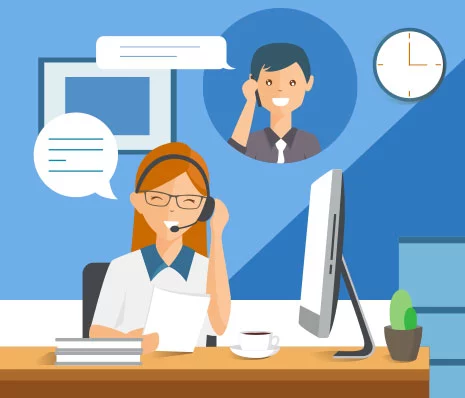
So, contact them and report your issue to them. Their contact details, such as website link [https://livenettvapk.live/contact/] and email address, are mentioned in their Play Store app description under the Developer contact section. You’ll get a response regarding their actions or guidance to sort out the issue as soon as possible.
FAQ
Yes, Live Net TV is free to stream. Also, it is completely safe as its application is officially available on the Google Play Store.
Markky Streams, Weakstreams IPTV, and Gears TV Reloaded are the other best IPTV services that allow you to watch hundreds of live sports events.