Live NetTV, also known as Live Football TV, is a popular free IPTV service provider. This service delivers more than 800 TV channels from all around the world. Further, it is designed especially for sports lovers who want to keep up to date with live sports. It provides live telecasts, match scores, and the latest updates on various sports like cricket, football, etc. Unlike most free IPTV services, the Live NetTV app is officially available on the Google Play Store. Hence, you can easily install the app on your Android devices to enjoy free TV streaming 24/7.
Key Features of Live NetTV
| It has built-in Chromecast support | Requires no login |
| Updates content regularly | It has integrated external players |
| Allows adding channels to the Favorites section | Gives technical support |
Why Choose Live NetTV?
Live NetTV streams hundreds of TV channels and VOD content on various categories and sports events without charging a penny. It allows you to request your favorite channels in the app itself. You can access Live NetTV all over the world without any geo-restrictions. Moreover, it only requires an internet connection to stream it on your streaming device.
How Safe is Live NetTV?
Only a few IPTV services are considered legal. Live NetTV is one such service without any threats. So, VPN usage is not required every time. However, opt for a VPN to protect your data from hackers or face geo-restrictions. It is recommended to use a VPN if you are accessing Live Net TV on your device. Some of the best VPNs on the market are ExpressVPN and NordVPN.

Pricing of Live NetTV
Live Net TV is a free IPTV service provider. So, you don’t need to get a subscription to access this IPTV service on your streaming device.
Compatible Devices of Live NetTV
The Live Net TV app is compatible with the streaming devices mentioned here.
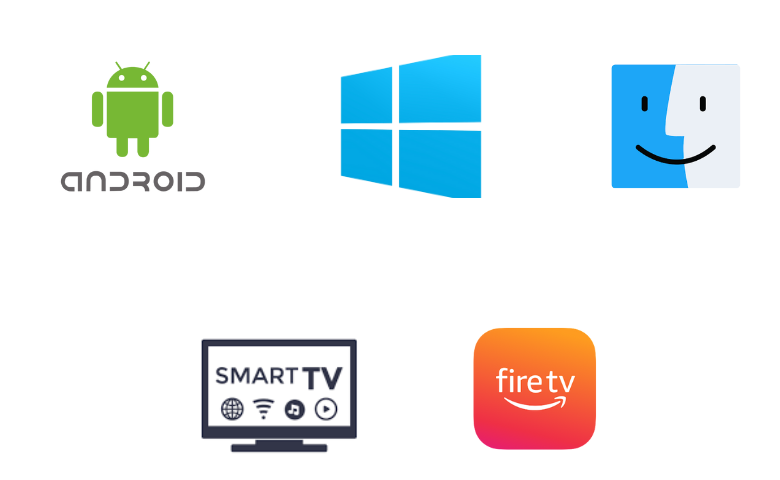
How to Install Live NetTV on Android
Live NetTV is available on Google Play Store, and you can install it directly on your device.
[1] Open the Play Store app on your Android Smartphone.
[2] Click the Search bar and type Live NetTV.
[3] Search and locate the app from search results.
[4] Click on the Install button and download the app from the Play Store.

[5] After downloading, launch it.
[6] Browse through all the available channels and stream your favorite one.

Note: Requires OS Android 4.4 and up
How to Access Live NetTV on a Windows PC and Mac
The only possible way to access an Android-based app like Live Net TV would be a third-party Android emulator.
[1] Power on your PC.
[2] Open any browser and visit the website of BlueStacks, or click here.
[3] Click Download to get the BlueStacks emulator on your PC.
[4] Launch the app and sign in with your Google account credentials.

[5] Open the Google Play Store and click on the search bar.
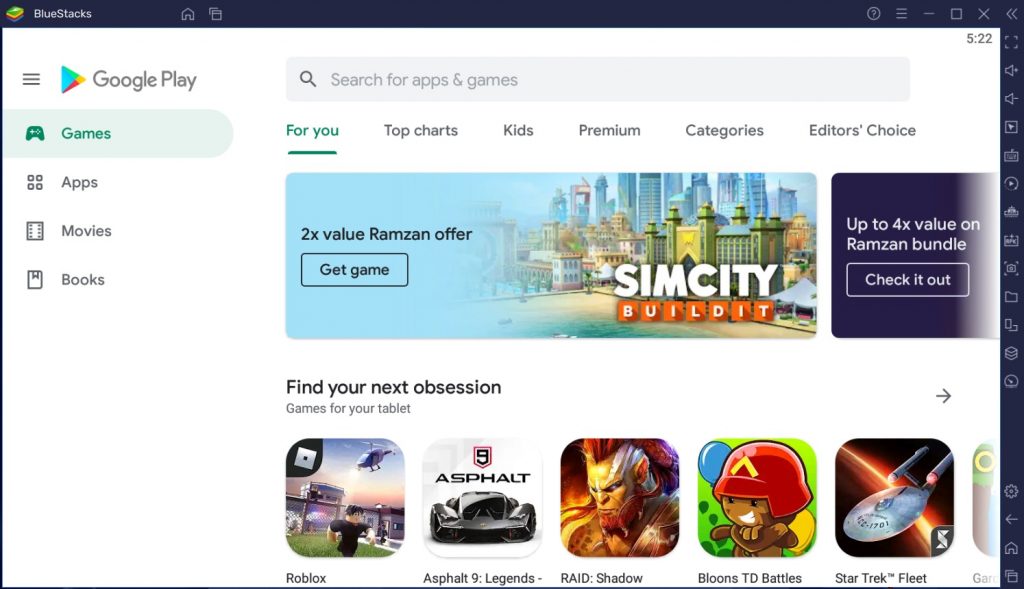
[6] Search for the Live Net TV app and click Install to start downloading.
[7] Launch the app and stream any TV channel within the app on your Windows PC and Mac after installation.
How to Get Live NetTV on Firestick
We cannot access Live Net TV on Firestick directly. Alternatively, we can utilize the Downloader application to set it up.
[1] Connect your Firestick to the TV and turn it on.
[2] Launch the Firestick home screen by pressing the Home button on your remote control.
[3] Select the Search icon and search for Downloader.
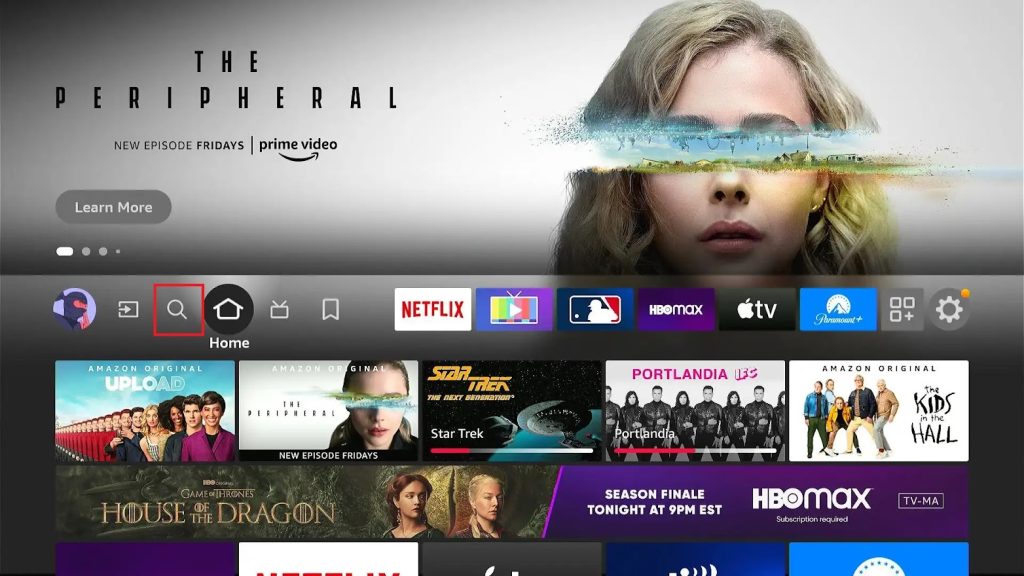
[4] Select the Downloader app and click on the Download icon.
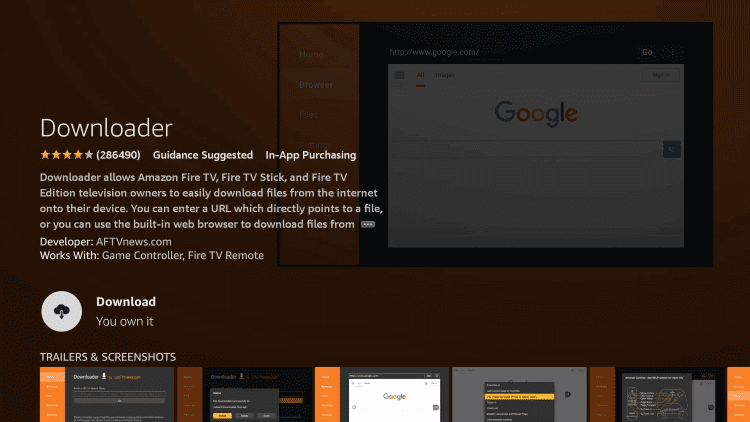
[5] The Downloader app will be installed on your Firestick.
[6] Now, return to Home and enter the Settings option.
[7] Select My Fire TV → Developer Options.

[8] Enter into Install Unknown Apps and select the Downloader app.

[9] Tap on it and enable the toggle to allow unknown sources access for Downloader.
[10] Launch the Downloader app and enter the IPTV APK URL in the search bar.
[11] Click on Go to download and install the app.

[12] After installation, you can watch any channel within the app.
How to Install Live Net TV on Smart TV
Follow the below steps to stream Live NetTV channels on your Smart TV.
[1] Turn on your Smart TV and go to the home page.
[2] Open Google Play Store and search for Live NetTV.
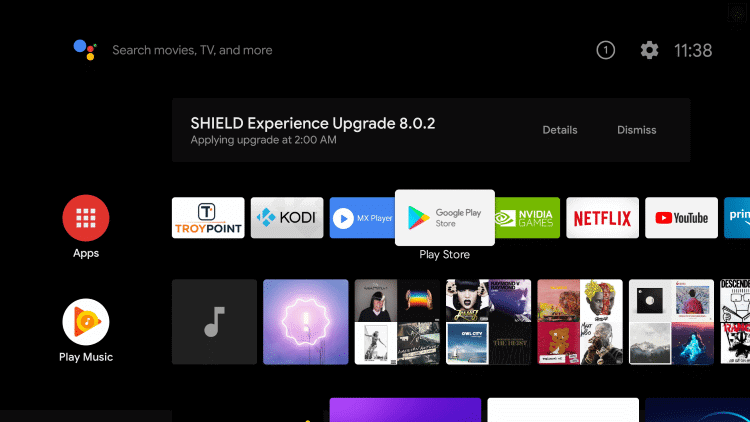
[3] Select it from the search results.
[3] Then click the Install option to download the app on your Smart TV.
[4] After downloading, navigate to the Apps tab and launch the app.
[5] Now you can choose any channel and watch it.
Channel List
Live NetTV consists of TV channels and VOD content from countries like Canada, Indonesia, Portugal, Germany, Thailand, Australia, Italy, India, etc. Some of its famous channels are listed below.

Customer Support
You can contact the developers through the Contact Us form on the Live NetTV official website and the email address mentioned in the app’s description on Play Store to get support regarding any concerns. They will contact you as soon as possible to respond to your queries and sort out your issue.
Our Opinion
Live Net TV is a reliable IPTV provider with many channels and up-to-date features. It is a quirky pick for sports lovers to watch live match updates and highlights. The only drawback of this service is the lack of customer support from developers. Apart from that, Live Net TV is a good choice. You can also try IPTV services like IPTV Gear, Honey Bee IPTV, and Necro IPTV.
FAQ
You cannot install and access this app on your iOS devices.
To resolve the Live NetTV not working problem, you need to check the internet connection, restart, and update the app. You can also try using the app on other compatible devices.