| Website Link | https://legazy.systems/ |
| Supported Devices | Android smartphone, Windows PC, Firestick, Android Smart TV, Mac, iPhone, Apple TV |
| EPG | Yes |
| Compatible Playlist | Xtream Codes API |
| External Player Support | Yes |
| Favorites List | No |
| Customer Assistance | Yes |
| Base Price | $50 |
If you are still searching for a quality IPTV player with every feature users love to have, then you haven’t come across the Legazy IPTV player yet. Legazy IPTV player is designed to play any content from your IPTV provider, like live TV, movies, and TV shows. It also offers different skins that’ll help you watch your programs in any theme you like. So, without further delay, let’s chew over its key features, cost, review, and installation process on its supporting devices.
Key Features
| Supports Xtream Codes playlists | Has continuous playback, seen and recently added options |
| Parental Control | Availability of unique themes |
| Has 3 inbuilt players | Offers EPG support |
Why Opt for Legazy IPTV Player?
IPTV Players are the medium through which you stream content from IPTV providers. Though this player does not offer any of its content for watching, it is user-friendly and very simple to install on any compatible device. It can manage multiple IPTV services simultaneously. Moreover, it offers all the necessary features a user would expect.
How Safe is Legazy IPTV Player?
Legazy IPTV Player is legal to use.
Generally, IPTV Players are legal to use since they don't host any media content. Simply, they stream the media content offered by the provider. However, the legality question arises while configuring an IPTV Provider. If the service you are configuring hosts copyrighted content, you will face legal issues. So, it is advisable to use a VPN service on your device to safeguard your privacy even while using an IPTV player.
Since the internet is flooded with many VPNs, we recommend using NordVPN while streaming IPTV content via a media player. Currently, NordVPN offers a 67% discount + 3 months free for all subscribers.

Subscription Plans
The IPTV player offers four types of subscription packages. All the packages vary only in duration and price and provide the same features.
| Package Type | Price |
|---|---|
| Monthly | $50.00 |
| Quarterly | $135.00 |
| Halfyearly | $255.00 |
| Annual | $450.00 |
How to Subscribe to Legazy IPTV
To get any of the above-mentioned packages of Legazy IPTV,
1. Open any device’s web browser and type Legazy Systems.
2. Enter the appropriate website and click the See Products button on the home page.
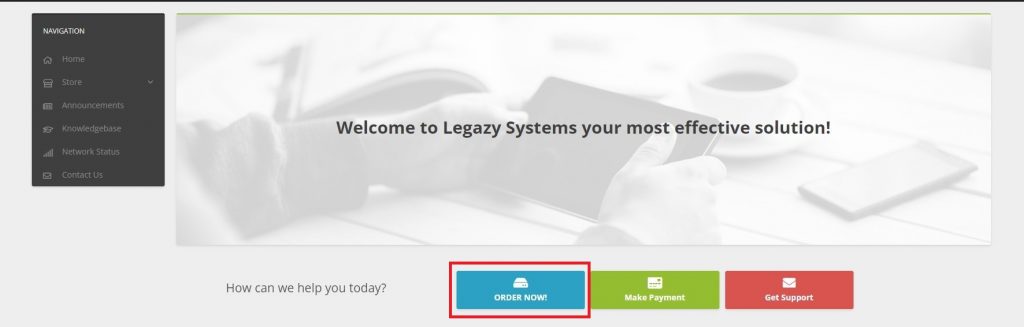
3. Now click the Order Now option near your required plan and click Checkout on the next page after entering a promo code if you have any.
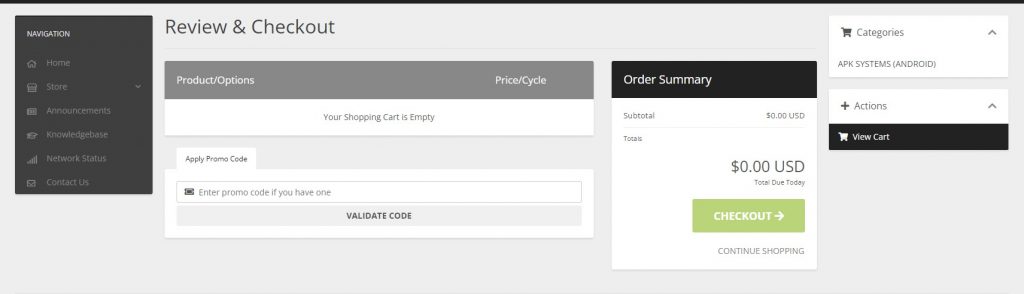
4. Enter all the asked details on the proceeded page and click the Complete Order option.
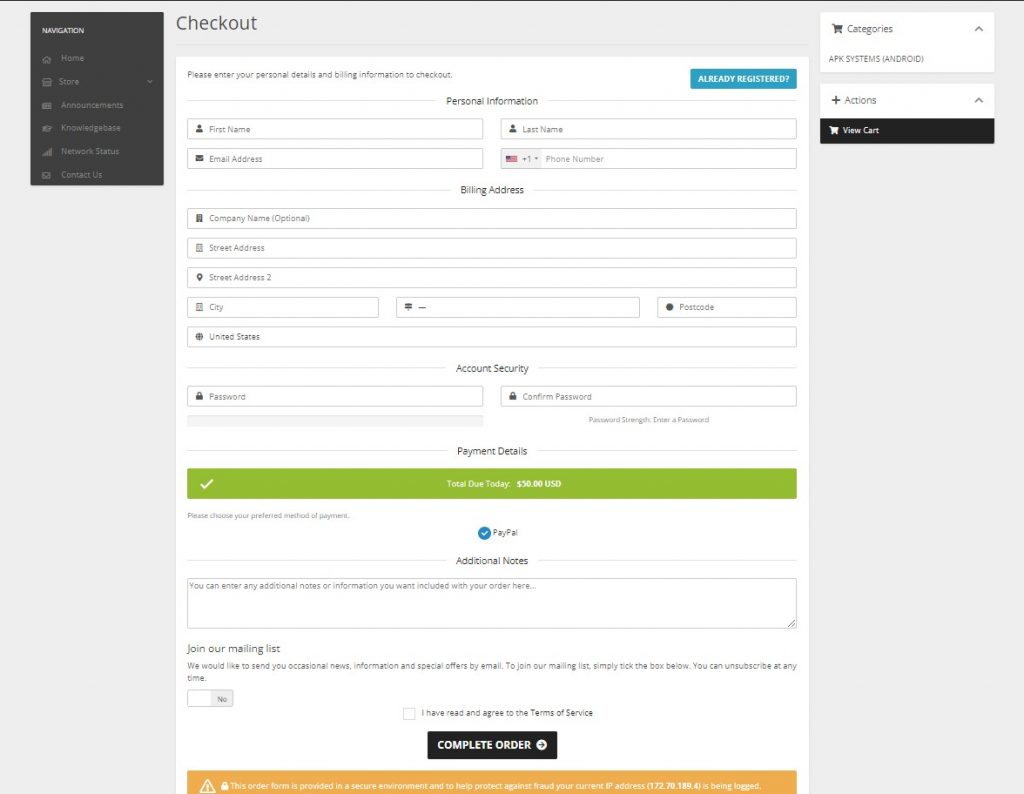
5. On the payment page, enter your payment details and complete the payment process.
6. After a successful payment, you’ll receive a mail along with the URL of Legazy IPTV.
Note: The website only accepts payments made through PayPal.
Compatible Devices
Look below to know the devices with which the IPTV player is compatible.
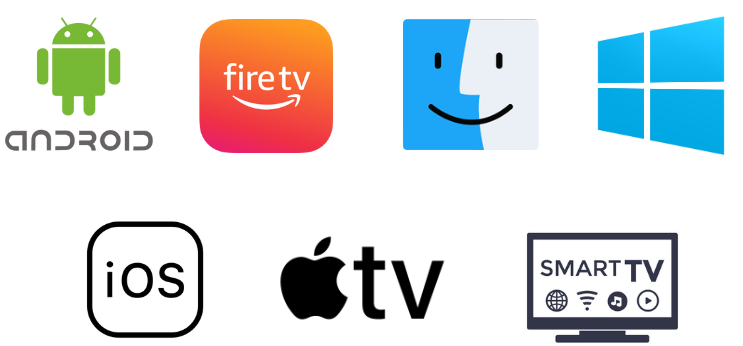
How to Install Legazy IPTV on Android
The Legazy IPTV app is officially available on the Play Store itself. So installing it on your Android mobile/ tablet is easy when the below steps are followed.
1. Open the Play Store application on your Android device.
2. Tap the Search bar and type Legazy IPTV.
3. Search for it and locate the app from the search results.
4. Now click the Install button and download the app from the Play Store.
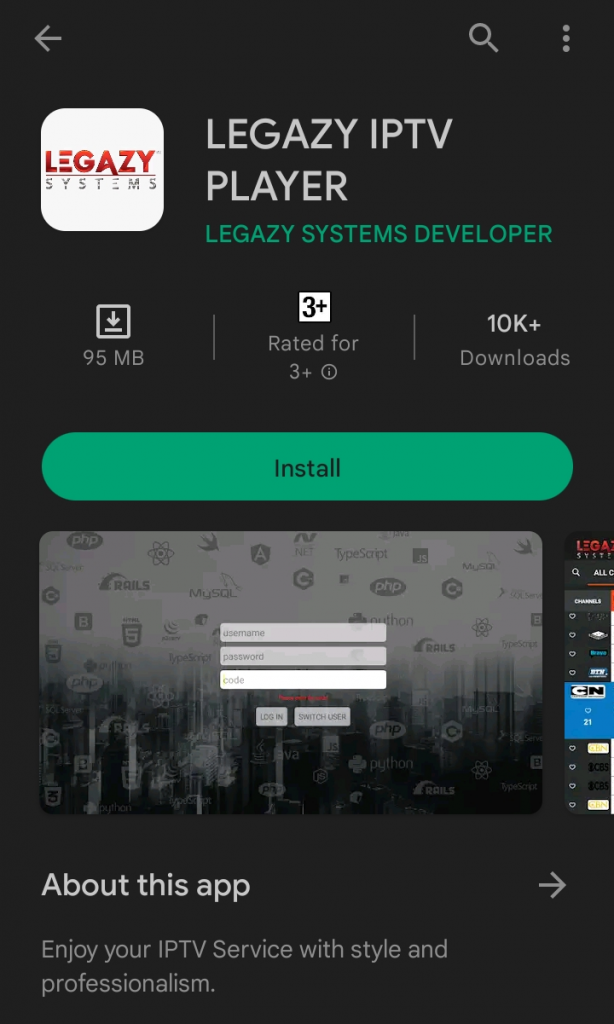
5. Then click Open and launch the IPTV player app.
6. Sign in with the received player credentials and stream any IPTV channels.
How to Install Legazy IPTV on Firestick
Though the Legazy IPTV player cannot be downloaded directly, we shall install it on Firestick using a sideloading tool like Downloader. To do so,
1. Turn on your Firestick device and connect it to the internet.
2. Now click the Search option on Firestick Home and type Downloader.
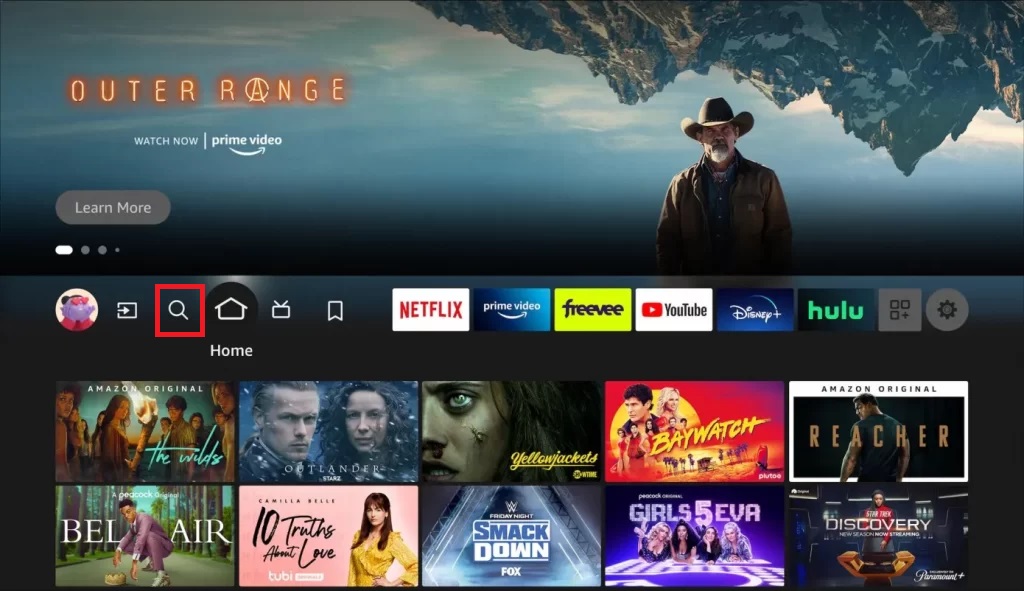
3. Search for it and locate the app.
4. Click Download and download the app on your Firestick.
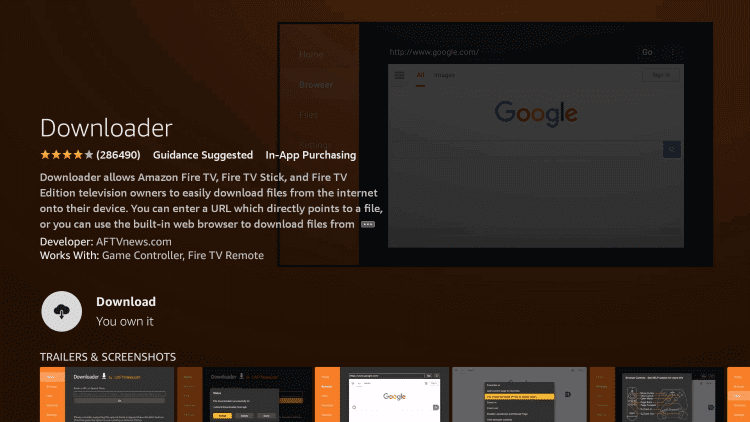
5. Now return to Firestick’s Home.
6. Choose Settings → My Fire TV and enter into Developer options.

7. Click the Install unknown apps and select Downloader.
8. Enable Downloader and allow it to install third-party apps.
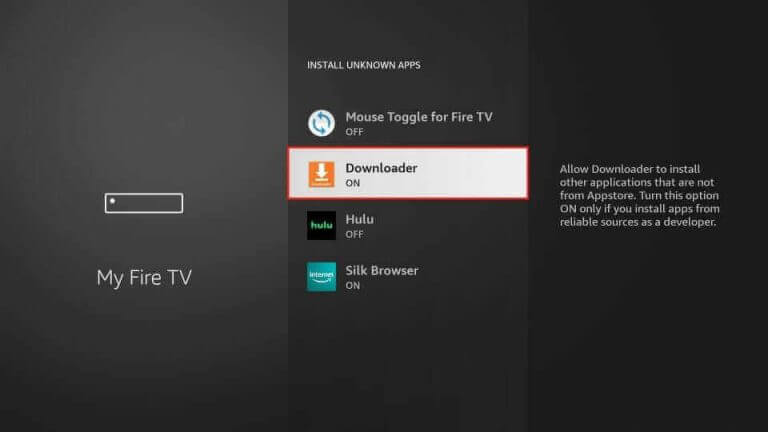
9. Now, launch Downloader and enter the APK URL of Legazy IPTV in the URL box.
10. Finally, click Go and wait for a few seconds.
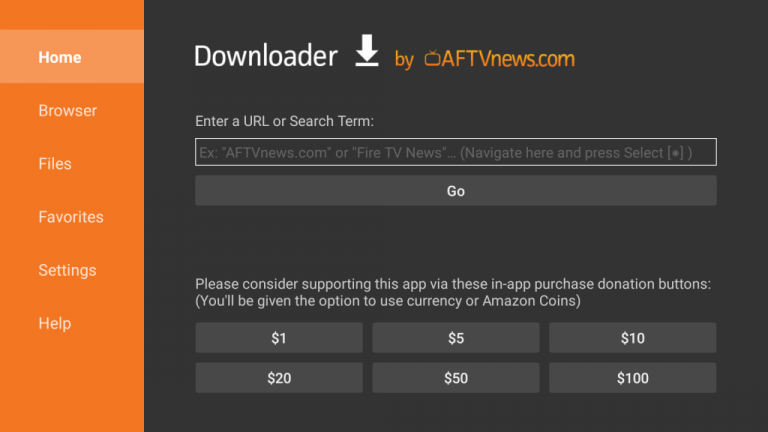
11. Now, the IPTV player will be installed on your Firestick.
12. Launch the app and sign in with its credentials to stream its channels.
How to Install Legazy IPTV on Smart TV
As Smart TVs have Google Play Store built-in, Legazy IPTV can be installed from it using the following steps,
1. Connect your Smart TV to the internet and navigate to the Google Play Store.
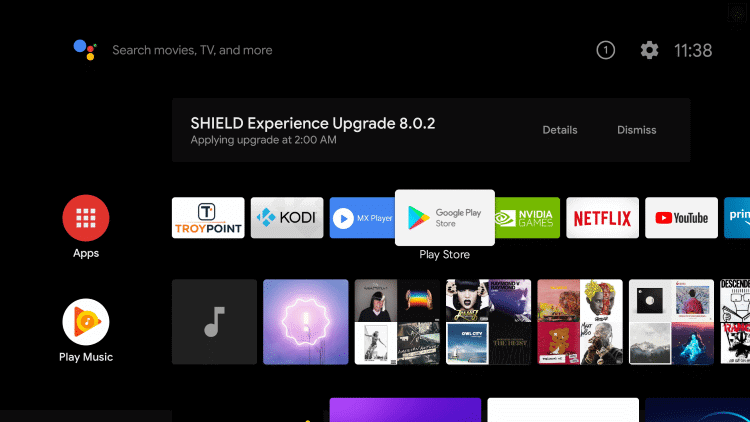
2. Select the Search bar and type Legazy IPTV.
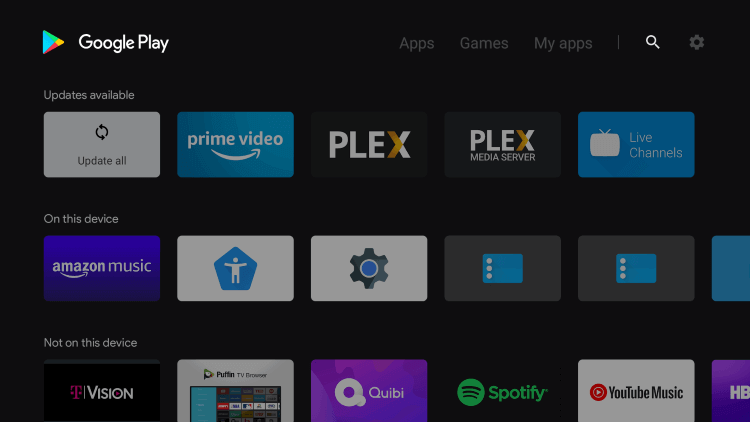
3. Search for the app and locate it in the search results.
4. In the app info page, click Install and download the app to your Smart TV.
5. After downloading, click Open and launch the app.
6. Sign in with the IPTV player’s credentials and stream its channels and content.
How to Install Legazy IPTV on a PC
Installing Legazy IPTV is possible on Windows and Mac PC using an Android emulator like BlueStacks. To install Legazy IPTV using the emulator, follow the below steps.
1. Open your PC’s browser and enter into BlueStacks‘ official website.
2. Click the Download button on the webpage and download BlueStacks.
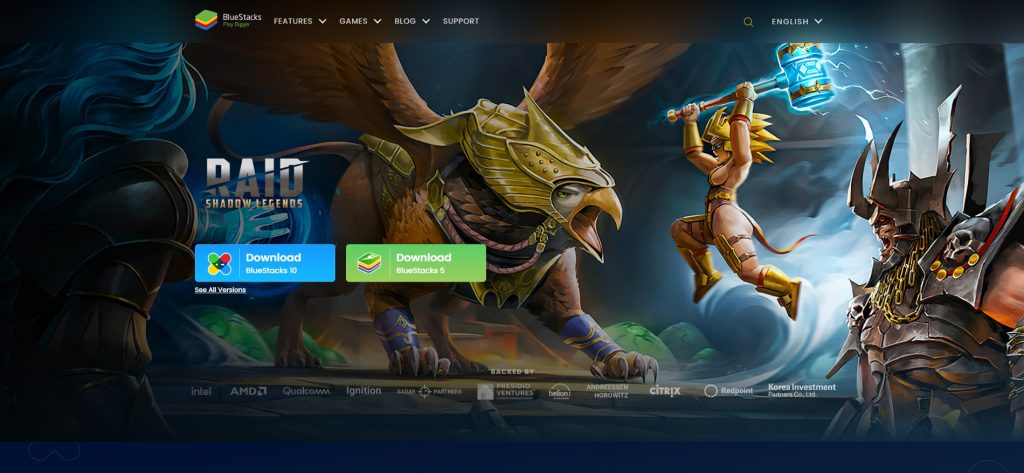
3. Now install and launch BlueStacks on your PC.
4. Enter the Play Store app and sign in with your Google account credentials.
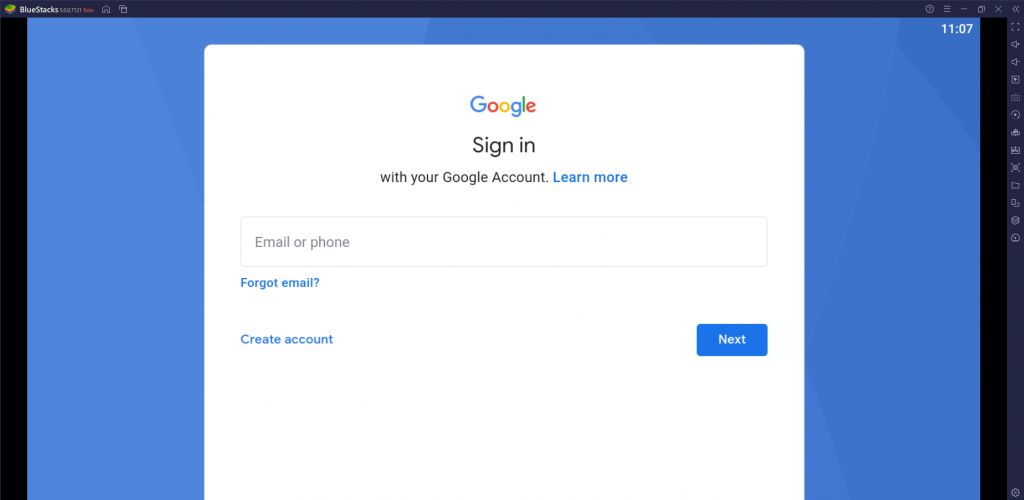
5. After logging in, search for the Legazy IPTV app within its Play Store and download it by clicking the Install option.
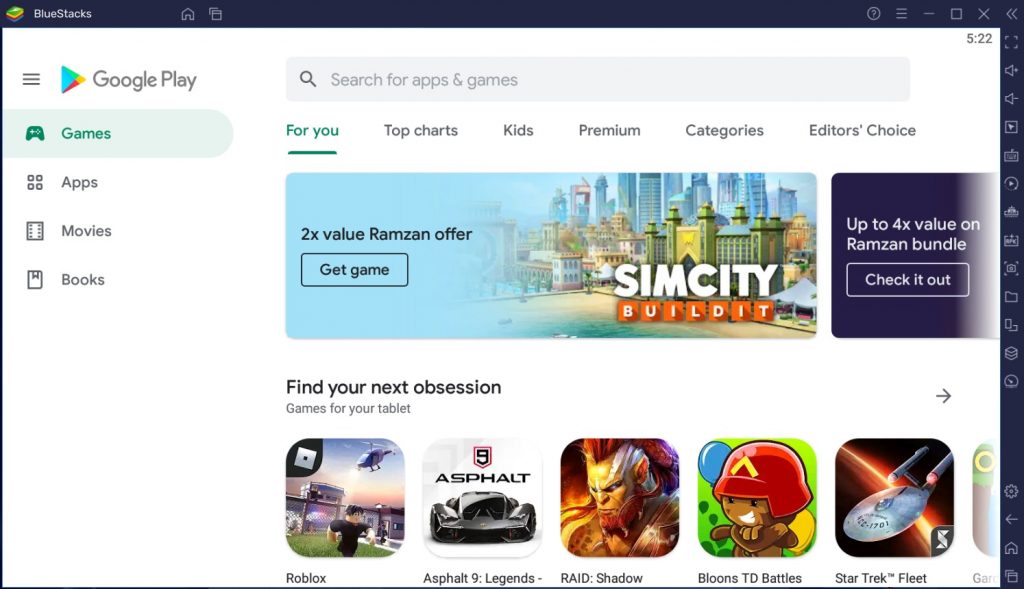
6. After installation, launch the app and sign in with the player’s credentials.
7. Select the LOG IN option and stream your favorite channels or content on your Windows or Mac PC.
How to Get Legazy IPTV Player on iPhone
1. Launch the App Store app on your iPhone/iPad and select the Search icon.
2. Search for Legazy IPTV Player and locate it.
3. Click Get and download the app on your respective iOS device from the App Store.

4. Later on, select Open and launch it.
5. Login to the player with the credentials you have received after payment.
6. Then, enter the Username and Password of your IPTV service in the respective fields and click LOG IN to load the IPTV.
How to Download Legazy IPTV Player on Apple TV
1. Turn on your Apple TV device.
2. Launch the App Store and download the Legazy IPTV Player app.
3. Then, get into the app by clicking the Get button.
4. After setting it up, give in your IPTV credentials and click LOG IN to sign in to your IPTV account and watch your favorite content.
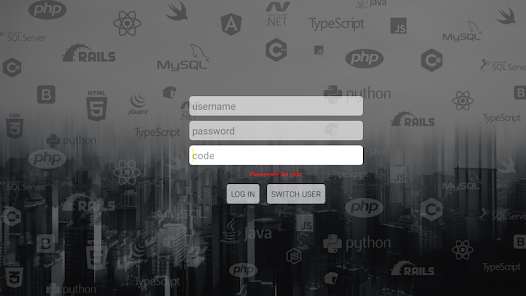
Customer Support
The IPTV player offers customer support in different forms. Click the Support option on the player’s website, and you’ll be intimated of three different options. You can either raise tickets or get remote support or teamviewer assistance in times of issues. You’ll get a response from their support team as soon as possible.
- Ticket support: https://legazy.systems/costumer_area/submitticket.php?
- Contact us page: https://legazy.systems/costumer_area/contact.php
Alternative IPTV Players
You can also try out other IPTV players because you may get access to certain features that are missing on the Legazy IPTV player. Such worthy alternatives are listed below.
Lenox Media Player

Lenox Media Player is an Android–supporting IPTV player that allows you to stream channels and content from any IPTV provider in the highest possible quality. Like any other IPTV service, it is just a medium to stream all of them for their end users. It is accessible on Android Smartphones/tablets, Windows & Mac PCs, Smart TVs, and Firestick.
iStar IPTV

iStar IPTV player is an Arabic-based IPTV player that has been popular in the market for years. It can load any channels and IPTV playlist content to change your device into a powerful Live IPTV media center. Users have to add M3U links to stream IPTV content with this player. The player is accessible on all Android-supported devices and offers many impressive features.
IPTV Streamer Player

IPTV Streamer Player is an IPTV Player used to stream IPTV content on most streaming devices. It has an excellent user interface that allows you to manage all your playlists and channels. This supports high resolution like HD and 4K and is available for all platforms. It does not provide or include any media or streaming content of its own. You can access various devices like Android, iOS, Firestick, Smart TV, and more.
Our Review for Legazy IPTV
Legazy IPTV can be a very standard IPTV player for your Android-based devices. As a paid service, it offers its users almost every possible handy feature. Its installation is also simple, and customer support is appreciable. So go for it if you want a safe IPTV player to stream your channels.
Merits
- Availability in various app stores
- Offering parental control
- Supporting different inbuilt players
Needs Improvement
- High price
- No free trial
- Inability to support M3U files
- Can't maintain multiple playlists
-
Accessibilty7.6
-
Feature Offerings7
-
Device Compatibility8
-
Interface Quality6.8
-
Support Service6
-
Cost4