John Doe IPTV is one of the best IPTV services that offers many great features in its subscription. It offers more than 2,000 Live channels, VOD content, movies, and TV shows in its standalone app. It also offers a free trial to test the service before subscription. By being compatible with popular streaming services and easy to set up, the IPTV service has gained a lot of customers. To explore more features of this IPTV, take a look at the review guide.
Key Features of John Doe IPTV
| Has EPG support | Supports HD and FHD resolution |
| Offers Premium Sports channels | Offers 3 simultaneous streams |
| Adult channels | Updates content daily |
Why Opt for John Doe IPTV?
The IPTV app comes with various exciting features like Timeshifting, recording, and external player support, with Parental control. Apart from this, the IPTV service offers flexible premium plans with 3 device connections to a single account. Choosing this IPTV would be a great investment to watch media content on your TV and other streaming devices in your home and any workplace.
How Safe is John Doe IPTV?
Every IPTV service may fall into the category of illegal because of its non-transparent structure and unknown sources of its content. Streaming copyrighted content might lead to legal problems for the government. So to stream an IPTV service for a lower price with utmost safety, you need a VPN network. With the best VPN networks on the internet, we recommend using NordVPN and ExpressVPN for the best experience.

Pricing Plans of John Doe IPTV
This IPTV offers subscription plans provided on the web page.
| Subscription Plans | Pricing for 1 Connection | Pricing for 2 Connections | Pricing for 3 Connections |
|---|---|---|---|
| 1 Month | £15.00 | £22.50 | £30.00 |
| 3 Months | £30.00 | £45.00 | £60.00 |
| 6 Months | £50.00 | £67.50 | £90.00 |
| 12 Months | £65.00 | £97.50 | £130.00 |
Subscription Process of John Doe IPTV
1. Open a web browser on your PC or Smartphone.
2. Visit the official website of John Doe IPTV.
3. Select the plan and click the Buy Now button.

4. Click the I understand & agree to these terms button on the next screen.
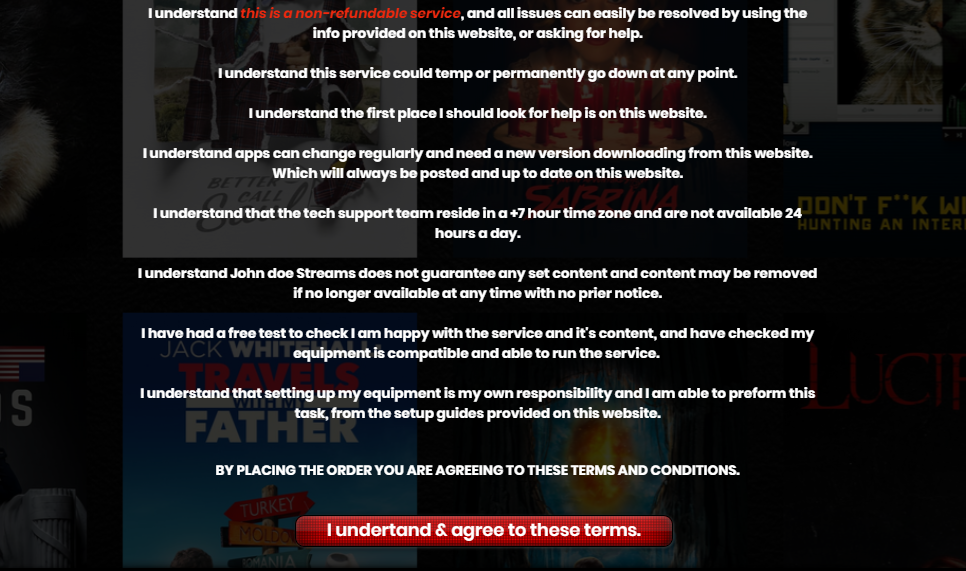
5. Enter the required details and click the Email me payment link.
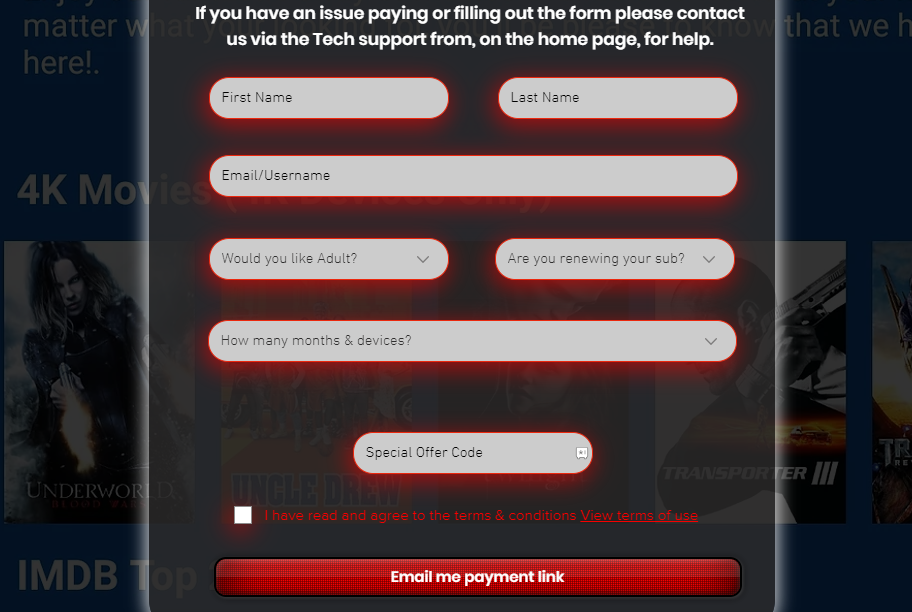
6. Check your Email and complete the payment process.
7. Upon successful payment, you will receive the login details of this service provider.
John Doe IPTV Supported Device
The premium channel of this IPTV is supported on the following compatible devices.
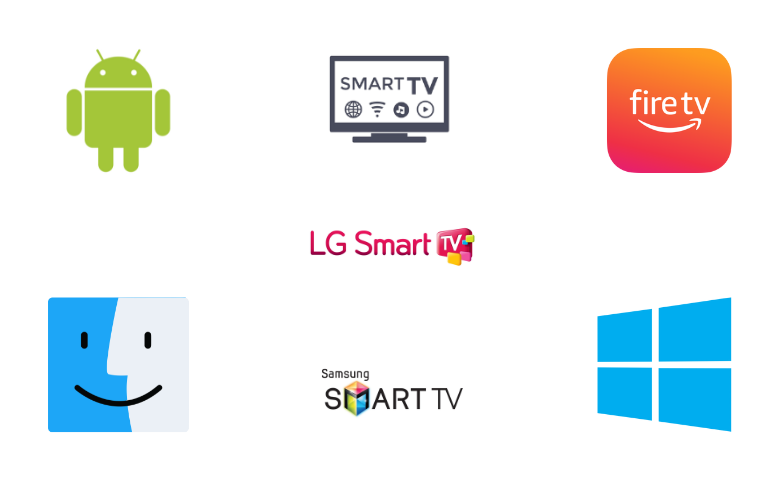
How to Install John Doe IPTV on Android Devices
To access the premium library of this IPTV service, you can install its standalone APK on your Android device.
#1. Locate the Google Chrome app in the Apps section on your Android Smartphone.
#2. Press and hold the app and select the Info icon.
#3. On the Chrome Settings screen, click the Install Unknown Apps option.
#4. Enable the Allow from this source option by swiping the toggle.
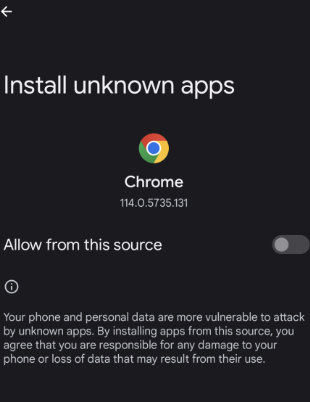
#5. Now, download the John Doe IPTV APK on your Android. (bit.ly/jdsmartersv3)
#6. Click on the APK file that you downloaded and install the IPTV app.
#7. Open the installed IPTV app and enter the credentials you received from the service. Start streaming IPTV content on Android.
How to Download Install John Doe IPTV on Firestick
You can sideload the IPTV app on your Firestick by installing the Downloader app.
#1. On the home screen of Firestick, click on the Search option and type Downloader in the search bar.
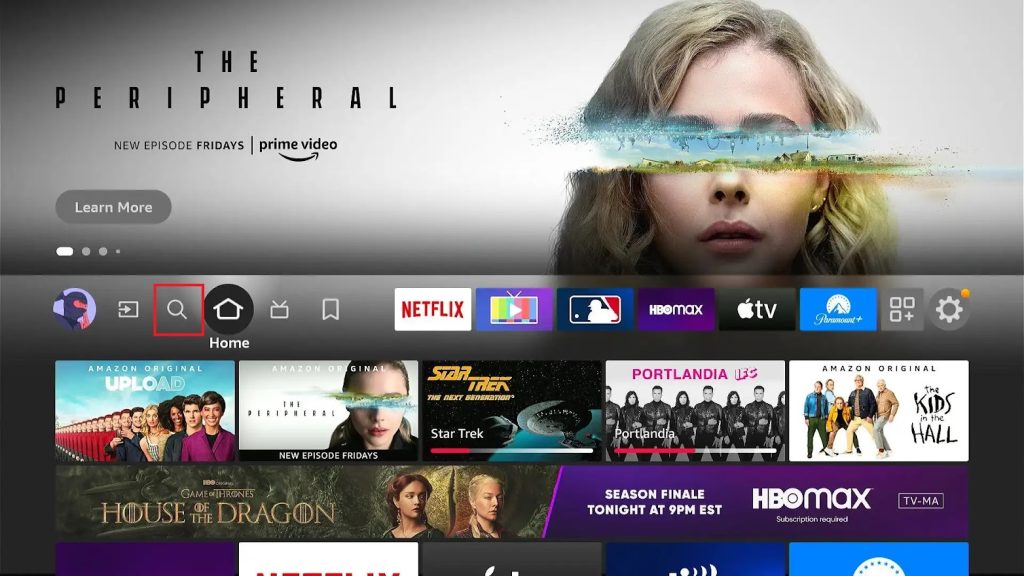
#2. Search and select the app from the Firestick app store and click on Get or Download to install the app.
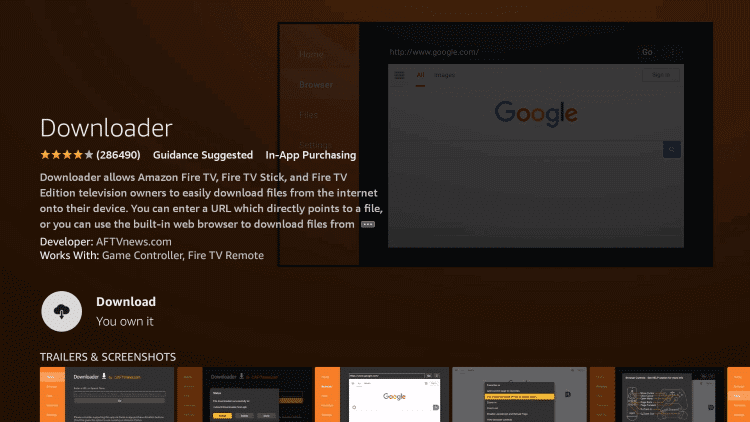
#3. Now, go to Settings and click on the My Fire TV option.

#4. Next, select Developer options and Install Unkown Apps from the screen.
#5. In the list of available apps, choose the Downloader app and turn it ON.
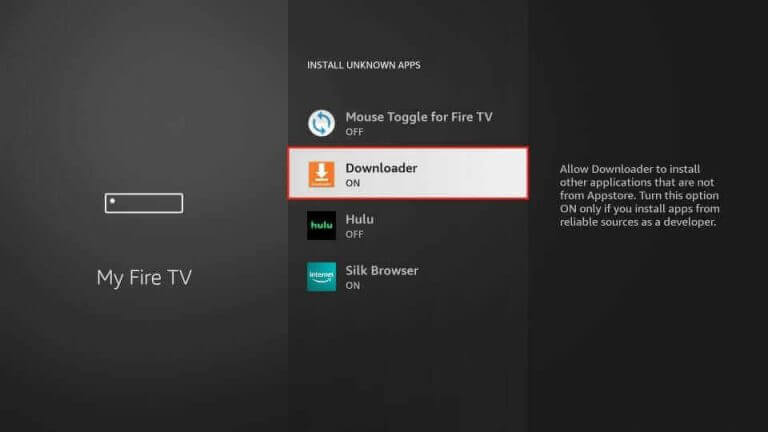
#6. Now, open the Downloader app and enter the download link of the IPTV (bit.ly/jdsmartersv3) app in the search field and click on the Go button.
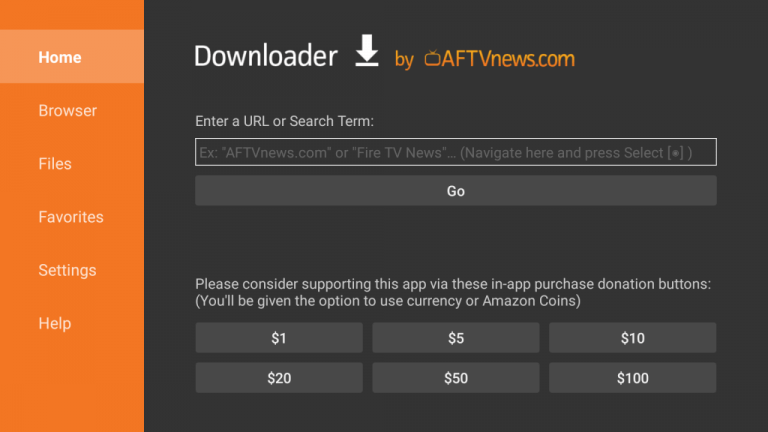
#7. In the next step, click on the Install option from the pop-up and install the IPTV app on your Firestick.
#8. Open the installed IPTV app and enter the sign-in details to watch the premium content on your Firestick.
How to Get John Doe IPTV on PCs
To install APK files and use them on your PC devices, you need to install the BlueStacks emulator.
#1. Open a web browser and download the APK file of the IPTV service.
#2. Then, visit the official website of Bluestacks on your browser to download and install the emulator on your PC.
#3. Open the emulator and sign in with your Google account.
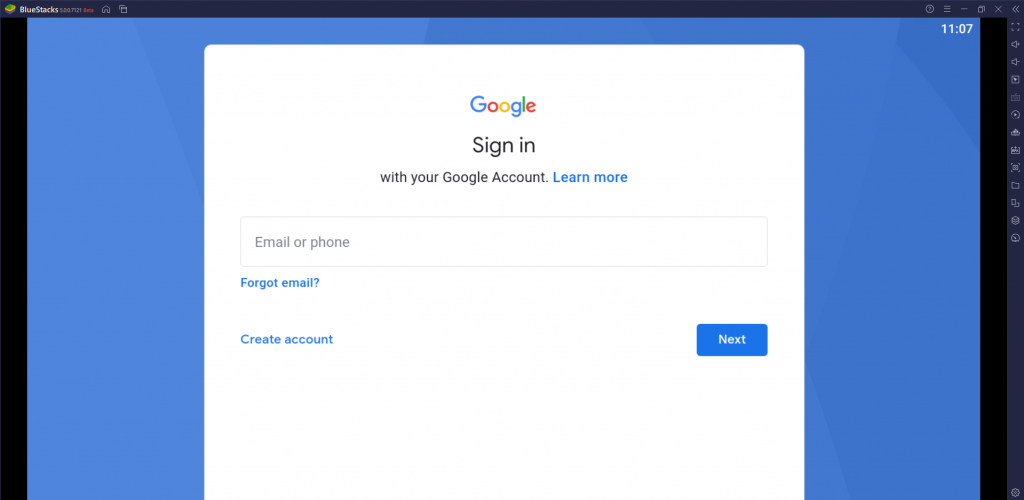
#4. Now, click on the Install APK button on the right pane and select the IPTV APK from your device to install the IPTV app.
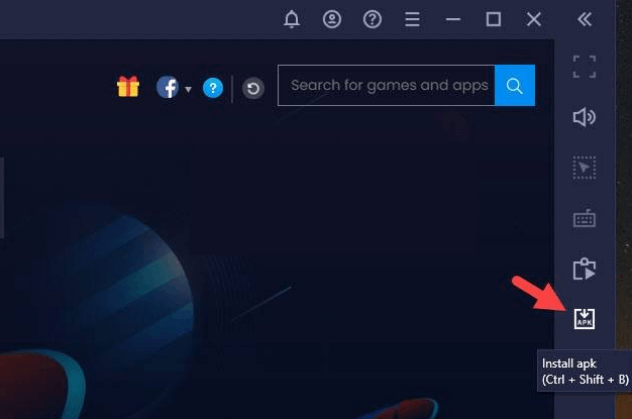
#5. After installing, open the IPTV app and fill out the login details to watch your favorite content on your PC.
How to Install John Doe IPTV on Smart TV
To get Joh Doe IPTV on your Smart TV, you can install its standalone app by sideloading it using a USB drive.
#1. First, download the APK file of the IPTV app on your PC and copy it into a USB drive.
#2. Now, insert the USB drive on your Smart TV and turn it on.
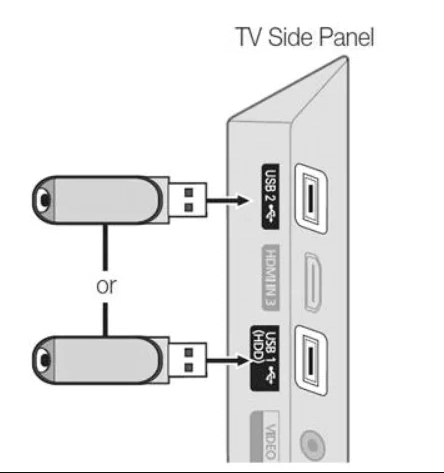
#3. On your Smart TV, go to Settings and click on Security and Restriction option.
#4. Then, tap on the Unknown Sources and turn on the toggle.
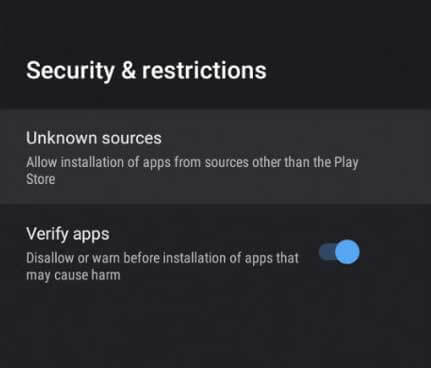
#5. After turning it ON, go to File Manager and choose the IPTV APK from the list and install the IPTV app on your device.
#6. Now, open the IPTV app. Enter the login details and watch your favorite TV channels on your big screen.
How to Stream John Doe IPTV on LG and Samsung Smart TV
To access this IPTV on your LG and Samsung Smart TVs, you can use the Smart IPTV Player app.
#1. Open the Smart Hub or LG Content Store on your Smart TV.
#2. Click the Search bar and type Smart IPTV.
#3. Select the app and tap the Install button to get the app.
#4. After installation, launch the app and take note of the MAC address.
#5. Now, open a web browser on your PC and visit the activation website of Smart IPTV to activate the app using the MAC address.
#6. Select the My List tab. Enter the MAC address and the Playlist link in the given fields.
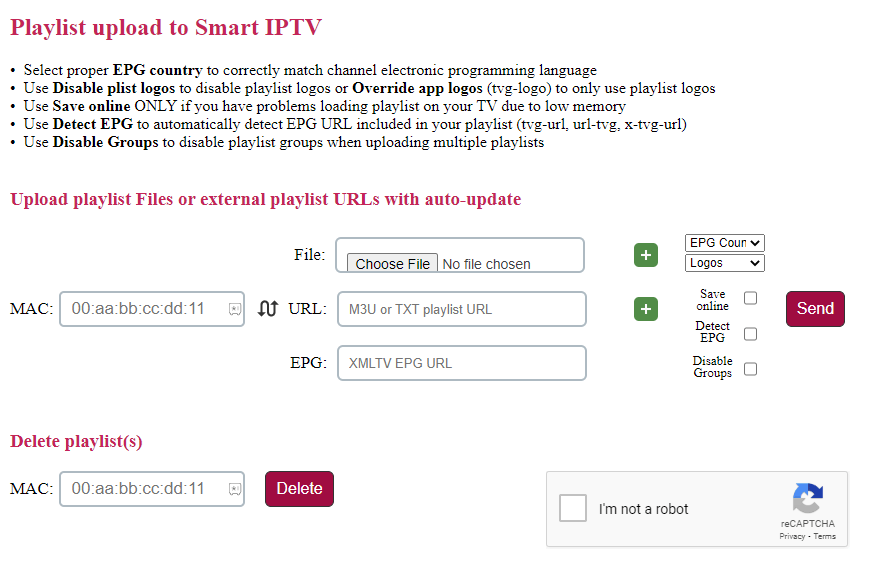
#7. Click the Send button to add the playlist.
#. Restart the app and access your desired content on your LG and Samsung Smart TV.
Channel List

Customer Service
This IPTV service is unique from other IPTV services when it comes to customer service. The service has its official YouTube channel that helps in fixing the John Doe IPTV not working and other fixes. You can also contact the service by using the contact us form on the official website.
Our Review
A standalone app with an EPG timeshift, adding an external player, and an easy-to-use User Interface make the IPTV service even more viable for purchase. With John Doe IPTV premium sports and other channels at reasonable pricing, it would be a great addition to your streaming device. If you like to experience some of the resembling features of other IPTV services, you can go for IPTV Right, SpaceX IPTV, and Outer Limits IPTV.
FAQ
Yes, you can use the John Doe web player that works better with the Microsoft Edge web browser to access this IPTV on various streaming devices.
No, John Doe Streams is currently working well on Android, Firestick, and other streaming devices.