JetStream TV, or JetStream IPTV, is one of the popular IPTV services that are reliable for watching popular TV channels. The service offers a collection of 8,000+ live TV channels and sporting events in its premium package. The app is flexible enough to support streaming devices and TVs. To know more about the service, take a look at the Key features and installation guide mentioned below.
Key Features of JetStream IPTV
| Offers Multi-screen view | Supports M3U and APK |
| Live chat support | Parental control available |
Why Go for JetStream IPTV?
JetStream IPTV would be a wise choice for users who like to have their leisure time spent on quality television. The service offers the best channel collection and gives privacy to users’ data. You can stream a whole lot of sports collections in this IPTV app. The service offers 24/7 support in the live chat feature.
Is JetStream IPTV Legal?
The IPTV offers M3U file and APK support, which is not available in the popular app store other than its official website. This doesn’t mean that this IPTV is illegal to stream. In the field of IPTV, we can’t judge and prove anything is legal. So in part of safety, use a VPN while streaming any IPTV services on your streaming device. In the pool of best VPN services, we recommend using NordVPN and ExpressVPN to ensure the best encryption and protection for your device.
JetStream IPTV Pricing
| Subscription Plan | 2 Devices | 3 Devices |
|---|---|---|
| 1 Month | $24.95 | $34.95 |
| 3 Months | $60.00 | $90.00 |
| 12 Months | $199.00 | – |
JetStream IPTV Compatible Devices
You can stream this IPTV provider content in the following list of devices.
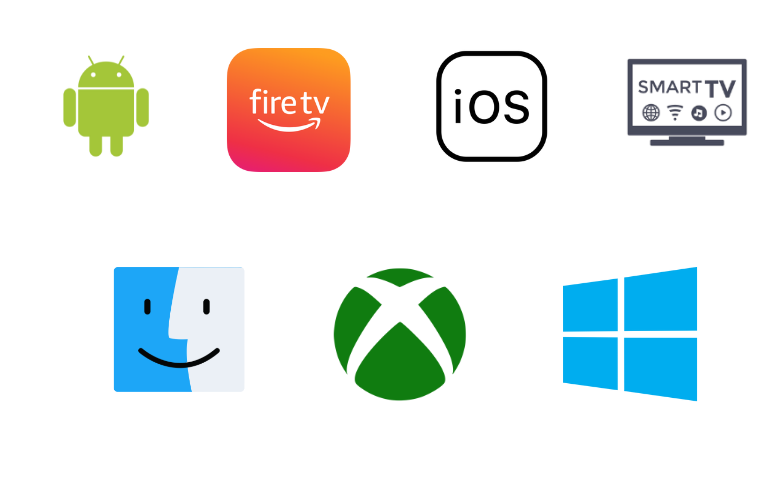
How to Get JetStream IPTV on Android Devices
To access the IPTV service’s premium channel, you can install the JetStream IPTV APK or use an IPTV Player.
#1. Open the Android device and click on the Settings icon.
#2. Then, go to the Security & Privacy section under settings.
#3. Now, choose Unknown Sources and turn on the toggle.
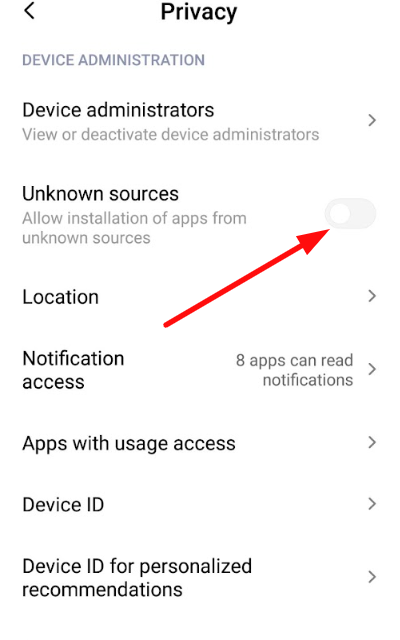
#4. After turning it on, go to the official website of the IPTV service and install the APK file (http://tvapps.me/jetstreamx) of the IPTV.
#5. Now, install the APK file of the IPTV and open it.
#6. Enter the username, password and required details in the app and start watching JetStream TV channels on your Android device.
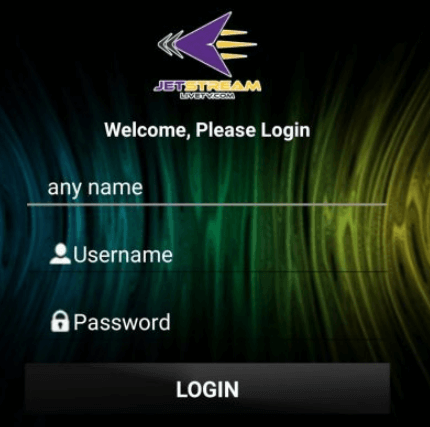
How to Watch JetStream TV on iPhone and iPad
For your iOS device, you need to install an IPTV player to stream the playlist URL of the IPTV service.
#1. Open the App Store on your iPhone or iPad.
#2. Next, search for the Broadcasting Hut app.
#3. Select the app and click on the Get button on the App Store.
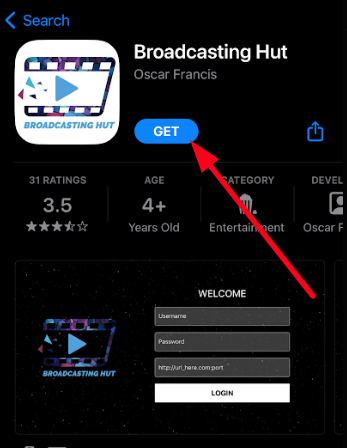
#4. Now, open the app and enter the username, password, and URL from the JetStream IPTV.
#5. Choose any channel from the playlist URL and stream the IPTV content on your iOS device.
How to Access JetStream IPTV on Firestick
You need to sideload the APK file of the JetStream IPTV app on your Firestick by using the Downloader app.
#1. On the home screen, click the Search icon and search for Downloader.
#2. Select the app from the results and click on Get or Download to install the app.
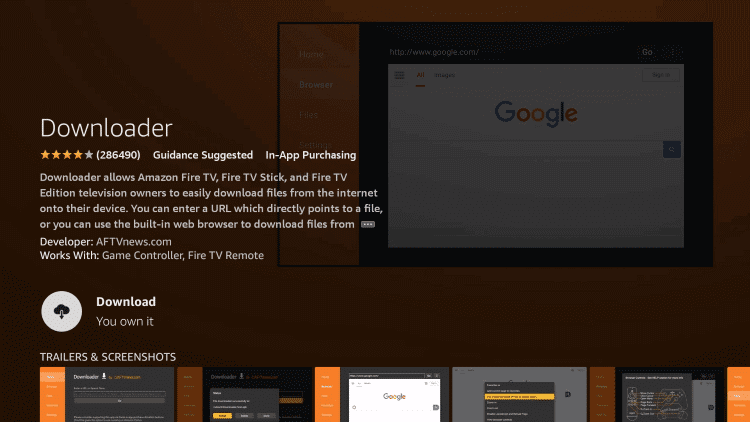
#3. After downloading, go to Settings and click on the My Fire TV option.
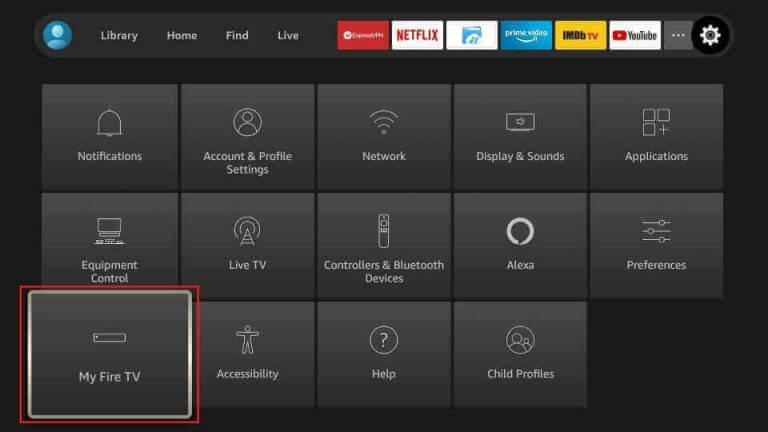
#4. Next, tap on the Developer options and choose the Install Unknown Apps option.
#5. In the list of available apps, choose Downloader and turn it on.
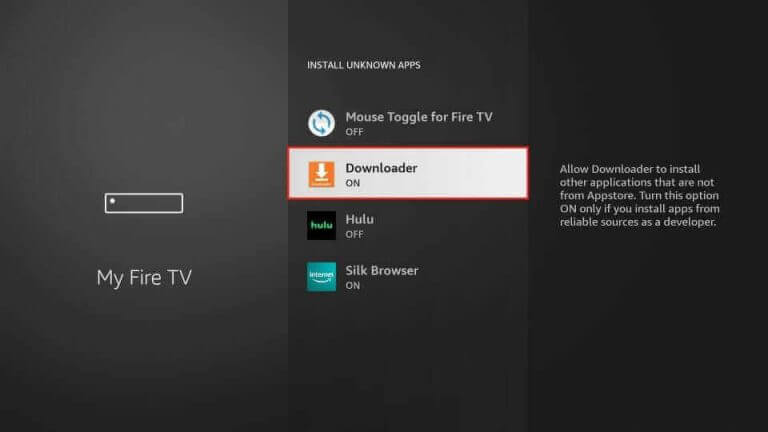
#6. Now, open the Downloader app and enter the APK file (http://tvapps.me/jetstreamx)of the IPTV app in the search bar and click on the Go button.
#7. In the next step, click on the Install button from the pop-up and install the app on your Firestick.
#8. Now, open the IPTV app on your Firestick.
#9. Enter the required credentials on the app and start streaming JetStream TV channels on your Firestick.
How to View JetStream IPTV on Smart TV
#1. Download the APK file (http://tvapps.me/jetstreamx) of the IPTV and copy it to a USB drive. Then, insert it into your Smart TV port.
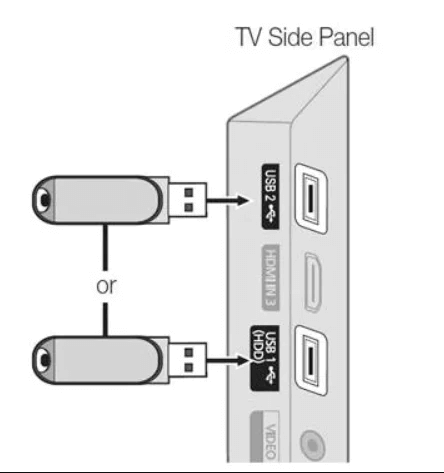
#2. Now, go to Settings and click on the Security and Restriction option.
#3. Then, tap on the Unknown sources and turn on the toggle.
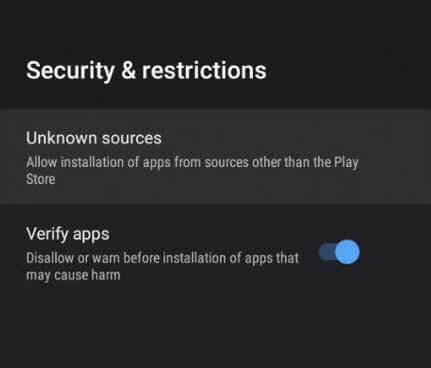
#4. Next, go to the File Manager option and select the APK file of the IPTV.
#5. Finish installing the APK file and open it on your Smart TV.
#6. Enter the username and password and finish the sign-in process to stream your favorite content on Smart TV.
If your TV doesn’t support sideloading, then install a suitable IPTV player from the Play Store and stream JetStream IPTV content on your Smart TV big screen.
How to Watch JetStream IPTV on PCs
For PC, you need the help of BlueStacks emulator to install the APK and IPTV player for streaming IPTV content.
#1. Open a browser on your PC, visit the BlueStacks website, and download the emulator.
#2. As well as download the IPTV APK file (http://tvapps.me/jetstreamx) on the side.
#3. Now, open the BlueStacks emulator and sign in with your Google account.
#4. Tap on the Install APK button and choose the IPTV APK to install the app.
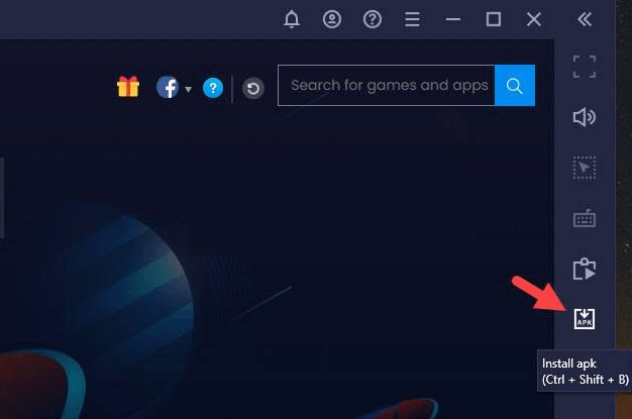
#5. Open the installed APK app and enter the credentials you received from the IPTV team.
#6. After signing in, choose any content from the library and stream it on your PC.
Channel list
Take a look at some of the popular channels offered by the JetStream IPTV service.

Customer Support
For customer support, the IPTV service offers three different portals. It offers phone call, email, and live chat feature on the website. The service is available all day, even on weekends and non-working days.
Our Opinion
With being easy to set up, JetStream IPTV has gained a lot of customers. The service’s performance, and customer support, even more, strengthen the popularity of the service. As an additional feature, Timeshifting and DVR support might have been added to the IPTV app for better usage. If you want, you can choose some of the popular IPTV in the markets, like Universe IPTV, Reststream IPTV, and cccambox TV.