IPTV Tuner is an Android-based IPTV service that is specially made for streaming local channels. You can catch up with all the local news, sports, and programs live with this single IPTV provider. Moreover, IPTV Tuner is one of the few IPTVs that offer APK for accessing it on its supported streaming devices. Once the IPTV’s app was available on Google Play Store. But now you can download it as an APK from several trustworthy websites online.
Key Features of IPTV Tuner
| Ad-free streaming | 24/7 nonstop service |
| Buffer-free | It doesn’t require any media player |
Why IPTV Tuner?
IPTV Tuner is the best app for getting local channels. Also, it is used to use and installation on different streaming devices. Also, most of the channels streamed by this IPTV are free, so there won’t be any legal or copyright issues you get while streaming. Most importantly, you won’t be charged for accessing it.
Is Using IPTV Tuner Safe?
IPTV Tuner is safe most of the time. But still, you are prone to harm like data tracking and hacking of streaming devices. Even there are lots of chances of geo-restrictions as the IPTV streams only local channels. So set up ExpressVPN or NordVPN before using this IPTV to prevent all the above-mentioned issues.
Activation Plans of IPTV Tuner
IPTV Tuner is Free to Air (FTA) IPTV service. Everything within the IPTV can be accessed without payment; Moreover, it doesn’t require any login or sign-up from users.
Supported Devices of IPTV Tuner
The following streaming devices support access to IPTV Tuner.

How to Install IPTV Tuner on Android
Installing IPTV Tuner’s APK on Android mobile/tablet is possible by following the below steps,
[1] Navigate and select the Settings option.
[2] Choose System and locate the Unknown Sources option.
[3] Turn on its toggle key and allow third-party apps installed on your Android device.
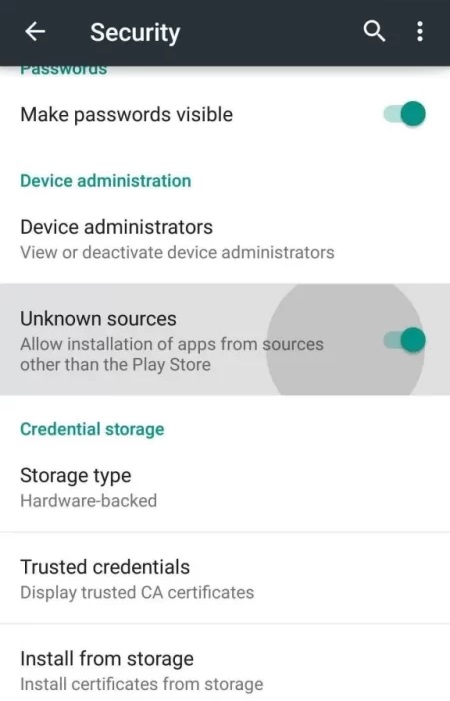
[4] Then launch a web browser from the same device and search for IPTV Tuner’s APK.
[5] Download it from a reliable source and select the APK file once downloaded.
[6] Then tap the Install option for installing the IPTV app.
[7] When the installation gets completed, click Open and start streaming any channels within the IPTV app.
How to Access IPTV Tuner on Firestick
You have to install a sideloading app first to access IPTV Tuner on your Firestick device. To do so,
[1] Connect your Firestick device to the internet.
[2] Then search for the ES File Explorer app using the Search bar on Firestick’s Home.
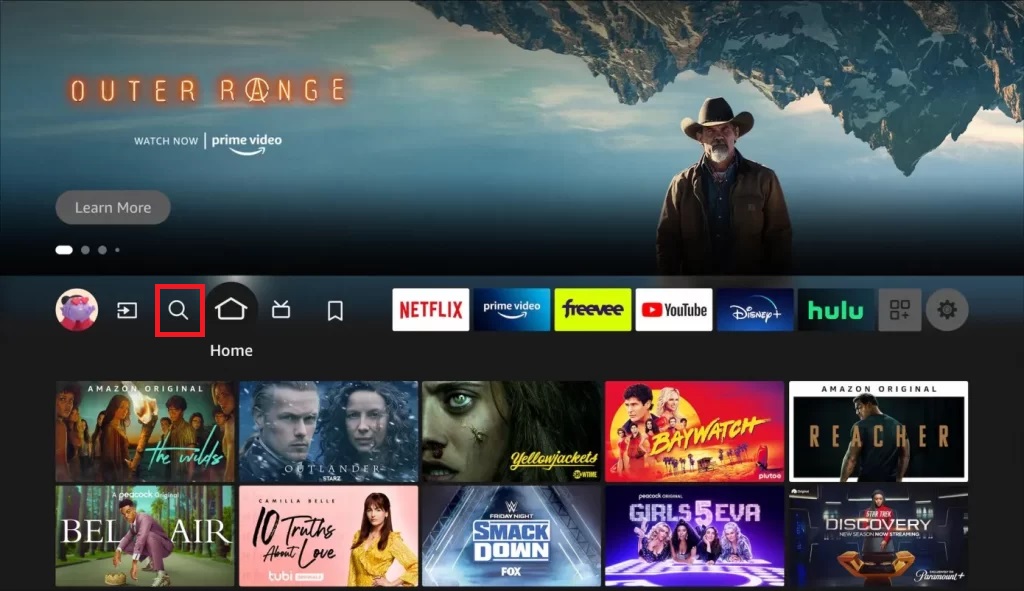
[3] In the search results, locate the app and click Download to install it.

[4] After installation, move to the Home page again and select the Settings option.
[5] Select the My Fire TV tile and then open Developer Options > Install Unknown Apps.

[6] Now select ES File Explorer from the list of apps and turn it on.
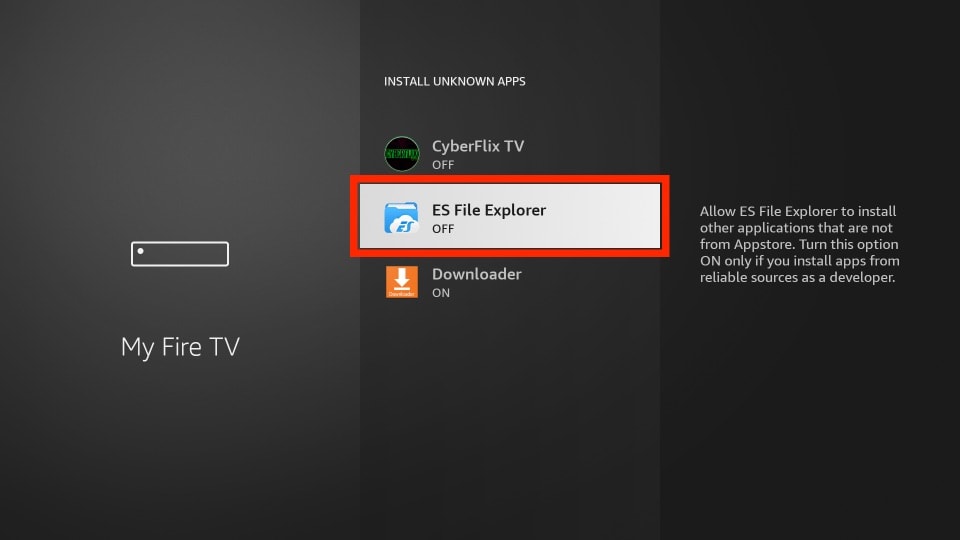
[7] Then launch the ES File Explorer app.
[8] Select the Tools option on the left pane and then Download Manager from the drop-down menu.
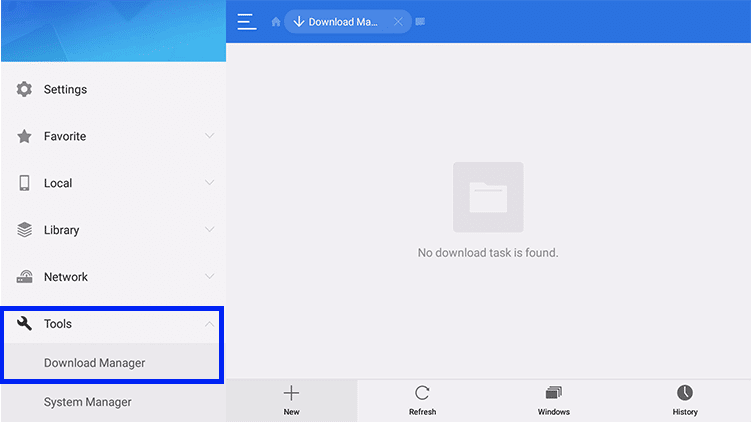
[9] Click +New and fill up the Name and Path feed with a folder name and APK URL of IPTV Tuner.
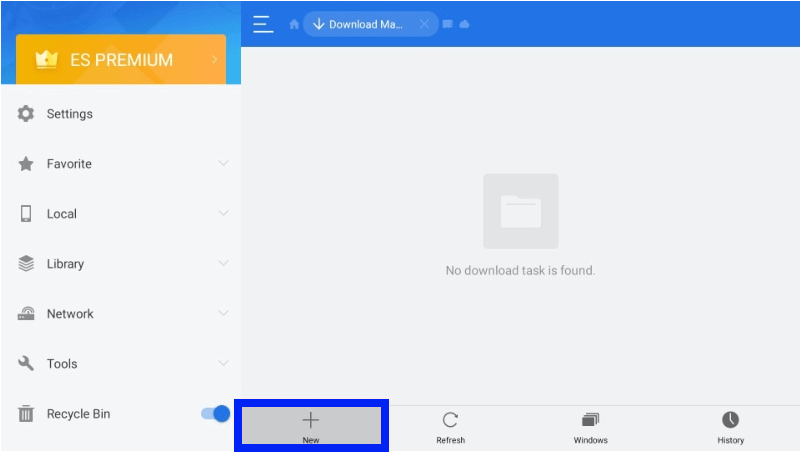
[10] At last, Open File > Install to complete the installation of the IPTV app and avail of its channels.
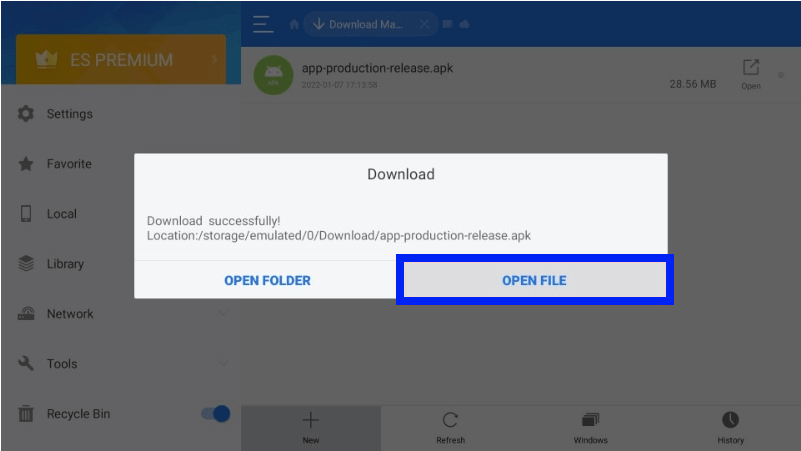
How to Stream IPTV Tuner on a PC
To stream the channels of IPTV Tuner on PC, download BlueStacks from its website and install it as it supports Windows as well as Mac. Then proceed to the installation procedure with the upcoming steps.
[1] Download IPTV Tuner’s APK from a trustable website.
[2] Then open the BlueStacks Android emulator and click the Install apk option.
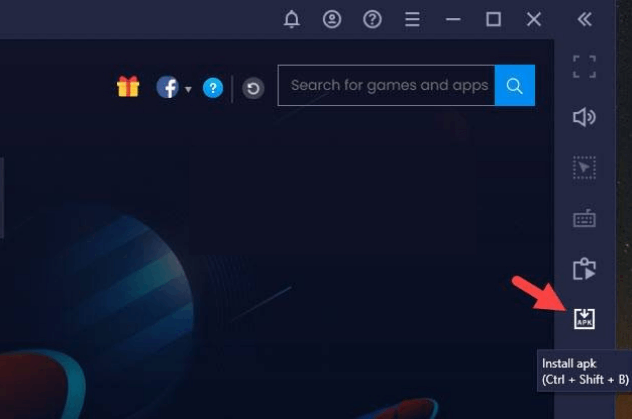
[2] Locate and select the downloaded APK file from local storage and click Open.
[3] By doing so, the selected IPTV APK will be installed on your PC within a few seconds.
[4] Go to the My Apps section within BlueStacks, and you’ll find the IPTV Tuner app there.
[5] Launch and go through its channel library to select and watch your desired channels.
How to Watch IPTV Tuner on Smart TV
Watching IPTV Tuner on Smart TV is possible by sideloading like on Android mobiles. To do so,
[1] Select the Settings option and go to Device Preference.
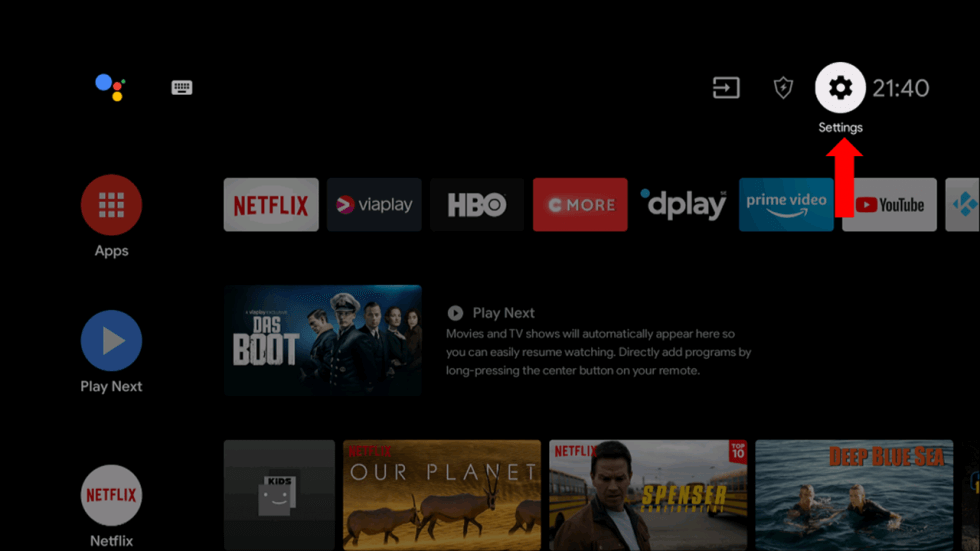
[2] Then choose Security & restrictions and enable the Unknown sources option.
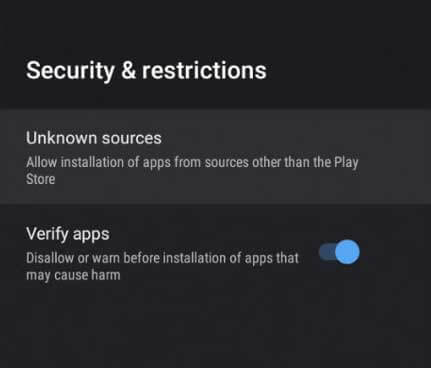
[3] Now enter the Play Store application on your Smart TV and search for Google Chrome web browser.
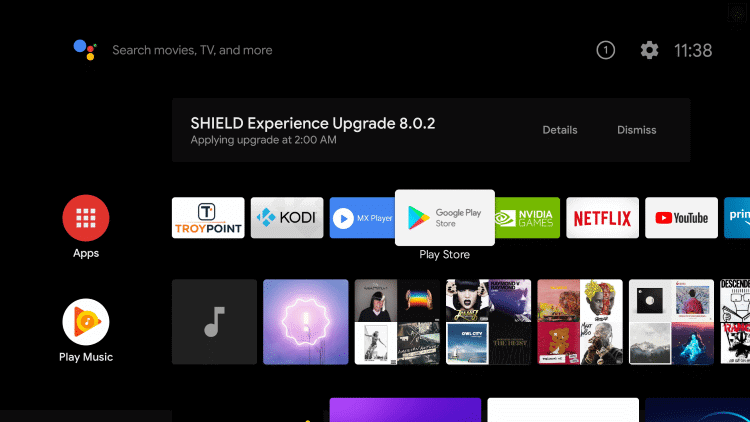
[4] Click Install and download the browser on your TV.
[5] Then, launch the browser and search for the IPTV APK.
[6] In the search results, enter a bankable website and download the APK.
[7] After downloading, go to your TV’s File Manager and select the downloaded APK.
[8] Click Install to install the IPTV and the Open option when the installation gets over.
[9] Now you’ll have all the channels of IPTV on your TV’s big screen. Choose your favorite channel and start watching it.
Channel List
This IPTV carries channels of diverse genres that include entertainment, news, sports, kids’ shows, movies, lifestyle, and a lot more. But note that these channels cover only the regional content of selected countries.
Customer Assistance
No customer assistance is provided by this IPTV service provider. In fact, they don’t even have a website on their own. So if you are facing any trouble while accessing the IPTV, perform some basic troubleshooting or try streaming on another supported streaming device if it doesn’t work out.
Our Verdict
IPTV Tuner is a good IPTV to get all the local channels that aren’t even on premium IPTV service. Its layout also looks lavish. IPTV attains its goal of providing local channels for people in need without restraint successfully. As it is available for free, there is no need to be hesitant to access this IPTV. But if you want to have some international channels as well, then you go for Bulldog IPTV, ATV IPTV, and OK2 IPTV.