IPTV Streamz is a big fish among all the IPTV services available currently. It carries all the popular worldwide channels with which you can never miss out on any live TV programs and sports events. It carries a total of 60,000 live channels, including regional channels of various countries on genres like sports, music, kids, lifestyle, documentaries, etc. Apart from that, you can avail of 10,000 to 24,000 VOD content such as movies, series, and videos.
Key Features of IPTV Streamz
| Enormous channel and content library | Frequent updation of library |
| Anti-freeze technology | Carries 4K,8K, FHD & HD channels |
| Instant activation | 7-day money-back guarantee |
Why IPTV?
An IPTV is the best alternative for costly cable connections and an efficient cord-cutting option. Also, IPTV services offer more TV channels, VOD movie titles, and fancy features than cable connections. That’s what an IPTV is, and moreover, you only require a subscription and a stable internet connection to stream on different compatible streaming devices.
How Safe is IPTV?
Most IPTV services are generally not legal and don’t have copyrights to the content they offer. So, a VPN is necessary to prevent data theft, hacking, and tracking via IP address. Also, some IPTV services are accessible only within particular regions. To access them outside that region, VPNs are helpful. We suggest using ExpressVPN or NordVPN to secure yourself from the IPS protocols and government surveillance.
Subscription Plans of IPTV Streamz
The IPTV offers prolonged subscription plans, which are listed below.
| Plan Duration | Cost |
| 1 month | €9.99 |
| 3 months | €24.99 |
| 6 months | €44.99 |
| 12 months | €64.99 |
| 2 years | €99.99 |
| 3 years | €149.99 |
| 4 years | €189.99 |
| 5 years | €219.99 |
Subscription Process of IPTV Streamz
Decide a subscription plan and proceed to subscribe to IPTV Streamz.
[1] Turn on any device, like a smartphone or PC, and open its browser.
[2] Go to IPTV Streamz‘s official website and select the Prices and Plans tab.
[3] Now choose one from the appearing subscription plans and select the Get Service button below it.
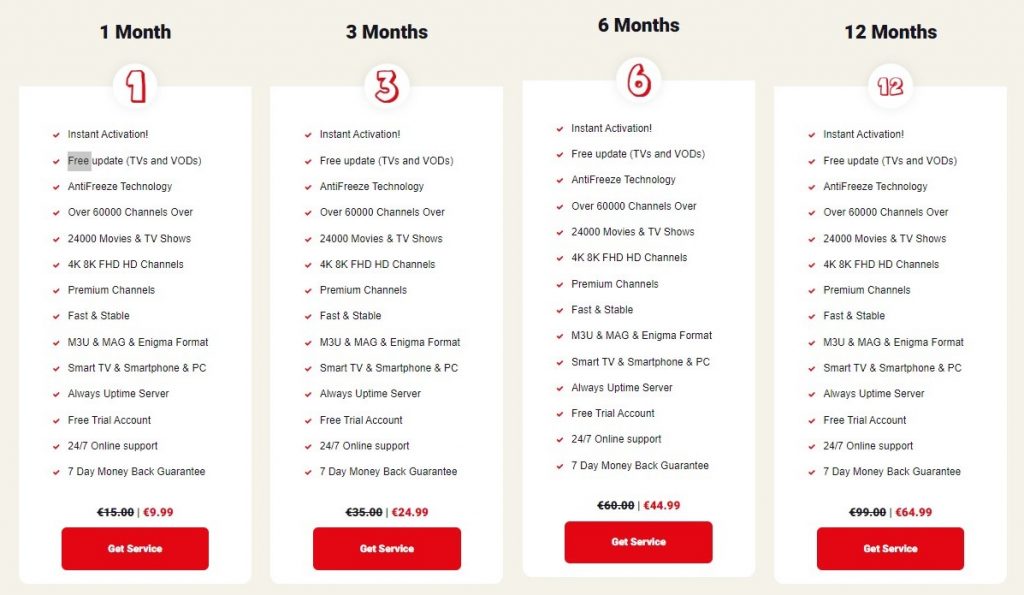
[4] Choose a payment method from the available options and click the BUY NOW button on the next page.
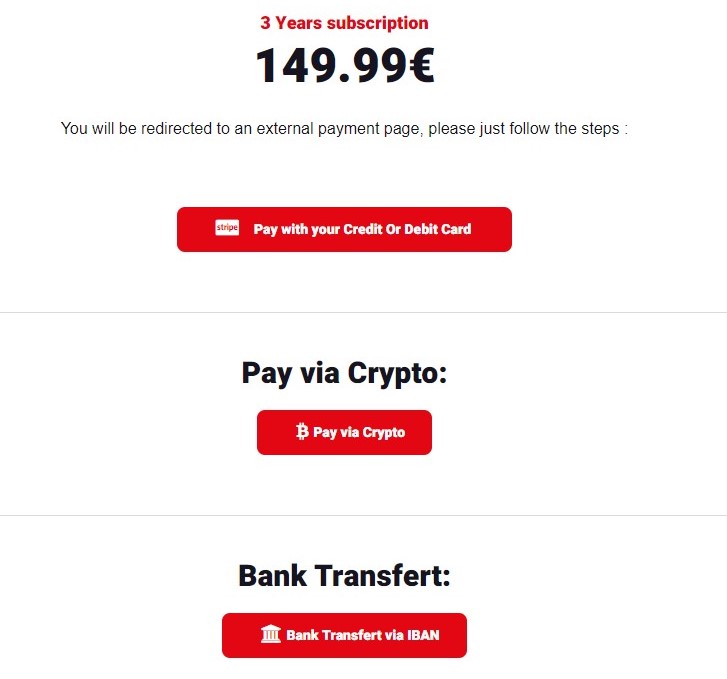
[5] Fill up the Billing details field and click BUY.
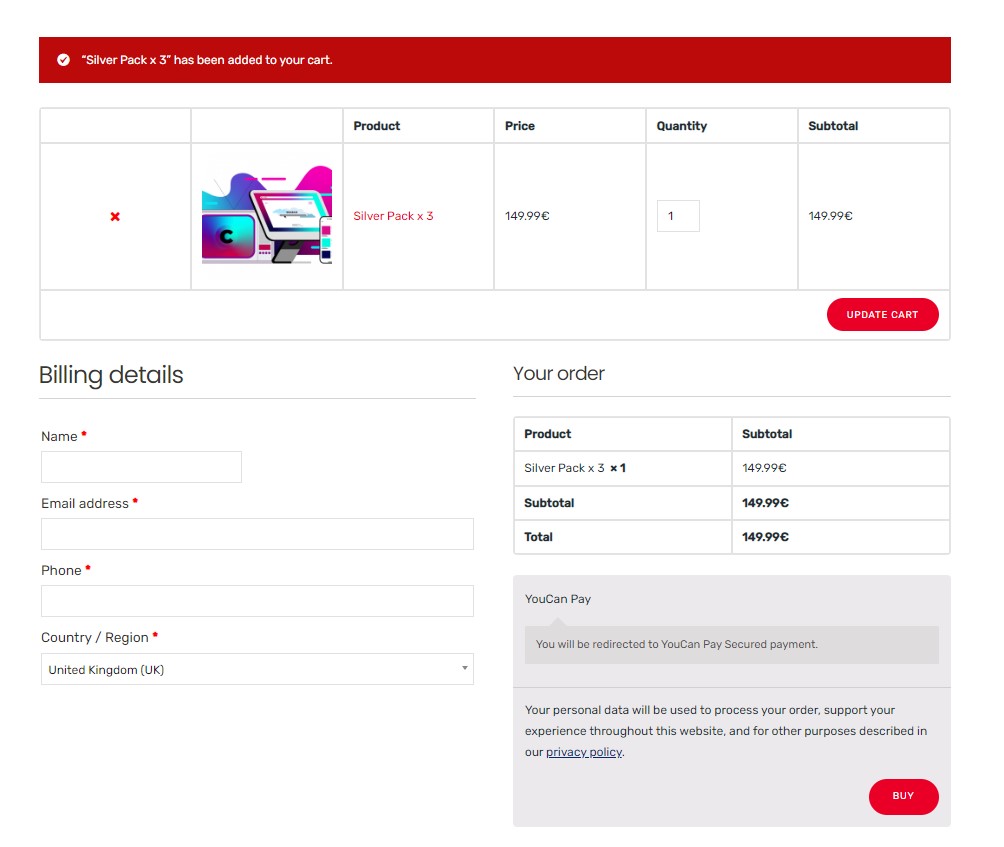
[6] Now enter your payment source details. After a successful payment, you’ll receive a confirmation email along with your IPTV account credentials.
Compatible Streaming Devices of IPTV Streamz
IPTV Streamz is compatible with most streaming devices. Some of the popular ones are listed below.
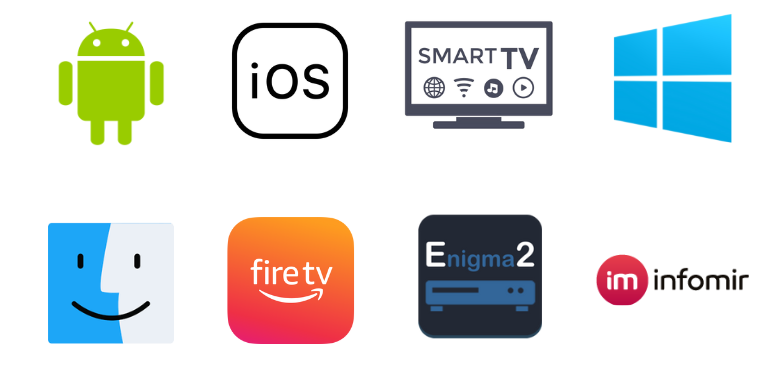
How to Access IPTV Streamz on Android
IPTV Streamz can be streamed on Android mobile/tablet using an IPTV player like Smarters Players Lite. To do so,
[1] Open the Play Store application.
[2] Using the Search bar, search for Smarters Players Lite or click here directly.
[3] Choose the app from the search results and tap the Install button.
[4] After installation, launch the Smarters Players app.
[5] Fill up the necessary details, such as Any Name, Username, and Password, in the respective boxes and enter IPTV Streamz’ M3U URL in the URL box.
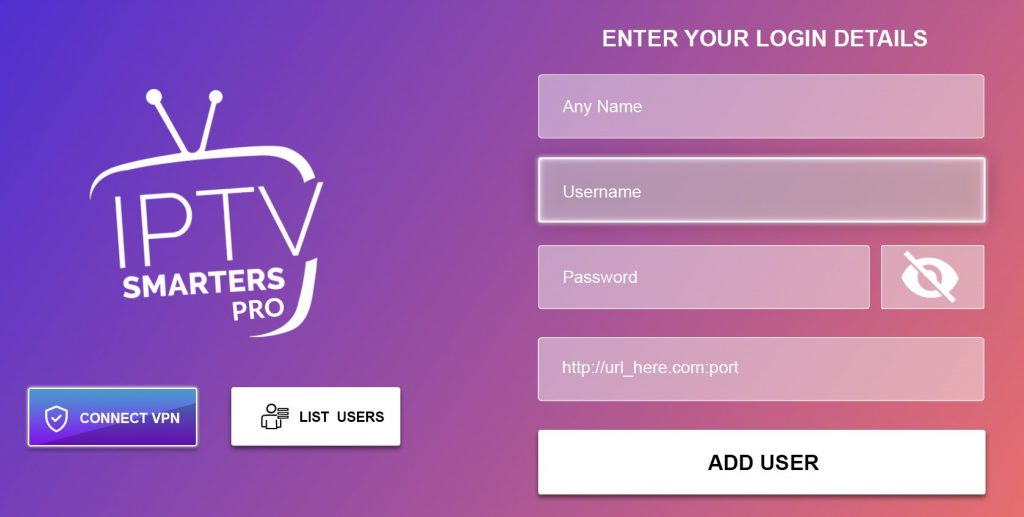
[6] Finally, click Add User to stream your favorite IPTV channels.
How to Watch IPTV Streamz on iOS
IPTV Streamz is installable on iPhones, iPods, and Apple TVs also. This is possible on all these devices through GSE Smart IPTV. To know how to do it, read the upcoming steps.
[1] Open App Store on your Apple device.
[2] Tap the Search bar and search for GSE Smart IPTV or click here directly.
[3] Click Get and download the app.
[4] Now launch the GSE Smart IPTV app on your device.
[5] Within the app, select the Menu option and choose Remote Playlists.
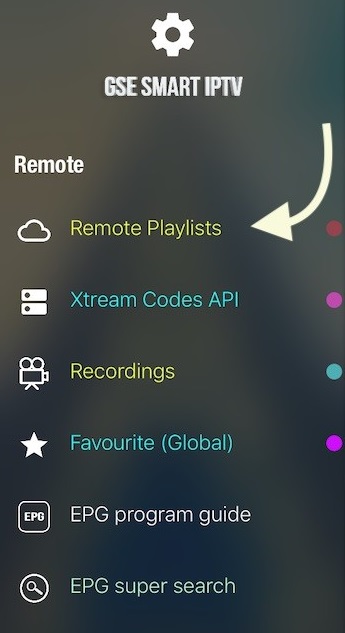
[6] Then tap the (+) icon and enter the Name, Username, and Password of IPTV Streamz.
[7] At last, click Add to start streaming the channels of IPTV Streamz.
How to Stream IPTV Streamz on Smart TV
The process involved for streaming IPTV providers in Android smartphones is involved in Smart TVs also. Just download a stable IPTV player like Smart IPTV and stream IPTV Streamz by following the below steps,
[1] Connect your Smart TV to the internet and move to its Home screen.
[2] Open the Google Play Store application from the Apps tab and select the Search icon.
[3] Search for the Smart IPTV app or simply click here.
[4] Click the Install button and download the app on your TV.
[5] After downloading, click Open and launch the app.
[6] Note down the MAC address appearing on the screen.
[7] Then open any device’s browser and enter the Smart IPTV‘s official website or click here.
[8] Enter the previously noted MAC address of the device and the M3U URL of IPTV Streamz.
[9] After entering, click the Check Box and select Send to save the Playlist on the app.
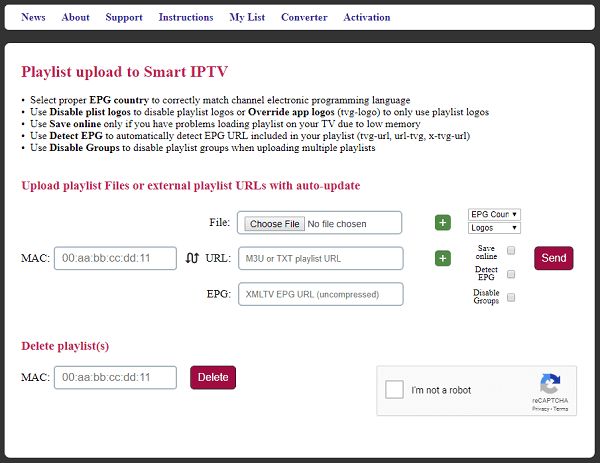
[10] Once the process gets over, your Smart TV will restart and load the IPTV Streamz channels.
How to Watch IPTV Streamz on a PC
To watch any IPTV service like IPTV Streamz on Windows or Mac PC, we shall use the VLC media player and complete the task easily by following the below steps.
[1] Download the VLC Media Player from its website and install it.
[2] After installing, open VLC and select the Media option.
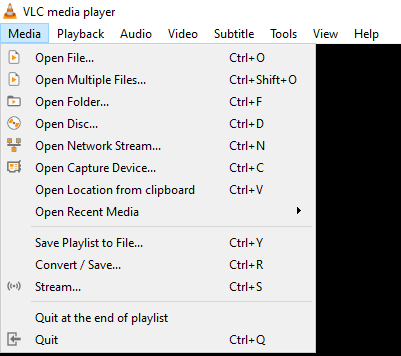
[3] Choose the Open Network streams > Network options.
[4] Under the Network section, enter IPTV Streamz’s M3U URL.
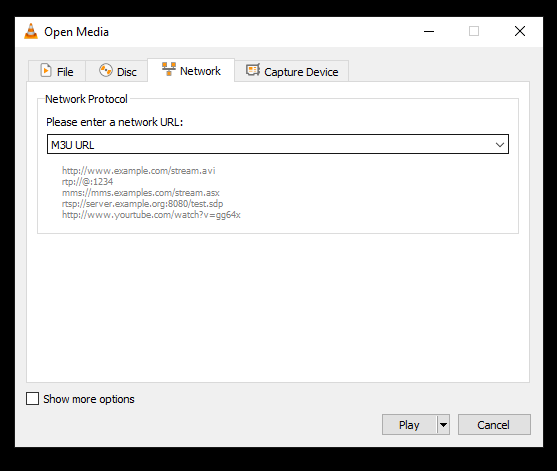
[5] Then click the Play option and stream the IPTV channels.
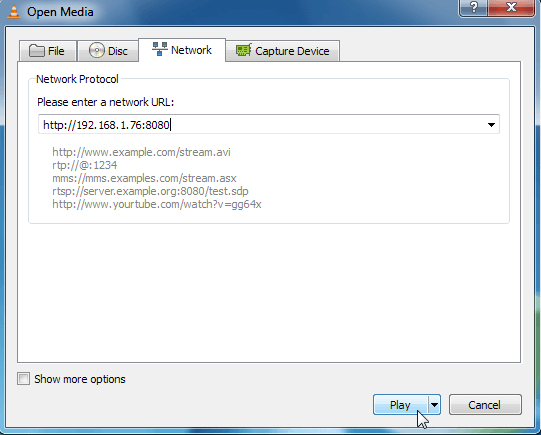
How to Get IPTV Streamz on Firestick
To get IPTV Streamz on Firestick, you must seek the help of a sideloading tool, Downloader. Read further to know how it is done.
[1] Select the Search icon from the Firestick home.
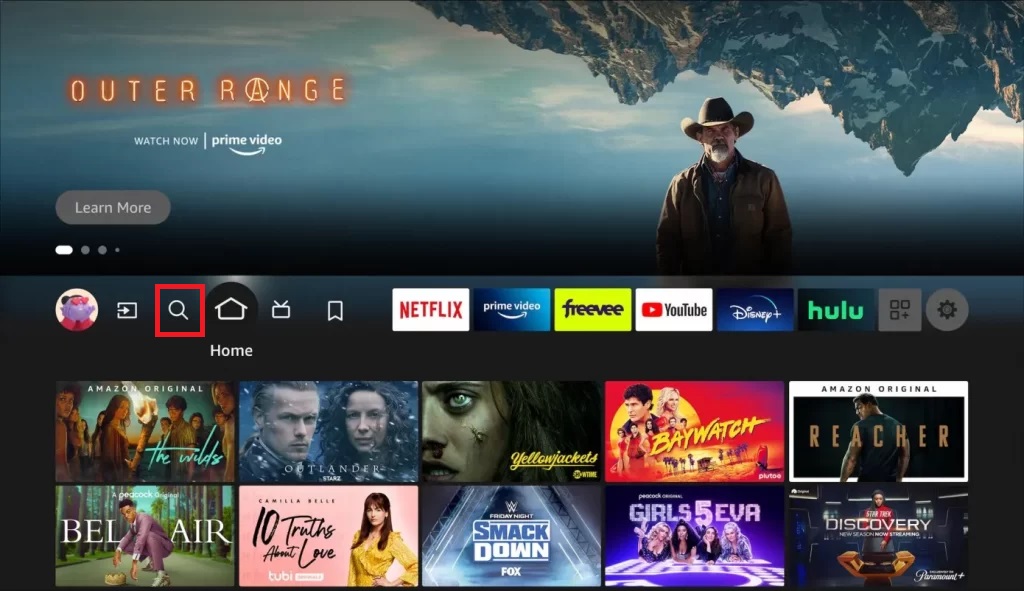
[2] Search for Downloader and select the app from the search result.
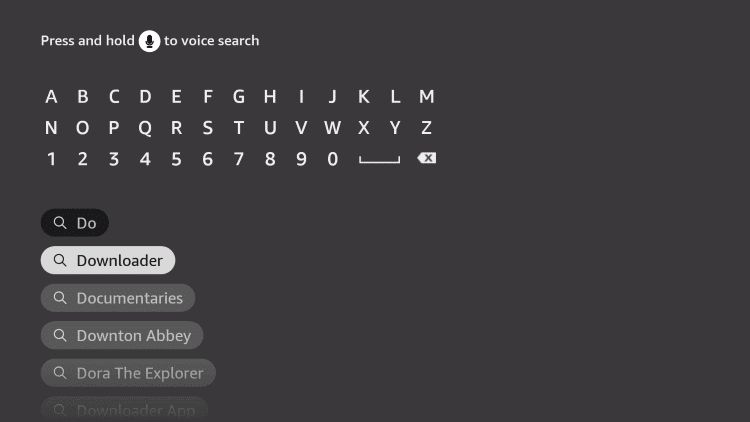
[3] Hit the Download option and install the Downloader app.
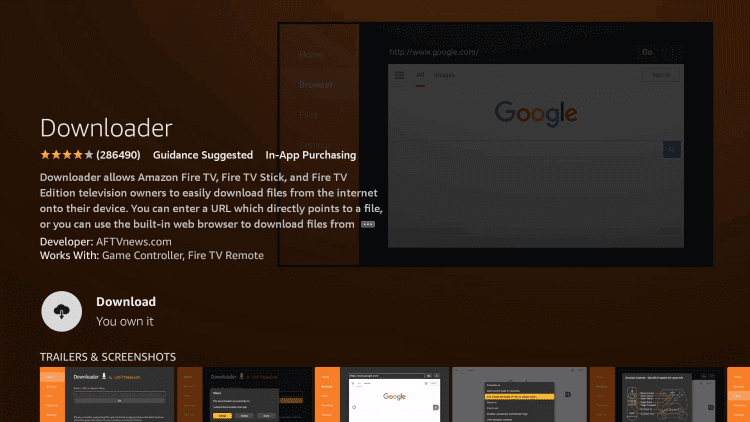
[4] After installation, return to Firestick’s Home page.
[5] Navigate to Settings > My Fire TV options.
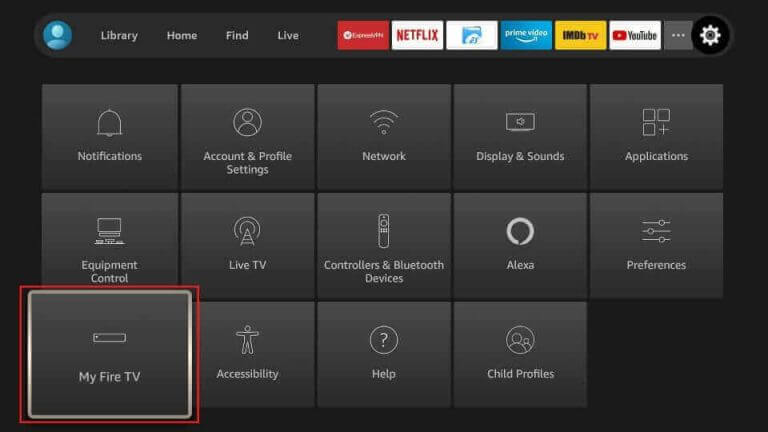
[6] Enter the Developer options and select Install Unknown Apps.
[7] Now select Downloader and turn on the toggle near it to grant access to install apps from unknown sources on your Firestick.
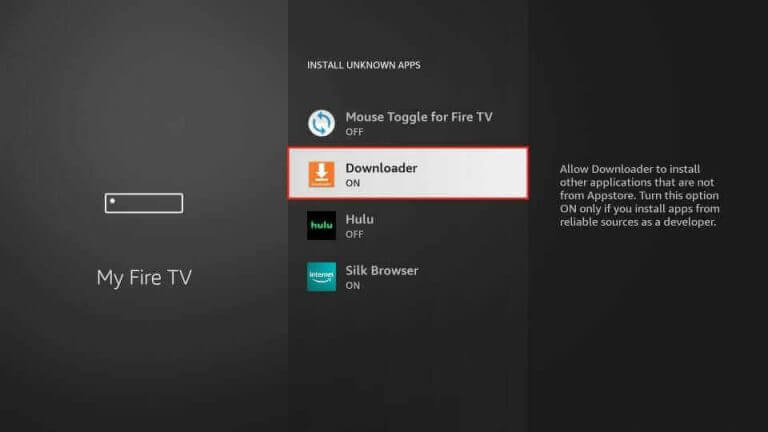
[8] Immediately, launch the Downloader app and enter the URL of the IPTV Blink Player APK.
[9] Press Go and download the IPTV APK file on your device.
[10] After installation, launch the IPTV player app and go to Add playlist option.
[11] Click Enter the URL of IPTV Streamz and click Go.
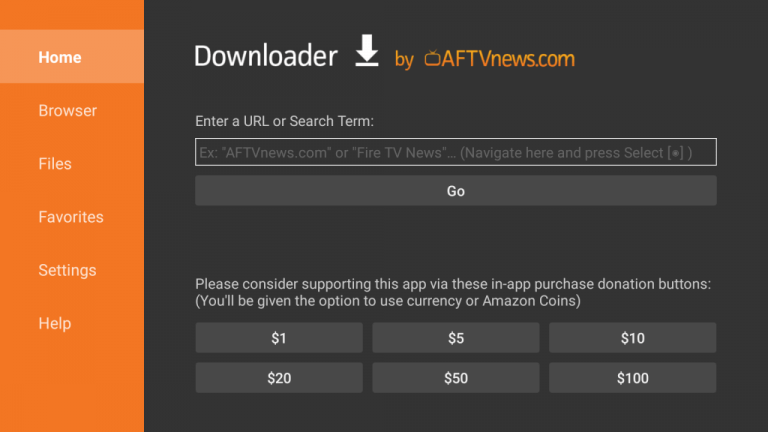
[12] Once loading gets over, you can stream your favorite content on the IPTV.
How to Access IPTV Streamz on MAG
To stream and record your favorite program or event on IPTV Streamz on MAG box,
[1] Connect your MAG device to a TV and the internet.
[2] Then go to its Settings menu on the home page.

[3] Open the System settings option and select the Servers menu.
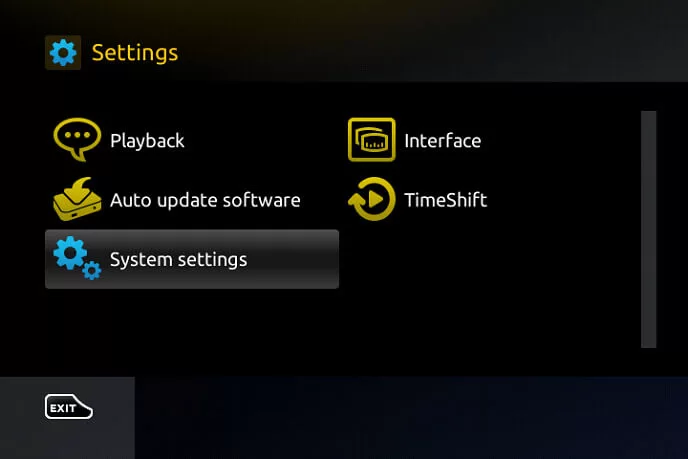
[4] Click Portals and enter the portal name in the Portal 1 URL box.
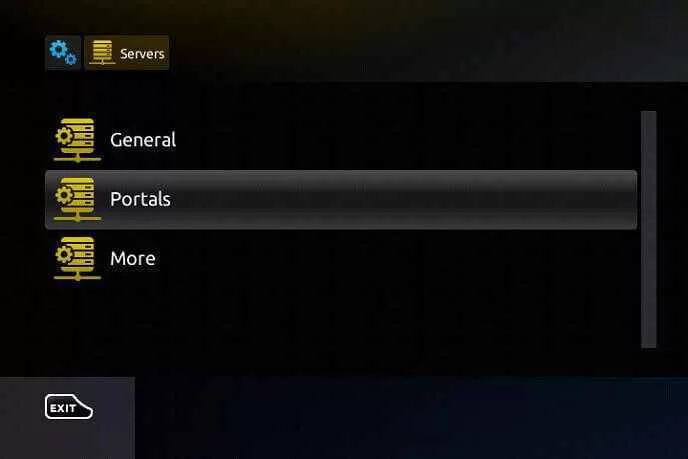
[5] Similarly, enter the URL of the IPTV in the Portal 1 URL area and click the Save option.

Now your MAG device will restart and load the channels of the IPTV.
How to Stream IPTV Streamz on Enigma2
Follow the below steps to watch IPTV Streamz on Enigma2 devices using the IPTV’s M3U URL,
[1] Select the Settings option.
[2] Open the Setup option and select the following options one by one: System Network> Setup Adapter> Settings option.
[3] Note down the IP address of the device displayed on the screen.
[4] Now download the PuTTY Software from the official webpage and install it or click here.
[5] After installing, launch PuTTY and enter the noted IP address.
[6] Then click Telnet > Open options.
[7] On the PuTTY black screen, type root in the login area and press Enter key.
[8] Enter the M3U URL of the IPTV in the URL area and click Reboot and Enter keys.
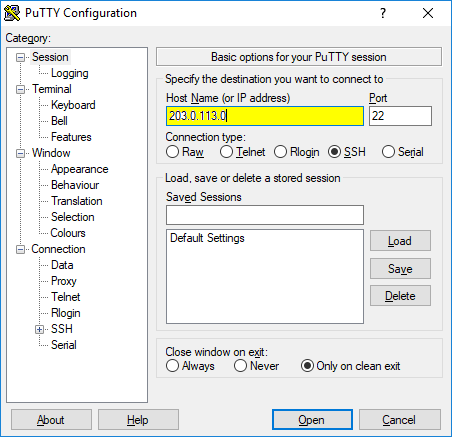
[9] Now the Enigma2 device will restart and load the content of the IPTV.
Channel List
The IPTV carries many international and regional channels of different countries on sports, music, kids, lifestyle, and documentary. The below list will showcase its best channels.

Support Service
You can contact their customer support team regarding issues or queries through WhatsApp and Email. The WhatsApp and Email address is given on their website in the Contact Ss section on their website’s home page. Their customer service is very responsive, and you’ll receive guidance for your issue or an answer to your query as soon as possible.
FAQ
Bulldog IPTV, Cola IPTV, and OTT Platinum IPTV are the best alternatives to this IPTV service.
Our Review for IPTV Streamz
IPTV Streamz is the best place to get all the channels you'd like to watch on your favorite device. Its channel and VOD collection are worth its cost. You can also claim a free trial account and purchase the IPTV after exploring and experiencing its holdings. So we recommend the IPTV wholeheartedly for all its supporting devices.
Merits
- Flexible pricing plans
- No lag or buffering issues
- Excellent picture quality
- Regular updates for free
Needs Improvement
- No simultaneous streams
- Needs a native media player
-
Content Collection9
-
Content Diversity & Streaming Quality8
-
Feature Offerings8
-
Functionality & Device Compatibility8
-
Customer Support8
-
Cost8