| Website Link | https://purplesmart.app/ |
| Supported Devices | Android mobile, Windows, Mac, LG TV, Samsung TV, Android TV, Fire TV, iPhone, iPad, Apple TV |
| EPG | Yes |
| Compatible Playlist | Xtream Codes API and M3U |
| External Player Support | Yes |
| Favorites List | Yes |
| Customer Assistance | Yes |
| Base Price | Free |
IPTV Smart Purple Player is a feature-filled media player compatible with M3U and Xtream Codes API formats. With this Purple Player, you can watch live TV channels, movies, and series of different IPTV service providers. But it doesn’t provide any content on its own. Further, it provides the best viewing experience using amazing features like universal search and video captions. Moreover, this IPTV player is available on the official app stores, so you can easily install it on your streaming devices.
Key Features
| Parental controls for each category | EPG support for Live TV and VOD |
| Stream content in 4K resolution | Auto generates the subtitles |
| It has an in-built VPN | Built-in Cast feature |
| Allows integration with external media players | Supports catch-up TV |
Why Opt for IPTV Smart Purple Player?
You can stream IPTV content without unnecessary issues using the Smart Purple Player. It allows users to add their favorite shows in a group so that you can access them later. This IPTV player is also compatible with external players. Further, it helps you stream IPTV content anywhere and anytime with a stable internet connection.
How Safe is an IPTV Player?
IPTV players are safe for usage.
Generally, IPTV Players are legal to use since they don't host any media content. Simply, they stream the media content offered by the provider. However, the legality question arises while configuring an IPTV Provider. If the service you are configuring hosts copyrighted content, you will face legal issues. So, it is advisable to use a VPN service on your device to safeguard your privacy even while using an IPTV player.
Since the internet is flooded with many VPNs, we recommend using NordVPN while streaming IPTV content via a media player. Currently, NordVPN offers a 67% discount + 3 months free for all subscribers.

Pricing
Smart Purple Player can be used for free. However, if you wish to customize and use premium features, you can purchase any of the plans below.
| Plans | Monthly | Lifetime |
|---|---|---|
| Basic | $49 | $199 |
| Regular | $99 | $299 |
| Gold | $199 | $399 |
The player offers lifetime plans for individual devices besides the above plans.
Sign Up Process
1. Open a browser on your PC or smartphone.
2. Head to the IPTV Smart Purple Player’s official website and click on the Pricings option at the top.
3. On the next page, choose the desired pricing plan and click the Choose Plan button below it.

4. Enter your personal information and billing address and click Checkout Now.
5. In the upcoming screen, follow the on-screen instructions and pay for the chosen plan using PayPal or a credit/debit card.
6. After payment, you will receive the credentials to access the IPTV Smart Purple Player.
Compatible Devices of IPTV Smart Purple Player
The IPTV Smart Purple Player is compatible with the streaming devices shown below.
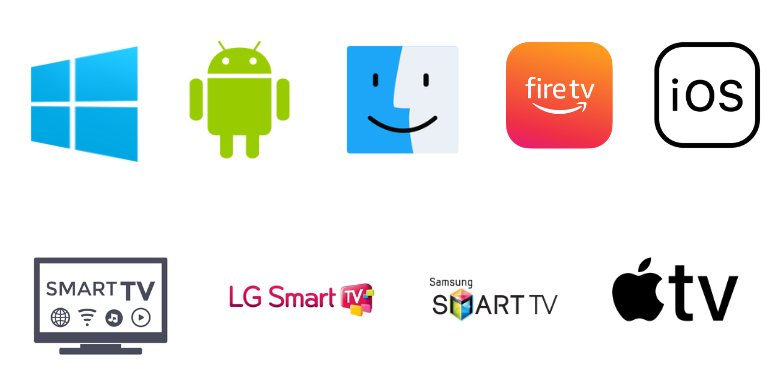
How to Download IPTV Smart Purple Player on Android
You can download the Smart Purple Player app directly from the Google Play Store on your Android device.
1. Open the Google Play Store on your Smartphone.
2. Tap the Search bar and type IPTV Smart Purple Player.
3. Choose the Purple Easy – IPTV Player from the list of apps.
4. Tap the Install button to download and install the application from the Play Store.
5. Launch the app on your smartphone once you have downloaded the app.
6. Give the necessary permissions and click the Skip button to skip the login process.

7. You will be prompted to load your IPTV content. Choose your desired IPTV login method.

8. Login with your credentials and stream your favorite content from the app.
How to Download IPTV Smart Purple Player on iPhone
Since this IPTV player is available on the App Store, you can install it directly on your iPhone and iPad.
1. Launch the App Store on your iPhone or iPad.
2. Tap the Search icon and search for the IPTV Smart Purple Player.
3. Choose the official app from the result displayed.
4. Tap the Get button to download the app from your device’s App Store.

5. Open the app and skip the login process.
6. Select your desired IPTV login method and sign in with your IPTV credentials to load the content.
7. Once the content is loaded, you can stream your favorite from the app.
How to Download IPTV Smart Purple Player on a PC
You can use an Android emulator to install the Purple Player app on your Windows or Mac PC. BlueStacks is one of the best Android emulators available.
1. Open the browser on your PC and download the BlueStacks file from the official website.
2. Once the file is downloaded, install the BlueStacks app on your PC.
3. Open the BlueStacks app and sign in with your Google Account credentials.
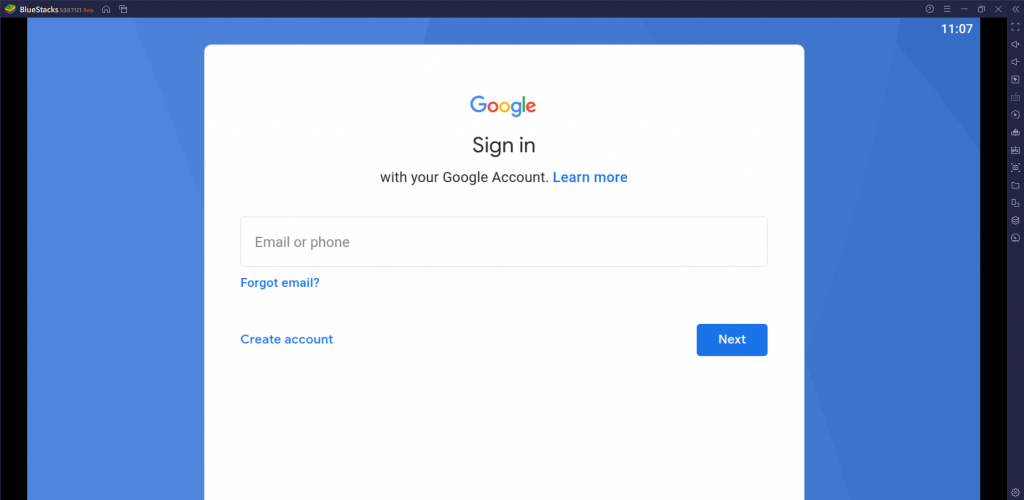
4. Open the Play Store from the home screen of the BlueStacks app.
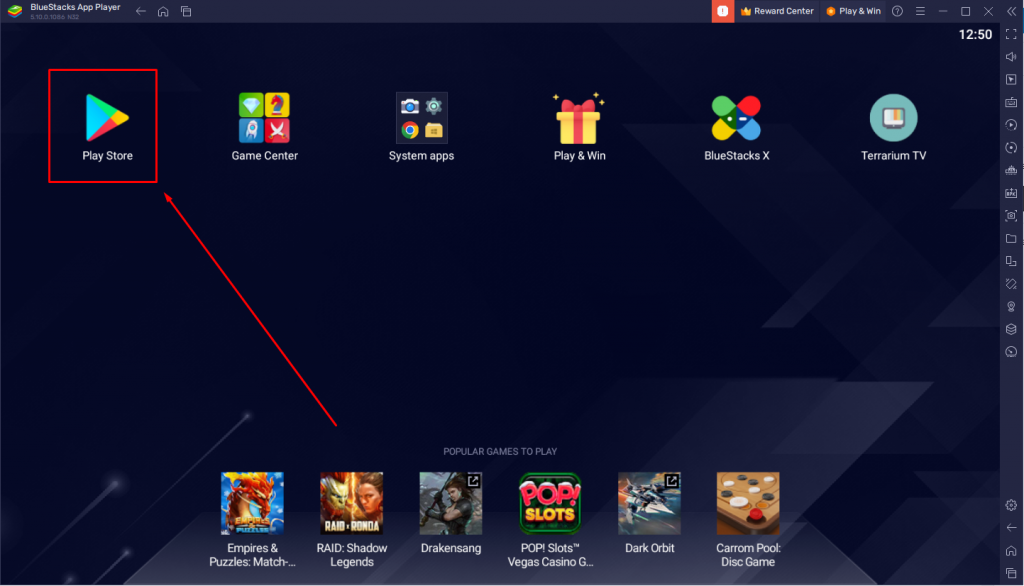
5. Select the Search icon and type IPTV Smart Purple Player.
6. Choose the app from the list of apps.
7. Press the Install button to download and install the app on your BlueStacks.
8. Launch the app on your BlueStacks.
9. Choose your desired login option and log in with your credentials.
10. Start streaming the IPTV content from your PC.
How to Download IPTV Smart Purple Player on Firestick
1. Turn on your Firestick and navigate to the home screen of your Firestick.
2. Select the Search icon from the home screen.
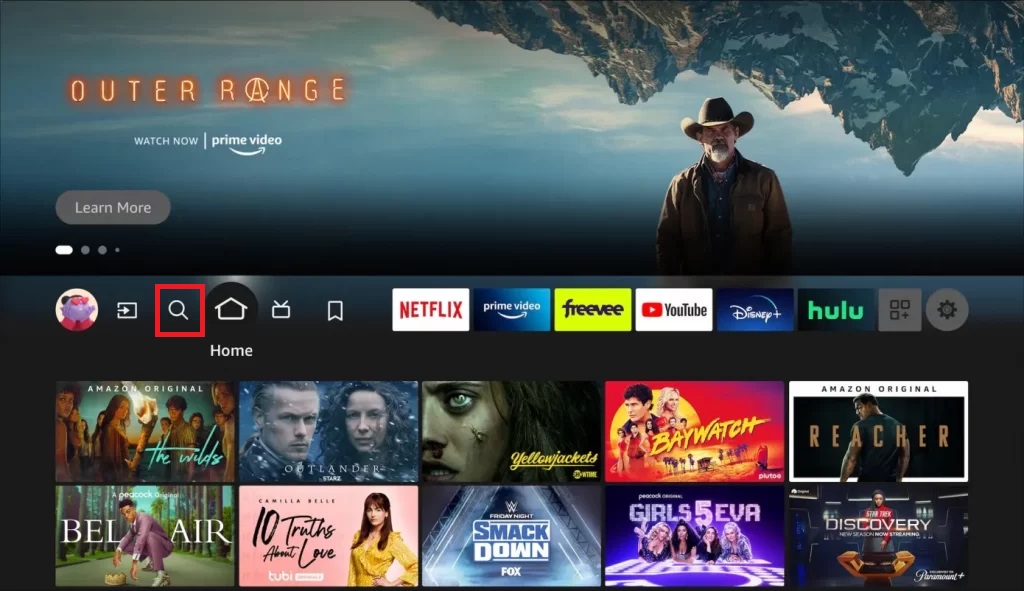
3. Type Smart Purple Player using the on-screen keyboard.
4. Choose the app from the list of apps.
5. Click the Get or Download button to download and install the Downloader app on your Firestick.
6. Once the download is completed, click the Open button to launch the app on your Firestick.
7. Sign into your IPTV account by following the on-screen prompts.
8. Once the content is loaded, you can stream your favorite channel from your Firestick-connected TV.
How to Download IPTV Smart Purple Player on Smart TV
If you are an Android TV user, you can download the player directly from the Google Play Store.
1. Turn on your Android Smart TV and connect it with a strong internet connection.
2. Go to the home screen and select the Apps tab.
3. Open the Google Play Store app from the list of apps.
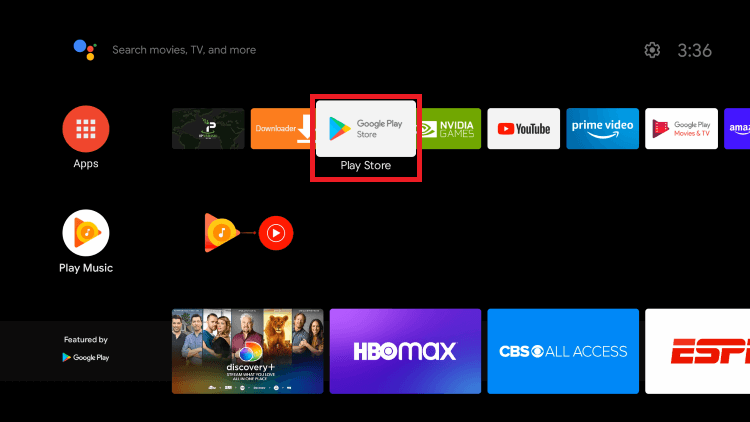
4. Select the Search icon and type IPTV Smart Purple Player.
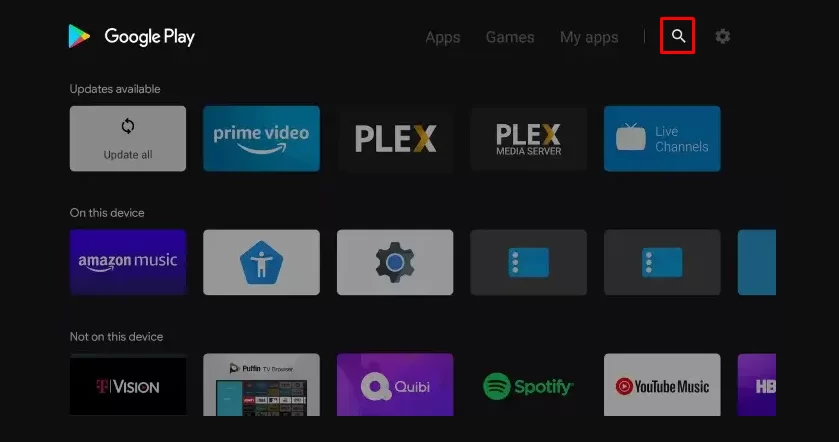
5. Choose the app and click the Install button to install the app on your TV.
6. Now, open the app and sign in with your IPTV credentials.
7. Watch your favorite content on your smart TV from this IPTV player app.
How to Download IPTV Smart Purple Player on Apple TV
To install this IPTV player on your Apple TV, follow the steps here.
1. Connect your Apple TV with a strong internet connection and navigate to the home screen of your Apple TV.
2. Launch the App Store from the list of apps.
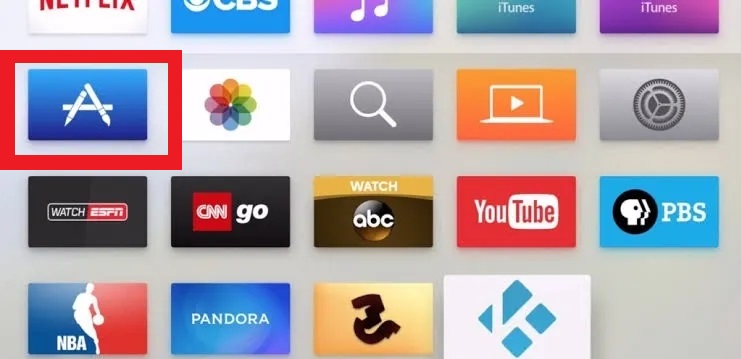
3. Click the Search icon and enter IPTV Smart Purple Player using the virtual keyboard.
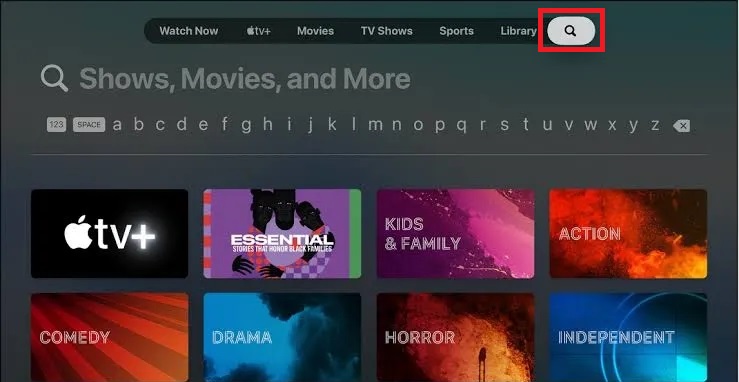
4. Select the official app from the list of apps.
5. Click the Get button from the App Store to install the app on your Apple TV.
6. Launch the IPTV app and log in with your IPTV credentials.
7. Finally, start streaming your desired IPTV channel.
How to Install IPTV Smart Purple Player on Samsung Smart TV
Follow the simple steps to install the Smart Purple Player app on your Samsung Smart TVs.
1. Launch the Smart Hub on your Samsung Smart TV.
2. Search for the IPTV Smart Purple Player.
3. Select the app from the search results and tap the Install button.
4. Launch the app on your Samsung TV after installation.
5. Add the playlist to the player and start streaming your favorite content on your TV.

How to Access IPTV Smart Purple Player on LG TV
1. Turn on your LG Smart TV and connect it to the internet.
2. Then, open the web browser of your LG TV, which is available on the home screen.

3. Using the on-screen keyboard and remote, search for Purple Web Player.
4. Enter the correct website and log in with the player’s credentials.
5. After that, choose your IPTV playlist type and enter the respective credentials.
6. Now, the IPTV content will load on your LG TV.
Customer Support
Like other IPTV Players, you might face issues with the Smart Purple Player app. In that case, you can contact customer support via live chat on its official website and email. You can also ask your queries through phone calls.
- Email: [email protected]
- Phone number: +1 (587) 200-7210
Alternative IPTV Players
If this IPTV Player doesn’t satisfy your needs, you can try the other IPTV players mentioned below. The alternatives discussed here provide equal performance to the Smart Purple Player.
Pocket IPTV Player

Pocket IPTV Player is a free IPTV player. It allows you to stream live and on-demand content. You can load your content via the M3U URL. The Pocket IPTV Player also has built-in Chromecast support to stream videos from the big screen. You can control the channel by enabling Parental controls.
Root IPTV

Root IPTV is one of the popular IPTV players that allows you to stream Live TV, VOD, series, and more. The application is compatible with most Android devices. Additionally, you can load your IPTV content using the M3U URL and Xtreme Codes and access your desired content.
Pixel IPTV Player

Pixel IPTV Player is the best place to stream movies and TV shows effortlessly. The Pixel IPTV Player is officially available on the Play Store. The application has a built-in media player that provides a premium streaming experience. Like other players, Pixel IPTV lets users load their IPTV content in the M3U playlist.
FAQ
No, it doesn’t offer a free trial.
No, it doesn’t support the AirPlay feature.
Our Review for IPTV Smart Purple Player
The IPTV Smart Purple Player undoubtedly provides the best IPTV streaming experience. It is one of the players that supports the P2P feature. Moreover, it supports multiple formats. So, this player is easily a recommendable one.
Merits
- Attractive customizable options
- Allows having multiple profiles for a single account
- User-friendly layout
- Cross-platform support
Needs Improvement
- Being costly
- No support for M3U8
-
Accessibility9
-
Feature Offerings9
-
Device Compatibility8.9
-
Interface Quality9
-
Support Service8.9
-
Cost7