IPTV Player Newplay is a powerful multimedia player that can stream any IPTV playlist on Android-supported devices. It supports M3U and M3U8 format links and streams its channels and content in the highest possible quality. The player is capable of both Live TV and non-live TV streaming. It works fast and offers copious features that make IPTV streaming easier and modish.
Key Features of IPTV Player Newplay
| Free of cost | Supports Chromecast & EPG |
| Gives reminders | Supports MP4, AVI, MKV, 3GP, M3U, M3U8, TS video formats |
| Automatic shutdown schedule | VPN friendly |
Why IPTV Player?
IPTV service has various IPTV players to access their content, and the IPTV player acts as a medium to stream content from the IPTV service providers. These players are user-friendly, very simple to understand, and used for installing any streaming device. In addition, a single IPTV player can handle multiple IPTV services for streaming.
How Safe is an IPTV Player?
IPTV Player is used for streaming IPTV content and is available in the default app stores of the devices. These players are legal and do not lead to any issues while using. However, for safety concerns, you can use the best VPN for IPV, like ExpressVPN or NordVPN, to protect your data and information. These VPN helps in online security while streaming IPTV service.
Activation Plans of IPTV Player Newplay
IPTV Player Newplay is a cost–free IPTV player. You don’t have to pay anything to access it on its supporting devices, and it also requires no sign-up.
IPTV Player Newplay – Compatible Devices
IPTV Player Newplay is an Android-based app and is available in APK format. Here are some devices that support the player and can stream any desirable content.
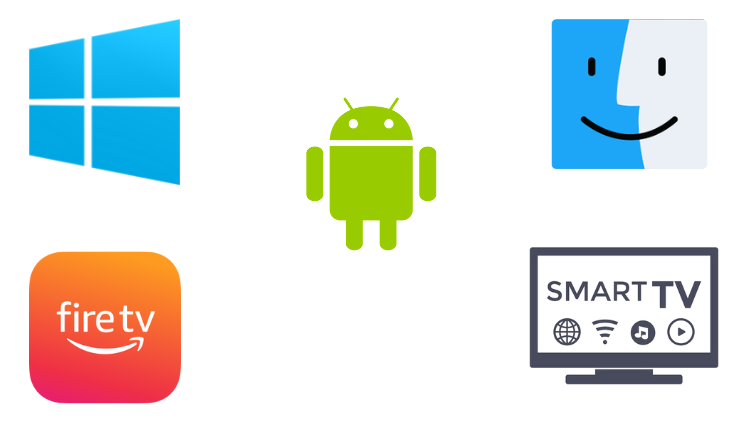
How to Install IPTV Player Newplay on Android
To install IPTV Player Newplay on your Android mobile/ tablet, you must download the APK file of the IPTV player. The upcoming steps are guidance on how to do it.
[1] Open the Settings option on your Android mobile, and navigate to Biometrics and Security tab.
[2] Select the Install unknown apps option.
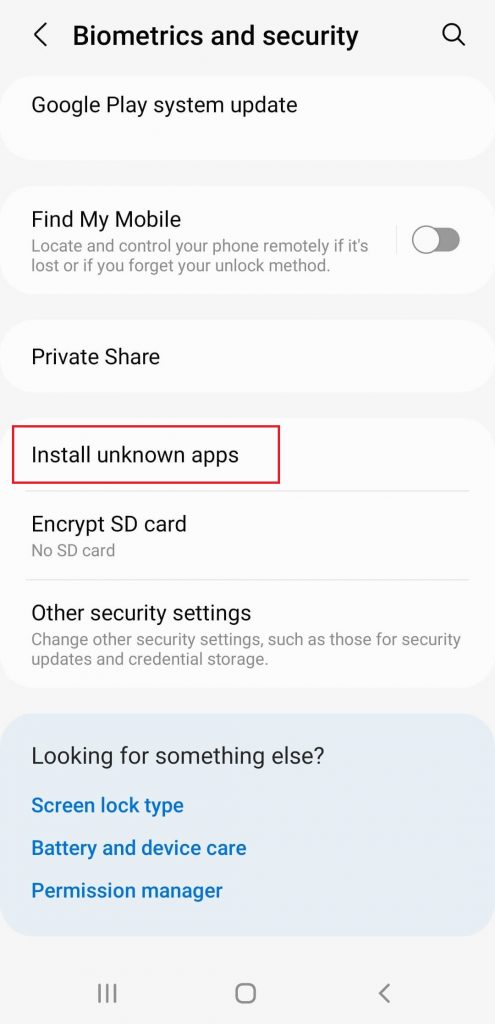
[3] Enable the toggle switch near the browser you use.
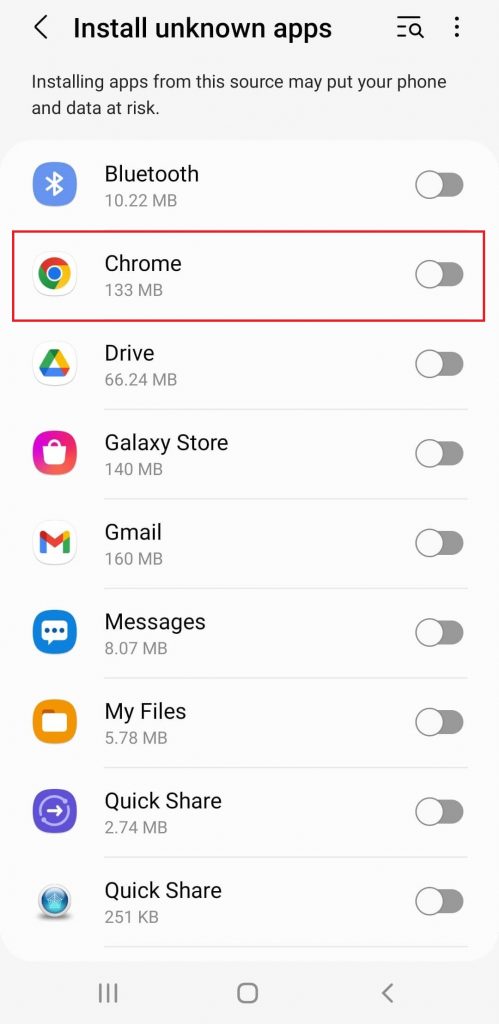
[4] Launch that particular browser and search for IPTV Player Newplay’s APK file.
[5] Download the APK file from a bankable website.
[6] After downloading, install the APK file and open it.
How to Use IPTV Player Newplay on PC
Installing the IPTV player is possible on Windows or Mac devices using a third-party Android emulator. Here is how to do it,
[1] Download the APK file of IPTV Player Newplay from an authentic website.
[2] Also, download BlueStacks from their official website and install it on your PC.
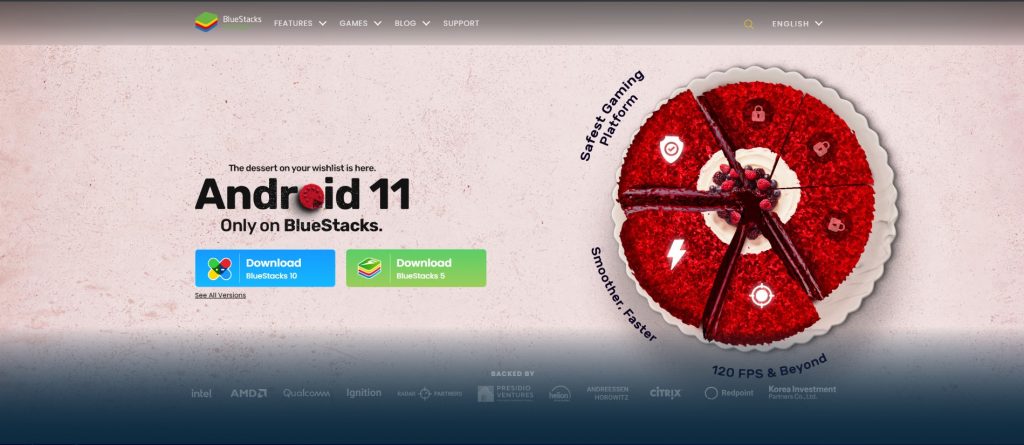
[3] Now open BlueStacks and select the Install apk icon below.
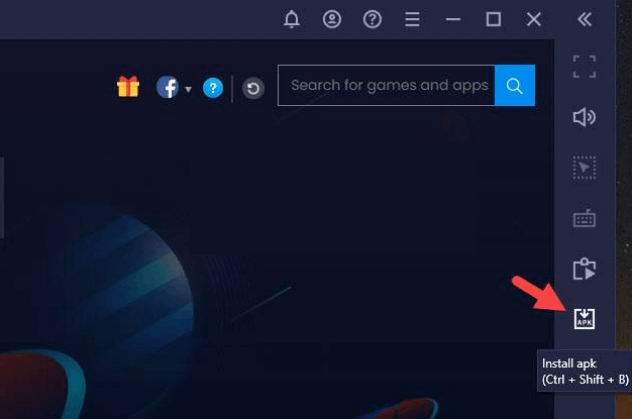
[4] Select the downloaded IPTV Player Newplay APK and click on the Open option.
[5] The APK file will be installed on your PC now.
[6] After installation, select the IPTV Player Newplay icon to launch the app.
How to Install IPTV Player Newplay on Firestick
As installing any external file on a Firestick device is not possible, we have to use a sideloading tool called ES File Explorer. To install IPTV Player Newplay,
[1] Download the ES File Explorer on your Firestick.

[2] Go to Settings and select the My Fire TV option.

[3] Choose Developer Options > Install Unknown Apps options.
[4] Now, enable unknown sources for the ES File Explorer.
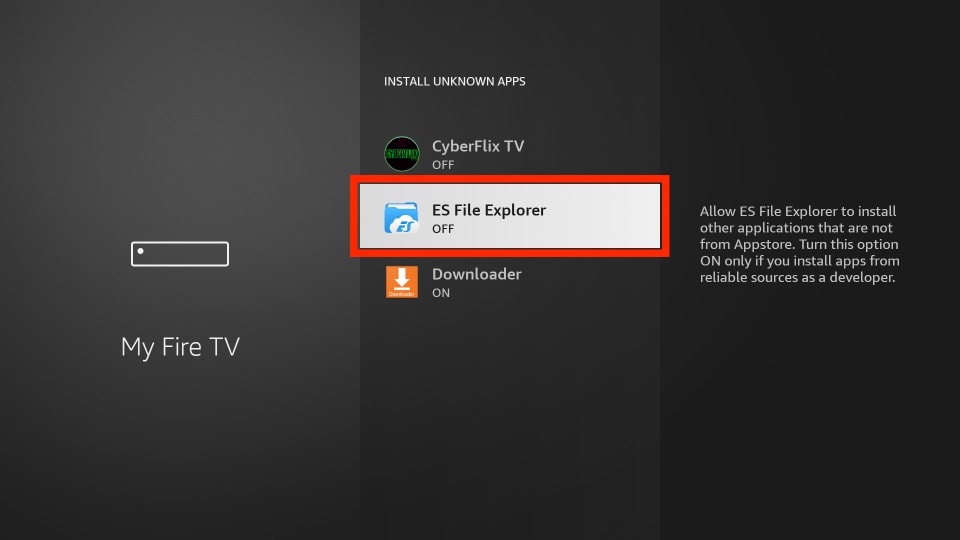
[5] After that, open the ES File Explorer and select the Tools > Download Manager option.
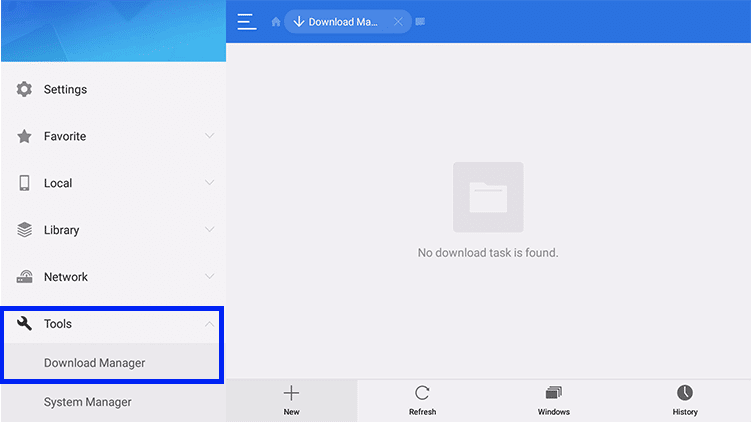
[6] Click the +New option at the bottom.
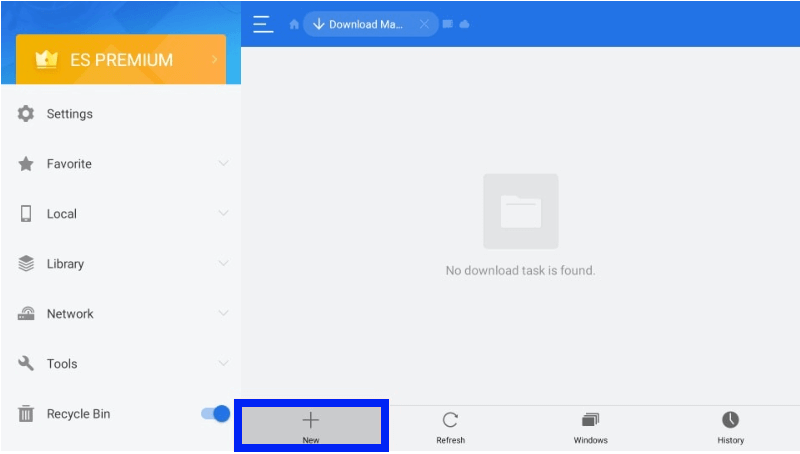
[7] Then enter IPTV Player Newplay on the Name feed and IPTV Player Newplay’s APK download link on the Path feed.
[8] Select Download Now and wait for the download to complete.
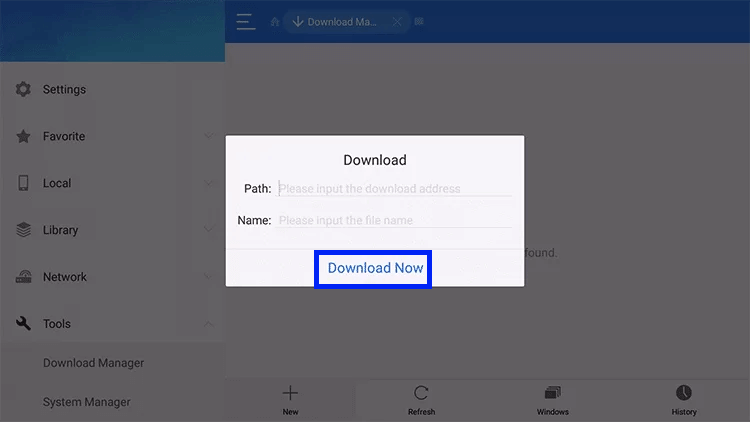
[9] Once the download is complete, select OPEN FILE and click on the INSTALL option.
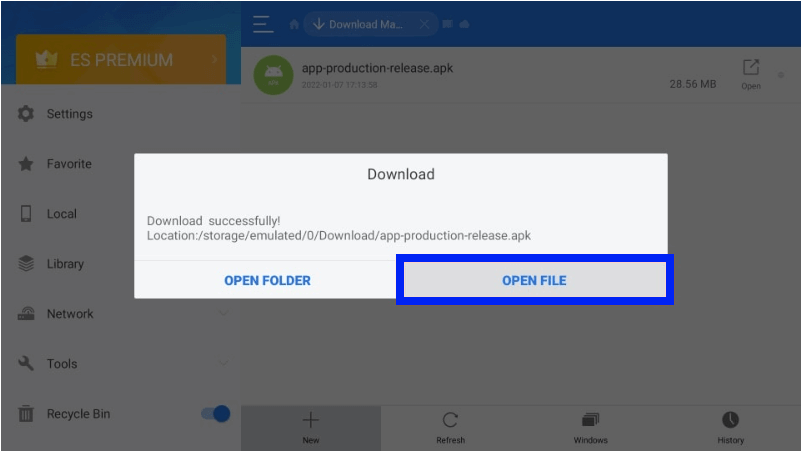
[10] Now the IPTV player is successfully installed.
How to Access IPTV Player Newplay on Smart TV
The IPTV player is compatible with Smart TVs also. As it is not available in any application stores, we have to sideload its APK file to stream IPTV services using the following methods,
[1] Search and download the IPTV Player Newplay’s APK file on your PC.
[2] Then connect a USB drive to your PC, and move the downloaded APK file to it.
[3] Later unplug the USB drive from the PC and connect it to the Smart TV’s USB port.
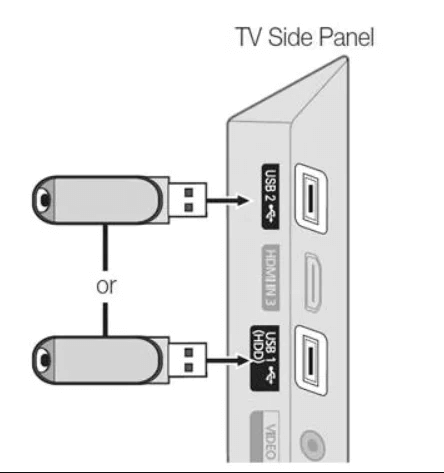
[4] Then reach Smart TV’s Settings and click Device Preferences.
[5] Navigate to Security & restrictions.
[6] Select the Unknown sources option and enable it.
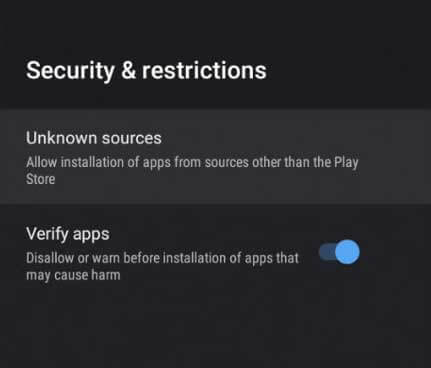
[7] Now, move the downloaded APK file from the USB drive to Smart TV and install it.
[8] After installation, launch the player on your Smart TV.
How to Stream IPTV with IPTV Player Newplay
After installing the IPTV player using the installation procedure for respective devices, accessing the player is very simple when the below steps are followed.
[1] Launch the IPTV Player Newplay player.
[2] Enter the Playlist URL of any IPTV provider in the respective tab.

[3] The entered playlist will load automatically.
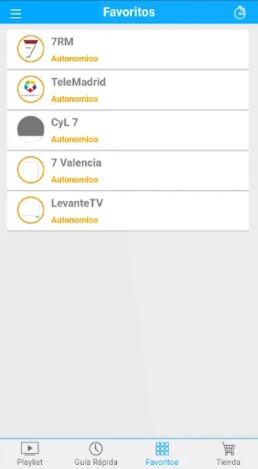
Now tap the playlist link and surf through its library, and stream any channel your desire.
Customer Assistance
There is no customer assistance provided for this IPTV player from the developer’s end. So if you face any issues while accessing the IPTV player, perform basic troubleshooting. If that doesn’t fetch you any results, then change the streaming device.
Alternate IPTV Players
Though IPTV Player Newplay is an efficient IPTV player, you still have other players as an alternate. So, check out the features and functionality to decide which works fine.
Tivimate

With the TiviMate IPTV Player, you can watch live TV channels from your IPTV provider on Android set-top boxes. It offers a modern user interface designed for big screens, scheduled TV guide updates, and supports multiple playlists in a single device.
Room IPTV

Room IPTV player is an easy-to-use IPTV player that offers a wide range of impressive features that helps to upgrade your watching experience. The player can support all major devices and allows IPTV access using your streaming device’s M3U URL link and MAC address.
XCIPTV Player

With XCIPTV Player, you can have various options and flexibility in watching live events, favorite shows, and browsing. It has two built-in media players and uses ExoPlayer and VLC Player. The player has a simple UI design for easy navigation.
Our Verdict
To sum up, the IPTV Player Newplay can be the ultimate option to stream live TV and on-demand content from IPTV providers on your Android-based device. As the IPTV player app offers all its services and impressive features for free, you can try it out without hesitation. Its only drawback is the lack of customer support. But the player is still way better than many paid IPTV players in the market in all aspects.