IPTV Lite is an IPTV player for streaming IPTV services. It is a secured IPTV media player with a simple interface and can be your one-stop for watching Live TV and non-live TV streaming. The IPTV player offers many categorized options for every input IPTV playlist. The IPTV player is available for access on smartphones, Smart TVs, streaming devices, etc. Besides this, it offers a fast channel search, and thus, you need not wait too long for the title to stream.
Key Features of IPTV Lite
| It holds an integrated player | Has recently watched and favorites list for TV channels |
| Supports M3U, M3U Plus and m3u8 playlist | Has a stable internal player |
| Live TV catchup | Ability to add unlimited playlists |
Why Need an IPTV Player?
You must need an IPTV player app to stream the content of your subscribed IPTV service. IPTV players do not offer you any kind of videos. It helps you to stream the content from your subscribed IPTV service. The IPTV players act as a middleman between the IPTV service and the IPTV subscriber to stream the content. IPTV players don’t have any risks, and you don’t have to check for reliability, unlike finding if IPTV is legal before playing the content.
Are IPTV Players Safe?
Most of the IPTV content is not legal to stream. Streaming the best IPTV content without a VPN may bring legal issues. The VPN helps you to hide your IP address and stream the content anonymously. So, use premium VPN services like NordVPN or ExpressVPN to safeguard your personal details from hackers and trackers.
Cost of IPTV Lite
IPTV Lite is one of the few IPTV players available free of cost. You don’t have to pay anything to access it on its supporting devices, and it also requires no sign-up.
IPTV Lite – Compatible Devices
IPTV Lite Player is compatible with all Android-based devices, and APK is used for installing the IPTV player. The below list will showcase which are those devices.
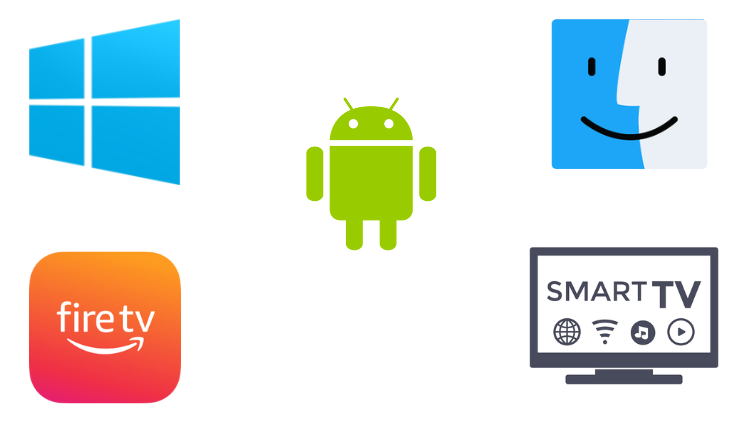
How to Stream IPTV Lite on Android
Users can download and access the IPTV Lite player app through its APK file and stream any IPTV provider using the following method.
1. Turn on your Android device with a stable internet connection.
2. Move to the Settings option and select Install Unknown Apps.
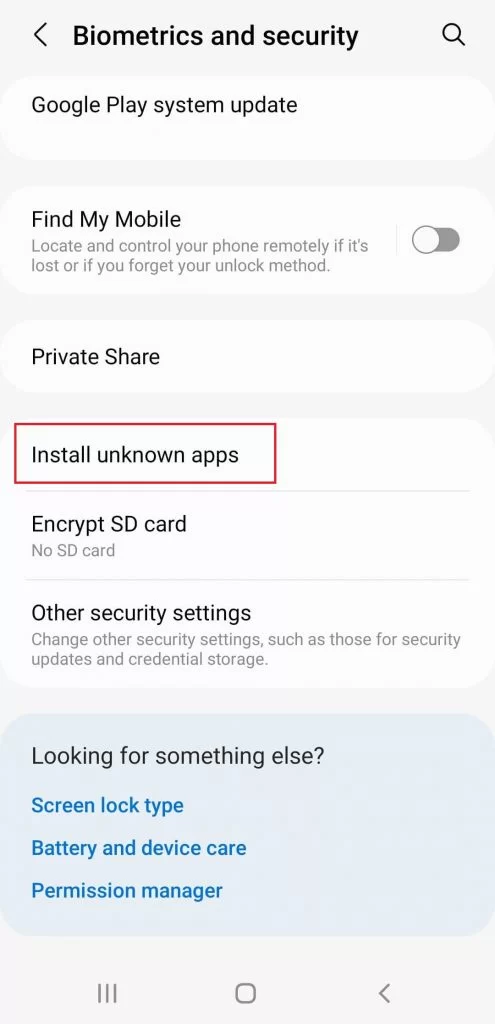
3. Enable the toggle switch near the browser you need.
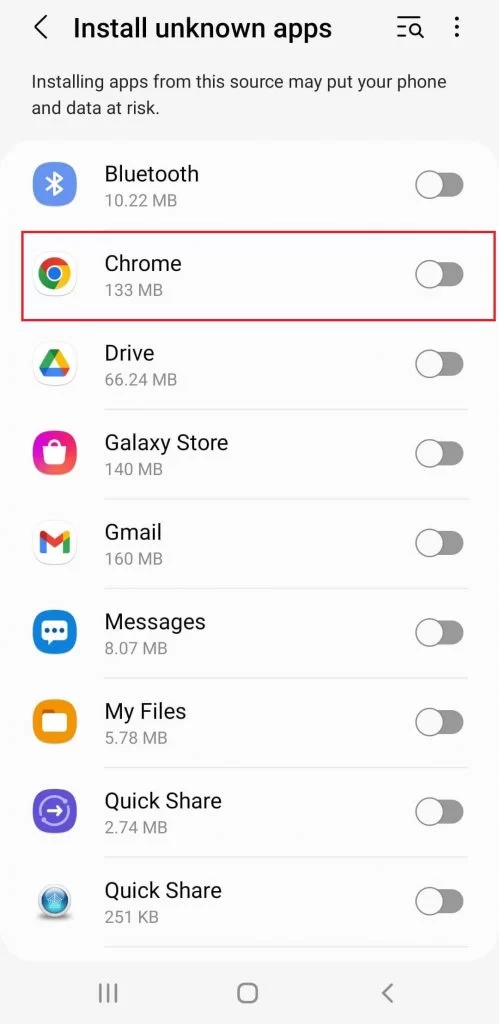
4. Then, search for the IPTV Lite APK from the browser on your device.
5. Locate the APK file from a reliable website and download it.
6. Install the APK file and sign in with account credentials.
7. Finally, you can start streaming the channels you need to watch.
How to Access IPTV Lite on Smart TV
A method involved in installing the APK file of IPTV Lite in smartphones is applied here for Smart TV also. To do so,
1. Search for the IPTV Lite APK file on your PC’s browser and download it on your PC.
2. Connect a USB drive to your PC and move the APK file to it.
3. Unplug the USB drive from the PC and connect it to the Smart TV’s USB port.
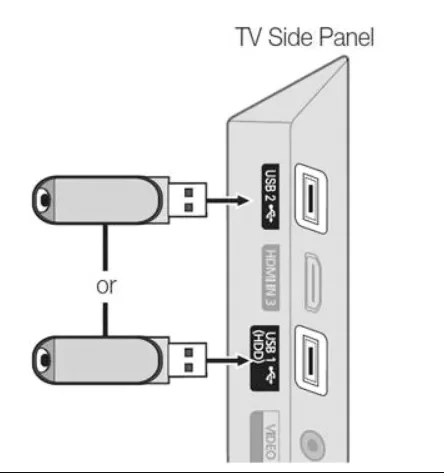
4. Move to the Settings option on your Smart TV.
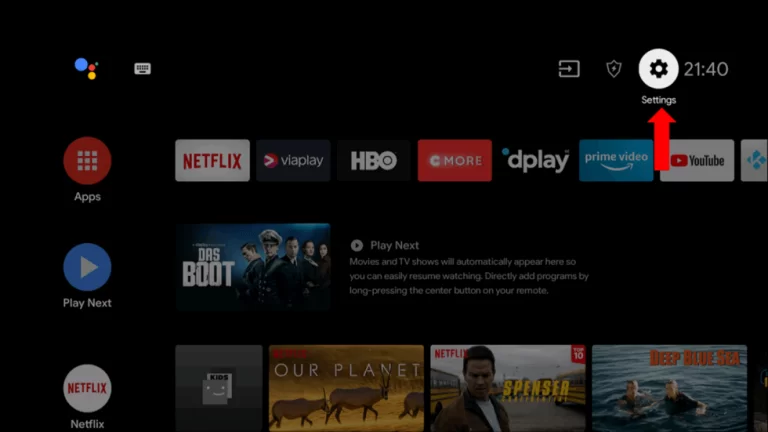
5. Choose the Device preferences and select the Security & Restrictions option.
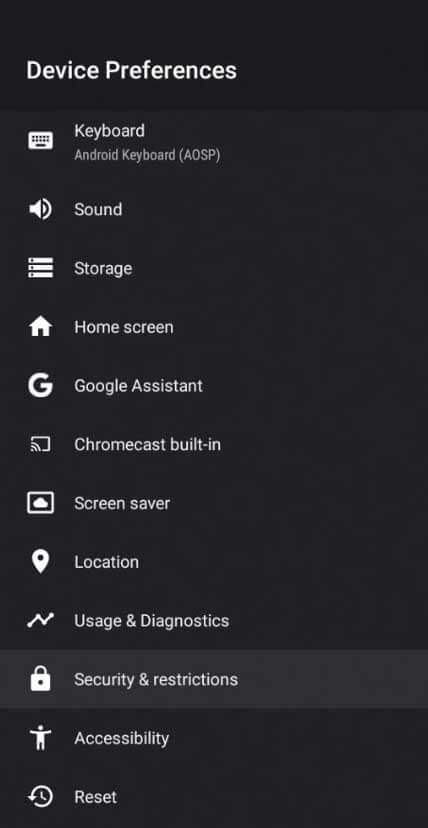
6. Enable the Unknown sources from the following.
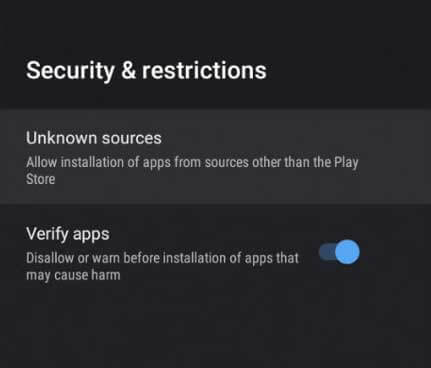
7. Move the Downloaded APK file from the USB drive to Smart TV.
8. Install the file on your device and start streaming the content you need to watch on your device.
How to Access IPTV Lite on Windows PC
Installing IPTV Lite on Windows and Mac PCs is possible using an Android emulator. To do so,
1. Move to a web browser, and search for BlueStacks on your PC.
2. Download the Android emulator from its official website and install it.
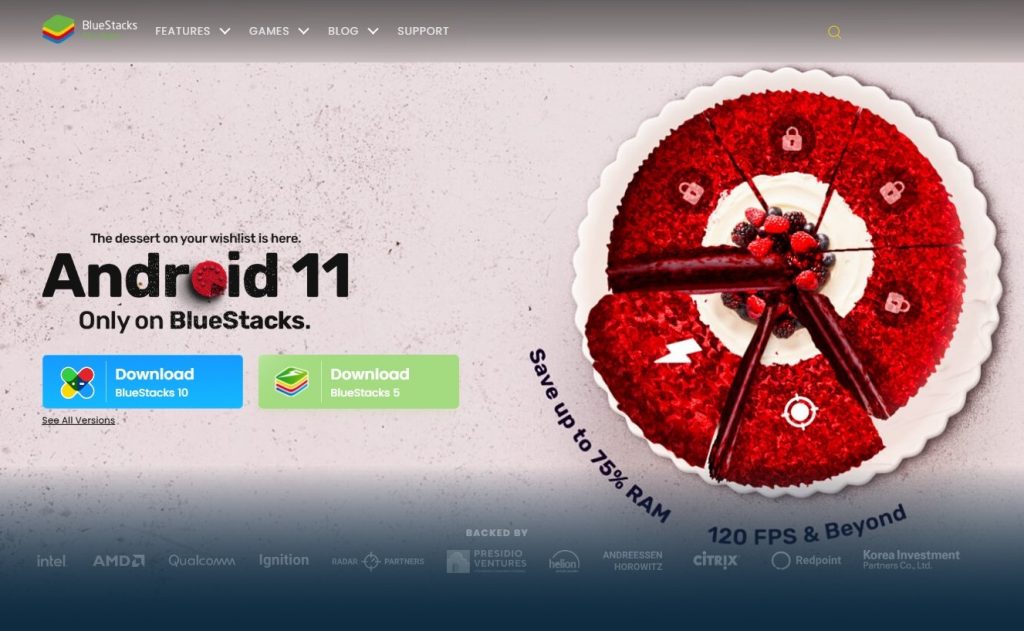
3. Also, download the IPTV Lite APK file from a trusted website.
4. Then, launch the BlueStacks application and select the Install APK icon from the bottom right corner.
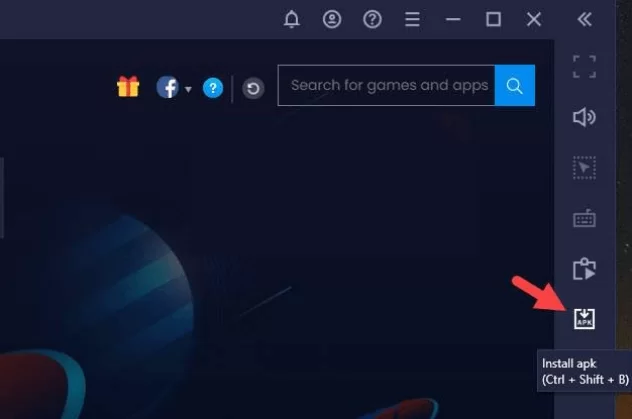
5. Select the downloaded IPTV player APK file and choose the Open option to install the app on your device.
6. Wait till the installation process of the IPTV Lite Apk to gets over.
7. From the menu, select the IPTV Lite icon and launch the app.
8. Once the process gets over, you can start streaming the content you need.
How To Access IPTV Lite on Firestick
Installing and using the IPTV Lite player on Firestick is possible with the help of the ES File Explorer app when the below steps are followed.
1. Power on your Firestick and click the Search icon.
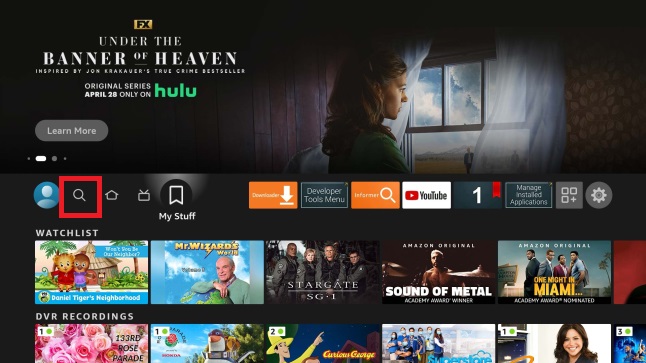
2. Type and search for ES File Explorer and download the app on your Firestick by clicking the Download button.

3. Move to the Settings menu and choose the My Fire TV option.
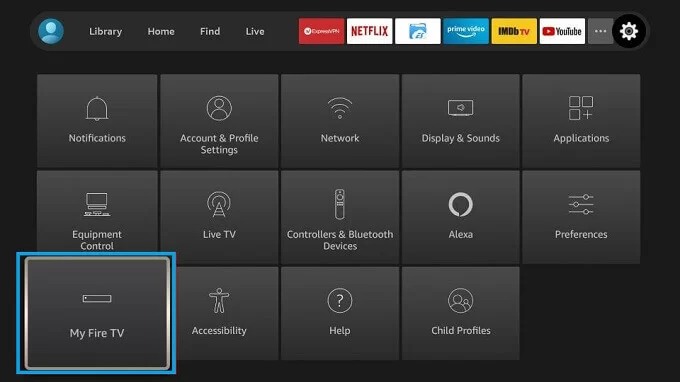
4. Select the Developer options > Install Unkown Apps and enable the toggle button of the ES File Explorer app.
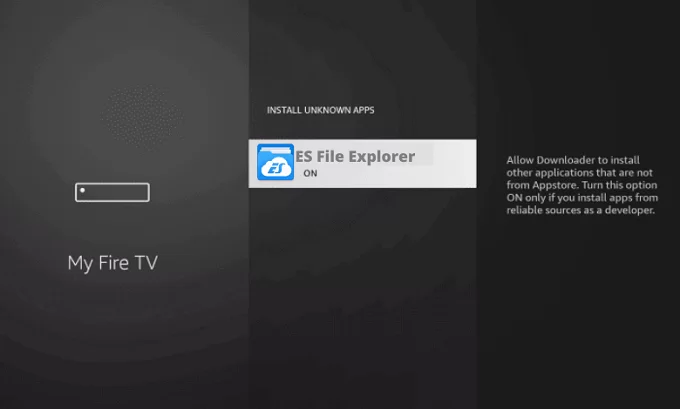
5. Open the ES File Explorer and select Tools > Download Manager.
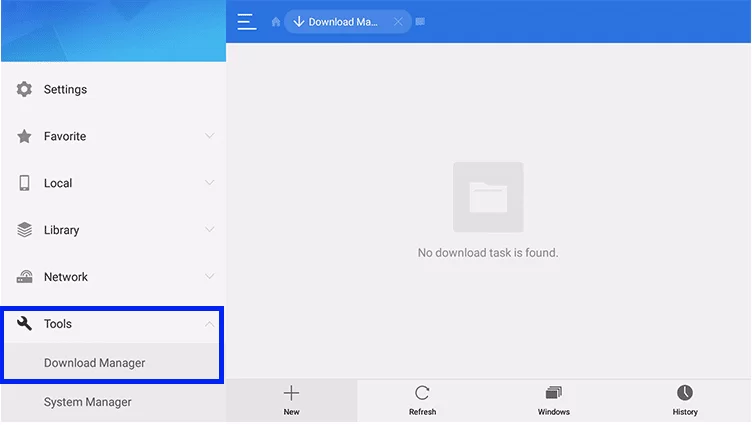
6. Click on the +New at the bottom of the screen.
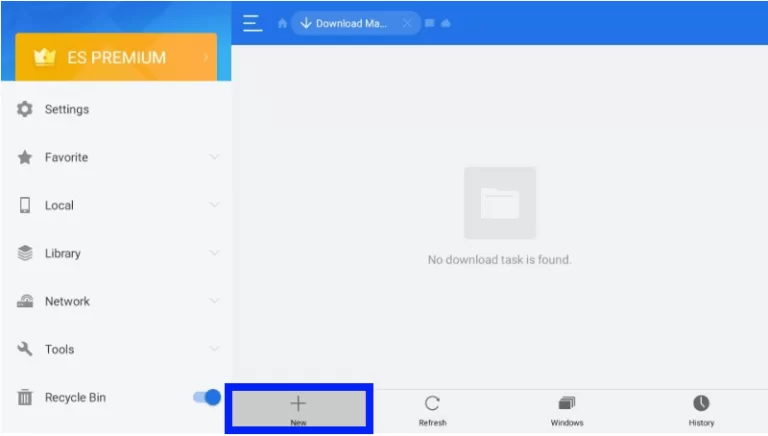
7. Enter the IPTV Lite APK download link on the Path feed and give any name to the file in the Name feed.
8. After entering them, click Download Now and wait till the download gets complete.
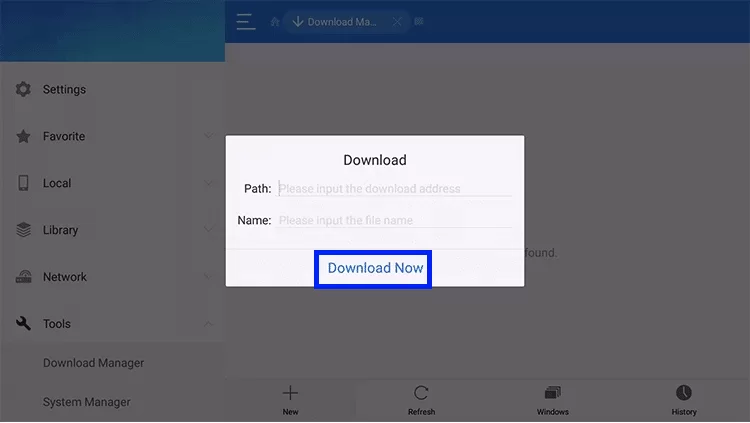
9. After the process gets over, select Open File and click on the Install option.
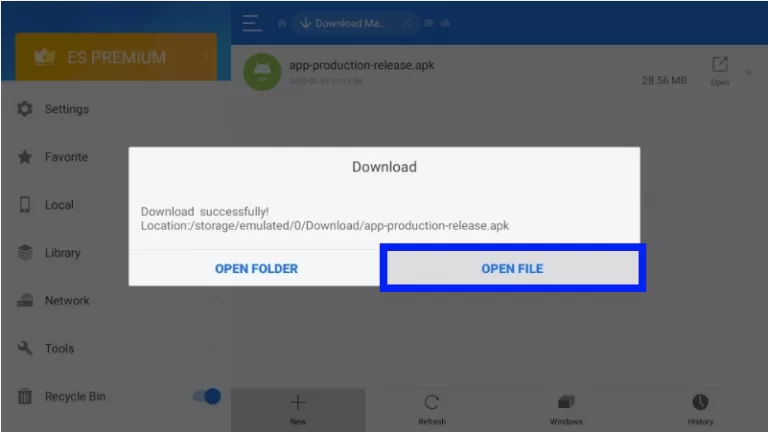
10. You can start streaming your favorite content from the IPTV player.
Customer Assistance
IPTV Lite doesn’t offer any customer support for users. If you have any issues with the service, you can go through some basic troubleshooting methods that can fix the issues. If it didn’t work, change your streaming device or check if the entered IPTV playlist link is valid.
Alternative IPTV Players
Though IPTV Lite is an efficient IPTV player, you still have other IPTV players as an alternative to get the features that lack on this player. So, check out the features and functionality to decide which works fine.
TiviMate

With TiviMate, the user can watch live TV channels from the IPTV provider on the Android-based set-top boxes. It offers a modern user interface designed for big screens, scheduled TV guide updates, and supports multiple playlists in a single device.
Smarters Player Lite

The Smarters Player App is a fabulous media player that allows end-users to play IPTV content like Live TV, VOD, Series, and Local audio/Video files on all Android-supported devices. It supports Xtream Codes API, & M3U URL.
XCIPTV Player

Using the XCIPTV player, you can watch Live TV, Movies, Series, and TV Catup from IPTV Service Providers on Android phones, Android Boxes, Fire TV Sticks, and Nvidia Shield TVs. It comes with two built-in media players such as VLC and ExoPlayer.
Our Review for IPTV Lite
IPTV Lite is a safe and secure IPTV player app with many handy features making it suitable to access it on various Android-based devices and stream desired IPTV services. Another key point to consider is its free service. So there is nothing much to think about getting this IPTV player.
Merits
- Supports all M3U-based playlist files
- Includes Catch-up TV feature
- Manage multiple IPTV playlists
Needs Improvement
- Lack of customer care support
- Doesn't support Xtream Codes IPTV
-
Accessibility8.6
-
Feature Offerings8.4
-
Device Compatibility7
-
Interface Quality7.5
-
Support Service1
-
Cost8