IPTV Deluxe is a reliable provider serving thousands of users for a prolonged time. It is one of the few IPTV services that dare to offer prolonged plans for subscribers, which showcases their reliability. The service offers nearly 800+ live TV channels and is known for delivering the latest released movies quickly. Their VOD library consists of nearly 3000+ movies. Furthermore, you can have lag-free streaming with its stable servers.
Key Features of IPTV Deluxe
| No freezing/buffering issues | Offshore location |
| SD/HD streaming of channels and content | Fast delivery after subscribing |
| 4 hours free trial | 24/7 customer support |
Why is Choosing IPTV Services Best?
IPTVs are much superior to cable/satellite services in terms of channel availability and features and are inferior in price. Also, you can access them on different types of devices apart from TV. Moreover, you can catch up with on-demand content, such as movies and series, apart from live TV channels. You can also avail of multiple connections for a subscription plan. Its only requirement is an active internet connection and subscription.
How Safe are IPTV Services?
IPTV services are safer to use if you turn on a VPN. Using a VPN while accessing any IPTV is mandatory because it protects you against data tracking or device hacking. Also, if you want to access IPTVs that aren’t available in your region, a VPN will help do it. Moreover, it’ll prevent you from legal actions for streaming copyrighted content. If you are confused about which VPN to use, go for ExpressVPN and NordVPN.
Activation Plans of IPTV Deluxe
The IPTV offers 3 types of subscription plans with a duration of 1 year. They offer the same features and channels, but their price differs based on duration.
| No of Connection | Cost |
| 1 | $50 |
| 2 | $90 |
| 3 | $120 |
Subscription Process of IPTV Deluxe
To subscribe to any of IPTV Deluxe’s plans,
[1] Visit the official website of IPTV Deluxe.
[2] Scroll down on the home page and select any of the available plans.
[3] Then click the Order Now button below the plan and proceed to the next page.
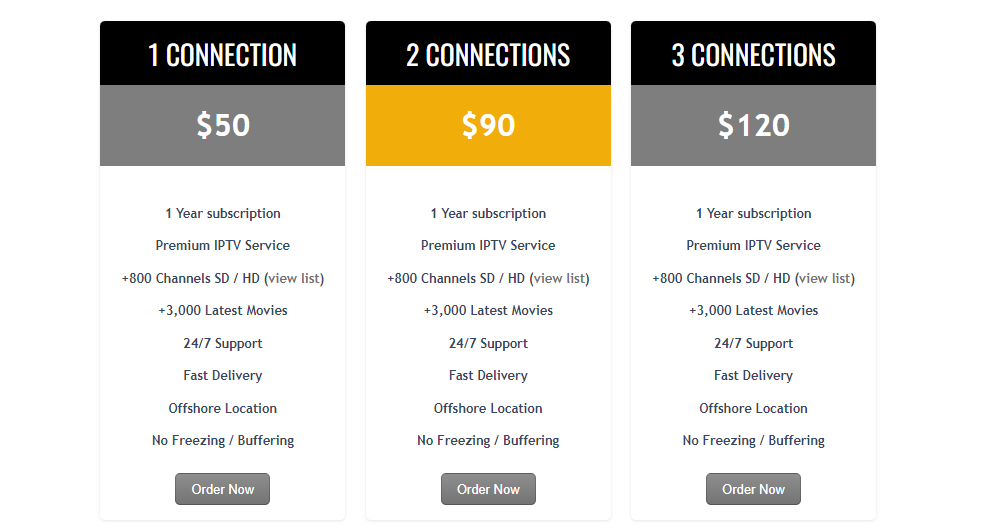
[4] Enter your email address here and choose a payment method to proceed further.

[5] Follow the on-screen instructions and complete the payment process.
[6] After a successful payment, you can receive the credentials of the IPTV along with its M3U URL in your registered mail address.
Supported Devices of IPTV Deluxe
It is a cross-platform supported IPTV service, and below are its supported devices.
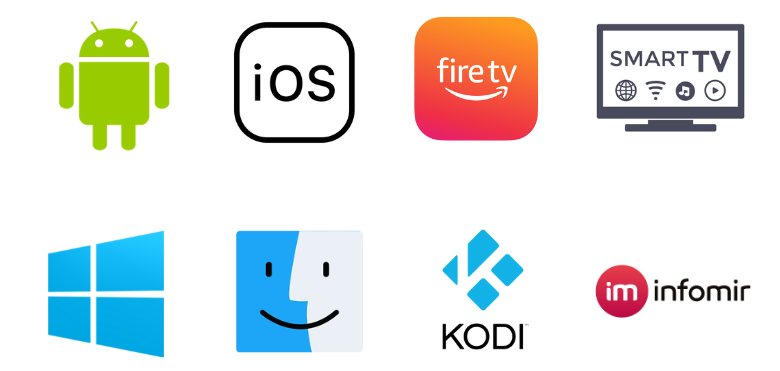
How to Stream IPTV Deluxe on Android Mobile & Smart TV
Let’s install an IPTV player for streaming IPTV Deluxe from Google Play Store on Android mobiles/tablets/ Smart TVs using the below method.
[1] Navigate to the Play Store application and open it.
[2] Search for the IPTV Rayo app and click Install to download the app from the Play Store.
[3] Then launch the IPTV Rayo app and choose the Use Your Playlist option.
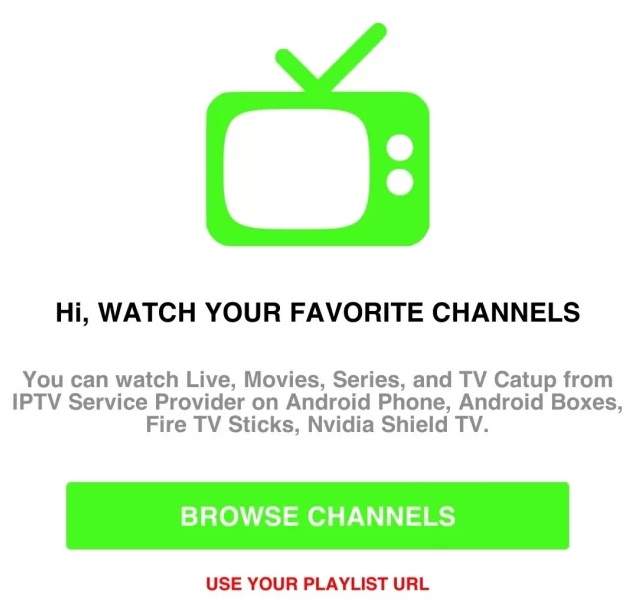
[4] Tap the Your URL box and type the M3U URL of IPTV Deluxe there.

[5] Now click the Add Playlist option below to load the IPTV playlist.
Select the IPTV playlist to choose any channel and stream it.
How to Access IPTV Deluxe on iOS & Mac
To access IPTV Delux channels on iPhone/iPad/Mac,
[1] Open App Store and search for 247 IPTV Player using the Search bar or click here.
[2] Tap the Get option to download and the Open button to launch the app after installation.
[3] Within the app, enter the User name, Password, and M3U URL in the respective boxes and click Login.

Now choose your favorite channel in the channel list and start streaming it.
How to Stream IPTV Deluxe on PC
For streaming IPTV Deluxe on Windows PC, download the VLC media player from its official website and install it. After installation,
[1] To install IPTV on VLC, launch it, and select the Media option.

[2] Scroll down to Open Network Stream and select it to reach the network URL field.

[3] There, enter the M3U URL of IPTV Deluxe in the URL box and click the Play button below.
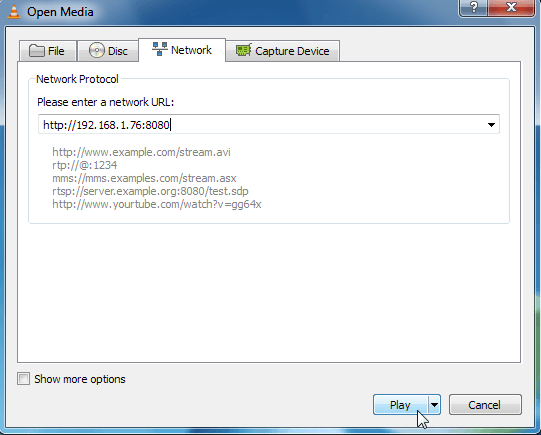
Now the IPTV Deluxe’s playlist will appear with all its channels. Choose anything and start streaming.
How to Access IPTV Deluxe on MAG
First, connect your MAG device to the internet and a TV screen for accessing IPTV Deluxe. Then
[1] Open the Settings option.

[2] Now select the System Settings option.
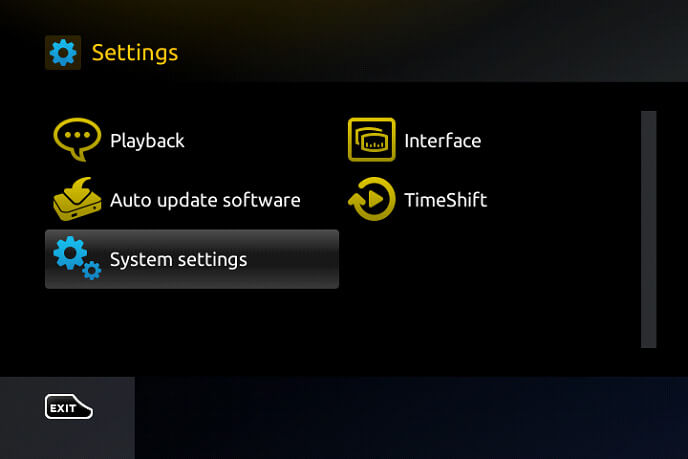
[3] Then choose the Servers menu and the Portals option within it.
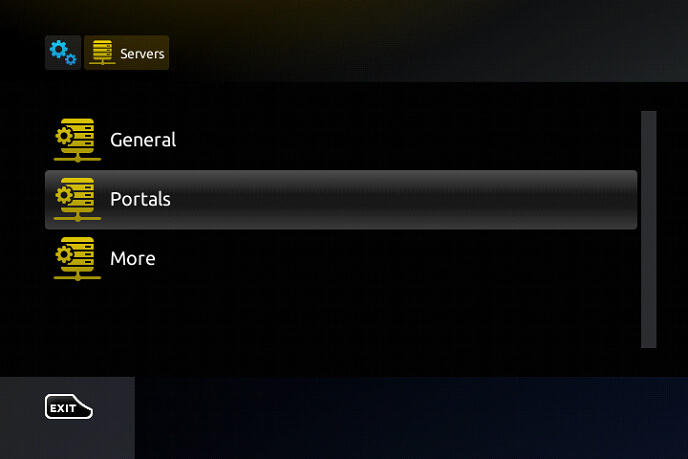
[4] Now enter the M3U URL of IPTV Deluxe in the Portal 1 URL box and give a name in the Portal 1 Name box.
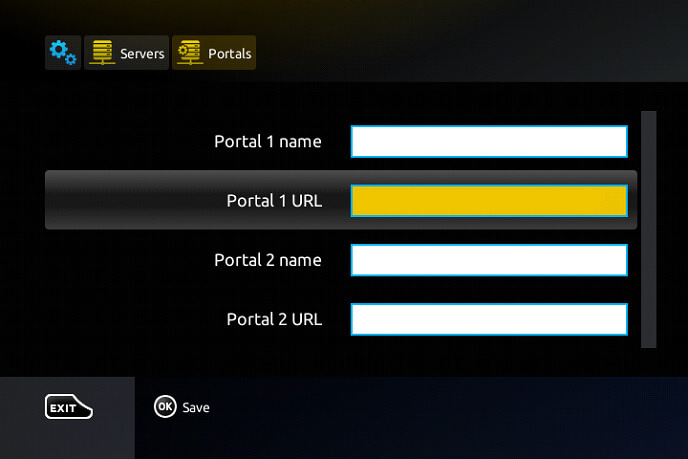
[5] Click Save after entering to reboot MAG.
After loading, you can access the channels of the IPTV.
How to Watch IPTV Deluxe on Firestick
We also need an IPTV player for accessing Deluxe IPTV on Android Smart TVs. So let’s install it using the Downloader application and follow the below methodology.
[1] Connect Firestick to the internet and open its Home page.
[2] Search for the Downloader app by selecting the Search icon.

[3] Once located, install the app by clicking the Download option.

[4] After installation, go back to Firestick Home and select the Settings option.
[5] Then choose My Fire TV > Developer options.
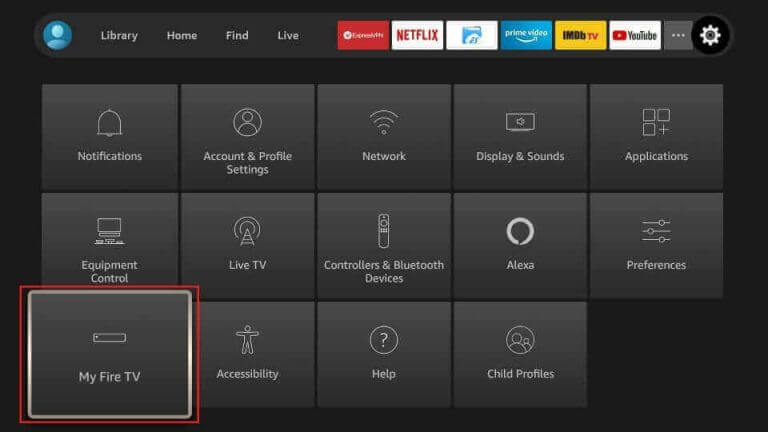
[6] Select the Install Unknown Apps option and turn on the Downloader app in the apps list.

[7] Now, launch Downloader and input the APK URL of Tivimate in the URL box.
[8] Click Go and install the Tivimate IPTV player on your Firestick.

[9] Then launch Tivimate and select the M3U playlist option.
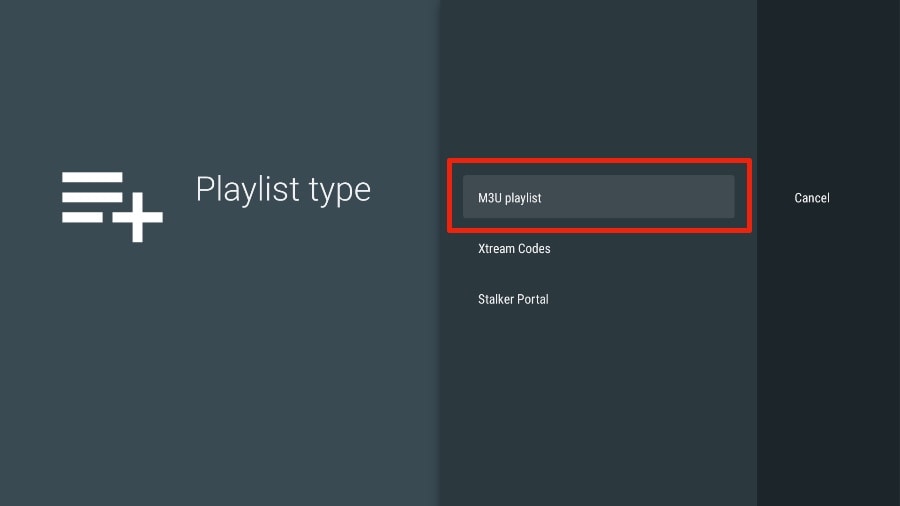
[10] Finally, click the Add playlist option and type the M3U URL of IPTV Deluxe to stream any channels within IPTV Deluxe.
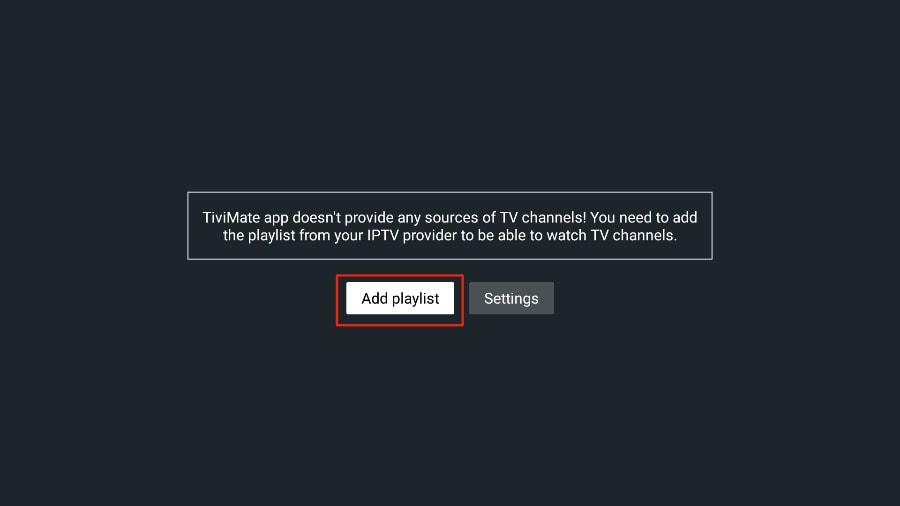
How to Stream IPTV Deluxe on Kodi
Only a few IPTV services are accessible with Kodi. IPTV Deluxe is one such provider. For streaming it on Kodi, first
[1] Install the Kodi app and launch it.
[2] Select the TV option on the left panel and click on the Enter add-on browser.
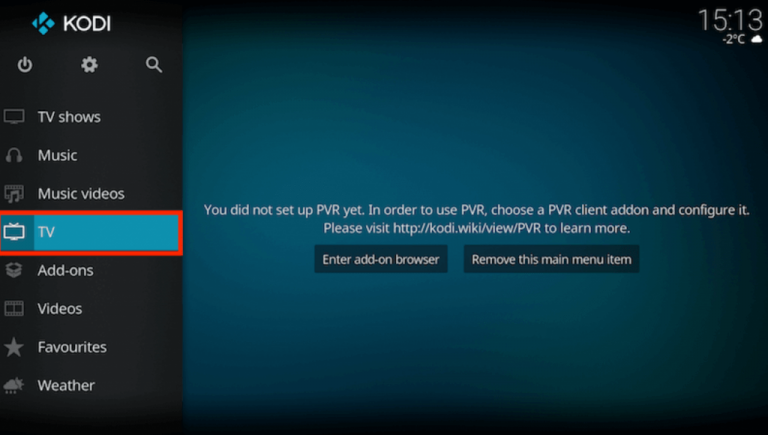
[3] Now select the PVR IPTV Simple Client add-on on the screen and select the Configure option.

[4] Then choose the General option.
[5] On the right side, select Location and select the Remote Path (Internet Address) on the drop-down box.
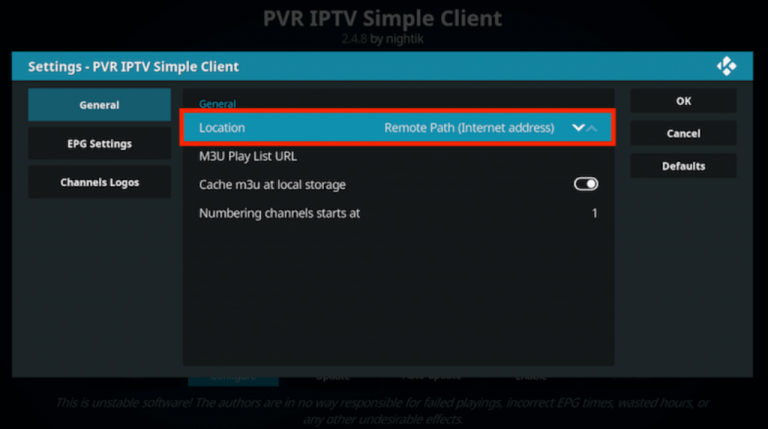
[6] Then hit the OK option and select the M3U Play List URL option.
[7] Now enter the M3U URL of IPTV Deluxe and click on OK.
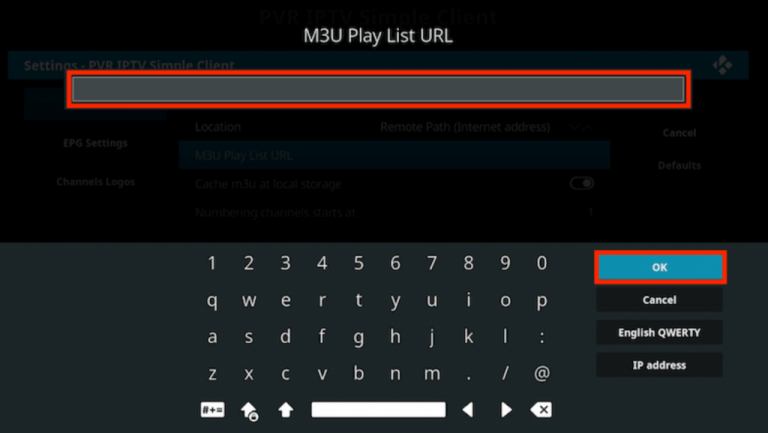
[8] Select the Enable option below and click on the Channels option.

[9] After loading, you can load the TV channel playlist and stream your favorite channels.
Channel List
The following are the best channels among the 800 channels of IPTV Deluxe.

Customer Support
The IPTV offers an online contact form on their website for contacting them regarding any issues or queries related to IPTV access. Click the Support > Contact Us options on their website. Their customer support team works 24/7, and you’ll get a quick response.
Our Review
All things considered, IPTV Deluxe is a good option for any of your streaming devices. Subscribing to it is worth it, considering its cost, plan duration, and the vast collection of content it offers. You are also assisted with 24/7 customer service. So there is nothing to think much about getting the IPTV. Some other IPTV options are Voodoo Streams IPTV, Surge TV IPTV, and FovIPTV.