If you are in need of an IPTV player with a good content collection and cross-platform supporting nature, then you’re probably searching for IPTV 007. IPTV 007 broadcasts more than 10,000 premium channels in various genres. It also has a VOD library which is heavier than its channel library, with 30,000 on-demand titles like movies and series. It also offers multiple qualities of content like SD, HD, FHD, and also 4K.
Key Features of IPTV 007
| Available in over 50 countries | Has Anti-freeze technology |
| Fast connection | Offers all top sports channels and events |
| Regular updates for the VOD library | Provides EPG support |
Why Opt for IPTV 007?
Cost-cutting quality itself is enough to choose IPTV007. Its cost is very low compared to cable/satellite services and also some of its competitors too. Also, it is the best cord-cutting option and can be accessed on a variety of streaming devices at the utmost possible quality. It can also work on any IPTV player without any buffering or freezing, and aren’t these reasons enough?
Is IPTV 007 Safe to Use?
As this IPTV offers copyrighted content, we can’t declare it as completely safe. Also, some of its channels can’t be accessed outside selected regions. There are possibilities of malware attacks, hacking, and data tracking as well if you try to stream the IPTV directly. So, better connect to VPNs like ExpressVPN or NordVPN to prevent such complications.
IPTV 007- Pricing
The IPTV offers plans for prolonged duration and, at the same time, affordable range. They are:
| Plan | Cost |
| 1 month | €10 |
| 3 months | €20 |
| 6 months | €30 |
| 1 year | €48 |
IPTV 007 – Subscription Process
To subscribe and access the IPTV content,
[1] Visit the official website of IPTV 007 and scroll down till you reach the subscription plans section on the Home page.
[2] Choose any plan and click the I want this Plan button below it.
[3] On the next page, review your order and click Buy Now.
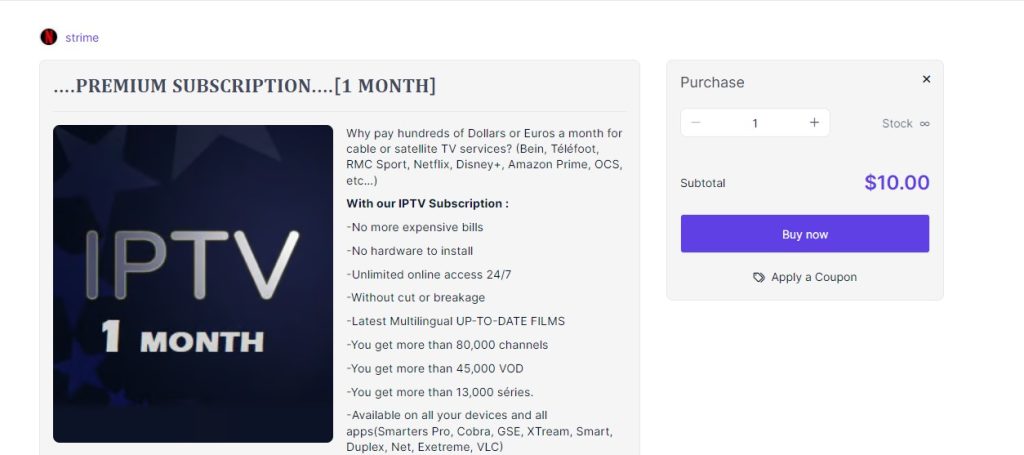
[4] Now choose your payment method from Bitcoin, Binance Pay, or PayPal, and select Continue.
[5] Then enter your email address and click Pay.
[6] On the upcoming page, complete the payment process and receive the M3U URL and credentials of IPTV 007 through the registered email address.
IPTV 007 – Compatible Devices
Below is the list of devices with which IPTV 007 is compatible.

How to Stream IPTV 007 on Android TV & Smartphones
Install an IPTV player from Google Play Store that supports Android TV as well as mobiles/tablets to stream the IPTV using the following method.
[1] On your Android device with a stable internet supply, open the Google Play Store app.
[2] Using the Search bar, type and search for Master IPTV and download it by clicking the Install button.
[3] After installation, open the Master IPTV Player and click on the (+) icon.
[4] Enter the M3U URL of IPTV 007 and click Add.
[5] The IPTV playlist will load and appear now.
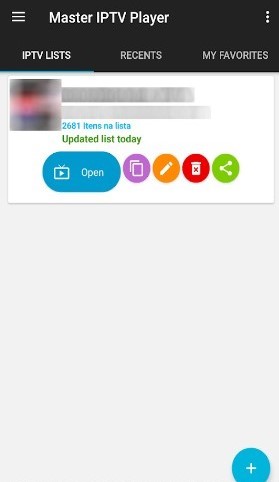
[6] Enter it and surf through its channel library to select your desired channel and watch it.
How to Watch IPTV 007 on iOS & Apple TV
Follow the similar method involved in Android devices for Apple devices and also stream the IPTV.
[1] Open the App Store application on your iPhone/iPad or Apple TV.
[2] Search for LillyPlayer IPTV using the Search icon and locate the app. (or click here)
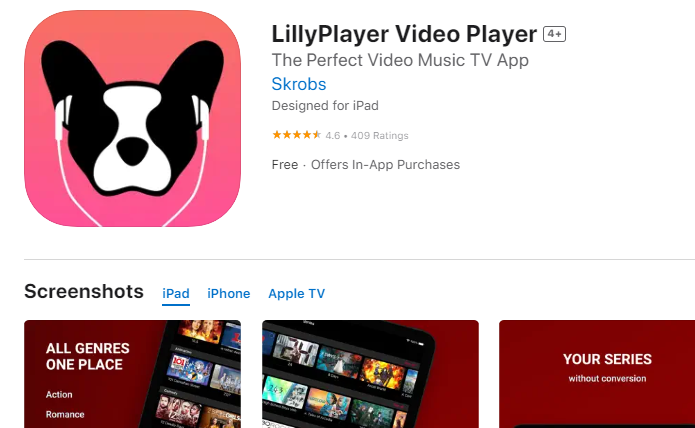
[3] Click on the Get button and install the IPTV player.
[4] When the installation is over, hit the Open button and enter the LillyPlayer IPTV app.
[5] Enter the login credentials of IPTV 007 in the required fields and start streaming its content.
How to Access IPTV 007 on Firestick
Accessing an IPTV player is simple on Firestick as there are lots of IPTV players available on the Amazon App Store. To download an IPTV player and enjoy IPTV streaming,
[1] Turn on your Firestick device and connect it to the internet.
[2] On the home page, select the Search icon and type All IPTV Player.
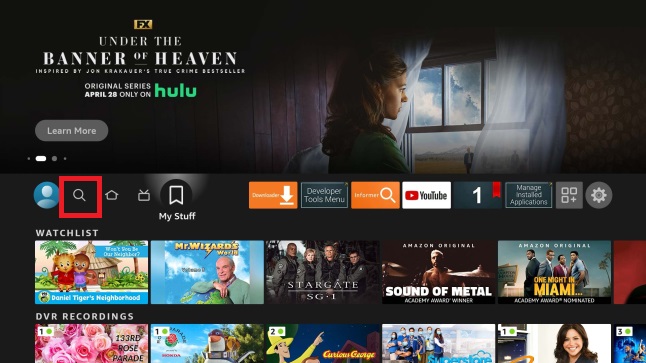
[3] Search for the app and click Download to install the app after locating it.
[4] An Open button will appear when the download gets over. Select it and enter the All IPTV Player app.
[5] Then enter the Username and Password of IPTV 007 in the respective boxes and click Add User button.
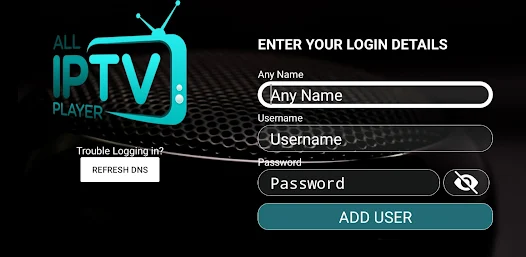
Now the channels of the IPTV will appear. Select and stream any of your favorite content.
How to Access IPTV 007 on PCs
Visit the official website of BlueStacks and download the Android emulator file that suits your Windows or Mac PC. Then,
[1] Install and launch the VLC media player on your PC.
[2] Select Media > Open Network Streams options and reach the Network URL field on the new page.
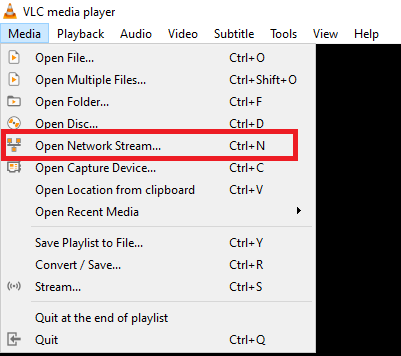
[3] Enter the M3U URL of IPTV 007 and click on the Play button.
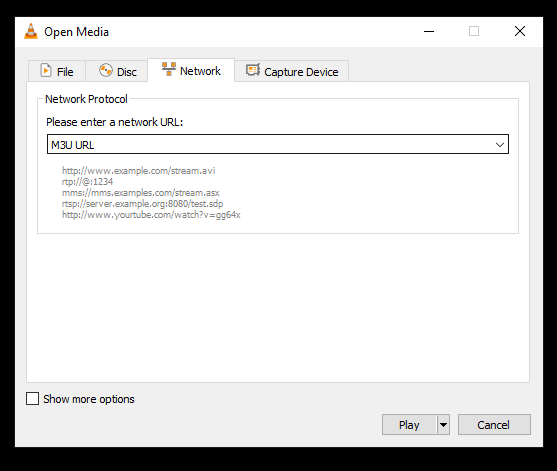
[4] Now you can stream your desired channels of IPTV 007 nonstop.
How to Access IPTV 007 on LG & Samsung Smart TV
Samsung & LG Smart TVs have IPTV players in their App Store, and there is a common IPTV player too. To install it,
[1] Open LG Content Store on your LG TV or Samsung Smart Hub app on your Samsung TV.
[2] Search for the SS IPTV app and click Install after locating the app.
[3] After a few seconds, the SS IPTV player will be installed on your LG or Samsung Smart TV.
[4] Open the IPTV player and select the Settings option.
[5] Select Content section > External Playlists options and click on the Add button.
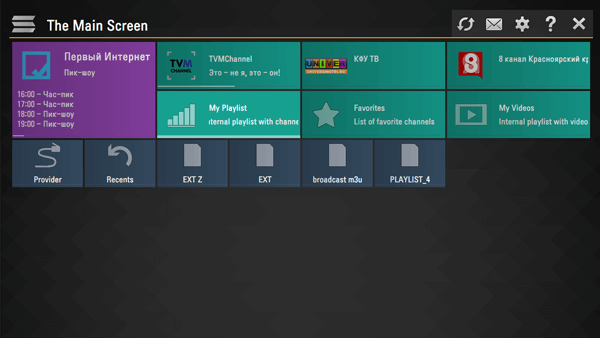
[6] Now enter the M3U URL of IPTV 007 and give a title for the playlist.
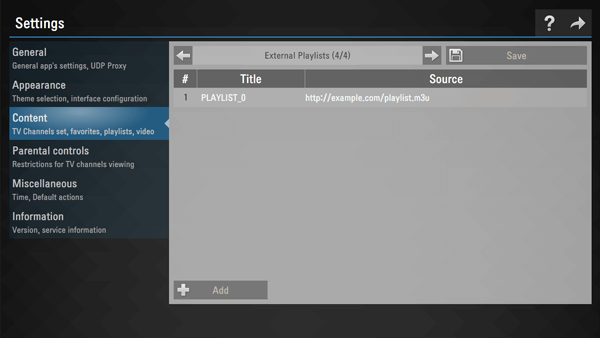
[7] Finally, click the Save option and get the IPTV playlist and its channels on the big screens of your TV.
Channel List
The following is the list of some of the most sought channels of this IPTV.

Customer Assistance
You can contact the IPTV developers through email, online contact form, Whatsapp, and also in person. The contact details are available in the Contact section on their website. Use these means to contact the service providers in times of hardship or regarding any queries related to IPTV access.
Our Opinion
All things considered, this IPTV is 100% worth its cost. Its channel offerings are satisfactory, and the VOD collection is laudable. Support service is appreciable, and it never lacks any up-to-date features. So take its 24-hour free trial so that you can verify whether their promises are true in real time. If you genuinely feel that it isn’t up to the mark, then you can try out Star IPTV, The Amazing TV, and Cyprus IPTV.