Infomir is a European-based company that manufactures MAG IPTV set-top boxes. They have been in the market since 2001 and manufacture Android and Linux-based set-top boxes. They have over 4,500 MAG-operating IPTV/OTT projects from 150 countries. In addition, the Infomir IPTV boxes have efficient features to provide you with the best TV streaming experience, unlike most set-top boxes.
Key Features of Infomir IPTV
| Supports up to 4K streaming quality | Can exchange set-top boxes within 14 days |
| Offers buffer-free streaming | Has a warranty for 12 months |
| Comes with a user-friendly interface | Gives customer support |
Why Opt for Infomir IPTV?
Infomir IPTV is an excellent option to stream your favorite content in good picture quality. It lets you stream both free and OTT services. In addition, you can stream live and video-on-demand content. The IPTV boxes come at an affordable price compared to other set-top boxes.
Is Infomir IPTV Safe?
We couldn’t conclude that Infomir IPTV is completely safe to use. In general, IPTV services may deliver some content without an appropriate license, which would create legal troubles for the users. So, you need to use a VPN with your device to hide your IP address and never allow third parties to track your online activity. Hence, we suggest you use the best VPNs for IPTV, like ExpressVPN and NordVPN, on your streaming device.
Pricing of Infomir IPTV
| IPTV Set-Top Box | STB- Type | Price |
|---|---|---|
| MAG544 | Linux-STB | $87.67 |
| MAG540 | Linux-STB | $85.89 |
| MAG524 | Linux-STB | $87.67 |
| MAG522 | Linux-STB | $93.10 |
| MAG520 | Linux-STB | $85.50 |
| MAG500A | Android-STB | $90.00 |
How to Buy an Infomir IPTV
1. Open a web browser on your streaming device and visit the Infomir official website.
2. Click the STB tab at the top of the web page.
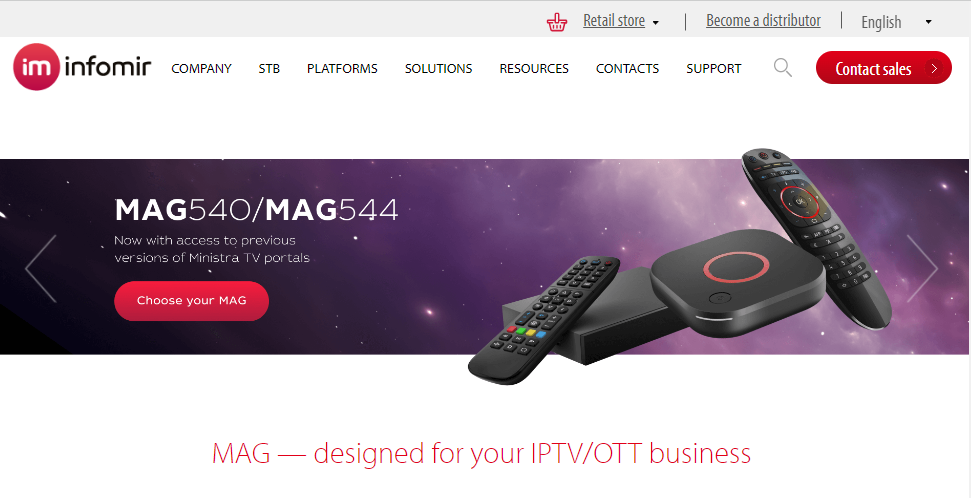
3. Select Linux-STB or Android-STB.
4. Choose the set-top box type of your wish and hit Get a price quote.
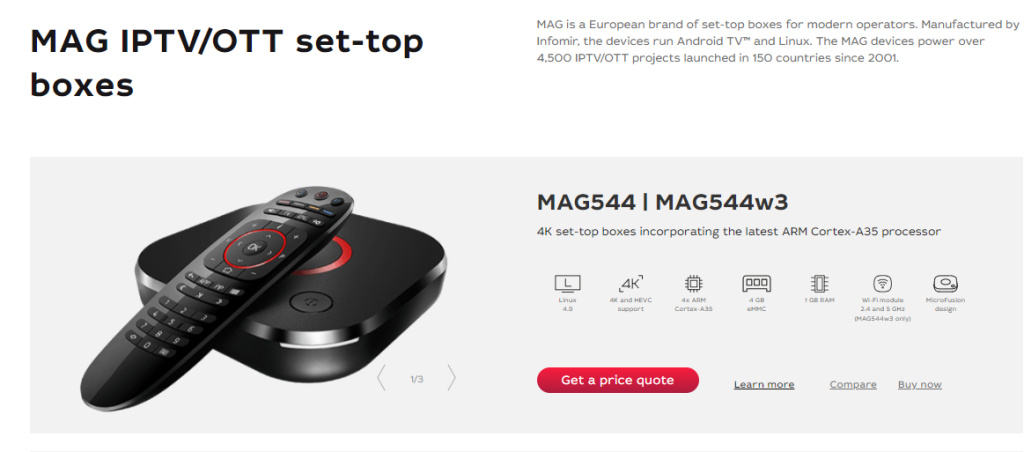
5. Now, select the reason to buy MAG.
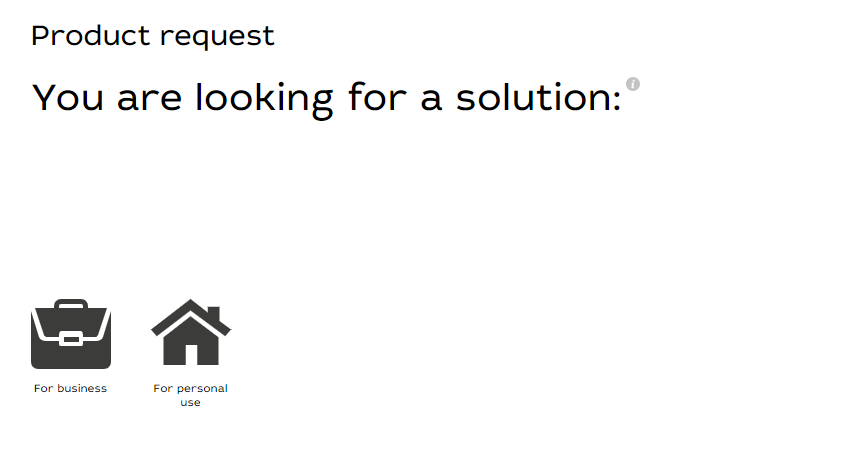
6. Select your Country from the drop-down and hit the Continue button.
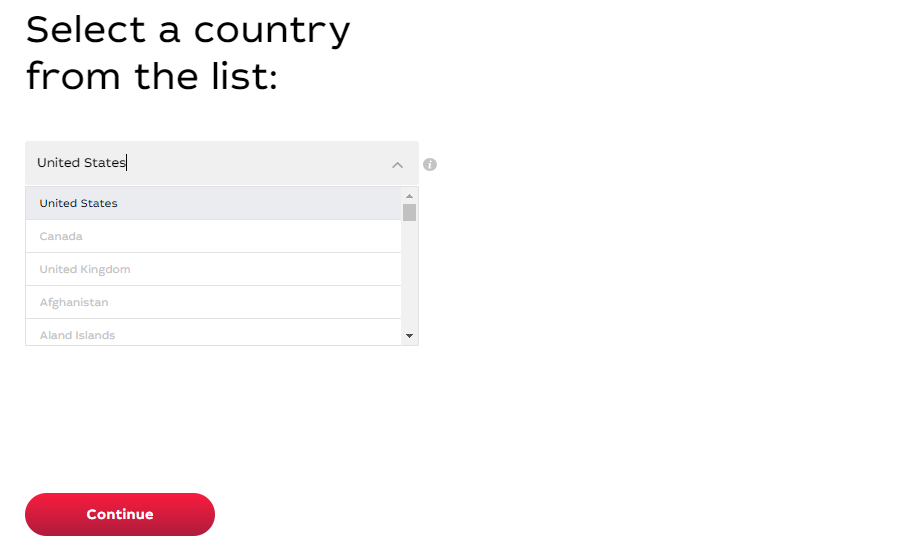
7. Pick your desired box from the list of recommended IPTV boxes.
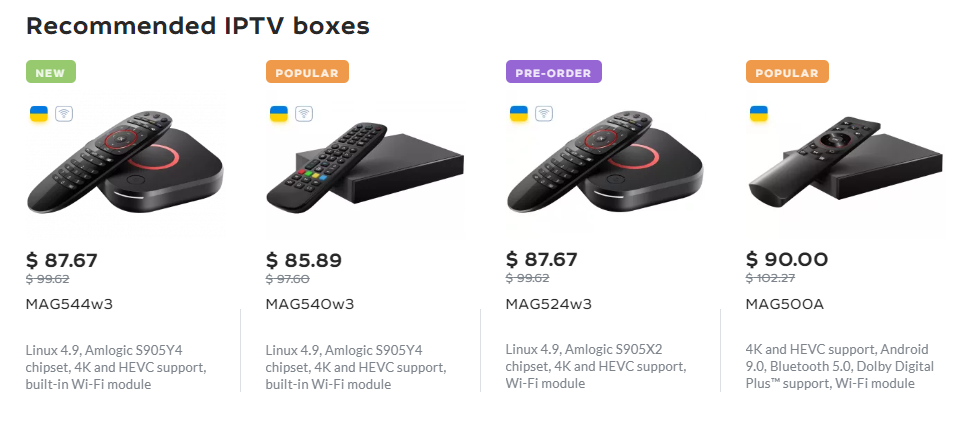
8. Now, hit the Buy button.
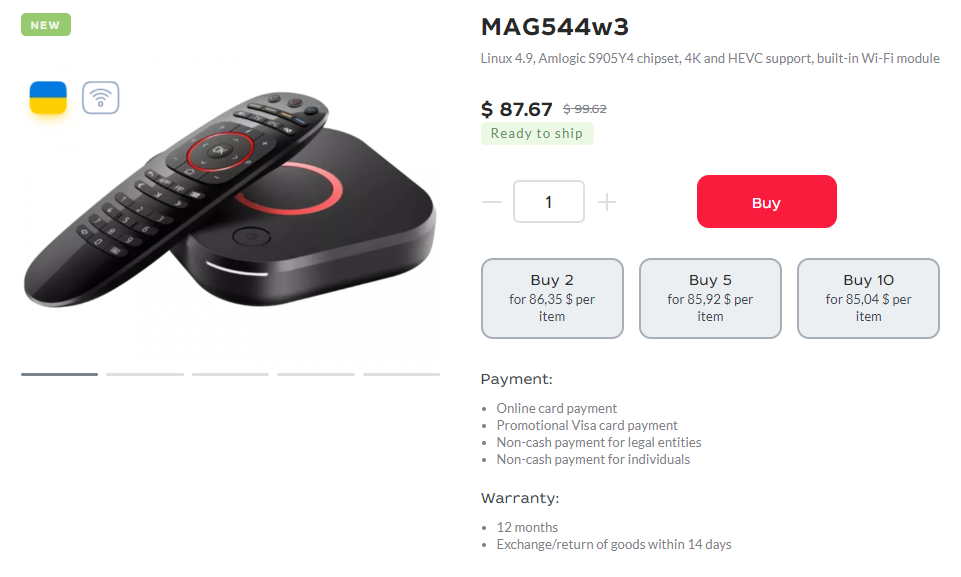
9. Next, click on the Order Now button.
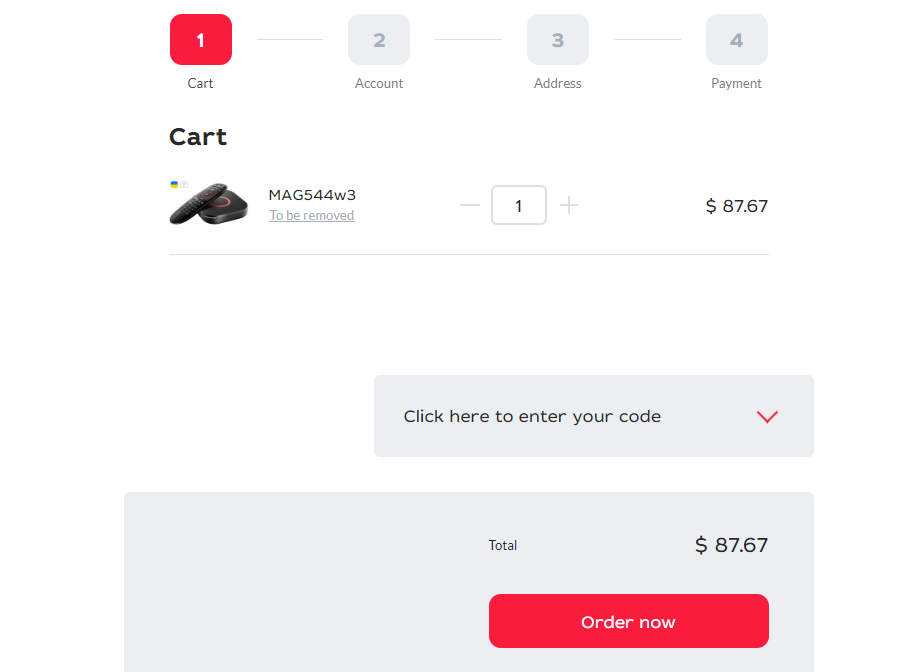
11. If you have a Coupon code, enter it and hit Order Now.
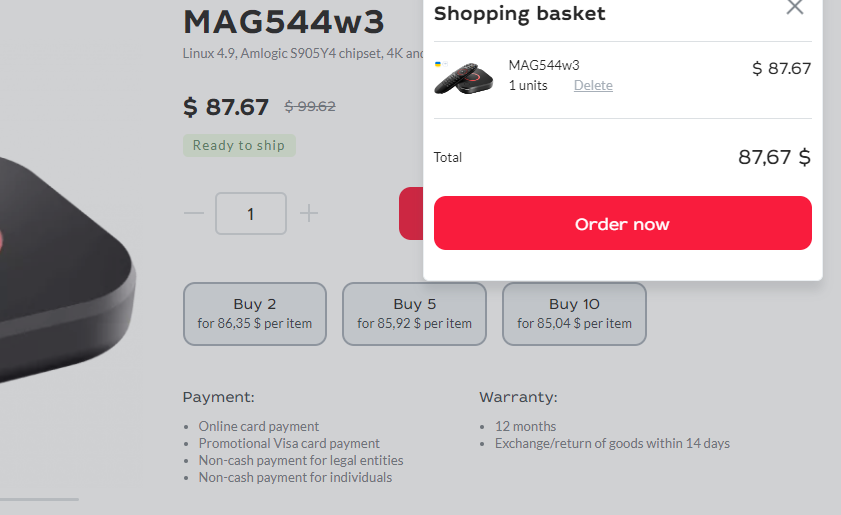
12. Enter your First name, Last name, and Email address in the given field and click Order Now again.
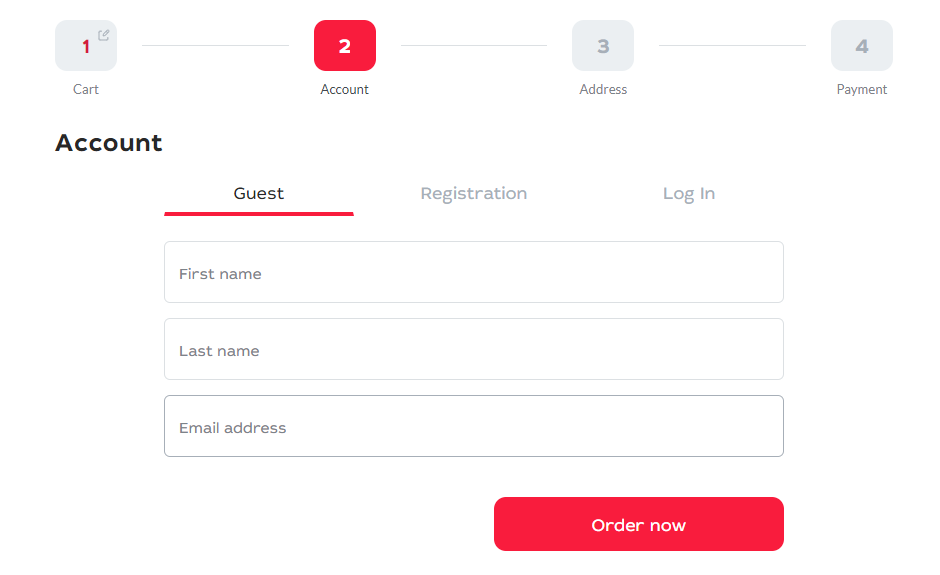
13. Provide your Billing details and hit Order Now.
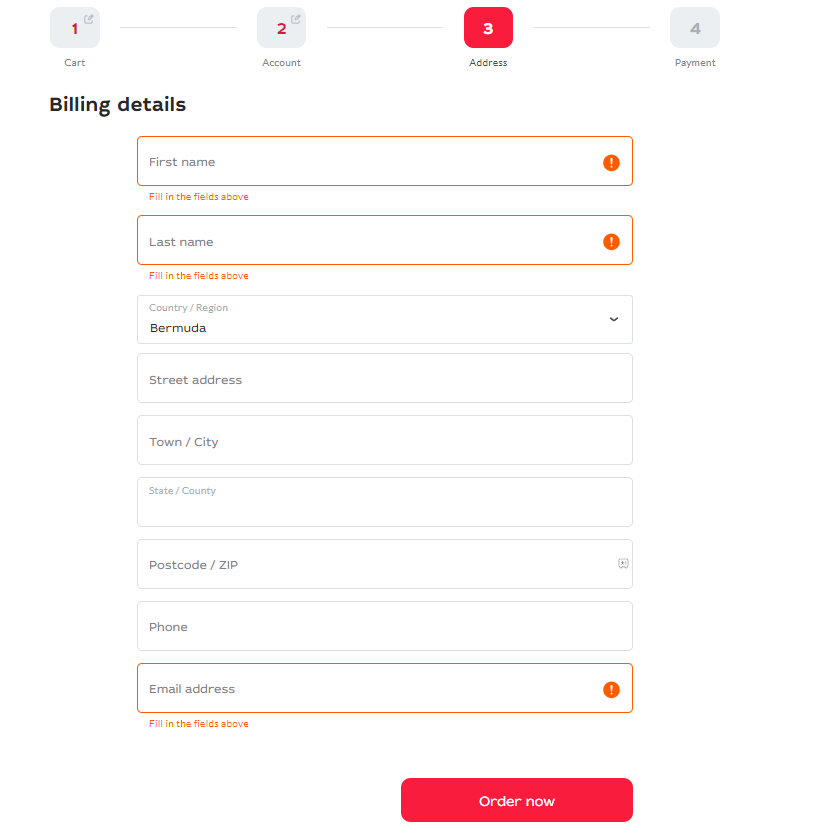
14. Follow the on-screen instructions to complete the payment process.
15. You will receive the login details to the registered email address.
Specifications of Best Infomir IPTV Box
| Specifications | MAG522 | MAG524 | MAG540 | MAG544 | MAG500A |
|---|---|---|---|---|---|
| OS | Linux 4.9 | Linux 4.9 | Linux 4.9 | Linux 4.9 | Android 9.0 and above |
| Storage | 4 GB eMMC | 4 GB eMMC | 4 GB eMMC | 4 GB eMMC | 16 GB eMMC |
| RAM | 1 GB | 1 GB | 1 GB | 1 GB | 2 GB DDR3 |
| DMIPS performance | 18,400 | 18,400 | 16,500 | 16,500 | 18,400 |
| Chipset | Amlogic S905X2 | Amlogic S905X2 | Amlogic S905Y4-B | Amlogic S905Y4-B | Amlogic S905X2-B |
| Streaming Quality | 4K | 4K | 4K | 4K | 4K |
| Sound Quality | Dolby Digital Plus™ | Dolby Digital Plus | Dolby Digital Plus | Dolby Digital Plus | Dolby Digital Plus™ |
How to Setup Infomir IPTV on TV
1. First, unbox the Infomir IPTV box and make sure you have the things mentioned below.
- Set-top box
- HDMI cable
- Adapter
- Installation Guide
2. Use the HDMI cable to connect the set-top box to your TV and ensure it is connected to a stable internet connection.
3. Now, use the adapter to connect the set-top to the power source.
4. Turn on your TV and follow the on-screen instructions to complete the set-top process.
5. Login with your IPTV account details and enjoy streaming the IPTV content on your TV.
Customer Support
You can use the live chat support on its official website to clear your queries instantly. You can also use the Infomir customer service number in the contact section according to the region to talk with a representative. Additionally, you can use the email address on the official website to post your queries.
Our Review
Infomir IPTV offers entertainment content from over 150 countries at an affordable price. It lets you watch your favorite content in 4K streaming quality. Other advanced features of this set-top box give a good viewing experience for the customers. They also provide 24/7 active support to help their customers. However, if you are looking for alternatives, you can try IPTV set-top boxes like OpenBox IPTV, Redline IPTV, and Easybox IPTV.
FAQ
You need to contact the Infomir representative to get the subscription details about this service.
No, Infomir IPTV doesn’t have an application.