HUTV IPTV is a premium IPTV service provider with 1,000+ live TV channels, including popular international TV channels. This IPTV also offers 10,000 on-demand videos in different categories. This IPTV offers a three-day free trial for the users to test the service before subscription. Moreover, you can install the stand-alone APK file to get the app on Android-powered devices. Unfortunately, HUTV IPTV is not suitable for iOS users.
Key Features of HUTV IPTV
| Offers channels in HD, 4K, and 8K quality | Provides an Electronic Program Guide (EPG) |
| Offers PPV events and US local TV networks | Offers 24/7 customer assistance |
| Updates content regularly | VPN-friendly service |
Why Choose HUTV IPTV?
HUTV IPTV is the best option for Android device users to stream live channels, movies, and series at an affordable price. It mainly covers live channels from the USA and Canada. All the content provided by this IPTV service provider is available in high quality. It also offers multiple subscription plans for the users.
Is HUTV IPTV Safe?
We couldn’t conclude that HUTV IPTV is completely safe to use. Because there are many unregistered IPTV services available in the market and it is hard to find the legality of an IPTV service provider, including HUTV. Accessing content from these service providers will create legal issues for the users. So, it is good to use a VPN with your device to hide your IP address. Therefore, we recommend you use the best VPNs for IPTV, like ExpressVPN and NordVPN, to watch any IPTV on your streaming device.
Pricing of HUTV IPTV
HUTV IPTV offers four different subscription plans for users. They are:
| Subscription Plan | Pricing |
|---|---|
| 1 Month | $15 |
| 3 Months | $40 |
| 6 Months | $65 |
| 12 Months | $100 |
Subscription Process of HUTV IPTV
1. Open a web browser on your mobile or PC.
2. Head to the official website of HUTV IPTV.
3. Go through the HUTV subscription plans provided on the HUTV store.
4. Select the plan and tap the Get started button.
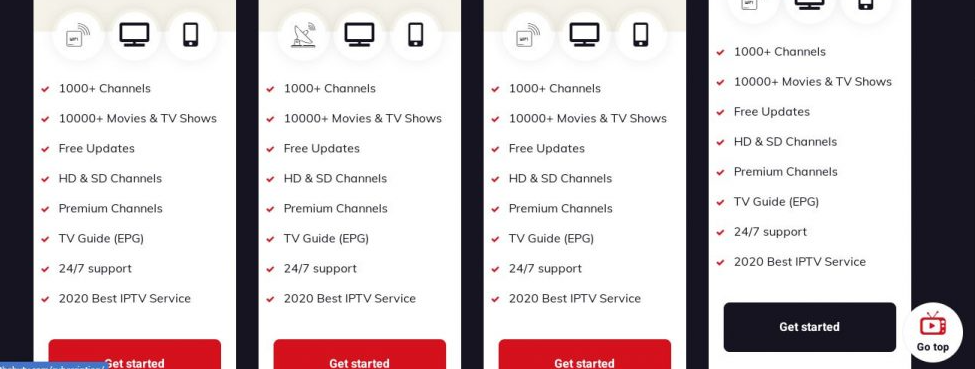
5. Provide your personal details on the next screen.
6. Follow the on-screen instructions in the upcoming pages to complete the payment process.
7. Your login details will be sent to the registered email address after successful payment.
Compatible Devices of HUTV IPTV
You can stream HUTV IPTV on the devices mentioned below.
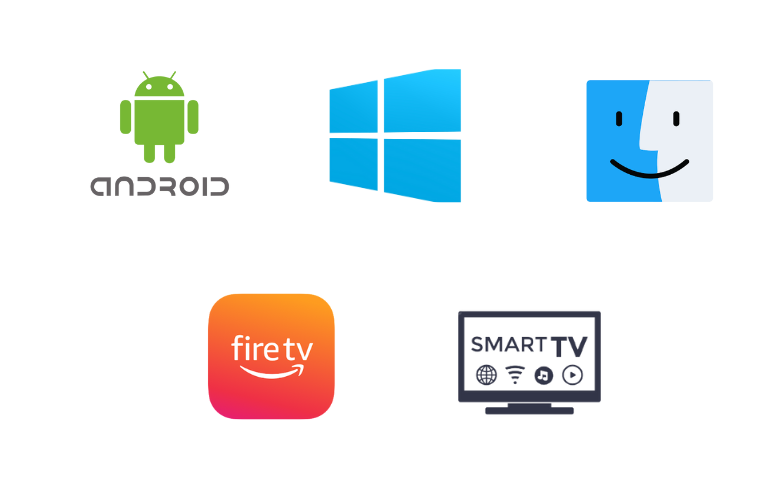
How to Install HUTV IPTV on Android Devices
Since the HUTV app is not available on the Google Play Store, install its app using its APK.
1. Open a web browser on your Android Smartphone or Tablet.
2. Search for the HUTV APK using the Search bar.
3. Select and download the HUTV IPTV APK from a reliable website.
4. Next, go to Settings on your Smartphone.
5. Select the Security option to enable Unknown sources by swiping the toggle.
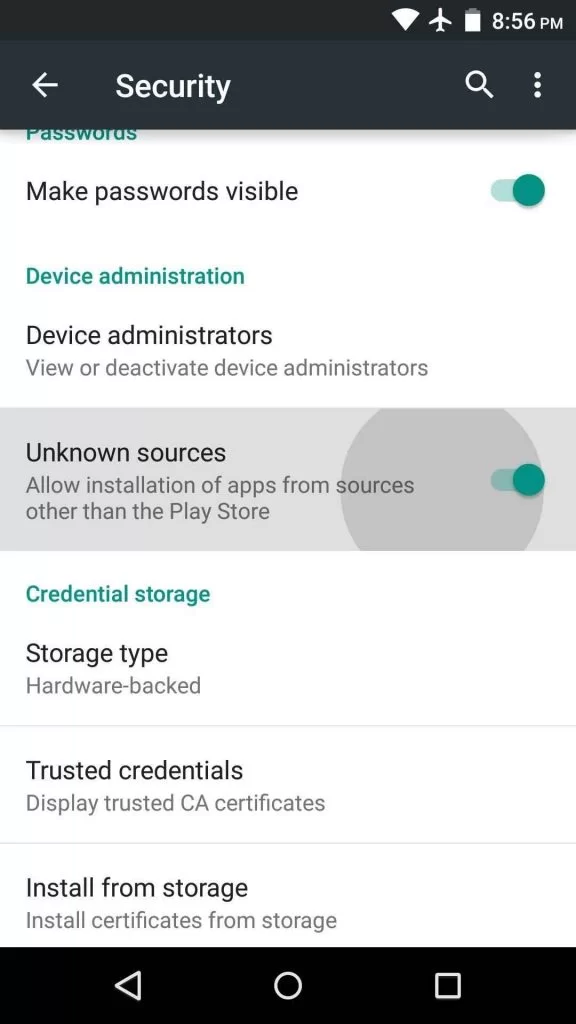
6. Locate the APK file and tap the Install button.
7. Launch the app and sign in with your IPTV account details after installation.
8. Now, look for your favorite titles and watch them on your Android device.
How to Stream HUTV IPTV on Windows and Mac PC
You can use the BlueStacks emulator to install the HUTV app on your Windows and Mac PC.
1. Turn on your PC and ensure it is connected to a stable internet connection.
2. Open a web browser and download the HUTV APK from a reliable website.
3. Next, visit the official website of BlueStacks and install the emulator on your PC.
4. Sign in with your Google Account after installing the emulator.
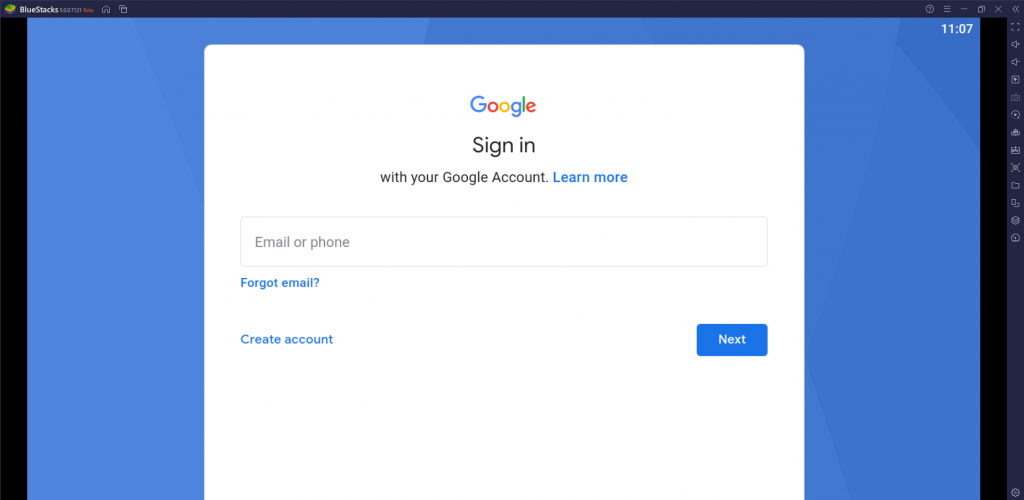
5. On the right pane, hit the Install apk icon.
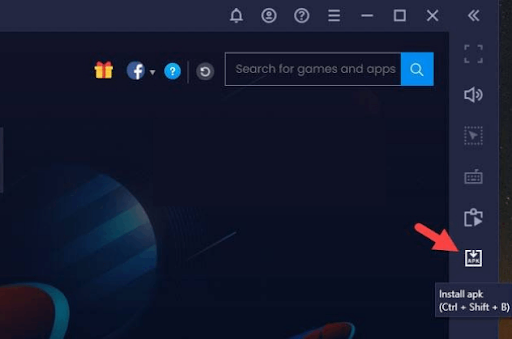
6. Open the APK file and tap the Install button.
7. Once the app is installed, click on the Open button to launch the app.
8. Provide your IPTV account details to sign in and enjoy watching your desired shows on your Windows or Mac PC.
How to Download HUTV IPTV on Firestick
Since the HUTV app doesn’t have native support for Firestick, you need to sideload it using the Downloader app on Firestick.
1. Press the Home button on your Firestick remote control to launch the Firestick home screen.
2. Tap the Search icon.
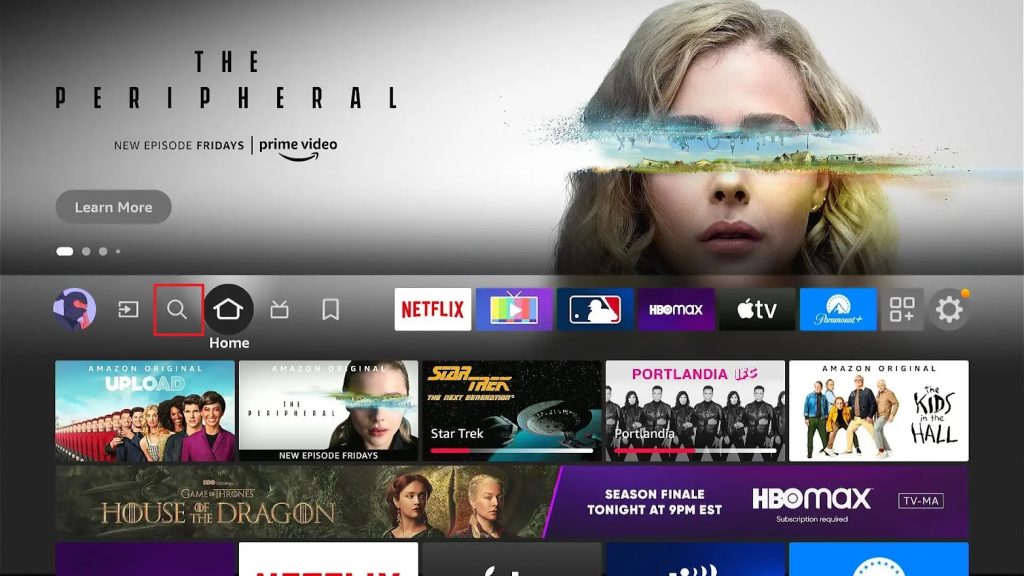
3. Search for the Downloader app and click the Download button.
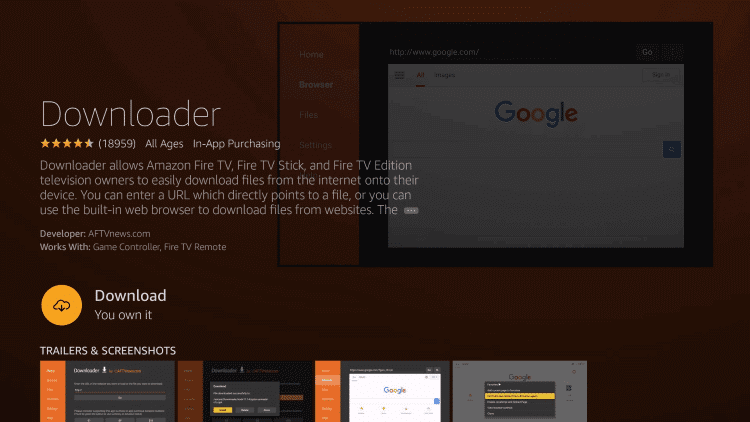
4. Navigate to the Firestick Settings screen and select the My Fire TV tile.
5. Choose Developer Options and click the Install unknown apps option.
6. Turn on Downloader to install the third-party apps on your Firestick.
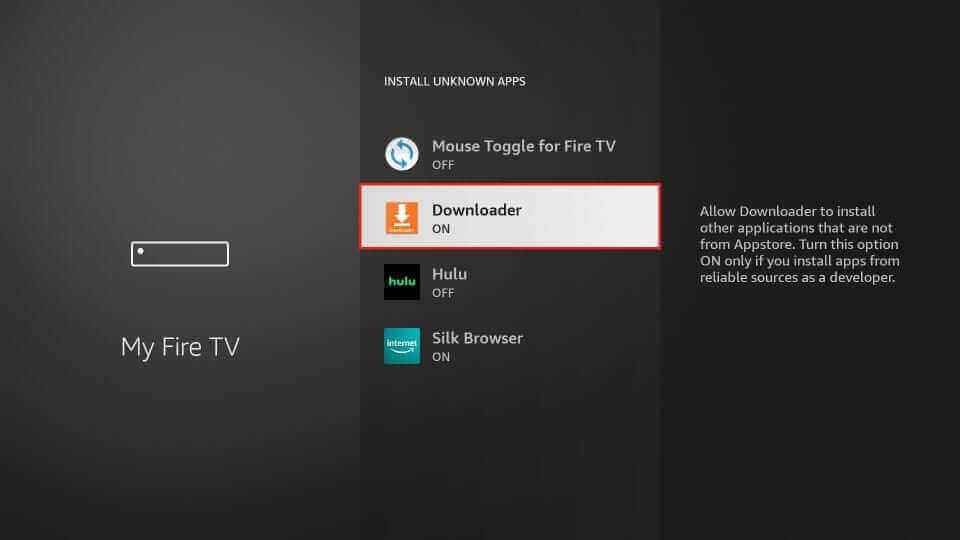
7. Open Downloader and provide the HUTV APK download link in the given box.
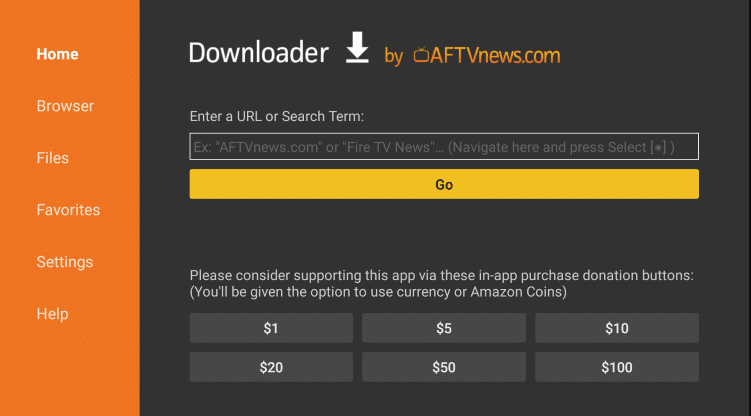
8. Hit the Go button to download the APK file.
9. Open it and click on the Install button to get the app.
10. Launch the app after installation and sign in using your IPTV login credentials.
11. Once done, you can stream your favorite shows on your Firestick device.
How to Get HUTV IPTV on Smart TV
To install the HUTV app on your Smart TV, you can follow the steps given here.
1. Turn on your Smart TV and head to its Settings.
2. Select the Device Preferences option.
3. Next, click Security & restrictions and enable the Unknown sources option.

4. Open a web browser on your PC and download the HUTV IPTV APK file.
5. Copy the APK file into a USB drive after downloading it.
6. Next, connect the USB drive to the USB port on your Smart TV.
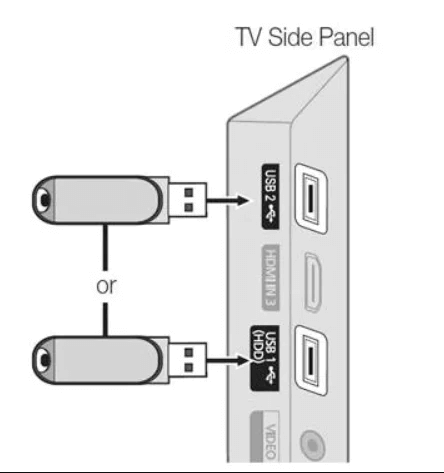
7. Navigate to the File Manager section and open the APK file.
8. Hit the Install button to get the app.
9. Once the app is installed, tap Open to launch the app.
10. Sign in using HUTV login details.
11. Now, select and stream the IPTV content on your Smart TV’s big screen.
Channel List
HUTV IPTV offers thousands of live TV channels and videos on-demand in different categories. Here, we have provided some of the popular channels of this service provider.

Customer Support
HUTV IPTV supports its customers through Facebook, Instagram, Email, WhatsApp, and YouTube. You can use any of these services to clear your queries. You can find the contact details on the official website. But, users cannot get live chat support from the support team.
Our Opinion
HUTV IPTV is a suitable service for people who’d like to enjoy international and US channels collectively, that too at a reasonable price. Moreover, thousands of video-on-demand content can also be accessed with it. Further, sports enthusiasts can catch up on their favorite live sports events with this IPTV. To test the service, you can use the 3 days HUTV free trial. So, Android device users can definitely go for it. If you still like to look for other choices, you can try Voco IPTV, Guek IPTV, and Rubicon IPTV.
FAQ
No, HUTV IPTV is currently up and is providing the best streaming experience for users.