Husham is not an IPTV Player or a service that streams TV channels. It is a web store that offers free APK files of IPTV services and IPTV players for users. The service holds APK files of Perfect Player IPTV, IPTV Smarters, and many more popular IPTV players in its database. It even offers an IPTV set-top box for streaming. To get more info about Husham, go through the upcoming review guide.
Key Features of Husham IPTV
| It provides an IPTV Set-top box for watching entertainment content | Husham offers latest Kodi-addons for download |
| Has separate categories for the best of anything you search like IPTV, add-ons and VPN | Its website provides the latest sports news and reviews of tech gadgets |
Why opt for Husham IPTV?
The service act as a store to get your hands on IPTV APK files to watch free TV content on your streaming devices. With reliable and untamed APK files, the service is trusted by many users. Apart from IPTV services, you can also get to know the channel list, IPTV news, and other details on the Husham website.
Is Husham IPTV Legal?
The APK files offered by the Husham website are safe, but the legality of content streamed through it is unknown. Many IPTV service offers copyrighted content in their channel library, which leads to legal problems from the government. So to overcome this, you can go for VPN networks. From the pool of VPN networks, we recommend NordVPN and ExpressVPN for you to have safe and enhanced IPTV streaming.
Pricing of Husham IPTV
The website offers APK files of IPTV services that are compatible with various devices for free.
Supported Devices of Husham IPTV
You can install Husham IPTV APK files on the following set of devices.
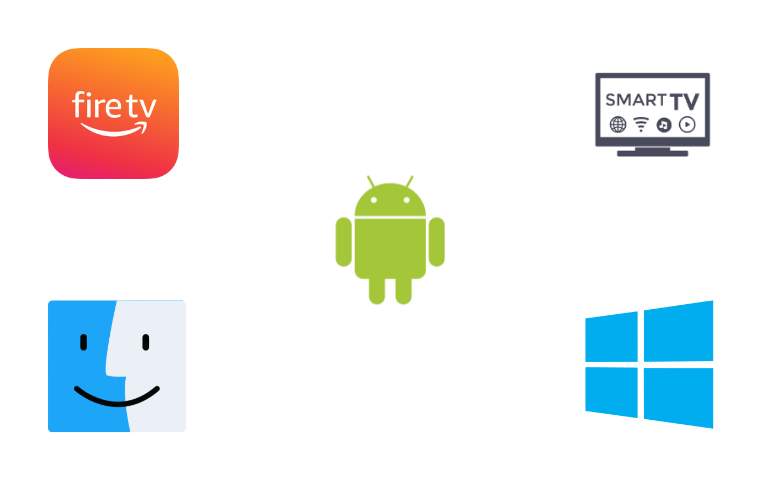
How to Get Husham IPTV on Android Device
You can install the APK files of IPTV services on the Husham IPTV website using its APK library.
#1. From a web browser on your Android device, go to the Husham service’s official website.
#2. On the home screen of the website, click on the APK section.
#3. Then, choose IPTV APK, Entertainment APK, or Top Free IPTV APK option from the list.
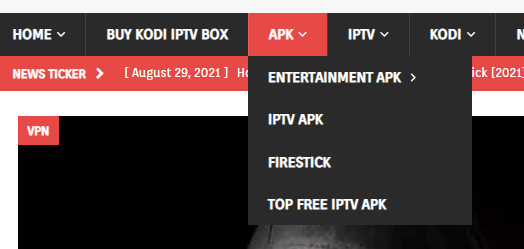
#4. On the redirected page, click on any IPTV APK you want.
#5. Now, navigate and select the APK link or Download button to get the IPTV APK.
#6. Then, install the downloaded APK and watch the free IPTV content on your Android Smartphone.
How to Install Husham IPTV on Firestick
On Firestick, you can install the needed IPTV APK file from Husham by sideloading. Here’s how to do it.
#1. On an Android Smartphone or PC, get the APK link of your preferred IPTV services from the Husham website.
#2. Next, on your Firestick device, click on the Search icon on the home screen.
#3. Type Downloader in the search field and search for the app.
#4. Click on the Download button to install the Downloader app on your Firestick.
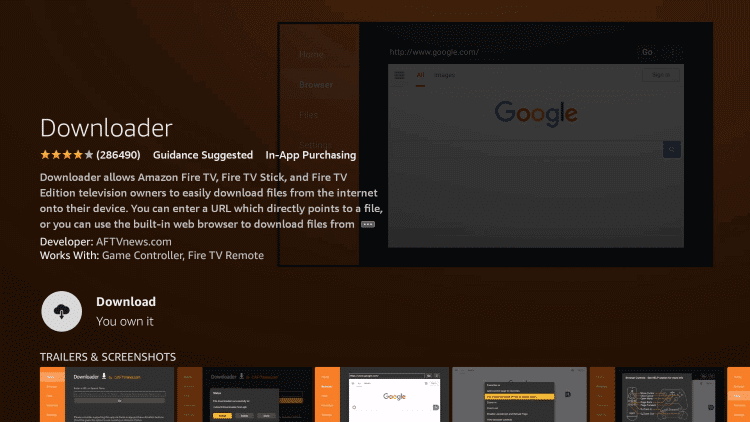
#5. Now, open the following options in sequential order: Settings → My Fire TV → Developer Options → Install Unknown Apps.
#6. From the list of apps, tap on Downloader and turn it on.
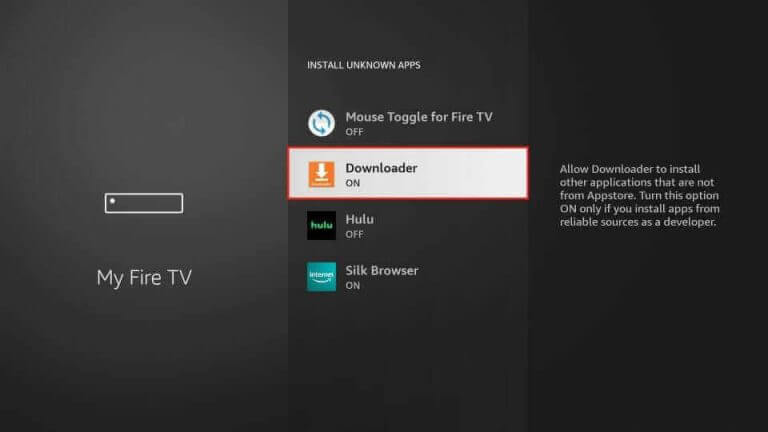
#7. Now, open Downloader and enter the APK link of the IPTV service you got from the website.
#8. Click on the Go button and download the IPTV APK file.
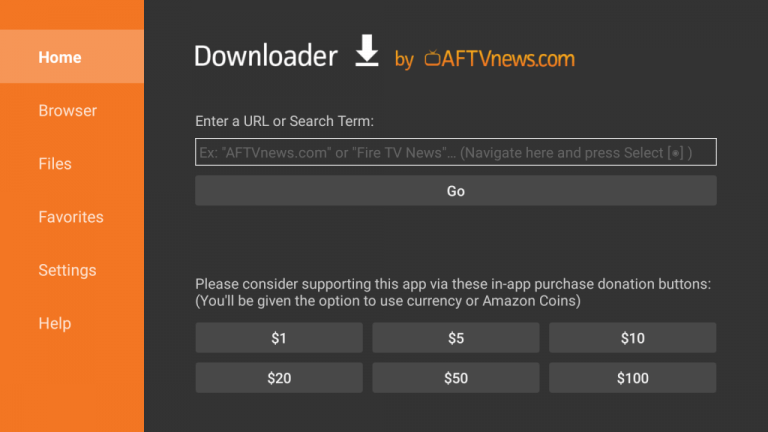
#9. Next, tap on the Install button from the pop-up to finish the installation process of the IPTV service.
#10. Now, open the IPTV app on your Firestick and finish the setup process to stream TV channels on your Firestick.
How to Download and Install Husham IPTV APK on a PC
PC users need a BlueStacks emulator to install APK files from the Husham website for streaming.
#1. Open a web browser and visit the BlueStacks website to download the emulator software on your PC.
#2. Now, install the software and open the BlueStacks emulator.
#3. Sign in with your Google account and move on to the next step.
#4. Now, visit the Husham website and download the required IPTV APK on your PC.
#5. Then, click on the Install apk button on BlueStacks and choose the downloaded IPTV APK to install it on your PC.
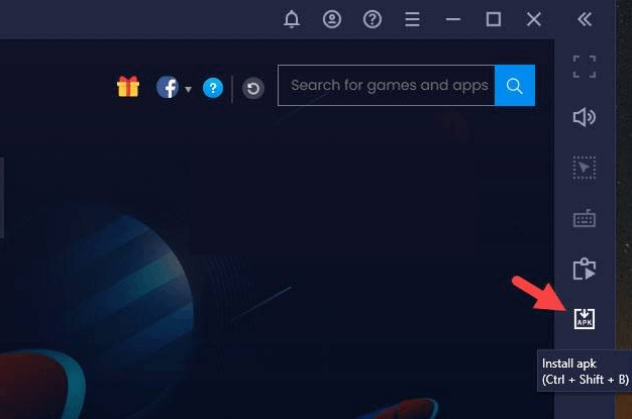
#6. Next, open the installed APK of the IPTV service and finish the setup process to make your PC ready for streaming IPTV content.
How to Install Husham IPTV APK on Smart TV
As a pre-requisite, you need to download the IPTV APK file from the Husham website on your PC to stream its content on your Smart TV’s big screen.
#1. First, copy the IPTV APK downloaded from the Husham website to a USB drive.
#2. Then insert the USB drive into the USB port of your Smart TV and turn it on.
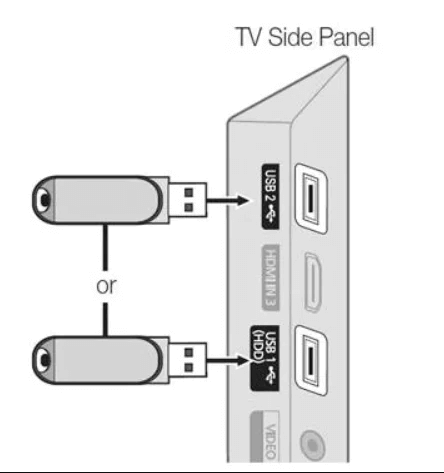
#3. Now, open the Settings → Device Preference → Security & restrictions → Unknown sources options one by one.
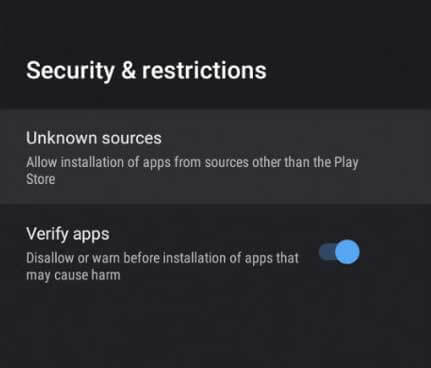
#4. Then enable the toggle to sideload APK files on your Smart TV device.
#5. Now, go to the File Manager folder and click on your IPTV APK file to install it on your Smart TV.
#6. Then, open the IPTV app on your Smart TV to watch its content on your big screen.
How to Purchase and Setup Husham TV Box
The Husham service offers TV box support to stream IPTV channels on your Smart TV devices.
#1. Visit the Husham IPTV website and click on the Husham TV box picture on the right side of the home screen.
#2. Next, tap on the Add to cart option on the screen.
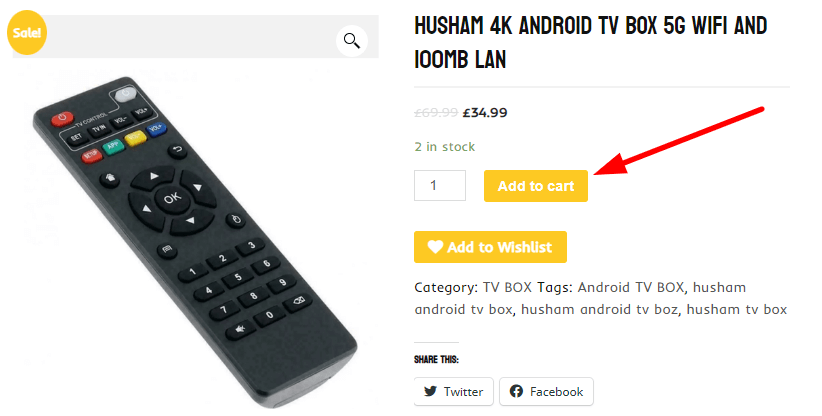
#3. Enter the Coupon code if you have any on the respective field and click on the Proceed to Checkout option.
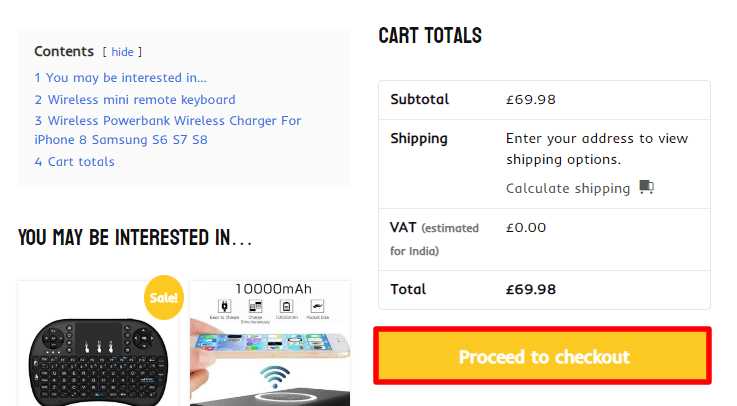
#4. Next, enter the billing details and payment details.
#5. Then, tap on the Place order button to finish the purchase.
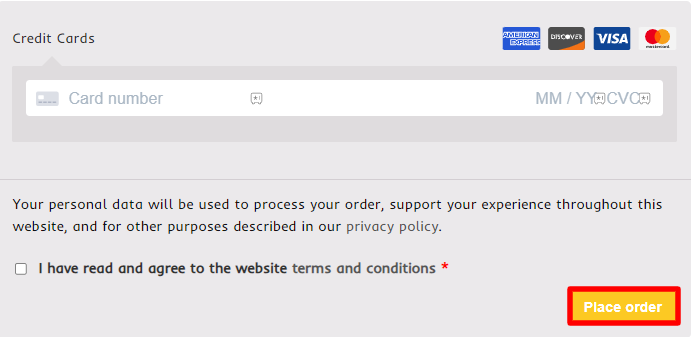
#6. After receiving the set-top box, connect it to your Smart TV device using the HDMI cables.
#7. Then turn on the TV box and TV and finish the setup process.
#8. Now you can watch IPTV channels on your Smart TV hassle-free.
Best APKs in Husham IPTV
As stated previously, Husham offers APK of various collections of IPTV providers, which helps users to stream its content for free. Some of the popular IPTV services from the service are as follows.
Titanium TV

Titanium TV is a free IPTV provider that offers Drama, Comedy, Adventure, and many genre contents in its library. With being free and available on the APK version, it is easy to set up. You can download content and watch it offline on your device of streaming. The service also supports Chromecast and DLNA apps for casting it to big screens.
Tea TV

Tea TV is a famous IPTV provider with 4K resolution content in its channel library. The IPTV app is VPN friendly, has No IP lock, is ad-free, and has trakt support. The IPTV offers the latest movies and TV content like Rick and Morty, The Sandman, Yellowstone, House of Dragons, etc, in its library.
Relax IPTV

Relax IPTV is one of the well-known IPTV services that offer a huge channel library with channels from all countries in its app. It streams its content in HD resolution and is ad-free. The contents of Relax IPTV can be streamed on various external media players of your preference.
Channel List
The IPTV services available on the Husham IPTV website offer some of the top-grossing TV channels in its library. Let’s see some of the TV channels offered by the IPTV services in the following listing.

Customer Support
For customer support, Husham comes with Forum pages. You can follow or raise a question related to your IPTV and get answers from the Husham Forum pages.
Our Review
By being a destination for users to get APK files of diverse IPTV services, the Husham service is doing a good job. It even comes with various Kodi Repo on its website. For streaming free and premium TV channels of an IPTV for your Android-based devices, Husham is the best choice. To get more info or IPTV links, visit the official website of Husham (Husham.com).