Hawks IPTV is an IPTV service provider with over 8000+ live TV channels and VOD support. It also carries on-demand movies, entertainment, anime shows, series, PPV, docudrama, cartoons, etc. In addition, Hawks IPTV is the best choice to watch football matches, including the Champions League, Europa League, Premier League, and many more. It allows you to stream the titles without any limitations with Optimal Image Quality.
Key Features of Hawks IPTV
| Unlimited Streaming 24 x 7 | EPG Support |
| Stream in low internet speed – 5Mbit | Freeze-Free |
| External player support | Supports Mulitple connections |
Why Choose Hawsk IPTV?
The first and foremost reason to choose IPTV is to cut the cord and watch on-demand content without using a cable. IPTV uses your device’s internet or WiFi connection only. IPTV allows users to stream both live and recorded Video On Demand and audio. You can watch the content in high-definition streaming quality. Some IPTV offers a recording option to record and binge-watch the content offline.
How Safe is IPTV?
IPTV is not fully legal as it shows some pirated content. However, some IPTV service providers are legitimate, and they follow the laws of television streaming. If you aren’t sure of whether an IPTV is legal or not, including Hawsk IPTV, then you shall consider checking its subscription price, as legal IPTVs are way more expensive when compared to illegal IPTVs. Apart from this, few IPTV services are geographically restricted. So we recommend you use ExpressVPN or NordVPN to access your region and hide your IP address.
Subscription Plans of Hawks IPTV
Hawks IPTV offers a 24-hour free trial for its new users to explore the feature and service. Once the free trial ends, you will be upgraded to the selected subscription plan.
| Subscription Plan | Pricing |
|---|---|
| Monthly | $3/month |
| Annually | $36/year |
How to Subscribe to Hawks IPTV
To get the free trial hours, you need to sign up for an account with the steps given below.
[1]. On your Smartphone or PC, open a default web browser.
[2]. Visit the Hawks IPTV‘s official website [https://hawks-tv.com/].
[3]. Choose the subscription plan as per your choice.
[4]. Enter your details and click Submit to get the free trial.
[4]. Select the payment method and then fill in all the required billing information.
[5]. Follow the on-screen prompts to buy the subscription plan.
[6]. Once done, you will receive a mail from the Hawks team to your registered email address.
[7]. Open the email to get the login details.
Hawks IPTV – Compatible Devices
You can stream Hawks IPTV on many supported devices, and they are as displayed below.
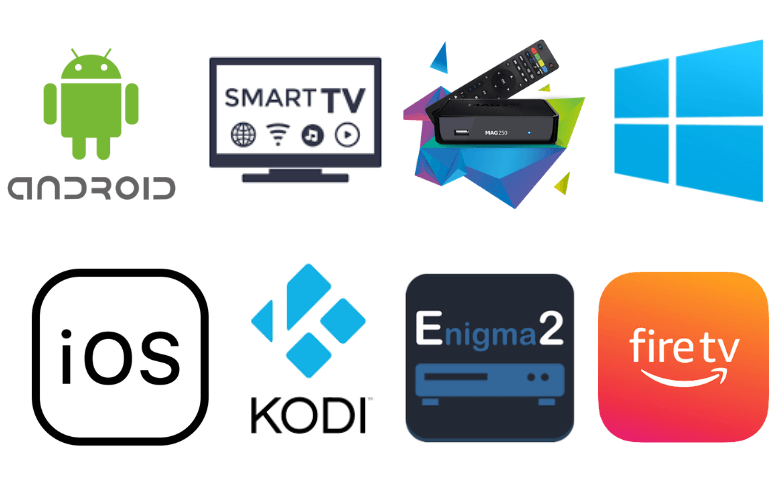
How to Install Hawks IPTV on Android
[1]. On your Android smartphone, open the Google Play Store app.
[2]. On the search bar, enter TiviMate IPTV Player
[3]. Select the Install button to download the IPTV Player from the Google Play Store.
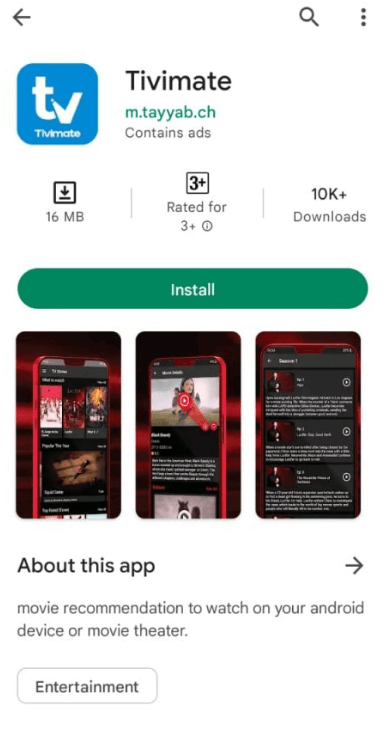
[3]. After installation, tap Open to launch the TiviMate IPTV Player app on your Android device.
[4]. Hit the Add playlist button and then add the Hawsk IPTV M3U Playlist.
[5]. Now, search and stream the on-demand titles from Hawks IPTV on your smartphone.
How to Get Hawks IPTV on iOS
[1]. Unlock your iPhone and launch the App Store.
[2]. Type Mxl TV on the search bar and select the app from the search results.

[3]. Tap the Get button to install the app on your iPhone/iPad from the App Store.
[4]. Click Open to launch the app.
[5]. Sign in to your account using the necessary credentials provided by Hawks IPTV.
[6]. Play your favorite content from Hawks IPTV on your iPhone device.
How to Stream Hawks IPTV on Smart TV
[1]. On your PC, download the Hawks IPTV from a legal website.
[2]. After installing the APK file on your PC, copy and paste it to an external USB drive.
[3]. Turn on your smart TV and click the Settings icon from the top right corner of the screen.
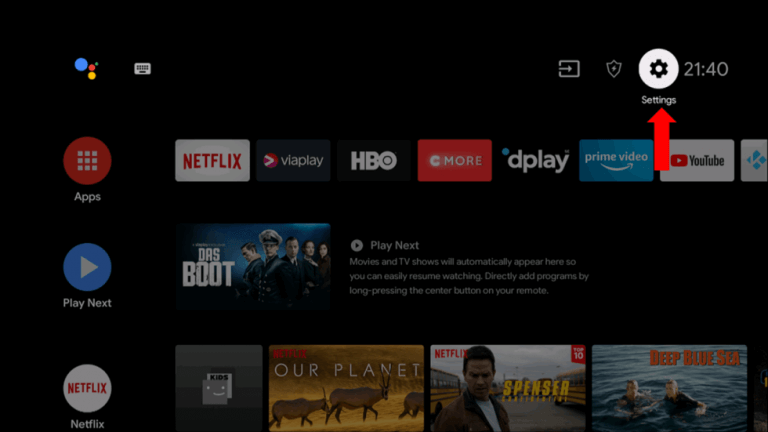
[4]. Choose the Device Preferences option.
[5]. After that, click on Security & restrictions and then enable the Unknown sources option.
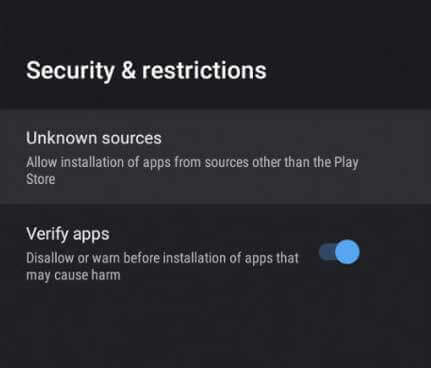
[6]. On your smart TV, plug the USB drive into the USB port.
[7]. Navigate to the File Manager sections and select the APK file.
[8]. Select the Install button to download the app.
[9]. Select Open to launch the app and sign in to your account using the necessary login credentials.
How to Get Hawks IPTV on Amazon Firestick
[1]. From the home screen, click on the Find tab and then select the Search tab.

[2]. Using the on-screen virtual keyboard, type Downloader and then search for it.
[3]. Select Downloader from the search results and click the Download button to install it on your Firestick.
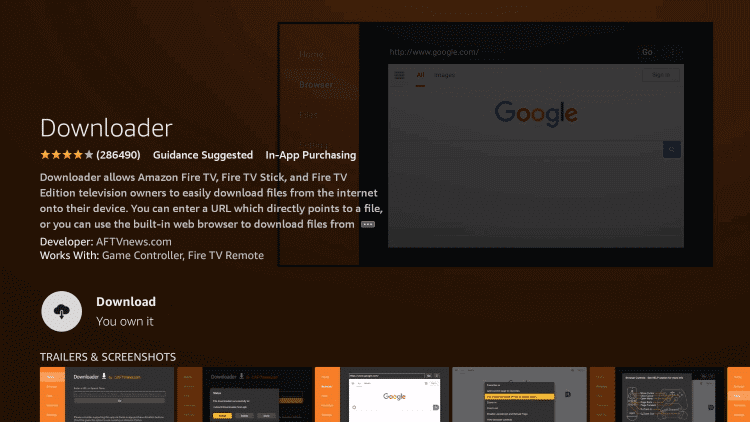
[4]. After installing the app, return to the Firestick home screen and launch Settings.
[5]. Select the My Fire TV option and select Developer Options.
[6]. Click on Install Unknown Apps and enable the Downloader app.
[7]. Open the Downloader app and enter the URL for the Smarters Pro IPTV in the URL box.
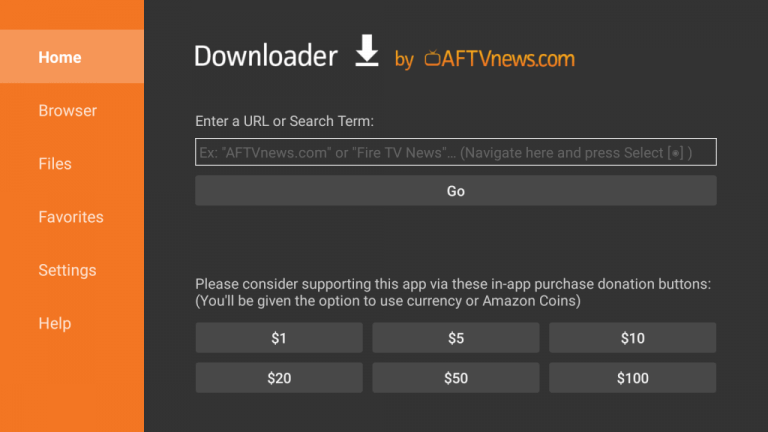
[8]. Click Go and then download the APK file on your device.
[9]. Launch the Smarters Pro IPTV Player and stream all content from Hawks IPTV on your Firestick.
How to Access Hawks IPTV on Windows PC
[1]. Power on your PC and connect it to a stable WiFi network.
[2]. Open the VLC Media Player to click on the Media tab at the top left corner of the screen.
[3]. Now choose Open Network Stream from the menu list.
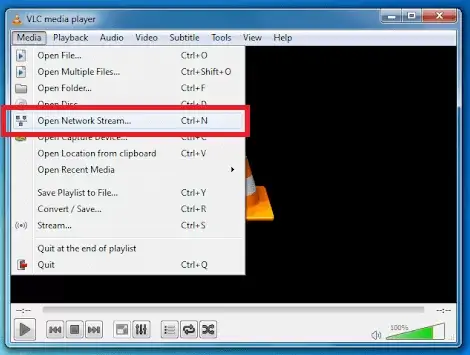
[4]. Select the Network tab and enter the M3U URL in the required field.
[5]. Click on the Play button, and it will start to load your playlists.
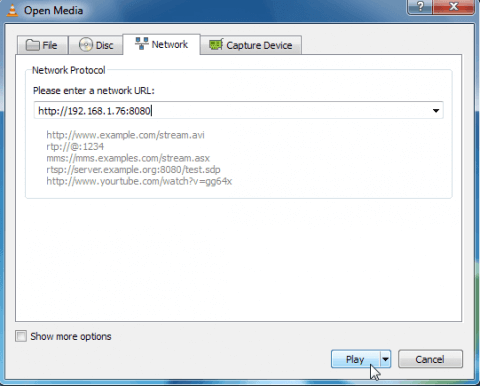
[6]. That’s it, you can now watch the content on your PC.
How to Install Hawks IPTV on MAG
[1]. Initially, connect your MAG device to a TV screen and ensure the devices are connected to a stable internet connection.
[2]. Navigate to the Settings menu and select the System settings option.
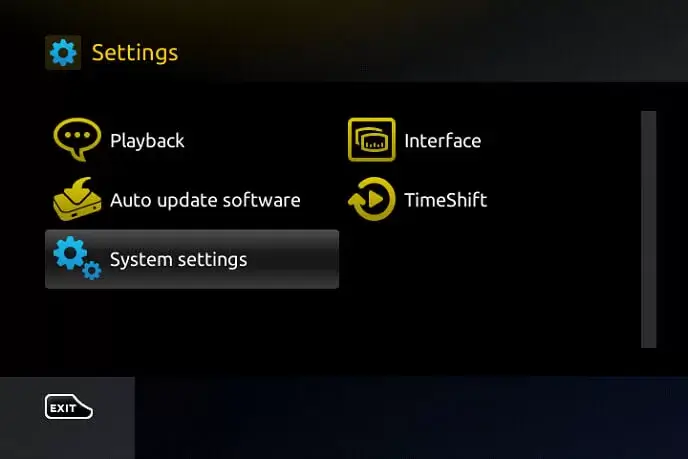
[3]. Next, choose the Servers option.
[4]. Under the Servers page, select Portals.
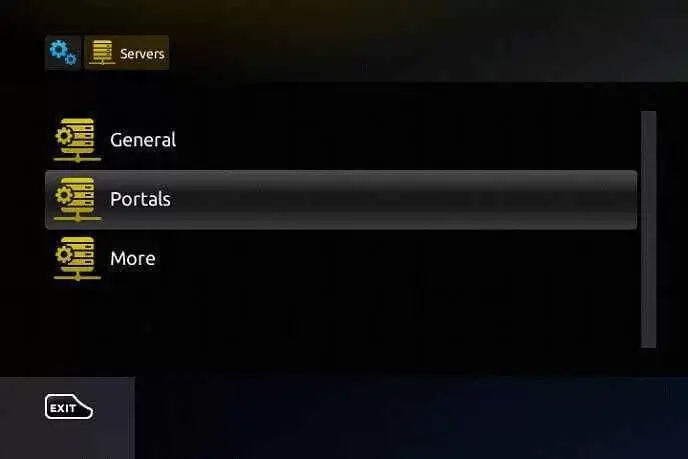
[5]. Type Hawks in the Portal Name and enter the Hawks IPTV’s M3U URL in the Portal 1 URL field using the on-screen virtual keyboard.
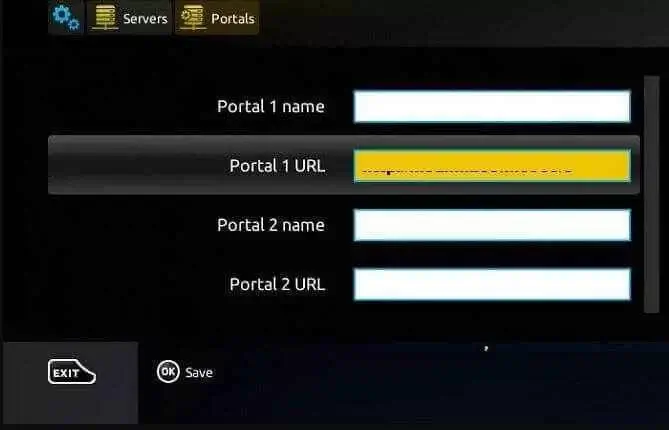
[6]. Finally, click on the Save option at the bottom.
[7]. Once the process is completed, your MAG device will restart automatically, and you can now start streaming your favorites.
How to Stream Hawks IPTV on Kodi
[1]. First, download the Kodi app on your Kodi device.
[2]. Choose the TV option on the left side panel and then click on the Enter add-on browser button.
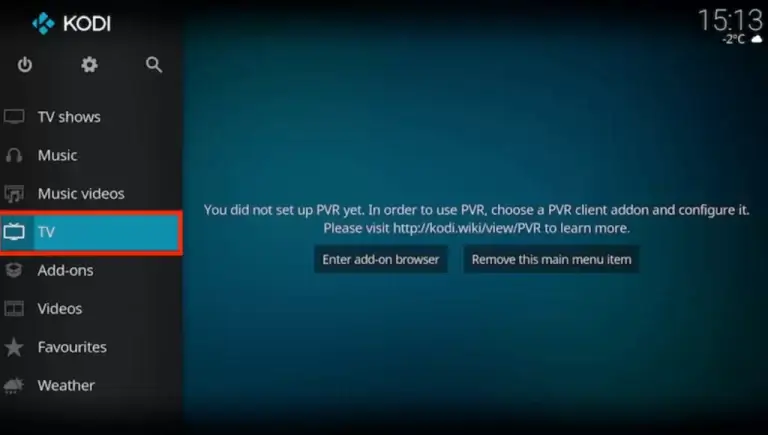
[3]. On the next screen, select PVR IPTV Simple Client add-on.

[4]. After that, click on Configure > General option.
[5]. Choose Location and click the drop-down arrow.
[6]. Enter the Remote Path (Internet Address) and click OK to proceed.
[7]. Under M3U Play List URL, type M3U URL of Hawks IPTV and click OK.

[8]. Select the Enable button and start to stream your favorite content on your device.
How to Stream Hawks IPTV on Enigma 2
[1]. Power on your Enigma device and go to Settings.
[2]. From the menu list, click on Setup > System Network Devices > Setup Adapter > Settings option.

[3]. Make a note of your IP address that appears on the screen.
[4]. Head to the official website of Putty and download the Putty software.
[5]. Once installed, launch the software on your device and enter the IP address in the required field.
[6]. On the left side panel, select Telnet under the connection section and click the Open button.
[7]. On the PuTTY black screen, type root in the login area and press the Enter key to proceed.
[8]. Next, type the URL of the Hawks IPTV in the URL area and select Reboot > Enter.
[9]. After that, your Enigma2 device will restart automatically, and it will start to load the local channels of IPTV.
How to Install Hawks IPTV on Formuler
[1]. On your Formualr device. launch the MyTVOnline app.
[2]. MAC address will appear on the screen. Make a note of it.
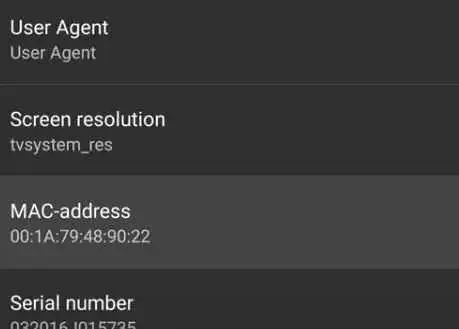
[3]. Click on the Add Portal option.
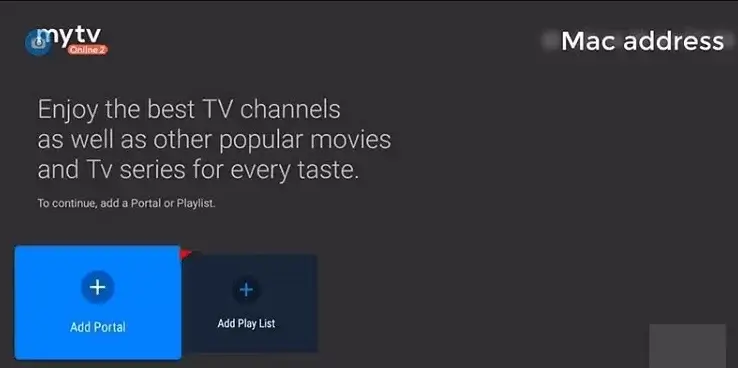
[4]. Set Hawks IPTV as the total name and then enter the M3U URL of IPTV in the portal URL section.
[5]. Click the Connect button at the bottom to stream all the channels.
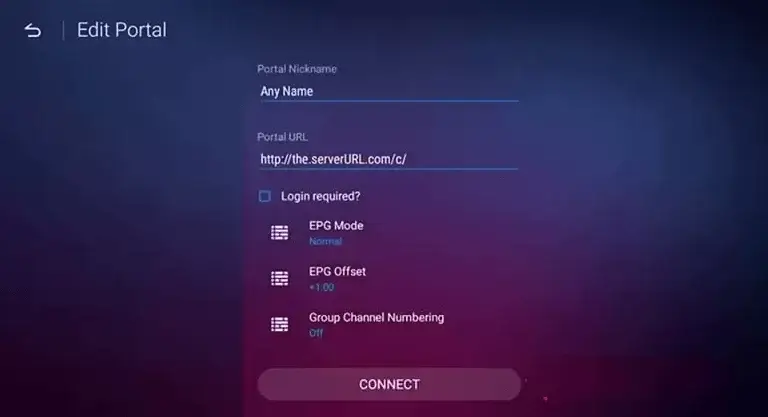
Channel List
Below are the top channels broadcasted by Hawks IPTV among its 7000 channels.

Customer Support
Hawks IPTV may not work at times due to various reasons. In such a case, you can contact Hawks customer care support by sending an email or through Skype. The email address and Skype id are mentioned on the Hawks’ official website.
Our Verdict
Hawks IPTV is the best choice to watch all your favorite channels. It offers you to watch live TV shows, sports, comedy, entertainment, and many more. To access the service, you do not need the satellite dish. No cables are required to stream the VOD on Hawks IPTV. You can add new channels frequently with no extra charges. You can try out Bells IPTV, All IPTV, and GTV IPTV to stream other similar channels.