HAHA IPTV is a premium IPTV service provider with over 10,500 live TV channels from all over the world. This IPTV also delivers local & international channels and 8,500 videos on demand. All the content offered by this provider is available in 4K and SD resolution. This IPTV service comes with a native player. You can use its stand-alone APK file to install the app on Android-powered devices.
Key Features of HAHA IPTV
| Offers buffer-free streaming | Offers HD channels |
| Has Built-in VPN | Available worldwide |
| Gives customer support | Has Parental control |
Why Choose HAHA IPTV?
HAHA IPTV is the first IPTV app with multiple layout streaming features where you can stream up to four different channels on one screen. It is the best cost-effective option to watch many channels and other handy features compared to costly cable connections. To access HAHA TV, all you need is a fast and constant internet connection on your streaming device.
How Safe is HAHA IPTV?
Almost all IPTV services, including HAHA TV are illegal. So, streaming such services will lead you to legal actions from government authorities. Also, some IPTV providers track your data, and there are high risks of your device being hacked. So, you better opt for a powerful VPN to hide your IP address and location. Moreover, some IPTV services are unavailable outside selected regions. To access them, you certainly need a VPN. Therefore, we suggest robust VPNs like ExpressVPN or NordVPN while using IPTV services.

Pricing of HAHA IPTV
There are three types of subscription plans on HAHAIPTV. They are
- HAHA IP TV Plus
- HAHA IP TV Pro
- HAHA IP TV Active

A 12-month HAHA Pro and IPTV subscription costs $75 for a single-device connection.
Note: A purchasable HAHA VPN is also available on the website.

Subscription Process of HAHA IPTV
HAHA TV grants access to its channels and content library after entering its activation code. You’ll receive the activation code only after subscribing to HAHAIPTV. To subscribe to its service,
[1] Visit HAHA IPTV’s official website.
[2] Click the Signup option on the top.
[3] Now choose your required plan and fill in the necessary details asked.
[4] Proceed to the payment process and complete your payment.
[5] After a successful payment, you’ll receive the activation code for the plan you’ve paid.
HAHA IPTV – Supporting Devices
HAHA TV supports all Android-based devices. It is available in APK format on its website and is accessible on the following devices,

How to Install HAHA IPTV on Android
HAHA IPTV can be installed and streamed on your Android/ mobile or tablet. To know the installation process in detail, follow the below steps.
[1] Go to the Apps section on your Android Smartphone and long-press the Google Chrome app.
[2] Now, select Info → Google Chrome → Chrome Settings → Install Unknown Apps → Enable Allow from this source.
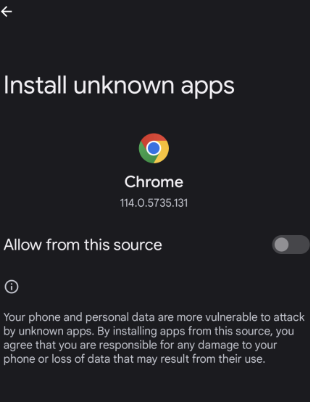
[3] Then, visit HAHA IPTV’s website.
[4] On the home page, click the Download button below the plan you’ve subscribed to and download its appropriate APK file.
[5] Now, you can launch the HAHA IPTV.
How to Get HAHA IPTV on Smart TV
It is possible to access HAHA IPTV on Smart TVs using the same method on Android Smartphones. The methodology includes the below steps.
[1] Download the HAHA IPTV APK file for your plan from its website on a PC.
[2] Then, connect a USB drive and copy the APK file to it.
[3] Now, eject the USB drive from the PC and connect it to your Smart TV.

[4] Copy the APK file to your TV’s File manager.
[5] Now move to your Smart TV’s Settings option.
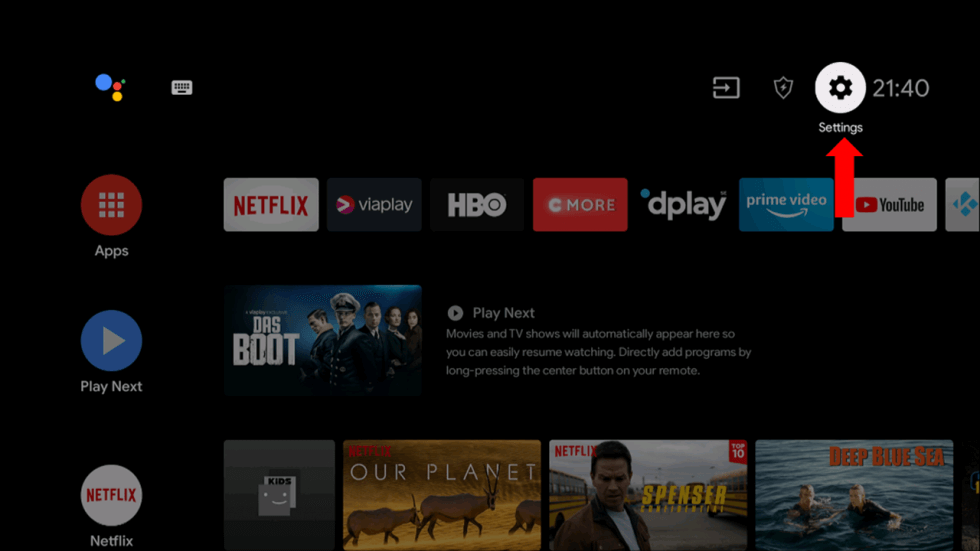
[6] Select Security & restrictions and enable the Unknown sources option.
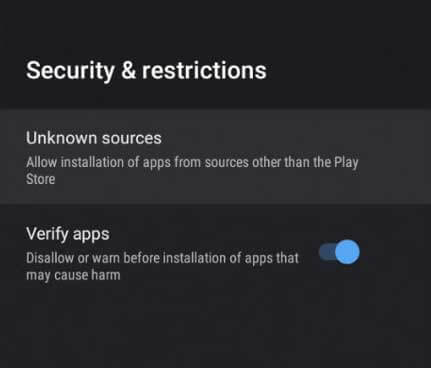
[7] Now navigate to the copied APK file, click on it, and select the Install option.
[8] After installation, click Open and launch the IPTV.
How to Download HAHA IPTV on Firestick
As installing any external file on a Firestick device is not possible, we have to use a sideloading tool called ES File Explorer. ES File Explorer is available on the Amazon App Store. So first download it and stream HAHA TV using it by following the below steps,
[1] Launch the Firestick home screen.
[2] Select the Search option and search for ES File Explorer.

[3] Locate the app and click Download to install ES File Explorer on your Firestick.
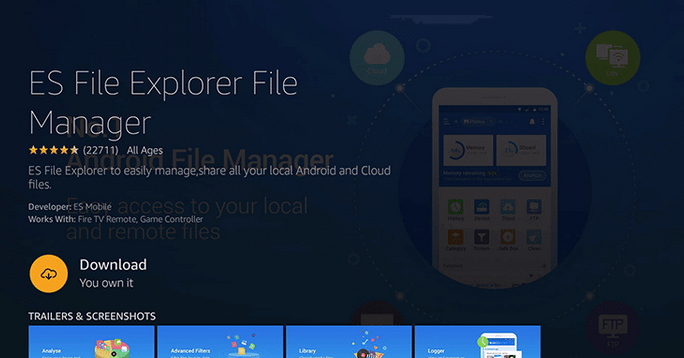
[4] Now, go to Settings and select the My Fire TV option.
[5] Choose Developer Options and click Install Unknown Apps options.
[6] Now, enable the toggle button near ES File Explorer.
[7] After that, launch ES File Explorer, select Tools, and click the Download Manager option.
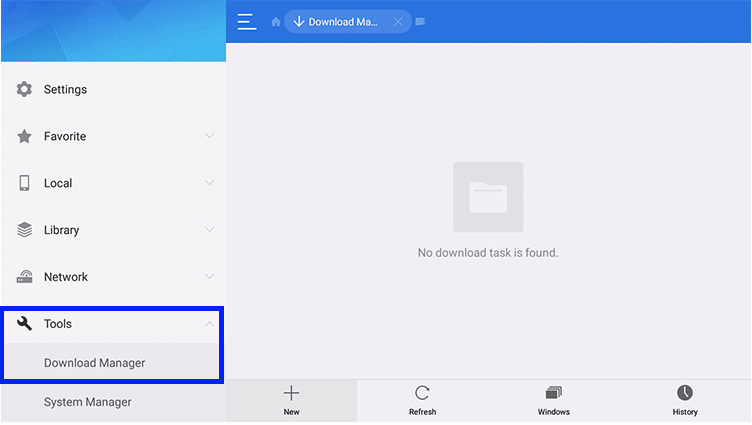
[8] Click the +New option at the bottom.
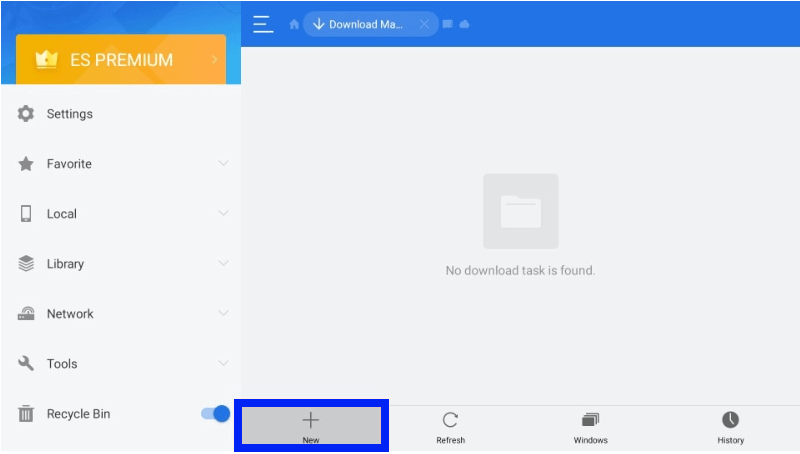
[9] Then, enter HAHA TV on the Name feed and HAHA IPTV’s APK download link on the Path feed.
[10] Select Download Now and wait for the download to complete.
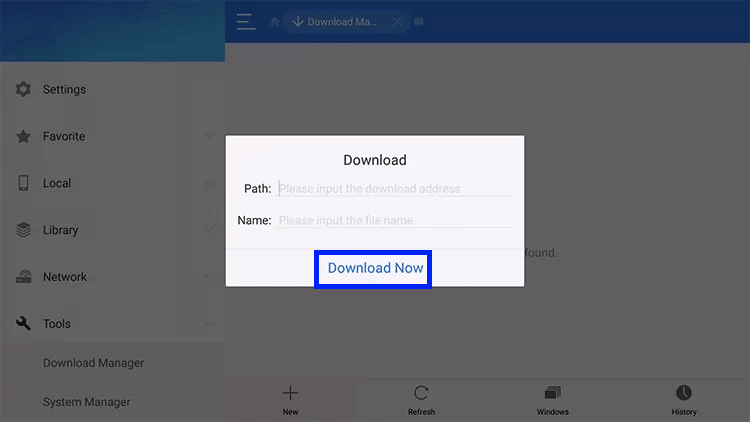
[11] Once the download is complete, select OPEN FILE and click on the INSTALL option.

[12] Now, the IPTV is successfully installed.
How to Install HAHA IPTV on Windows PC and Mac
HAHA IPTV can be accessed on Windows PC and Mac also. To perform it, we have to seek the help of an Android emulator and follow the below steps.
[1] Connect your Windows PC or Mac to a stable internet connection.
[2] From the HAHA IPTV website, download its APK file.
[3] Simultaneously, download the BlueStacks Android emulator from its official website.
[4] Now, install Bluestacks and launch it.
[5] Sign in to BlueStacks with your Google account credentials.
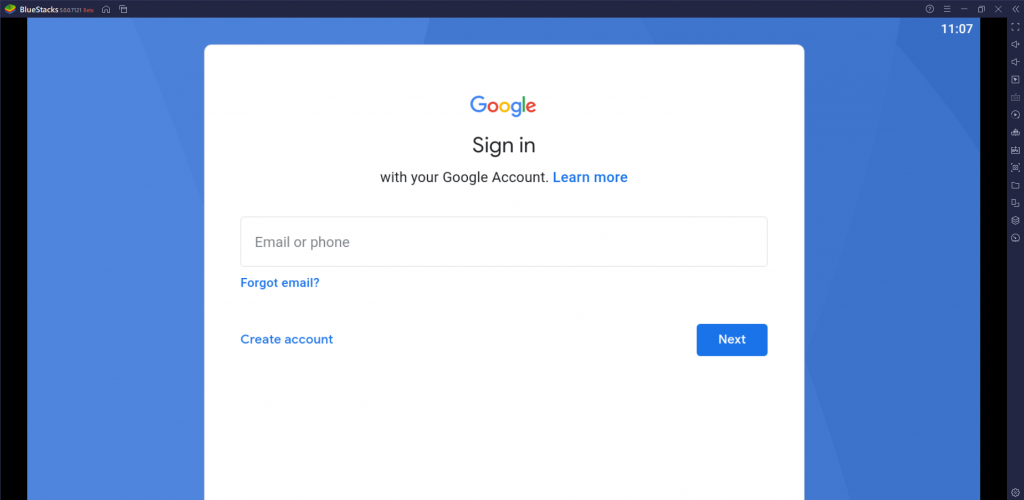
[6] Then, click the Install APK option and choose HAHA IPTV APK file.
[7] Now, the IPTV’s APK file will start installing on your PC.

[8] After installation, launch the IPTV app on your PC.
Activation Process of HAHA IPTV
After installing HAHA TV using the above-hinted steps for your respective device, we should finally head up to the activation process. This process is very simple and requires only a few steps.
[1] Launch the HAHA IPTV app on your device.
[2] Enter the Username and Password you’ve received after subscribing.
[3] Then, type the Activation Code of the IPTV on the respective box.
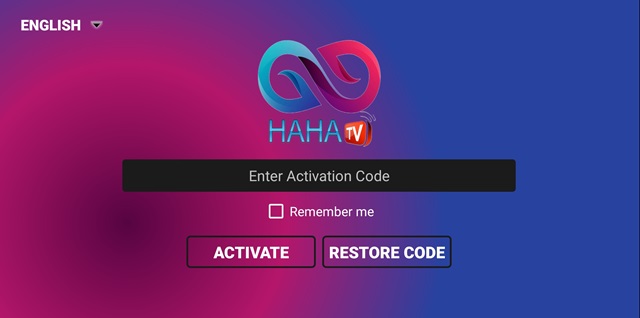
[4] Finally, click Activate or Code Activator to authenticate the code.
[5] After successful authentication, IPTV channels and content will load after a few seconds.

Channel List
The IPTV gives you an impressive collection of channels of different categories worldwide. These channels are arranged elegantly based on their region. Here are some of the familiar channels offered by HAHA TV.
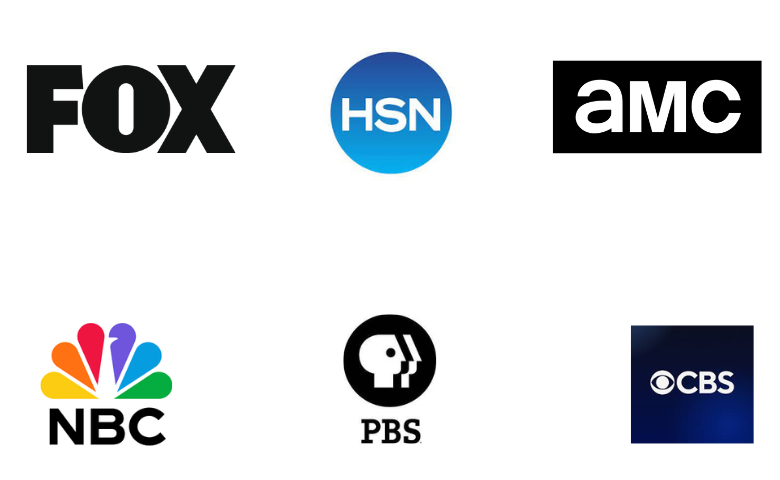
Customer Support
Currently, there’s no customer assistance from their side regarding any queries or issues. No contact number or email ID is available on their website to contact their developer or support team. If you’re facing any issues within the IPTV, try troubleshooting or changing the streaming device.
Our Verdict
Overall, HAHA IPTV is a good option if you want to access international channels and various movies in a single place. Only their features are enough to impress any consumer. The price of each plan is also reasonable, keeping the channel collection in mind. The only concern can be the on & off customer service. So, avoid getting any yearly plans as of now. You can also try out other IPTV services like Dodo IPTV, Joker IPTV, and Ology IPTV.
FAQ
No, HAHA IPTV is not working currently, and its official website is also currently down.