GoTV IPTV is an IPTV media player that allows end-to-end users to access their IPTV service using Xtream Codes API. It is an efficient IPTV player with an easy-peasy interface and is packed with lots of modish features. Streaming every type of IPTV content, such as live TV and VOD, is possible with this player. It was once available on legit application stores. However, you can now download its APK file and access it on supported Android-based devices.
Key Features of GoTV IPTV
| EPG (Electronic Program Guide )support | Parental control |
| Time format facility | Supports external media players, also |
| Dynamic language switching | Impressive and easy user interface (UI) |
Why GoTV IPTV?
An IPTV player is very much essential to access any IPTV, GoTV IPTV is a good choice for your Android-based device. Because it has rich features and functions at a rapid speed. Moreover, it has a simple interface that is suitable for usage even for noob users. Moreover, the streaming process is also very simple, which makes it the first choice for effortless streaming.
How Safe is GoTV IPTV?
GoTV IPTV is safe to use. Because it doesn’t offer any own content. But the IPTV that you are streaming using GoTV IPTV can’t be declared safe most of the time. Because it broadcasts copyrighted content. Also, there are chances for threats to your data while using IPTV. A simple way to prevent these risks is to set up strong VPNs like ExpressVPN or NordVPN before using GoTV IPTV.
Cost of GoTV IPTV
GoTV IPTV is free of cost. You can download its APK file from any trustworthy source and access it freely on its supported devices. All you need is the Username and Password of your IPTV service.
GoTV IPTV – Supported Devices
GoTV IPTV can be accessed on the following devices.

How to Install GoTV IPTV on Android
GoTV IPTV player is not available in Google Play Store. So you have to install the app on Android mobiles from its APK using the upcoming method.
[1] Open Settings and then the Security option in it.
[2] Then Select the Device Preference option and enable Unknown sources under the Device administration section.
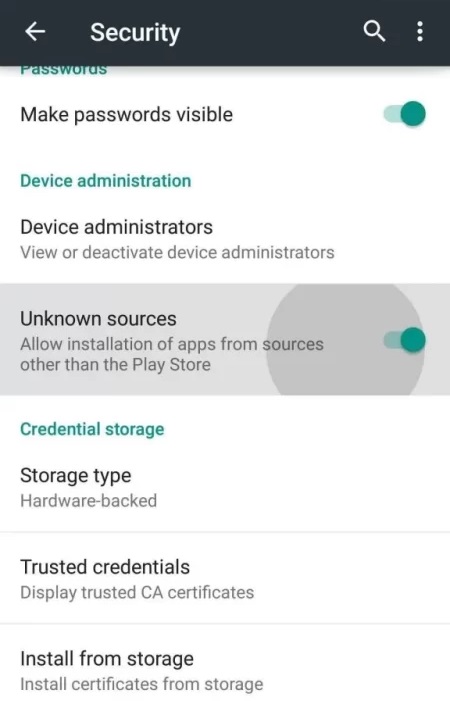
[3] Now you are free to install third-party apps on Android mobile/tablet.
[4] Launch a web browser and search for GoTV IPTV player.
[5] From a trustable source, download the APK file and select it.
[6] Tap the Install button, and the app will be installed on your Android device.
[7] Once the installation gets over, the Open button will appear.
[8] Select it and access the IPTV player app.
How to Get GoTV IPTV on Smart TV
Like on Android mobile, you have to sideload GoTV IPTV APK to install and access its app. Here’s how to do it.
[1] First, download GoTV IPTV’s APK file on a PC and copy it to a USB drive.
[2] Then turn on your Smart TV and navigate to its Settings.

[3] Enter Device Preference and choose the Security & restrictions option.
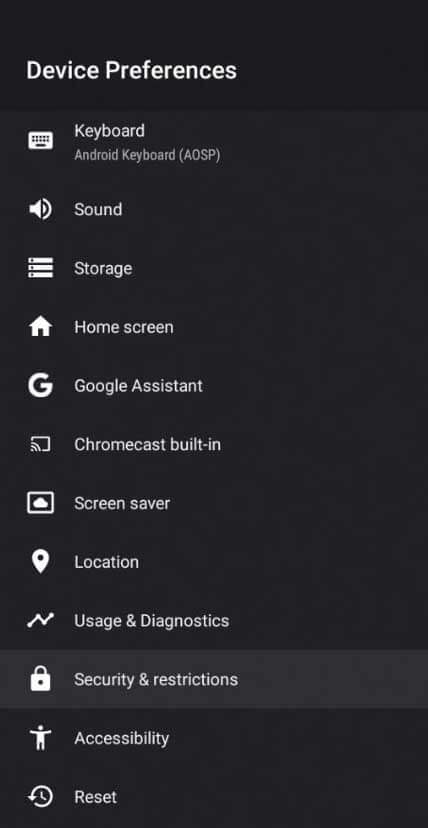
[4] Now locate the Unknown Sources option and enable its toggle key.
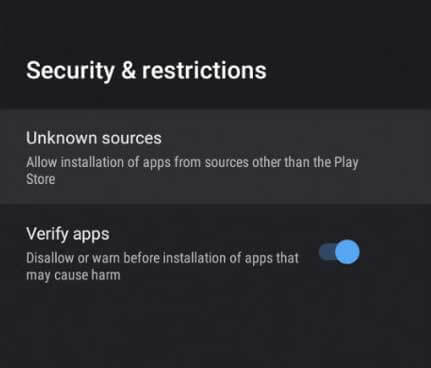
[5] Now insert the USB drive with the IPTV player’s APK file into your Smart TV‘s USB port.
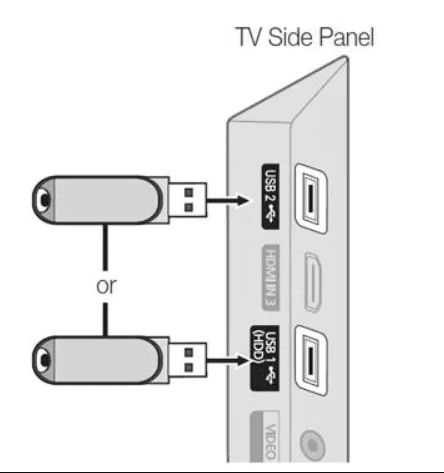
[5] Open the USB drive’s folder and copy the APK file in it to your TV’s File Manager.
[6] Click on the APK file and then the Install option.
[7] After a few seconds of installation, open the IPTV app to access it.
How to Install GoTV IPTV on Firestick
To install GoTV IPTV on your Firestick device,
[1] Select the Search icon on Firestick’s Home page and type Downloader.
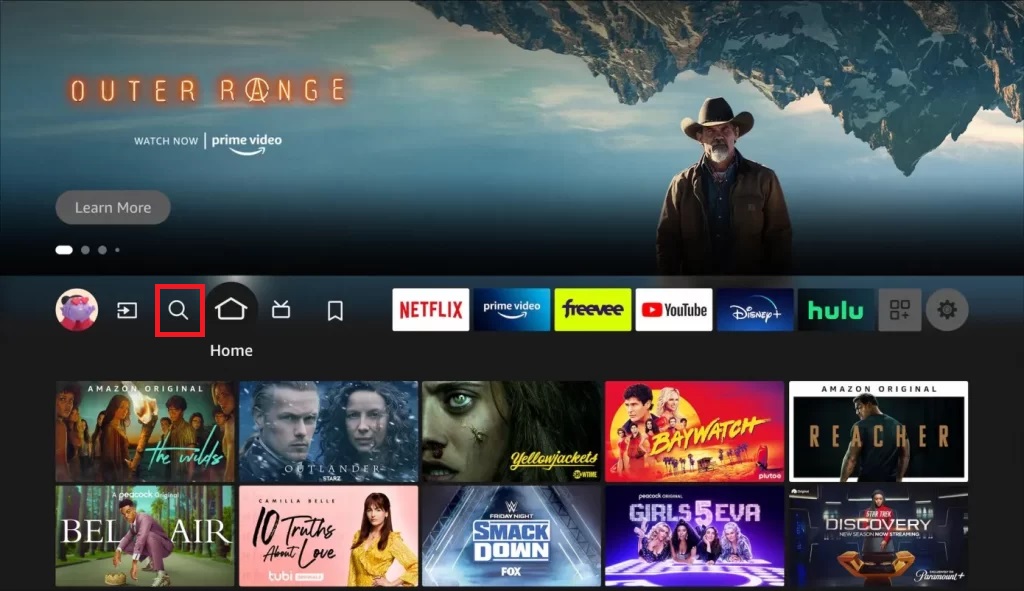
[2] Search for the app and locate it from the search results.
[3] Click the Download option and install the app.
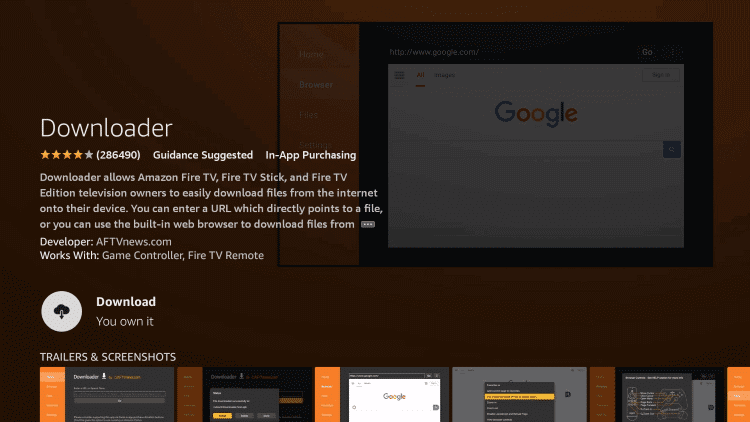
[4] After installation, return to Firestick’s Home page.
[5] Select the Settings option and My Fire TV tile.
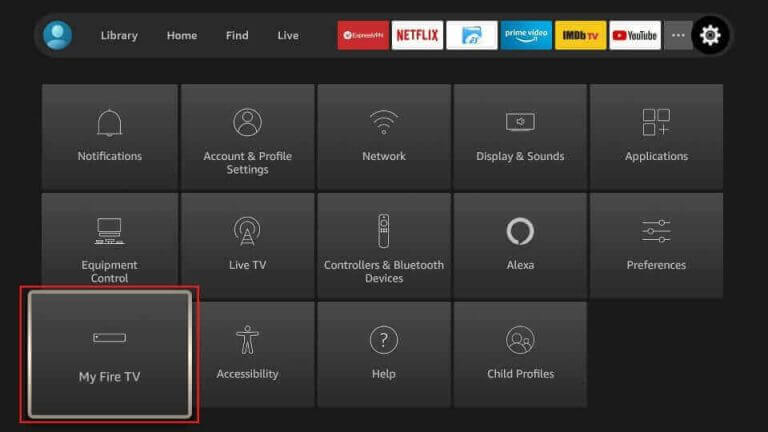
[6] Choose Developer Options > Install Unknown Apps.
[7] In the appearing list of apps, turn on Downloader and launch the app.
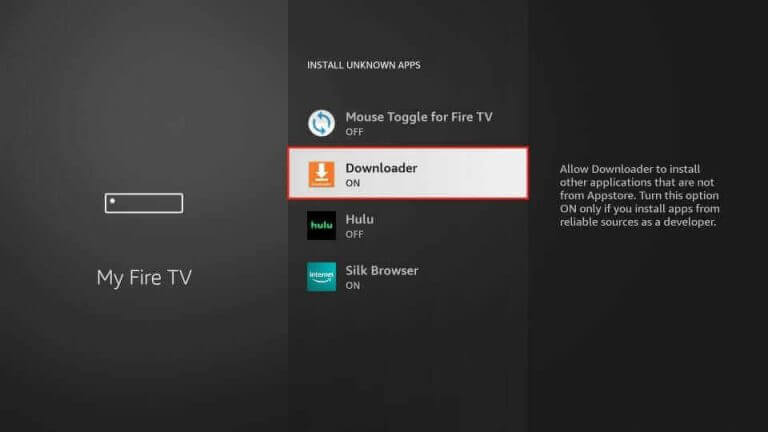
[8] Then in the URL box, enter GoTV IPTV’s APK URL and click Go.

[9] Now the app will start installing on your Firestick device.
How to Get GoTV IPTV on PC
GoTV IPTV is installable on both Windows & Mac PCs. For that, you have to download BlueStacks from its website & install it on your PC and follow the below steps.
[1] First, download GoTV IPTV’s APK from any bankable source.
[2] Then launch the BlueStacks Android emulator.
[3] Select the Install apk button at the bottom and locate the saved APK file from your local storage.
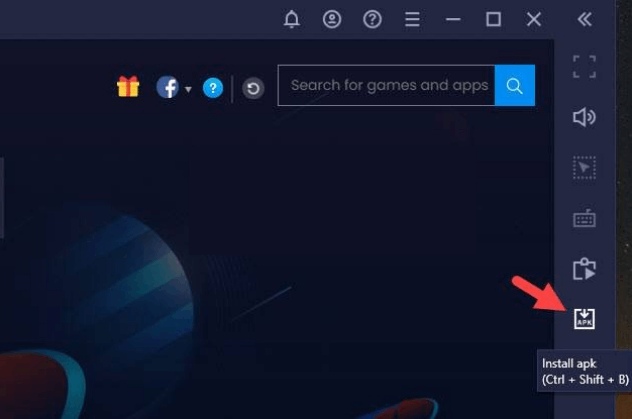
[4] Select the APK file and click Open.
[5] By doing so, the Go TV IPTV app will be installed and added to BlueStacks on your PC.
How to Stream IPTV With GoTV IPTV
After installing the IPTV player app on your streaming device, follow the below steps to learn how to watch IPTV using it.
[1] Open the GoTV IPTV app.
[2] Enter the Username and Password given by your IPTV service provider in the respective boxes.
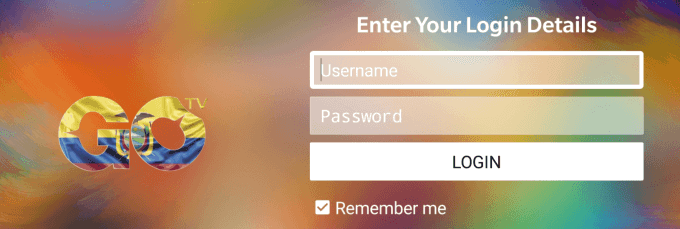
[3] Then click the Login button below.
[4] The playlist of IPTV will load.
[5] Select and enter it. Choose any channel and start watching it.

Customer Assistance
As of now, customer support is not available for this IPTV player. Even its official website isn’t active. So if you are facing any issues while using the IPTV player, then perform basic troubleshooting yourself. If it doesn’t help you out, try on another streaming device.
Substitutes for GoTV IPTV
The following players can be the best alternatives in times of certain issues. Also, there are chances to enjoy certain features that lack in it.
Tivimate

With TiviMate IPTV Player, you can enjoy live TV channels from your IPTV provider on big TV screens. It offers a modern user interface and scheduled TV guide updates. It even supports multiple playlists in a single device. Tivimate has a built-in EPG Guide and catch-up feature to continue watching programs from where you left off.
Opus IPTV
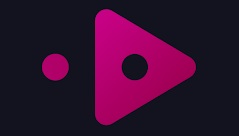
Opus IPTV Player is built with a stylish interface and up-to-date features. It supports M3U URLs as well as Xtream Codes API. It is available on Google Play Store and App Store. Moreover, it is free to use on all its supporting devices. It supports picture-in-picture mode and allows for maintaining multiple playlists within it.
IPTV Extreme Player

With IPTV Extreme, which is one of the eminent IPTV players, you can access channels from multiple IPTV services in one place. It supports 4K/UHD, HD, and SD quality streaming without buffering/lags. Users have to add M3U links to stream IPTV content with this player. It is available in the Google Play Store with the highest rating.
Our Review for GoTV IPTV
All things considered, GoTV IPTV is an apt player for your streaming device. It has the ability to support any IPTV service in the utmost possible quality. It is rich in terms of features and functioning speed. Due to its uncomplicated nature, the player is very much suitable for almost all types of users.
Merits
- External player support
- Completely free to download and use
- Protect kids using the parental control
Needs Improvement
- Lack of customer assistance
- Less-optimized TV guide
-
Accessibility7
-
Feature Offerings7.7
-
Device Compatibility6.9
-
Interface Quality6.4
-
Support Service2.8
-
Cost8.5