Anybody who is looking for an economical yet enchanting IPTV can opt for Game Master IPTV. This IPTV covers local and international channels on sports, entertainment, movies, and news. Channels of different countries like the UK, USA, and Canada are included in its channel library. Even Latino channels are available. In total, there are 3,000+ live TV channels and a VOD library with movies and series. You can avail famous sports events like the NFL, NBA, NHL, MLB, and lots of local sports.
Key Features of Game Master IPTV
| Electronic Program Guide (EPG) support | Includes PPV (pay-per-view) events |
| Provides simultaneous connections | Broadcasts Latino channels |
| Inbuilt installation guide | Ability to add the required number of extra connection |
Why Choose Game Master IPTV?
Game Master IPTV is very affordable and offers more channels and features than its charge. Apart from TV channels, you can watch VOD and PPV events as well. Moreover, you are rewarded with a lot of exclusive features that’ll give betterment to your streaming experience. You can also access it on diverse streaming devices and all these factors are enough to convince any user to choose this IPTV.
Is Game Master IPTV Safe?
The IPTV can’t be declared safe completely. In other words, the legal status of IPTV is unknown. The channel in its library is copyrighted. Also, the internet is not at all 100% safe and you are prone to data tracking and device hacking. Also, your internet connection can be blocked for streaming IPTV as a result of surveillance. A simple way to escape all these risks and stream IPTV peacefully is by connecting to a VPN. Remember using a sturdy VPN is necessary, and that’s why we recommend using ExpressVPN and NordVPN.
Cost of Game Master IPTV
The IPTV offers subscription plans of different duration and price ranges along with the advantage of the extra connection. They are:
| Plan | Simultaneous Connection | Cost/month | Cost of Extra Connection |
| All Access | 2 | $9.99 | $7/month |
| Family Account | 2 | $9.99 | $7/month |
| All Access Device | 1 | $8.00 | NA |
| Family Device | 1 | $8.00 | NA |
How to Subscribe to Game Master IPTV
To get access to the IPTV by subscribing,
[1] Visit Game Master IPTV’s official website.
[2] On the Home page, select Store > Browse All.
[3] From the appearing plans, choose a suitable one and click on Order Now button below it.

[4] On the next page, select the Continue option and Checkout on the consecutive page.
[5] On the Checkout page, enter your personal information and payment source details.

[6] Click Complete Order and complete the payment process to receive the APK and M3U URL of the IPTV through the mail.

Compatible Streaming Devices of Game Master IPTV
Game Master IPTV works on a wide range of devices, including smartphones, TV, and streaming devices.
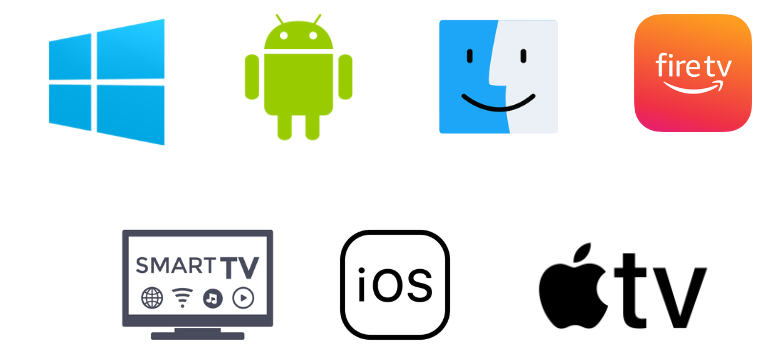
How to Stream Game Master IPTV on Android Mobile
An easy way to stream Game Master IPTV on Android mobile/tablet is by sideloading its APK file using the following method.
[1] Open the Settings option.
[2] Then go to the Security option and select Device Preference.
[3] Under the Device administration section, locate the Unknown sources option and enable its toggle key.
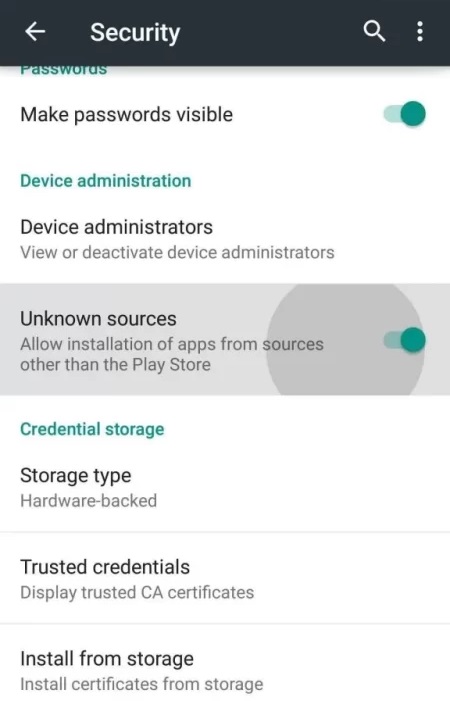
[4] After that, open your email and download the APK file of Game Master IPTV you’ve received after subscribing.
[5] Then touch the downloaded APK file and tap the Install button.
[6] After a few seconds, the IPTV app will be installed on your mobile. Log in with the IPTV credentials and watch your favorite channels.
How to Watch Game Master IPTV on Android TV
Just like on Android mobiles, sideloading is the best way to watch Game Master IPTV on Android Smart TVs also. The procedure to do it involves the following steps.
[1] Navigate to the Settings option and enter it.
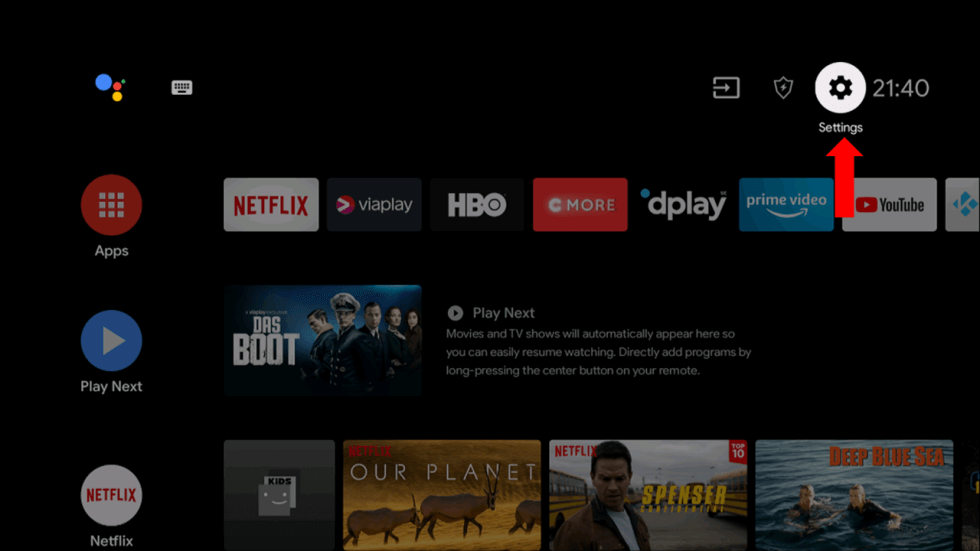
[2] Then select Device Preference > Security & restrictions options.
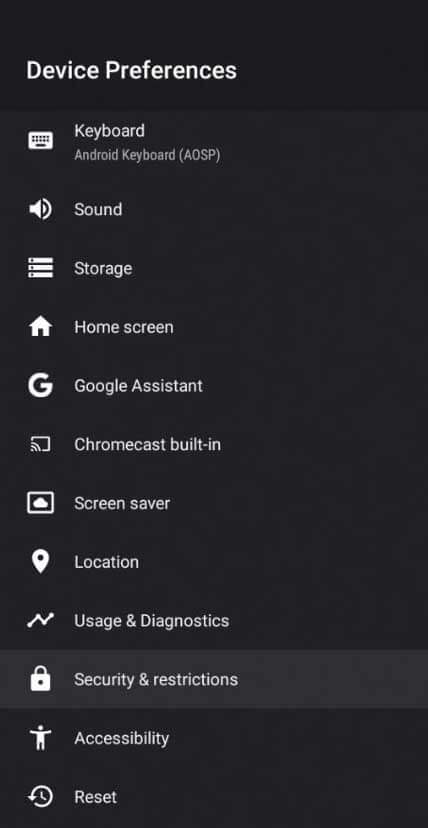
[3] Now enable the Unknown sources option and allow third-party apps to be installed on your TV.

[4] Then enter the Play Store app and search for Google Chrome web browser.
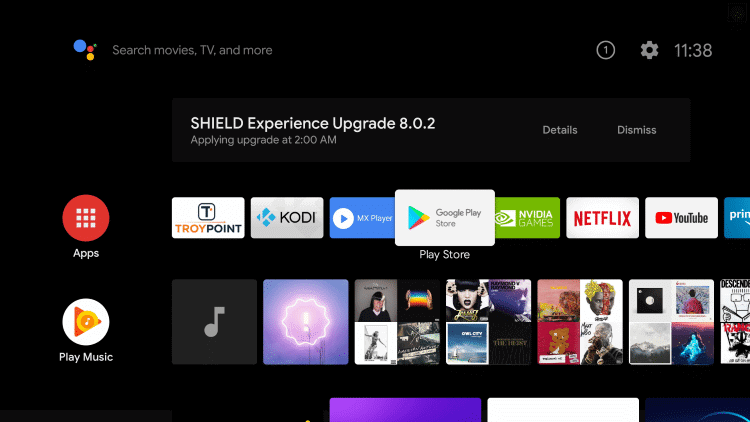
[5] Click Install and download the app.
[6] After the download process is complete, click Open to launch the browser.
[7] Sign in to your email and download the APK of Game Master IPTV from any trusted source.
[8] Install the IPTV app on your TV by clicking on the Install button.
After installing and logging in to the app, you can enjoy the IPTV channels on the big screens of your TV.
How to Access Game Master IPTV on Firestick
To install Game Master IPTV APK on Firestick, we require the help of sideloading app. The following steps will guide you on downloading and accessing the IPTV.
[1] After connecting your Firestick device to the internet, select the Search icon on the Home menu.
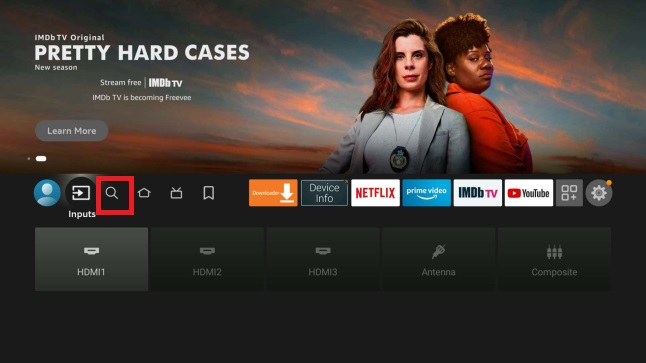
[2] Using the virtual keyboard, type and search for ES File Explorer and locate the app from the search results.

[3] Then click the Download button.
[4] When the installation is over, you will have the Open button in place of the Download button.
[5] Now move to the Home page again and open the Settings option.
[6] Select the My Fire TV tile and go to the Developer Options.
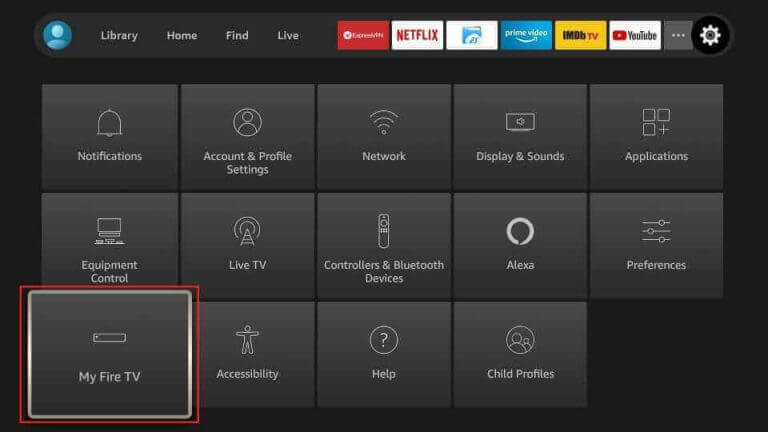
[7] Then select the Install Unknown Apps option and turn on ES File Explorer.

[8] Now launch ES File Explorer and select the Tools > Download manager options.
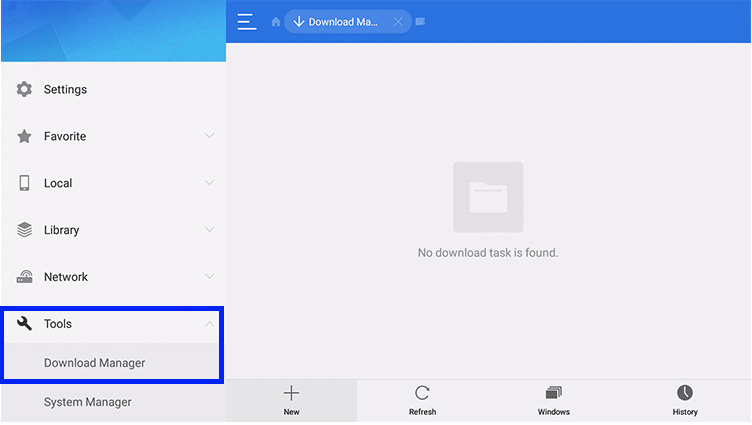
[8] Click +New and enable the pop-up box asking for your IPTV’s name and APK URL.
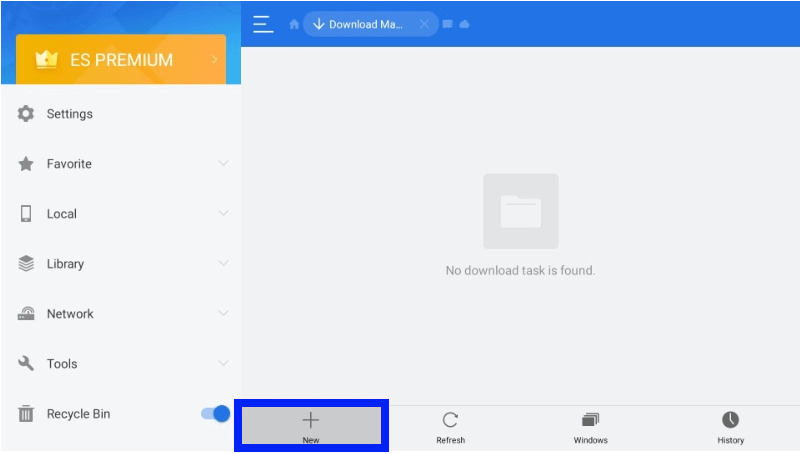
[9] Enter them in their respective boxes and click Download Now.
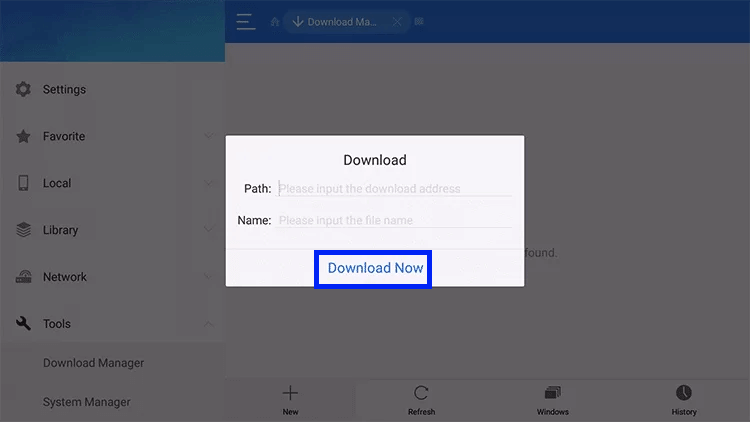
[10] Finally, select Open File > Install options.
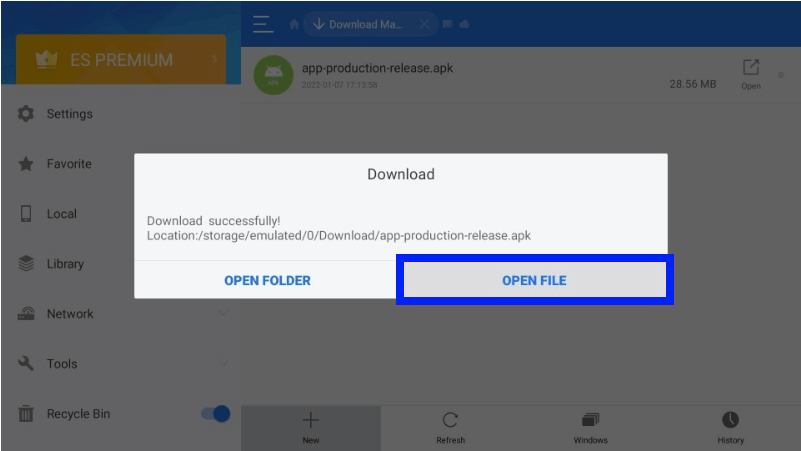
By doing this, the IPTV app will be installed. Open any content in the app, select it, and watch it on your Firestick.
How to Install Game Master IPTV on Computers
First, download the BlueStacks Android emulator from its official website and install it. BlueStacks works on both Windows as well as Mac OS and so you can install the IPTV app easily.
[1] First of all, log in to your email and download the APK file of Game Master IPTV.
[2] Then launch the already installed BlueStacks app.
[3] On the Home page, click the Install apk option and choose the IPTV’s APK file from your PC’s local storage.

[4] Click Open, and the IPTV app will be installed within a few seconds.
[5] You can watch your required content from the app at any time with ease from now on.
How to Get Game Master IPTV on Apple Devices
As mentioned above, Game Master IPTV also provides an M3U URL for access. So install an IPTV player and get the IPTV content on your iPhone/iPad or Apple TV.
[1] Turn on your Apple device with an internet connection.
[2] Open the App Store application and select its Search bar.
[3] Search for XCIPTV Player and locate the app from the search results or click here.
[4] Install the app by tapping the Get button.
[4] Then enter the app by clicking Open.
[5] Within XCIPTV Player, select M3U URL.

[6] In the Enter M3U URL box, type Game Master IPTV’s playlist URL and click on Sign In.

Now you can have complete access to the IPTV’s channels and VOD content.
Channel List
The following are the popular ones among the 3,000 channels of this IPTV.

Customer Support
There is an online contact form on IPTV’s website. Through that, you can contact the customer support team when your IPTV is not working properly or if you have any doubts regarding the IPTV’s access. They’ll reach you within two business days.
Our Verdict
Considering all aspects of Game Master IPTV, it is a worthy buy for its charge. It is not least to any IPTV services in a similar price segment in terms of features and the number of connections. It even allows you to add any number of extra connections. But the problem is their official website has gone offline. We are not sure when the website will be back. So currently, you can’t purchase Game Master IPTV. If you are in immediate need of an IPTV, then go for Apex IPTV, Clean IPTV, and DMTN IPTV.