FovIPTV has been a solid IPTV provider in the market over the years. The IPTV service offers an awesome collection of on-demand channels that counts nearly 8,000. All these channels are of SD and FHD quality. More than its channel collection, IPTV is most liked for its amazing VOD collection. The IPTV carries 50,000+ VOD movies and series. FovIPTV works on all major streaming devices as it offers M3U URL files and can work on any IPTV player.
Key Features of FOVIPTV
| 24-hour free trial | 7 days refund guarantee |
| Instant delivery after payment | Stable & high-speed servers |
| 24/365 technical support | No IP blocked |
Why Opt for IPTV?
IPTV is a prolific choice to stream channels rather than satellite/TV providers since they are accessible at a less expensive compared to satellite/TV connection memberships. Also, IPTVs also offer a huge amount of TV programs and on-demand titles in different languages and from different nations.
How Safe is an IPTV?
We will be unable to conclude that IPTVs are legitimate, as they offer content with copyrights too. Also, there is a bigger risk of our IP address being tracked. Besides, some IPTV services might be accessible for specific regions, which can be utilized only using a solid VPN connection. We suggest Express VPN or NordVPN for safe IPTV access and to get yourself out of IPS protocols and legal actions.
Pricing of FovIPTV
The IPTV offers three types of plans based on duration, and there are both single and multiple connection packages available for each plan. They are listed below, along with their cost.
| Plan Type | No of Devices | Price |
| Monthly subscription | 1 3 | €14.99 €33.99 |
| Three months subscription | 1 3 | €29.99 €53.99 |
| Annual subscription | 1 3 | €64.99 €129.99 |
Subscription Process of FovIPTV
To get any of the above-mentioned plans of FovIPTV,
[1] Visit FovIPTV’s official site on any device’s web browser.
[2] You can look at the available Subscription plans on the home page itself.

[3] Select any plan you want to buy and click the Get Started button below.
[4] On the next page, fill up the necessary details and choose a payment method from PayPal and bitcoin.
[5] Then place your order by clicking the Continue To Payment button.

[6] Follow the instructions and complete the payment process.
[7] Now login details of FovIPTV will be mailed to you along with its M3U URL.
Compatible Streaming Devices to Access FovIPTV
FovIPTV is distributed through M3U URL and can be accessed on the following devices.

How to Access FovIPTV on MAG
To access the IPTV on your MAG device, connect it to a TV screen and the internet. Then follow the below steps.
[1] Open MAG’s Settings menu.

[2] Enter the System settings option.

[3] Then choose Servers and the Portals menu.
[4] Now fill up the Portal 1 name and Portal 1 URL boxes with a Name and the M3U URL of FovIPTV.

[5] After entering, click the Save option.
[6] Now the MAG device will restart and then load the IPTV channels of the entered M3U link.
Select and stream any channels you ought to watch.
How to Stream FovIPTV on Android
Streaming FovIPTV on Android mobile/tablet is possible with an IPTV player. Lazy IPTV is the best pick to get the job done and is available on Google Play Store. To start the streaming process,
[1] Open the Google Play Store application on your Android device and select its Search bar.
[2] Now type Lazy IPTV and search for it or click here.
[3] Now the app will appear on the search results as Lazy IPTV Deluxe.
[4] Click Install and download the app on your Android device.
[5] The Open button will appear when the download gets over. Click it and enter the app.
[6] Within the app, select the Playlists option and the (+) icon at the right side of the screen.
[7] On the New playlist section, enter the Playlist name and the Playlist URL of FovIPTV in the respective boxes.

[8] Now the playlist link will load and display the channels of your IPTV for streaming.
How to Access FovIPTV on Firestick
Streaming this IPTV service is possible only through an IPTV player. But for installing an IPTV player on Firestick, you must download the Downloader app first and follow the upcoming steps.
[1] Connect your Firestick device to the internet and go to its Home page.
[2] Then choose the Search icon there and type Downloader.

[3] Search for the app and click Download once found to install it.

[4] Now come back to Firestick Home and choose Settings > My Fire TV.

[5] Select Developer Options and Install Unknown Apps.
[6] Choose Downloader from the list of available apps and turn it on.

[7] Launch the app and input the APK URL of Flix IPTV.
[8] Click Go and download the app on your Firestick.
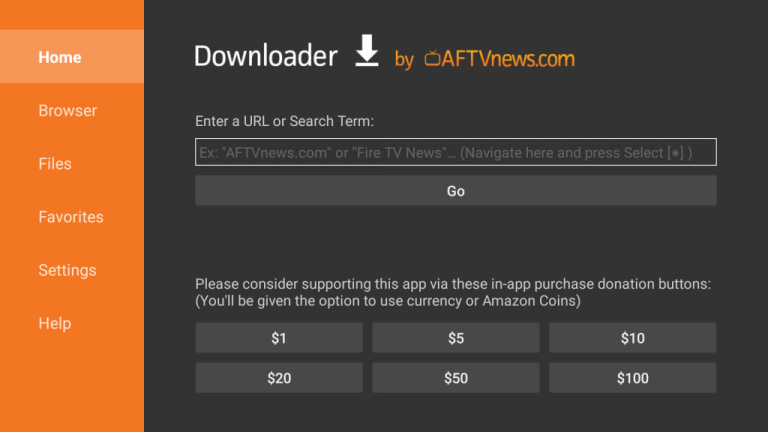
[9] Then launch the Flix IPTV player and choose Menu > Settings.
[10] Select User Account and note down the appearing MAC Address.
[11] Now visit Flix IPTV’s website from any device and type the noted MAC Address and M3U URL of FovIPTV there.
[12] Finally, click Send. Now the content of the IPTV will automatically load on your Firestick.
How to Watch FovIPTV on Smart TV
Like on Android mobiles, we shall install an IPTV player on Smart TV and watch FovIPTV using the below method.
[1] Connect the internet to your Smart TV and launch Google Play Store app.
[2] Search for XCIPTV Player using the Search bar and download the app by clicking Install.
[3] Then open the XCIPTV Player by clicking the Open button.
[4] Within the app, enter FovIPTV’s URL and Username and Password provided by the IPTV providers.

[5] After entering, click Connect and wait a few seconds.
[6] The channels and content of the IPTV will load.
Surf through its library and select any channel to enjoy it on the big screen.
How to Access FovIPTV on iOS
To access the IPTV on iPhone/iPad, let’s use the GSE Smart IPTV app and the below methodology.
[1] Open App Store on your iOS device and select the Search icon.
[2] Search for the GSE Smart IPTV app and locate it from the search result.
[3] Tap the Get option and download the app on your device.
[4] Click Open to launch the app on your iOS.

[5] Click the Plus icon and enter a playlist name and M3U playlist link in the Playlist name and playlist link boxes.

[6] Then tap the Add option and stream your desired channel.
How to Watch FovIPTV on Kodi
FovIPTV is one of the few IPTV services that support Kodi devices also. So to get streaming of this IPTV on Kodi,
[1] Download the Kodi app on the Kodi device and open it.
[2] Select TV and the Enter add-on browser option.

[3] Then click the PVR IPTV Simple Client option.

[4] After that, select Configure.
[5] In the appearing pop-up window, click General > Location and set the Location as Remote Path.

[6] Now, select M3U PlayList URL and enter the playlist URL of FovIPTV.

[7] Then select OK and the Enable options.

[8] Finally, select the Channels option and load the IPTV channels.

How to Stream FovIPTV on Enigma2
Follow the below steps to watch FovIPTV on Enigma2 devices using its M3U URL.
[1] Select the Settings option and open Setup.
[2] Then select the following options one by one: System Network> Setup Adapter > Settings option.
[3] An IP address will appear on the screen. Take note of it.
[4] Then download the PuTTY Software from the official webpage and install it.
[5] Launch PuTTY after its installation and enter the IP address you noted earlier.
[6] Then click Telnet and the Open options.
[7] On the PuTTY black screen, type root in the login area and then press the Enter key.
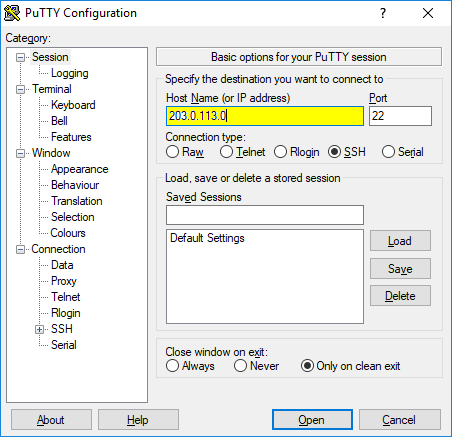
[8] Now enter FovIPTV’s M3U URL in the URL area and click Reboot and Enter keys.
[9] The Enigma2 device will restart now and will load the IPTV’s content.
How to Stream FovIPTV on PC
To stream FovIPTV on your Windows/Mac PC, download the VLC media player on your PC and install it. Then,
[1] Launch the VLC media player app and select the Media option.

[2] Scroll down, select the Open Network Stream option and select the Network field.
[3] Now enter the M3U URL of FovIPTV in the box under the Please enter a network URL box.

[4] After entering, click Play and load the IPTV channels on your PC.

Channel List
Of the 8,000 channels of IPTV, the following are the most popular channels we have come across.

Customer Support
On their website, click the Contact Us option at the top. There you can find an online contact form and a direct Telegram link. Use any of these means to clear your doubts and rectify any issues regarding the IPTV.
Our Verdict
To be frank, FovIPTV doesn’t require a second thought for buying. It is a straightforward service provider and has been transparent over the years. Its channel and VOD collection have a lot of chances to blow your mind. So, without much thinking, go for it. You can also try the following IPTV services: OTT Platinum IPTV, Bulldog IPTV, and Dream IPTV.