FitIPTV is a premium IPTV provider that offers popular channels in its subscription packages. The service offers more than 7,000+ channels and VOD content in its channel package. It also offers IPTV reseller schemes for users. To explore the features and other reviews of the IPTV service, go through this guide.
Key Features of FitIPTV
| No IP restriction | Stable servers |
| Fast zapping of channels | 20,000+ TV series |
Why Go for FitIPTV
Fit IPTV offers a variety of channels, movies, TV series, and VOD content in its premium. The service runs on every IPTV later that supports M3U URL. With easy setup and faster media servers, along with the best M3U player, you can enhance your streaming to your expected level.
Is FitIPTV Legit?
Many IPTV services are under the radar because of the copyrighted content they offer. Some illegal IPTV services might be vulnerable and become an easy target for hackers to steal your data. To prevent this from happening while streaming IPTV, you need a VPN network. You can choose NordVPN and ExpressVPN to safeguard your online data from hackers and hide your IP for safe IPTV streaming.
Subscription Plans
| Subscription Plan | 1 Device | 3 Device |
|---|---|---|
| 1 Month | $9 | $21 |
| 3 Months | $18 | $45 |
| 6 Months | $35 | $75 |
| 12 Months | $45 | $105 |
FitIPTV Supported Devices
The IPTV service runs seamlessly on the following streaming devices.
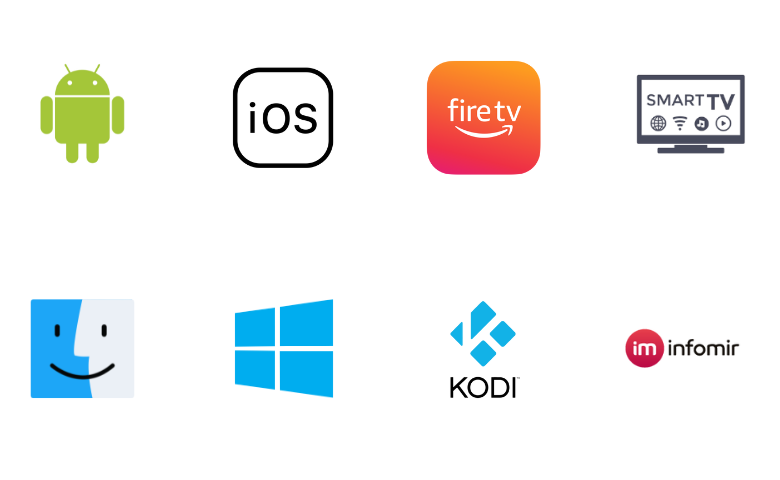
How to Get FitIPTV on Android Devices
You need an IPTV player that supports M3U URLs to stream your IPTV content on your Android devices.
#1. Open the Play Store and search for TiviMate IPTV player.
#2. Select the app from the search results and click on it.
#3. Tap on the Install button to add the IPTV player to your Android device from the Play Store.
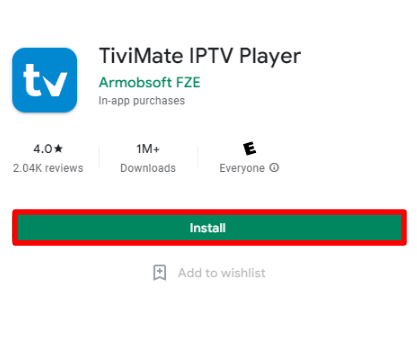
#4. Now, open the TiviMate IPTV player and enter the M3U URL of the IPTV service in the M3U section.
#5. After signing in with your IPTV account, you can start streaming IPTV content on your Android device.
How to Watch FitIPTV Channels on iOS Devices
Download an IPTV player on your iOS using the App Store to stream FitIPTV content.
#1. Open the App Store on your iOS and search for UniPlayer.
#2. Select the app from the results and click on the Get button to install it.
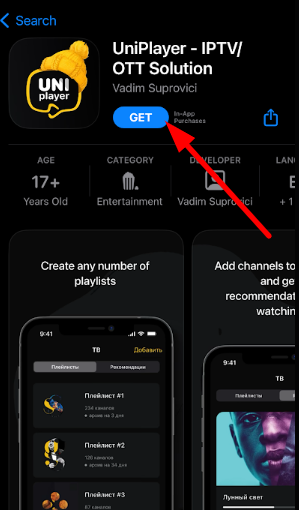
#3. Now, open the UniPlayer app on your iOS and enter the IPTV credentials in it.
#4. Now, choose any content from the IPTV library and stream it on iOS.
How to View FitIPTV Channels on Firestick
For Firestick, you can sideload any IPTV player on your device by using the Downloader app from the Amazon app store.
#1. Tap on the Search icon on the home screen of Firestick and search for Downloader.
#2. Select the app from the results and click on the Get or Download button to install Downloader on your Firestick.
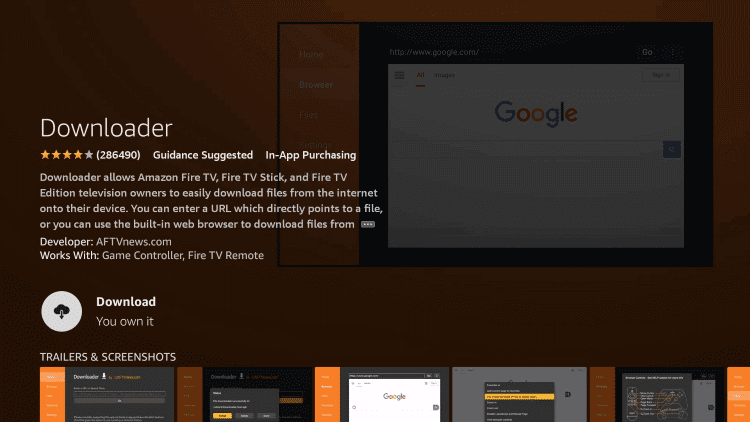
#3. After installing Downloader, select the following options: Settings → My Fire TV → Developer Options → install unknown Apps.
#4. Now, select the Downloader app from the list and turn it ON.
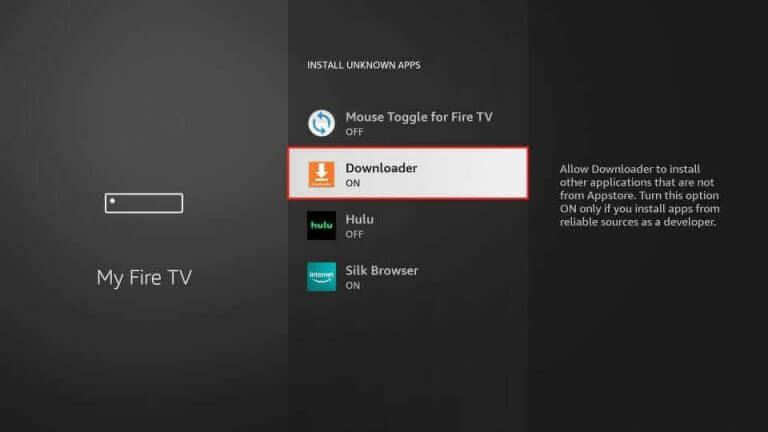
#5. Then, open the Downloader app and enter the Download link of Ott Player (bit.ly/3TrC3SI) on the search field, and click on the Go button.
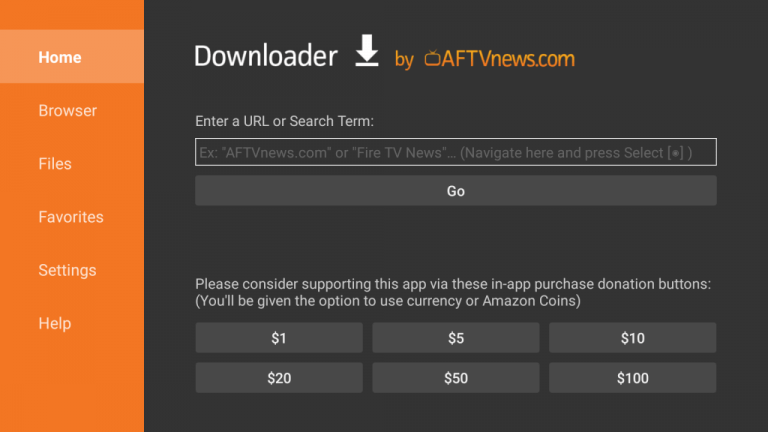
#6. Now, open the Ott Player and sign in with your IPTV service, and watch your favorite TV channels hassle-free.
How to Get FitIPTV on PCs
Install the VLC media player to stream the M3U and M3U8 playlist URL of the IPTV service on your PC devices.
#1. Open a web browser and install the VLC media player by using its official website.
#2. Now, open the VLC media player and click on the Media option.
#3. Next, click on the Open Network Stream option.
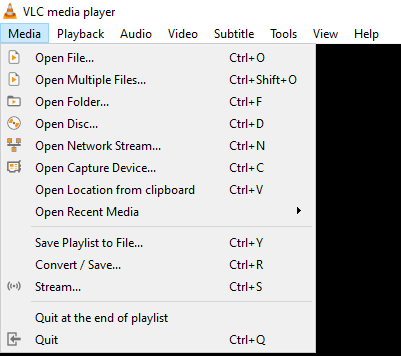
#4. Then, enter the playlist URL of the IPTV service in the respective field and click on the Play option.
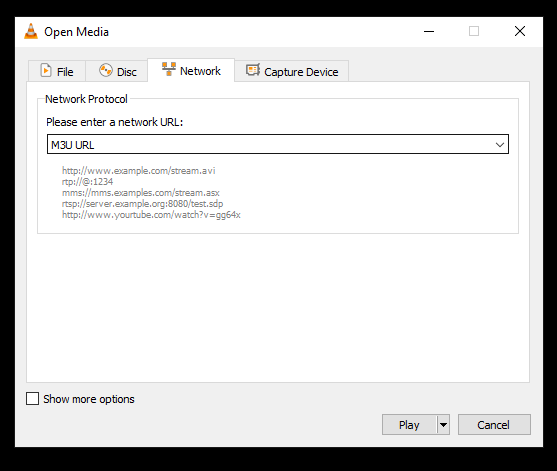
#5. Now, you can access your favorite TV channels of FitIPTV on your VLC media player.
How to Access FitIPTV on Smart TV
Install any IPTV players on your Smart TV devices using the App Store or sideloading methods.
#1. Open the App Store on your Smart TV and search for GSE Smart IPTV player.
#2. Select the app from the search results and click on the Install button.
#3. Now, open the GSE Smart IPTV on your device, and click on the Remote Playlist option.
#4. Then, enter the required credentials on the app and finish the sign-in process.
#5. After logging in, select any channels from the list and watch it on your Smart TV big screen.
How to Watch FitIPTV on MAG
With MAG URL support on FitIPTV, it is easy to set up the device for streaming IPTV content.
#1. Turn on MAG and click on the Settings → System settings option.

#2. Next, click on the Server → Portals option.
#3. Now, enter the playlist URL of the IPTV service in the Portal 1 URL field.
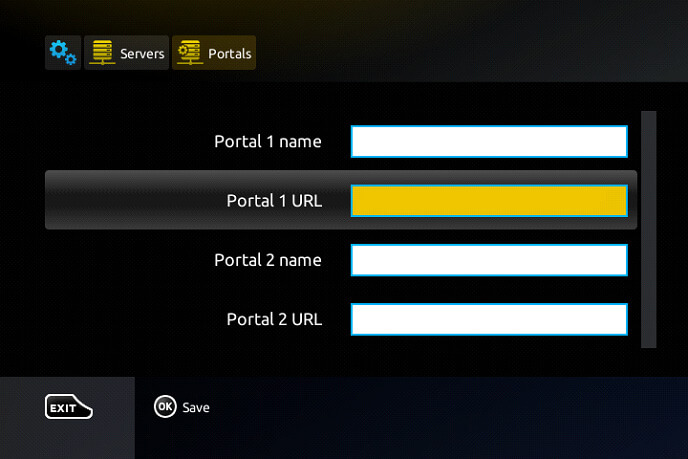
#4. Next, enter a name on the respective field and click on the Save button to finish the login process.
#5. After signing in, your MAG device is ready to stream TV channels of FitIPTV service.
How to Get FitIPTV on Kodi
To stream IPTV content on your Kodi app, you need to install the PVR IPTV Simple Client add-on on the app.
#1. On the home screen, click on the Addons option on the left side of the screen.
#2. Next, tap on the Package installer icon on the top left.
#3. Then, select the Install from Repository option.
#4. In the list of options, scroll down and choose the PVR Clients option.
#5. Then, from the list of PVR clients, click on the PVR IPTV Simple Client and tap on the Install button.
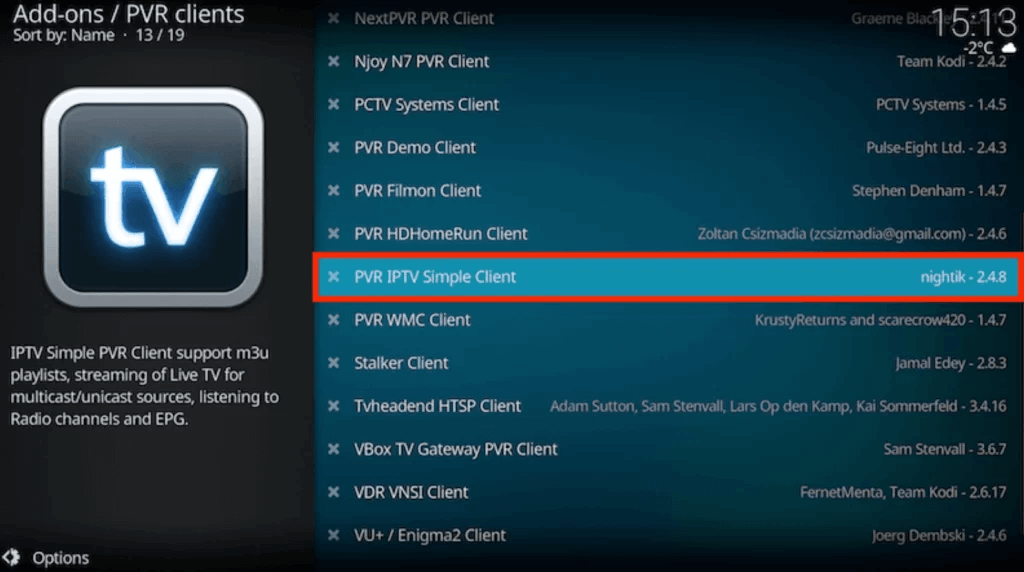
#6. After installing, tap on Configure → add-on configuration → General → M3U Playlist URL option.
#7. Type in the M3U Playlist URL of the FitIPTV service and click on the OK button.
#8. Now, your Kodi device is ready for streaming IPTV content.
Channel List
The channel library of the IPTV provider offers various genres of content and a network of channels. Some of the popular channels offered by the IPTV service are as follows.

Customer Support
In terms of customer support, FitIPTV does a great job of serving customers. The service offers an online ticket system, WhatsApp, and an FAQ section to clear out every IPTV-related query. Apart from that, the service also offers Skype support and email portals for quicker assessment.
Our Opinion
With great customer support and the best collection of TV channels, FitIPTV offers a great service in the field of entertainment. The service offers 20,000+ VOD content, Adult channels, and much more content, and it has a rich content library. With weekly channel updates, you can get to stream new content on your streaming device. If you like to explore other IPTV services with similar features, go for IPTV Streamz, Lemo IPTV, and Kemo IPTV.