Expedite TV IPTV is a streaming service provider that consists of 6500 television channels. In addition, it has over 15000 on-demand titles of movies and TV series. It also has international TV channels, which are available in various categories such as sports, entertainment, news, etc. Moreover, you can find all the leading networks in the UK, Canada, and the US.
Key Features
| Supports multiple streams | A dedicated section for PPV channels |
| Easy-to-use app interface | 7-day money-back guarantee |
| Prepare a watchlist using EPG | Watch content using a VPN |
Why Use IPTV
IPTV is the best cord-cutter to replace terrestrial cables. In terms of reliability and high-quality streaming, IPTV serves best in offering multiple packages for the benefit of customers. Unlike cables, you can even customize the IPTV subscription plan for total family members by choosing the number of connections. Moreover, it allows users to record TV programs and stream them at their convenient time.
Is IPTV Safe to Use
IPTV is a new era for this generation as it streams live TV channels using an internet connection. IPTV services are legal if they partner with television broadcasters and acquired digital rights to stream exclusive content. Regrettably, some IPTV service providers stream illicit content even though they don’t have a license. This, in turn, leads users to pay fines for viewing copyrighted content via unauthorized platforms. So, use ExpressVPN or NordVPN to hide your online identity while streaming IPTV like Expedite TV.
Subscription Plans of Expedite TV IPTV
Expedite TV IPTV offers two subscription packages, and you can choose the plan based on the number of connections. It also gives hope to new subscribers by providing a 7-day free trial.
| Subscription Plans | 1 Connection | 5 Connection |
|---|---|---|
| 1 Month | $9.50 | $25.00 |
| 3 Months | $26.00 | $60.00 |
| 6 Months | $47.00 | – |
| 1 Year | $82.00 | – |
How to Subscribe to Expedite TV IPTV
1. Visit the Expedite TV IPTV subscription webpage from a web browser.
2. Choose a package from the list of plans by clicking Order Now.
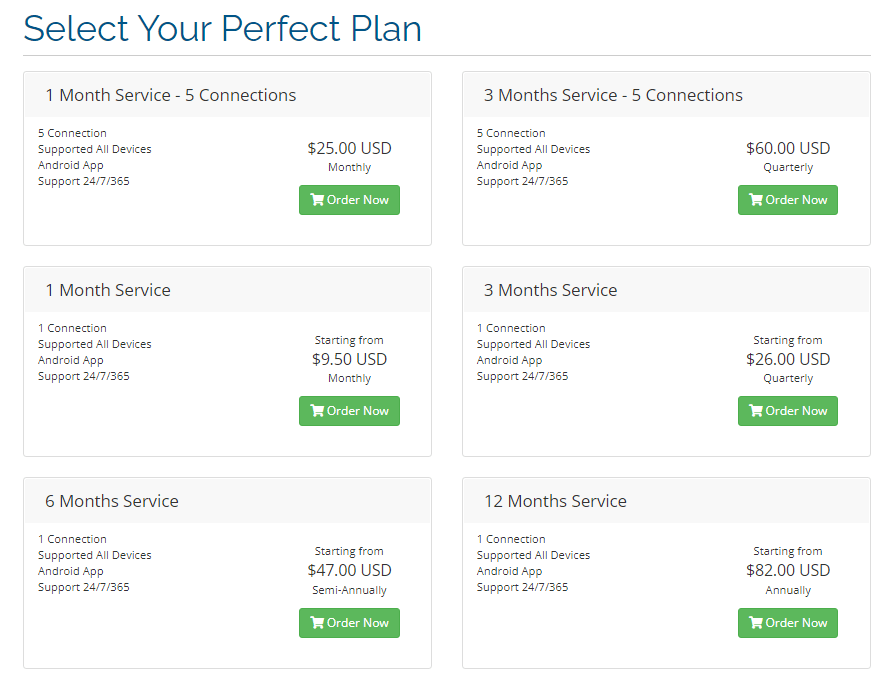
3. Check the details of your billing cycle. You can add extra connections by paying $10 each in case you selected 1 connection plan.
4. Click Continue. Enter the promo code if you have anything, and then click on Checkout.
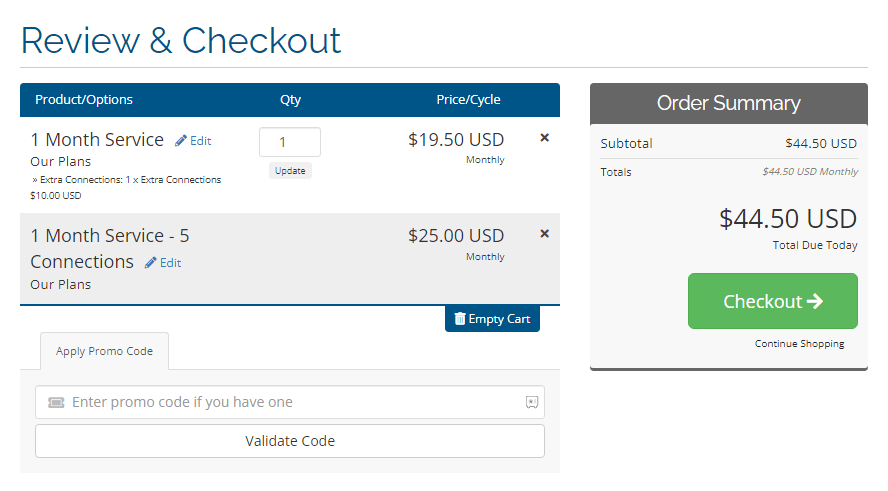
5. Enter your personal information and billing address, and complete the transaction with your preferred mode.
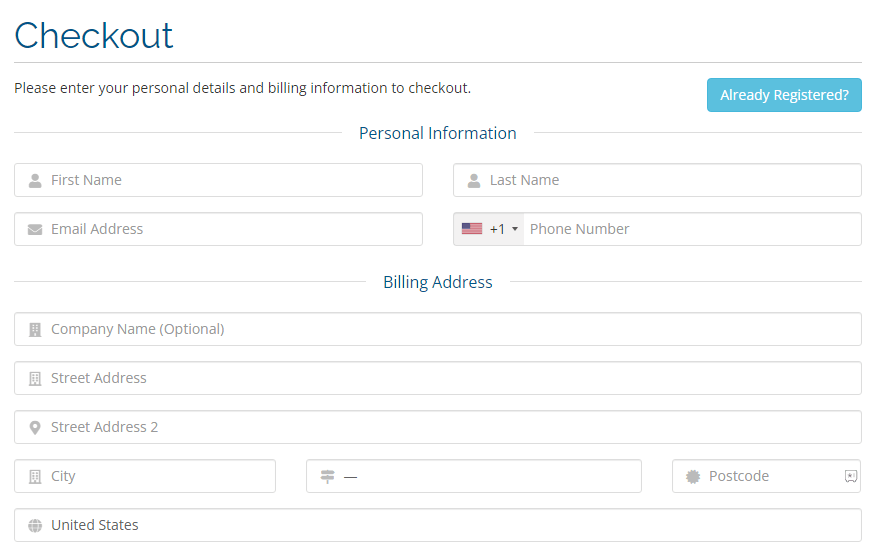
6. Tap Complete Order to subscribe to Expedite TV IPTV.
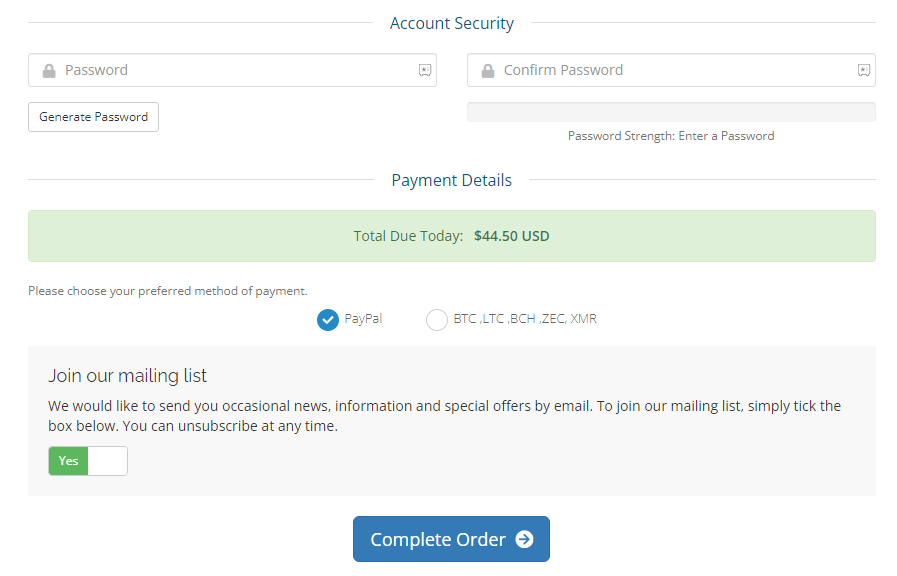
If your account is activated, you will receive the login credentials on your registered email address.
Expedite TV IPTV Supported Devices
Expedite TV IPTV is currently accessible on the following devices which are listed as follows.
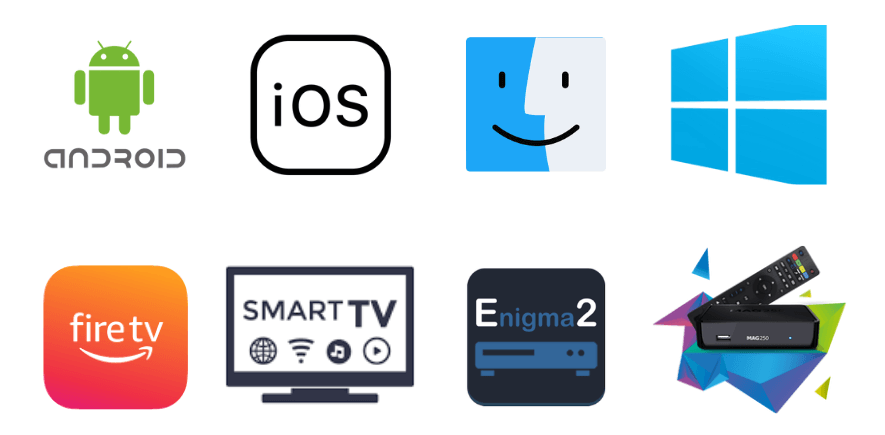
How to Install Expedite TV IPTV on Android
Expedite TV IPTV is a third-party application, so you must tweak settings to install the app on your device.
1. Go to Settings and select Security from the options.
2. Turn on Unknown sources to allow installation of apps from unknown sources.
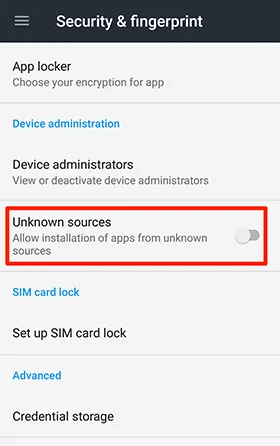
3. Go to the Expedite TV official website from a web browser.
4. Click Download Expedite App to get the apk file on your Android smartphone.
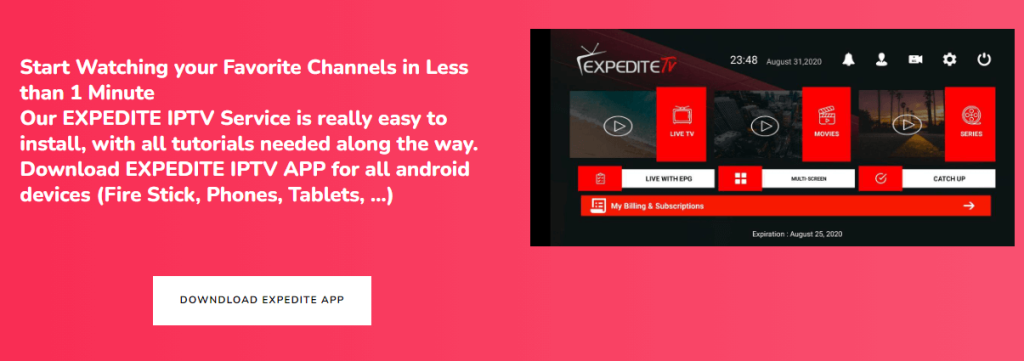
5. After it gets downloaded, open the apk file to begin the installation.
6. Once done, open the app and log in with the appropriate subscription credentials.
7. Wait for a few seconds to refresh the IPTV library.
Start streaming the IPTV content by choosing the title you want.
How to Get Expedite TV IPTV on iOS
The Expedite TV IPTV app is compatible with iPhones. As an alternative, you can import the M3U link into another IPTV player to stream the content.
1. Go to the App Store and search for XCIPTV Player on your iOS device.
2. Select the XCIPTV Player app, and tap Get to install the app from the App Store.
3. After the installation, select Open to launch the XCIPTV Player on your iPhone.
4. Provide the login details, such as the username and password of your IPTV service provider.
5. Input the M3U link of your service provider.
6. Lastly, click Media Player to stream the content on your iOS.
How to Download Expedite TV IPTV on PC
1. Launch a browser on your PC, and visit expediteiptv.net to download the Expedite TV apk.
2. Visit the BlueStacks official website (bluestacks.com) to download and install the Android emulator.
3. Upon installation, open BlueStacks on your PC and sign in with your Google account.
4. When the home screen appears, click the Install apk icon at the bottom right corner.

5. Select or drag and drop the Expedite TV apk on BlueStacks to start the installation.
6. Once done, open Expedite TV and sign in with the appropriate credentials to start watching your favorite IPTV channels on your Windows or Mac PC.
How to Install Expedite TV IPTV on Smart TV
1. Open a web browser on your PC and download the Expedite TV apk from any trusted source.
2. Copy the downloaded apk file to USB Drive and eject it from your PC.
3. Next, plug the USB drive into your Smart TV’s HDMI port.
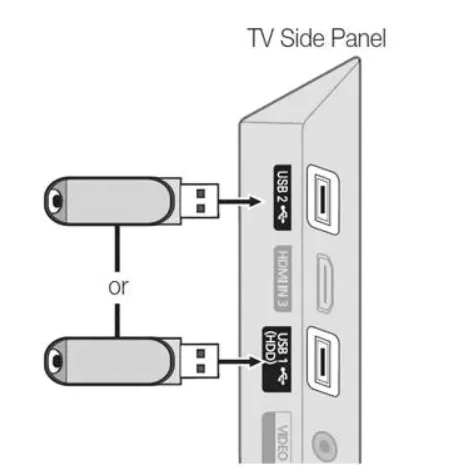
4. On your Android TV, go to Settings → Device Preferences → Security & Restrictions → Turn on Unknown sources.
5. Open File Manager and open the apk file to begin the installation.
6. After it gets installed, sign in to your Expedite TV account.
7. Once the library screen appears, select any content that you want to watch.
How to Install Expedite TV IPTV on Firestick
1. On the Firestick home screen, click the Find menu and click the Search tile.
2. Search for Downloader and pick up the app from the search result.
3. Click Get or Download to install the Downloader app on Firestick.
4. After it gets installed, click the Settings icon on the Fire TV home screen.
5. Click My Fire TV → Developer Options → Install unknown apps → Turn on Downloader.

6. Open Downloader on Firestick, enter the Expedite IPTV apk download link, and click the Go option.
7. Once the apk file is downloaded, open the file, and click Install.
8. After the installation, open Expedite TV and sign in with valid credentials.
9. Start watching live TV channels, movies, and series on your Firestick.
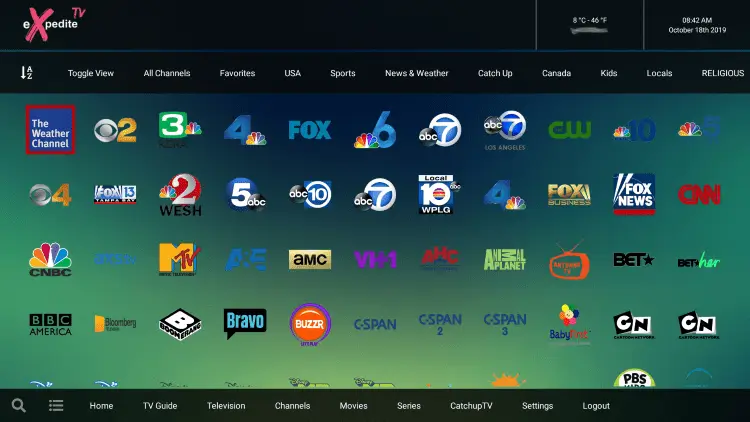
How to Watch Expedite TV IPTV on MAG
1. Switch on your MAG and click Settings and then choose System Settings.
2. Scroll down and choose Servers and then Portals.
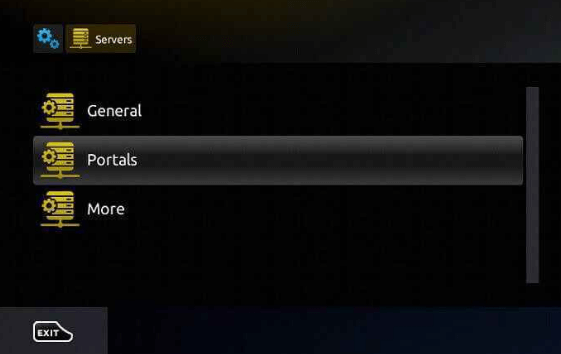
3. Enter the Portal name as Expedite TV IPTV and enter the M3U URL in the Portal 1 URL box.
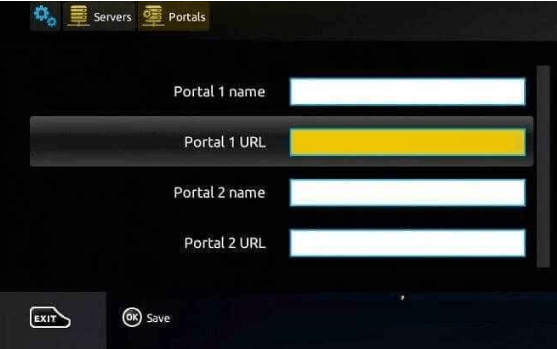
4. Click Save to apply the changes. Reboot your MAG device to reload the IPTV content and start streaming.
How to Install Expedite TV IPTV on Enigma2
1. On your Enigma2 device, go to Settings and click on Setup.
2. Choose System Network Device and select Setup Adapter.
3. Click Settings and take note of your IP address displayed on the screen.
4. Next, open any web browser on your PC.
5. Go to putty.org to download and install the PuTTY software on your PC.
6. After the installation, open the PuTTY software and enter the IP address of your Enigma2.
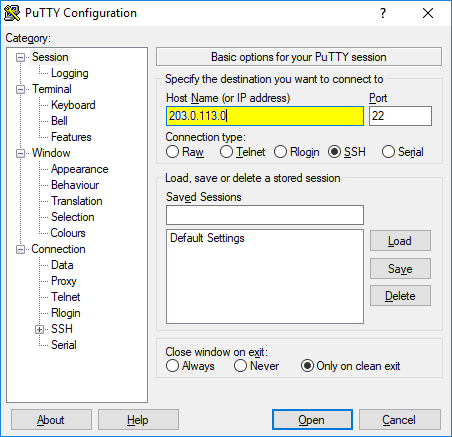
7. Select Telenet and tap Open to continue.
8. Further, set the default login as root. Enter the Expedite M3U link in the corresponding field.
9. Click Reboot to apply the changes. Now you can see the updated content on your device.
Channel List
Expedite TV offers several hundreds of TV channels on sports, news, entertainment, and other popular categories. It also provides an electronic program guide to assist users with when and what to watch.
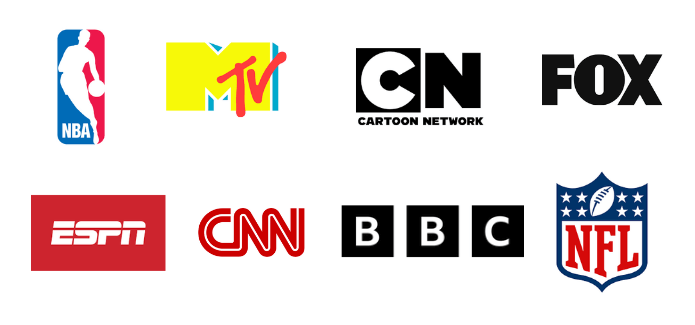
Customer Support
Expedite TV provides 24/7 customer support via live chat on its official website. You can also compose a mail to the email address given on the website if you have any issues accessing the IPTV service. If you want to discontinue the paid service, you will be benefited from a partial refund based on your usage. Basically, the refund process will take at least one business day to process the request.
Our Review
Expedite TV is not bad for watching movies, series, and live TV channels, as it offers everything at a low price. With the trial version, you can use it for free and cancel the subscription before the trial period gets over. We recommend users get Expedite TV with monthly packages instead of yearly plans as they may shut their services at any time. If you are looking for alternatives, you can use IPTV providers like Ology IPTV, Nitro TV IPTV, and Kemo IPTV.