| Website | https://www.iptv-evolution.com/ |
| No. of Channels | 90,000+ |
| On-demand collection | Yes (115,000+) |
| Streaming Quality | SD, HD, FHD and 4K |
| No. of Connections | 1 |
| Customer Support | Yes (Via WhatsApp) |
| Basic Price | $19 |
| Formats Offered | Xtream Codes and M3U URL |
| Status | Working |
Evolution IPTV was a trusted IPTV service provider offering 90K+ live TV channels from America, Europe, Asia, Arabic, and Africa. This IPTV also covers VOD content that you can find on various streaming services. The channel lineup covers all the major genres, such as kids, movies, entertainment, news, and more. Since they offer Xtream Codes and M3U URLs for streaming, you can access this IPTV service on all the major devices by downloading the supported players.
Key Features
| Ultra-fast servers ensure no buffering issue | 7-day money-back guarantee in all subscription plans |
| 24/7 customer support via WhatsApp to clear the issues | The media library will be updated regularly |
| Watch the premium channels and VOD in 4K and 8K quality | 2000+ sports channels to watch all the popular events |
Why need a VPN while streaming on Evolution IPTV?
IPTV providers are always prone to legality issues since they are known for streaming copyrighted content without the proper license. In most countries, streaming copyrighted content is against the law, and you may end up facing legal issues while watching that content. So, it is advisable to use a VPN service on your device to safeguard your privacy.
VPN also helps you access providers that are geo-restricted in your country. Since the internet is flooded with many VPNs, we recommend using NordVPN while streaming IPTV content via a media player. Currently, NordVPN offers a 67% discount + 3 months free for all subscribers.

Subscription Plans
This IPTV offers four different plans based on the duration. The media library will remain the same on all subscription plans. For all the plans, you will have a 7-day money-back guarantee to get back your money.
| No. of months | Price |
|---|---|
| 1 | $19 |
| 2 | $29 |
| 3 | $39 |
| 4 | $59 |
How to Sign Up For Evolution IPTV?
1. Open any web browser on your computer or smartphone.
2. Go to the Evolution IPTV official website and click on the Pricing tab.
3. From the available plans, choose the suitable subscription plan and click on Buy Now.
4. On the next page, choose the Buy Now option.
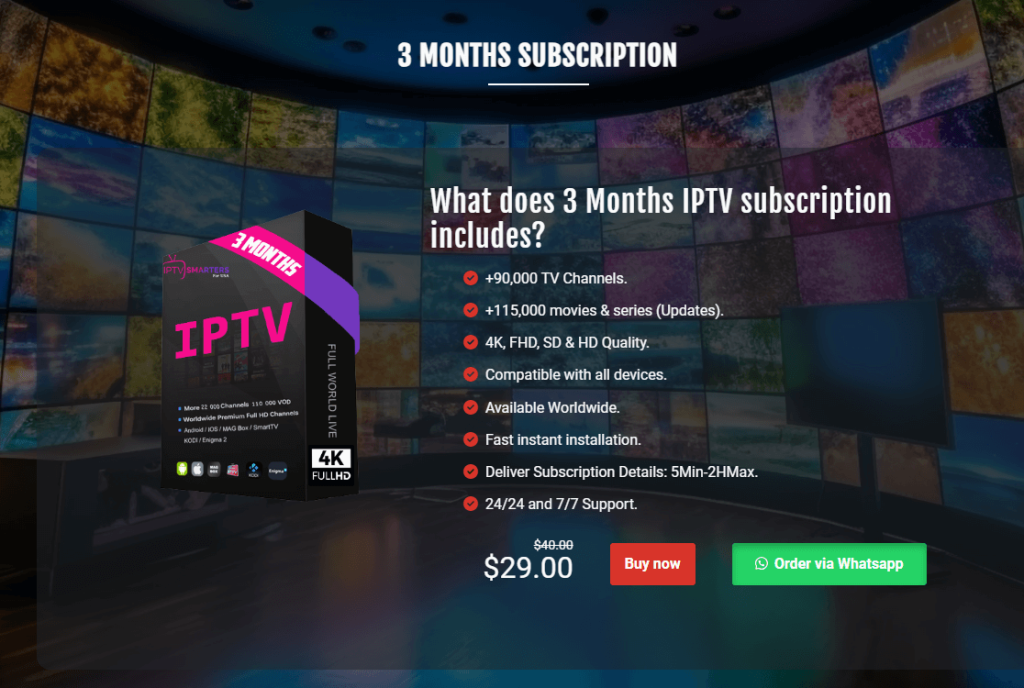
5. Then, provide the necessary details (first name, last name, phone number, and mail address) in the required fields.
6. Now, choose the payment you want (WhatsApp or PayPal) and complete the payment.
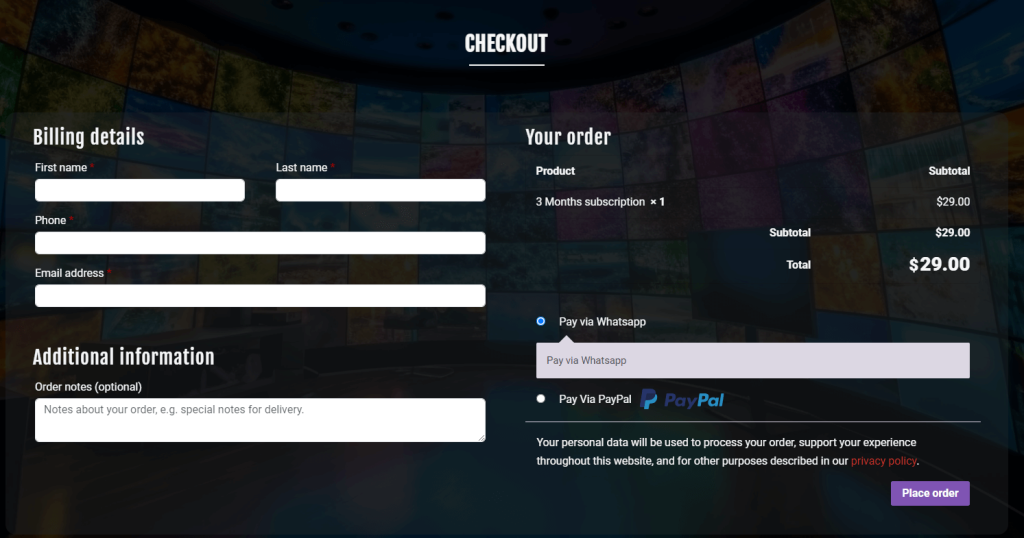
7. After payment, Evolution IPTV will send you the necessary login credentials via the registered email address.
Note – If you want to get the free trial, tap the Free Trail button on the top of the pricing page and submit the details. The support team will respond to your request with the necessary details.
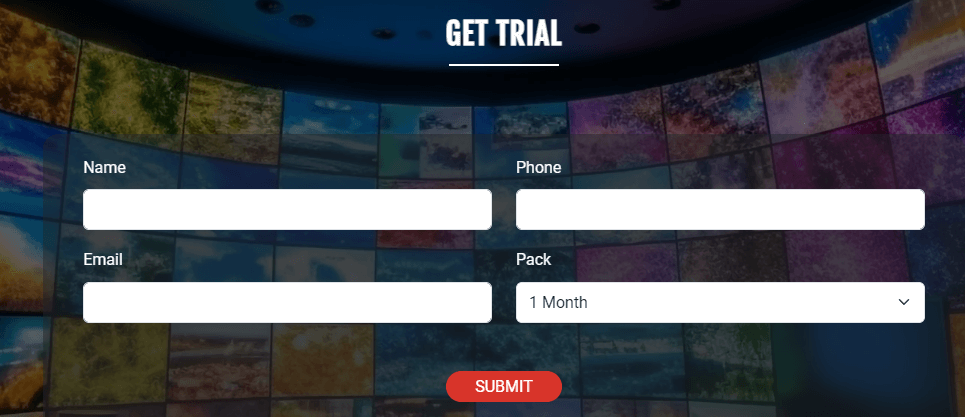
Compatible Devices of Evolution IPTV and Streaming Guide
You can access this IPTV service on any one of the following devices:
- Android Smartphone, Box, and Smart TV
- iPhone, iPad and Apple TV
- Windows and Mac
- Samsung TV and LG TV
- Openbox
- Formuler
- Enigma2, Dreambox and Vu+
- MAG
- STB Emulator and
- Kodi app
How to Watch Evolution IPTV on Android Devices
IPTV Smarters Pro is the preferred player for streaming Evolution IPTV on Android smartphones, tablets, and Smart TVs.
1. Download the IPTV Smarters Pro apk file from its official website. If you’re using an Android Smart TV, copy the IPTV Smarters Pro apk file to a USB storage device and connect it to your TV.
2. Run the downloaded file and allow the necessary permissions to install the player.
3. After installing the player, launch it and go through the on-screen prompts.
4. On the home screen of IPTV Smarters Pro, choose Xtream code API and configure the Name, Login, Password, and URL provided by the Evolution IPTV.
5. After configuration, select and play the live channel or on-demand title you want.
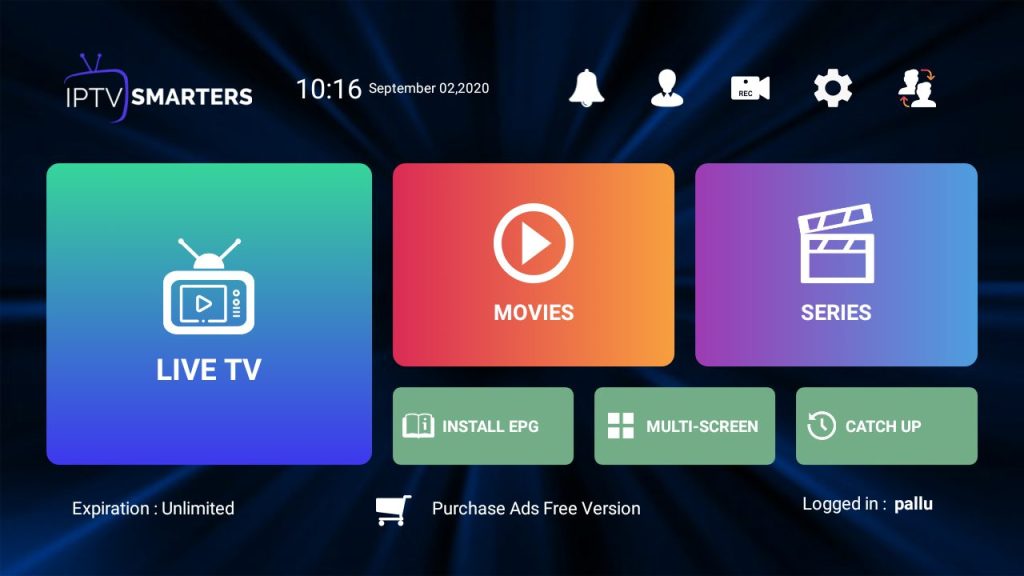
How to Watch Evolution IPTV on Apple Devices
For Apple devices, IPTV Smarters Pro is natively available in the App Store under the name Smarters Player Lite.
1. Open the App Store on your device and search for the Smarters Player Lite.
2. Select the app and install it on your device.
3. On the home screen, choose Xtream Code API to configure the credentials received from the Evolution IPTV.
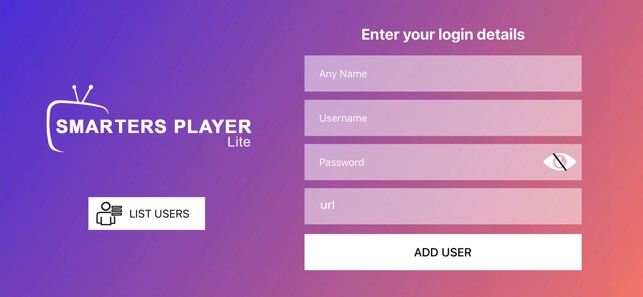
4. Make sure to enter the credentials without any errors. Once configured, start streaming the available content.
How to Stream Evolution IPTV on Windows PC and Mac
VLC is the right media player to watch this IPTV on desktops and laptops.
1. Visit the official site of VLC and install the media player on your device.
2. After installation, launch the player and head to the Media → Open Network Stream section.
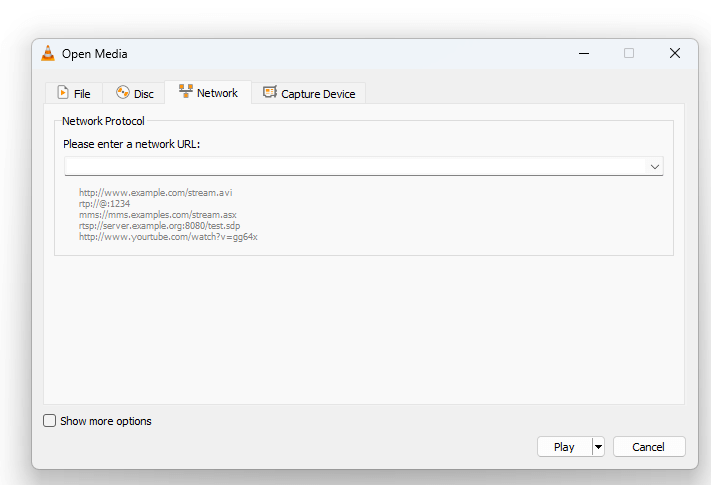
3. Enter the M3U URL received from the Evolution IPTV team and tap the Play option.
4. Once loaded, you can watch the live channels immediately.
5. To view the channel List, press the CTRL + L keys.
How to Watch Evolution IPTV on Samsung TV and LG TV
For Samsung TVs and LG TVs, IBO Player is the right one for watching Evolution IPTV via Xtream Codes API.
1. Open the respective app store on your TV and install the IBO Player app.
2. Launch the player and note down the details mentioned on the screen.
3. Now, visit the activation link on your mobile or PC browser and mention the Device ID, key, and email address.
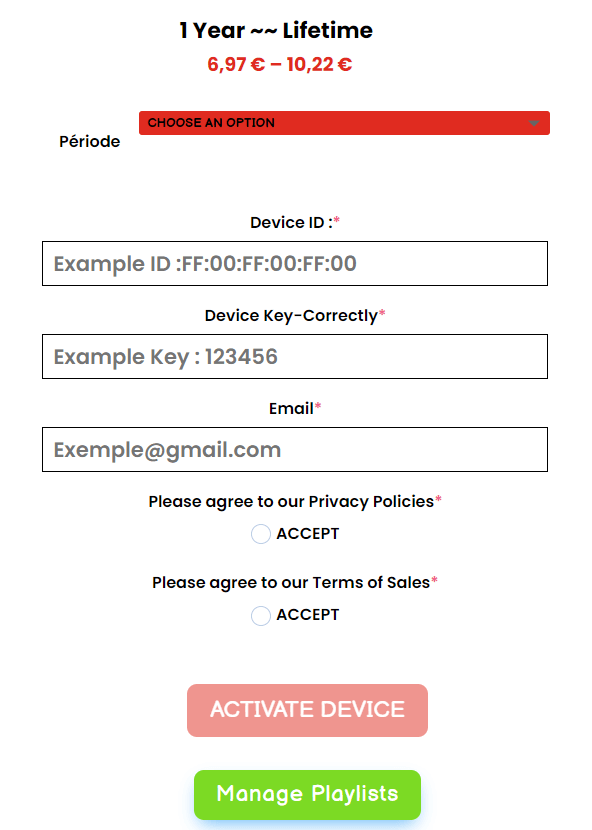
4. Accept their terms and conditions and complete the payment process to activate the player.
5. After activating the player, head to the Manage Playlist page and add the M3U URL playlist offered by Evolution IPTV.
6. Now, restart the IBO Player on your Smart TV and access the playlist that you configured on the website.
How to Watch Evolution IPTV on Firestick
Firestick doesn’t natively support any IPTV player. You need to sideload a player with the Downloader app.
1. Install the Downloader app on your Firestick and then allow necessary permissions for sideloading via the Downloader app (Settings → My Fire TV → Developer Options → Install unknown apps → Downloader).
2. Now, launch the Downloader app and allow the required permission.
3. On the home screen, enter the Evolution IPTV download link (iptvsmarters.com/smarters.apk) and click on Go.
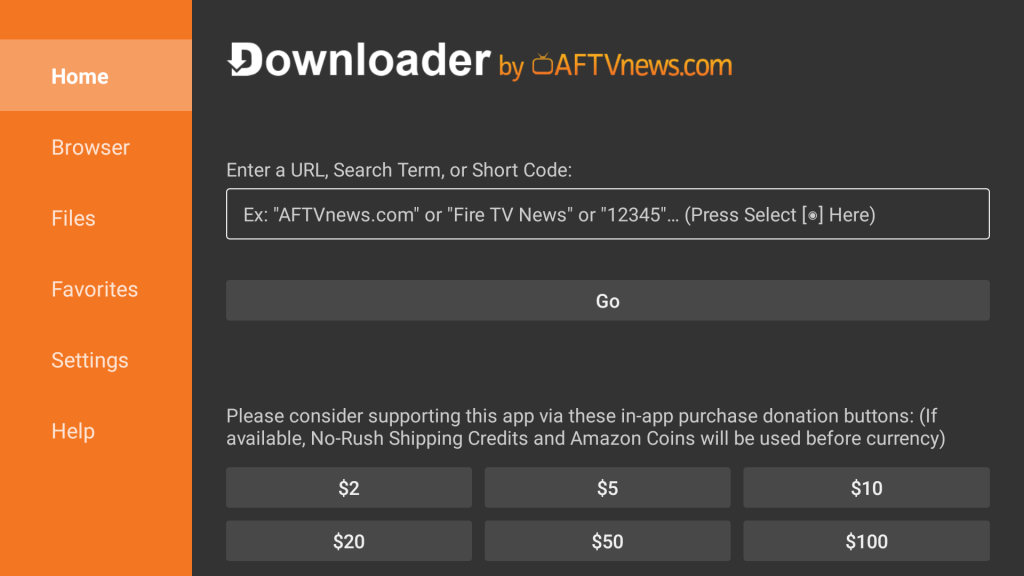
4. After downloading the file, click Install and wait for the player to install.
5. Launch the player and configure the Evolution IPTV Xtream Codes credentials to start streaming.
How to Configure Kodi App to Watch Evolution IPTV
You can try this method on all devices that have native support for the Kodi Media Player. Visit this page to view the supported devices.
1. Launch the Kodi app on your device.
2. Install the PVR Simple Client add-on (Settings icon → Add-ons → Install from repository → PVR Clients → IPTV Simple Client → Install).

3. After installing the add-on, click on Configure and choose the General menu.
4. On the M3U Playlist URL section, enter the Evolution IPTV playlist without any error and click on OK.
5. Now, restart the Kodi app and choose the Live TV option on the home screen to watch the content offered by Evolution IPTV.
Customer Support
Evolution IPTV offers customer support in two different ways. You can contact them via WhatsApp or Contact Form whenever the Evolution IPTV is not working properly. While using WhatsApp, you will get immediate responses, whereas the form support may take some time to respond to your query. Along with that, the official site also has a few FAQs and Setup guides to clear the basic issues.
FAQ
No. It doesn’t offer a media player. You have to use external media players that support Xtream Codes or M3U Playlist.
No. It is a premium service, and you need to get a subscription for streaming.
Our Review for Evolution IPTV
It is one of the best providers for watching channels from the USA, UK, Canada, Australia, India, and many more countries. Since it offers plans at an affordable cost with a 7-day money-back guarantee, you can try this service.
Merits
- Budget-friendly
- Premium channels in multiple video qualities
- Supports all major devices
Needs Improvement
- Lacks live chat support
- Doesn't support multiple connections
-
Content Collection9.5
-
Content Diversity & Streaming Quality9.2
-
Feature Offerings9
-
Functionality & Device Compatibility9
-
Customer Support7
-
Cost9.5