| Website | https://eutvonline.company.site/ |
| No. of Channels | 1,000 |
| On-demand Collection | Yes |
| Streaming Quality | HD |
| No. of Connections | 3 |
| Customer Support | |
| Basic Price | $15 |
| Formats Offered | M3U URL |
| Status | Working |
EUTV IPTV is an impressive IPTV service provider with thousands of live TV channels from all around the world, including the USA, UK, and Canada. This IPTV has the largest video-on-demand library with the latest movies, series, and TV shows. It offers an M3U file with its subscription, so you can use the best IPTV M3U players to stream this service on your Android, iPhone, Smart TV, and Firestick.
Key Features
| Offers HD channels | Has stable servers |
| Provides up to 3 connections | Gives buffer-free streaming |
| Offers a free trial | Provides customer support |
Why Opt for EUTV IPTV?
EUTV IPTV offers entertainment content in all categories including music, kids, documentaries, and more. It lets you stream your favorite shows seamlessly with a stable internet on your streaming device. This IPTV has no geo-restrictions, so you can stream this service anywhere in the world.
Is EUTV IPTV Legal?
No, EUTV IPTV is not a legal service.
IPTV providers are always prone to legality issues since they are known for streaming copyrighted content without the proper license. In most countries, streaming copyrighted content is against the law, and you may end up facing legal issues while watching that content. So, it is advisable to use a VPN service on your device to safeguard your privacy.
VPN also helps you access providers that are geo-restricted in your country. Since the internet is flooded with many VPNs, we recommend using NordVPN while streaming IPTV content via a media player. Currently, NordVPN offers a 67% discount + 3 months free for all subscribers.

Pricing
This IPTV service provider offers multiple subscription plans based on the number of connections and duration of the package.
| Duration | Price for 1 Connection | Price for 2 Connections | Price for 3 Connections |
|---|---|---|---|
| 1 Month | $15 | $25 | $35 |
| 3 Months | $35 | $55 | $65 |
| 6 Months | $80 | $100 | $125 |
Subscription Process
1. Visit the official website of EUTV IPTV using a browser on your streaming device.
2. Scroll down and go through the EUTV subscription plans.
3. Choose a plan of your wish.
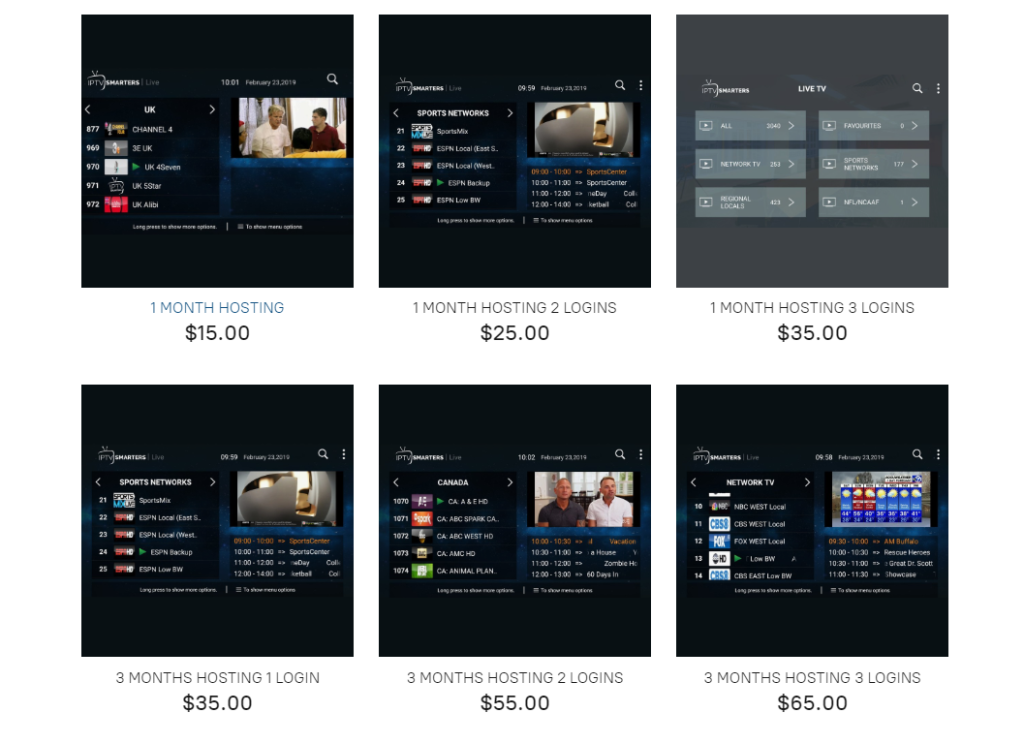
4. Tap the Add to Bag button on the next screen.
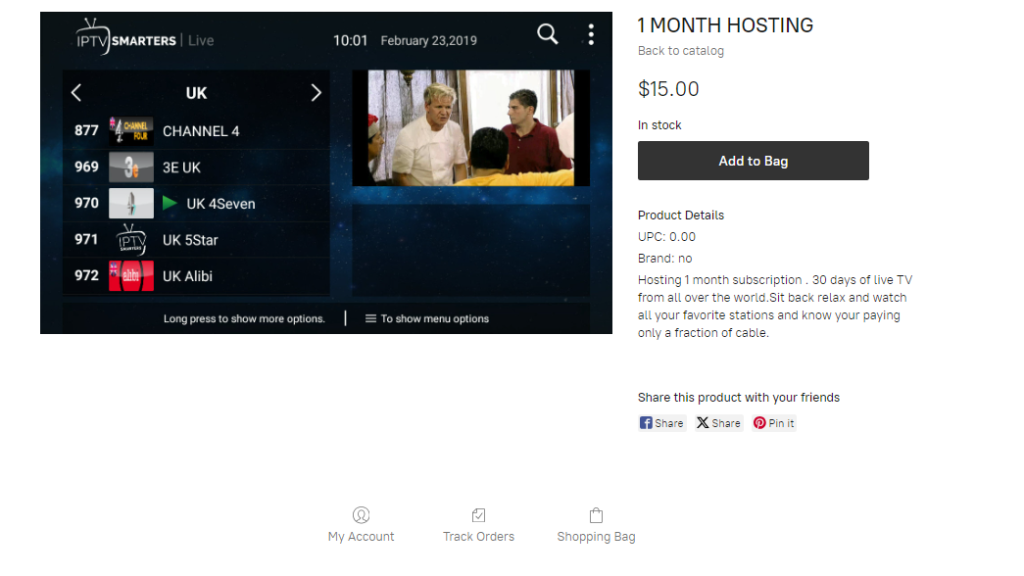
5. Next, tap the Go to Checkout button.
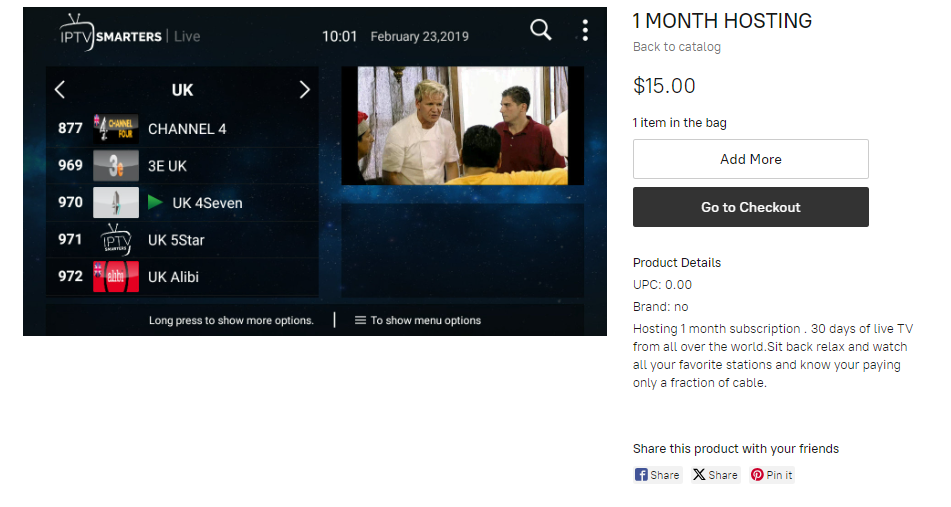
6. Provide your Email address in the given box and hit Checkout.
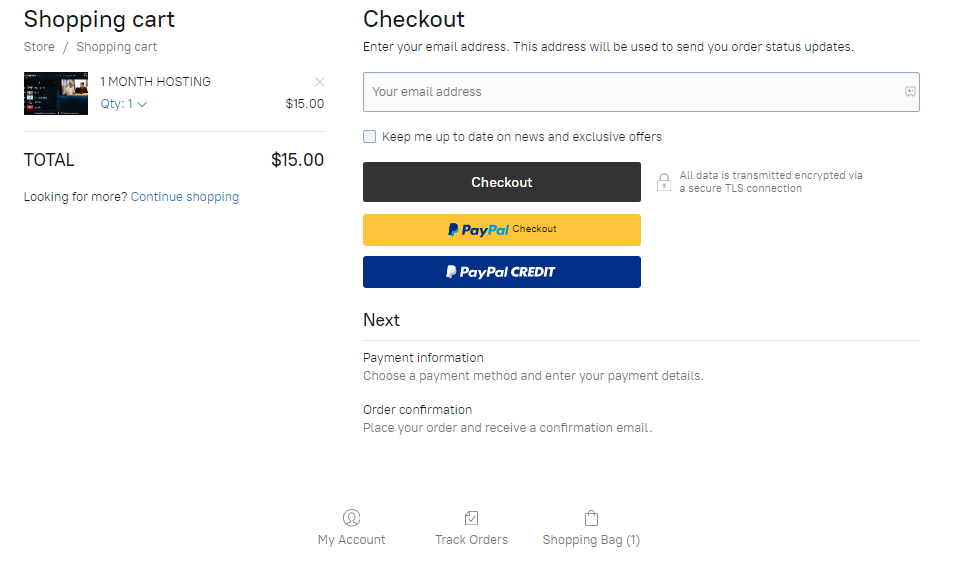
7. Follow the on-screen instructions to finish the signup process.
8. Finally, you will receive the EUTV login details.
Compatible Devices of EUTV IPTV
EUTV IPTV is compatible with the streaming devices mentioned here.
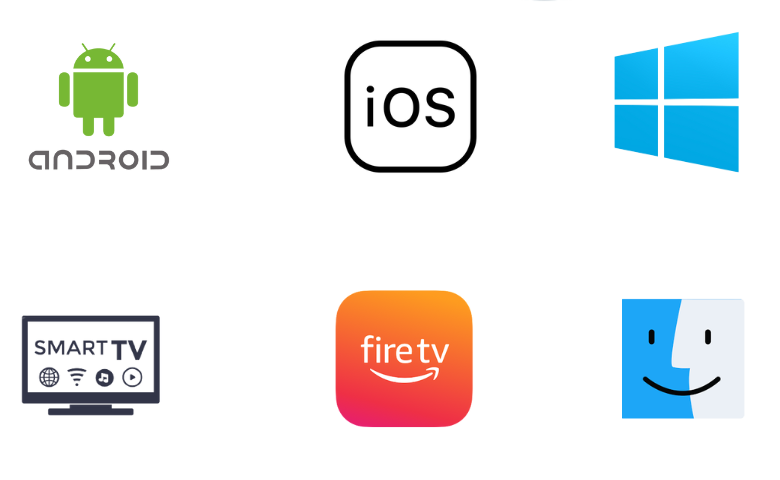
How to Stream EUTV IPTV on Android Mobile
To explore EUTV IPTV’s content on your Android Mobile, you can use the VU IPTV Player.
1. Navigate to the Play Store on your Android Mobile.
2. Search for the VU IPTV Player.
3. Select the VU IPTV app and hit the Install button on the Play Store.
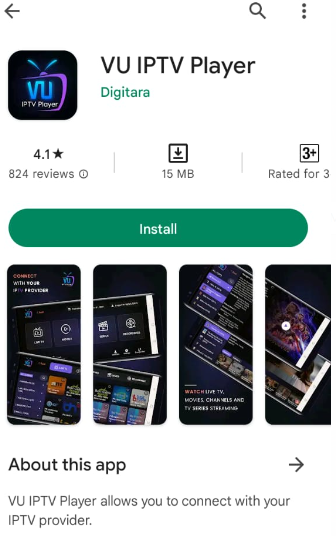
4. Launch the app and integrate this IPTV playlist.
5. Now, start streaming TV channels on your Android Mobile.
How to Watch EUTV IPTV on iPhone/iPad
You can watch this IPTV content on your iPhone or iPad using Smarters Player Lite.
1. Search and install the Smarters Player Lite app from the App Store.
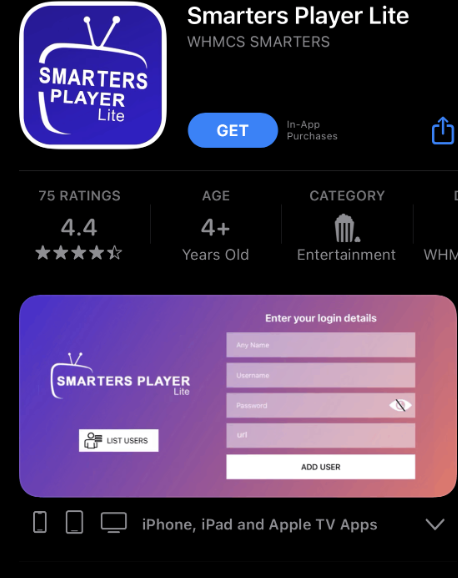
2. After installation, open the player.
3. Now, click the Add Your Playlist (via M3U) button.
4. Enter the playlist credentials in the given fields.
5. Hit the Add User button and watch TV shows on your iPhone or iPad.
How to Stream EUTV IPTV on Windows PC & Mac
For streaming the EUTV IPTV service on your Windows PC and Mac, you can use the VLC Media Player.
1. Open VLC on your PC and click the Media tab.
2. Select Open Network Stream in the menu.
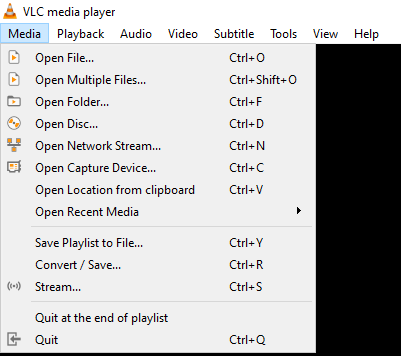
3. Hit Network and enter the EUTV TV playlist link in the given field.
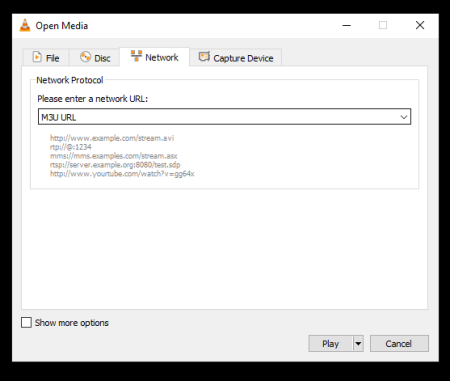
4. Tap the Play button and watch IPTV content on your Windows PC and Mac.
How to Access EUTV IPTV on Android Smart TV
You can use the Televizo IPTV Player to set up and watch this service on your Android Smart TV.
1. Launch Play Store on the Android Smart TV.
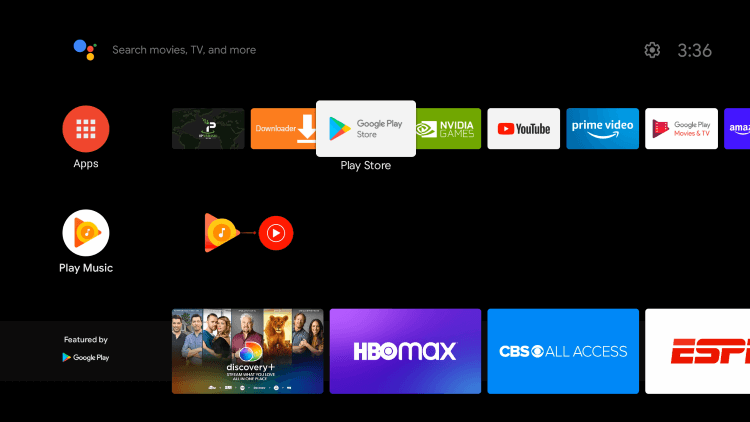
2. Search for the Televizo IPTV Player using the on-screen keyboard.
3. Pick the Televizo app and hit the Install button.
4. Once the installation ends, hit Open to launch the player.
5. Tap the Create Playlist option and click the Continue button.
6. Pick the New M3U Playlist option and enter the credentials in the given fields.
7. Tap the Tick icon to load the playlist.
8. Now, select and stream TV channels on your Android TV.
How to Watch EUTV IPTV on Firestick
Firestick users can use the Web IPTV Player to stream this service on their devices.
1. Press Home on your Firestick remote control and click the Find icon.
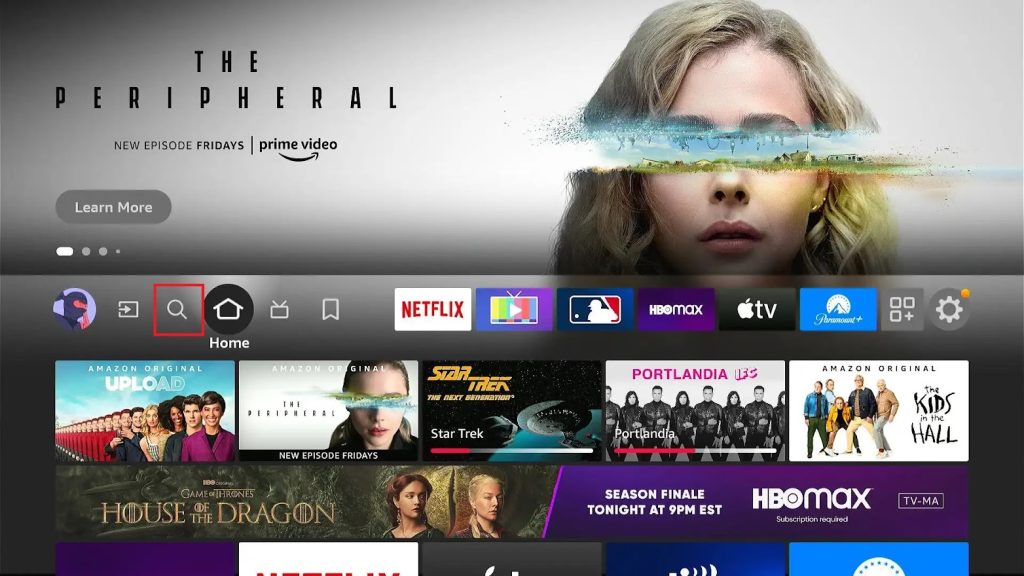
2. Select Search and enter Amazon Silk Browser using the virtual keyboard.
3. Pick the official app and hit the Download button.
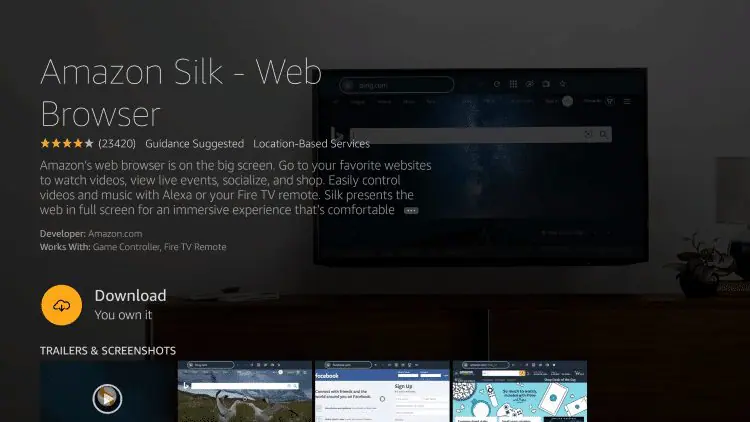
4. After installation, launch the player on your Firestick device.
5. Provide the Web IPTV Player website link (https://web.iptvplayers.com/) in the given field.
6. Reach the official website of Web IPTV Player.
7. Provide the EUTV IPTV M3U playlist link in the given box.
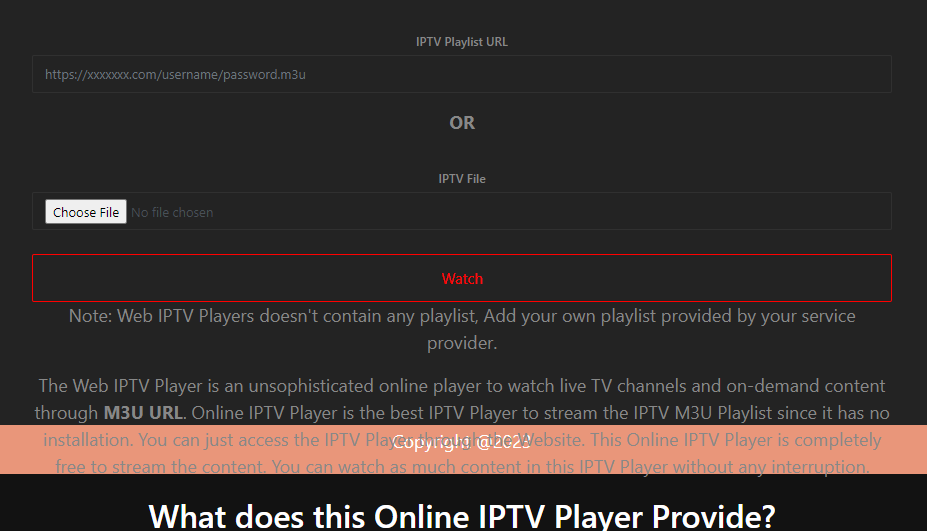
8. Tap the Watch button and stream IPTV content on your Firestick device.
Channels List
This IPTV offers live TV channels in different categories. Here are some of the familiar channels offered by this provider.

Customer Support
EUTV TV provides customer support via Email which is given on its official website. You can use it to contact a representative and clear your queries about this service. You will receive a response from the team as soon as possible.
- Email: [email protected]
FAQ
The best alternatives to EBUY IPTV are Joker IPTV, King IPTV, and Strong IPTV.
No, the EUTV IPTV service is currently working well. You can visit its official website to subscribe to this service.
Our Review for EUTV IPTV
EUTV IPTV is the perfect option to stream live TV channels and on-demand content from all around the world. The content offered by this provider is available in high quality. Based on subscription, you can stream the service on three devices simultaneously.
Merits
- Best channel lineup
- Multi-device support
- Good picture quality
- Available all over the world
Needs Improvement
- No native application
- Lacks Anti-Freeze technology
- Doesn't support EPG & TV catch-up
-
Content Collection6
-
Content Diversity & Streaming Quality7
-
Feature Offerings6
-
Functionality & Device Compatibility7
-
Customer Support4
-
Cost7