Easybox IPTV is a set-top box that lets users access 1000+ live TV channels from the US and UK. It also offers Arabic and popular sports channels like beIN Sports, MBC, and more worldwide channels. Electronic Program Guide (EPG), which is available for seven days, will help users to find upcoming shows on its TV channels. Also, there is no stand-alone application or playlist to access this service. You have to buy its set-top box and connect it to your TV to watch your favourite live TV channels.
Key Features of Easybox IPTV
| Broadcasts 50+ premium sports channels | Has a Kodi plugin |
| Offers 7-Day EPG for popular channels | Has YouTube and Netflix apps preinstalled |
| 30-day money-back guarantee | Comes with a user-friendly interface |
Why Choose Easybox IPTV?
Compared to traditional cable TV providers, this IPTV set-top box provides more live TV channels at a slightly lower price. This IPTV is different from other normal IPTV services as it offers a set-top box. Thus, you can enjoy your desired IPTV content on the big screens of your TV. All you need is a subscription and a stable internet connection.
How Safe is Easybox IPTV?
IPTVs are safe to use. But there are plenty of unregistered IPTV services available in the market. So, it is common to doubt IPTV services like Easybox IPTV as they may hold some content that would create legal issues. Using a VPN will mask your IPTV address and never let trackers find your online activity. Hence, we suggest you use the best VPNs like ExpressVPN and NordVPN.
Subscription Plans of Easybox IPTV
Easybox IPTV comes with a 12-month subscription that costs $229. It also provides a 30-day money-back guarantee for users.
Subscription Process of Easybox IPTV
You can buy this IPTV set-top box using e-commerce websites such as AliExpress and Amazon. It basically comes with a yearly subscription while purchasing. You require a renewal for your subscription plan only after a year if you wish to pursue the service.
How to Setup Easybox IPTV Set-Top-Box for TV
1. Unbox your IPTV set-top box and make sure you have the following listed things.
- Set-top box
- HDMI cable
- Adapter
- Installation Guide
2. Next, connect the set-top box to your TV by connecting the set-top box’s HDMI cable to your TV’s HDMI port.
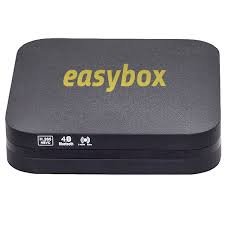
3. Then, insert the power adapter into the wall outlet near your TV.
4. Turn on your TV to begin the setup process.
5. Complete the process by following the on-screen instructions.
6. Now log in with your IPTV account details.
7. Look for your favourite channel and select it to watch on your TV.
How to Renew Easybox IPTV
As already mentioned, when you have exceeded the 1 year activation time of this IPTV, you have to renew it for further usage. The following steps will guide in that process.
1. Open a web browser on your PC or Smartphone.
2. Visit the Easybox IPTV portal.
3. Sign in with your set-top box account details.
4. Choose the available subscription plan and pay for it.
5. After the payment process, your subscription plan will get renewed in 24 hours.
Customer Support
This IPTV provides customer assistance via email. If you have any queries or issues, you can send an email to the support team. The customer service representative will get back to you within one or two days with the correct solution for your problem.
Our Review
Easybox IPTV is a unique way of IPTV streaming. It is also like any other IPTV service and offers all your favourite shows & channels in high quality. But the high cost and lack of a stand-alone application are the main drawbacks of this IPTV. So as alternatives to Easybox IPTV, you can try Redline IPTV, IPTV XYZ, and OpenBox IPTV.