| Website | https://www.dstv.com/ |
| No. of Channels | 160+ |
| On-demand Collection | Yes |
| Streaming Quality | HD & FHD, and SD |
| No. of Connections | 1 |
| Customer Support | WhatsApp & Live Chat |
| Basic Price | R29 |
| Formats Offered | App |
| Status | Working |
DStv is a subscription-based IPTV service only available in the Sub-Saharan African region. It is available in countries like South Africa, Nigeria, Kenya, Ghana, Angola, Ethiopia, and more African countries. DSTV IPTV’s basic plan holds 45+ channels, while the premium plan carries 160+ channels with 38 HD channels. It is compatible with multiple platforms, and thus, getting entertained is way easier. You can stream this service on all popular streaming devices using its native application.
Key Features
| Catch-up facility | Can record TV shows |
| Offline streaming support | Offers EPG support for 8 days |
| Has Audio channels | HD channels |
Why Choose DStv IPTV?
With DStv, you can watch thousands of live TV channels, movies, web series, and shows for affordable prices. Its user-friendly application helps everyone access the service with ease. Also, this service can be streamed on two devices simultaneously.
Is DStv IPTV Safe to Use?
We couldn’t determine that DStv IPTV is completely safe to use.
IPTV providers are always prone to legality issues since they are known for streaming copyrighted content without the proper license. In most countries, streaming copyrighted content is against the law, and you may end up facing legal issues while watching that content. So, it is advisable to use a VPN service on your device to safeguard your privacy.
VPN also helps you access providers that are geo-restricted in your country. Since the internet is flooded with many VPNs, we recommend using NordVPN while streaming IPTV content via a media player. Currently, NordVPN offers a 67% discount + 3 months free for all subscribers.

Pricing
This service offers decoder and stream packages, as mentioned in the table below.
| Plans | Decoder | Stream |
|---|---|---|
| Easy View | R29/m | – |
| Access | R129/m | R49/m |
| Family | R319/m | R299/m |
| Compact | R449/m | R399/m |
| Compact Plus | R579/m | R549/m |
| Premium | R879/m | R799/m |
Subscription Process
1. Visit the official website of DStv IPTV.
2. Click the Buy option on the top and choose DStv packages.

3. On the next page, select the DStv Streaming Packages, and the available plans will appear.
4. Click the Buy Now option on your desired plan and sign up with the essential details.
5. Then complete the payment process to receive the IPTV’s credentials.
Compatible Devices of DStv IPTV
Only a few IPTV services are legal and are available on official application stores. One such IPTV is DStv IPTV. Below are the devices that support this IPTV.

How to Stream DStv IPTV on Android Mobile
1. Launch the Play Store application on your Android device.
2. Click the search bar, type DStv, and search for it.
3. Locate the app from the search results and tap the Install option on the Play Store.

4. After installation, click Open and launch the app.
5. Now, sign in to your DStv account with its credentials.
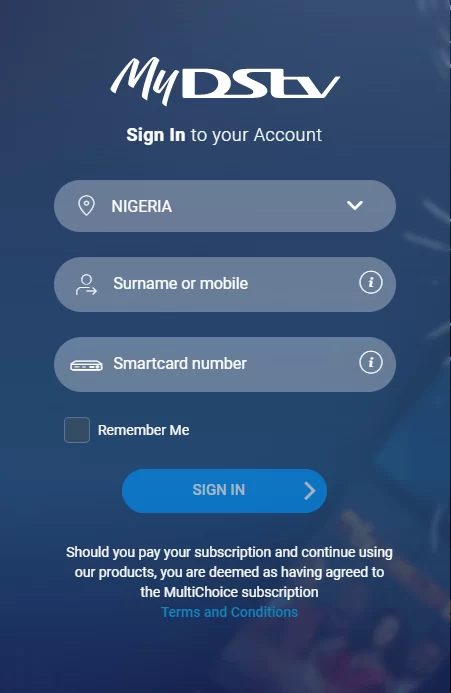
6. After signing in, choose your desired channel and enjoy streaming it.
How to Watch DStv IPTV on iPhone/iPad
1. Open the App Store on your iPhone or iPad.
2. Tap the search bar and search for DStv.
3. Locate the app and click the Get button to install it from the App Store.
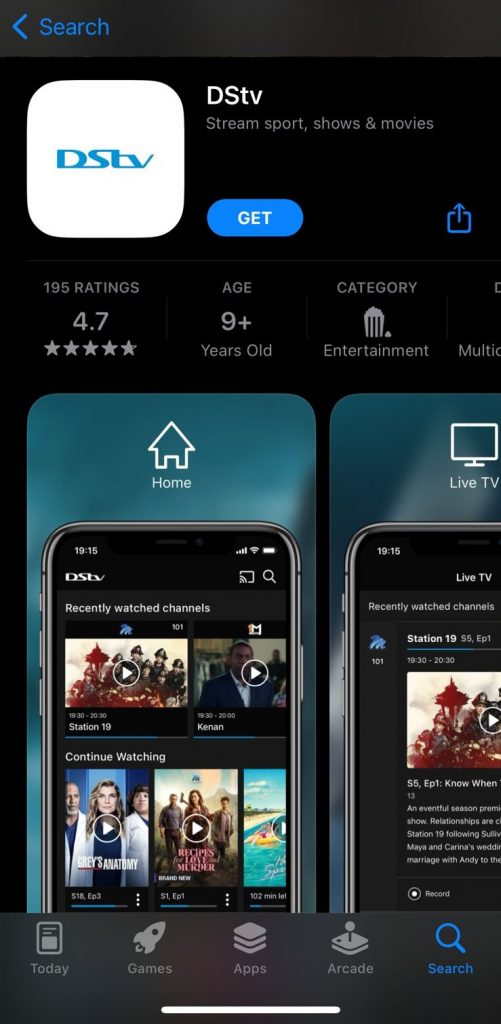
4. After installation, launch the app and sign in with your DStv account credentials.
5. Now, you can select and stream any channel within the application.
How to Access DStv IPTV on Windows PC & Mac
1. Visit the official website of BlueStacks and download the emulator file.
2. After downloading, Install the file and launch BlueStacks.
3. Now, go to the Play Store application within BlueStacks and sign in with your Google account credentials.

4. Now, search for the DStv app and click the Install button to install the application on your PC.
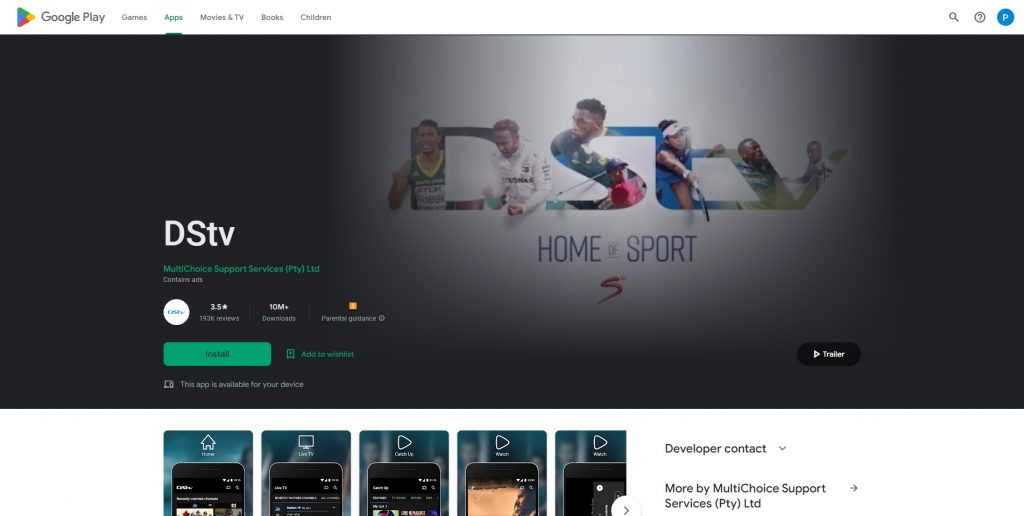
5. Then, sign in with your DStv account credentials and stream the content and channels within the app.
How to Get DStv IPTV on Firestick
To get the service of DStv on your Firestick device, we have to seek the help of a sideloading tool. To do so,
1. Connect your Firestick device to the internet.
2. Now, from Firestick Home, go to the Find icon.
3. Select the Search tile and search for Downloader.
4. Locate the app and click Download to install it.
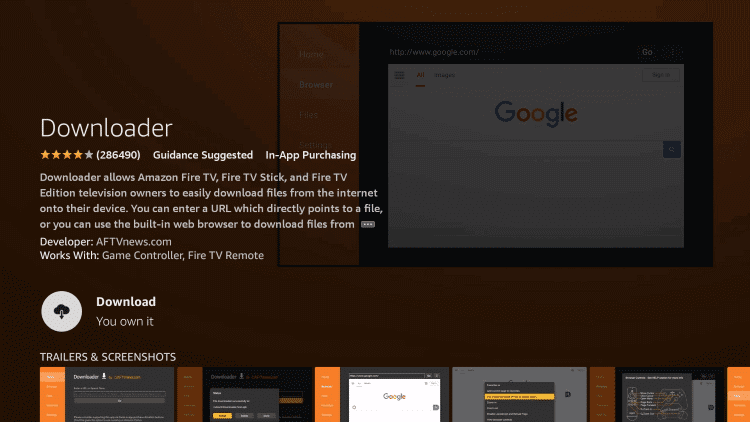
5. Now go back to your Firestick Home and select Settings > My Fire TV.

6. Choose Developer options and click Install unknown apps.
7. Enable the toggle button near the Downloader app and launch it.
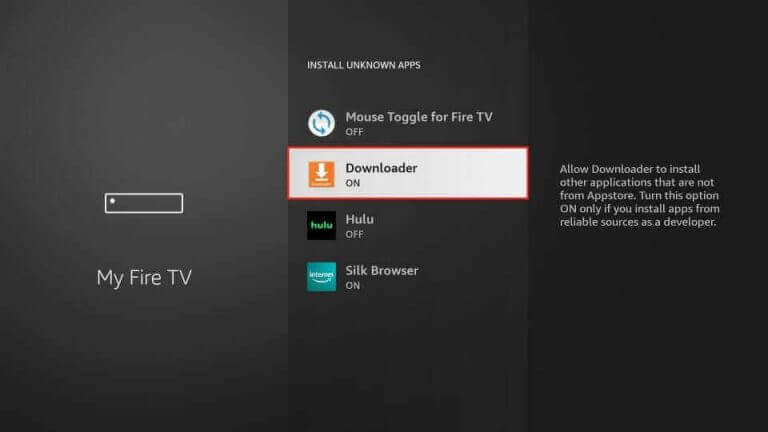
8. Within Downloader, enter DStv IPTV APK URL [urlsrt.io/lXqnp] in the URL box and select Go.
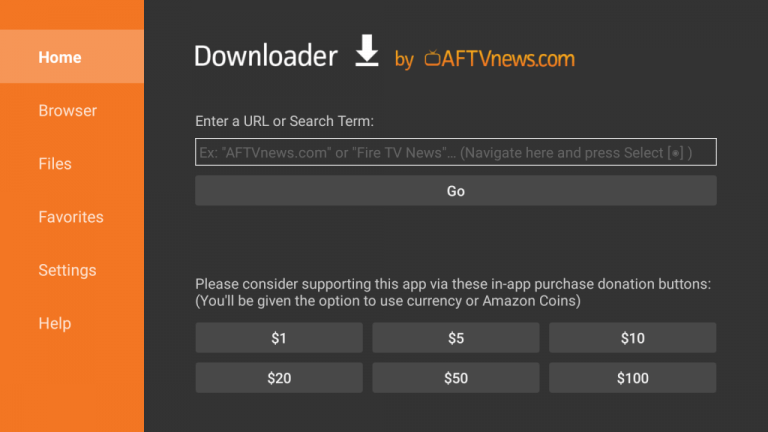
9. Now, the DStv app will be installed.
10. Login with your DStv account and watch any channel you like.
How to Watch DStv IPTV on Smart TV
1. Connect your Smart TV to the internet.
2. Navigate to the Play Store application and enter it.
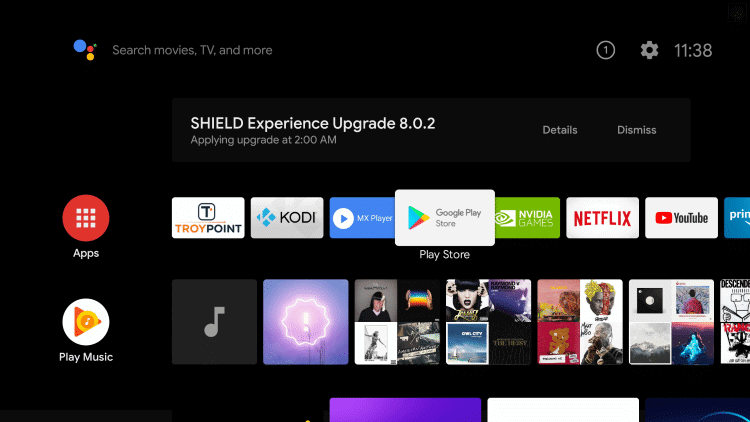
3. Click the Search bar and type DStv IPTV.

4. Locate and download the app on your Smart TV by clicking the Install button.
5. After that, click Open and launch the app.
6. Sign in with your DStv account credentials and start streaming your desired channels.
How to Stream DStv IPTV on Apple TV
1. Open the App Store app and click on the Search icon.
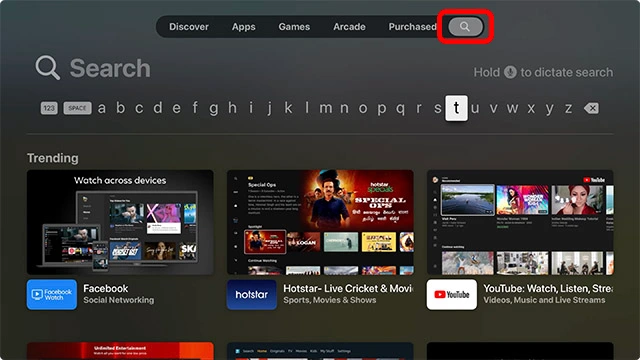
2. Type DStv and search for the app.
3. Once located, click the Get option and install the app.
4. After installation, launch the app and click Sign in.
5. Sign in with your DStv account credentials and start streaming your desired channels.
Channels List
The below-mentioned are the popular channels of DStv IPTV.

Customer Assistance
DStv IPTV provides a very transparent customer support service to its users. Visit their official website and click the Help → Contact Us options. You can get all means to contact them, like their Whatsapp number and website live chat.
- WhatsApp: 060 060 3788
FAQ
Our Review for DStv IPTV
Getting DStv IPTV will fetch you the advantage of accessing your favorite Sub-Saharan African channel anywhere and anytime. This IPTV also has quite a good number of channels and content. They are easily approachable during times of hardship. So get the IPTV if you want to access unique channels. But make sure you connect a VPN if you access it outside African countries.
Merits
- Affordable pricing plans
- Excellent picture quality
- Easy-to-access application
- VPN-friendly service
Needs Improvement
- Lacks 4K streaming
- Doesn't have a wide range of content collection
- No free trial
-
Content Collection6
-
Content Diversity & Streaming Quality8.5
-
Feature Offerings8
-
Functionality & Device Compatibility8
-
Customer Support7.8
-
Cost6